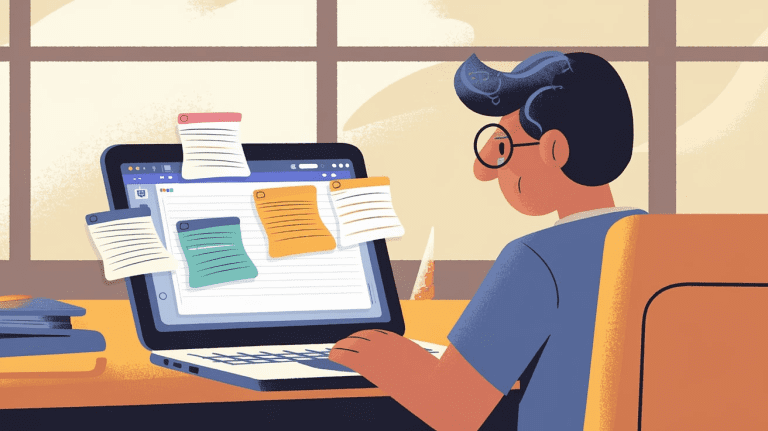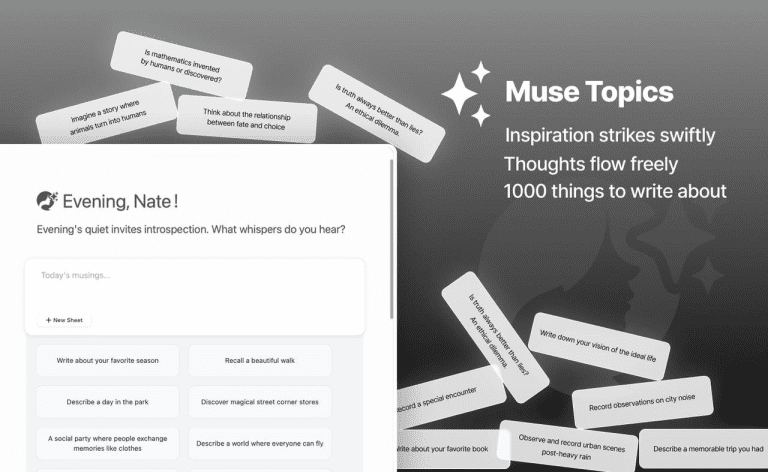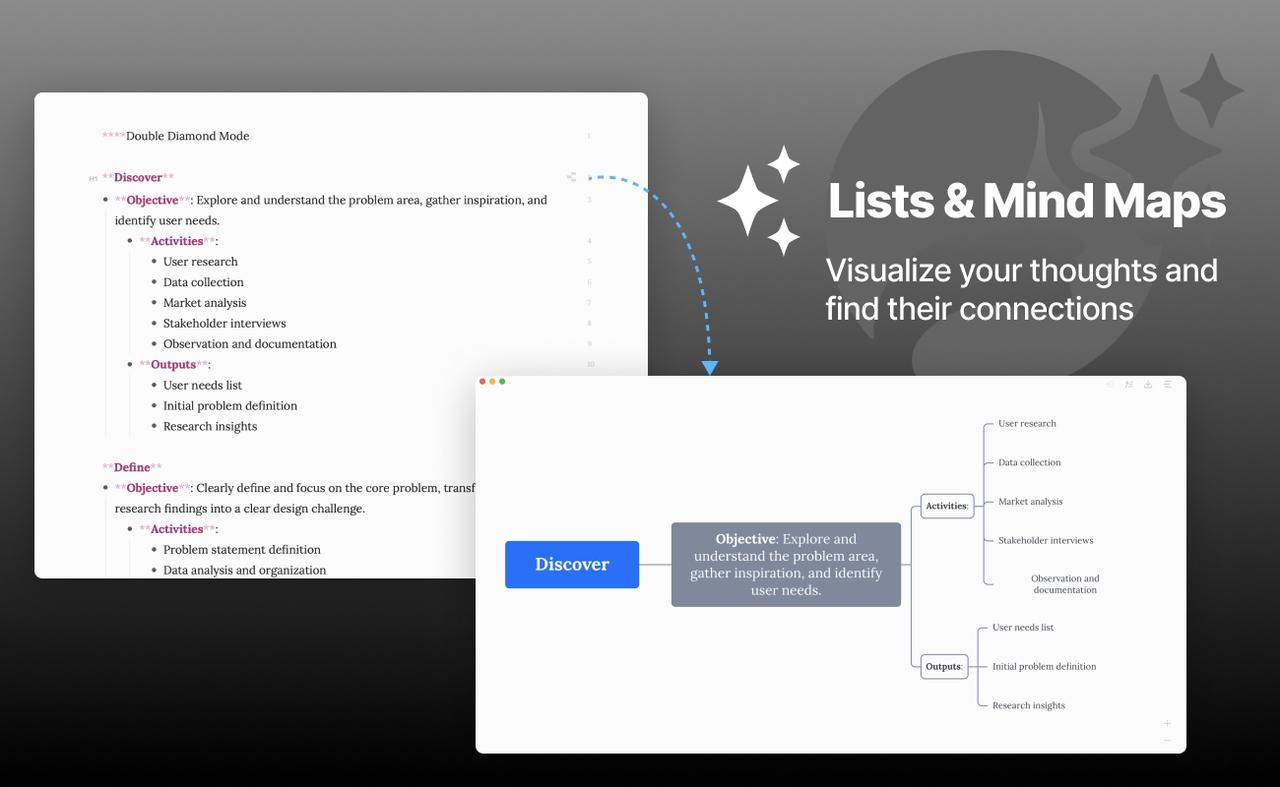which is The Best Note Taking App for Android- Top Picks
In our tech-filled lives, phones are super important. Picking a good notes app matters a lot. But there are tons to choose from, making it tough for Android users to decide. This list will show you the best Android note apps, each with cool features for different uses.

Key Takeaways
- Microsoft’s OneNote tops the list for note apps. It works on many devices and has a free option.
- Evernote helps you get stuff done. The free version lets you write by hand, make to-do lists, and scan papers.ng.
- Effie keeps things easy. You can make notes, lists, mind map notes, and add pictures without fuss.
- A wide range of note-taking apps, including Microsoft OneNote, Apple Notes, Effie, and more, were tested and evaluated for the best Android note-taking experiences.
Microsoft OneNote: The Free and Comprehensive Choice
Microsoft OneNote is a top note taking app for Android. It has many features for organizing and boosting productivity. You can capture emails, embed Excel tables, or just write down your thoughts.
Key Features
OneNote works well across different platforms. It works on Windows, Mac, phones, and tablets. This is because of its smooth cloud sync feature. You can start on your laptop and finish on your phone.
The Android version of OneNote is easy to use. It lets you type, write, draw, and clip web content. You can also scan physical notes and make them searchable.
OneNote helps you stay organized with tags, labels, to-do lists, and note categorization. It also supports collaboration. You can share notebooks and get comments and questions from others.
The best thing? OneNote is free to download.This app packs many tools for free. It’s great for anyone wanting better notes on their phone without paying. One of the best note taking app for android? This might be it for budget-conscious users.
“OneNote is top-notch for keeping your stuff in order on the move. Its free version has tons of cool tools, beating even some apps you pay for.”
Evernote: The Productivity Powerhouse
Evernote stands out for getting stuff done on Android. You can jot notes, list tasks, snap papers, and team up. Mix words, drawings, pics, sounds, videos, PDFs, or web bits in your notes.
Evernote uses the cloud, letting you see your notes everywhere. Start on your phone, finish on your computer. You can share and talk about stuff with friends too. It’s free to get, but you can pay monthly or yearly gives you extra perks..
Advantages
- Supports various media types including text, handwriting, photos, audio, and more for versatile note-taking.
- Offers cross-platform sync, allowing you to access your notes from any device.
- Integrates with a wide range of services and apps to enhance productivity.
- Provides a free version with basic features, as well as a premium subscription for advanced functionality.
- Enables collaboration and sharing of notes with colleagues or team members.
Evernote is great for Android users because of its flexibility and sync across devices. The free version is a good start, and the premium subscription adds more features. It’s perfect for mobile note-taking and staying organized.
“Evernote has been an essential tool in my daily productivity workflow. The ability to capture notes, ideas, and research across devices is invaluable.”
Effie: The Simple and Straightforward Option
Effie keeps things easy for Android note-takers. It looks clean and simple but does a lot. You can make mind map notes, regular notes, and lists.
Effie can handle more than just text notes. You can add images, AI-generated outlines, mind maps, and more. Effie’s built-in AI also helps you break through writer’s block by offering real-time suggestions.
The app is also good at organizing notes. You can label them, create mind maps, and switch easily between lists and visualizations. It works well with cross-platform sync, ensuring your notes are accessible from any device.
However, some users have had issues with other apps’ recent updates. Effie consistently improves its performance and incorporates user feedback to deliver a smoother experience.
Effie is a free and versatile app for Android users. Its simplicity, support for multiple platforms, and AI tool integration make it a great choice. It’s perfect for those looking for a straightforward digital notebook with advanced features like AI summaries and outlines.
which is the best note taking app for android
Need a top-notch notes app on Android? There are many choices. From Microsoft OneNote to Evernote and Effie, the right app can change your daily tasks.
Effie is a top pick for its simplicity and powerful AI features. It has mind mapping, AI-generated suggestions, and real-time collaboration, all synced across devices. This makes it easy and efficient for note-taking.
Microsoft OneNote is also popular for its ability to organize notes. It uses Notebooks to help you sort and manage your notes. This is great for those who like a structured approach to note-taking.
| App | Key Features | Pros | Cons |
|---|---|---|---|
| Effie | -AI-generated summaries and outlines -Mind mapping and note-taking -AI-powered writing assistance |
-Clean, minimalist interface -Cross-platform sync across Windows, macOS, iPadOS, iOS, and Android -Effortless note organization and visual mind maps |
-May lack some features for users seeking extensive integrations |
| Microsoft OneNote | – Notebooks for organization – Integration with Microsoft products |
– Robust organization features – Seamless integration |
– Can be overwhelming for some users |
| Evernote | – Tagging – Reminders – Widgets |
– Extensive features – Large user base |
– Declining popularity |
The best note-taking app for Android depends on what you need. These top choices are a good place to start for your productivity.
Visual and Organizational Note-Taking Apps
Apps that look good and are easy to use can really change the game. Material Notes is one such app. It lets you make notes, to-do lists, and reminders easily. Its card-style layout keeps everything tidy, making it simple to find what you need.
Effie is more than just a place to jot down ideas. It offers mind mapping that helps visualize complex ideas and organize tasks.You can turn mind maps into outlines, great for big writing tasks. It’s handy for quick ideas, task lists, or saving key info.
Conclusion
My search for the best note-taking app for Android has been a rewarding journey. I’ve looked at many options, from Microsoft OneNote to Effie. This has helped me understand what features are most important to me.
Features like good organization tools, easy syncing across devices, and teamwork options are key. Apps like Material Notes show how important a clean design is. Effie’s integration of AI features further enhances the experience by providing real-time assistance while writing.
FAQ
What are the best note-taking apps for Android?
Best Android note apps: Microsoft OneNote, Evernote, Effie. They offer text, handwriting, and multimedia note-taking. They also sync with the cloud and have tools for working together.
What should a good Android note app have?
Look for apps with good organization tools like tags and search. They should sync across devices, offer collaboration, and recognize handwriting. Adding pics, sounds, and web stuff matters too.
Is Microsoft OneNote a good note-taking app for Android?
Yes, Microsoft OneNote is a top choice for Android. It lets you type, write, draw, and clip content. It also has tags, to-do lists, and makes notes searchable.
How does Evernote compare against other note apps?
Evernote is a strong app for taking notes in many ways, like text, handwriting, photos, and audio. It syncs with the cloud and has collaboration tools. It’s great for using on different devices.
What are the key features of Effie?
Effie is easy to use and offers powerful AI features. You can make text notes, lists, mind maps, and more. It offers AI-generated suggestions, summaries, and outlines. Plus, it syncs across devices and helps you organize your thoughts visually.
Source Links
- Best note-taking app for Android of 2024 – https://www.techradar.com/best/best-note-taking-apps-android
- The 6 best note taking apps in 2024 | Zapier – https://zapier.com/blog/best-note-taking-apps/
- The Best Note-Taking Apps for 2024 – https://www.pcmag.com/picks/the-best-note-taking-apps
- Microsoft OneNote Review – https://www.pcmag.com/reviews/microsoft-onenote
- We Reviewed the 10 Best Note-Taking Apps in 2024 – https://clickup.com/blog/note-taking-apps/
- Microsoft OneNote: Save Notes – Apps on Google Play – https://play.google.com/store/apps/details?id=com.microsoft.office.onenote&hl=en_US
- The Absolute Best Android Note Taking Apps for 2024 | Clockwise – https://www.getclockwise.com/blog/android-note-taking-apps
- The Battle of Note-Taking Apps – https://medium.com/@andriizolkin/the-battle-of-note-taking-apps-2941f3dcf2fc
- The 7 Best Note Taking Apps for Android | Zapier – https://zapier.com/blog/best-note-app-for-android/
- Google Keep – Notes and Lists – Apps on Google Play – https://play.google.com/store/apps/details?id=com.google.android.keep&hl=en_US
- The best note-taking apps for collecting your thoughts and data – https://www.theverge.com/23942597/notes-text-evernote-onenote-keep-apps
- Best note taking apps of 2024 — Evernote, OneNote, Google Keep and more – https://www.tomsguide.com/round-up/best-note-taking-apps
- My 4 favorite Android note-taking apps for staying organized and on track – https://www.zdnet.com/article/my-4-favorite-android-note-taking-apps-for-staying-organized-and-on-track/
- 12 best note-taking apps for your phone or tablet – https://www.androidpolice.com/best-note-taking-apps/
- I Found The Most Addictive Note App – https://medium.com/my-learning-journal/im-addicted-to-this-note-app-7a809fc82d14
- 15 Best Note Taking Apps in 2024 (Desktop, Android, and iOS) – https://niftypm.com/blog/best-note-taking-apps/
- A Review of n|otejoy — a self proclaimed powerful notes app – https://effectivefaith.medium.com/a-review-of-n-otejoy-a-self-proclaimed-powerful-notes-app-4f54d830dab1
- The Best Note Taking Apps / Programs For College Students Fast Forward College Coaching – https://www.fastforwardcollegecoaching.com/post/the-best-note-taking-apps-programs-for-college-students