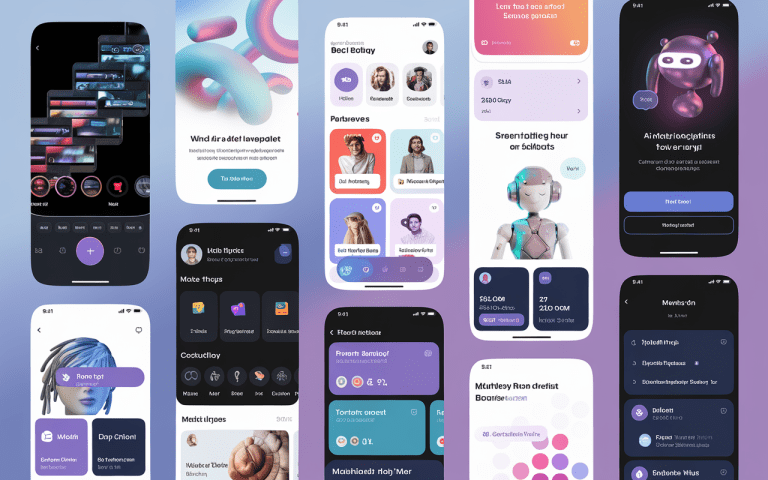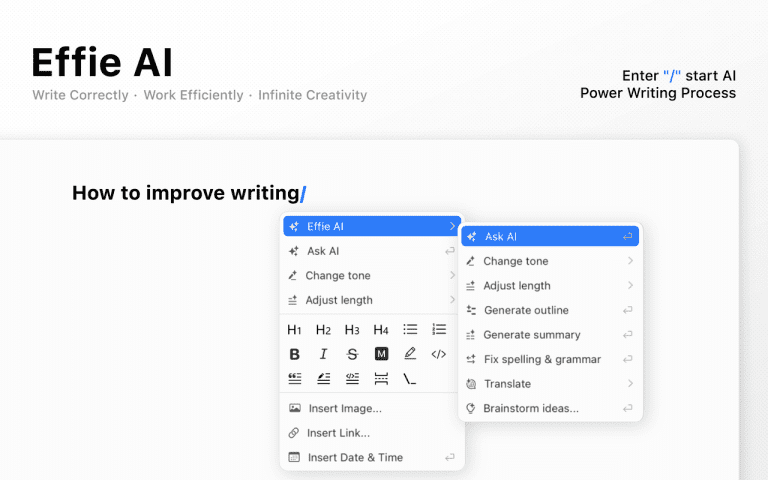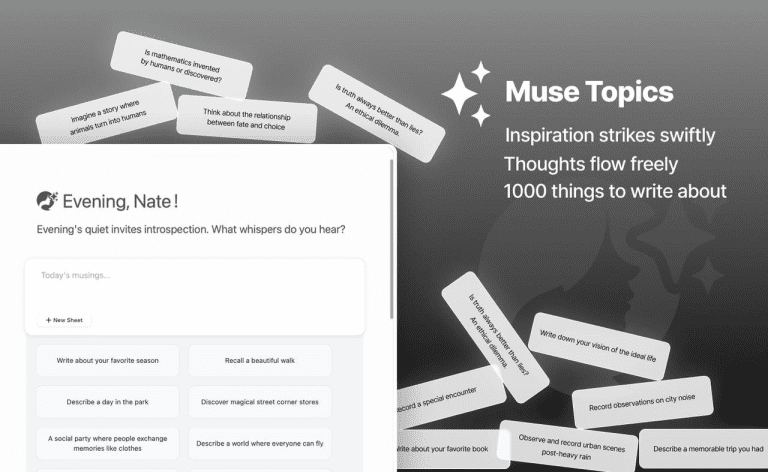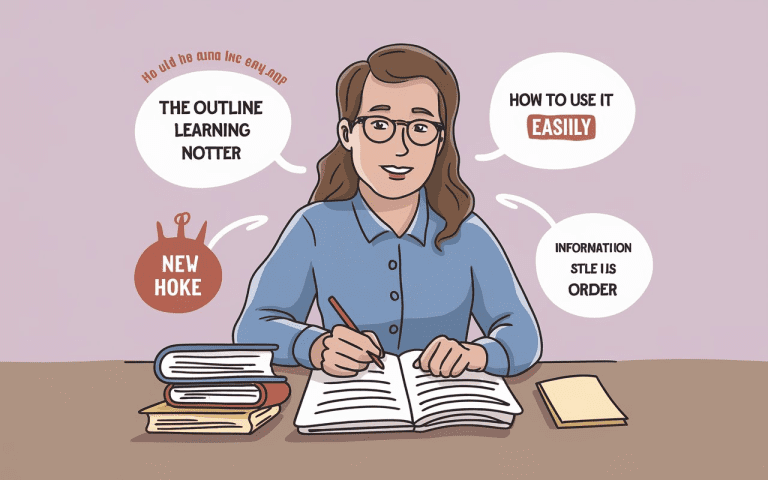How to Create a Mind Map: Effective Step-by-Step Guide
Mind mapping has existed for hundreds of years to come up with ideas. These days, tools like effie have made mind mapping even more common and useful. It’s a perfect way to organize thoughts visually. This visual learning techniques can really boost how we process and remember information.
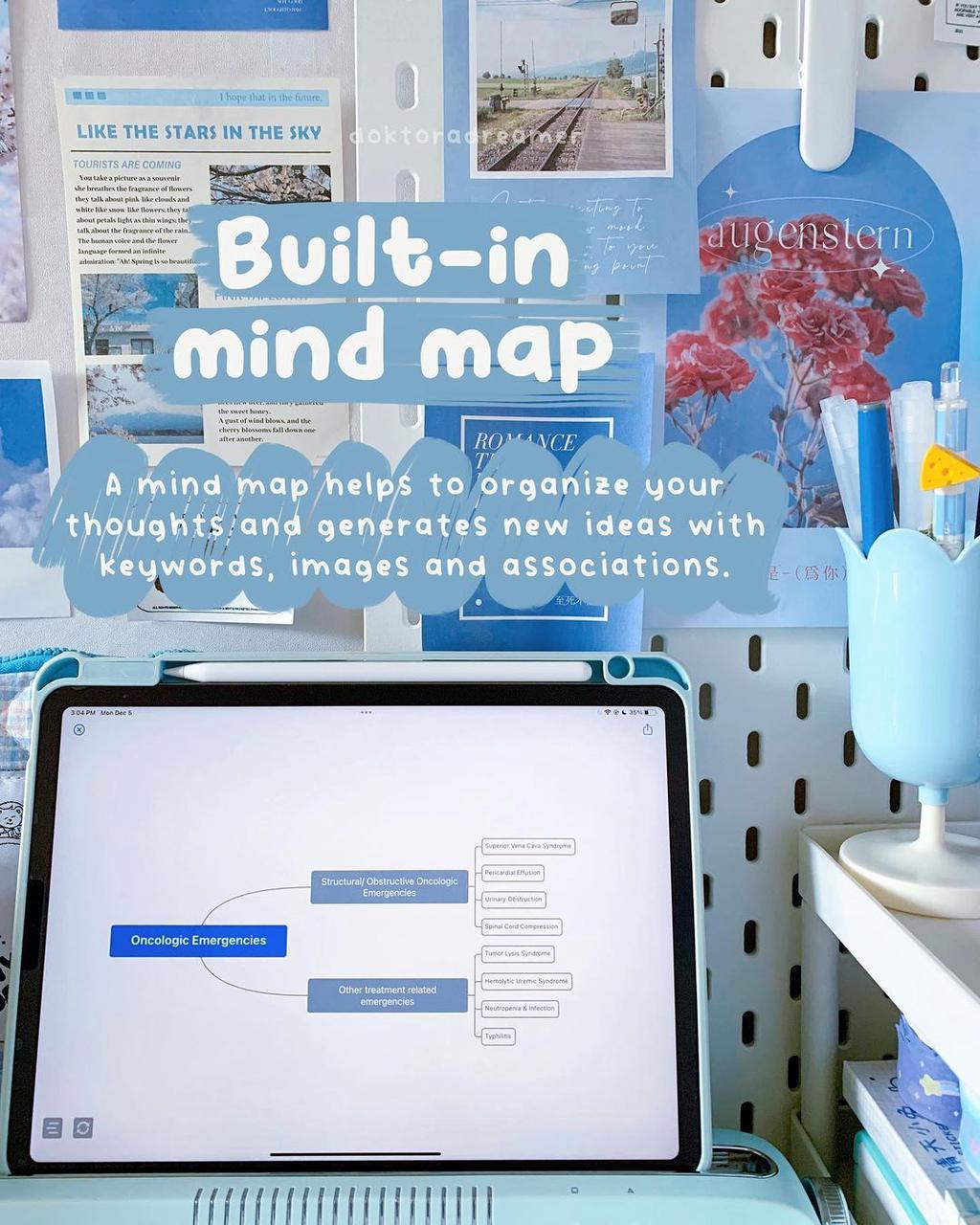
Key Takeaways
- Mind maps are handy for sparking new creative thinking and sorting out your thoughts.
- Effie has lots of cool stuff for making great mind maps. You can work with others, show your maps like a presentation, and save everything online. It’s packed with visualization tools to help with brainstorming strategies and concept mapping.
- Making a mind map is pretty straightforward. You begin with your main thought in the middle. Then, you draw branches for big ideas and smaller ones that connect.
- Mind mapping can be done using digital tools, and there are lots of techniques and strategies for optimizing the process.
- Effective mind maps can help with idea generation, problem-solving, and simplifying complex topics during presentations and meetings.
What is a Mind Map
A mind map is a tool that organizes ideas and information. It uses a structure with branches and sub-branches. These note-taking methods are great for generate idea and solve problems.
The core of a mind map is a central idea or topic, shown in the center. Main branches spread out from it, covering key categories or concepts. Sub-branches then expand on these details and ideas.
Mind maps show the connections between different elements visually. They use keywords, symbols, and images to make information engaging. This structure helps users understand and remember information better.
Mind mapping is useful in many areas, like personal note-taking and team planning. It helps reduce information overload and improves communication. It also boosts critical thinking and analysis.

Benefits of Mind Mapping
Mind mapping is a powerful tool. It helps organize information visually, which enhances memory and keeps knowledge longer. A study shows that students remember information 10-15% better with mind maps than traditional methods.
Mind mapping also boosts creativity and problem-solving. It encourages thinking that flows freely and doesn’t follow a straight line. A study found that mind maps help connect ideas and information, making learning more meaningful.
Moreover, mind maps make complex ideas easier to share. They are great for presentations, meetings, and team work. People who use visual tools like mind maps are seen as clearer and more interesting by others. Mind maps also make complex relationships simpler, helping to communicate effectively.
Mind mapping can also make you more productive. It helps you understand things faster and switch between ideas quickly.
| Benefit | Statistic |
|---|---|
| Improved Retention | 10-15% better retention compared to traditional methods |
| Increased Productivity | 23% average boost in productivity |
| Enhanced Creativity | Encourages free-flowing, non-linear thinking |
| Effective Communication | Individuals using mind maps perceived as clearer, more interesting, and more credible |
“Mind maps increase engagement during the learning process due to their interactive and visually appealing structure.”
How to Create a Mind Map
To make a good mind map, start with a clear central idea. Place this idea at the center of your page or digital space. Then, spread out the main ideas or categories from this point. These are your main branches, each showing a different part of your topic.
Next, add sub-branches to each main branch. These sub-branches should have more details and related ideas. Use keywords, symbols, and images to make your mind map clear and engaging. This makes your map a visual journey through your ideas.
-
Start with a central idea or topic
-
Create main branches radiating from the central topic
-
Add sub-branches to the main branches
-
Use keywords, symbols, and images to represent concepts
Mind mapping captures the way we think naturally. It helps us see new ideas, be creative, and understand things better.
| Mind Mapping Software Benefits | Advantage |
|---|---|
| Faster brainstorming and information entry | Effie lets you think and write down ideas quickly. |
| Easier rearranging of branches and formatting | Digital mind maps in Effie make it easy to change and organize your ideas. |
| Unlimited notes and file attachments | These tools let you add lots of notes and files to your mind map. |
| Export to various formats | You can save your mind maps in Word, PowerPoint, and Excel. |
Mind Mapping Tools and Techniques
Mind mapping is a skill you can learn. Good tools and methods really help out. They let you sort your ideas better and think up new ones. Effie’s mind mapping techniques are great for this.
Explore Digital Mind Mapping Tools
In today’s digital world, mind mapping software has advanced features. Tools like Effie let teams brainstorm and build mind maps together in real time. They offer presentation modes, easy image and symbol integration, and the ability to change your mind map as ideas grow.

Embrace Traditional Mind Mapping
The classic pen-and-paper method is also effective. Using a whiteboard or notepad lets your thoughts flow freely. This method uses colors, symbols, and visual cues to highlight important ideas and make connections.
Optimize Your Mind Maps
There are techniques to make your mind maps visually appealing and useful. Use colors to show different ideas, add icons and symbols can make your mind maps more impactful and memorable.
Exploring different mind mapping tools and techniques can open up new ways to capture, organize, and share your thoughts. This drives innovation and improves collaboration.
| Mind Mapping Tool | Key Features | Available on |
|---|---|---|
| Effie | Collaboration, real-time syncing across platforms, AI-powered features | Windows, macOS, iOS, and Android |
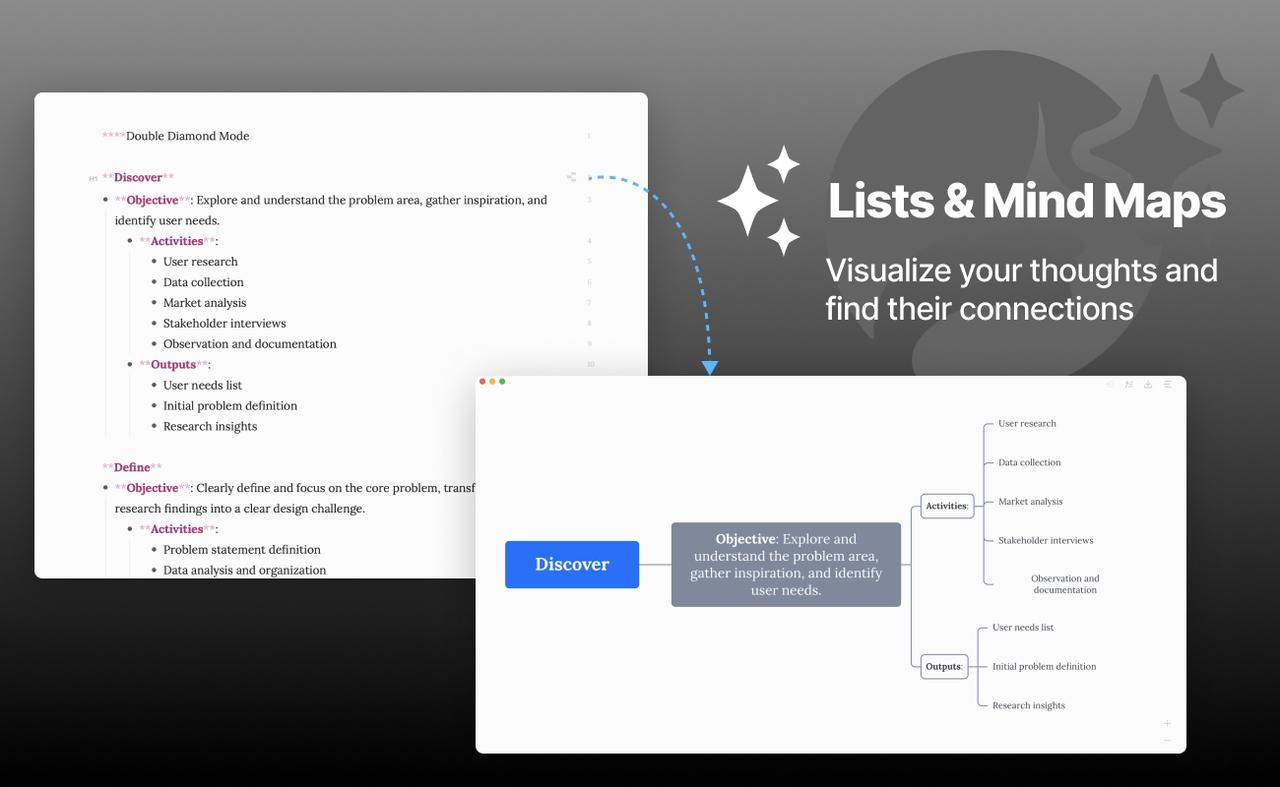
“Mind mapping reshapes how thoughts are visualized and organized, providing a clear and visual way of laying out everyone’s thoughts during team brainstorming.”
Conclusion
Mind mapping is a powerful tool that can unlock your full potential. It enhances creativity, boosts productivity, and streamlines organization and communication.
Whether you’re a student or professional, mind mapping can be a game-changer. It helps you visually represent information and ideas. This way, you can better retain knowledge, generate innovative solutions, and communicate your thoughts clearly.
FAQ
What is a mind map?
Mind maps show ideas around a main topic. They use a tree-like layout with big and small branches. These represent related concepts and ideas.
What are the benefits of mind mapping?
Mind mapping boosts memory and helps keep knowledge. It also sparks creativity and problem-solving. Plus, it makes complex ideas easier to share.
How do I create a mind map?
You can start by writing a central idea in the middle. Then, draw main branches from it, covering key concepts. Add sub-branches for more details.
Use keywords, symbols, and images to connect ideas. This makes your map more engaging and clear.
What tools can I use for creating mind maps?
Many tools help create mind maps, both digital and traditional. Digital tools like Effie offer features like collaboration and presentation modes. They also let you add images and symbols easily.
What techniques can I use to optimize my mind maps?
To make your mind maps better, use colors to show different concepts. Add symbols and icons to represent ideas. Visual cues can also highlight key information.
Source Links
- How to Make a Mind Map: A Beginner’s Guide to Mind Mapping – EdrawMind – https://www.edrawmind.com/article/how-to-make-a-mind-map.html
- A Step-by-Step Guide For Effective Visualization – https://edrawmind.wondershare.com/mind-map/how-to-make-mind-map.html
- How to Make a Mind Map – https://www.lucidchart.com/pages/how-to-make-a-mind-map
- What is a Mind Map? | MindMapping.com – https://www.mindmapping.com/mind-map
- What is a mind map? Tips, examples, and templates | Mural – https://www.mural.co/blog/mind-mapping
- 13 science-backed benefits of mind mapping | Nulab – https://nulab.com/learn/strategy-and-planning/8-science-backed-benefits-of-mind-mapping/
- 10 Benefits of Mind Mapping – https://ideascale.com/blog/mind-map-advantages/
- How To Make A Mind Map | MindMapping.com – https://www.mindmapping.com/
- How to Mind Map – Create Online With Ayoa’s Mapping Software For Free – https://www.ayoa.com/mind-mapping/how-to-mind-map/
- What Is a Mind Map and How Do You Create One? | Wrike – https://www.wrike.com/blog/what-is-a-mind-map-how-to-create/
- What is a Mind Map & How to Effectively Do It – https://www.atlassian.com/work-management/project-management/mind-mapping
- The best mind mapping software in 2024 | Zapier – https://zapier.com/blog/best-mind-mapping-software/
- How to Make a Mind Map in 8 Steps – iMindQ – https://www.imindq.com/how-to-make-a-mind-map/
- Mind Maps for Essay Writing (Guide + Examples) – Meister – https://www.meistertask.com/blog/mind-maps-essay-writing