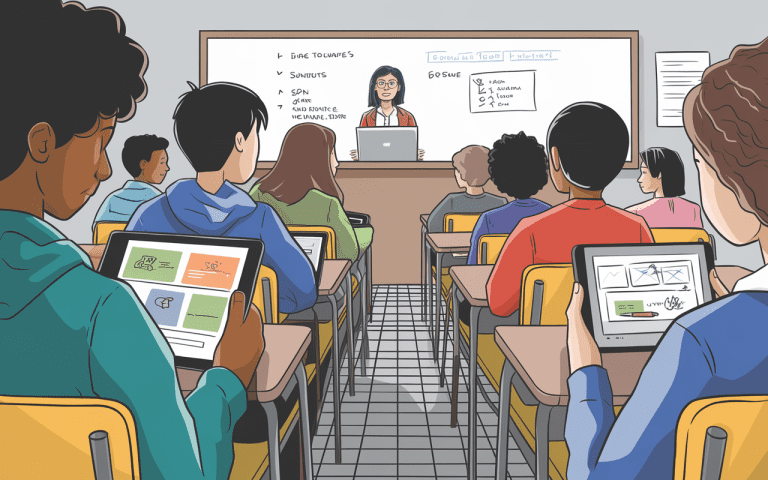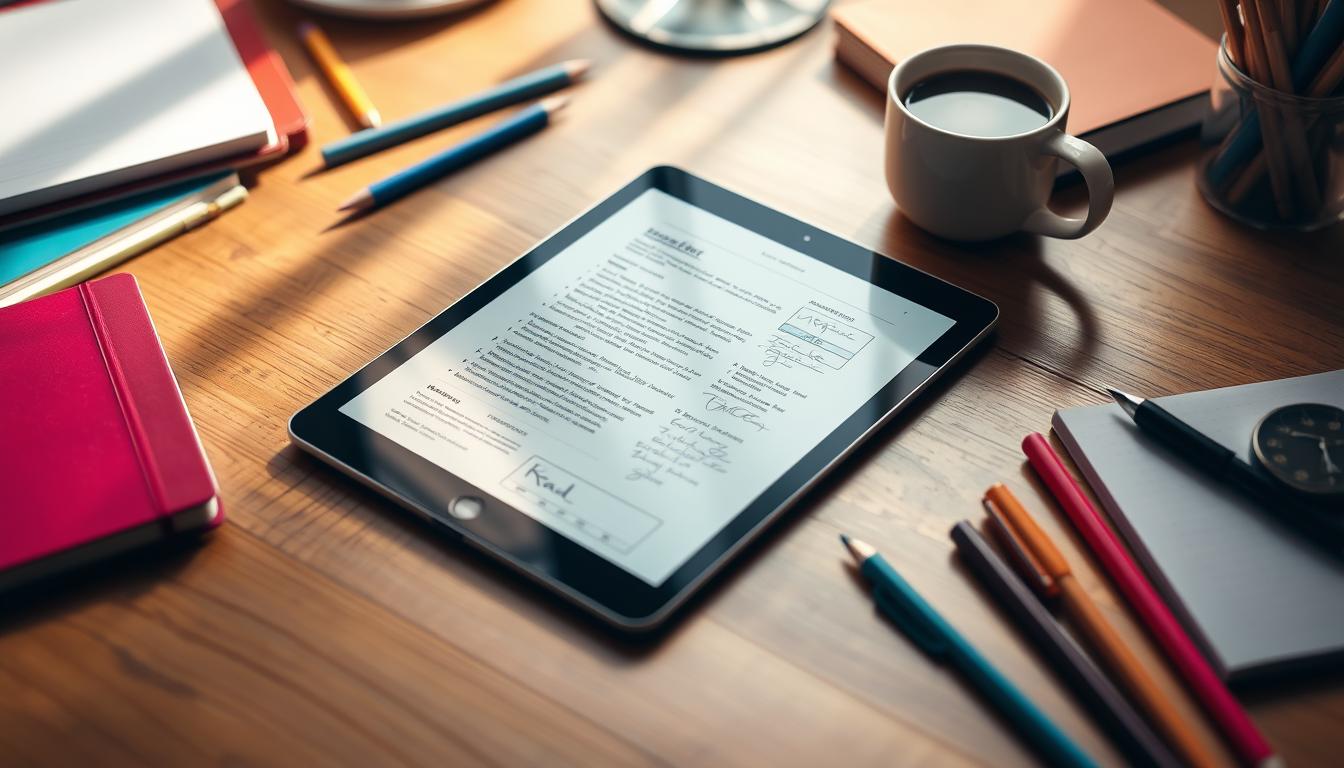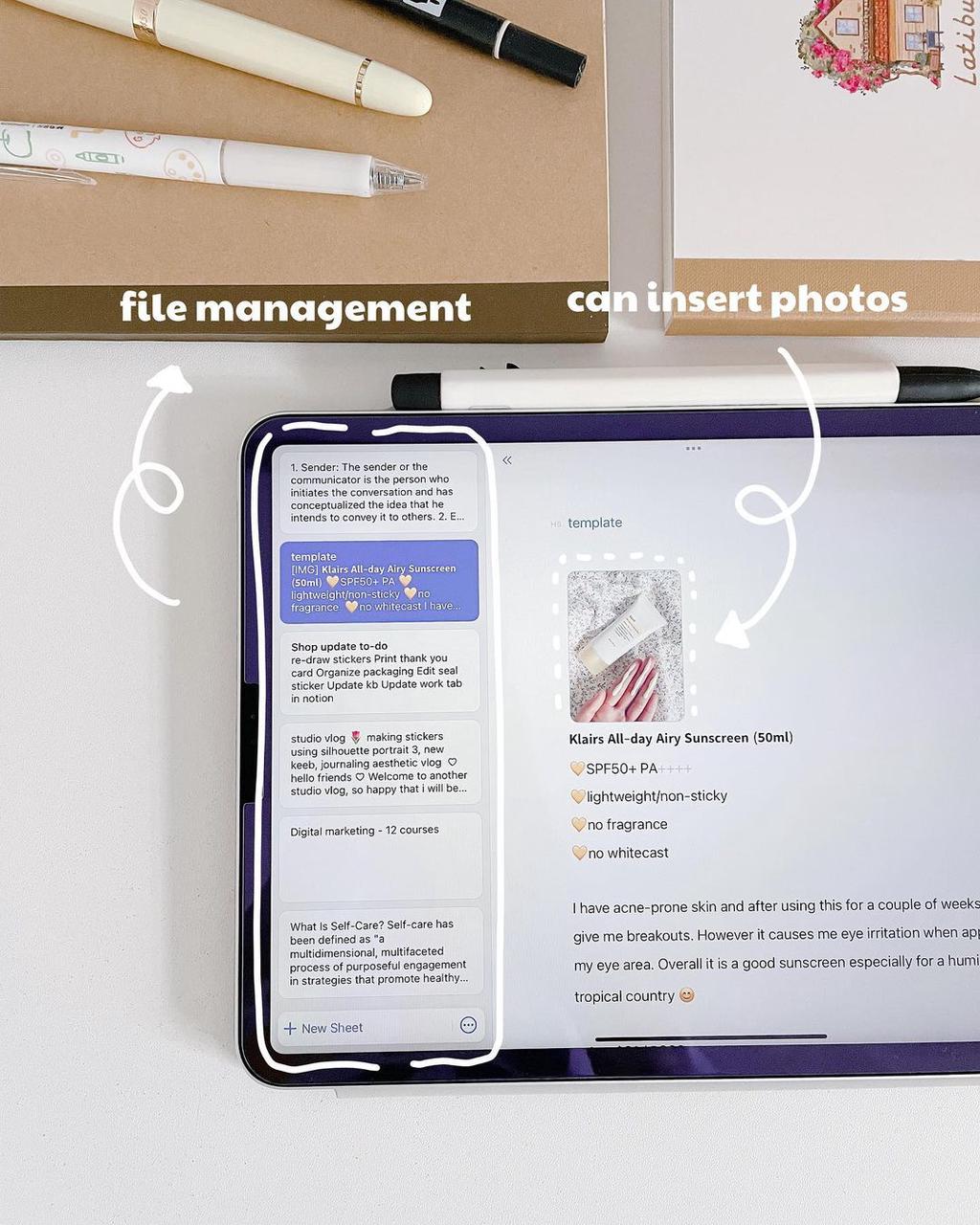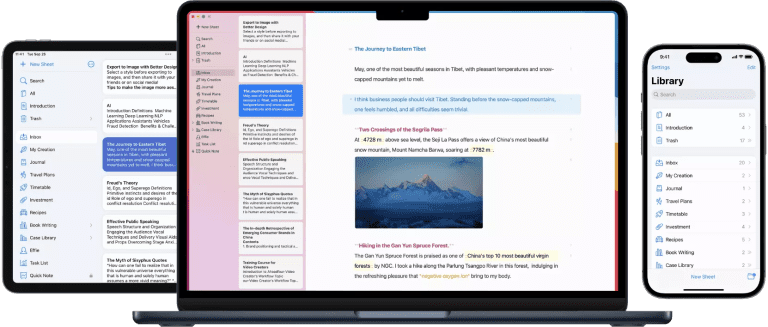What’s The Best Note Taking App For iPad: Prmote Your Ideas
Finding the right iPad app for note-taking is key in today’s digital world. We’ll look at the top apps for iPad. They help you capture ideas, organize thoughts, and boost productivity. This guide will show what’s the best note taking app for iPad.
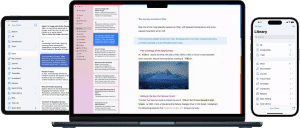
Key Takeaways
- Discover the leading iPad note apps that elevate your productivity and organization.
- Explore the key features, pricing, and standout capabilities of note organization apps like Effie, GoodNotes 6, Notability, and Apple Notes.
- Find the perfect digital note taking app that aligns with your digital workflow and Apple Pencil integration needs.
- Learn about the award-winning GoodNotes 6 and its authentic paper-like experience as a really good handwriting apps for iPad.
- Dive into the minimalist yet powerful writing environment of Effie, the smart AI-powered note-taking app.
Effie: Smart AI Meets Full Note Taking
Effie is a top-notch note-taking app that combines AI with a wide range of features. It offers a unique experience for both professionals and students. It goes beyond simple note-taking, meeting the needs of today’s users.
Key Features
Effie’s AI powers make note-taking better than ever. It helps users organize their notes with smart mind mapping. This makes it easy to move from ideas to writing.
Effie shines with its text manipulation tools. It uses AI to shorten, expand, and translate text. This makes notes clear and easy to understand worldwide. It also supports many file types, like PDFs, to bring together different sources of information.
The app’s design is simple and focused. It creates a quiet space for writing. Notes can be synced across devices, keeping ideas and insights ready whenever needed.
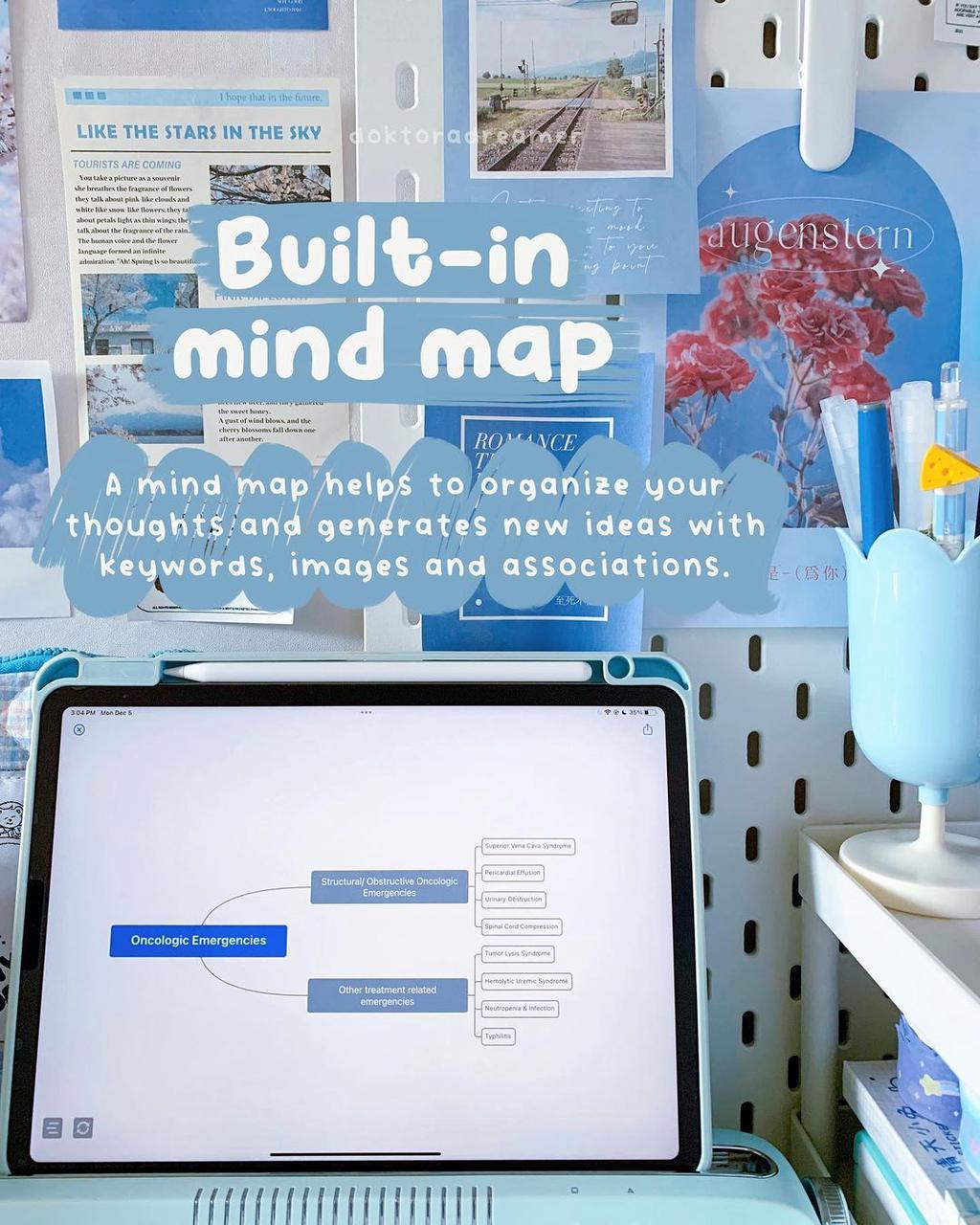
Effie stands out with its smart AI, strong note-taking, and easy syncing across devices. It’s a top pick for anyone looking to boost their productivity and creativity.
Top Note Taking Apps for iPad
Organizing your thoughts and ideas is easier with the best iPad note app. Let’s look at some top apps that can boost your productivity and creativity.
Notability (4.7/5 rating, 286,000+ reviews) is packed with features. It has customizable paper templates, digital pens, audio playback, and a dual-note view. It’s great for handwritten notes, typed text, and sketches, loved by students and professionals.
GoodNotes 6 (4.7/5 rating, 238,000+ reviews) gives you a real paper feel. It has handwriting recognition, PDF annotation, and cloud storage. Its easy-to-use interface and strong organization tools make it a top choice for traditional note-taking.
Effie is a new contender with AI for mind mapping, note organization, and content creation. The app looks clean and easy to use. It helps you write down and sort your ideas quickly. It’s made to make note-taking fast and simple. The app doesn’t have extra stuff to get in your way. It just focuses on helping you save your thoughts without fuss.

What’s the Best Note Taking App for iPad?
Choosing the right iPad note app can be tough. You need to think about what you need and like. Look for Apple Pencil support, good organization tools, syncing across devices, and easy sharing.
Notability and GoodNotes 6 are two top choices. People love Notability. It’s got 4.7 stars from 286,000+ users. GoodNotes 6 is just as popular. It also has 4.7 stars, with 238,000+ folks giving it thumbs up. These apps feel like writing on real paper. They work great with the Apple Pencil too.
Effie is another great option. This app looks plain but has smart AI tools. It’s great for folks who like new, easy-to-use apps. It mixes simple looks with clever tech to help you take notes fast.
| App | Rating | Price | Key Features |
|---|---|---|---|
| Notability | 4.7 | Free plan, $14.99/year premium | Apple Pencil support, PDF annotation, multimedia notes |
| GoodNotes 6 | 4.7 | Limited free plan, $9.99/year or $29.99 one-time | Handwriting recognition, cloud backup, digital notebook organization |
| Effie | 4.7 | Free plan, $9.99/year premium | It uses AI to help you write and looks very clean. |
Some like apps that feel like old-school notebooks. Others want lots of fancy tools. And now, some apps even use AI to help out.
GoodNotes: Authentic Paper-like Experience
GoodNotes 6 is a top pick for iPad notes. It feels just like writing on real paper. You can change how it looks and works to fit your style. It’s so good, you might forget you’re not using a real notebook. Lots of people give it high marks for how smooth and natural it feels to use as a note taking with apple pencil.
Highlights:
- Highly customizable notebooks: GoodNotes lets you make your digital notebooks look how you want. You can pick from lots of paper styles, covers, and ways to sort your stuff. You can set up your notebooks just the way you like them. This freedom to change things is why many people love using GoodNotes.
- Smooth handwriting recognition:The app’s advanced handwriting recognition technology captures your scribbles and annotations accurately. This makes it easy to mix handwritten and typed text in your notes.
- Powerful PDF annotation:GoodNotes is great at annotating PDF documents. You can highlight, underline, and add comments directly on the pages. This enhances your ability to engage with and organize your digital materials.
- Intuitive organization:GoodNotes makes it simple to keep your notes and documents organized. It has features like nested folders and a robust search function.
It’s a top choice for those looking for a goodnotes paper-like experience on their goodnotes ipad note app. Its goodnotes customizable notebooks, goodnotes handwriting recognition, and goodnotes pdf annotation capabilities make it a standout note-taking solution for iPad users.
“GoodNotes 6 has completely transformed the way I take notes on my iPad. The paper-like feel and seamless integration of handwriting and typed text make it an indispensable tool in my workflow.”
Effie: Minimalist and Powerful Writing Environment
If you’re an iPad user looking for a clean workspace, Effie is perfect. It has a simple design that keeps you focused. It also has AI tools like text shortening and translation to make writing easier.
Effie lets you sync your work across different devices. This means you can access your notes and ideas anywhere, anytime.
Highlights:
- Effie gives you a clean, quiet space to write without distractions.
- It makes organizing your thoughts easy with its idea mapping and writing tools.
- AI features like text shortening and translation help you write faster and better.
- The app’s simple design keeps your notes and ideas easy to find, helping you stay focused.
- Effie lets you work on your projects from any device, including Windows, Mac, and Android.
Effie is great for iPad users who want a clean and efficient writing space.

Conclusion
The iPad is now a favorite for note-taking, thanks to many great apps. Apps like GoodNotes offer a paper-like feel. Notability has lots of features, and Microsoft OneNote works across different platforms.
Apple Notes is simple and easy to use. Effie is special because it uses AI for more than just notes. It’s great for creating content and mind maps.
Looking at all these options, we can find the perfect app for us. When picking a note app for iPad, look at how easy it is to use. Check if it keeps your notes safe. See if it works with pictures and videos. Make sure it’s good with the Apple Pencil too.
Lots of iPad note apps exist, each with cool tools. The right app can make your notes easier and faster to do on your iPad.
FAQ
What are the top note-taking apps for iPad?
Top iPad note apps are Notability, GoodNotes 6, and Effie. Each has its own good points. Try them out to see which one you like best for writing down your ideas on your iPad. They offer features like handwriting support and PDF annotation. You also get cloud storage integration and advanced AI capabilities.
What features should I look for in a note-taking app for iPad?
Check if note apps play nice with Apple Pencil. Also, check if you can write by hand on them. Good apps let you write and draw just like on paper. They should have strong organization tools and sync across devices. Sharing options and AI integration are also important.
How does Effie stand out as a note-taking app for iPad?
Effie uses AI to organize your notes through mind mapping. It makes it easy to switch from brainstorming to writing. It also supports various file types and offers text translation.
What are the highlights of GoodNotes 6 for iPad note-taking?
GoodNotes 6 makes your iPad feel like a real notebook. It lets you customize your notebooks. You can write and type together, record audio, and use split-screen.
How does Effie’s minimalist design benefit the note-taking experience on iPad?
Effie’s simple design helps you focus on your work. It combines idea mapping and writing smoothly. Its AI features like text translation make it a top choice for a distraction-free experience.
Source Links
- What is The Best Note Taking App for iPad: Top Picks Revealed – https://www.effie.pro/blog/what-is-the-best-note-taking-app-for-ipad-top-picks-revealed/
- A closer look at Effie – a unique writing and mind mapping tool – https://mindmappingsoftwareblog.com/effie-interview/