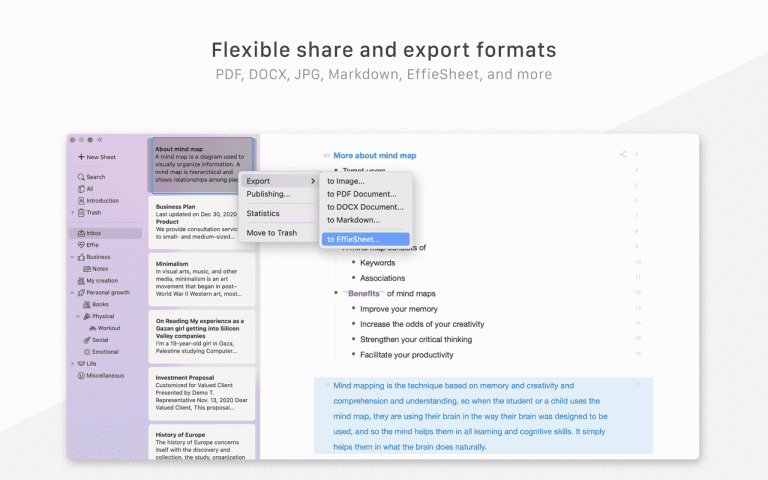Discover How to Do a Mind Map: Easy Steps
Looking at the empty paper, my head’s full of thoughts. So many ideas are competing for focus. It’s in moments like these that I turn to the power of mind mapping. This incredible visual learning strategies has helped me unlock my creativity. This tool improved my thinking and helped me solve tricky problems more easily and clearly. People often hear about mind mapping as a creative thinking techniques. But the idea of how to do a mind map may seem daunting. No need to worry! We’ll go over mind map creation together.
Mind maps can change how you think and solve problems, no matter your skill level.
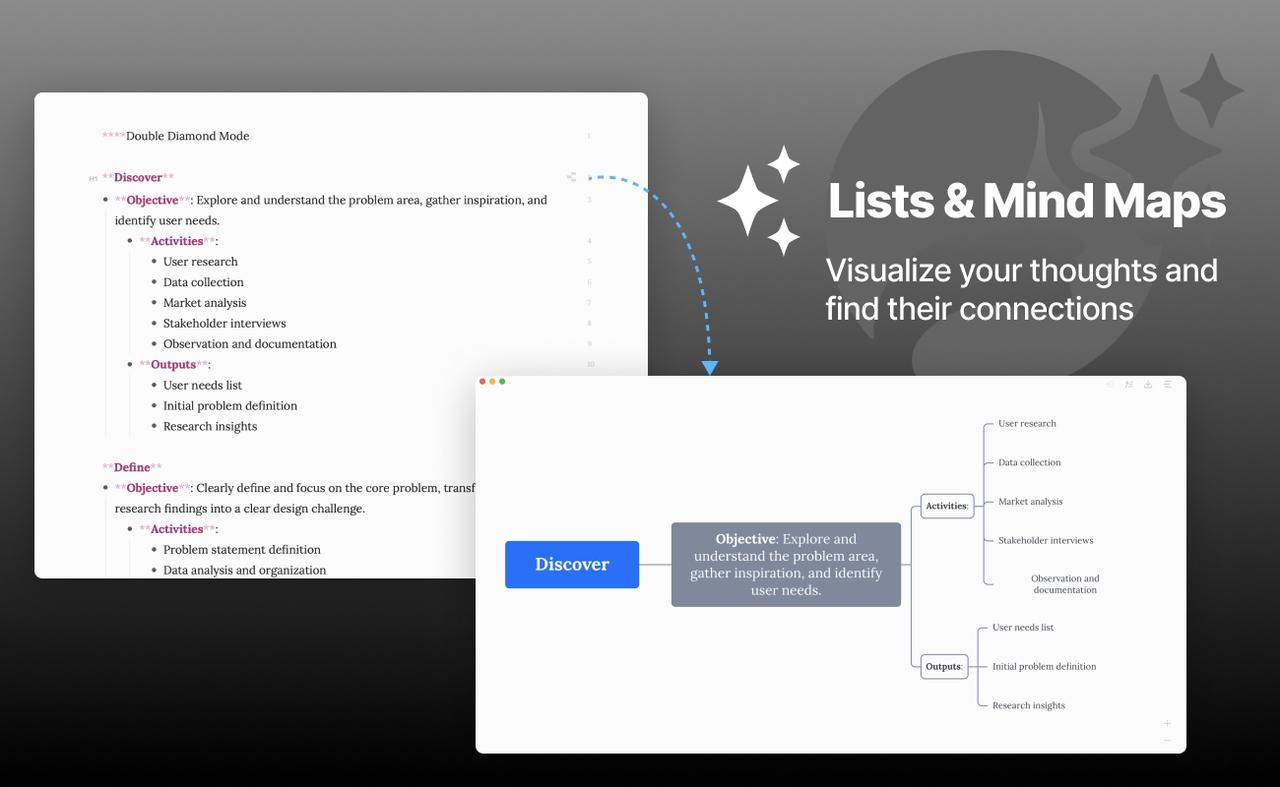
Key Takeaways
- Using mind maps lets you sort ideas, think creatively, and work better with pictures.
- how to do a mind map involves starting with a central topic and then branching out with related subtopics, ideas, and connections.
- Mind mapping can be done both by hand and using digital tools like EdrawMind, Effie, and Mindmup.
- Creating good mind maps uses colors, pictures, and quick notes to help remember and grasp ideas better.
- Mind mapping can be applied in various settings, including education, business, and personal development.
What’s a Mind Map?
Mind maps show ideas in pictures, helping you sort thoughts. It uses a central theme and branches out with related ideas. This method is great for brainstorming, note-taking, and studying complex topics.
At the heart of a mind map is a central idea. From this idea, branches and connections spread out. Keywords, images, and visual cues help show how different pieces of information are linked.
Mind maps are structured like the brain processes information. They use visual and spatial processing, unlike linear outlines or lists. This makes it easier to remember and use the information.
“Mind mapping is best suited for creative thinking and brainstorming that happens in real time. It reduces pressure or stress when problem-solving or developing creative ideas.”
Mind mapping offers many benefits. It can improve memory, communication, and critical thinking.Visual aids can really boost learning for many people. This is especially true for folks who have dyslexia or autism. These learners often connect well with picture-based teaching methods.

In short, mind maps are a visual way to organize information.Using these visual tools can spark new ideas and make tough topics clearer. When you map out your thoughts, you might find yourself getting more done and coming up with fresh solutions in all sorts of situations.
Benefits of Mind Mapping
Drawing out your ideas can really help you get more done and think outside the box. Our brains love pictures, so these maps make it easier to hold onto information and recall it later. This makes mind maps great for both personal and work use.
Improved Memory and Comprehension
Research shows mind mapping can improve memory by 10-15% over writing notes. Its visual and associative nature helps the brain grasp and remember complex ideas. This makes it perfect for learning and sharing information.
Enhanced Creativity and Problem-Solving
Mind mapping lets you think freely and connect ideas in new ways. This non-linear thinking sparks creativity and helps solve tough problems.
Increased Productivity and Collaboration
A survey found mind mapping can make you 23% more productive. It organizes information in a way that helps you focus and work better with others. This makes teamwork and communication smoother.
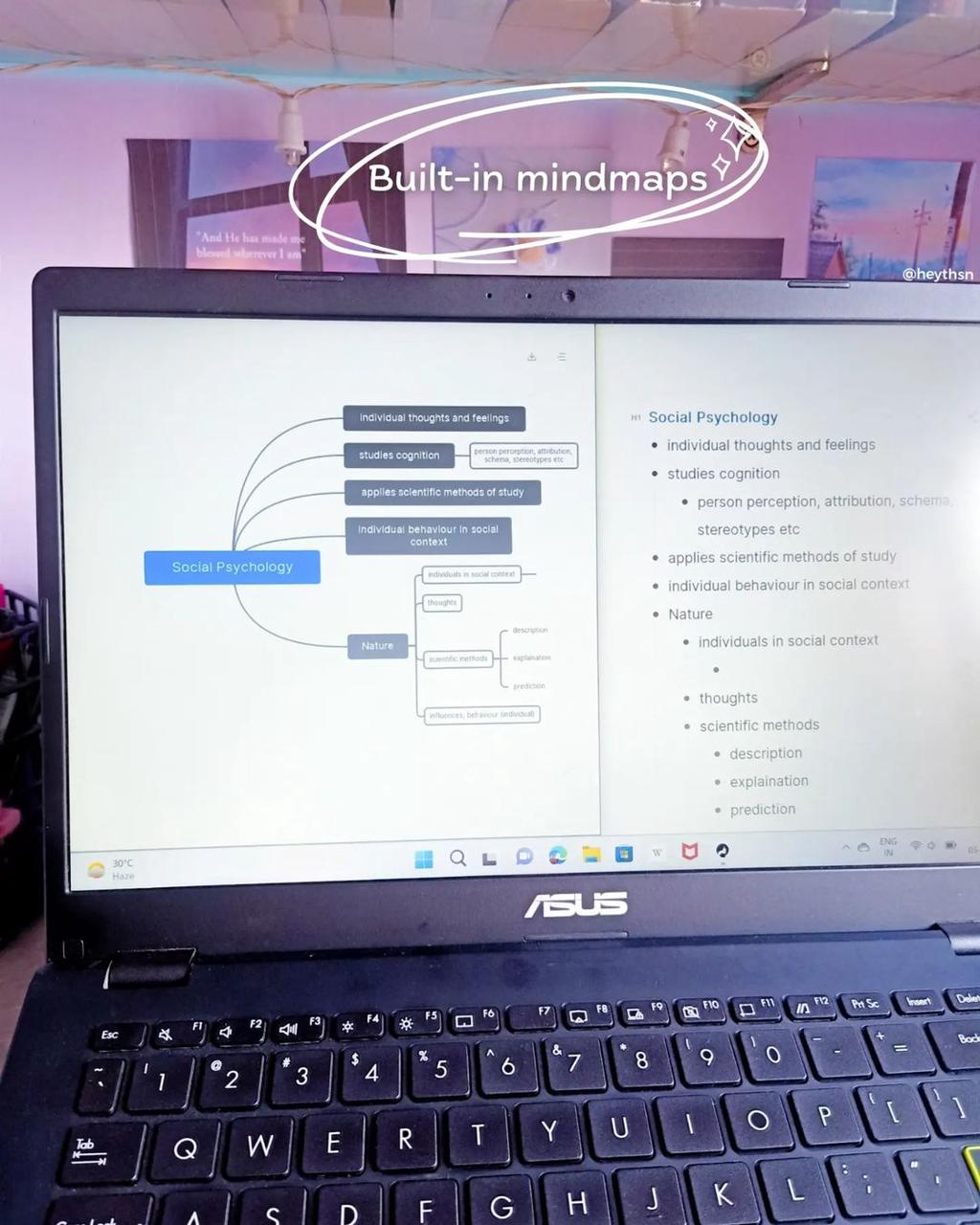
“Making these idea maps helps me see everything at once. I can spot how thoughts connect. It’s really upped my game in getting things done and fixing issues.”
| Benefit | Improvement |
|---|---|
| Information Retention | 10-15% increase |
| Productivity | 23% average increase |
| Presentation Effectiveness | Perceived as clearer, more interesting, credible, and professional |
How to Make a Mind Map
Creating a mind map is pretty simple. You just follow a few steps. It’s a great way to sort your thoughts, spark new ones, and make tricky stuff easier to understand. It’s great for work projects, studying, or boosting your creativity.
The first step is to pick a central topic or focus. This is the main “branch” for all your ideas and connections. After choosing your central topic, add related sub-topics or “branches” that come out from it.
- Start with your central topic at the center of the page.
- Add main branches radiating out from the center, each representing a key category or idea related to the central topic.
- On these main branches, add smaller sub-branches to capture more detailed information, facts, or ideas.
- Use colors, icons, and images to make your mind map visually engaging and help reinforce connections between concepts.
- Keep growing your mind map as you go. Add more lines and smaller branches when you find new stuff that fits. Your map will get bigger and more detailed over time.
By following this mind mapping process, you can create a dynamic visual of your thoughts and ideas. It helps with organization and understanding. It also sparks new connections and insights that might not be seen in a traditional outline.
| Mind Mapping Technique | Description |
|---|---|
| Top-Down | Hierarchical structure with the main topic at the top and sub-topics branching downward. |
| Left-Right | Horizontal layout with the main topic in the center and related ideas branching out to the left and right. |
| Fishbone | Cause-and-effect diagram with the main topic at the “head” and contributing factors as the “bones”. |
Pick a way of making mind maps that feels right to you. Try out different styles and see what clicks.
“Mind maps help you put your ideas on paper in a way that makes sense. They’re great for getting more done, thinking up new stuff, and making hard topics easier. Many people find them super useful for work and learning.”
Mind Mapping Tools and Software
The digital age has brought many mind mapping tools and software. These tools make mind mapping easier and more fun. You can find everything from desktop apps to web platforms, all designed to meet different needs.
Exploring the Top Mind Mapping Tools
Effie, EdrawMind, and Mindmup are among the best mind map tools. Each offers unique features that make mind mapping better and more fun.
- Effie is a powerful tool that not only helps you create mind maps but also converts them into polished articles, allowing you to switch seamlessly between mind maps and lists. Use it across devices, and your work updates everywhere. Write, think up ideas, and sort your thoughts in one place.
- EdrawMind helps you make mind maps and flowcharts. It’s simple to use and offers many ways to customize your work.
- Mindmup is a simple web tool that’s easy for anyone to use. It has great export options and works well with cloud services.
Digital mind mapping makes the process easier and looks professional. It’s great for personal use or team brainstorming.
| Mind Mapping Tool | Key Features | Pricing |
|---|---|---|
| Effie | – Cross-platform sync for seamless writing and mind mapping – Mind map to article conversion – Minimalistic, distraction-free design – AI-powered assistance | Free with paid plans starting from $4.99/month |
| EdrawMind | – All-in-one solution for mind maps, flowcharts, and more – Extensive customization options – Intuitive interface | Paid plans starting from $5.99/month |
| Mindmup | – Clean and straightforward interface – Export options – Cloud storage integration | Free plan with limited features, paid plans starting from $2.99/month |
There are many mind mapping tools and software out there. You can find the perfect one for you, whether it’s a desktop app or a web platform. These tools make mind mapping more efficient, fun, and collaborative.
Tips for Optimizing Your Mind Map
Use mind maps to sort thoughts and facts. Try these ideas to make them work better:
- Keep it simple: Don’t overdo it with too many branches. Focus on the key points to keep it clear.
- Use shorthand and abbreviations: Short, simple words help keep your map tidy. This makes it easier to read.
- Prioritize information: Highlight important stuff with size, color, and placement. This makes your ideas stand out.
- Review and revise regularly: Keep your mind map up-to-date. It’s a process that needs to evolve with your goals.
By using these mind map optimization tips, you’ll make maps that are easy to understand and remember. They help you share complex ideas clearly.
| Feature | Benefit |
|---|---|
| Simplicity | Improved readability and clarity |
| Concise language | Efficient capture of ideas |
| Prioritized information | Effective communication of key concepts |
| Iterative review | Alignment with evolving goals and understanding |
These tips for effective mind mapping help you make maps that are both good-looking and useful. Mind maps sort info, spark new thoughts, and explain big ideas easily.
“Mind maps are a versatile tool for promoting creative thinking and organizing thoughts.”
Mind mapping is a journey of learning. Practice to use it better. It helps at work and home.
how to do a mind map
Drawing idea webs helps sort your thinking and spark new thoughts. By following a few steps, you can make the most of this visual tool. Let’s look at how to create a mind map that suits you.
- Start with a central topic or idea. This is the main focus of your mind map. Pick something you want to dive into.
- Brainstorm related concepts and subtopics. Write down the main themes and ideas linked to your central topic. These will be your mind map’s main branches.
- Expand with sub-branches. Add more details and examples as sub-branches for each main branch. This builds your mind map’s depth and hierarchy.
- Use keywords and visual cues. Instead of long sentences, use short keywords for your branches. Add images and colors to make it more engaging and memorable.
- Connect related ideas. Use lines or arrows to show how different branches are connected. This helps you see how ideas relate to each other.
By following these steps, you can make mind maps that organize your thoughts and spark new ideas. They give you a clear, visual way to understand complex information. With practice, you’ll see how mind mapping can boost your productivity and creativity.
| Mind Mapping Benefits | Key Statistics |
|---|---|
|
|
The secret to a great mind map is to be flexible and creative. Try different ways and make your mind maps your own. Mind mapping helps you learn more, work better, and think up new things.
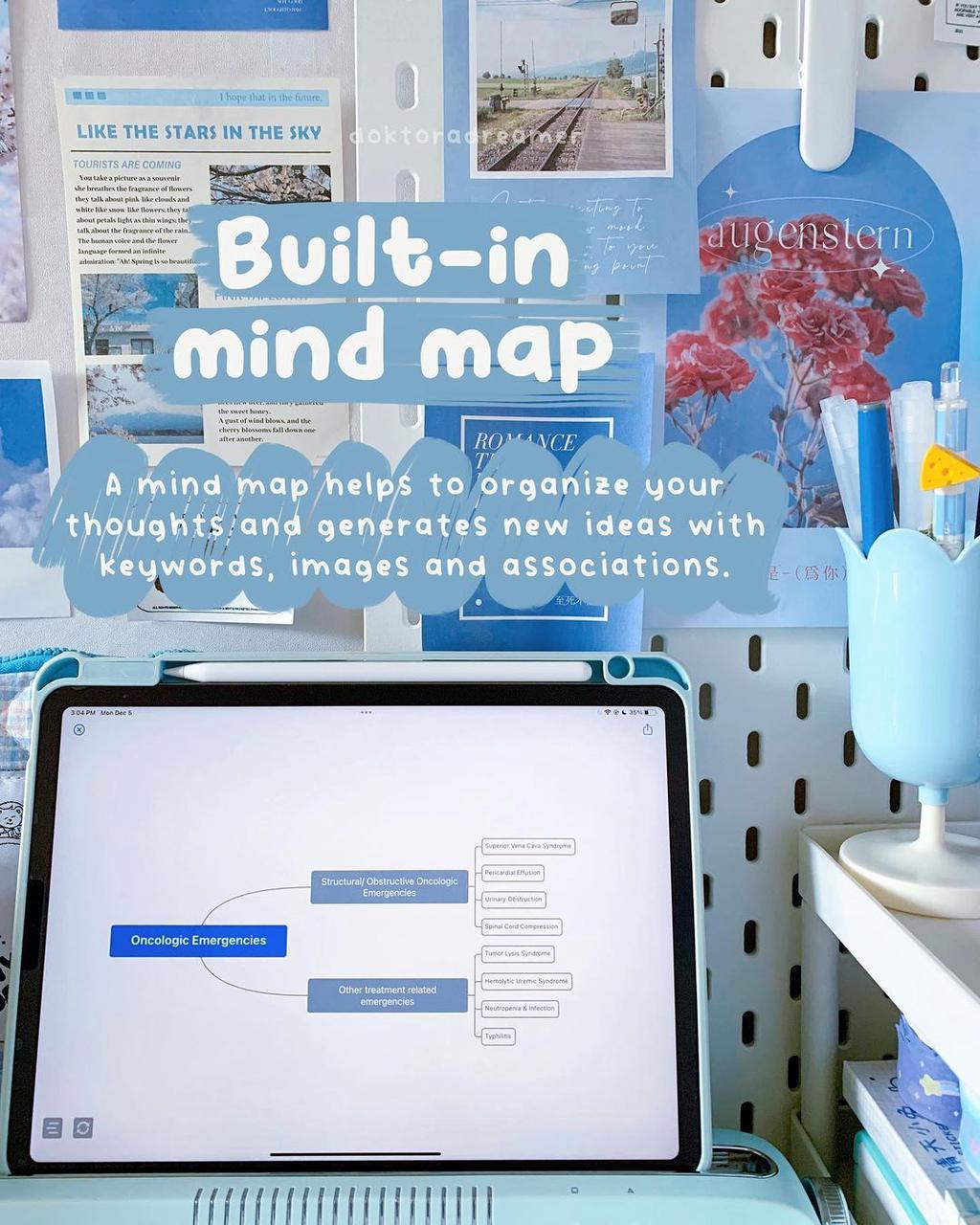
Mind Mapping Applications
Mind maps are great for many uses. They help in education, business, and personal projects. They are a key tool for organizing ideas and improving understanding.
Mind Maps in Education
In schools, mind maps are a big help. They aid in studying and note-taking. They make complex topics easier to understand.
Research indicates mind maps can improve memory by about 30%. They work by arranging info in a memorable way.
Mind Maps in Business
In business, mind maps are essential for brainstorming and planning. They help in communicating ideas clearly. A study found 81% of people find them useful for managing projects.
Mind maps help visualize goals and tasks. This boosts productivity and teamwork.
Mind Maps for Personal Productivity
For personal use, mind maps are a game-changer. They help set goals and organize tasks. They spark creativity and solve problems.
Mind Maps for Creative Projects
Mind maps are great for creative work. They help in writing and solving problems. Their visual nature encourages new ideas and perspectives.
Mind maps are versatile. They help organize, stimulate creativity, and improve understanding. They are useful in many areas of life.
| Mind Mapping Tool | Key Features | User Base |
|---|---|---|
| Effie |
|
Ideal for writers, creative professionals, and teams needing seamless mind mapping |
| Bubbl.us |
|
Thousands of daily users since 2005 |
| Ayoa |
|
Millions of users worldwide |
“Mind mapping helps distill information and reach clarity faster according to 92% of respondents in a study.”
Conclusion
Sketching out ideas visually helps structure thoughts and get more done. Mind maps let you connect concepts easily. It helps us see how ideas are connected. This makes complex topics easier to understand and remember.
By using mind maps, we can think more creatively. This article has shown how to start using mind maps. Now, you can apply this technique in your daily life.
Mind maps are useful for studying, planning projects, or solving problems. They help us think outside the box. Fresh insights often pop up when you link things visually. Problem-solving gets easier too.
Using mind maps can make us more productive and creative. It improves our memory and helps us organize better. These benefits make mind mapping a valuable tool for anyone looking to achieve their goals.
Mind mapping works in many areas, like education, business, and personal growth. This article has given you the tools to use mind maps effectively. By making mind mapping a part of your routine, you can achieve more and grow personally.
FAQ
What is a mind map?
A mind map shows one main thought in the middle. It then expands with related branches and connections.Pictures, key words, and visual aids show info in a branching style.
What are the benefits of using mind maps?
Mind maps can boost creativity and improve memory. They help understand complex information better. They also make communication more effective.
How do I create a mind map?
To make a mind map, begin with your main topic. Then, list key concepts and ideas. Expand with sub-branches and use keywords and images. Connect related ideas to make it clear.
What tools and software are available for creating mind maps?
Many tools and software help create mind maps. EdrawMind, Effie, and Mindmup are some examples. They offer templates, collaboration features, and export options to enhance your mind maps.
What tips can I use to optimize my mind maps?
To optimize your mind maps, keep it simple. Use shorthand and abbreviations. Prioritize information and review and revise regularly.
How can mind maps be applied in different settings?
Mind maps are useful in many areas. They help in education, business, personal productivity, and creative projects. They are flexible and can meet various needs and goals.
Source Links
- How to Make a Mind Map: A Beginner’s Guide to Mind Mapping – EdrawMind – https://www.edrawmind.com/article/how-to-make-a-mind-map.html
- How to Make a Mind Map – https://www.lucidchart.com/pages/how-to-make-a-mind-map
- What is a mind map? Tips, examples, and templates | Mural – https://www.mural.co/blog/mind-mapping
- What is a Mind Map? | MindMapping.com – https://www.mindmapping.com/mind-map
- 13 science-backed benefits of mind mapping | Nulab – https://nulab.com/learn/strategy-and-planning/8-science-backed-benefits-of-mind-mapping/
- 10 Benefits of Mind Mapping – https://ideascale.com/blog/mind-map-advantages/
- Benefits of Mind Mapping | Lucidspark – https://lucidspark.com/blog/benefits-mind-mapping