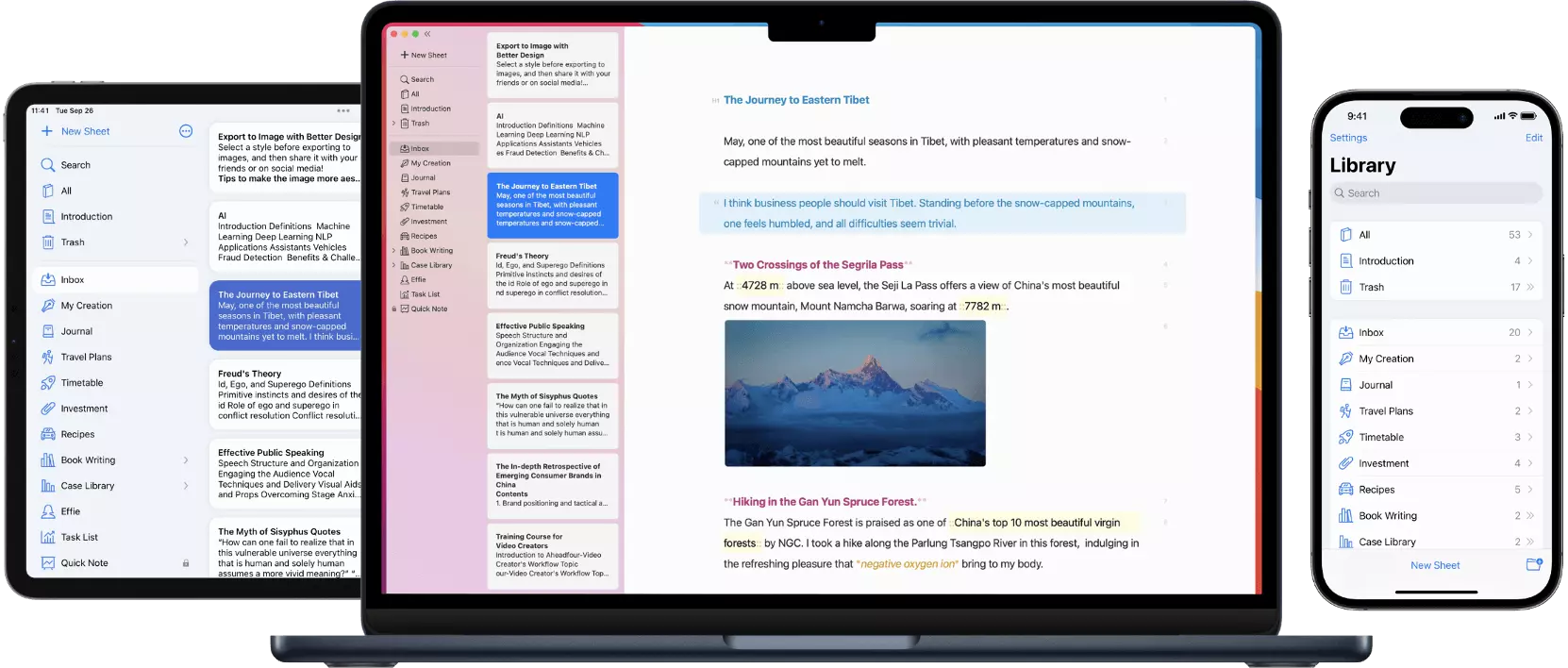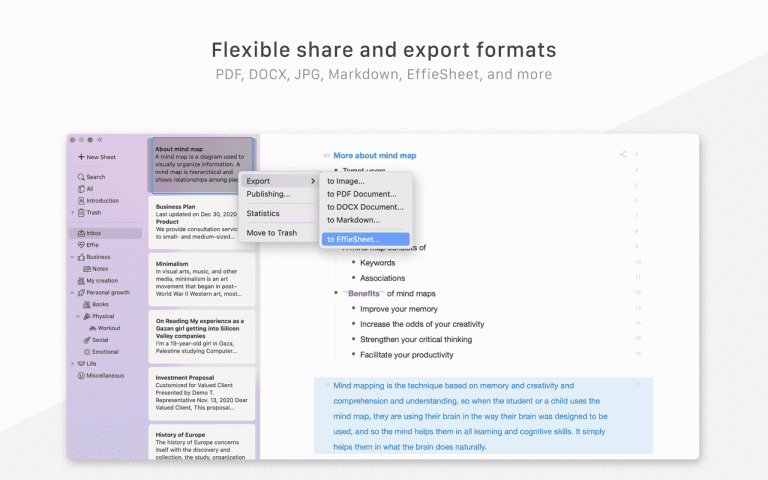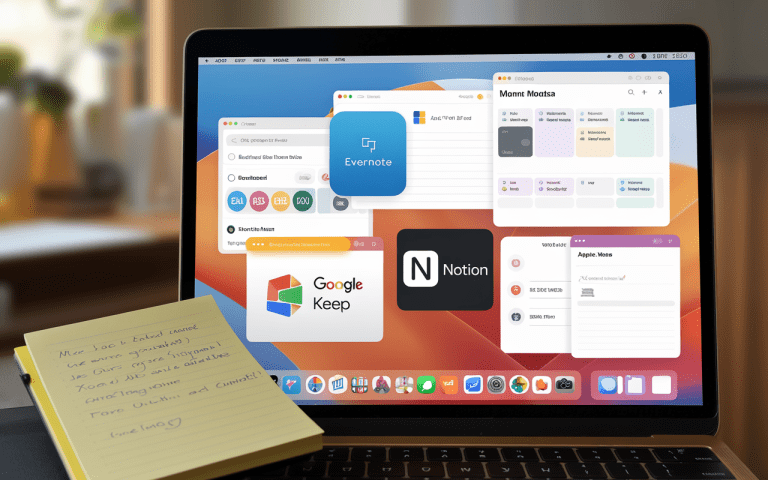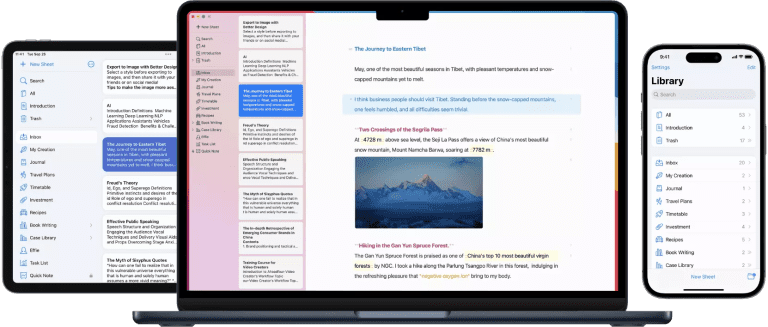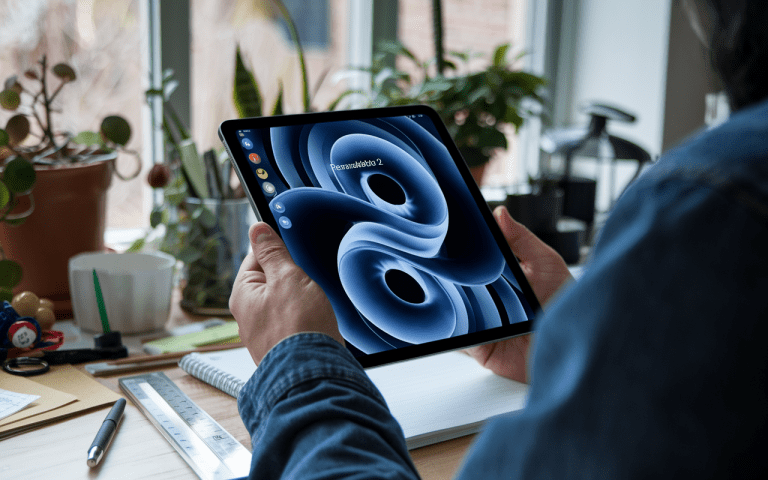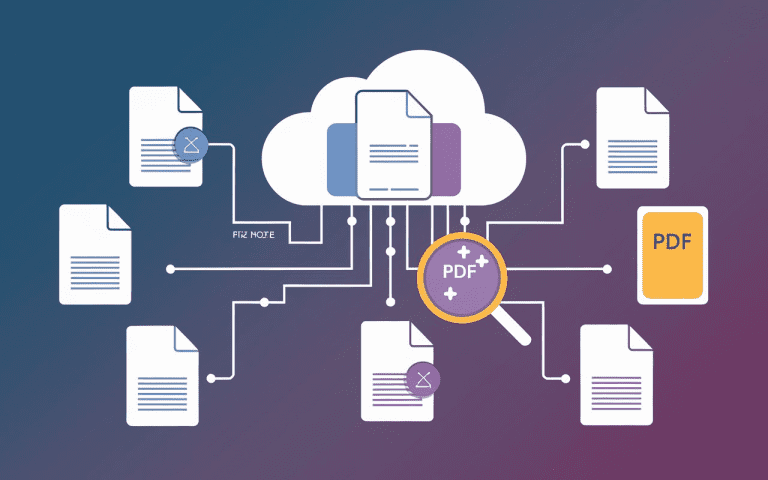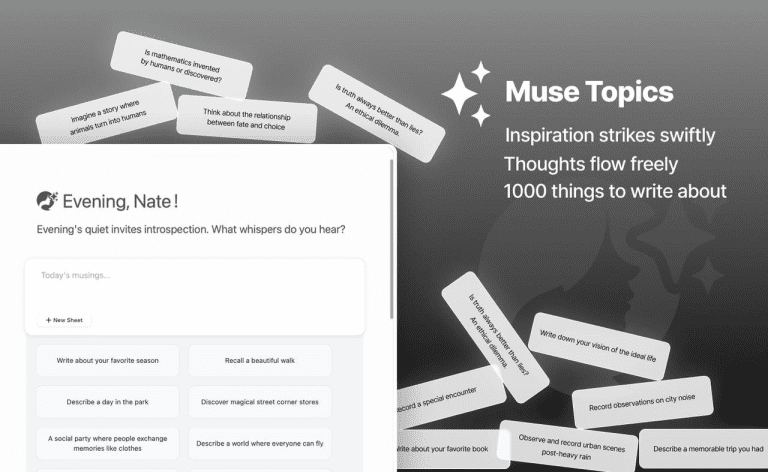What Is The Best App For Taking Notes On iPad: Top Choice
Struggling to keep good notes on your iPad? Join the club. It’s a common quest for Apple tablet owners. Good news – there are many great iPad note-taking apps to choose from. Some apps let you record audio notes on iPad as you write. Some apps even let you record audio notes on iPad while you write. The best part? Many of these apps give you a paper-like writing experience on your device. So you can enjoy the feel of pen and paper with all the perks of digital notes. They do more than just replace paper and pen.
They store and organize your notes, import links and media, and even record meetings. You can mark up PDFs and collaborate with your team. It’s like having one magical notebook instead of many messy ones.
But what is the best app for taking notes on iPad for you? The top note apps include GoodNotes for a paper-like feel, Effie for text notes, and OneNote for syncing with Windows. Noteful offers layered notes, Milanote is great for creative planning, and Nebo converts handwriting to text.
Agenda combines your notes and calendar, and Notes Writer Pro has amazing AI tools. Each app has its own special features.
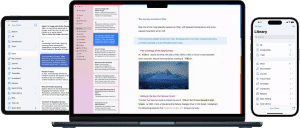
Key Takeaways
- The article lists the best digital note-taking iPad, each with unique features and capabilities.
- GoodNotes is recommended for the most paper-like writing experience on the iPad.
- OneNote is highlighted for its cross-platform sync capabilities, making it a great choice for users with Windows devices.
- Nebo is suggested for its handwriting to text iPad functionality, allowing users to easily convert their handwritten notes to digital text.
- All of the listed apps are either completely free or offer a free version, providing users with affordable note-taking options.
Intro: Why Take Notes on Your iPad?
Paper notes? That’s old news. These days, iPads are the go-to for jotting things down. Now, iPads with cool note apps are the way to go. They do things old-school methods just can’t.
Using an iPad for notes makes staying organized a breeze. You won’t lose stuff or deal with messy papers anymore. People often ask what is the best app for taking notes on iPad to keep things tidy. Your iPad apps let you sort and find your notes quickly. This saves time and keeps your space tidy.
But iPad note apps do more than just text. They let you add pictures, audio, and even handwritten notes. This makes your notes more interesting and useful, fitting your style.
Another great thing about iPad notes is how they sync across all your devices. With cloud apps, your notes are always available, wherever you are. This means you can access your ideas easily, no matter the device.
“My iPad note-taking changed everything. I’m super organized now and get more done. Finding stuff is a snap – it’s all there when I need it.”
In short, using iPad note apps changes how we handle our ideas. It brings a new level of organization and productivity. By switching to your iPad, you open up a world of possibilities for your notes.
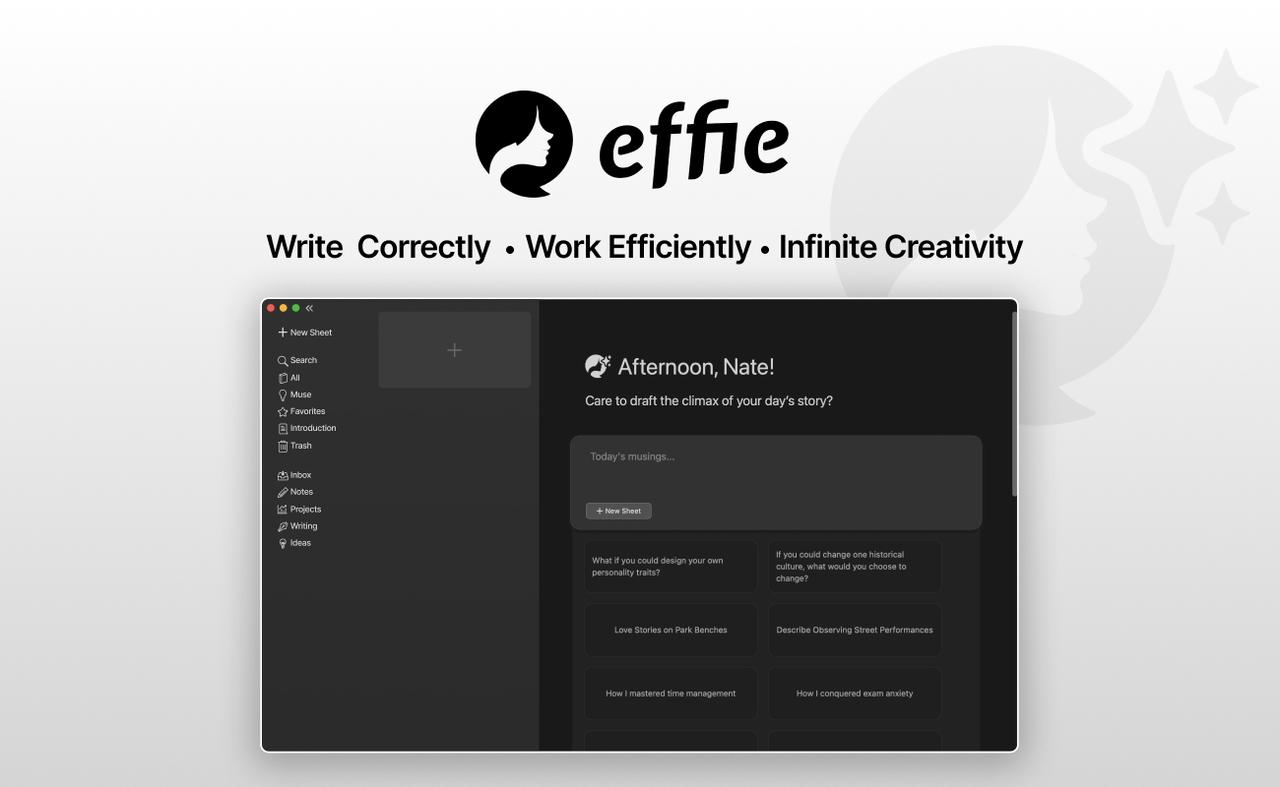
What is the Best App for Taking Notes on iPad?
Lots of iPad users want to know the top choice for note-taking apps. It’s a common question for tablet owners.The answer depends on what you need. Think about which features are most important for your note-taking style. The top features include support for Apple Pencil with pressure and tilt, and strong organization tools like folders and tags. It should also sync across devices, offer flexible exporting, and have features like audio recording and handwriting recognition.
Key Criteria for Evaluating Note-Taking Apps
- Apple Pencil Integration: Good iPad note apps work great with Apple Pencil. They make writing feel real and easy.
- Organization and Management: Keeping notes neat is important. Good apps have folders and tags to sort things out. This helps you find stuff fast.
- Multi-Device Sync: Being able to sync your notes across devices is important. This ensures your notes are always accessible.
- Exporting and Sharing: Having flexible export options and easy sharing features is important. This makes it easy to collaborate and share your notes.
- Productivity Features: Features like audio recording and handwriting-to-text conversion can make your note-taking more productive.
We checked out the top iPad note-taking apps using these ideas. Think about what you really need. This helps you pick an app that makes taking notes on your iPad easy and fun.
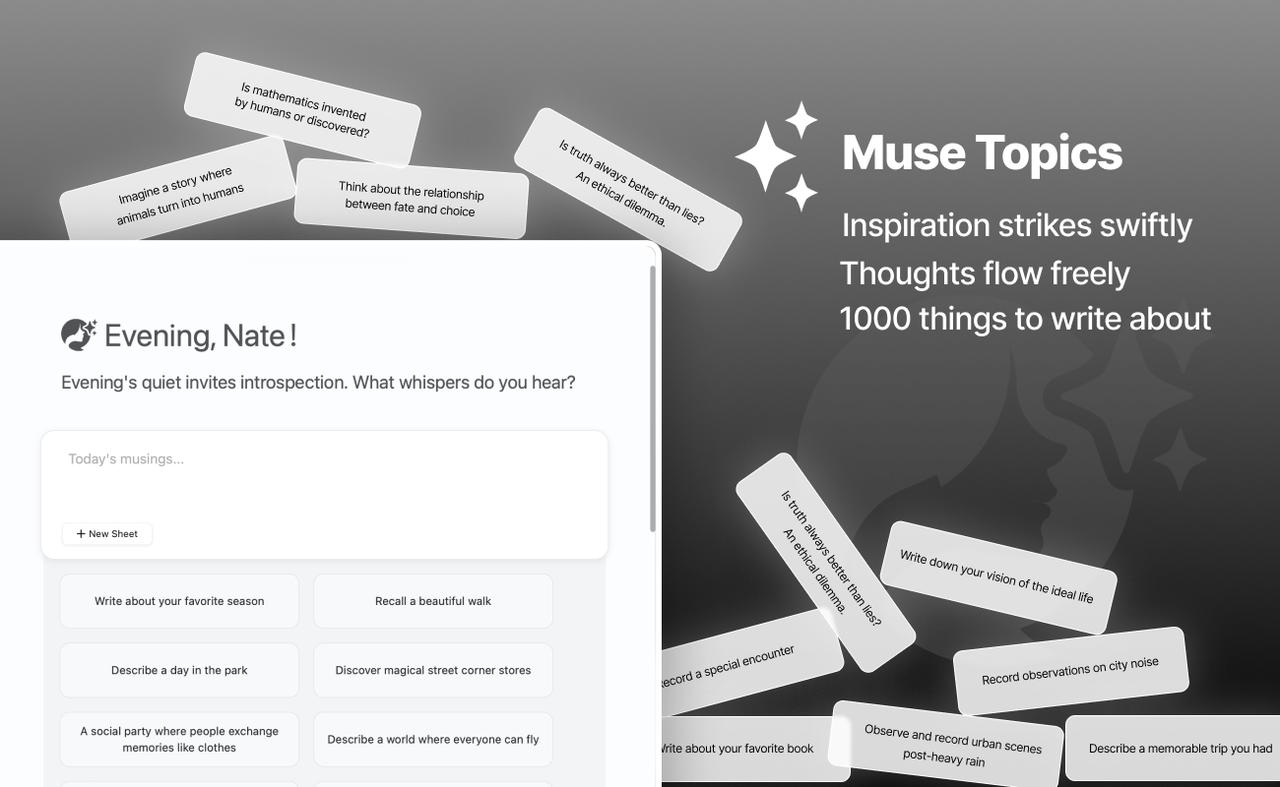
Top iPad Note-Taking Apps Compared
Picking the best notetaking app for students or every iPad users can be tricky. We looked at the top note apps to help you choose. You’ll see what each can do, their prices, and where to find them.
| App | Rating | Pricing | Key Features |
|---|---|---|---|
| GoodNotes 6 | 4.7 out of 5 stars | Free up to 3 notebooks; paid plans from $9.99/year |
|
| Effie | 4.7 out of 5 stars | Free |
|
| Notability | 4.7 out of 5 stars | Free; $14.99/year for premium plan |
|
| Nebo | N/A | Free; $8.99 one-time purchase |
|
These top iPad pro notetaking apps have many features. GoodNotes offers a paper-like experience, while Effie works well with cross-platform sync and AI-assisted writing. Notability has advanced formatting and audio recording, and Nebo excels in handwriting recognition. Look at the pricing, features, and reviews to find the best app for your iPad.
Effie: Best for Minimalist and AI-Assisted Writing
For those seeking a minimalist writing experience combined with AI assistance, Effie is a top choice. This app has a clean look that helps you stay on task. It’s great for writing, thinking up ideas, and taking notes. No fuss, just focus.
Key Features of Effie
- AI-powered writing assistant that helps you generate summaries, outlines, and even tone adjustments.
- Cross-platform synchronization, so your work is always in sync across devices.
- Built-in mind mapping to organize thoughts visually and turn them into structured articles.
- Frictionless writing experience with no unnecessary distractions, perfect for minimalists.
Effie is available for free, making it a great option for those who want advanced AI tools combined with a seamless writing experience across platforms.\
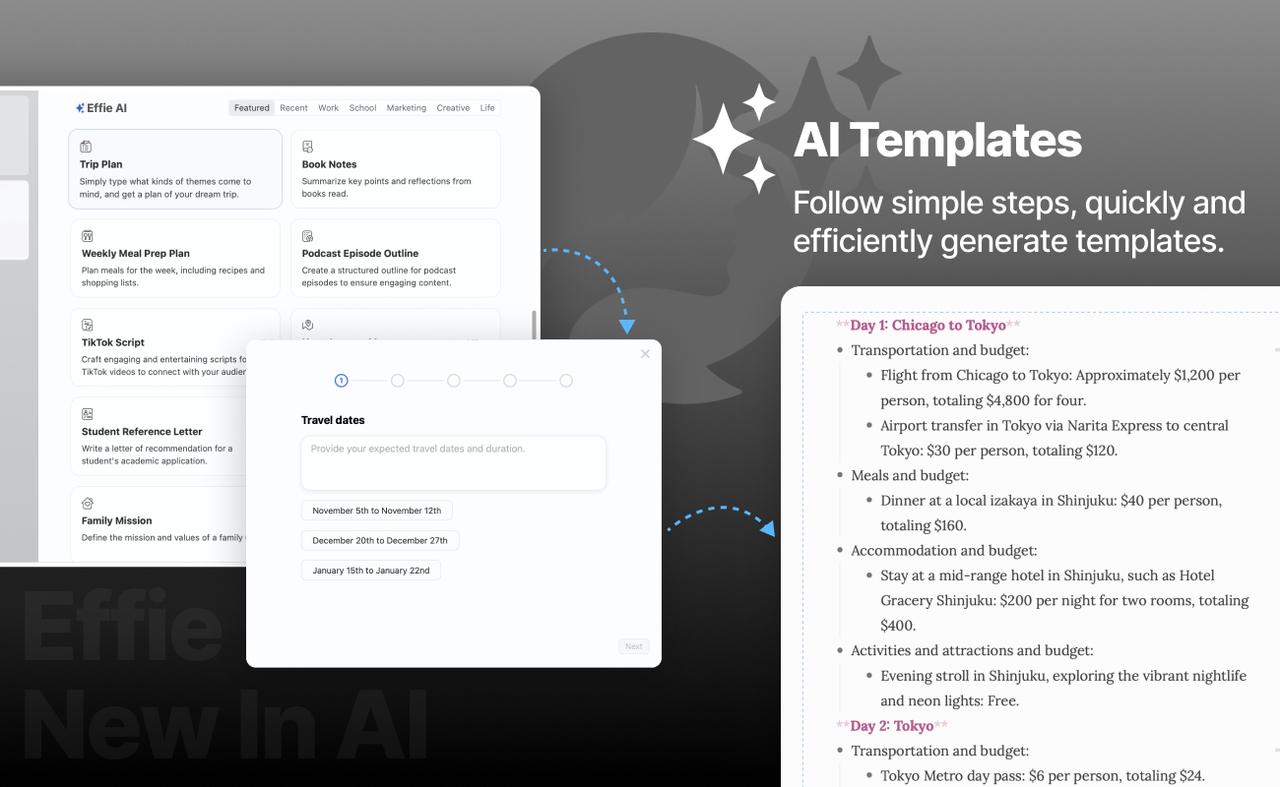
Conclusion
Choosing the best iPad note-taking app is not easy. Apps like GoodNotes, Effie, and OneNote have their own strengths. They cater to different needs and preferences.
It’s important to find an app that balances customization, organization, and productivity tools. It should also work well with your devices and workflows.
Looking at top apps, we see they support Apple Pencil, sync across devices, and use AI. This helps us find the right app for our work. Whether you want a paper-like feel, AI-powered writing, or advanced organization, there’s an app for you.
Our choice of app depends on our personal preferences and workflow needs. Keeping up with new features helps us make the best choice.
FAQ
What are the best iPad note-taking apps?
Top iPad note apps are GoodNotes, Effie, OneNote, Noteful, Milanote, Nebo, Agenda, and Notes Writer Pro. They all have special things that make them good for different folks.
What features should the best note-taking app for iPad have?
Find a handwritten notes iPad app that works well with Apple Pencil. It should know how hard you press and how you tilt the pen. Good apps let you make folders and use tags. They also work on all your devices. Look for ones that let you send notes, share them, record sound, and turn writing into text.
How do the top iPad note-taking apps compare in terms of pricing and availability?
Prices vary among the top apps. Effie is free, while GoodNotes and OneNote offer free plans with upgrades. You can pay for these apps in different ways. Some cost $6.99 each month. Others ask for $29.99 once and you’re done.
What makes GoodNotes the best iPad note-taking app for a paper-like experience?
GoodNotes 6 offers a customizable interface like a real notebook. It has customizable ink, colors, and templates. It also supports audio recording, split-screen mode, and digital stickers. You can mix handwriting and typed text easily.
Why is Effie the best iPad note-taking app for AI-powered writing?
Effie offers a minimalist, distraction-free interface with AI-powered writing tools. It helps generate summaries, adjust tones, and organize thoughts through built-in mind mapping. The app syncs across platforms, making it a top choice for users who value simplicity and productivity.
Source Links
- The 8 best note-taking apps for iPad in 2024 | Zapier – https://zapier.com/blog/best-note-taking-app-for-ipad-iphone/
- 13 Best Notetaking Apps for iPad for 2024 – https://paperlike.com/blogs/paperlikers-insights/best-note-taking-apps-ipad?srsltid=AfmBOop3O9LPfomujHwgR8ABblcge71bmAhyE6LrfZ9hznsWwnJq0pbG
- The best note-taking apps for iPad of 2024: Expert tested – https://www.zdnet.com/article/best-note-taking-app-for-ipad/
- Notability: Notes, PDF – https://apps.apple.com/us/app/notability-notes-pdf/id360593530
- 13 Best Notetaking Apps for iPad for 2024 – https://paperlike.com/blogs/paperlikers-insights/best-note-taking-apps-ipad?srsltid=AfmBOoqFWwTACNVuKrur7m7ZjupyLBg6wnc9xii5Lu8iApljo6m7wdmr