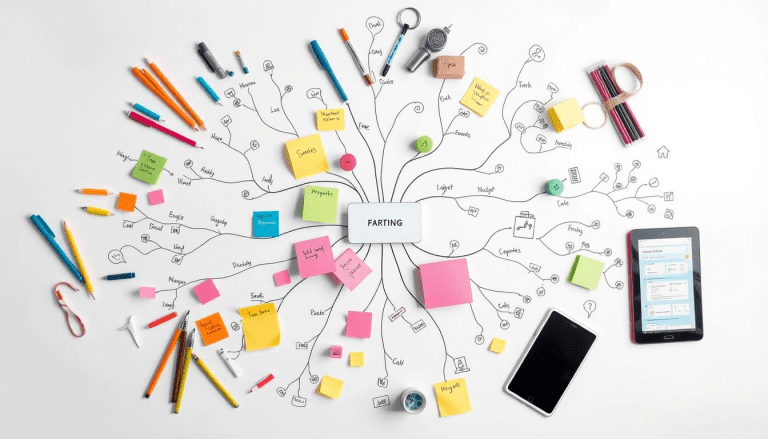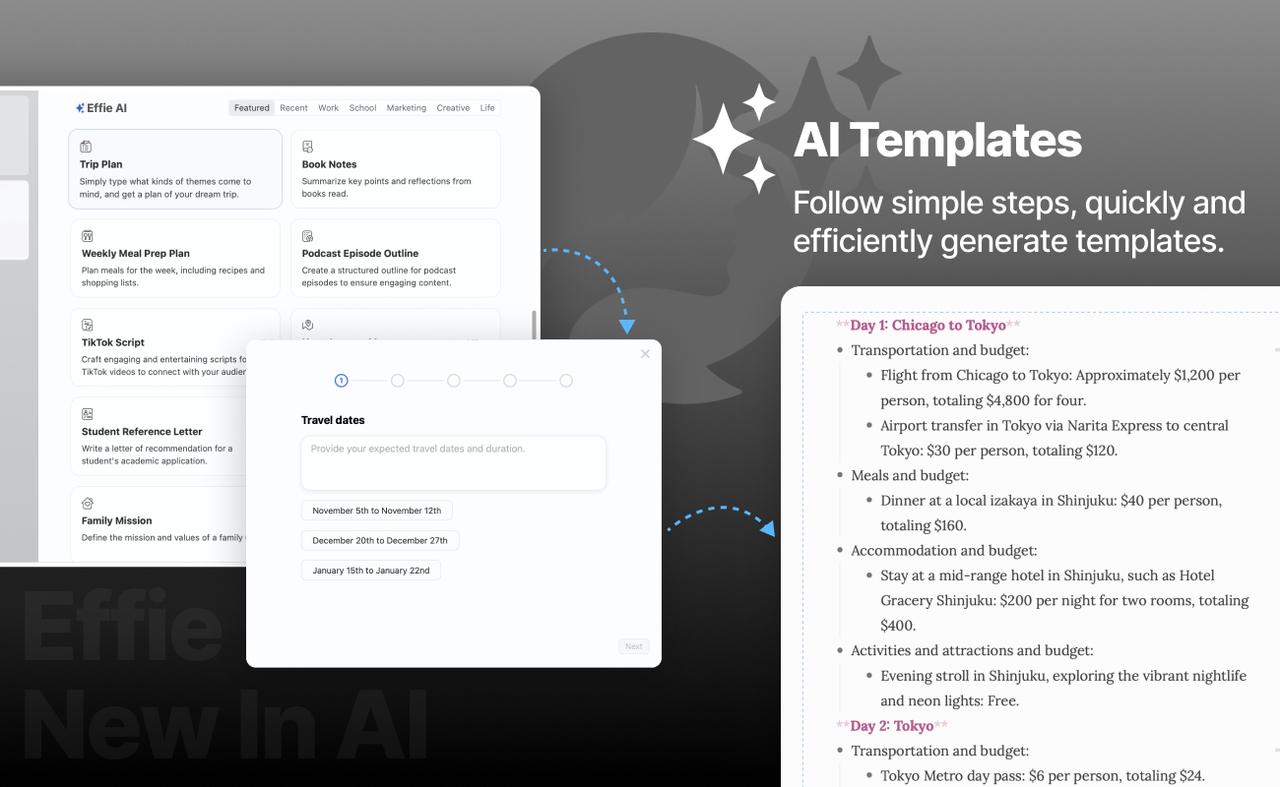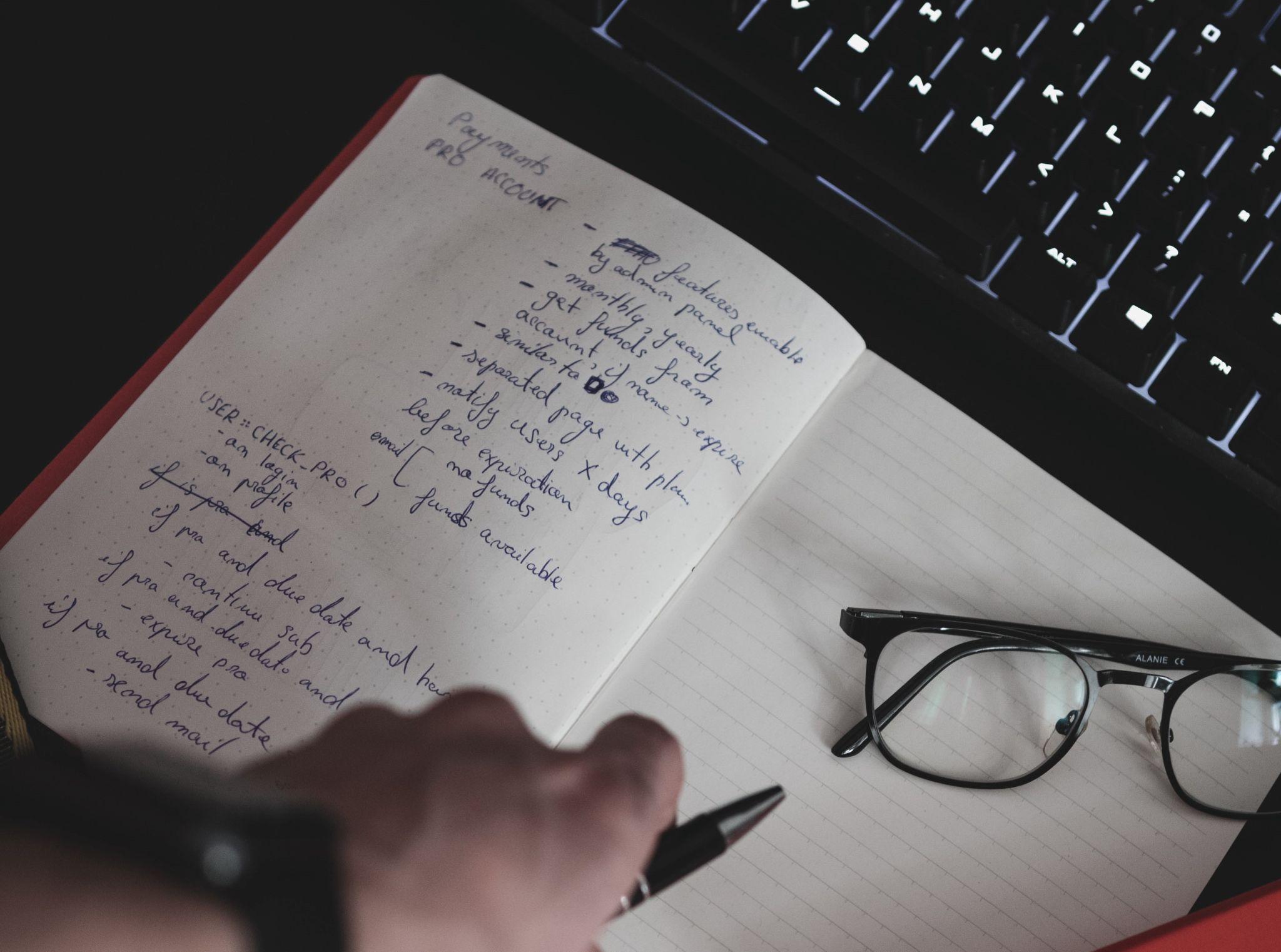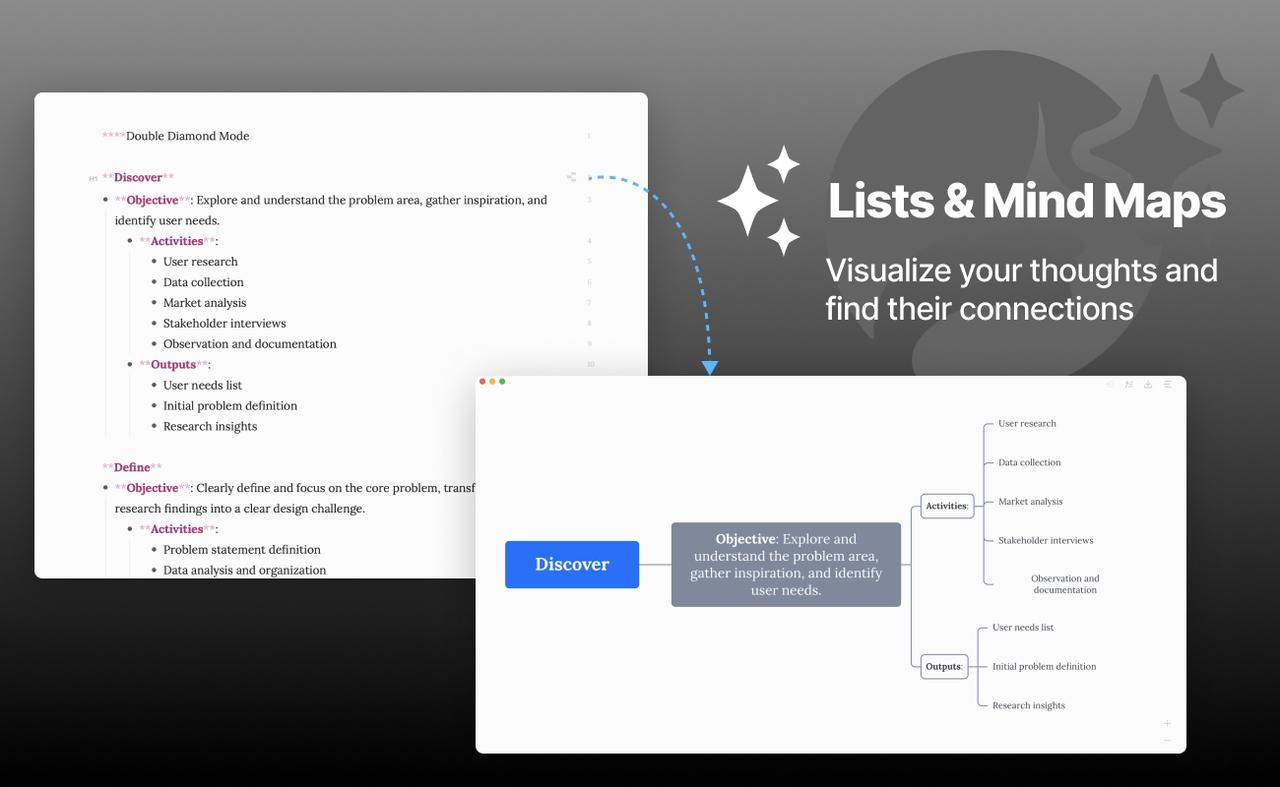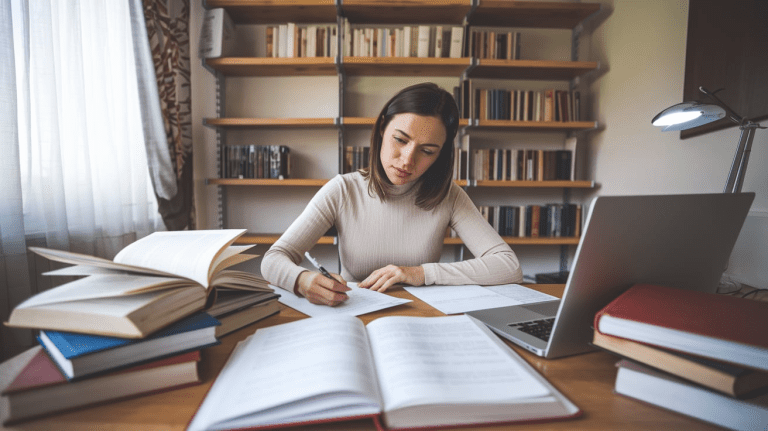Free Note Taker: Capture Ideas Effortlessly Online
Need a way to save your thoughts before they slip away? Free note taker-Effie can help. They let you catch those quick ideas and turn them into plans. Whether you prefer a simple memo pad or a full-fledged writing assistant, we’ll help you determine the perfect one for you here.

This guide will show you the top free note-taking apps. We’ll check out what makes each app unique to help you pick a good fit. This guide is useful for students, professionals, or anyone who likes jotting things down. You’ll learn how to keep every great idea safe.
Main Points:
- Free digital notebooks let you grab ideas anytime, anywhere.
- The right note-taking app boosts your efficiency and helps you stay organized.
- Look for tools that work well with other apps and use smart features.
- Try out different free note takers to find one that suits you best.
- Effie’s features offer a comprehensive free note-taking solution with collaboration and mobility features.
Unleash Your Creative Flow with the Best Free Note-Taking Apps
Note-taking is a personal activity that everyone does differently. Some jot down simple lists, while others take detailed notes. The top free note-taking apps can fit your unique needs. They offer features like freeform notes, rich text, and cross-device access.
These apps let you jot down ideas anywhere. They keep your digital notebook tidy and reachable from any device.
Effortless Capture: Jot Down Thoughts Anytime, Anywhere
Thanks to free note-taking apps, jotting down thoughts is now easy. These apps support many pens and highlighters, in various sizes and colors. They’re great for brainstorming and quick sketches, thanks to note syncing across devices.
Organizational Bliss: Keep Your Ideas Structured and Accessible
Keeping your digital notebook organized is key. The best apps offer many templates and colors for different needs. You can also import images and mark them up, making your notes more engaging.
These apps help you organize your thoughts and keep them within reach. With features like note organization and page management, your ideas stay tidy.
Many free note-taking apps come with AI tools. These include drawing shapes, removing backgrounds, and erasing with scribbles. You can also annotate PDFs easily, making your notes more dynamic.
Whether you’re a student, worker, or artist, the best free note-taking apps boost your productivity and creativity. They offer a wide range of features and easy access across devices. This lets you capture, organize, and enhance your ideas effortlessly.
Key Features to Look for in a free note taker
Choosing a note-taking app is key to boosting your productivity. Look for apps with great organizational tools like folders, tags, and search. These help you sort and find your notes easily.
Also, apps that work well with other tools you use are a big plus. This includes calendar apps and project management software. It makes your workflow smoother.
Effie stands out with AI-powered note-taking features, including summaries, text expansion, and tone adjustments, which can make your notes more valuable and help you work more efficiently.
Seamless Integration with Other Tools for Streamlined Workflow
The best free note-taking apps work well with other tools you use. They sync with your calendar, task management, and file storage. This makes your workflow more unified.
Having app integration saves you time. It keeps your notes handy, no matter what you’re doing. Effie ensures a seamless workflow by syncing your notes across devices and integrating with AI tools to enhance your productivity.
AI Assistance: Summarize, Transcribe, and Organize with Ease
Advanced AI-powered note-taking features can make your note-taking more efficient. Look for apps that summarize, transcribe, and organize your notes for you. These AI tools help you focus on your content, not the note-taking process.
With Effie, you can enjoy features like speech recognition, memo pad, audio transcription, and dictation software, making the process smoother and more efficient.
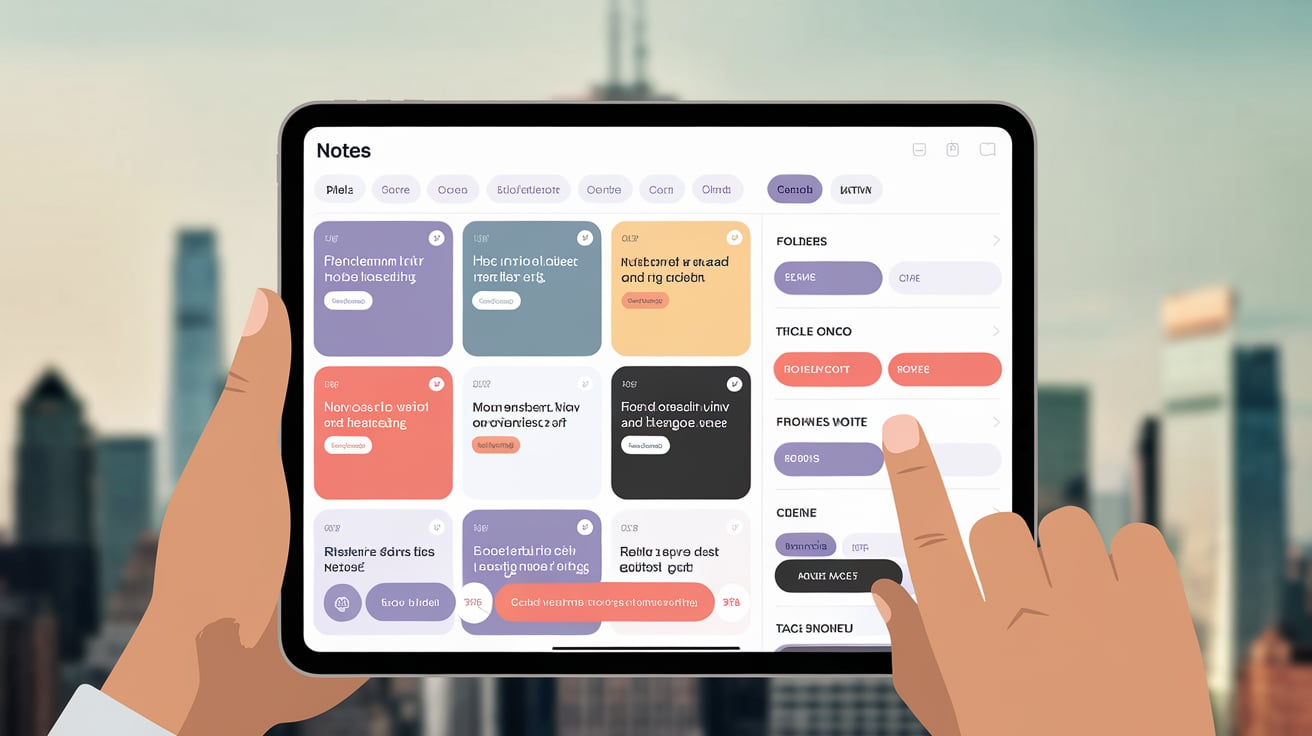
Best Free Digital Notebooks: Our Top Picks
A good note taker app helps you grab ideas and keep your thoughts in order. After trying over 45 options, some apps stand out for personal and professional use.
Effie stands out for its clean, simple design that helps you focus. It’s got smart writing help and combines note-taking with mind maps and tools to get things done. It’s a good all-around choice for many users.
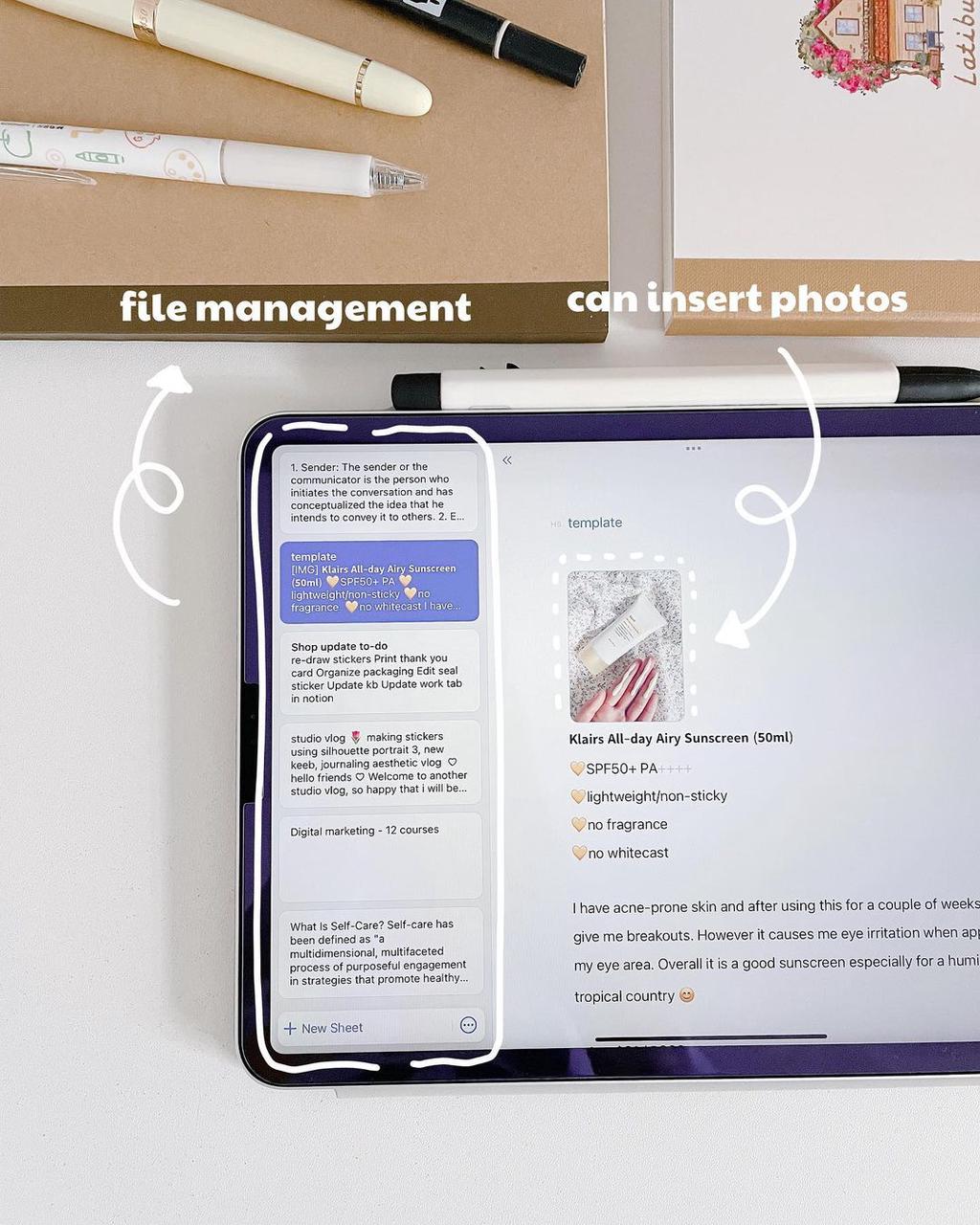
Capture Ideas on the Go with Effie’s Mobile Apps
Effie’s mobile apps let you write down ideas anytime, anywhere. With Effie’s AI, you can generate outlines and summaries effortlessly. Whether on your phone or computer, your notes are always ready.
Collaborate and Share Notes Effortlessly
The AI-powered features in Effie make note-taking even better. You can create a detailed knowledge base, organize it visually with mind maps, and enhance your notes with summaries and text expansions.
Effie also offers a markup-based editor and AI assistant to help streamline your workflow and improve productivity in note-taking.

Conclusion
Digital notebooks help catch ideas and get more done. Effie, for example, has tools like mind maps, smart summaries, and syncing across devices to keep your stuff in order and easy to find.
When picking a note taker app, think about how it organizes things, works with other tools, and uses smart features to help you out. This ensures your notes are valuable.
Effie is a great app that mixes smart writing help with tools to get stuff done. It’s useful for both work and school. Effie makes your tasks easier, helps spark ideas, and keeps things tidy. A good note taker can really improve how you work, helping you do more and do it better.
FAQ
What’s a digital notebook?
It’s a tool on your phone or computer for writing down your ideas. These apps help you keep track of things and turn your thoughts into plans.
Why are note-taking apps important?
Note-taking apps boost your productivity and keep you organized. You can use them to grab ideas on the go, keep your notes tidy, and link up with other tools you like.
What’s good to have in a digital notebook?
Look for apps with strong organization tools like folders and tags. Also, check if they integrate with other apps and offer AI help for summarizing and organizing.
What are some of the best free note-taking apps?
Top free apps like Effie has features for various needs and preferences.
How does Effie’s note-taking features compare to other apps?
Effie has a Notepad for quick notes and Docs for a knowledge base. It also links note-taking with tasks and team work, making it a top productivity tool.
Source Links
- The Best Note-Taking Apps for 2024 – https://www.pcmag.com/picks/the-best-note-taking-apps
- Noteshelf | Note-taking app | AI-powered handwriting – https://www.noteshelf.net/
- Notewise – Notes & PDF – Apps on Google Play – https://play.google.com/store/apps/details?id=com.yygg.note.app&hl=en_US
- Stop Searching for the Perfect Note-Taking App. Use Them All! – https://medium.com/tools-for-writing/stop-searching-for-the-perfect-note-taking-app-use-them-all-94acf0ba9a55
- We Reviewed the 10 Best Note-Taking Apps in 2024 – https://clickup.com/blog/note-taking-apps/
- 31 Best Notedly AI Alternatives For Enhanced Note-Taking — Otio Blog – https://otio.ai/blog/notedly-ai
- How to Create Notes Using the Flow Method | ClickUp – https://clickup.com/blog/flow-method-note-taking/