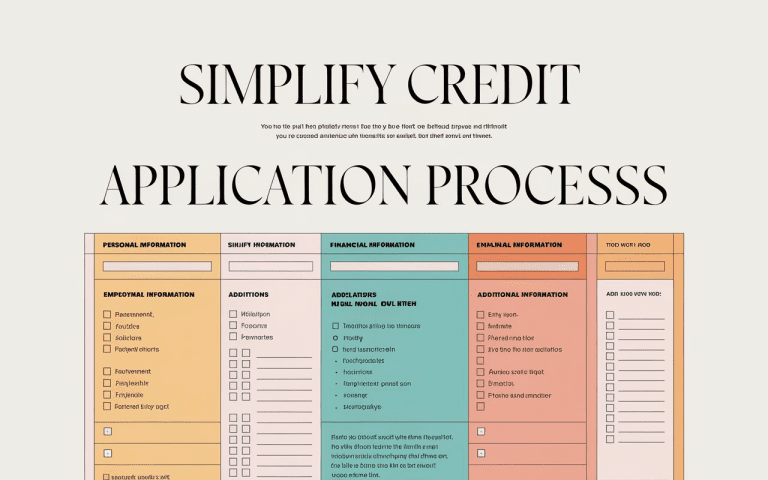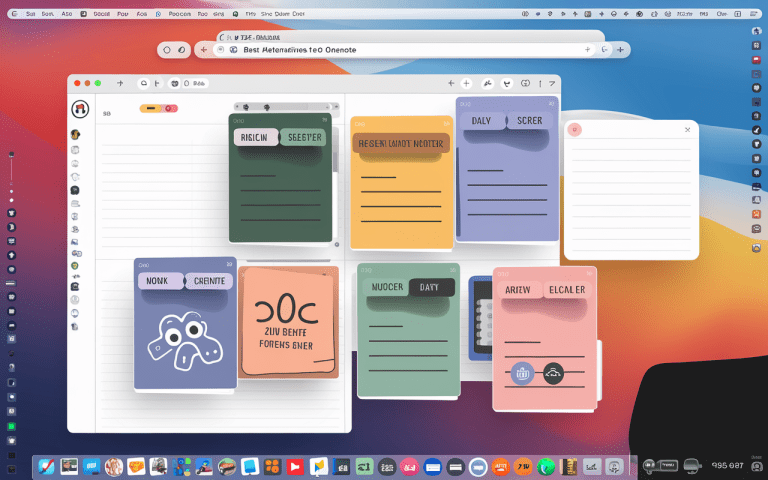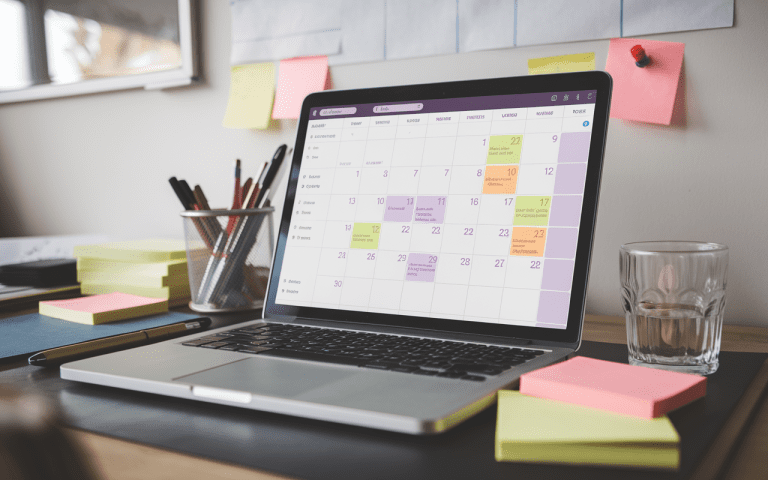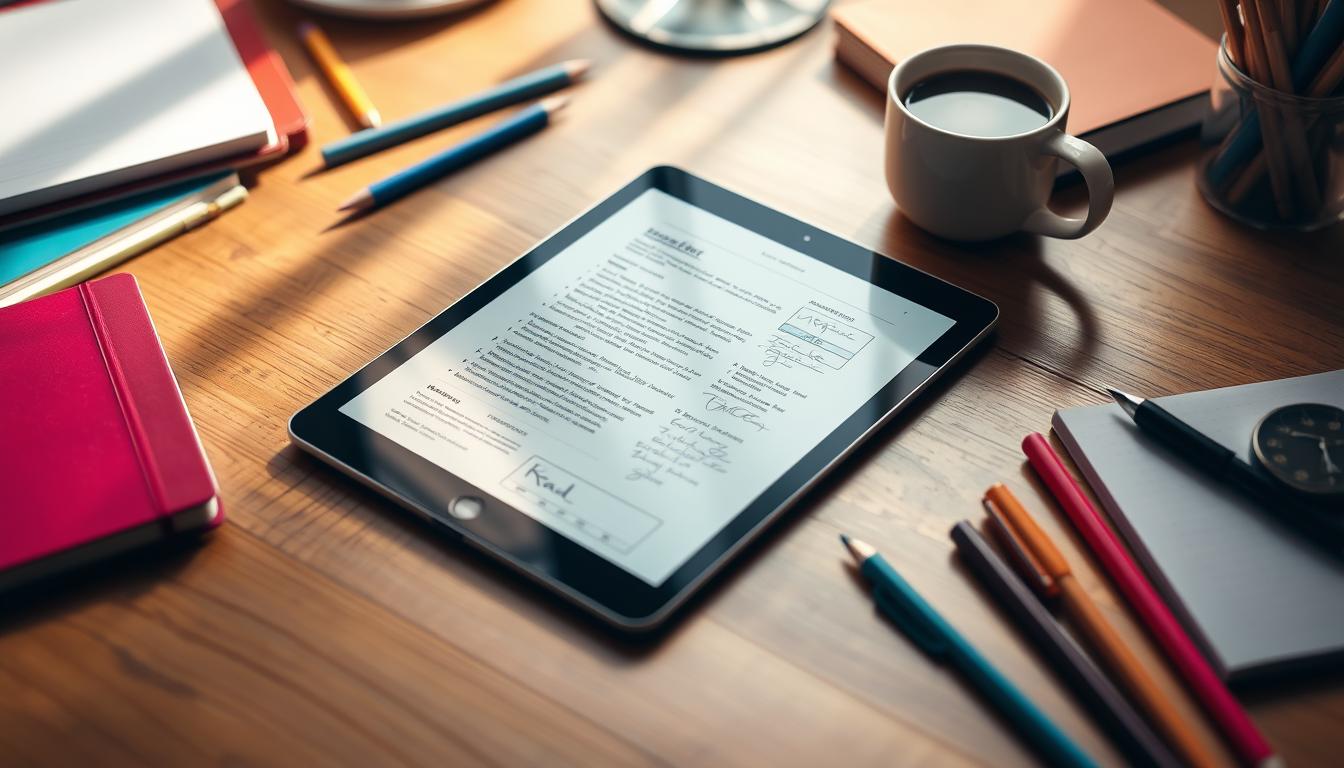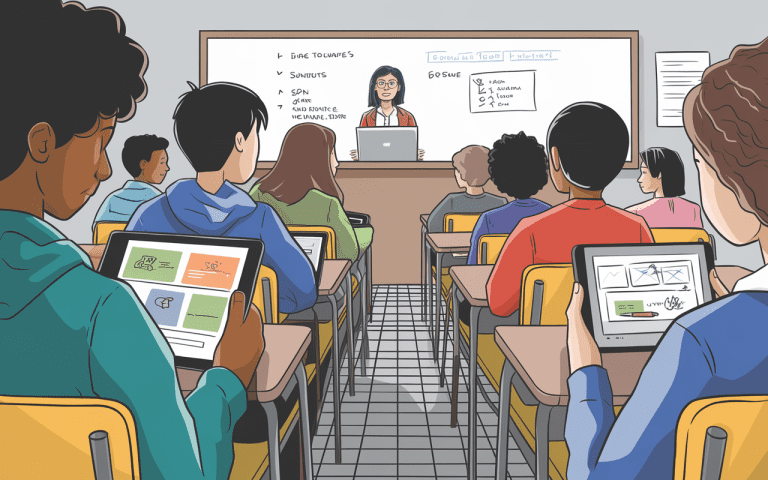Necessary Apps to Use for Work Management
Drowning in to-do lists and racing against the clock? Welcome to modern life. Between deadlines and endless notifications, we’re all riding the chaos train. But, there’s a solution: productivity apps that can make your work easier.

In this article, we’ll look at necessary apps to use for work management that can change how you organize work. We’ll cover task management, collaboration, automation, and AI tools. These apps can make your workday more organized and rewarding.
Key Takeaways
- Discover the top productivity apps to streamline your work management
- Learn how to leverage automation, AI, and specialized tools to boost efficiency
- Understand the importance of balancing multiple apps to cater to diverse needs
- Explore the latest features and pricing options of leading productivity solutions
- Gain insights into the challenges of finding a comprehensive work management platform
The Importance of Productivity Apps
In today’s fast-paced work world, productivity apps are key. They help manage tasks, make workflows smoother, and boost efficiency. These apps automate tasks, organize work, and save mental energy for creative tasks.
Productivity apps offer many benefits. Look at your favorite productivity apps – they’re like digital Marie Kondos, tidying up your work life into neat little boxes. Tag team a project? Easy peasy when everyone’s playing in the same digital sandbox. Plus, these clever tools know when you’re sneaking off to scroll Instagram (busted!) and gently nudge you back to crushing those goals.
Need to build better work habits or squeeze more juice from your day? These apps have got your back, keeping time thieves at bay so you can actually finish what you started. The best part? Whether you’re a solo artist or running with a crew, these digital assistants speak everyone’s language – from brainstorm sessions to number crunching. This builds trust and helps teams work together better, leading to success for the whole organization.
Shopping for productivity apps feels like being a kid in a candy store – so many shiny options! But pick the right ones, and suddenly your workday flows like butter. From freelance warriors to corporate crews, everyone needs their perfect digital toolkit.

Assistive Apps
In today’s world, assistive apps are key to making work easier and faster. They include OCR apps and electronic signature apps. These tools help solve problems that used to take up a lot of time.
Optical Character Recognition (OCR)
Stuck with paper files? ABBYY FineReader (yeah, it’s pricey at $170) works magic – turning those dusty scans into text you can actually mess with. This saves you from typing out everything by hand. They use advanced tech to read text accurately, making it easy to add to your digital work.
Electronic Signatures
Apps for electronic signatures, like DocuSign ($10.00), make signing documents online simple. They cut down on paper work, making your job easier. With these apps, signing and sending documents is quick and secure.
Apps like OCR and electronic signatures are changing how we work. They help you save time, make fewer mistakes, and focus on important tasks. Using these tools daily can make you more productive and efficient.
Automation Apps
Stop clicking the same buttons every day. Digital wizards like IFTTT and Zapier can dance through those routine tasks in their sleep, leaving you free to chase the big fish.
These apps let you create custom workflows and triggers. They connect various online services and devices. For instance, you can save social media photos to cloud storage or create tasks based on calendar events. This way, you can spend more time on important tasks.
Task automation software can handle many work activities. It includes data entry, sending invoices, and creating meeting agendas. 75% of marketing leaders use at least one marketing automation platform. 50% of users say automation has boosted their conversion rate.
Some popular workflow automation apps include:
- IFTTT (If This Then That) – Offers a visual automation builder and supports over 600 integrations, with a free plan and paid plans starting at $4.99 per month.
- Zapier – Allows you to create custom workflows between 2,000+ apps, with a free plan and paid plans starting at $19.99 per month.
- HubSpot – Includes customizable email, task, lead, and deal automations; A/B testing on sales sequences, and sales automation integrations with Google Workspace and Microsoft 365.
- Leapwork – Offers a visual automation builder for testing user interfaces, with pricing requiring a custom quote.
Let the robots handle your busy work while you focus on what matters. These clever tools munch through your routine tasks, freeing up your brain for the good stuff.

AI-Powered Assistants
The work game’s changing fast, and those smart AI sidekicks are your secret weapon for staying ahead. Tools like Google Gemini can make tasks easier, from research and writing to planning projects.
AI Chatbots
AI chatbots are changing how we do work. They help with many tasks, like summarizing info, creating content, and analyzing markets. They’re not meant to replace us, but to make our work better by doing some tasks faster.
- Forbes surveyed 600 businesses in 2024 and found 47% use AI digital assistants in their work.
- The Reclaim AI scheduling assistant helps with meetings, reschedules, and organizes tasks. It makes your weekly meetings more effective.
- Clockwise is another tool that helps with scheduling. It creates focused work times, reduces meeting conflicts, and shows how you spend your time. This helps you work better.
As AI assistants get better, they’ll help more with work tasks. They’re becoming a big help for today’s workers.

Necessary Apps to Use for Work Management
Effective work management relies on the right apps. These apps help with tasks, projects, calendars, and workflows. They make your workday more efficient and help your team work better together.
Some top apps for work management include:
- Todoist – This app is a top choice for managing tasks and projects. It has features like task prioritization and recurring due dates.
- Asana – It’s great for team management. As best pick of project management apps, Asana helps with task tracking, project planning, and workflow automation.
- OmniFocus – Made for the Getting Things Done (GTD) method, it’s perfect for Apple users.
- TickTick – Supports GTD and the Pomodoro Technique. It helps users stay organized and focused.
- Effie – Known for its easy-to-use interface, it’s a favorite for taking notes while keep saving time.
- Toodledo – Ideal for those using the GTD approach to productivity and organization.
Work management also benefits from automation tools, AI assistants, and apps that help you focus. Using a mix of these apps can make your workday more productive and efficient.
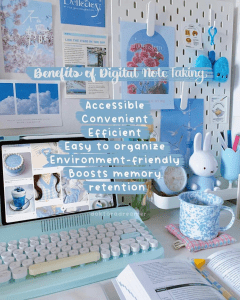
Finding the right apps is key to successful work management. These apps should meet your specific needs and fit into your current work processes. With the right apps, you can improve your efficiency, teamwork, and focus, leading to professional success.
Focus and Habit-Tracking Apps
Keeping your focus and building good habits are key to managing your work well. Focus apps like Freedom block distractions on all your devices. Finally, your brain gets to dive deep into the stuff that counts – no more ping-pong between random tasks. Need a nudge to stick to those goals? Apps like Streaks on iPhone or HabitNow for Android act like that friend who won’t let you skip gym day. Whether it’s remembering to stretch, catch some fresh air, or feed your mind with new skills.
Distraction Blocking
Studies show we get distracted every 3 minutes on average. These distractions can really hurt our productivity and focus. Using distraction blocking apps helps you stay focused. It lets you use your time and attention better.
Habit Formation
Building good habits or breaking bad ones is important for a better life. Habit-tracking apps like Streaks, HabitNow, and Way of Life help you do this. They make habit-building fun by turning it into a game. This keeps you motivated and on track.
| App | Platform | Pricing | Key Features |
|---|---|---|---|
| Streaks | iOS | $5.99 | Habit tracking, streaks, Apple Health integration |
| HabitNow | Android | Free, $9.99 for premium | Habit tracking, reminders, data visualization |
| Way of Life | iOS, Android | Free, $6 for lifetime premium | Habit tracking, trend analysis, calendar view |
| Habitify | iOS, Android | Free, $4.99+ for premium | Habit tracking, planning, data export |
| Habitica | iOS, Android | Free, $4.99+ for premium | Habit tracking, gamification, rewards |
Using these focus and habit-tracking tools can make your work better. They help you use your time well and build lasting productivity habits.
Other Useful Productivity Apps
There are many productivity tools beyond work management apps. Read-it-later apps like Pocket help you save articles for later. This reduces information overload. Need to show teammates how it’s done? Loom lets you play virtual tour guide, walking folks through your screen like you’re right there beside them. Meanwhile, ditch those sticky notes full of passwords – 1Password remembers all your secret handshakes so you don’t have to.
For example, Slack makes communication fast by avoiding long emails or meetings. Calendly not merely as calendar apps, this app also makes scheduling meetings easy for everyone. RescueTime provides a solution of time tracking apps to see how you spend your time to help you work more efficiently.
Need to untangle those busy brain threads? Effie’s got your back with smart note-taking and those nifty mind maps that practically draw themselves. When it comes to juggling your crazy schedule, good old Google Calendar keeps you from double-booking your life. And if you’re herding cats (aka managing team projects), Trello turns chaos into smooth sailing.
| App | Description | Pricing |
|---|---|---|
| Slack | Communication platform for streamlining interactions | Starts at $6.67 per user per month |
| Calendly | Scheduling tool for coordinating meeting times | Starts at $8 per user per month |
| RescueTime | Time tracking app for analyzing time allocation | Starts at $9 per user per month |
| Effie | Note-taking app powered by AI machine | Try for free |
| Google Calendar | Comprehensive calendar management solution | Included in Google Workspace plans starting at $6 per user per month |
| Trello | Project management app for task and team collaboration | Starts at $5 per user per month |
These other productivity apps can make your work better. They help with teamwork and make you more efficient. Using different apps can make your work life better.
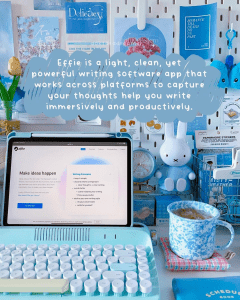
Conclusion
Life’s moving at warp speed, but the right digital sidekicks can keep you sailing smooth. Pick your perfect tools, and watch those daily hassles melt into butter-smooth workflow. Apps like assistive tools and team collaboration tools are crucial. They save you time and let you focus on what’s important.
There are many powerful productivity apps out there. Orangescrum, Monday.com, Asana, Wrike, ClickUp, and Scoro are just a few. They offer features like time tracking and customizable workflows. These tools help you manage your work better and work more accurately.
Choosing the best personal project management software is important. It helps you manage your tasks better and boosts your productivity. By using these apps, you can achieve great things in your work. Start using these apps to improve your work management and reach new heights in your career.
FAQ
What are the necessary apps to use for work management?
For effective work management, you need apps in several categories. These include task management, project collaboration, calendar integration, and workflow automation. These tools help streamline your work, improve team coordination, and make your workday more efficient.
How do productivity apps improve work efficiency?
Productivity apps are key in today’s work management. They automate tasks, improve organization, and save mental energy. These apps handle repetitive tasks, letting you focus on important work. They also provide a central place for managing tasks, projects, and team collaboration.
What are assistive apps and how do they help with work management?
Assistive apps simplify specific workflows and cut down on manual tasks. For example, OCR apps turn scanned documents into editable text. This saves time and effort. Electronic signature apps, like DocuSign, make digital document management easy, reducing the need for paper.
How do automation apps improve work management?
Automation apps, like IFTTT and Effie, create custom workflows and triggers. They connect online services and devices, automating tasks. This includes saving social media photos to cloud storage or creating tasks based on calendar events.
How can AI-powered assistants help with work management?
AI-powered assistants, such as Google Gemini, are becoming essential for work management. They help with research, writing, and summarizing. These tools are great for content creation, market analysis, and project planning. While they can’t replace human judgment, they boost productivity by handling tasks more efficiently.
What are focus and habit-tracking apps, and how do they help with work management?
Need to lock down your focus? Freedom stands guard against those Instagram temptations. Meanwhile, iPhone users can lean on Streaks (or HabitNow for the Android crowd) to turn those “someday” goals into daily victories. This includes regular breaks, exercise, or learning new skills.
What other productivity apps can enhance work management?
There are many other productivity tools that can improve your work management. These include read-it-later apps like Pocket, screen recording apps like Loom, and note taking app like Effie. These apps can further optimize your workflow and streamline your work management processes.
Source Links
- All I want is one productivity app that can handle everything – https://www.theverge.com/23521586/productivity-apps-to-do-lists
- 12 Must Have Productivity Apps for Self Employed – https://www.mbopartners.com/blog/how-manage-small-business/the-top-7-apps-for-the-self-employed/
- Productivity Apps Benefits for Work Focus: All You Must Know | Opal – https://www.opal.so/blog/productivity-apps-benefits
- The Best Productivity Apps for 2024 – https://www.pcmag.com/picks/best-productivity-apps
- 10 Best AI Tools for Executive Assistants in 2024 – https://clickup.com/blog/ai-tools-for-executive-assistants/
Streamline Your Productivity with Effie’s Intelligent Features
Effie makes note-taking and task management effortless—start today!
Try Effie Free