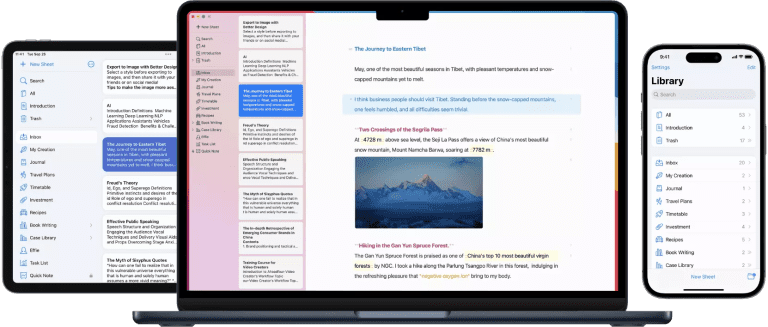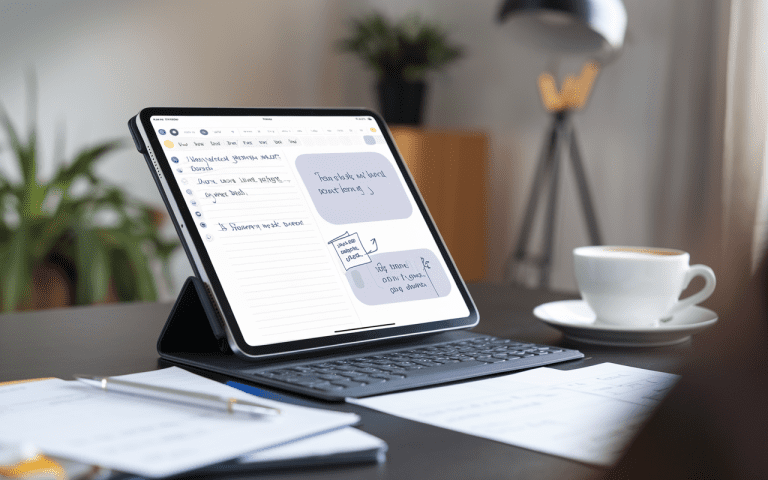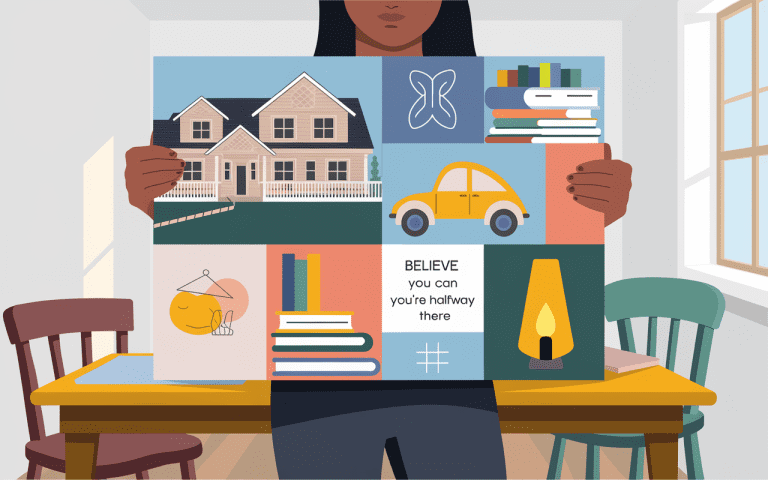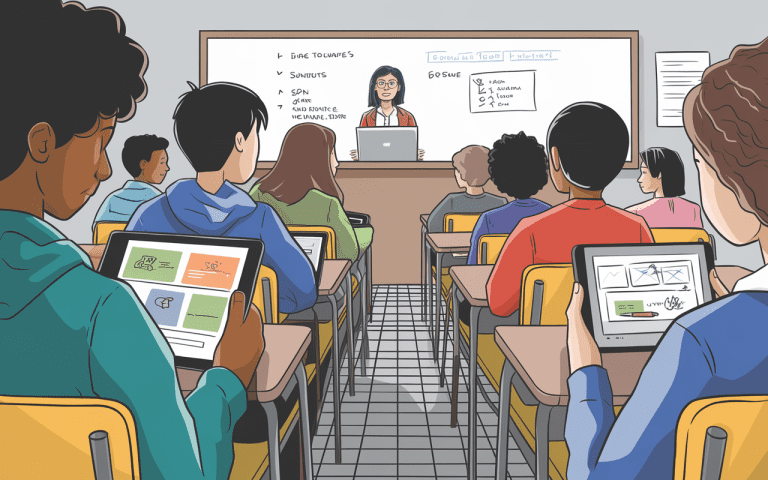Best Note Taking Applications for Every Task
In today’s world, note-taking has changed a lot. It now involves digital tools and ways to organize information. We’ve looked at over 45 note taking applications to find the best ones.

Key Takeaways
- Looking to get organized? There’s a ton of note-taking apps out there, and each one does things a bit differently.
- For busy professionals, you’ll want something that won’t slow you down. The ideal note taking applications should make it easy to jot things down, keep everything sorted, play nice with your other apps, and work on all your devices – all without breaking the bank.
- We’re going to check out some of the best digital note-taking apps and help you find one that fits your style.
- We’ll look at what matters most: how well they work, how easy they are to use, whether you can access them everywhere, and if they’re worth what you’re paying.
What Makes the Best Note-Taking App?
Finding the perfect note-taking for students involves looking at several key criteria. The best apps are great at capturing ideas, thoughts, and information easily. They offer a smooth experience, just like using pen and paper.
Criteria for Evaluation
The top note-taking apps have certain features. They should:
- Have strong note-taking abilities, including text, sketches, and support for images, audio, and files.
- Allow for quick note-taking, so users can jot down ideas fast.
- Be accessible across devices and work offline, so notes are always there.
- Offer great organization tools like folders, tags, and search to find notes easily.
- Work well with other productivity tools, making workflows smoother.
- Have good pricing, whether it’s free or a fair subscription.
These features help identify the best note-taking apps. They offer a valuable and efficient way to take notes. The best note-taking collaboration tools should empower users to capture and organize information with ease,
Top Note-Taking Apps at a Glance
These include Effie, Apple Notes, Google Keep, Notion, Obsidian, and Joplin. Each app has its own strengths and features. Let’s dive into how they compare in a note-taking app comparison.
| App | Key Features | Target Users |
|---|---|---|
| Effie | Frictionless blank sheet interface, AI-driven summaries, outlines, and translation, multi-platform support | Students, professionals, individuals seeking a minimalist, distraction-free note-taking experience |
| Apple Notes | Seamless integration with Apple devices, handwriting support, simple interface | Apple users seeking a basic yet effective note-taking solution |
| Google Keep | Intuitive interface, quick note-taking, cross-platform accessibility, voice-to-text feature | Users looking for a simple, on-the-go note-taking app |
| Notion | Collaborative features, extensive customization, integration with various apps | Teams, professionals, and power users seeking a versatile note-taking and project management tool |
| Obsidian | Markdown-based, highly customizable, focused on knowledge management | Power users, researchers, and individuals who value a flexible, customizable note-taking experience |
| Joplin | Open-source, cross-platform, Markdown support, end-to-end encryption | Users who prioritize privacy, security, and an open-source note-taking solution |
This table gives a quick look at the top note-taking apps. It shows their main features and who they’re for.
Effie – Best Free Option
Effie is a top pick for those seeking a streamlined, AI-supported writing experience. With a distraction-free blank sheet interface and tools like AI-generated summaries, tone adjustments, and mind mapping, Effie provides a powerful solution for note-taking productivity apps.
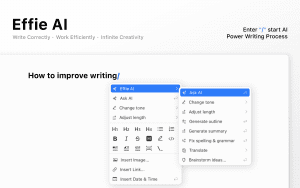
Effie works across Windows, Mac, iPad, iPhone, and Android, keeping your notes synced everywhere. It packs handy writing tools like text condensing, expanding, translating, and grammar fixes – great for anyone who writes regularly. Just keep in mind its clean, simple look might not suit those wanting a more traditional office-style app.
Despite these, Effie remains a leading choice for those looking for a comprehensive note capture apps that seamlessly integrates writing and note-taking in one solution.
Apple Notes for Apple Users
For Apple device users, Apple Notes is a great note management tools option. It works well with other Apple products. With over 1 billion Apple devices worldwide, Apple Notes is a big hit as the default app.

The app looks clean and feels native on Macs, iPhones, and iPads. It syncs easily through iCloud integration. Apple Notes has basic tools and supports handwriting and sketching with the Apple Pencil. You can also add images, links, and more to your notes.
Apple Notes is great for adding attachments like PDFs, photos, and web links. It’s also good for teamwork with shared folders or notes. The app’s search function is powerful, helping you find text, handwritten notes, and images quickly.
It also has features like creating checklists and sketching with an Apple Pencil. Smart Folders help organize your notes automatically. You can lock notes for extra privacy.
Even though Apple Notes might have some bugs, many Apple users think it’s the best for text notes.
Comparison with Other Note-Taking Apps
Apple Notes is easy to use and fits well with Apple devices. For example, GoodNotes costs $9.99/year and offers a paper-like experience. Effie provides a freeform, cross-platform solution for students and professionals with a minimalistic design, ideal for note-taking for researchers and creatives alike.
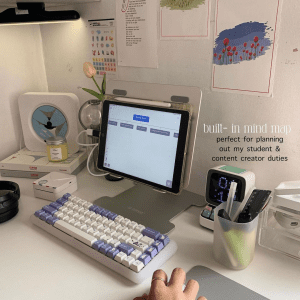
Each app has unique features, but Effie stands out for its AI capabilities and streamlined design, making it a strong choice alongside Apple Notes and other top contenders.
Note Taking Applications for Google Users
Google users have many note organization software to choose from. Google Keep is a top pick for its ease and task management. It’s great for jotting down quick notes.
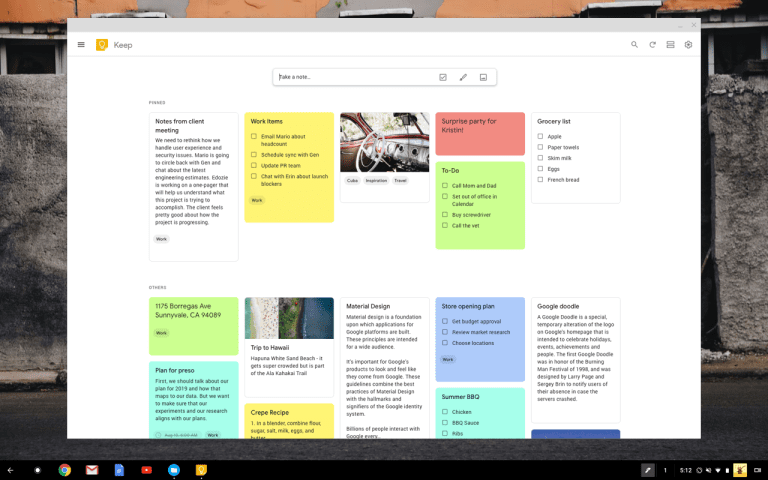
Google Keep works well with other Google services. You can easily get to your notes from Gmail, Google Docs, and Google Calendar. Its clean design and 15GB of free storage make it a favorite for many.
Google Keep has some cool features:
- Voice-to-text for quick notes
- Checklists and drawings in notes
- Image-to-text for text from pictures
- Color-coding and labels for organizing
- Works well with other Google apps
Google Keep is perfect for those who use Google a lot. It’s simple and helps you stay organized. It’s great for anyone who uses Google’s products a lot.
Notion for Collaborative Workspaces
Notion is a tool for teams and individuals. It lets you create custom workspaces. You can mix notes, documents, wikis, and databases in one place.
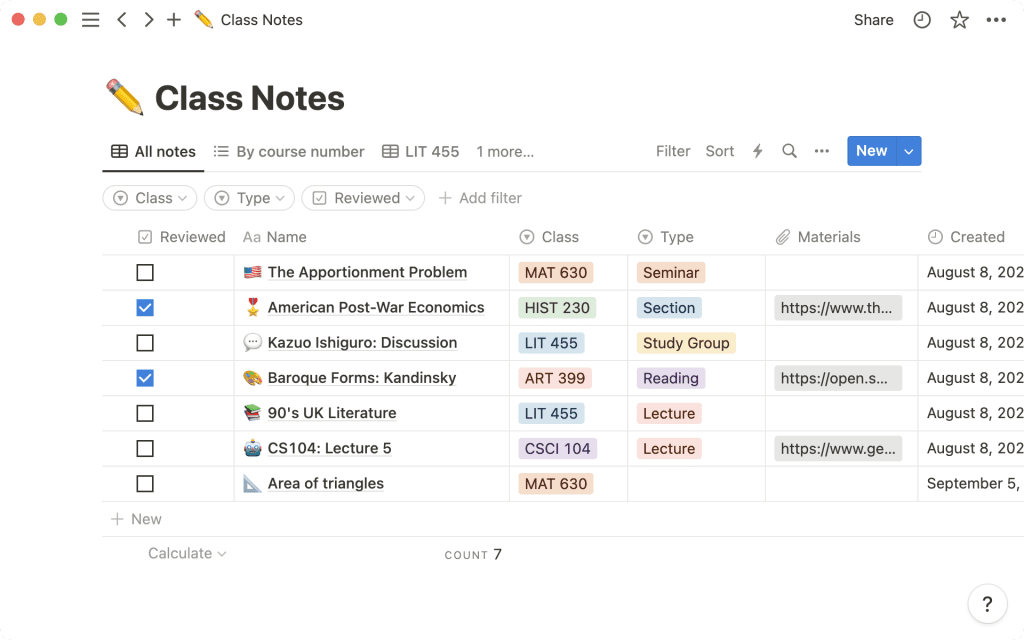
It supports many content types like text, images, videos, and code. It also has great collaboration tools like real-time editing and comments. This makes it a top pick for teams needing a flexible tool.
Features
Notion creates a connected workspace for notes and collaboration. You can invite team members to edit and access notes. It also lets you control who can see what.
It’s good for turning notes into action items and reference documents. Using Notion across devices is key. It helps you search, sort, and organize notes by project or topic.
Notion has a free tier for individuals. It limits file uploads to 5MB and collaboration to 10 guests. The Notion Plus tier costs $10 per month or $96 per year. It includes 30 days of page history and allows inviting up to 100 guests.
The Notion Business tier is $18 per month or $180 per year. It offers 90 days of page history and invites up to 250 guests. It also has features for businesses. Notion has an Enterprise plan for custom pricing, with unlimited page history and advanced security.
The AI features in Notion cost an extra $10 per month or $96 per year. But Evernote offers AI without extra charge.
Obsidian for Power Note-Takers
For those who want full control over their notes, Obsidian is a top pick. With lots of plugins and themes, users can make the app fit their exact needs.
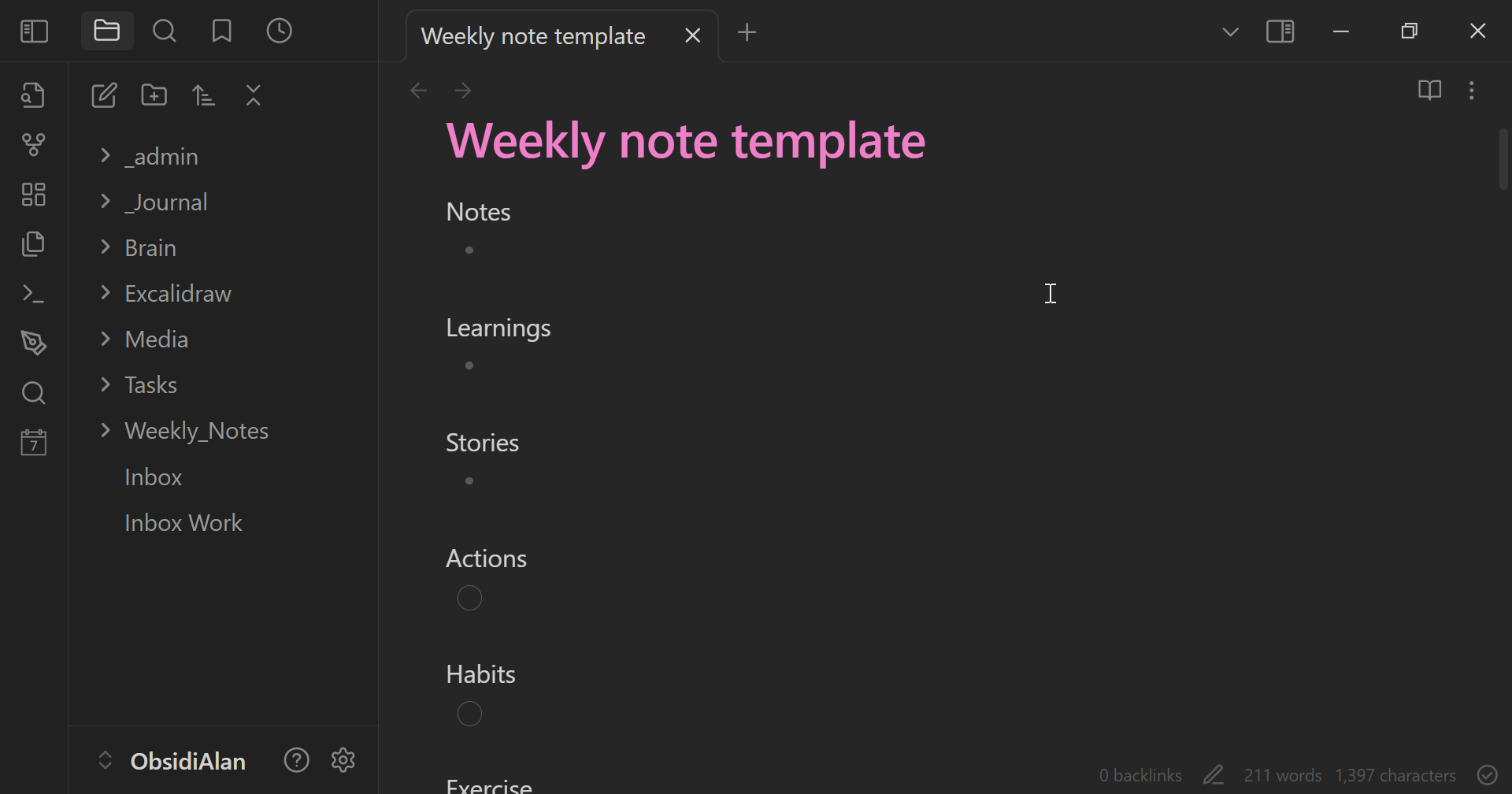
Learning Obsidian might take some time, but its flexibility is worth it. 85% of users love how versatile it is for tasks beyond just notes. 76% also enjoy customizing it with plugins to meet their needs.
Obsidian is great because it keeps everything in one place. 90% of users like having all their info in one spot. 67% use it to link tasks and notes together.
Obsidian’s wide range of plugins and its ease of use make it a top choice. 88% of users value its plugin ecosystem. 79% appreciate how it stores and makes notes accessible.
Joplin – Open Source Alternative
Joplin has a simple design and supports many types of content. You can write text, make to-do lists, and even save web pages. It also has tools to organize your notes well, making them easy to find.
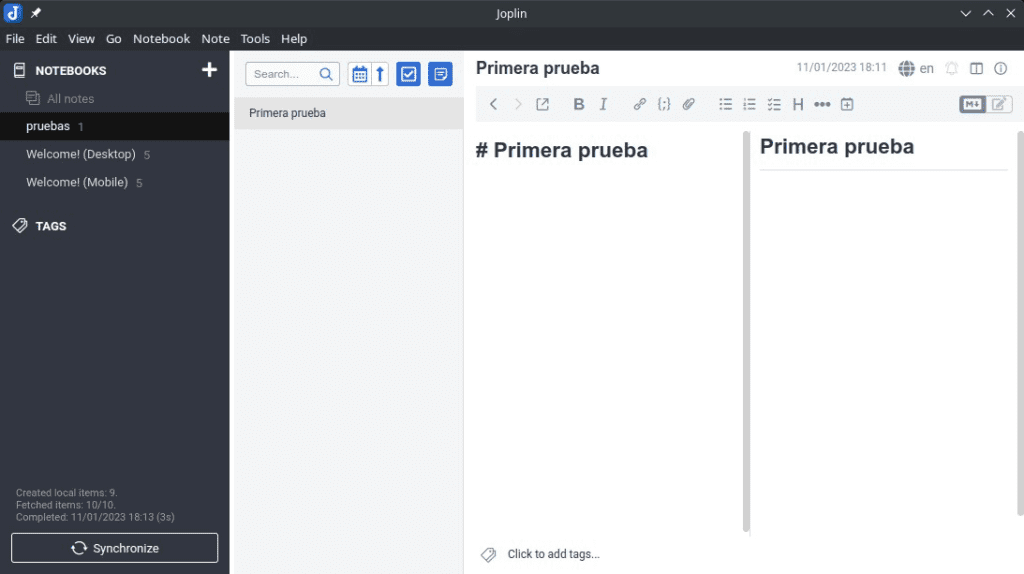
In conclusion, Joplin is a top choice for those who want a secure and private note-taking app. It’s easy to use, customizable, and supports many content types. Joplin is perfect for anyone who values simplicity and the safety of their notes.
Conclusion
Note-taking apps have grown a lot, offering many choices for different needs. Microsoft OneNote gives a free canvas, while Notion and Obsidian let you customize. Each app has its own strengths to help with work and study.
Choosing the right note-taking app is key. Look at tools for organizing, how well it integrates, how easy it is to use, and its value. This helps find the app that fits your needs, whether for studying, work, or teamwork.
As more people use note-taking apps, the field is set to grow even more. New tech like scribe pens and eBook annotation will make taking notes better.
FAQ
What are the top note-taking apps highlighted in the article?
The article highlights Effie, Apple Notes, Google Keep, Notion, Obsidian, and Joplin as the top note-taking apps.
What are the standout features of Effie?
Effie provides users with an AI-powered assistant that generates summaries, outlines, and offers translation and tone adjustment. It’s flexible, minimalistic, and designed to keep you focused.
What makes Google Keep a convenient choice for Google power users?
Google Keep integrates well with other Google services. It’s great for quick note-taking. It has features like voice-to-text, image-to-text, and checklists.
What makes Obsidian a popular choice for power users?
Obsidian is for power users who want control over their notes. It stores notes locally as plain text files. It has a wide range of customization options through plugins and themes.
What are the standout features of Effie for professionals?
Effie offers a distraction-free interface, mind mapping, and AI tools that make it easy to capture ideas quickly and polish content effortlessly, perfect for note-taking for professionals seeking a clean, powerful writing tool.
Source Links
- The Best Note-Taking Apps for 2024 – https://www.pcmag.com/picks/the-best-note-taking-apps
- The best note-taking apps for iPad of 2024: Expert tested – https://www.zdnet.com/article/best-note-taking-app-for-ipad/
- Best note-taking app for Android of 2024 – https://www.techradar.com/best/best-note-taking-apps-android
- 15 Best Note Taking Apps in 2024 (Desktop, Android, and iOS) – https://niftypm.com/blog/best-note-taking-apps/
- Note Taking Apps for Mac & iOS – https://medium.com/@david.m.ventura/note-taking-apps-for-mac-ios-310097a76868
Discover effortless productivity with Effie—your all-in-one tool for smarter note-taking and writing.
Capture ideas, stay organized, and unlock creativity across all your devices with ease.
Try Effie Free