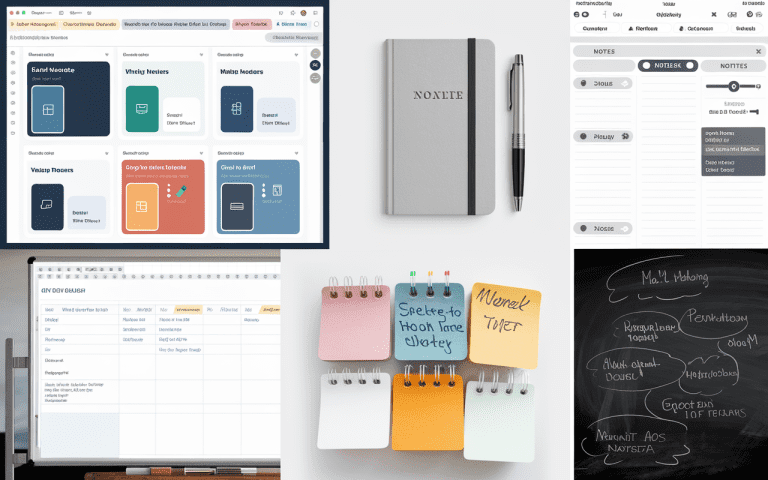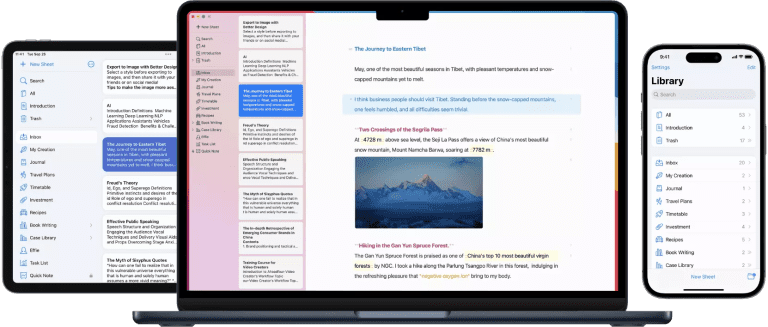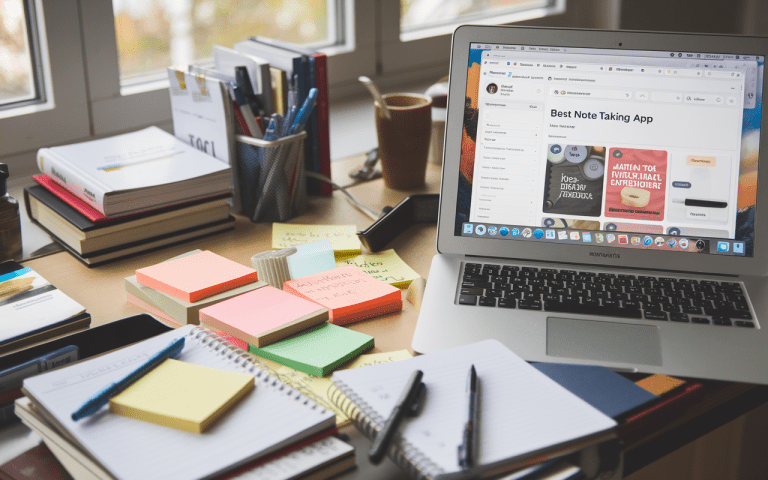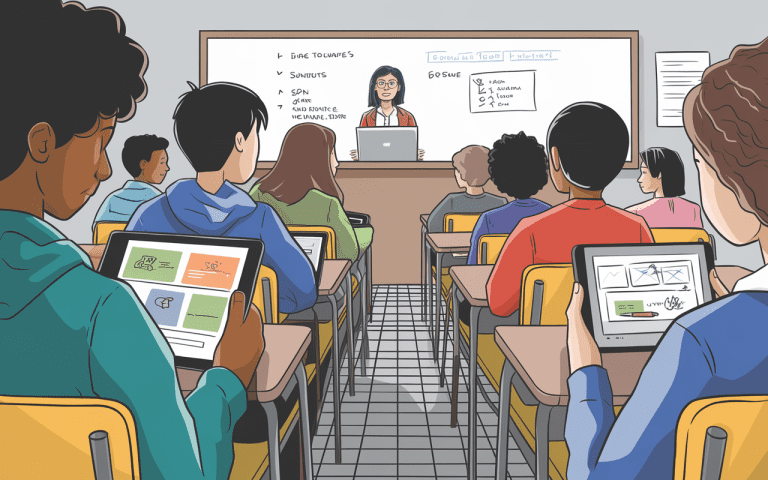Remarkable Review: A Complete Guide for Digital Notes
You know how hard it is to pick between paper and digital notes these days? Well, I stumbled onto the reMarkable 2 tablet – it’s like having both! As a total stationery nerd, I just had to check it out. After testing it, I’m excited to share my full remarkable review and insightful critique with you.

I first tried the reMarkable 2 at a local store. Holding it felt exciting. I wanted to see if it could meet the high expectations so i try my first captivating analysis.
Key Takeaways
- Think of the reMarkable 2 as this cool tablet that feels just like writing on paper, thanks to its e-ink screen.
- It keeps things simple – you can write notes, mark up PDFs, and read stuff. It’s not trying to be your do-everything tablet, and that’s kinda nice.
- The device boasts a thin and lightweight design, with a battery life of around two weeks.
- Handwriting-to-text conversion is available but not highly accurate, requiring manual editing.
Introduction to Digital Paper Technology
Digital paper technology has changed how we take notes and read content. The reMarkable 2 tablet is a great example. It feels like paper but has digital perks like cloud access. The e-ink display is key, making it look and feel like real paper. The tablet also connects to the cloud, letting users sync notes across devices. As digital paper tech keeps improving, the reMarkable 2 shows the future of writing and reading.
Meanwhile, Effie stands out in the digital note-taking and writing space, bringing together the analog feel of traditional writing with the benefits of digital convenience. Much like the reMarkable 2, Effie offers a minimalist interface and distraction-free environment, ideal for professionals and creatives who value focus and productivity.
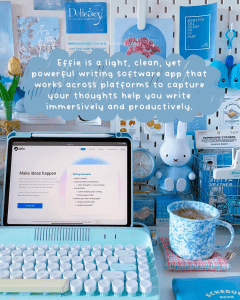
By blending the tactile enjoyment of handwriting with digital capabilities, Effie allows users to stay fully immersed in their work without the distractions common to conventional devices. This approach makes it an appealing choice for those looking to achieve a streamlined workflow in a digital workspace.
Remarkable Review: In-Depth Analysis
First Impressions and Design
Here is my thought-provoking evaluation.The screen is 10.3 inches, but what really got me was how thin they made the aluminum body. It gives a paper-like feel, unlike regular tablets.
Effie and the reMarkable 2 both embrace simplicity in their design and usability. However, Effie specifically enhances the writing experience with tools that let users switch easily between note-taking and content creation. While reMarkable 2 focuses on replicating a paper-like experience with its e-ink technology, Effie is software-based, which means it doesn’t rely on specialized hardware but still delivers a satisfying, straightforward interface for brainstorming, organizing, and refining ideas.
Build Quality and Materials
After my engaging assessment, i found that The reMarkable 2 is built to last, with a sturdy feel. It’s well-made and durable, but some have concerns about the power button’s durability. Still, the reMarkable 2 design looks and feels premium.
Writing Experience and Performance
The reMarkable 2 feels like writing on paper. Its stylus, the Marker, has just the right amount of friction. This makes writing, drawing, and taking notes a joy.
The Marker has 4,096 levels of pressure sensitivity and low latency. This means you get precise control and fast responses. It’s perfect for writing, drawing, and taking notes. Each tool makes a unique sound, making it feel like real paper.
Battery Life and Charging
The reMarkable 2 has a long battery life. It can last up to two weeks with regular use. Or, it can last up to 3 months if it’s just sitting there. It charges quickly via USB-C. This makes it easy to get back to work without delay.
Storage Capacity
The reMarkable 2 has 8GB of storage. This flexibility supports a mobile workflow, essential for professionals and students who need to move between devices seamlessly.
Effie’s cloud syncing is available without additional subscriptions, which can be a cost-effective solution compared to other premium device options like the reMarkable 2, which requires a subscription for enhanced cloud features. This makes Effie an accessible choice for users who prioritize connectivity and on-the-go access.
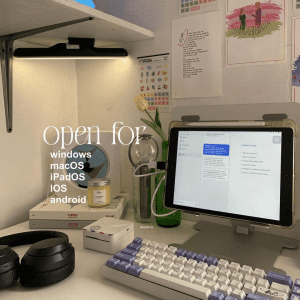
Digital Markers and Accessories
Both markers don’t need charging, making writing smooth and continuous. But, the tips will wear out, needing to be replaced every 3 to 7 weeks. You can buy new tips to keep writing with your favorite tool.
ReMarkable also has folio cases to keep your tablet safe. The standard Folio costs $69. The Book Folio starts at $99, offering better protection and style.
The reMarkable ecosystem is perfect for those who want a paper-like writing experience. The Marker Plus’ eraser and durable tips make note-taking easy. The folio cases add extra protection and style.
Software Interface and Navigation
The reMarkable 2 has a simple and clean interface. It’s made for writing and reading. The reMarkable interface lets users easily move through their digital notebooks and files.
User Interface Design
The reMarkable 2’s interface is easy to use and free from distractions. The home screen lets users quickly find their notebooks and files. It also supports note organization with notebooks, folders, and tags.
Organization Tools
- Notebooks: Users can make and manage many digital notebooks. Each can have different page templates like ruled lines or sheet music.
- Folders: The file management system helps users organize their notebooks and files in folders. This keeps their digital space neat and organized.
- Tags: Users can tag their notebooks and pages. This adds an extra layer of organization and makes finding specific content easy.
File Management System
The reMarkable 2 has a detailed file management system. It lets users create, move, and delete notebooks and pages easily. The interface is intuitive, making it simple to manage digital content.

Cloud Integration and Syncing Capabilities
The reMarkable 2 tablet makes syncing notes easy with its reMarkable Connect service. This service backs up your notes and lets you access them on different devices. It also connects with cloud storage like Dropbox, making your digital workflow smooth.
Even without a subscription, you can still use basic note-taking and sync recent documents. But, the cloud sync and file backup get much better with Connect. It’s great for keeping your digital space tidy and organized.
PDF Management
The reMarkable 2’s PDF management is impressive. Users can read, annotate, and mark up PDFs easily.
The device’s interface is intuitive and its touchscreen is responsive. This makes it easy to navigate and interact with PDF content. It boosts productivity and efficiency.
eBook Compatibility
The reMarkable 2 also supports ePub files for ebook lovers. But, DRM-protected ebooks might not work on the device. This could be a problem for some users who rely on certain ebook systems.
File Export Options
The reMarkable 2 can turn handwritten notes into text. This text can then be exported to other devices or cloud storage. This makes the reMarkable 2 a versatile tool for managing digital documents.
In terms of the user interface and organizational tools, Effie offers folders, tags, and a flexible file management system similar to reMarkable 2’s setup. This enables users to maintain a well-organized digital workspace, an invaluable feature for managing large projects or extensive notes.
With Effie, users can create structured outlines and categorize their notes intuitively, which can enhance both personal productivity and collaboration. Effie’s file management approach offers an organized and coherent experience that many find essential for handling complex tasks or brainstorming sessions.
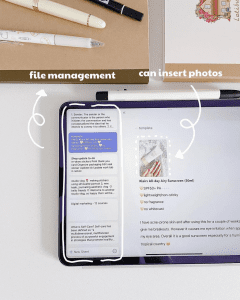
Pros and Cons Assessment
I have compelling critique for this product. Here is the list:
Advantages
- Excellent writing experience with low latency and natural pen-on-paper feel
- Distraction-free environment that allows for focused work and note-taking
- Seamless PDF management and annotation capabilities
- Effective cloud integration and syncing, ensuring seamless access to notes across devices
- Durable construction and long-lasting battery life for extended use
Limitations
- High cost of the reMarkable 2 tablet and its accessories, making it a significant investment
- Lack of a backlight, which can be a drawback for low-light conditions
- Limited functionality compared to traditional tablets, with a focus on digital note-taking and reading
- Necessity for regular replacement of marker tips, which can add to the overall ownership cost
Conclusion
The reMarkable 2 is a standout in digital note-taking, mixing the feel of paper with tech benefits. The device’s high price is a drawback, but a 100-day trial lets you test it out. If it fits your needs, it can boost your productivity. It makes digital note-taking better.
Ultimately, both Effie and reMarkable 2 cater to those seeking a focused writing and note-taking environment. While reMarkable 2 brings a specialized digital paper experience with e-ink and dedicated hardware, Effie provides a robust, flexible software alternative that maintains the essence of distraction-free writing.
Each tool serves a distinct user preference—Effie for its accessibility and simplicity in a purely digital format, and reMarkable 2 for its commitment to a tactile, paper-like feel. Both are strong contenders for anyone looking to elevate their digital note-taking experience.
FAQ
How does the writing experience compare to traditional paper?
Writing on the reMarkable 2 feels very much like paper. The marker has just the right amount of resistance. It has 4,096 pressure levels and low latency for smooth writing.
What are the available marker and accessory options?
You can choose from two markers: the basic Marker ($79) and the Marker Plus ($129) with eraser. There are also folio cases for protection. Marker tips need to be replaced every 3-7 weeks.
How does the software interface and navigation work?
The reMarkable 2 has a simple interface for notes and reading. It has tools like notebooks, folders, and tags. You can easily access files on the home screen. Users can create, move, and delete notebooks and pages.
Does the reMarkable 2 offer cloud syncing capabilities?
Yes, it syncs with the cloud through Connect. This service backs up notes and lets you access files across devices. Without Connect, you can still use basic note-taking and sync files opened in the last 50 days.
So how does it stack up against other digital notebooks out there?
What makes the reMarkable 2 special is that it nails that real paper feel and lets you focus on just taking notes. Unlike iPads or tablets, it doesn’t have apps or notifications. It’s perfect for those who want a digital writing experience that feels like paper.
Source Links
- This E Ink Tablet Takes Great Notes, but Its Tech Falls Short – https://www.wired.com/review/remarkable-2/
- reMarkable 2 review: A great digital tablet that feels analog – Chris Bailey – https://chrisbailey.com/remarkable-2-review-a-great-digital-tablet-that-feels-analog/
- How to Write a Great Value Proposition [7 Top Examples + Template] – https://blog.hubspot.com/marketing/write-value-proposition
- Reinventing Your Business Model – https://hbr.org/2008/12/reinventing-your-business-model
- Value-Based Pricing: a Must Have for SaaS Companies – https://scalecrush.io/blog/saas-value-based-pricing
Transform your note-taking experience with Effie—distraction-free, simple, and ultra-efficient. Try it now!
Capture your thoughts seamlessly across devices, just like digital paper—start using Effie today!
Try Effie Free