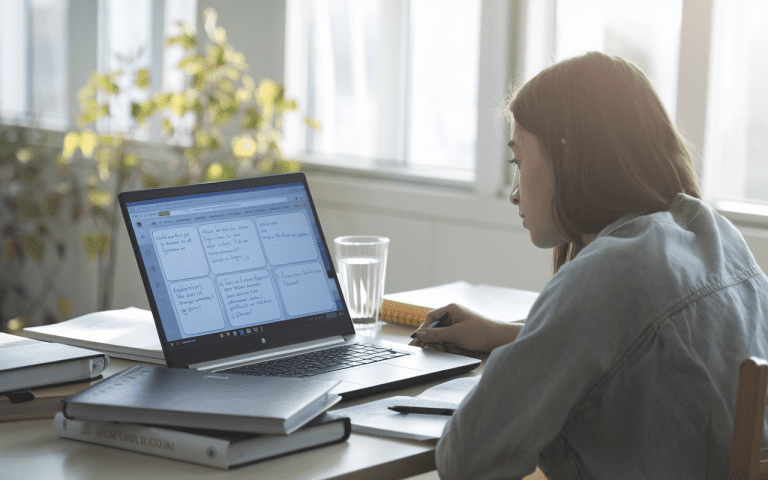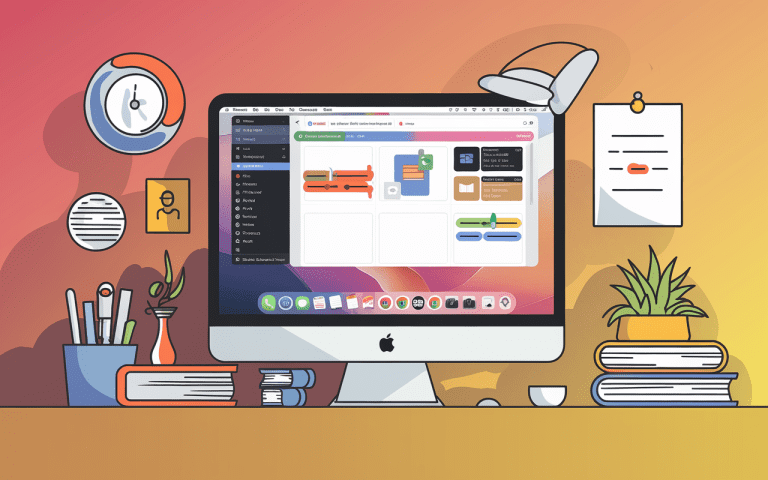Is an iPad a Good Tool for Notetaking? Full Analysis For You
Now everyone’s tapping away on their iPads. But before you ditch those trusty notebooks, let’s see if Apple’s shiny slate is really your perfect note buddy – or if something else might catch your thoughts better. Is an ipad a good tool for notetaking?
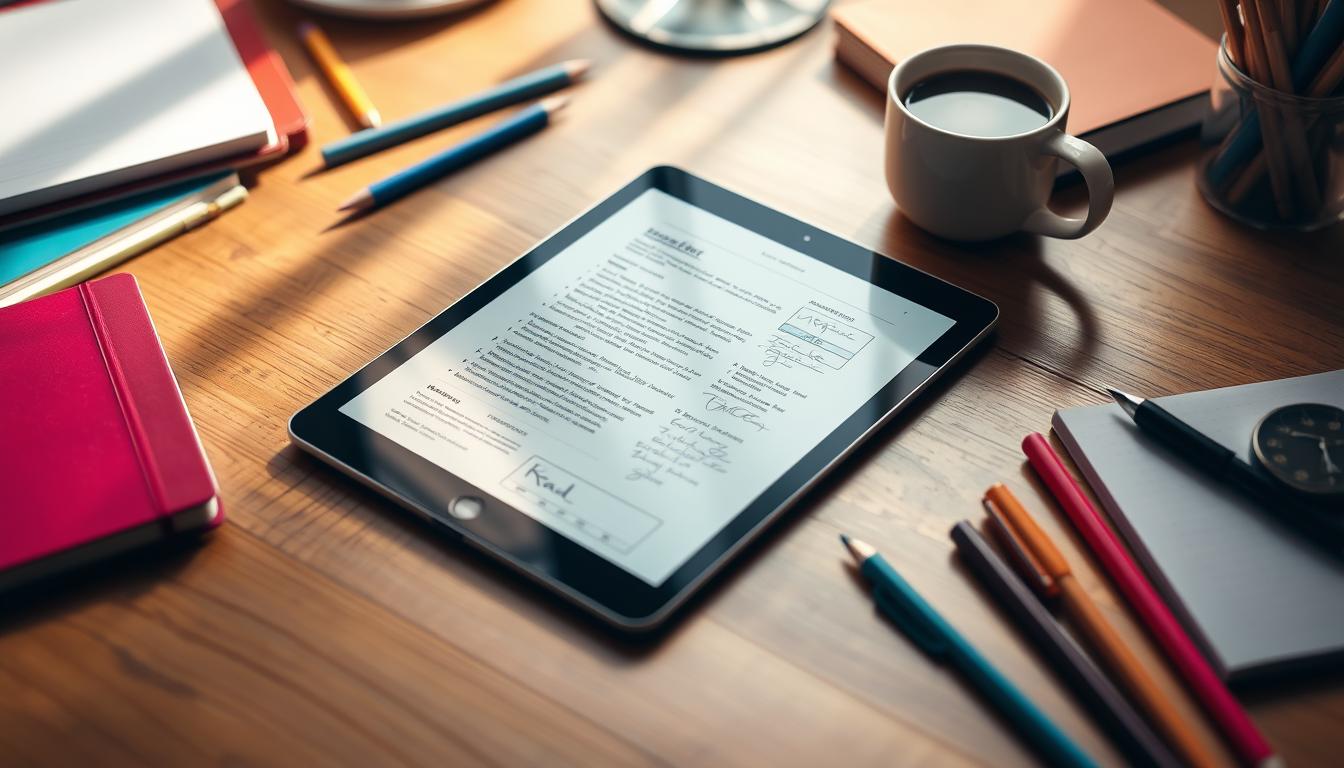
Talking Points
- Tiny but mighty, ready to catch ideas anywhere
- No paper limits here – scribble, map your thoughts, jump between apps like magic
- Sure, those cat videos tempt you, but the right apps keep you focused
- That Apple Pencil? Smooth as butter on paper, minus the tree killing
- Pick your perfect note-catching style from a whole candy store of apps.
Answering: Is an iPad a Good Tool for Notetaking?
The Apple iPad has changed how we take notes, making it easy and flexible. It has features like handwriting recognition and can handle lots of media. To get the most out of it, knowing the iPad’s parts and how the Apple Pencil works is key.
What Makes iPad Different from Traditional Note-Taking
The iPad beats old-school note-taking in many ways. It lets you organize and add media to your notes. Plus, it syncs your data across devices. The Apple Pencil makes writing on the iPad even better, with features like pressure sensitivity.
Essential Hardware Components for iPad Note-Taking
For taking notes on an iPad, you need the iPad itself and the Apple Pencil, like the iPad Pro, that have big screens and fast processors. This makes them great for writing. iPad apps for notes like Effie use these features to help you take better digital notes.
The Role of Apple Pencil in Digital Notes
The Apple Pencil makes writing on the iPad feel natural. It has features like pressure sensitivity and tilt-activated shading. The Apple Pencil and iPad work together smoothly, making it easy to jot down your ideas.
Top Digital Note-Taking Apps Available for iPad Users
There are many great apps for taking notes on an iPad. You can find apps for simple digital note-taking or more advanced tools. These apps can change your tablet notetaking.
Notability: Features and Benefits
Notability is a favorite for note-taking on the iPad. It lets you record audio while you write notes. The app syncs the audio with your text, making it easy to follow along.
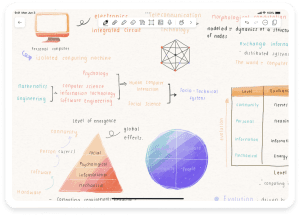
It also lets you view multiple notes at once. This is great for comparing different notes. Plus, the Pencil tool makes writing feel natural.
Notability has a free plan and a premium option. This makes it affordable for many users.
Effie: Advanced Organization Tools
Effie is known for its organization features. You can customize your notebooks to fit your style with powerful mind mapping and note-organization tools that make notetaking both intuitive and efficient. With Effie, you can search notes quickly and add your unique touch to every digital notebook.
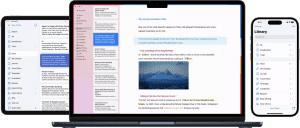
It’s ideal for those looking for a minimalist, focused environment for digital note-taking and creative brainstorming. Effie offers flexibility choices for both free and premium users. That’s what makes this app accessible to a wide range of note-takers.
Apple Notes: Native Integration Benefits
Apple Notes is the native app for iPad. It works well with other Apple devices and services. You can write or type notes, and the app can recognize handwritten text.
It’s free and integrates well with iCloud and other Apple features. This makes it a great choice for those who value simplicity and Apple integration.
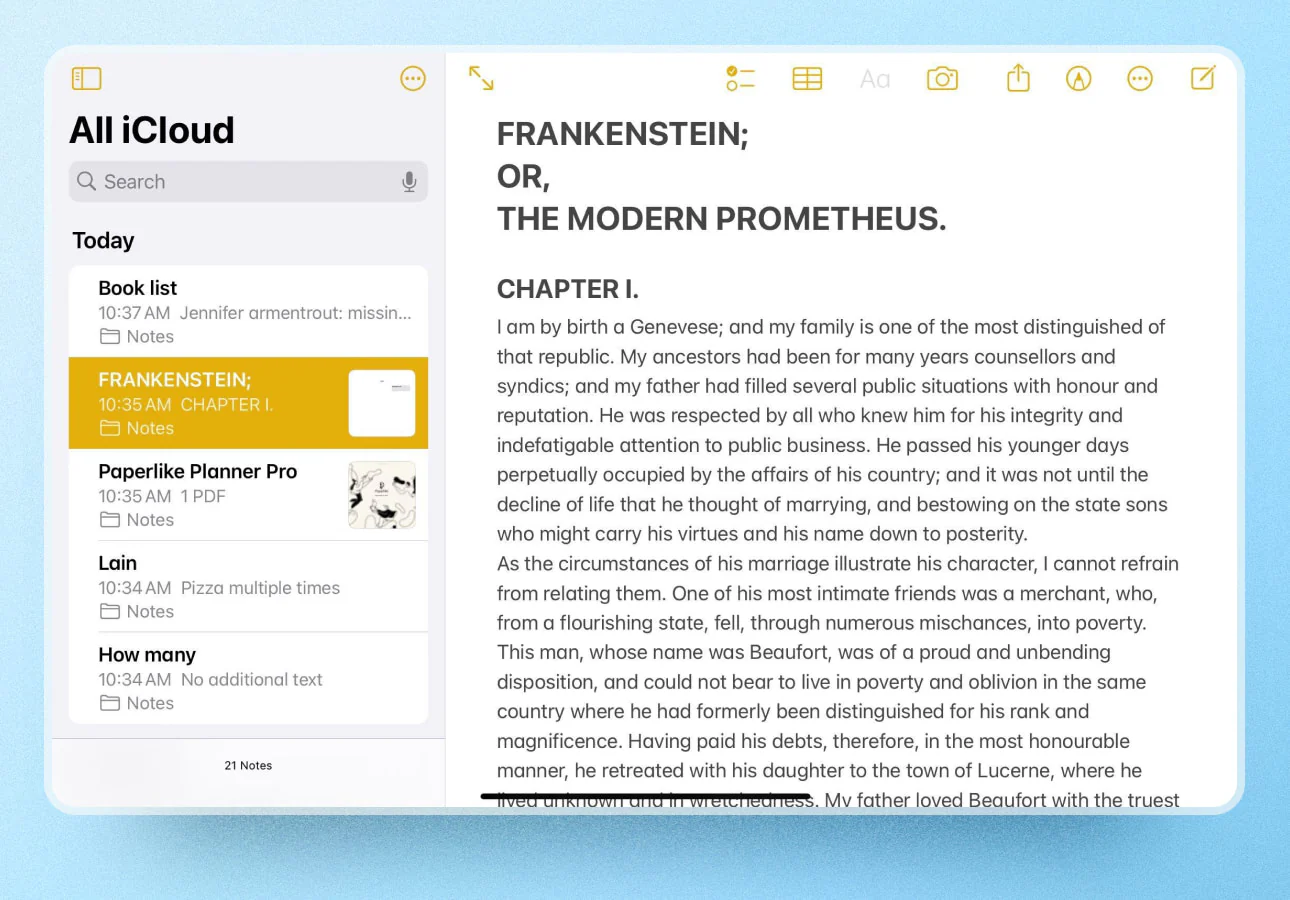
These are some of the best note-taking apps for iPad. Each app has its own special features. Whether you need advanced tools, audio syncing, or Apple integration, there’s an app for you.
Handwriting vs Typing: Which Method Works Best on iPad
When it comes to handwritten notes on iPad, there’s a big debate. Should you write by hand or type? Studies show that handwriting notes on an iPad might be better for learning and remembering things.
A 2014 study at Princeton University looked at how students took notes. Those who wrote by hand had fewer notes but did better on tests. The typers had more notes but didn’t do as well. This shows that putting more effort into writing down information helps you remember it better.
The iPad, with a stylus for notetaking, feels like traditional paper and pen. Apps like Notability, Effie, and Apple Notes make writing on the iPad easy. They also let you organize, search, and access your notes digitally. So, you don’t have to worry too much about iPad notes organization. While typing on the iPad is quicker, it might not help you remember as well.
So, whether to write or type on an iPad depends on what works for you. Try both to see which paperless notetaking helps you remember information better.

Maximizing iPad Note-Taking Productivity with Advanced Features
The iPad is more than just a tablet notetaking method. It has advanced features that boost productivity. You can view and compare multiple notes at once, thanks to multi-note support and split-screen options. This makes organizing your work easier.
Effie also lets you review and edit complex notes easily. It offers intuitive tools for both handwritten and typed notes, supporting advanced formatting and effortless note organization. Some apps, like Concepts, even use AI to summarize and clarify your notes. They can even create practice quizzes for you.

So, is an ipad a good tool for notetaking?
With cloud storage and syncing, the iPad is great for paperless notetaking. It’s perfect for tackling tough subjects or managing multiple courses. The iPad’s advanced features can really help students succeed.
FAQ
Are iPads good for note-taking?
Yes, iPads are great for note-taking. They are versatile and convenient. You can use them for many apps and features like infinite canvas and mind mapping.
It’s easy to present your work. But, think about digital distractions and organizing files.
What features make iPads suitable for note-taking?
iPads change note-taking with features like handwriting recognition and infinite canvas. They also integrate multimedia.
Key hardware includes the iPad and Apple Pencil. The Apple Pencil adds pressure sensitivity and precise input.
What are the top note-taking apps available for iPad?
Notability is a top app for iPad. It has audio syncing, multi-note support, and a versatile Pencil tool.
Effie offers extensive tools and customizable notebooks, making it ideal for anyone needing a minimalist, feature-rich space for note-taking and idea organization. Apple Notes is native and supports handwriting and typing together.
Is handwriting or typing better for note-taking on an iPad?
Studies show handwriting might be better for learning than typing. iPads let you do both.
Handwriting with an Apple Pencil feels like traditional writing. But, typing is faster.
What advanced features can enhance iPad note-taking productivity?
Advanced features include multi-note support and split screen for multitasking. Audio recording and transcription help too.
Powerful search and handwriting recognition make organizing easy. Effie’s mind mapping and interactive editing options provide a tailored experience for any note-taking need. Cloud storage and sync options keep your notes organized.
Source Links
- Note taking on an iPad and opml export – https://forum.eastgate.com/t/note-taking-on-an-ipad-and-opml-export/4860
- Apple Notes Review 2024 – https://paperlike.com/blogs/paperlikers-insights/apple-notes-review?srsltid=AfmBOop965v5MGtzzk4S4EzH1CKeE8rPcseyEJ8bqLSlfVyaouRcGN7q
- How to Take Notes on the iPad | Goodnotes Blog – https://www.goodnotes.com/blog/how-to-take-notes-on-ipad
- The 8 best note-taking apps for iPad in 2024 | Zapier – https://zapier.com/blog/best-note-taking-app-for-ipad-iphone/
- 13 Best Notetaking Apps for iPad for 2024 – https://paperlike.com/blogs/paperlikers-insights/best-note-taking-apps-ipad?srsltid=AfmBOoolZGpf0HcrGPIglhvCPXRc-0SC0EVp2d5YPiqvP9KSwK5wPd46
Unlock your full note-taking potential with Effie – the minimalist, AI-powered app that revolutionizes the way you organize and capture ideas.
Try Effie now and experience seamless note management with advanced features that bring your thoughts to life, anytime, anywhere.
Try Effie Free