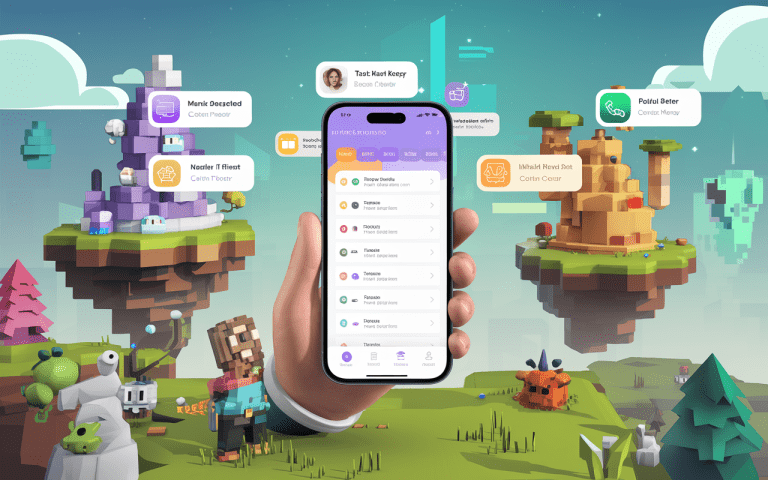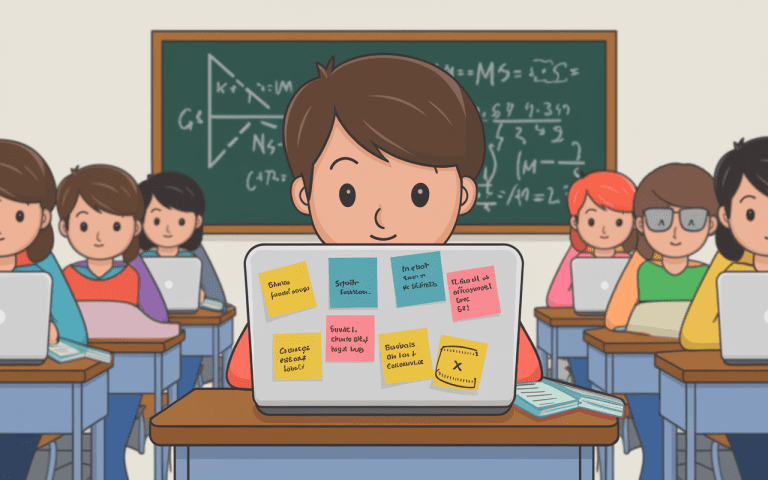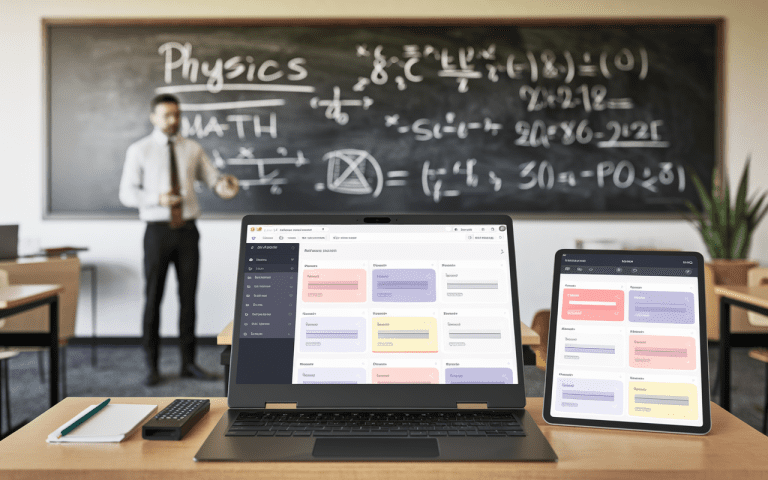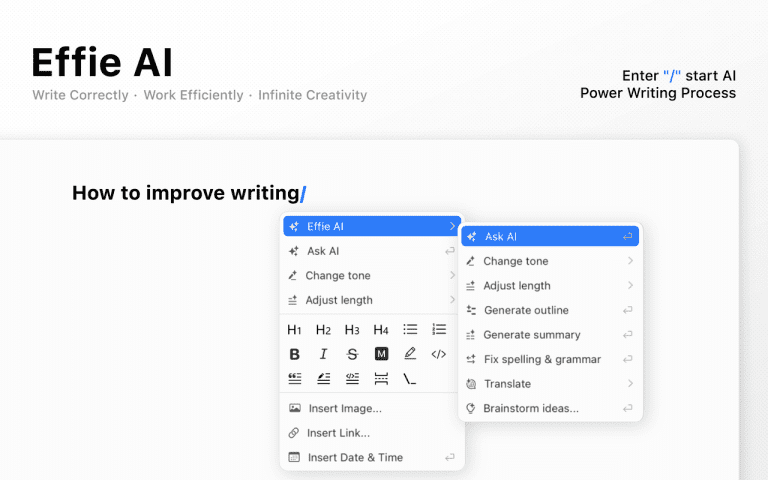Best Free Note Taking Apps to Download in 2025
Today, remote work and online learning are common. This makes good note-taking tools essential. But, what if we told you the best notetaking tools are free and powerful? Get ready to change how you take notes with the top free apps for 2025.

Key Takeaways
- Discover the top free note-taking apps that offer seamless cross-device syncing and powerful organization tools
- Learn how digital notebooks can enhance productivity and collaboration in both personal and professional settings
- Explore the latest features and functionalities that make modern note-taking apps superior to traditional pen and paper
- Understand the key criteria to consider when selecting the right free note-taking app for your specific needs
- Get insights on the most popular and feature-rich free note-taking solutions, including Microsoft OneNote and Google Keep
Why Digital Note-Taking Is Essential in Modern Life
Now the world has changed a lot, we moved from the traditional paper notes to the digital ones. This change has made it easier to keep track of our thoughts and ideas. No wonder that digital note-taking apps are now become more important than ever since it offers many benefits over paper notes.
The Evolution from Paper to Digital Notes
Before, we used pens and paper for notes. Now, we have digital note-taking software and memo apps. These tools let us mix text, images, audio, and handwritten notes. This makes our notes more complete and easy to organize.
Benefits of Using Digital Note-Taking Apps
- Easy organization and searchability of notes
- Accessibility across multiple devices and platforms
- Ability to easily share and collaborate on notes with others
- Enhanced productivity and efficiency in task management
Key Features That Make Digital Notes Superior
Digital notebooks stand out because of their cool features. They can handle multimedia, let you work together in real time, and sync across the cloud. These features help us jot down ideas fast, keep track of projects, and work better with others. Digital journaling apps act as a “second brain,” helping us turn random thoughts into plans and find ideas easily.
Effie stands out as a versatile free note-taking app perfect for individuals and teams. It offers a complete digital notebook solution that helps users capture ideas, create mind maps, and streamline their note management process.
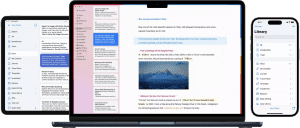
Choosing the right free note app depends on features that match how you work and help you get more done. Great notetaking tools include folder systems, tagging options, and powerful search capabilities that keep your digital notebooks tidy and accessible. Check for apps that connect smoothly with cloud storage and team collaboration platforms.
AI features, like summarizing notes and organizing them smartly, can save you time. They let you focus on the content, not the details of note-taking. Also, consider options for customizing and privacy settings to match your needs and security concerns.
Top Free Note Taking Apps for Every User
Selecting the best free note app can transform how you manage information and improve your daily efficiency. From personal use to professional work and student projects, today’s notetaking tools offer something for everyone.
Personal Note-Taking Solutions
For a simple note-taking experience, try Google Keep or Apple Notes.These memo apps offer user-friendly designs and fast note-taking features. Perfect for capturing sudden ideas, creating task lists, and keeping your digital notebooks tidy and organized.
They work well with your devices and cloud storage. This means you can access your notes anytime, anywhere.

Professional Note-Taking Tools
For more advanced features, check out Evernote and Notion. Evernote is known for its OCR, AI search, and voice notes. However, its free version has limits like 50 notes and one notebook.
Academic Note-Taking Options
Microsoft OneNote is great for students and academics. It’s perfect for lectures and research with its freeform note-taking and multimedia integration. Joplin is another open-source app that produces Markdown files and offers customization through plugins.
There are many free apps for different note-taking needs. Whether you prefer Zoho Notebook’s eye-catching layout or Simplenote’s clean interface, free note-taking apps now offer diverse styles. These notetaking tools make it easier to manage information and boost daily productivity.
Effie: Elevate Your Workflow with AI-Powered Assistance
Effie helps you take notes smarter with AI features that can make summaries, expand your writing, and change how your notes sound. These advanced functionalities help you craft polished notes, articles, or presentations in no time.
Looking to organize your ideas visually? Effie’s built-in mind mapping tool allows you to brainstorm effectively. Start with a central concept and build out related ideas, then convert your mind map into a structured draft with a single click. This feature is perfect for turning creative thoughts into actionable plans.
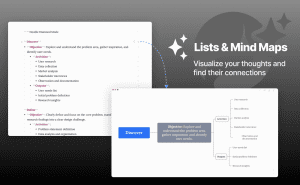
Microsoft OneNote and Google Keep: The Popular Choices
When it comes to free note managers, Microsoft OneNote and Google Keep stand out. They offer features that meet various user needs. This makes them great for both personal and professional use.
Microsoft OneNote is packed with features. It lets you organize notes like a real notebook. You can add images, audio, and video. Plus, it’s easy to work with others in real-time.
Google Keep is simple and easy to use. It’s perfect for jotting down quick notes and making lists. It also works well with other Google services.
OneNote is great for detailed notes and organizing complex content. Google Keep is better for quick notes and capturing ideas. Both are good for many users, from students to professionals.
Microsoft OneNote and Google Keep are top free note taking apps. They suit different preferences and needs. Whether you want a feature-rich app or something simple, these are good choices.

Advanced Features in Modern Note Apps
Digital notebooks are key in today’s pace. Modern apps offer advanced features to boost productivity and user experience. They include AI for organization and tools for real-time collaboration, meeting the needs of all users.
AI-Powered Note Organization
Modern apps use AI to make organizing digital notes easier. They offer automatic summaries, transcript generation, and intelligent tagging. This saves time and effort. For example, ClickUp Brain uses AI to summarize notes and suggest tags.
Real-Time Collaboration Tools
Teamwork matters in modern work and study environments. The best notetaking tools now offer instant editing, quick comments, and easy file sharing across digital notebooks. This lets teams work together smoothly. Notion, for instance, allows users to work on notes and projects together in one place.
Security and Privacy Features
With more sensitive info in digital notes, data security and privacy are top priorities. Top apps use encryption, access controls, and version history to protect data. Joplin, for example, encrypts notes for privacy, while Obsidian keeps versions and backups safe.
These features in modern note apps meet today’s needs. They offer AI organization, real-time collaboration, and strong security. These tools help individuals and teams work more efficiently and safely.

Getting Started with Note Taking Apps
To start with digital note-taking, first figure out what you need. Think about the type of notes you’ll take and the features you want. Most apps have free versions or trials, so you can try them out.
Start by checking out the app’s layout and making some test notes. See how it organizes your notes and syncs them across devices. Many apps have tutorials to help you get started. Begin with the basics and add more features as you get used to it.
The main thing is to pick an app that meets your needs. Look at different options, use free trials, and choose the one that fits your workflow best.
Visit Effie.pro today to explore Effie’s powerful features and see why it’s the ultimate choice for free note apps, note-taking software, and digital notebooks in 2025. Start your journey with Effie and transform how you create, organize, and collaborate!
FAQ
What are the best free note-taking apps to download in 2025?
Looking for free note apps? Try Effie, OneNote, or Google Keep. Notion and Apple Notes are also great. They offer features like versatile functionality and powerful search systems. Plus, they sync across devices to meet different needs.
Why is digital note-taking essential in modern life?
Digital note-taking is better than paper notes. It’s easy to organize and search. You can access your notes on any device. Features like multimedia integration and cloud syncing make digital notes better.
What are the key features to look for in note-taking applications?
Look for features that help you work better. Tools like organization and search are key. Also, check for integration with other tools. An easy-to-use interface and AI help are a plus.
What advanced features are incorporated in modern note-taking apps?
Modern apps have AI tools like ClickUp Brain for summarizing and organizing. Notion lets you work with others in real-time. Apps like Joplin focus on security, with end-to-end encryption.
How can I get started with note-taking apps?
First of all, consider the type of notes and devices you use. Most apps have free versions or trials. Start by exploring the app, making test notes, and trying out features.
Source Links
- Thoughts on Digital Note Taking – https://medium.com/@mcsnturk/thoughts-on-digital-note-taking-dc76f1829113
- Top Note Taking Apps for Windows: Best Choices – https://www.effie.pro/blog/top-note-taking-apps-for-windows-best-choices/
- From Ideas to To-Do Lists: The 10 Best Free Note-Taking Apps to Try Now! – https://medium.com/@ayushagrawal270704/from-ideas-to-to-do-lists-the-10-best-free-note-taking-apps-to-try-now-2f98ff3bd7d6
- Top 8 Note-Taking Apps of 2024: Features, Technology, and Value – https://medium.com/the-functional-technologist/top-8-note-taking-apps-of-2024-features-technology-and-value-bc40c20e8c5f
- I have spent weeks searching for the perfect note-taking app. And you know what? It doesn’t exist. – https://medium.com/naiman-labs/i-have-spent-weeks-searching-for-the-perfect-note-taking-app-and-you-know-what-it-doesnt-exist-f64dce112ff2
Simplify Your Workflow with Effie — The Smartest Free Note-Taking App
Capture, organize, and elevate your ideas effortlessly with our powerful AI tools.
Try Effie Free