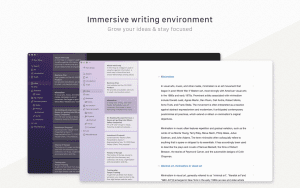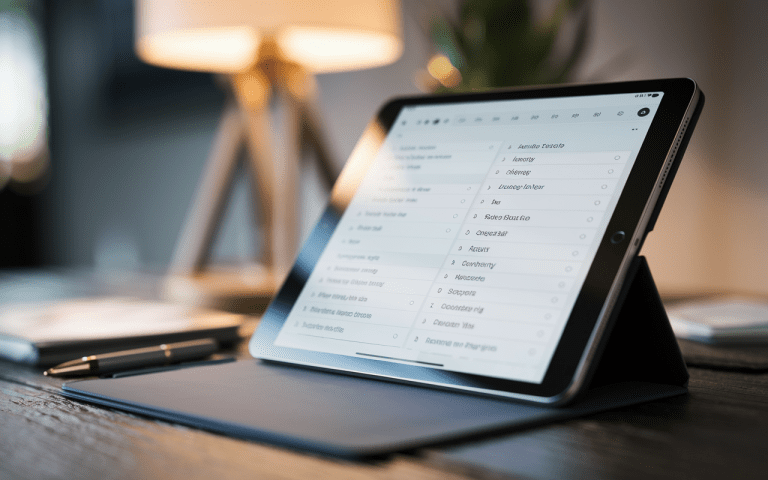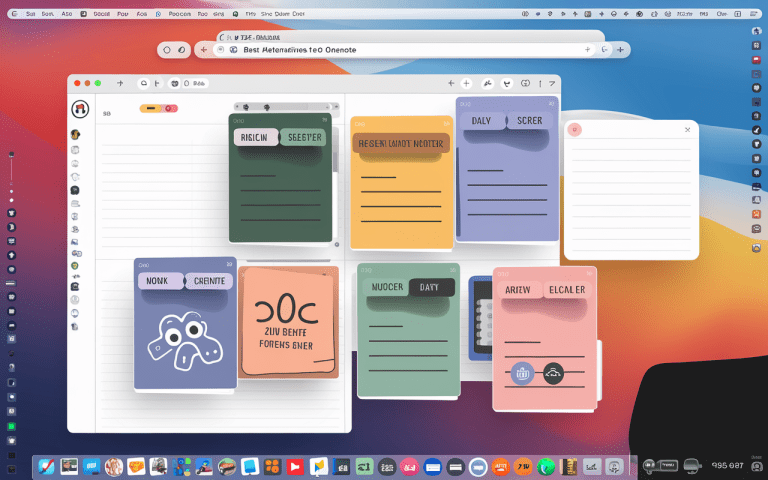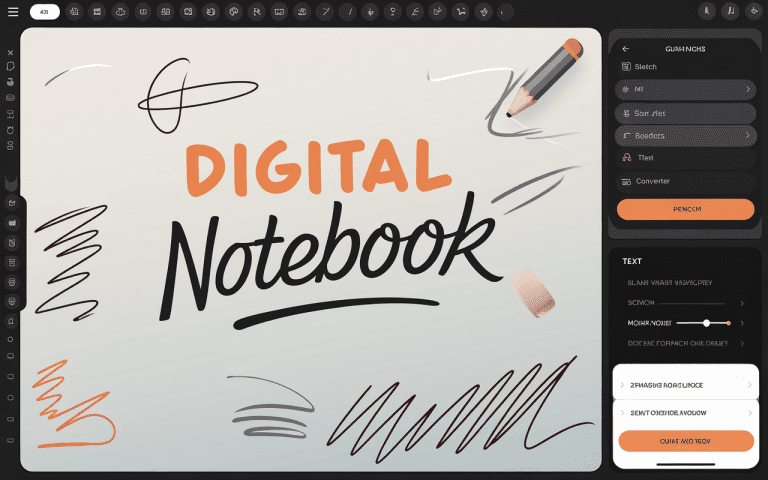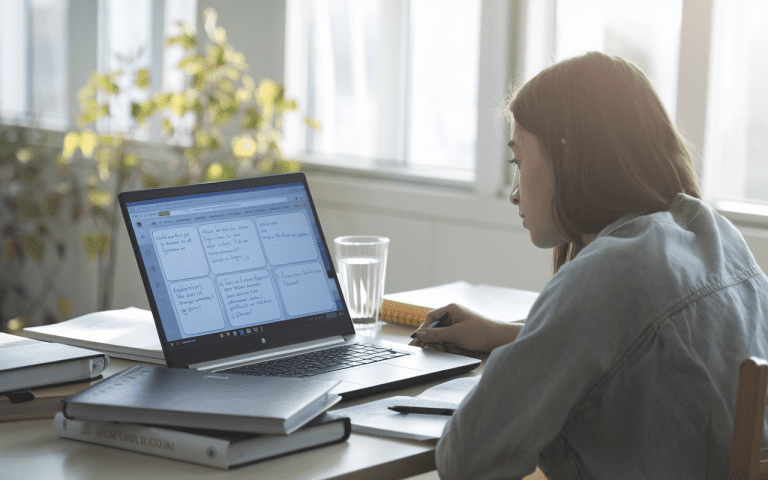Best Notes App: Top Digital Note-Taking Tools
Do you struggle to keep your notes organized? The digital world has many best notes app to help. They make your work flow better and boost your productivity. But, with so many choices, picking the right one can be tough.
Let’s explore the top digital note-taking tools. They can change how you jot down and organize your ideas.
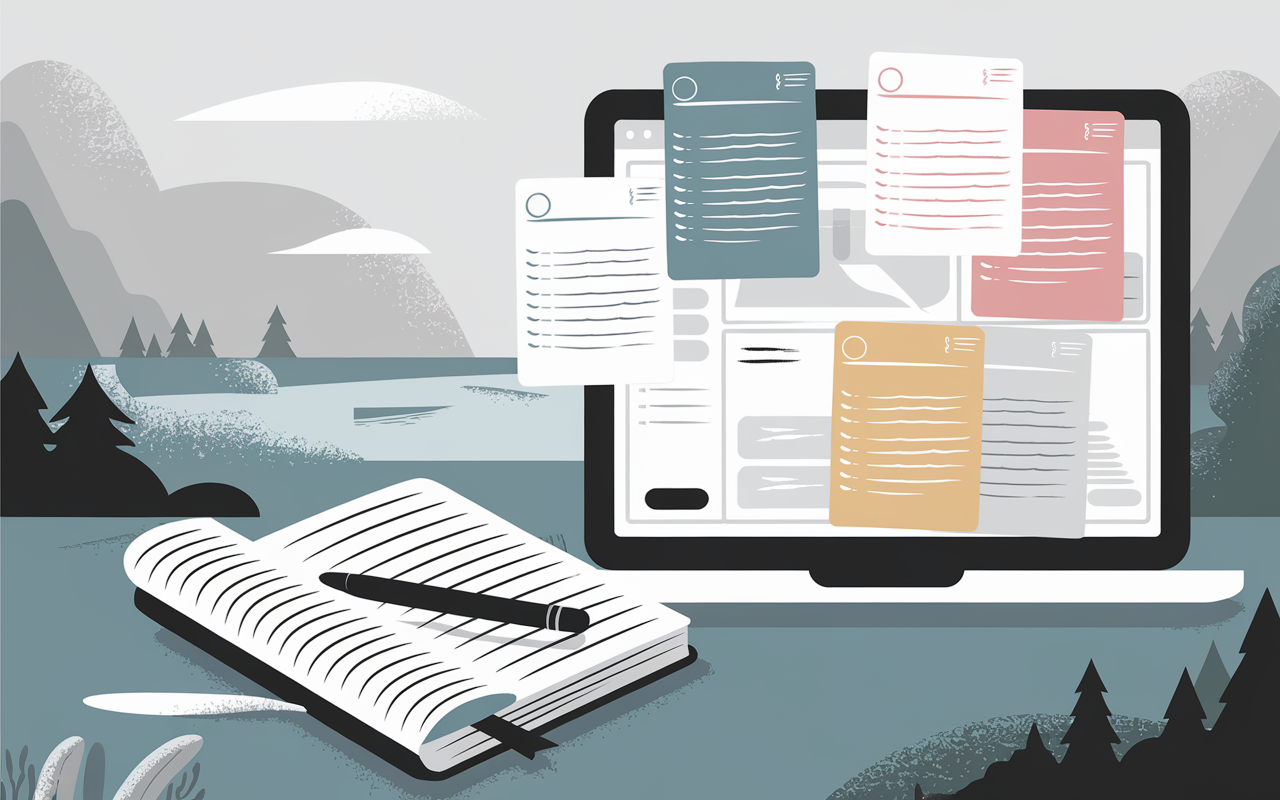
Note-taking is a personal thing, from simple lists to detailed summaries. Digital apps have grown to meet different needs. They let you edit text, add images, and sync across devices.
Apps like Microsoft OneNote, Apple Notes, and Google Keep are popular. They offer features like freeform notes, collaboration tools, and AI help. The best app is easy to use, works on many devices, and is worth the cost.
Understanding Digital Note-Taking Solutions
Note-taking apps have changed a lot from simple text editors. They now offer many features for different needs and styles. Apps like Evernote, Microsoft OneNote, and Google Keep can convert images to text and support styluses. This makes it easier to capture and organize ideas.
Key Features of Contemporary Note-Taking Tools
Today’s digital note-taking tools have lots of ways to organize notes. You can use folders, notebooks, tags, and search functions. These help you find and use your notes quickly, boosting your productivity and teamwork.
They also let you sync notes across devices and work offline. This makes your notes easy to get to, no matter where you are.
The Benefits of Digital Note Organization
The growth of note-taking apps has changed how we handle our thoughts and ideas. Digital note organization lets you quickly find your info, work better, and team up more easily. These tools are key for anyone wanting to manage their notes well.

| Note-Taking Style | Recommended Apps |
|---|---|
| The Architect | Notion, Craft |
| The Gardener | Obsidian, Roam |
| The Librarian | Evernote, Microsoft OneNote |
| The Student | Apple Notes, Google Keep |
Best Notes App: Leading Options for Every User
The market is full of digital note-taking apps for different needs. Microsoft OneNote offers a freeform canvas, while Apple Notes integrates well with Apple devices. There’s a best notes app for everyone.
Google Keep is great for those in the Google world, with a simple design like digital Post-it notes. Notion is perfect for teams, allowing them to share ideas and media. Obsidian is for those who want to customize a lot, and Joplin is an open-source alternative to Evernote.
UpNote offers a polished experience at a good price. Each app has its own strengths, like OneNote’s web clipper and Notion’s customizable workspaces. They cater to different user needs and preferences.
Looking for the best notes app, a journaling app, or a to-do list app? There’s a digital note-taking solution for every user in this diverse landscape.
| App | Key Features | Pricing |
|---|---|---|
| Microsoft OneNote | Freeform canvas, cross-platform availability | Free |
| Apple Notes | Seamless integration for Apple users | Free |
| Google Keep | Simple interface, integration with Google apps | Free |
| Notion | Powerful collaboration features | Free plan, paid plans starting at $4/month |
| Obsidian | Extensive customization options | Free |
| Joplin | Open-source alternative to Evernote | Free |
| UpNote | Polished interface, good value | Free plan, paid plans starting at $3.99/month |
Effie: A Game-Changer in Note-Taking and Productivity
Effie deserves a prominent place among the best note-taking apps. Combining the functionality of a digital notebook, productivity app, and writing app, Effie is designed to meet modern users’ needs with a unique set of features:
- AI-Powered Writing Assistance: Effie’s intelligent AI templates help craft SEO blog posts, brainstorm ideas, or even plan personal trips with ease. Whether you’re a writer, student, or entrepreneur, Effie’s AI adapts to your goals.
- Built-In Mind Mapping: Effie’s visual mind-mapping feature transforms your brainstorming sessions into structured drafts. This is perfect for creating connections between ideas and planning large projects.
- Seamless Multi-Platform Syncing: Available on Windows, macOS, iPadOS, iOS, and Android, Effie ensures that your notes are accessible wherever you are. Offline access keeps your productivity uninterrupted.
- Minimalist Interface: With a distraction-free workspace, Effie helps you focus on what matters most—your ideas.
See how Effie transforms your note-taking experience. Try Effie for free today.
Why Choose Effie?
Effie is a digital notebook that combines note-taking features with AI writing assistance and mind mapping tools. The organization app includes functions for to-do lists, journaling, and memos in a single platform.
As a productivity app, Effie provides end-to-end encryption for data protection, suitable for users who require secure storage of their personal and work content.
Essential Features for Productivity
Note-taking apps need more than just text input to boost productivity. Cross-platform synchronization is key, letting users access notes on any device. This means notes are always ready, wherever you are.
Effie enhances these essentials with its multi-platform syncing, ensuring seamless transitions across devices. Its markup-based editor provides intuitive formatting, allowing users to organize and present their content effortlessly.
Good organization and search features are also vital. Users can sort notes into folders and find them quickly. This saves time and boosts productivity. Working with other tools like calendars and project management software makes things even smoother.
AI-powered features in note-taking apps are a big plus. Effie’s AI capabilities include summarizing text, rewriting drafts, and adjusting tones for different audiences. These tools make note-taking and content creation faster and more effective.
Customizable interfaces, multimedia support, and collaboration tools are also important. By making the app fit their needs, users can maximize digital note organization. This enhances productivity overall.
Conclusion
The best digital note-taking tool depends on what you need and like. Microsoft OneNote is great for those in the Microsoft world. It’s free and works on many devices. Joplin is a free, open-source option that keeps your data safe and under your control.
Effie is ideal for users looking for an innovative, writing app that combines note-taking with AI-powered tools. Its versatility makes it perfect for both creative projects and professional tasks.
Think about how easy it is to use, organize, and share your notes. The right tool can make you more productive by keeping your ideas and knowledge in one place.
Discover how Effie can transform your productivity today. Visit Effie and start your journey toward better organization and creativity!
Source Links
- The Best App For Note Taking: Top Picks for Productivity – https://www.effie.pro/blog/the-best-app-for-note-taking-top-picks-for-productivity/
- Bear is the best personal note taking application — here’s why – https://medium.com/@gaborpinter/bear-is-the-best-personal-note-taking-application-heres-why-ca542febcd60
Unleash Your Productivity with Effie’s AI-Powered Note-Taking Tools
Effie transforms how you organize and create—boost focus and creativity effortlessly.
Try Effie Free