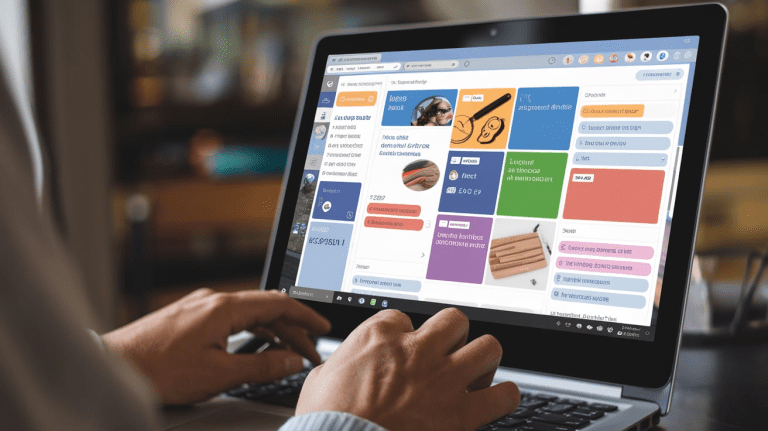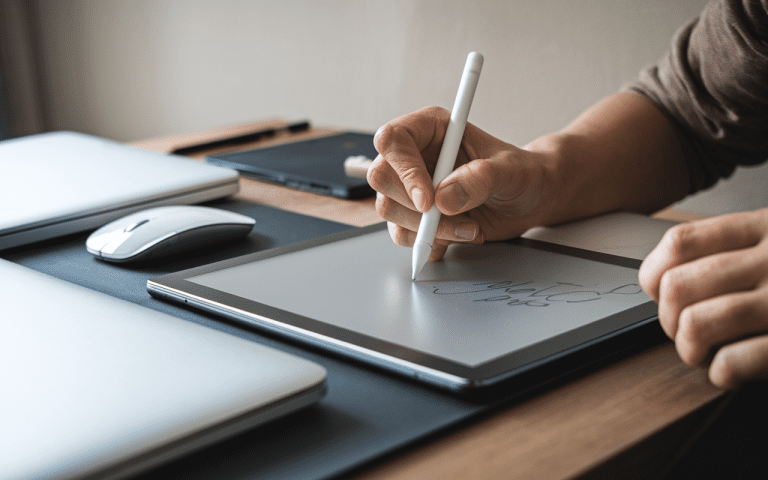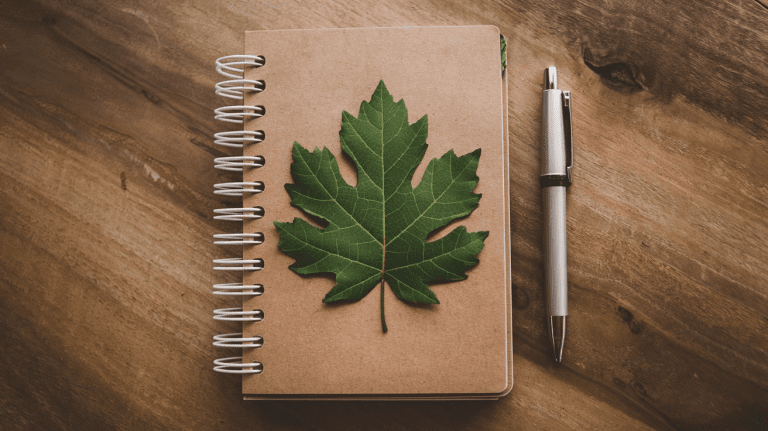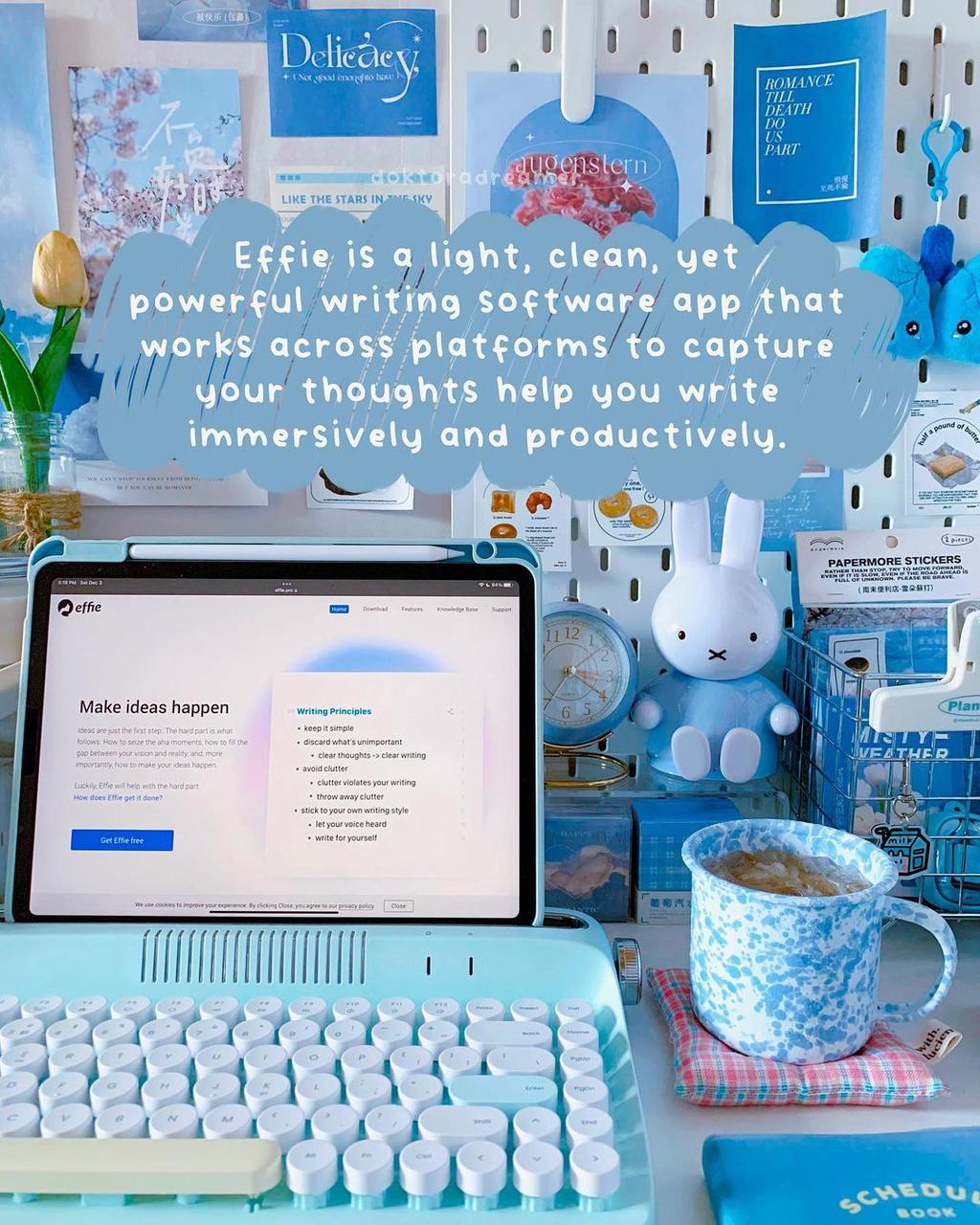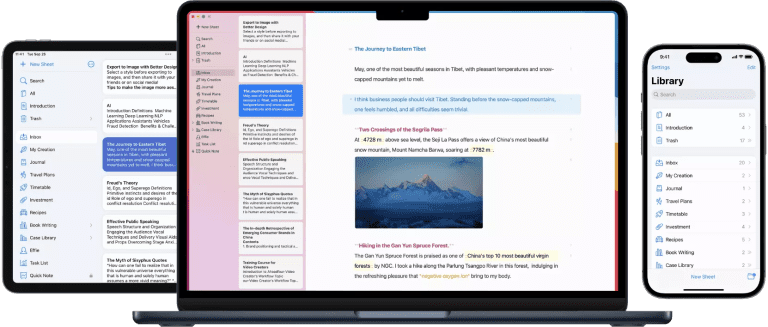Best Free Note Taking Apps: Top 10 Picks for 2025
Now note-taking is key to staying productive. We’ve tested over 50 note apps to find the best free ones. These apps help you jot down, organize, and find your thoughts easily.
Our list includes big names like Microsoft OneNote, Apple Notes, and Google Keep. We also have other text editors newcomers that works unexceptionally here. These apps meet different needs, from students to professionals, and everyone in between. They’re easy to use and work well across different devices.
Looking ahead to 2025, these top notetaking tools will get even better. They’ll add more features to boost your productivity and creativity. Let’s check out the best free note-taking apps to keep your ideas flowing and your digital notebooks tidy.

Understanding Note-Taking Apps and Their Benefits
Free note taking apps are key in our digital world. They help us organize our thoughts, reach our goals, and work more efficiently. These apps let us jot down ideas quickly and format our text as we like. They also help us remember things better and work smarter.
These apps have become crucial in our daily lives. They help us store and find information easily. This means our important ideas and insights are always ready for us. Students, workers, or anyone wanting to stay on track can benefit from free note taking apps.
Good digital notebooks offer fast note capture, work on all devices, and let you style your text. These free writing apps work great for new ideas, project lists, meeting notes, and daily journals. Using memo apps helps us work better and think clearer.
Free note apps and text editors are essential for staying organized today. Free journaling apps or paid note-taking software both help a lot. With our busy schedules, having reliable notetaking tools matters more each day.
Essential Features of Free Note Taking Apps
Free note taking apps have key features that make them great for jotting down ideas. These include quick capture, syncing across devices, and options for formatting and organizing text.
Quick Capture Capabilities
Being able to jot down ideas fast is crucial. Apps like Microsoft OneNote, Joplin, and Obsidian make it easy. They let you write down your thoughts quickly, without stopping what you’re doing.
Cross-Platform Synchronization
Apps that sync across devices are very useful. They let you access your notes on any device. This means your digital notebooks and note-taking tools are always ready, wherever you are.
Text Formatting and Organization
Good text editors let you format text and organize your notes. Apps like Joplin and Evernote offer bold, italic, and bullet points. They also have folders, tags, and search, helping you keep your notes tidy and findable.
By focusing on these key features, you can find the best free note apps. They meet the needs of students, professionals, and anyone who likes to jot down ideas.
Top Free Note Taking Apps for Every Need
Looking for the best free note taking apps in 2025? We tried 50+ notetaking tools to help you find the perfect digital notebook. Whether you need free writing apps for quick memos, project planning, or daily journaling, picking the right note-taking software matters. Good memo apps help you track your ideas from any device.
These free note apps do more than store text – they boost your work and creativity. Each text editor comes with useful features like cloud backup, folders, and team sharing. Free journaling apps give you a place to write down thoughts, develop ideas, and organize information your way.
1. Microsoft OneNote
Microsoft OneNote remains a classic choice. This free note app gives you space to write, draw, and add files – perfect for creative notes. Like other free writing apps, it works with Microsoft tools and gives you 5GB of free cloud space for your digital notebooks.
2. Google Keep
For quick, color-coded note-taking, Google Keep excels. Sync it across your devices via Google Drive, and use its checklist feature for easy task management.
3. Apple Notes
Apple Notes is a simple yet powerful app exclusive to Apple users. Its integration with iCloud ensures your notes are always up-to-date across devices.
4. Effie
Effie stands out from other free note taking apps by using AI to help you write better. This text editor makes it easy to write content, organize projects, and create idea maps. Use it for blog writing, quick notes, or project planning – Effie’s clean design helps you work faster.
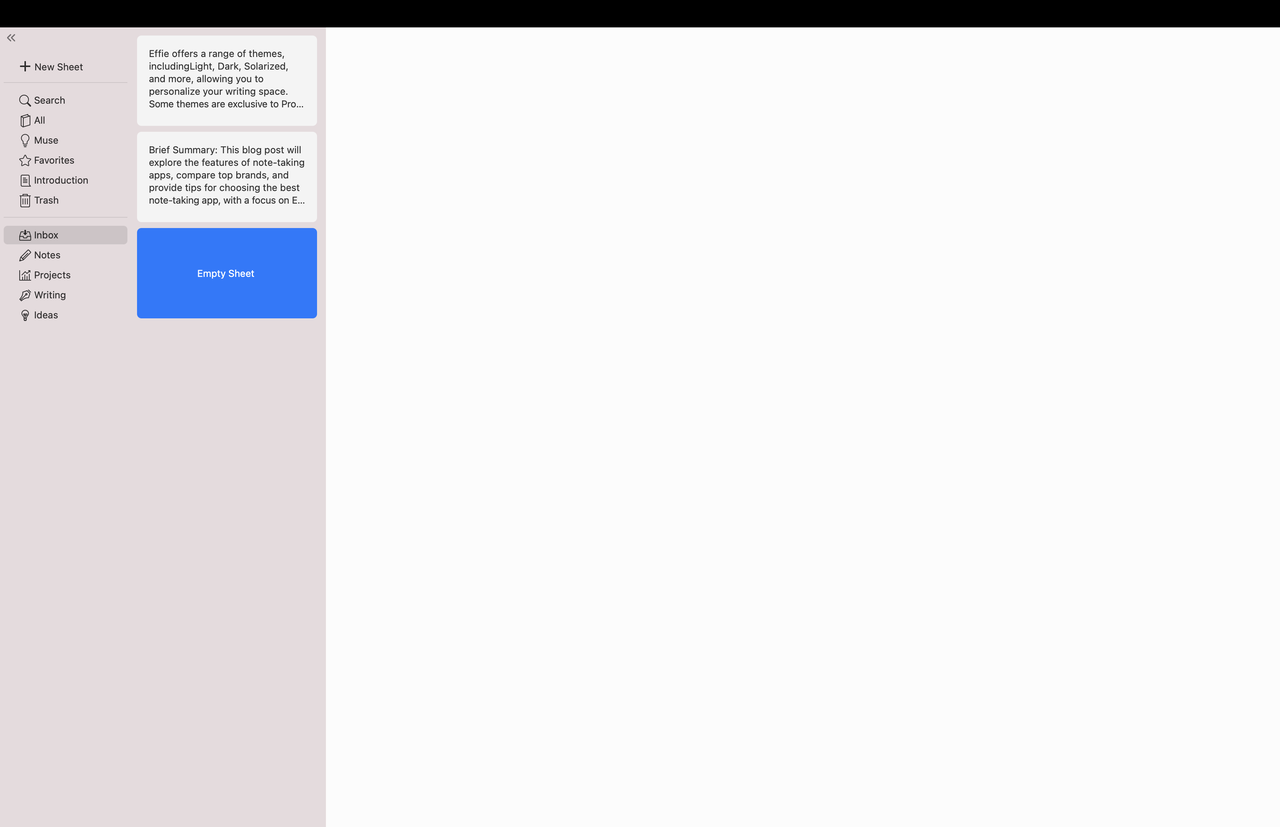
The AI writing helper in Effie creates SEO-friendly blog posts, perfect for writers and marketers. Beyond just fixing grammar, this note-taking software gives you ready-made templates for blogs, business plans, and more to organize your work better.
See how Effie transforms your note-taking experience. Try Effie for free today.
5. Notion
Notion goes beyond note-taking, offering tools for project management and collaboration. It’s perfect for teams, enabling real-time updates and integrations with other platforms.
6. Obsidian
Favored by knowledge workers, Obsidian uses Markdown and connects notes through a network of links. This is ideal for building a “second brain” to organize your thoughts and ideas.
7. Joplin
Among free note taking apps, Joplin focuses on privacy. This open text editor lets you work offline, use Markdown, and encrypt your notes. Many use it instead of other digital notebooks.
8. Evernote
Looking for free note apps that do it all? Evernote helps manage notes, tasks, and reminders. The free version of this note-taking software syncs across devices.
9. Amplenote
This memo app follows the GTD way of working. Among notetaking tools, Amplenote stands out by mixing free writing apps features with task lists to help you finish work.
10. Reflect Notes
Reflect Notes is perfect for networked thought. Its bi-directional linking system connects ideas effortlessly, making it great for creative brainstorming.
Each of these apps caters to a specific need—be it simplicity, privacy, or advanced organization. Effie, with its focus on writers and seamless usability, is a must-try for those seeking a clean and distraction-free note-taking experience.
By exploring these apps, you’ll find one that fits your workflow, helping you stay productive and creative.
How Effie Enhances Your Note-Taking Experience
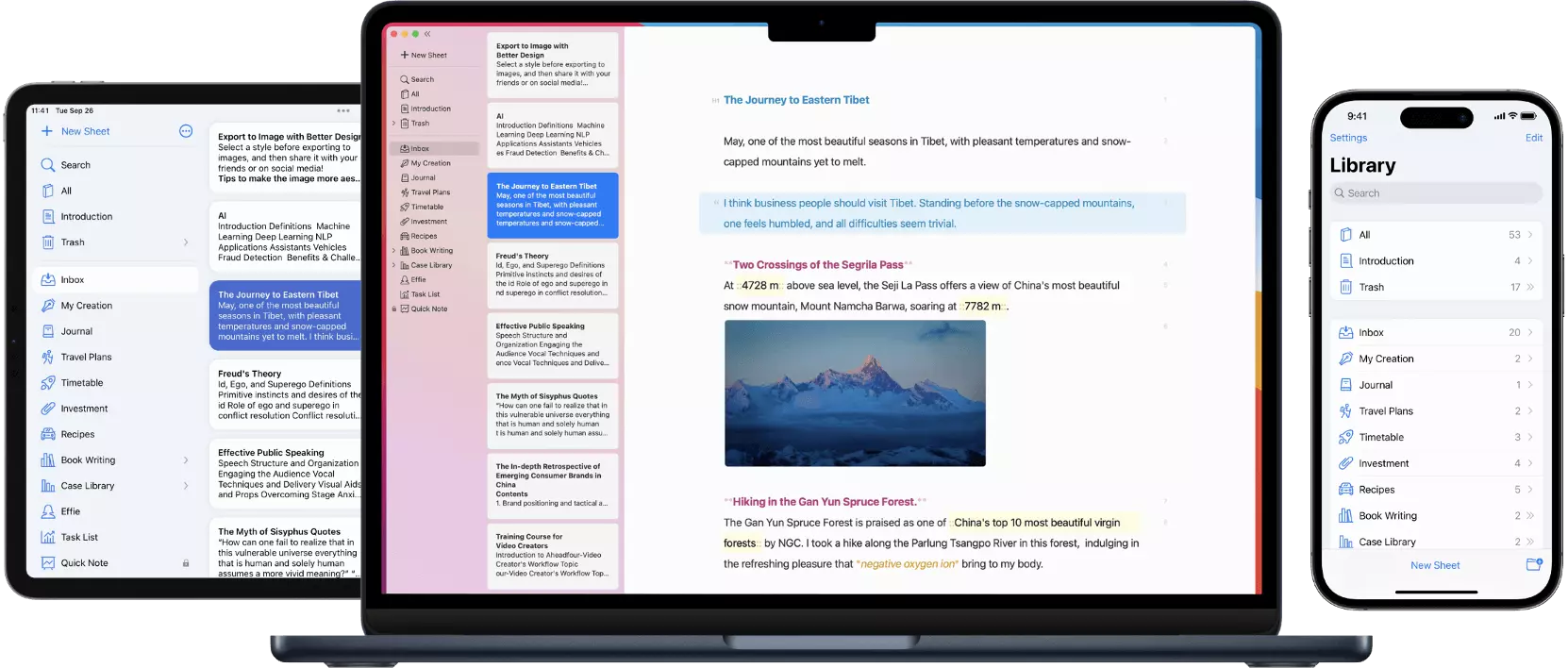
This digital notebook combines notetaking tools, idea mapping, and planning features in one app. From quick notes to complex projects, Effie’s AI helps you stay on track. Here’s what makes it different:
- Smart Templates: Use Effie’s templates to create notes, SEO blog posts, and business plans. Turn your notes into real plans with this memo app.
- Easy Idea Mapping: Draw out your thoughts with Effie’s idea mapper. Great for students and writers who want to connect their ideas clearly.
- Use Anywhere: Access your notes on any device. Effie syncs everything, so you never lose an idea.
- Simple Design: Unlike other free note apps, Effie keeps things simple. The clean layout helps you focus on writing.
- Free Features: Try Effie’s free version for basic notes or upgrade for AI writing help.
Conclusion
Effie goes beyond basic free journaling apps by adding AI help, idea mapping, and smooth workflows. Its simple design and multi-device access make it more than just free writing apps – it’s a complete tool for getting work done. If you want digital notebooks with extra features, try Effie.
Want to work smarter? Check out Effie to see how it can improve your note-taking and organizing. For writing, planning, or sorting ideas, Effie helps make your work easier.
Source Links
- 10 Best Note-Taking Apps in 2024 (Free & Paid) – https://clickup.com/blog/note-taking-apps/
- Note-Taking Applications | Academic Technologies – https://academictechnologies.it.miami.edu/explore-technologies/technology-summaries/note-taking-applications/index.html
- Subject Guides: Note-taking: a Practical Guide: Note-taking applications – https://subjectguides.york.ac.uk/note-taking/apps
- Note-Taking Apps: So Many Choices — Which Is Best for You? – https://www.alanet.org/legal-management/2021/september/columns/note-taking-apps-so-many-choices-which-is-best-for-you
- Easy Notes – Note Taking Apps – Apps on Google Play – https://play.google.com/store/apps/details?id=easynotes.notes.notepad.notebook.privatenotes.note
Streamline your note-taking with Effie’s AI-powered tools.
Effie helps you organize ideas, map thoughts, and stay productive effortlessly.
Try Effie Free