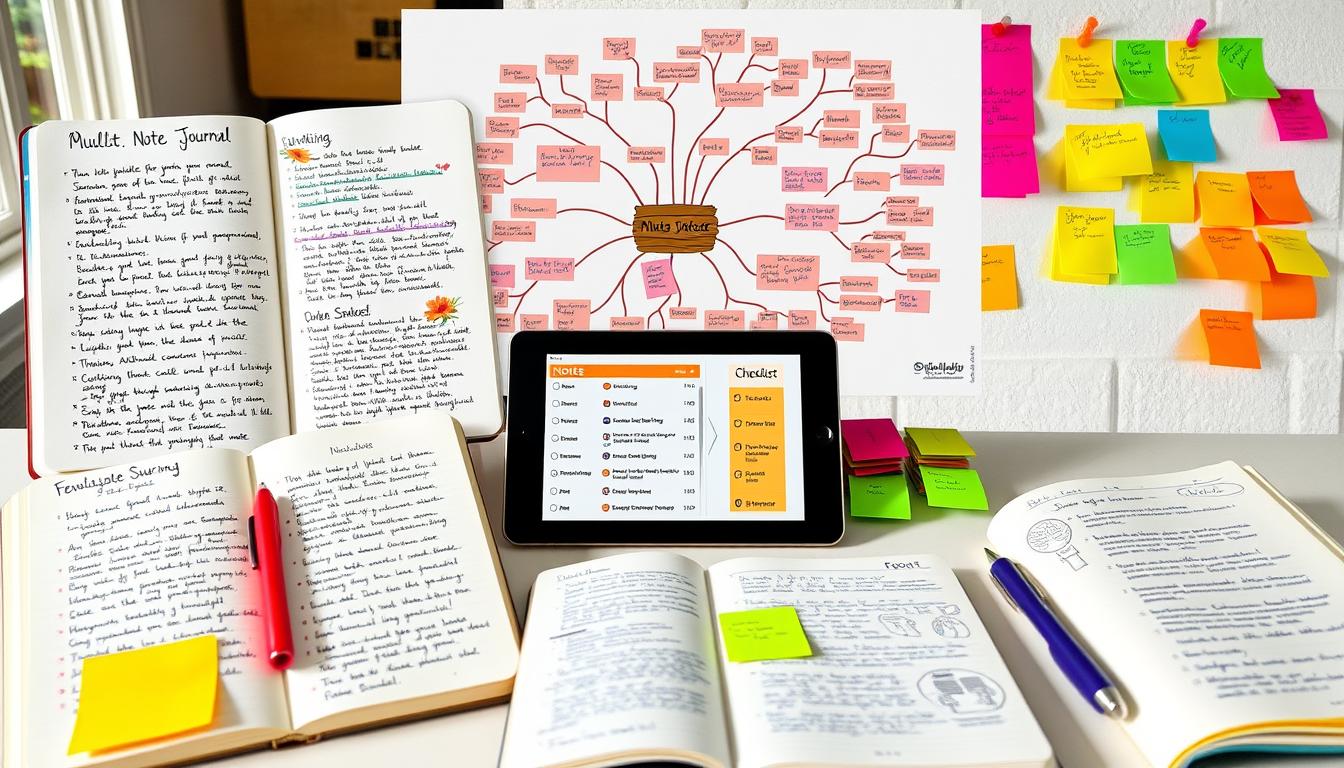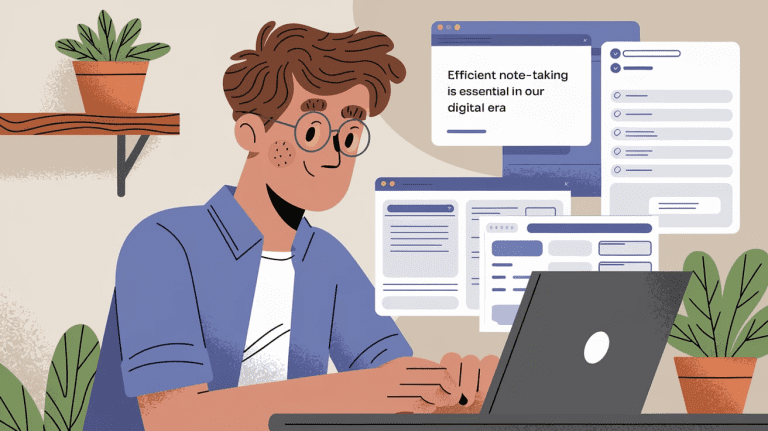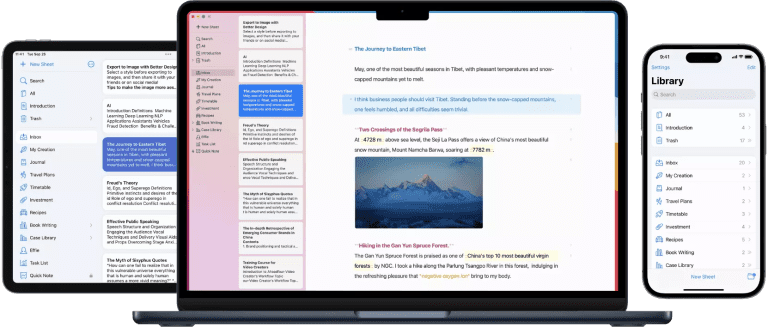Best Free Notes App for Android: Organize Easily
In our digital age, quality note-taking tools are essential. They’re invaluable for learners, professionals, and anyone who values organization. This guide will show you the best free notes app android. They can make your life easier, help you jot down ideas anywhere, and keep you organized.
Exploring alternatives to popular note-taking applications can also yield fantastic tools suitable for every user. Numerous blogs offer curated lists of the top alternatives, helping individuals find the ideal application that meets their specific needs. Websites like NotePlan provide insightful articles on the best Evernote alternatives, showcasing apps that prioritize user-friendliness and functionality.
These alternatives often come with unique capabilities, such as better task management integrations or custom organization methods, catering to those who may have outgrown the features of traditional note-taking platforms.
Key Takeaways
- Discover the top free notes apps for Android that can transform your productivity
- Explore digital notebooks and to-do list apps to streamline your workflow
- Learn how to capture ideas and take notes with ease using voice and handwriting features
- Sync your notes across devices for seamless access and collaboration
- Organize and categorize your notes for maximum efficiency
Harness the Potential of No-Cost Note Apps on Android.
Android users today have a wealth of free note-taking solutions at their fingertips. These reminder app are key for jotting down ideas, organizing tasks, and staying productive anywhere.
Effie is one of the top choices for those looking for a free notes app Android that offers a clean and powerful interface for writing, brainstorming, and organizing. With its cross-device sync and robust AI-powered features, Effie can easily help you manage everything from to-do lists to more complex writing tasks, making it a top contender among android productivity apps.
Streamline Your Workflow with Digital Notebooks
Digital notebooks keep all your thoughts and tasks in one spot. You can access them from anywhere. These tools allow you to create custom categories for your notes, enabling quick retrieval of information.
As a digital notebook for Android, Effie excels in capturing ideas, mind mapping, and organizing thoughts effortlessly. Its AI-powered summaries and outlines enhance your workflow, helping maintain focus on crucial matters.
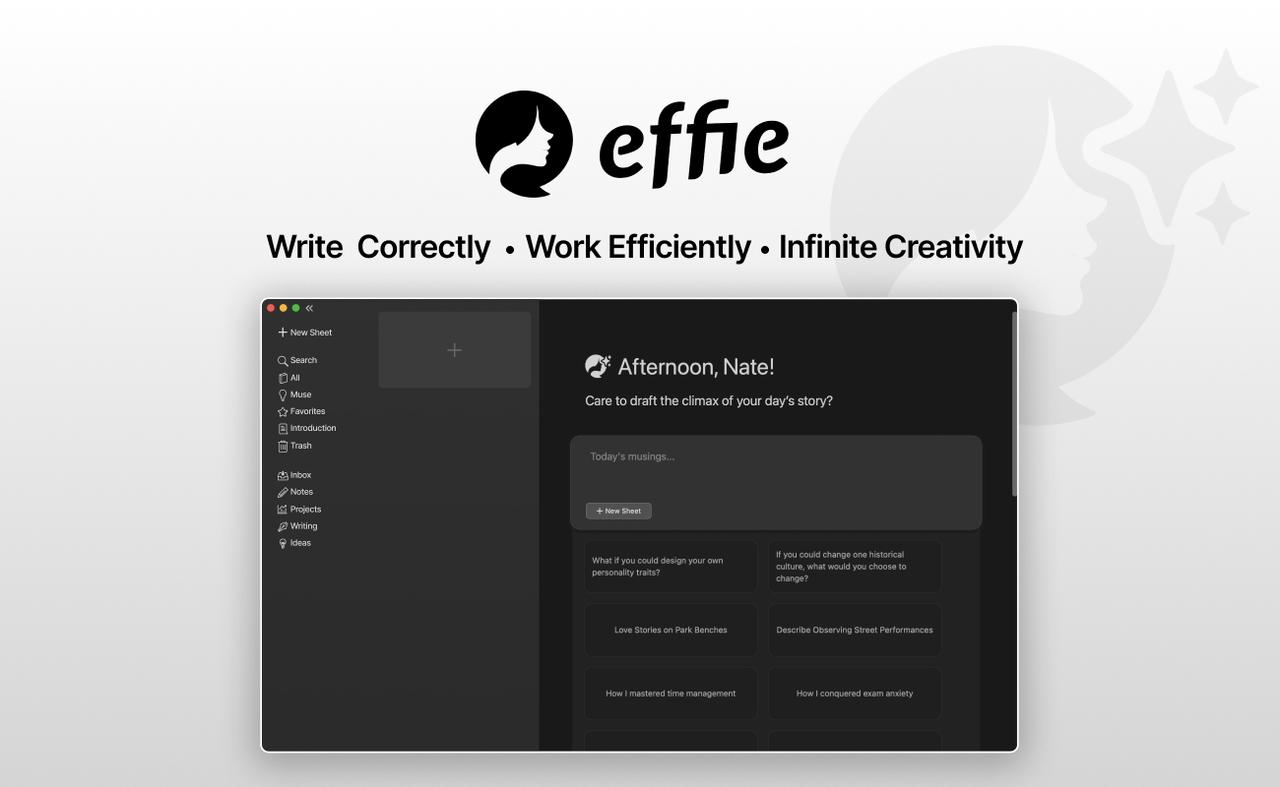
Easily Record Ideas While On the Move
User-friendly note apps facilitate quick capture of ideas, meeting highlights, and reminders. They help you stay organized by allowing you to jot down thoughts whenever inspiration strikes.
| App Name | Key Features | Pricing |
|---|---|---|
| Effie |
|
|
| Google Keep |
|
Free to use |
| Microsoft OneNote |
|
Free plan available, paid plans start at $6.99/month |
Top Free Notes App Android: Key Features to Look For
Choosing the best free note-taking apps for your Android is key. Look for apps that make note-taking easy, organize your notes well, sync across devices, and have a good search function. These features help you stay organized and productive.
Also, consider android productivity apps with extra features. These might include to-do lists, reminders, and voice notes. They help you capture ideas, set tasks, and manage your work better.
Distraction Free
Minimalistic applications prioritize distraction-free environments, allowing users to concentrate on writing without unnecessary interruptions. The Minimal app is a prime example, providing a clean interface that encourages creativity and deep focus.
This approach aligns with the needs of those who seek to transform fleeting thoughts into structured notes or comprehensive articles without the clamor of excessive features that many more complex apps possess. By leveraging such tools, writers can streamline their processes and enhance the quality of their output.
Effortless Note-Taking
The top free memo apps make note-taking simple. They let you write down thoughts and important info easily. Look for apps that recognize handwriting, support images and sketches, and let you format text.
Organizational Tools
Good note-taking apps have strong organization tools. They let you create folders, tags, and labels. Some apps even organize your notes automatically, saving you time.
Cross-Device Sync and Access
Choose to-do list app options that sync your notes across devices. It keeps your notes handy, wherever you are.
By focusing on these features, you can find the best free notes app android. It will help you take notes, organize, and stay productive easily.
free notes app android: Simplify Your Life, One Note at a Time
Finding the right free notes app for Android can change your life. It makes note-taking and organizing easier. Look for an app that lets you sync notes across devices.
Sync Notes Across Devices for Uninterrupted Access
Now, you don’t have to stick to one device for your notes. Gone are the days of single-device note-taking. Top-notch free Android note apps offer cross-device syncing. This means your ideas, to-do lists, and reminders are accessible from any location.
Organize and Categorize Notes for Maximum Productivity
Good note-taking is more than just writing down thoughts. It’s about creating a system that works for you. Look for a free notes app android with strong organization and categorization tools.
This might include folders, tags, and color-coding your notes. With your digital notebook android organized, you’ll find what you need fast. This boosts your productivity.
| Feature | Benefit |
|---|---|
| Seamless cross-device sync | Access your notes from anywhere, on any device |
| Robust organization tools | Keep your notes neatly categorized and easy to find |
| Versatile note-taking options | Capture ideas, create to-do lists, and set reminders with ease |
By using a free notes app android with these features, you’ll simplify your life. You’ll boost your productivity, one note at a time.
Unlock the Potential of Voice Notes on Android
In today’s world, it’s key to capture ideas and reminders fast. With integrated web access, finding and citing sources becomes less of a chore and more of an inspiration. As we embrace these advancements, the ability to curate and annotate information in real-time enables a more dynamic approach to both acquisition and application of knowledge.
Ultimately, by harnessing the power of source links in our digital notes, we invite efficiency and richness into our intellectual endeavors, setting the stage for deeper inquiry and innovation. Free notes app android with voice note lets you record thoughts without typing. It’s great for android productivity apps when you’re busy or moving around.
The voice notes app in many free note apps for Android changes the game. With a tap, you can record and have your voice turned into text for saving time.
Effortless Voice-to-Text Transcription
These free notes app android use advanced tech for accurate transcription. No more messy handwriting or trying to recall conversations. Just speak, and your words become digital text for editing.
- Capture ideas on the go with hands-free note-taking
- Enjoy accurate voice-to-text transcription for seamless note-taking
- Streamline your workflow and boost productivity with android productivity apps
Using voice notes can make your daily tasks more efficient and creative. Whether brainstorming, in a meeting, or needing a quick reminder, the voice notes app feature in free note apps for Android is a game-changer.
Transform Handwritten Notes with Digital Conversion
For those who love writing by hand, free notes apps for Android let you turn your notes into digital ones. These apps make it easy to organize, search, and share your notes. You can also add sketches and doodles, mixing your analog and digital note-taking.
Seamlessly Integrate Sketches and Doodles
Note-taking is more than just writing. It’s about showing your ideas with sketches and doodles. Handwriting notes app for Android let you add these to your notes. This makes your notes more complete and brings your ideas to life.
Using a free notes app android with handwriting and drawing is great. You can organize and access your visual notes easily. This way, you don’t need separate notebooks for sketches. It makes your work easier to find and share, boosting your productivity.
As technology gets better, mixing handwriting with digital notes gets easier. With free notes app android, you get the best of both worlds. You enjoy writing by hand while benefiting from digital organization and sharing.
Collaborate and Share Notes Effortlessly
The top free notes app android make it easy to work together. You can share notes with everyone. Look for apps that let you share and edit notes at the same time. It helps everyone stay in sync and capture ideas quickly.
Real-time collaboration is key in android productivity apps. It lets teams work together on notes. This way, everyone can see changes and ideas right away.
For students and professionals alike, utilizing a free notes app on Android can streamline this process. Such applications often come with features that allow users to embed source links directly within their notes, making it easier to reference valuable information later.
This indicates a shift away from paper notes and traditional methods, thereby increasing productivity and focus. By designing notes that are interlinked with dependable sources, users can create a knowledge base that supports their learning journey, whether they are preparing for exams or developing projects.
It’s also important to find an app that makes sharing easy. You should be able to send notes by email, messaging, or social media. This makes it simple to share your notes with others.
| Feature | Benefit |
|---|---|
| Real-time Collaboration | Enables simultaneous note-taking and editing, fostering teamwork and alignment. |
| Flexible Sharing Options | Allows you to easily distribute notes to colleagues, clients, or family members. |
| Centralized Note Management | Keeps all your notes in one place, accessible from multiple devices. |
Using the best free notes app android can make your work easier. It boosts productivity and keeps everyone informed, no matter where they are.
Conclusion: Embrace the Future of Note-Taking with Android Apps
Free note-taking apps for Android have changed how we organize our thoughts and work. These apps can make a big difference in how you work and grow.
These apps let you take notes easily and sync them across devices. You can also record voice notes and turn handwritten notes into digital ones. They offer many features to meet different needs.
Choosing the right free notes app can really help you stay organized and productive. It can also open up new ways to be creative and work together. Start using these apps to make your work and life better.
FAQ
What are the best free notes apps for Android?
Top free notes apps for Android include Google Keep, Microsoft OneNote, and Evernote. Also, Simplenote and Standard Notes are great. They offer digital notebooks, to-do lists, and voice notes. Plus, they sync across devices to keep you organized.
What features should I look for in a free notes app for Android?
Look for apps with easy note-taking and organization tools. Cloud sync and search are key. To-do lists, reminders, and voice notes also boost productivity.
Can free notes apps for Android help me collaborate and share notes?
Yes, many apps let you share and collaborate on notes. They support real-time editing.
Can I use voice notes with free notes apps on Android?
Absolutely! Many apps have voice note features. They’re great for capturing ideas or reminders without typing. They’re super handy when you’re on the move.
How can free notes apps help me stay organized on my Android device?
Free notes apps offer digital notebooks and easy organization. They sync across devices. This keeps your notes and tasks in one place, making you more productive.
Source Links
- The 6 best note taking apps in 2024 | Zapier – https://zapier.com/blog/best-note-taking-apps/
- The Best Note-Taking Apps for 2024 – https://www.pcmag.com/picks/the-best-note-taking-apps
- We Reviewed the 10 Best Note-Taking Apps in 2024 – https://clickup.com/blog/note-taking-apps/
- The best note-taking apps for collecting your thoughts and data – https://www.theverge.com/23942597/notes-text-evernote-onenote-keep-apps
- The Best Note-Taking Apps for Windows – https://latenode.com/blog/the-best-note-taking-apps-for-windows