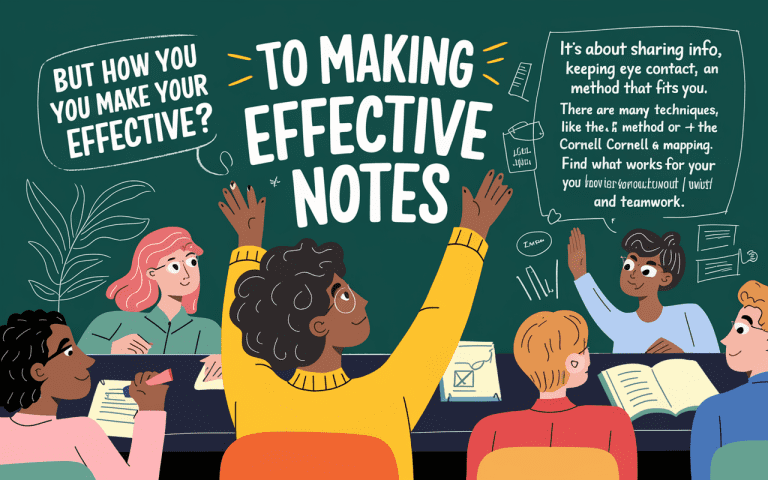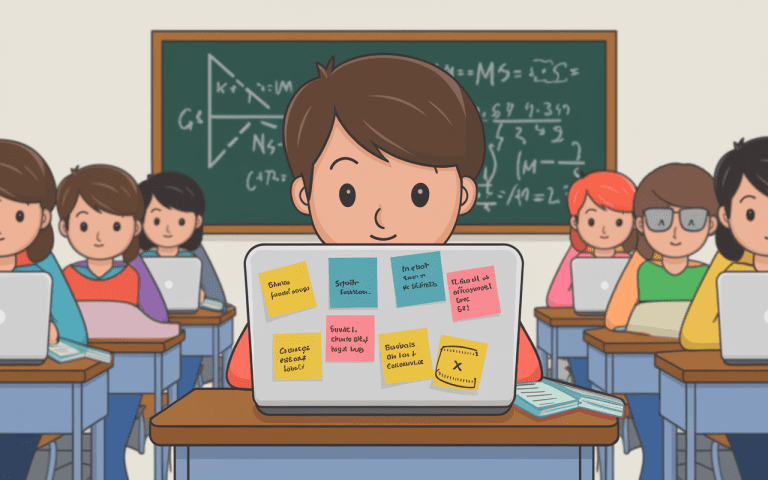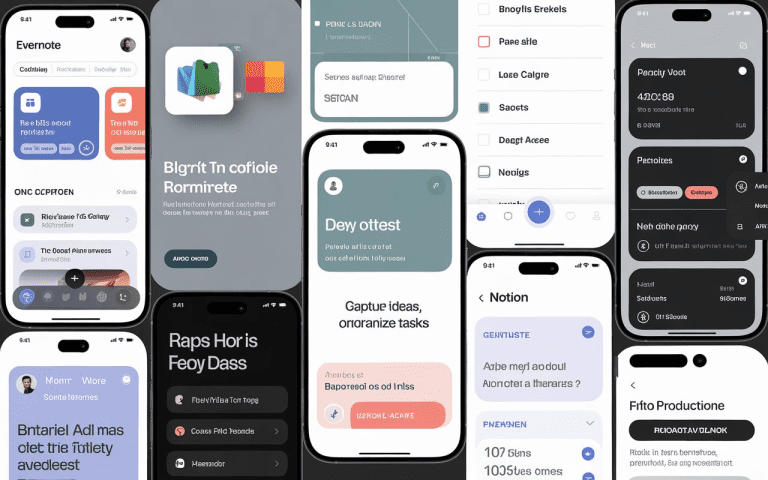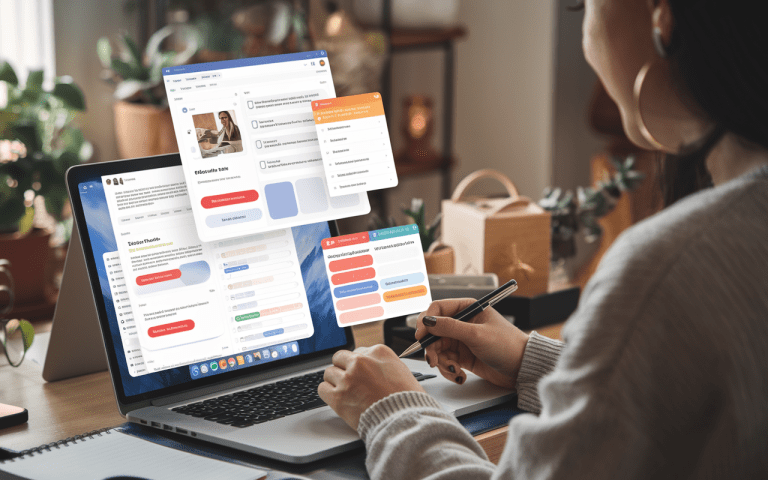Best Mini Tablet for Note Taking and The Tool Recommendations
These days, tablets are key for note-taking. They are small, light, and versatile. They can often replace big laptops for students, workers, and writers. But, with so many choices, which mini tablet is the best for digital notes? Find out the best mini tablet for note taking that are light, powerful, and great for notes.

Talking Points
- Mini tablets offer a compact, portable solution for digital note-taking
- Key features to consider include screen size, processing power, storage capacity, and stylus compatibility
- Top mini tablet options provide long-lasting battery life and high-resolution displays for a smooth writing experience
- Versatile note-taking tablets can enhance productivity for students, professionals, and writers on the go
- Discover the mini tablet recommendations that strike the perfect balance between portability and performance
What is the Best Mini Tablet for Taking Notes?
Want a pocket rocket for note-taking? The latest iPad Air’s stealing hearts with its crisp 10.9-inch screen that loves to dance with the Apple Pencil. Forget that old-school scratchy stylus feel – this duo flows like ink on silk.
Under the hood, there’s some serious muscle (thanks, M1 chip). Juggle apps, sketch designs, or edit videos – this thing barely breaks a sweat. And at just over a pound, it won’t turn your backpack into a workout.
Need to grab notes during your coffee run? The cellular version’s got you covered – no hunting for WiFi spots. Perfect for those brain waves that hit when you’re miles from your desk.
Why’s it crushing the mini tablet game? Simple – it’s that rare beast that packs pro-level punch in a grab-and-go package. Plus, if you’re already in the Apple family, this thing slides right into your digital life like it was always there.
Portable and Lightweight Note-Taking Tablets
Want something that feels like paper but thinks like a computer? Meet the Boox Note Air 3 C. At 10.3 inches, it’s got room for your thoughts to breathe, plus colors that make your notes sing.
This tablet has cool features like text recognition and a stylus that can erase lines. It also lets you use two apps at once and easily share files. These features make it a top choice for staying productive.
Paper lovers, listen up – the Boox Note Air 3 C’s stealing hearts in the E Ink world. Light enough to forget it’s in your bag, small enough to sneak onto crowded coffee shop tables. Perfect for when you need to catch ideas without your screen screaming for attention.

Best Mini Tablet for Note Taking
Looking for the best tablets for note taking?Before you drop that cash, let’s talk real needs: how big do you want it, can your bag handle it, will that pen feel like butter or sandpaper? From iPad Air’s slick moves to Boox’s paper twin, Kindle’s reading beast to Samsung’s Android dream – each brings something special to the table.
These compact tablets for digital writing have unique features. The iPad Air is light and works well with the Apple Pencil. The Boox Note Air 3 C has a display that feels like paper.
The Amazon Kindle Scribe is great for those who love to read and write. It has a display that doesn’t reflect light and lasts a long time. The Samsung Galaxy Tab S9 is perfect for mini tablets for students and professionals. It comes with a stylus and lots of apps for productivity.
Choosing the best mini tablet for note taking depends on what you need, your budget, and your preferred operating system. Each tablet has its own strengths. Find the one that fits your digital note-taking needs best.

Tiny but mighty, these digital notepads each bring something special to the table. Love doodling in class? Got client meetings to catch? Or maybe you just need a spot to trap those midnight ideas. Pick your flavor – from classroom hero to boardroom ace, these gadgets turn scribbles into gold.
Android and iOS Options for Note-Taking
Both Android and iOS have great options for digital note-taking. The Samsung Galaxy Tab S9 is a top pick for Android users.
The Galaxy Tab S9 has the Samsung S Pen stylus. It has a quick response time of 2.8ms. This makes writing smooth and easy. It also has a Qualcomm Snapdragon 8 Gen 2 processor for fast performance.
The tablet’s 11-inch Dynamic AMOLED 2X display shows bright colors. It’s perfect for notes and watching videos. The Samsung Notes app works well with Microsoft OneNote. Reddit users love it for taking notes.
The iPad Air (5th Generation) is great for Apple users. It offers a top-notch writing experience. Its 10.9-inch Liquid Retina display makes colors pop and lines sharp.
The Apple Pencil works great with the iPad Air. It lets you write naturally. The PDF Expert app has many editing features. It’s great for detailed notes.
Looking for a note-taking buddy? Samsung’s Tab S9 and Apple’s latest iPad Air are both turning heads. One rocks that Android groove, the other dances in Apple’s garden – but both nail it when you’re catching ideas in class or sketching plans at work.
The Digital Tool Recommendation
Your tablet’s only as smart as the apps you feed it. Grab the right software sidekicks, and suddenly that sleek screen becomes your personal command center – whether you’re cramming for finals or cooking up the next big pitch.
One highly recommended option is Effie, a versatile digital tool designed to elevate your note-taking experience. Perfect for small tablets for writers and compact digital notepads, Effie offers an organized space for brainstorming, outlining, and capturing ideas with ease. Its minimalist interface aligns well with lightweight note-taking tablets, making it an ideal choice for those who value simplicity and focus.
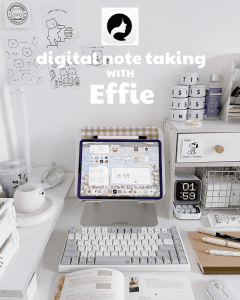
Effie’s built-in mind-mapping feature is particularly useful for users of mini tablets for professionals and students alike. With just a tap, you can organize thoughts visually, helping to clarify complex ideas. For those who use pocket-sized writing tablets, Effie’s intuitive design allows you to map ideas on a small screen without sacrificing usability.
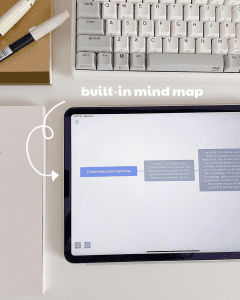
Lastly, Effie’s cross-platform syncing means you can start a note on your tablet and continue on your laptop or smartphone, making it ideal for users of portable note-taking devices who need flexibility. Its seamless integration allows you to capture thoughts wherever inspiration strikes, ensuring that your digital workspace is always at hand.
With the right digital tools, even mini tablets for students can become powerful devices for writing and productivity. Effie stands out as a tool that complements compact devices, helping you stay organized and creative without the clutter.
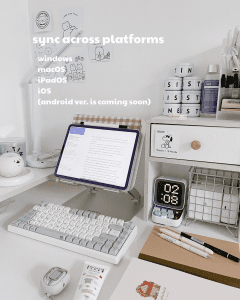
Conclusion
Here’s the deal – your perfect note-taking buddy depends on what makes your heart sing. Apple fans are crushing hard on the new iPad Air – light as a feather but packs a punch, with that Apple Pencil magic that just feels right. More of an old-school soul? The Boox Note Air 3 C might be your jam, with its paper-like screen that lets you scribble away like it’s your trusty notebook. And if you’re team Android, Samsung’s Tab S9 brings the heat with that sweet S Pen action.
Think about what matters to you – your go-to apps, what your wallet can handle, and how you like to catch those ideas when they hit. Whether you’re vibing with Apple’s smooth moves, Boox’s classic feel, or Samsung’s style, there’s a match for you.
But hardware’s only half the story. Smart tools like Effie turn these gadgets from cool toys into idea-catching machines. Perfect for when inspiration strikes in the coffee line or during that midnight brainstorm.
Looking ahead? These tablets are just getting warmed up. By next year, they’ll be even slicker at helping students ace those finals, pros nail those presentations, and writers spin their magic. Pair the right tablet with sharp tools like Effie, and suddenly your pocket’s packing a whole creative studio.
The future’s looking bright for note-taking tech – like we’re watching the sunrise on a whole new way of catching ideas on the fly.
FAQ
What is the best mini tablet for note-taking?
Meet the iPad Air’s latest child – your new note-taking buddy. Screen’s sharp as morning coffee, plays nice with that fancy second-gen Pencil, and thanks to the M1 heart beating inside, it handles whatever you throw at it.
What are the key features to look for in a note-taking tablet?
Look for a screen size that fits you, strong processing power, and enough storage. Make sure it works well with digital styluses and apps. It should also be easy to carry and have a battery that lasts long.
What are some other great mini tablet options for note-taking?
Besides the Apple iPad Air, the Boox Note Air 3 C is great for note-taking. It has an E Ink display for a paper-like feel and advanced features. The Samsung Galaxy Tab S9 is also excellent, offering a fast Android experience with the S Pen stylus.
How do the different operating systems (iOS and Android) compare for note-taking tablets?
iOS and Android both shine in note-taking tablets. The iPad Air with Apple Pencil gives a smooth writing experience on iOS. The Samsung Galaxy Tab S9 with S Pen offers a top-notch Android note-taking experience. Your choice depends on your preferred OS and needs.
Source Links
- The best note-taking tablets of 2024: Expert tested and reviewed – https://www.zdnet.com/article/best-note-taking-tablet/
- Best tablets for taking notes in 2024 – https://www.androidpolice.com/best-tablets-for-note-taking/
- The best tablets in 2024: our top picks – https://www.tomsguide.com/best-picks/best-tablet
- The Best Tablets for Taking Notes for School and Work – https://www.hollywoodreporter.com/lifestyle/shopping/best-note-taking-tablets-1234991562/
- 10 Best Note-Taking Apps in 2024 (Free & Paid) – https://clickup.com/blog/note-taking-apps/
Turn your mini tablet into a productivity powerhouse with Effie.
Effie's AI-driven tools enhance your note-taking and boost your creativity.
Try Effie Free