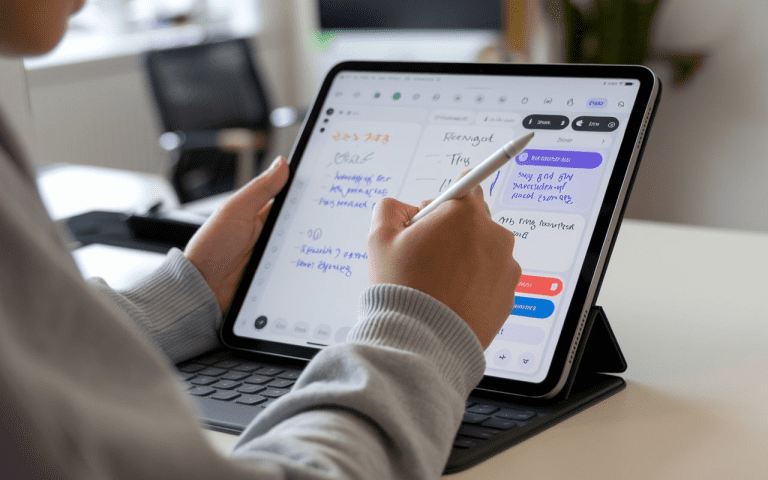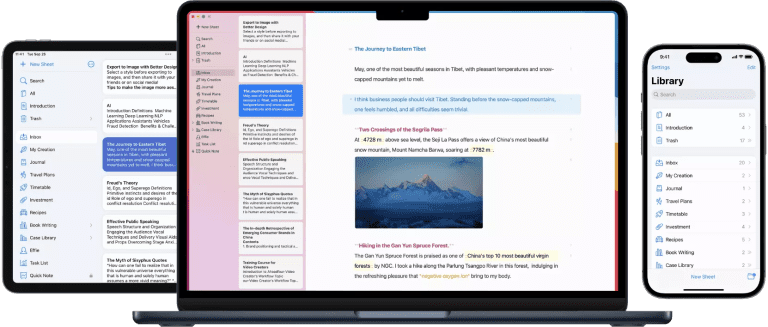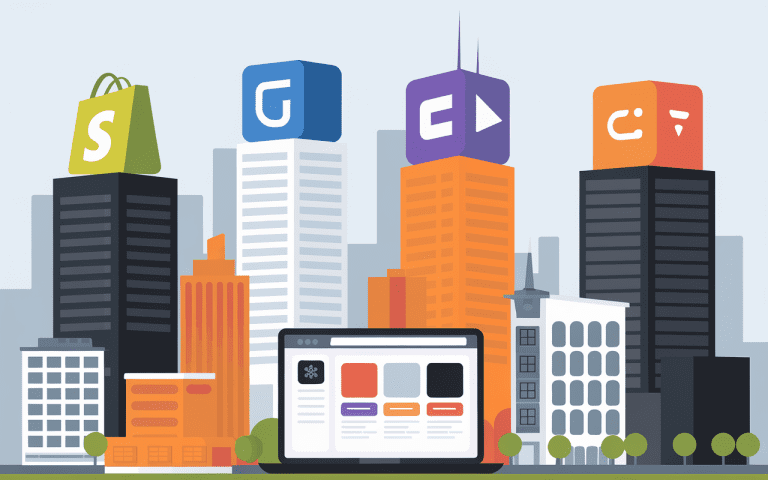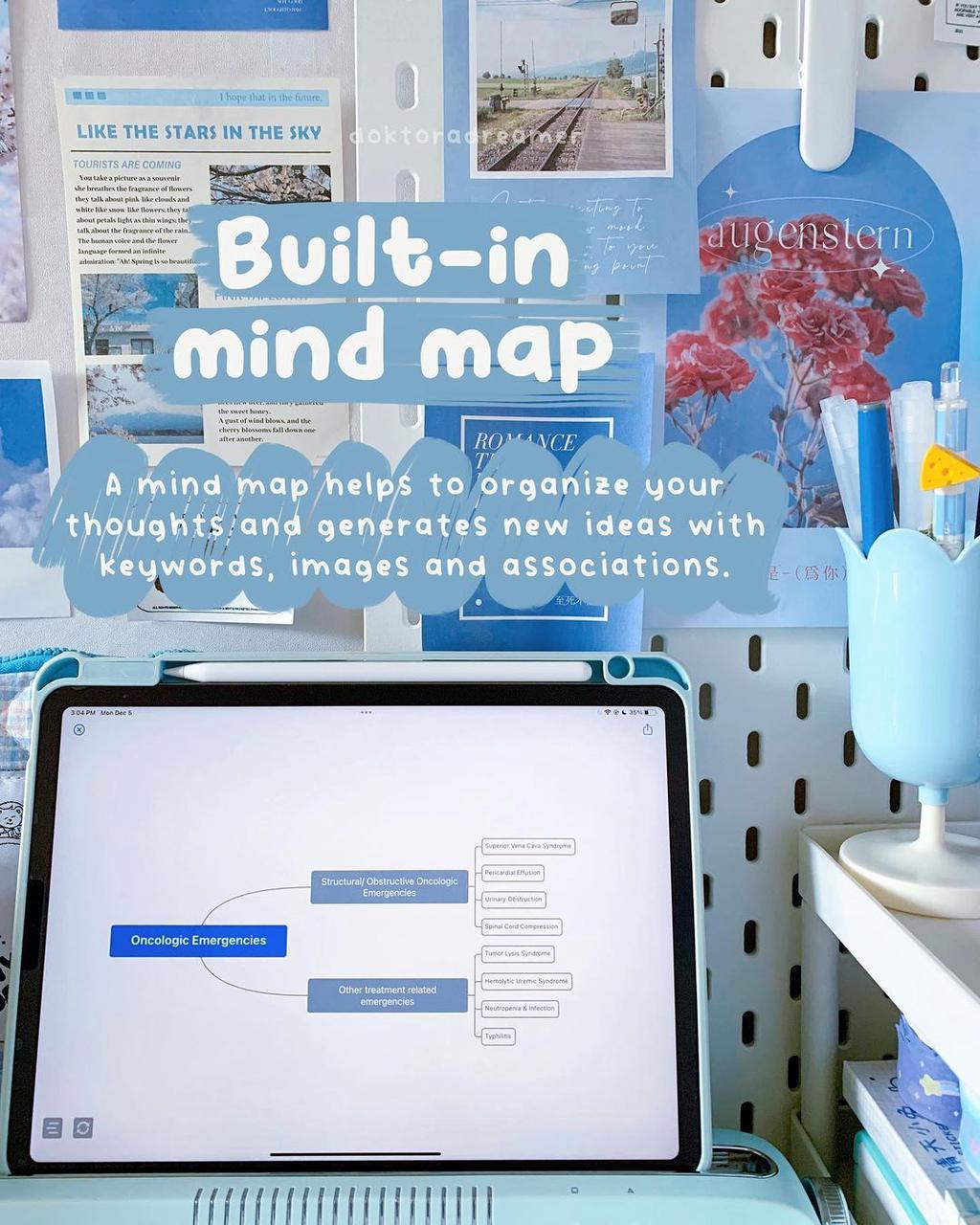Best Note App for Desktop: Organize Your Ideas
Ever feel lost in a sea of notes, trying to keep your thoughts straight? I’ve been there too. The right note app can change everything, making it easier to capture and find your ideas.
In today’s world, jotting down notes quickly is key. Students, professionals, and creatives can all benefit from top desktop note apps. These tools streamline your workflow and help you get more done.

What to Know:
- A good note app for desktop can make you more productive and change how you handle info.
- Top note taking software for computers has features like free writing, smart organizing, easy syncing, and team tools.
- Effie is a great free notebook program. It has cool stuff like AI summaries, outlines, and ways to sort your notes. This writing app doubles as a journaling tool and desktop note organizer. It’s more than just a memo pad or sticky notes app – it’s a full text capture utility and text editor in one.
- Apple Notes is a great choice for Apple users, providing free storage of 5GB across all iCloud services.
- Google Keep is suitable for Google power users and comes with 15GB of free storage across all Google apps.
What Makes the Best Note-Taking App?
Finding the best note-taking app means looking for key features. It should be easy to use, like writing with a pen. You should be able to access your notes from any device, anytime.
Good organization tools are a must. This includes folders, tags, and search functions. A good app also offers value, with both free and paid features.
Features like multimedia support and AI help make note-taking better. These tools help you manage and find your notes easily. By focusing on these features, you can find the perfect app for your needs.
Essential Features to Look For
- Intuitive and quick note-taking experience
- Seamless cross-device access and synchronization
- Robust organization tools, including folders, tags, and powerful search
- Balanced free features and paid subscription options
- Multimedia support (images, audio, video)
- Collaboration capabilities for team projects
- AI-powered features to enhance note-taking and organization
| Feature | Importance | Example Apps |
|---|---|---|
| Intuitive interface | High | Effie, Apple Notes, Google Keep |
| Cross-device sync | High | Effie, Google Keep |
| Organizational tools | High | Effie, Joplin |
| Multimedia support | Medium | Effie, Apple Notes |
| Collaboration | Medium | Notion, ClickUp, Joplin |
| AI assistance | Low | Effie, Google Keep |
Top Note Apps for Desktop
Effie – Best Free Note App with AI
Effie is a top note-taking app for desktop users. It offers powerful note-taking, task management, and AI-enhanced productivity. Its intuitive interface lets you take quick notes with rich text formatting, and the built-in AI offers features like text expansion, tone adjustment, and even sentiment analysis.
You can turn these notes into organized mind maps or task lists, as if using sticky notes app. Effie also has real-time AI suggestions, helping you overcome writer’s block and improve your writing. The free plan includes many note-taking tools, and paid plans offer even more.
Recent stats show Effie, Microsoft OneNote, and Notion are top note-taking apps for Windows in 2023. Google Keep and Joplin are also popular. These popular note apps for computers have various features, from basic notes to multimedia and collaboration.
Effie’s minimalist design creates a distraction-free workspace, perfect for creative writing and productivity.
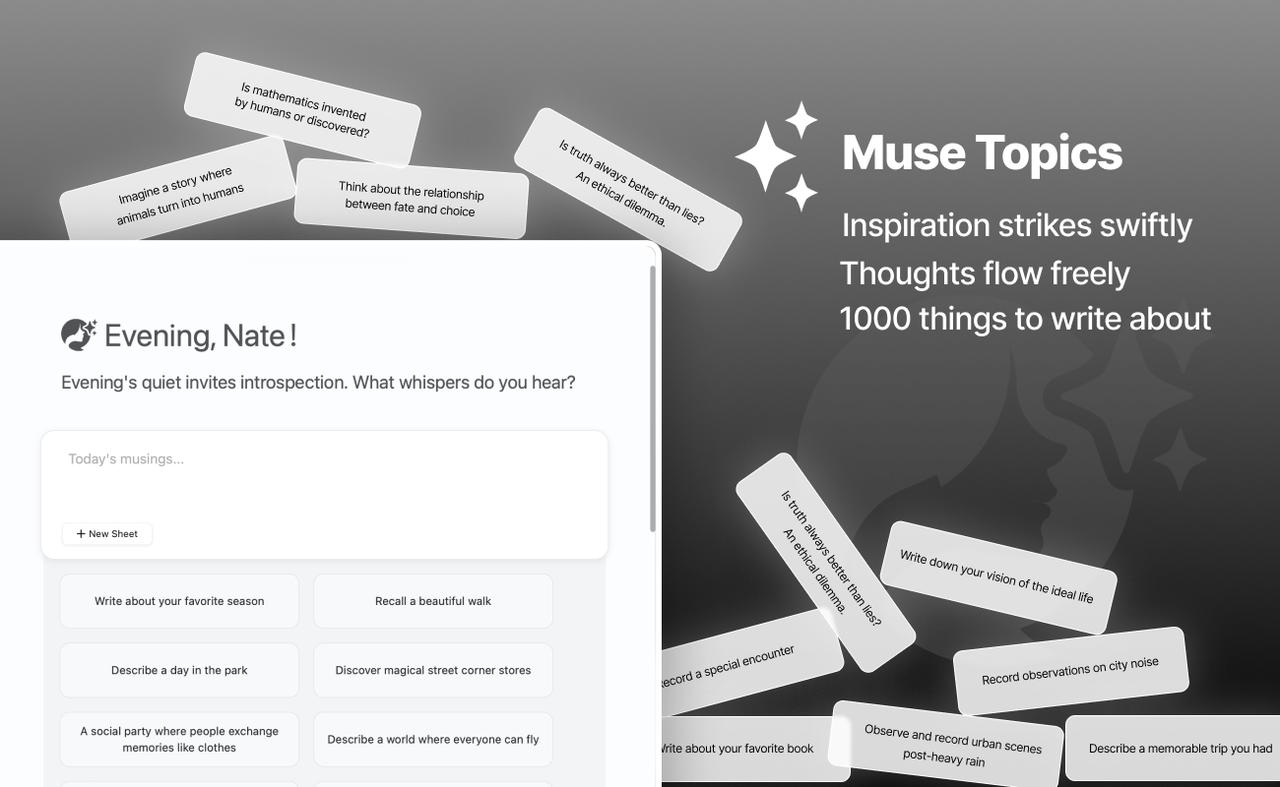
Note App for Desktop – Comparison
Choosing the best notebook progam for your desktop can be tough. Effie is a top pick, offering a freeform canvas and integration with AI tools to help you organize ideas, craft outlines, and improve your writing. It also supports many media types and syncs seamlessly across platforms.
Google Keep is perfect for Google fans, with deep Google service integration. Notion goes beyond notes, letting you create documents and manage projects. It’s all about customization and teamwork.
Effie’s local storage and AI-powered mind maps help to structure ideas creatively, making it ideal for those who want intuitive features for writers and professionals alike. Note apps differ. Some are better for certain tasks. Look at what’s out there and pick one you like.
Many options exist for taking notes on your computer. Your needs and preferences will guide your choice. Whether you want seamless integration, collaboration tools, or a clean writing space, Effie helps you organize your thoughts and increase your productivity.
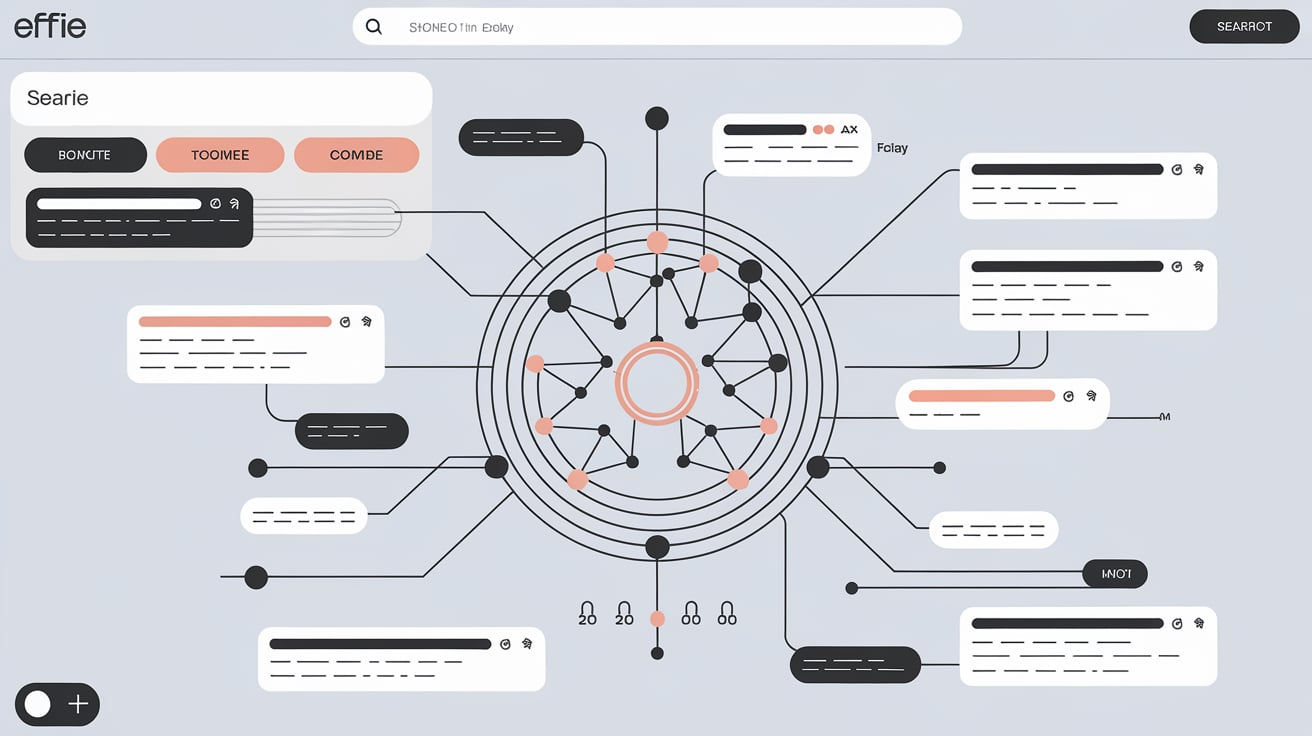
Power User Note-Taking Apps
For those who need more from their note-taking apps, there are several options. Effie stands out with its built-in mind map feature, intuitive AI assistance, and easy cross-device synchronization. Effie still offers strong search, organization, and AI memo pad writing features, perfect for productivity-focused users. It’s a great fit for those who prefer streamlined note-taking and real-time suggestions.
These advanced note-taking apps are perfect for tech-savvy users. They offer more flexibility but can be harder to use. This makes them ideal for those willing to learn and set up their ideal note-taking workflow.
Effie also blends mind mapping, writing, and note-taking in one app, appealing to note-taking power users. For a simpler experience, Apple Notes and Google Keep offer clean interfaces and focus on text.
These feature-rich note software meet the needs of power users. They prioritize advanced features, customization, and control. By mastering these desktop note organizer, users can create a tailored note-taking system that boosts their productivity.
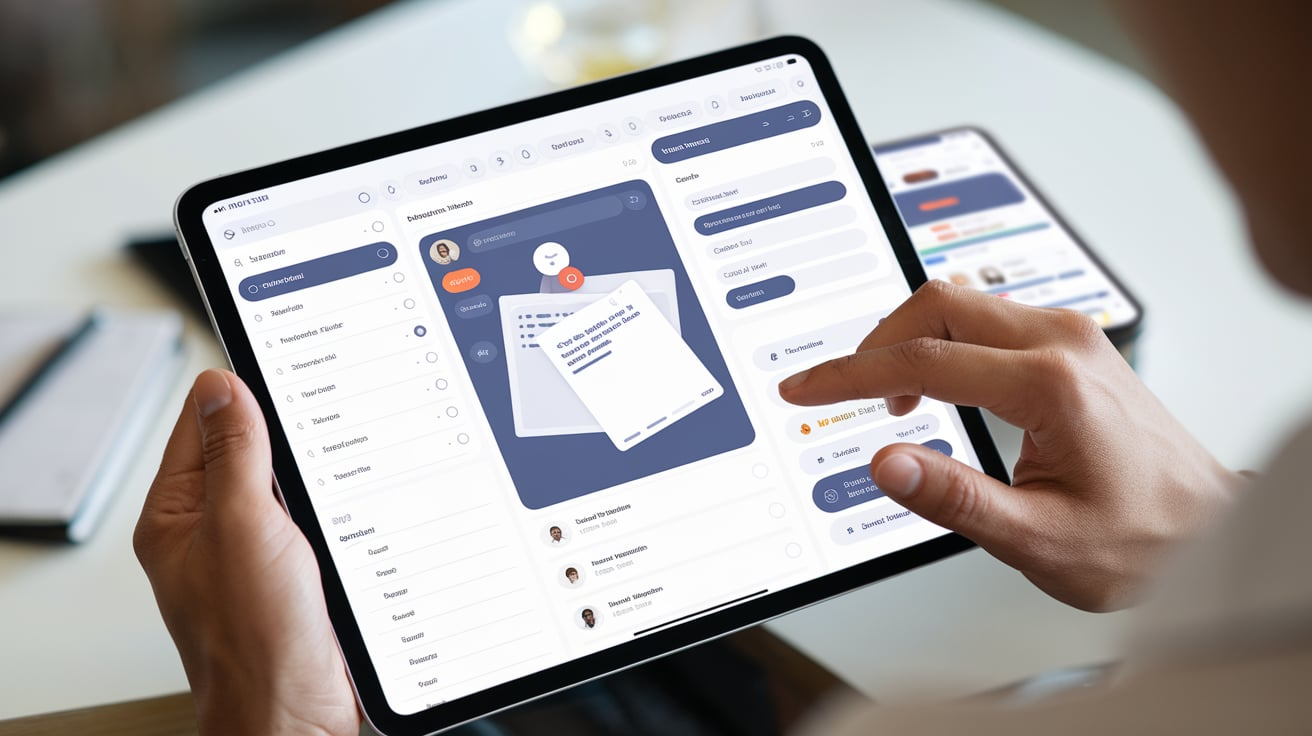
Minimalist & Distraction-Free Note Apps
Some users like a simple, distraction-free way to take notes. The simple note apps and minimalist note software offer a clean, focused experience. They are perfect for those who don’t need lots of tools but focusing on text editor features.
Effie is a great example. People who like clean, clear spaces love it. It’s not fancy, just easy to use.
Effie’s built-in mind map feature and AI review make it a perfect journaling tool for organized, clean writing. By not having too many features, Effie helps users stay focused and jot down their ideas easily.
Apps like Effie are becoming more popular. They offer a clean, simple workspace. For those who want a focused note-taking experience, Effie is a great choice.
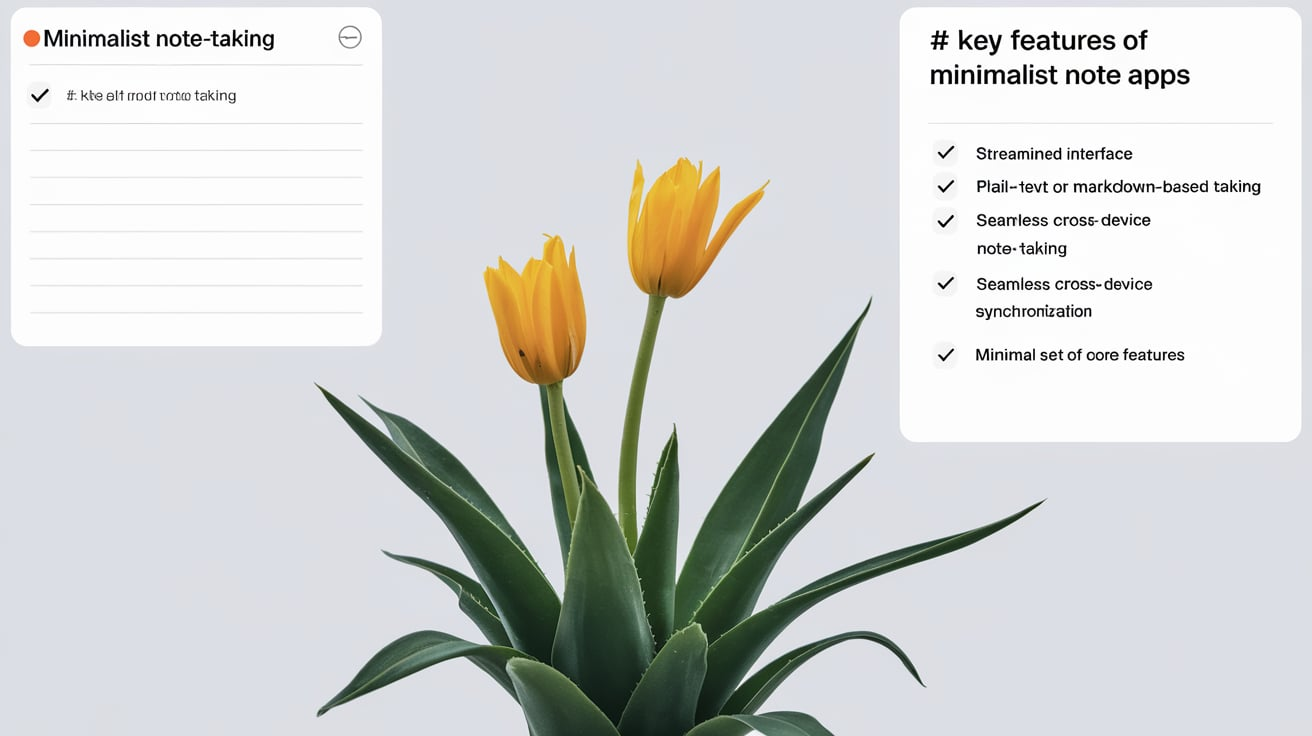
Key Features of Minimalist Note Apps
- Streamlined, distraction-free interface
- Focus on plain-text or Markdown-based note-taking
- Seamless cross-device synchronization
- Minimal set of core features, eschewing complexity
- Appealing to users who prioritize simplicity and productivity
The minimalist note apps offer a nice change from more complex note-taking tools. No fuss, no extras: just you and your thoughts.
Conclusion
The best note-taking app for your desktop depends on what you need. Whether you want something organized, simple, or full of features, there’s an app for you. Look for ease of use, how well it integrates with other apps, and AI help. This way, you’ll find the perfect app to make you more productive.
Effie is great for its many features, while Google Keep is perfect for those who like it simple. Effie’s minimalist design and AI-powered features make it stand out for writers and professionals alike. By comparing these, you can find the note app for desktop, top desktop note taking software, and ideal note taking app for computers that fits your needs.
Finding the right note-taking app can change how you use your desktop. It helps you organize and use your ideas better. The right app can turn your PC into a great spot for writing.
FAQ
What are the essential features to look for in a note-taking app for desktop?
Look for apps that let you write freely and organize your notes well. They should sync your notes across devices and work with others. This helps you work better and jot down ideas easily.
What are some of the top note-taking apps for desktop users?
Effie is a top pick for its all-in-one features. It’s great for taking notes and managing tasks. Other favorites include Microsoft OneNote, Apple Notes, and Google Keep.
How do power user note-taking apps differ from more streamlined options?
Apps like Effie offer more control. They’re perfect for tech experts who want to customize their workflow.
Picking a good note app for your computer? Think about this:
- Is it easy to figure out?
- Does it play nice with your other stuff?
These things matter when you’re looking at different options. Look at its organization and collaboration features. Also, consider if it uses AI to help with your notes and workflow.
Source Links
- The 6 best note taking apps in 2024 | Zapier – https://zapier.com/blog/best-note-taking-apps/
- The Best Note-Taking Apps for 2024 – https://www.pcmag.com/picks/the-best-note-taking-apps
- We Reviewed the 10 Best Note-Taking Apps in 2024 – https://clickup.com/blog/note-taking-apps/
- The best note-taking apps for collecting your thoughts and data – https://www.theverge.com/23942597/notes-text-evernote-onenote-keep-apps
- The Best Note-Taking Apps for Windows – https://latenode.com/blog/the-best-note-taking-apps-for-windows
- 9 Note-Taking Apps to Make Your Life Easier | Rev – https://www.rev.com/blog/transcription-blog/best-note-taking-apps
- 13 Best Notetaking Apps for iPad for 2024 – https://paperlike.com/blogs/paperlikers-insights/best-note-taking-apps-ipad?srsltid=AfmBOoqJzoUbVsVqK9IEQlWMq3Pyew2U_TB_e5PgwM_XEngVGhcTikkr
- 11 Best Note Taking Apps for Windows and macOS – https://www.goskills.com/Office-Productivity/Resources/Best-note-taking-app
- 15 Best Note Taking Apps in 2024 (Desktop, Android, and iOS) – https://niftypm.com/blog/best-note-taking-apps/
- The Best Apps for Distraction-Free Writing – https://www.wired.com/story/best-apps-for-distraction-free-writing/
- The 13 Best Distraction-Free Writing Apps of 2024 – https://selfpublishing.com/distraction-free-writing-apps/
- Minimal | Writing + Notes – https://minimal.app/
- Top 10 Evernote Alternatives for Better Note-Taking – https://noteplan.co/blog/evernote-alternatives
- The Ultimate Guide to the 10 Best Cross-Platform Note-Taking Apps – https://pdf.wondershare.com/annotate-pdf/cross-platform-notes-app.html
- 14 Best Note-taking Apps with Stylus Across iPad, Mac, Windows, Android in 2024 – https://www.xp-pen.com/blog/14-best-note-taking-apps.html