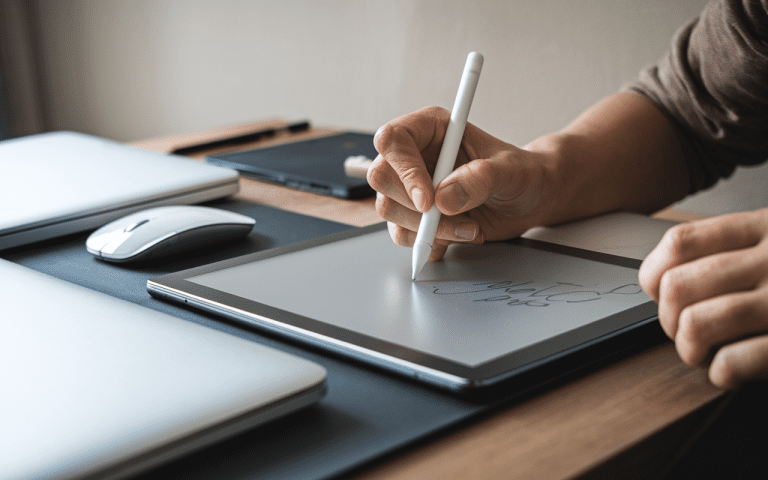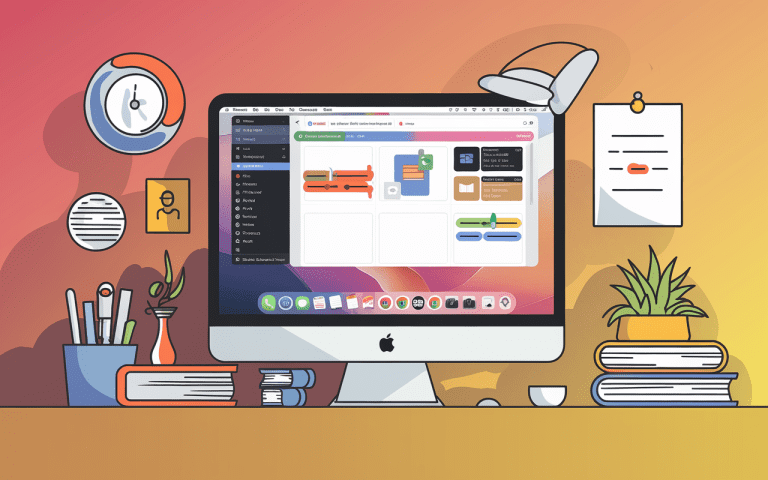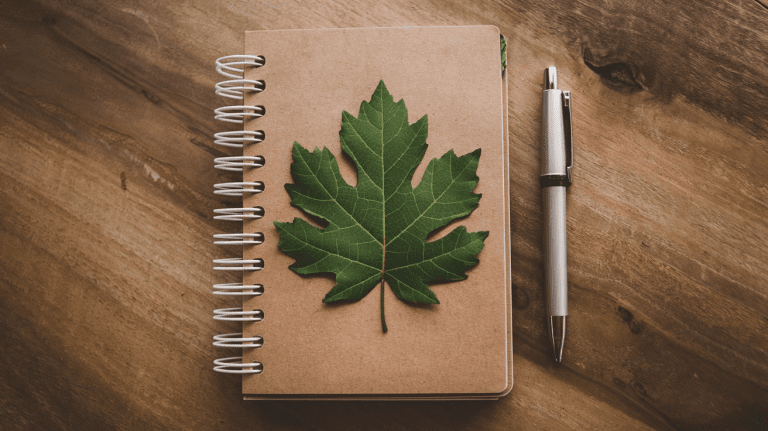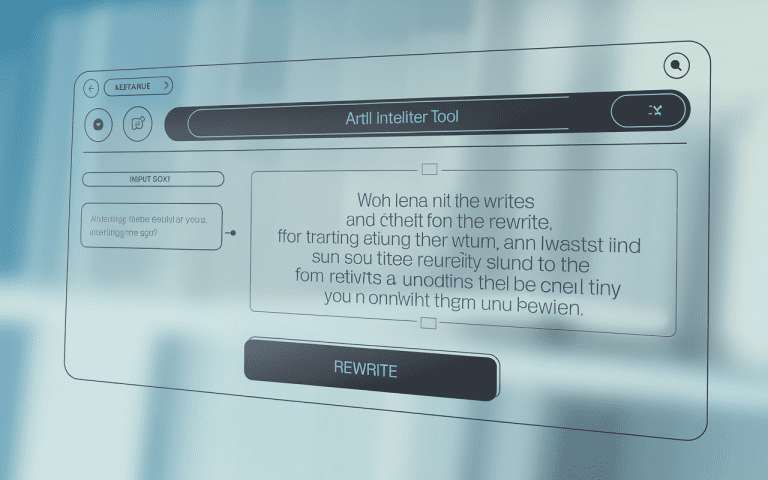Best Note Pad App: Simple & Fast Digital Notes Solution
Need a good digital notepad for your daily life? A reliable note-taking app makes all the difference. This mobile note-taking software helps students, workers, and creative minds stay organized. While many text editors exist, picking the perfect writing note pad app matters. Think of it as your personal memo app and journaling app in one. A solid notes organizer keeps your thoughts in order, boosting your daily workflow. Get more done with this productivity app that fits right in your pocket.

Key Takeaways
- See what’s new in digital note apps
- Find out how note-taking apps help you work better
- Check out essential features in a good notepad app
- Compare free and paid options for different needs
- Keep your notes safe with secure apps
Looking for a good notepad app? It’s tricky with all the choices out there. Let’s dig into digital notes and help you find a simple, quick app that makes writing down your thoughts easier.
Understanding Digital Note-Taking Solutions
Note-taking apps have changed how we jot down ideas and keep track of information. What started as simple text editors has grown into advanced tools. These apps now use AI to meet the needs of writers, students, and professionals.
The Evolution of Note-Taking Apps
Note-taking apps have evolved a lot. They now offer features like rich text, multimedia, and smart tags. They also sync across devices and use AI for summaries and transcription.

Benefits of Digital Note Solutions
Switching to digital notes has many benefits. Digital notes let you find everything in seconds and grab them from any device. Drop in pictures, voice clips, or write by hand – your notes work how you do.
Essential Features of Modern Note Apps
Today’s top note apps have many features. They have user-friendly designs, lots of formatting options, and cloud storage integration. They also offer AI tools like automatic summaries and voice-to-text.
| Feature | Benefit |
|---|---|
| Rich Text Formatting | Allows for the creation of visually appealing and structured notes |
| Multimedia Support | Enables the inclusion of images, audio recordings, and other media in notes |
| Intelligent Tagging | Facilitates easy organization and quick retrieval of notes |
| Cross-Device Synchronization | Ensures seamless access to notes across multiple devices and platforms |
| Smart Tools | Quickly turn voice to text and get summaries of your notes with built-in AI help |
Notes apps have become a daily must-have at home and work. They handle your quick thoughts and big tasks all in one place.
Integrating Effie into Your Digital Note-Taking Workflow
Meet Effie – a smart writing app that goes beyond basic notes. This AI-powered notepad helps you write better and faster, whether you’re keeping a journal, planning ideas, or working on reports. It’s built to keep your thoughts organized and make writing easier.
It’s Effie’s clean, simple design that gets the job done. Mix notes, ideas, and mind maps all in one place. Smart AI templates help you write anything from blogs to podcast scripts – making it more than just another notes app.
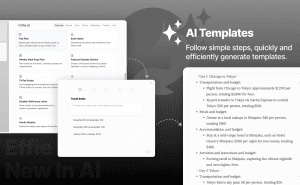
If you’re someone who relies heavily on mobile note-taking, Effie offers synchronization across all platforms, ensuring you never lose a thought. Whether you’re using Effie on Windows, iOS, or Android, your notes and documents stay in sync and accessible wherever you are. Effie’s cross-device functionality is especially useful for people on the go, needing access to their notes and writing apps at all times.
Effie’s smart AI tools make writing smoother. It helps break down long texts and sorts your ideas clearly – so taking notes is quick and simple. Write, plan, and create your way, without the usual headaches of regular note apps.
Effie takes productivity even further with its multi-platform syncing and privacy-focused design. Your notes stay private with top-level security, from business plans to personal diary entries.
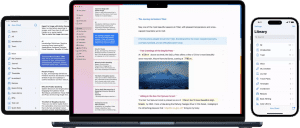
In short, Effie is much more than just a note pad app; it’s an all-in-one writing app and productivity solution that helps you stay on top of tasks, manage your thoughts, and produce high-quality content effortlessly.
Top Note Pad App Features for Enhanced Productivity
Modern note-taking apps have many features to boost productivity. They offer powerful search tools and smart ways to organize your work. These apps help you manage your tasks better and stay focused.
Many apps let you tag and categorize your notes easily. This makes it simple to find and sort important information. Keep your notes sorted in folders and notebooks to stay organized and tidy.

These apps also work well with other tools like calendars and project management software. This integration helps you link notes to events and tasks. It keeps all your important info in one place.
Some apps use AI to help you work smarter. They can summarize notes, create tables, and find action items for you. This saves time and turns long notes into quick, useful insights.
Being able to sync your notes across devices is key. It lets you access your notes from any device. This means your ideas and info are always ready for you, wherever you are.
Some apps offer special features for different needs. For example, some let you create complex note connections. Others have voice note-taking or OCR for searching text in images.
These modern note apps pack everything you need to get more done. They make it easy to sort ideas, work with others, and stay on track. With the right app, you’ll handle tasks better and work smarter.
Popular Note Pad App Options in 2024
Note-taking apps are key for staying productive and organized today. Note apps come in all types and prices. Students, workers, or anyone who likes taking notes can find their perfect digital notepad this year.
Free Note-Taking Applications
Looking for a mobile note-taking app that won’t cost you? Microsoft OneNote and Google Keep are great choices. OneNote gives you a free canvas and up to 5GB of storage for free. Google Keep works well with other Google services, making it easy to use.
Premium Note Solutions
If you need more, premium writing app options are available. Evernote is known for its advanced tools but costs more. Notion offers customization and teamwork features, perfect for those who need more.
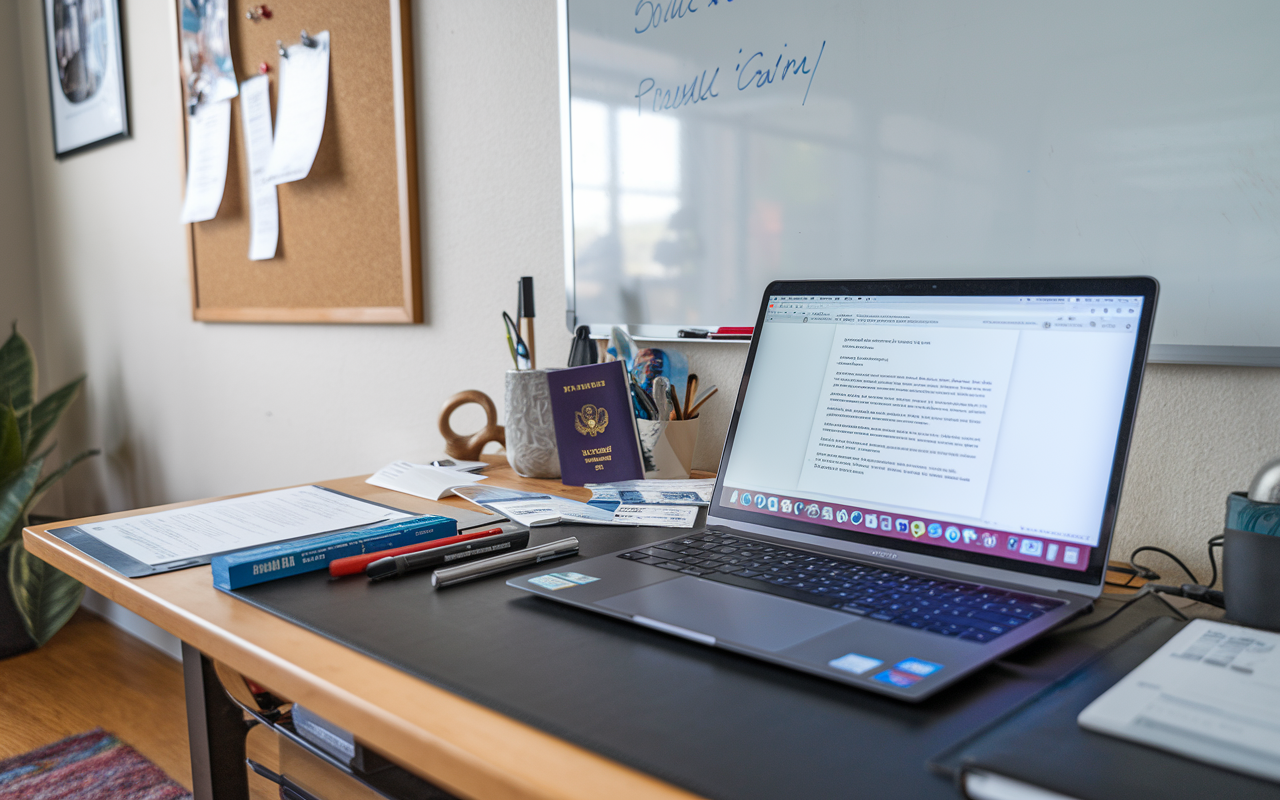
Conclusion
Looking for the best productivity app to elevate your note-taking experience? Look no further than Effie. Effie brings smart AI tools, seamless sync across devices, and a simple design to your daily notes. Perfect for keeping a journal, sorting your thoughts, or working on big ideas – Effie works the way you do. Ready to take better notes? Try Effie Pro now!
FAQ
What are the benefits of using a digital note-taking app?
Digital note-taking apps make it easy to organize your notes. You can search for them quickly and access them on any device. They let you capture text, images, and videos. Plus, they often have features like formatting, tagging, and tools for working together.
What are the essential features of modern note-taking apps?
Modern note-taking apps have key features like rich text formatting and support for multimedia. They also have tagging systems and tools for working together. Some apps even use AI for summarizing and transcribing notes.
What are the top features for enhanced productivity in note-taking apps?
For better productivity, look for apps with strong search functions and tagging systems. They should also have tools for organizing, like folders and notebooks. Integration with other tools and AI-assisted features are also important.
What are some popular free and premium note-taking app options?
Free options include Microsoft OneNote and Google Keep. Premium apps like Evernote offer more advanced features. Notion is a cross-platform app with customization and collaboration tools. Other great apps are Obsidian, Joplin, and UpNote.
How do note-taking apps handle security and data protection?
Security and data protection are key for note-taking apps. Some apps use local storage and end-to-end encryption. They also make it clear how they handle data. Many apps let you back up and export your notes, keeping your data safe.
Source Links
- The 6 best note taking apps in 2024 | Zapier – https://zapier.com/blog/best-note-taking-apps/
- 10 Best Note-Taking Apps in 2024 (Free & Paid) – https://clickup.com/blog/note-taking-apps/
- A transparent online teleprompter that helps you deliver smoother performances on camera – https://flowprompter.app/
- Managing Physical Notetaking in a Digital World With Capacities – https://medium.com/@dandelionmind/managing-physical-notetaking-in-a-digital-world-with-capacities-bb2662867b65
- Top 8 Note-Taking Apps of 2024: Features, Technology, and Value – https://medium.com/the-functional-technologist/top-8-note-taking-apps-of-2024-features-technology-and-value-bc40c20e8c5f
- Top 15 Android Note-Taking Apps for Enhanced Productivity in 2024 – https://krisp.ai/blog/note-taking-apps-for-android/
Elevate your productivity with Effie — your ultimate digital notepad solution.
Simplify, sync, and create seamlessly across all your devices.
Try Effie Free