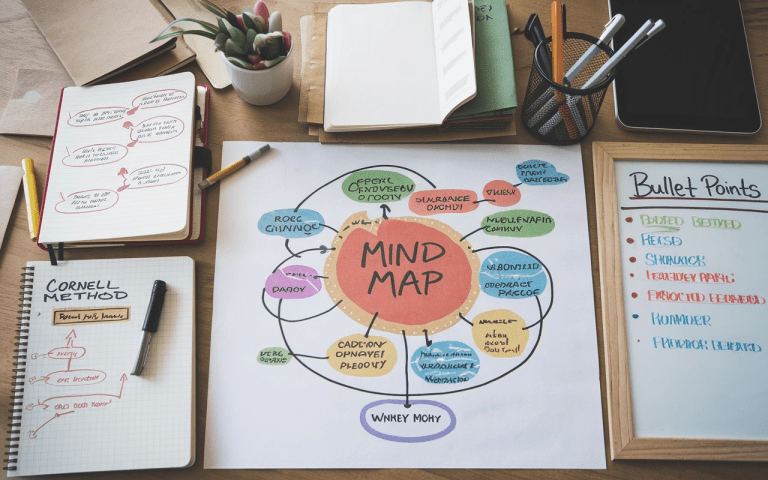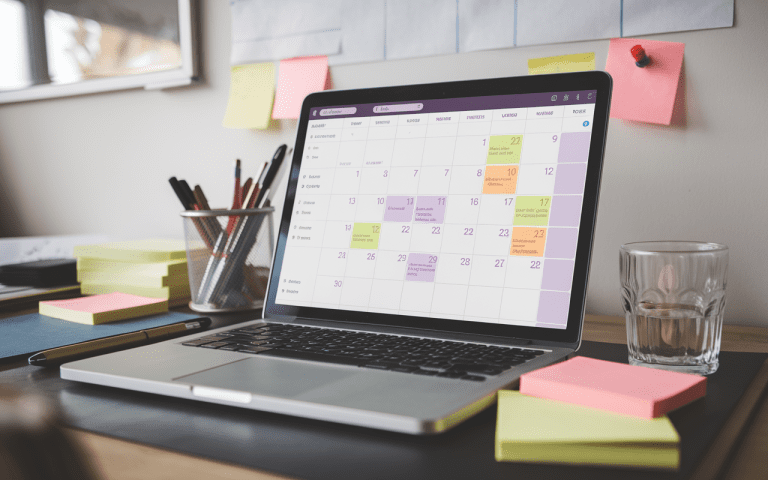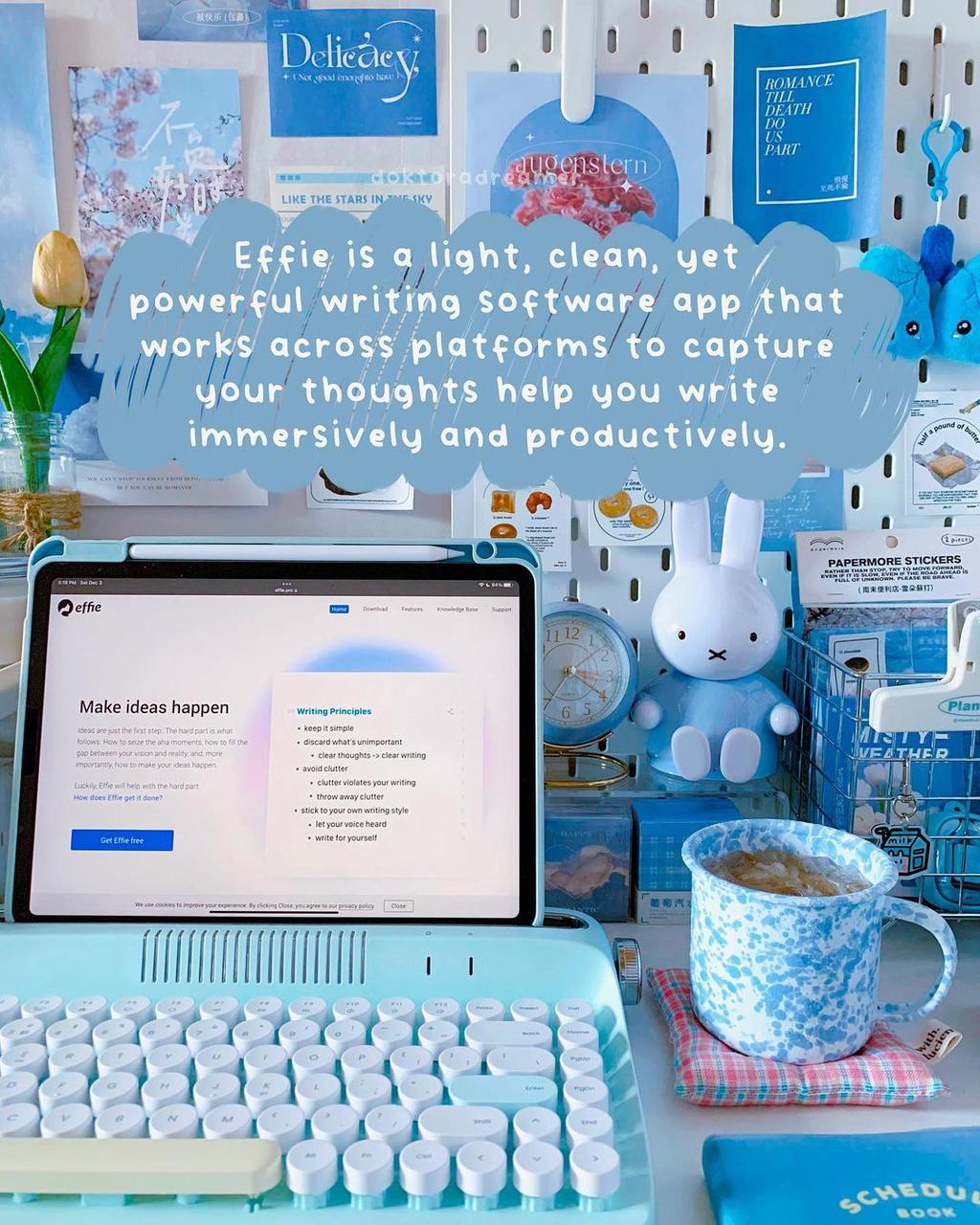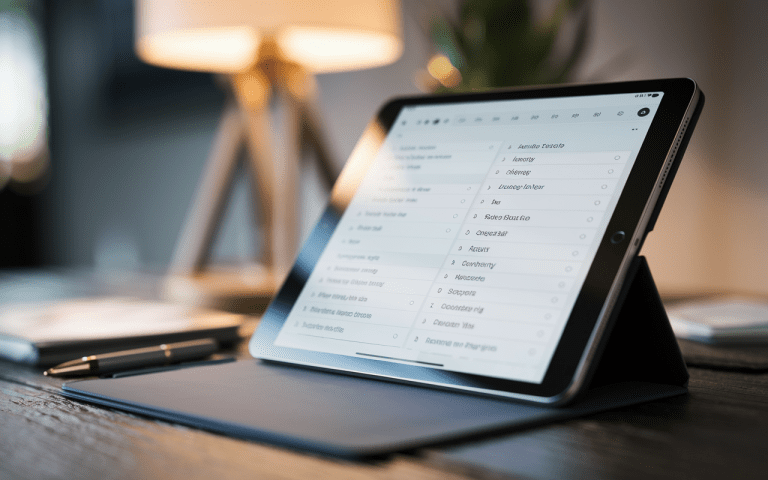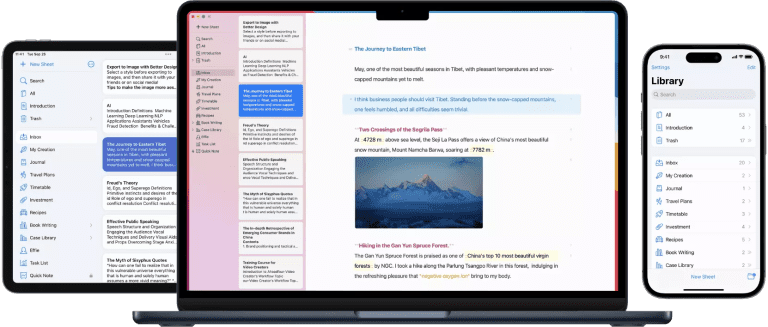Best Note Taking App for iPad: Top Picks
Want to supercharge your iPad? The good note-taking app can make your device a game-changer for brainstorming and getting organized. We’ve rounded up the best note taking app for iPad out there. We’ll break down what makes each one tick and why you might love it. By the end, you’ll know just which app fits your style.

Key Takeaways
From scribbling by hand to marking up docs, there’s an app for every style. Digital notes are a game-changer, but picking the right app matters. We’ll dive into crowd favorites like Effie, GoodNotes, Apple Notes, and OneNote. Each has its own cool tricks. Know what you want from a note app? We’ll point you to the right one. And hey, we’ll clue you in on the latest iPad productivity app trends too.
Introduction to Note-Taking Apps for iPad
iPads have revolutionized the way we scribble down thoughts with digital notes. These iPad note-taking apps bring many benefits. They make our work and learning easier. Digital notes can streamline your work, ditch the paper mess, and keep your ideas at your fingertips.
Benefits of Digital Note-Taking
Paperless note-taking on your iPad has many perks over old-school methods:
Your notes stay in one place, so you can find them quick. Grab your ideas on any gadget – they’re always there. Plus, it’s got neat tricks like reading your scribbles, catching sound, and teaming up with other iPad work apps. Bonus: less paper clutter and a cleaner desk.
What to Look for in a Note App
When choosing an iPad note app, keep these key things in mind:
- Interface Design: The app should be easy to use and look good, making note-taking smooth.
- Filing System: Check for folders, tags, and search tools to sort and track down your scribbles easily.
- Pencil-Friendly: If you prefer handwriting, pick an app that plays nice with Apple Pencil.
- Cross-Device Syncing: Pick an app that lets you access and sync your notes on your iPad, iPhone, and other devices.
- Productivity Features: Check out extra features like recording audio, annotating images, and working with other productivity tools to boost your workflow. Effie’s cross-platform syncing ensures your notes are always updated and available.
Weigh these things, and you’ll nail down the iPad note app that’s just right for you and amps up your work game.
Effie: AI-Powered Writing and Note-Taking Apps for Ipad
For iPad users who appreciate both handwriting and AI-powered assistance, Effie is an excellent choice. It combines AI technology with digital note-taking, allowing users to generate summaries, outlines, and even adjust their writing tone. You can sort and grow your thoughts faster, shaking up how you jot stuff down on your iPad.
Users love Effie for its clean look and handy tools that go beyond basic notes. It’s got this cool AI helper that jumps in when you’re stuck, giving ideas to keep your writing flowing and sounding sharp. From summarizing long texts to improving grammar, Effie is designed to help writers and professionals alike.
The app’s AI capabilities make it perfect for handwriting apps for iPad, supporting various languages and providing seamless syncing across devices. With Effie, users can also use built-in tools like mind mapping apps for iPad to structure ideas visually and turn them into fully developed written pieces.
Whether you’re a student, professional, or just enjoy writing, Effie is a top pick. Its AI-enhanced features make note-taking and writing easier on your iPad, ensuring you never feel stuck during your creative process.

See how Effie transforms your note-taking experience. Try Effie for free today.
GoodNotes: The Paper-Like Experience
The GoodNotes note-taking app is known for feeling like real paper. It offers a natural way to take notes on your iPad. You can pick from many ink styles and colors, and even choose templates and backgrounds that fit your style. It also lets you record audio, making your notes more complete.
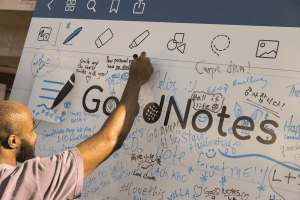
Customizable Ink and Templates
GoodNotes stands out because of its many customization options. You can pick from different ink styles and colors to make your notes look good. It also has lots of customizable note-taking templates, like Blank Paper and Planners. This lets you make your notes fit your needs perfectly.
Audio Recording and Syncing
With GoodNotes, you can write and record sound at the same time. Perfect for classes, work talks, or idea sessions. It links your scribbles to the audio, making it a breeze to check back later. It’s a game-changer for students, workers, and folks who need to keep track of every little thing.
Effie enhances productivity by offering features like audio note sync and AI-generated summaries, ensuring you capture and organize your thoughts effortlessly.
GoodNotes offers a paper-like experience, lots of customization, and audio recording. It makes your iPad better for work and study. Prefer old-school pen and paper? GoodNotes on iPad might be your digital soulmate.
Apple Notes: Seamless Integration for Apple Users
If you’re all-in on Apple gear, their Notes app is a solid bet for iPad. It’s a breeze to use and plays nice with other note apps. Sure, it might not have all the bells and whistles, but it’s straightforward and fits like a glove with other Apple stuff.
Apple Notes clicks with other Apple goodies like iCloud and Siri. This keeps your notes fresh on all your gadgets. You can scribble, fancy up your text, and knock out to-do lists too. It meets many note-taking needs.
The Apple Notes app also has a clean design. It’s perfect for those who want to focus on their notes without distractions. Its simplicity and Apple integration make it a favorite for many iPad note-taking users.
Effie offers a similar minimalistic approach but with enhanced AI-powered capabilities. While Apple Notes is ideal for quick note-taking, Effie adds an extra layer of intelligence by suggesting summaries, outlines, and even expanding on ideas with just a few clicks. For users looking for more advanced productivity features combined with a seamless interface, Effie delivers beyond expectations.
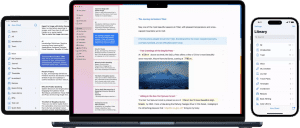
OneNote: Cross-Platform Compatibility
OneNote is one of the top choice for note-taking apps. It works well with many devices and platforms. It also connects well with Microsoft 365, making it easy to use across different devices.
This app is great for keeping notes organized. It has a user-friendly interface. It’s perfect for those who use many devices and platforms.
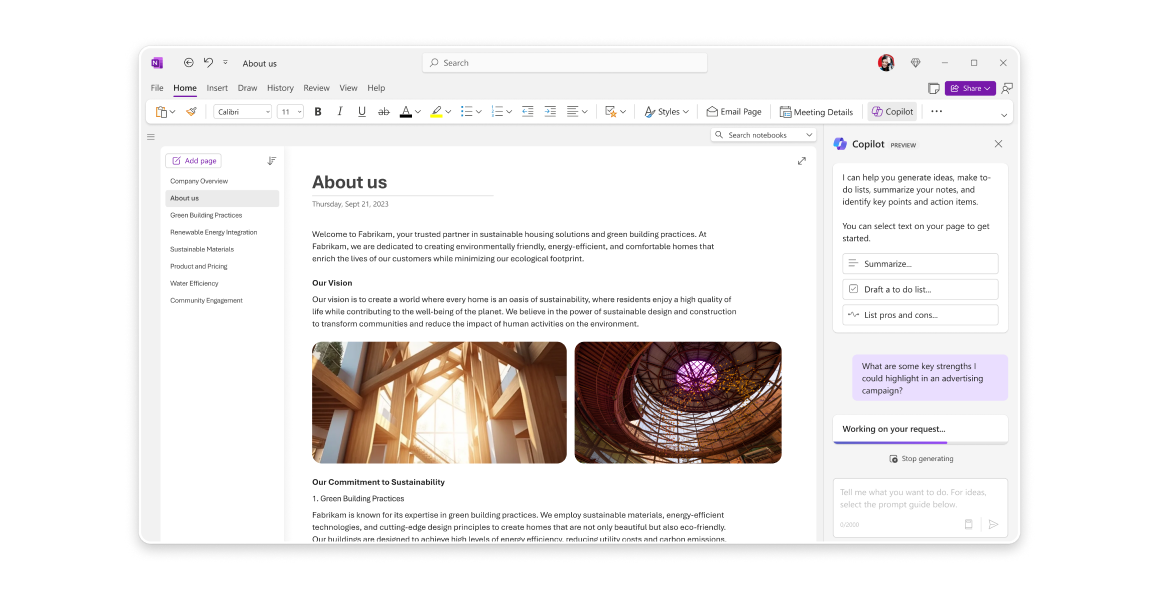
Deep Integration with Microsoft 365
OneNote works well with Microsoft 365. This is great for those already using Microsoft products. It lets users access their notes on various devices.
It also makes it easy to use with other Microsoft tools like Word and Excel. This makes note-taking part of a bigger productivity system.
Effie, while designed for those who enjoy a clean and minimal workspace, also offers the versatility of syncing across platforms like Windows, macOS, iPadOS, iOS, and Android. For users who prefer a distraction-free writing experience but still need powerful AI-driven tools like automatic grammar checks, tone adjustment, and mind mapping apps for iPad, Effie provides a balance of simplicity and power.
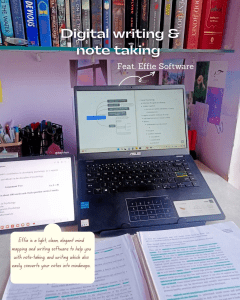
Best note taking app for ipad: Other Contenders
There are many other great annotation apps for iPad besides the top ones. Notability, Noteful, Milanote, Agenda, and Notes Writer Pro are some of these. Every app brings its own unique tricks to the table, fitting various wants and styles.
Notability’s a hit, scoring 4.7 stars from over 286,000 folks. It’s ace for handwriting, typing, and marking up PDFs. It also has audio recording and cloud storage.
Noteful is known for its simple design and strong note-taking tools. It uses AI for text shortening, expansion, and translation. It’s perfect for those who want a clean and efficient app.
Milanote is great for organizing visually and planning projects. It lets you make mood boards, mind maps, and workspaces. It’s perfect for creative people and teams.
Agenda focuses on productivity and integrates with your calendar. You can link notes to events or projects. It’s great for keeping notes and schedules in sync.
Notes Writer Pro offers a lot, like handwriting recognition and multimedia support. It’s for those who need lots of features and customization.
These other iPad note apps could be your perfect fit. Want AI helpers, creative planners, or calendar hookups? There’s an app for that, no matter your style.
If you want a do-it-all app with AI smarts for writing, brainstorming, and mind mapping, check out Effie. It works on different devices and has cool stuff like AI tips and on-the-fly content growth. Effie’s a great pick if you like your note apps clean but packed with features.
Choosing the Right Note-Taking App
Choosing your ideal iPad note app? Think about what clicks for you. The perfect app can rev up your work and keep your thoughts tidy on your tablet.
Determining Your Needs and Preferences
Consider your note-taking style and how organized you want to be. Think about syncing across devices and if you need special features like audio recording or AI tools. This helps you find an app that fits your workflow and boosts your productivity on the iPad.
If you like writing like on paper, with different pens and templates, GoodNotes 6 might be perfect. Users love it – 4.7 stars from more than 238,000 folks. If you’re after something basic that plays nice with Apple stuff, try Apple Notes.
Effie, on the other hand, offers advanced features like AI organization, text translation, and mind mapping. It’s praised for its unique tools that enhance productivity. Effie’s sleek look hits the spot for writers who hate distractions, making it a top pick in iPad work tools.
By thinking about what you need and like, you can pick the best note-taking app for your iPad. This will help you stay organized and productive every day.
Conclusion
The iPad has revolutionized how we take notes, making it easier and more flexible. By exploring the best note-taking apps for iPad, users can find the right tool to improve their work. These apps offer features like AI handwriting recognition and paper-like designs, meeting different needs in the realm of iPad productivity apps.
Finding the best note-taking app for iPad depends on personal taste and what boosts productivity. Options like Apple Notes, Notability, and LiquidText are highlighted for their unique capabilities. They cater to various needs, making it easier for iPad users to find what works best for them.
But if you want a do-it-all app that’s great for notes and sparks ideas with AI writing helpers, Effie’s your best bet. It can whip up quick summaries, sort your thoughts into outlines, and kick writer’s block to the curb – way more than just a note app. It’s a complete productivity tool that integrates mind mapping, text expansion, and grammar correction seamlessly across multiple devices.
Using these advanced note-taking apps can make work more efficient. They help users manage their tasks better and work smarter. As technology advances, so will the iPad productivity apps, helping users get more done with ease. Effie’s got your back when ideas run dry. Its AI smarts help your writing flow and keep your thoughts in order without a hitch.
FAQ
What are the best note-taking apps for the iPad?
Effie, GoodNotes, Apple Notes, and OneNote lead the pack for iPad note-taking. They offer features like handwriting recognition and customizable templates. You can also record audio and use them on different devices.
Why Use an iPad Note App?
iPad note apps pack a punch. They keep all your scribbles tidy in one spot. You can access them on any device and use features like handwriting recognition and audio recording. Effie adds to these benefits with its AI features, making writing and organizing more productive and intuitive.
How to Pick the Right iPad Note App?
When picking a note-taking app, think about the interface, organizational tools, and Apple Pencil support. Also, consider cross-device syncing and extra productivity features. The app should fit your note-taking style and workflow. Effie is ideal for users who want seamless syncing, mind mapping, and AI-enhanced writing tools to support creativity and productivity.
What are the key features of the Effie note-taking app?
Effie uses AI to help you with writing by generating summaries, outlines, and suggestions. It supports digital note-taking with a markup-based editor, allowing you to style and organize your text efficiently. It also syncs across platforms like Windows, macOS, iPadOS, iOS, and Android, ensuring your notes and drafts are always accessible wherever you go.
What makes GoodNotes a popular choice for iPad users?
GoodNotes feels like writing on paper, offering a natural note-taking experience. It has customization options like ink styles and colors. You can also record audio and sync it with your notes. If you’re into AI smarts, Effie’s got similar tricks plus AI-powered tips and sorting.
Apple Notes vs Other Note Apps: How’s It Stack Up?
Apple Notes? It’s a breeze, especially if you’re all-in on Apple. Sure, it might miss some fancy stuff, but it plays nice with other Apple gear. Now, Effie? It’s got more tricks up its sleeve – AI summaries, translations, mind maps. It’s a solid pick if you want your notes with extra oomph.
Why Pick OneNote for iPad Notes?
OneNote is great for those who use different devices and platforms. It works well with Microsoft 365, letting you access and edit your notes across devices. If you like a clean look but want smart AI writing helpers, Effie’s your go-to. It keeps things simple while packing some serious writing muscle.
Any Other Cool iPad Note Apps Worth Checking Out?
Yes, apps like Notability, Noteful, Milanote, Agenda, and Notes Writer Pro are worth checking out. They offer unique features for different needs, such as AI tools or creative project planning. However, Effie stands out for its ability to integrate mind mapping, brainstorming, and AI-driven writing assistance, making it an excellent choice for those seeking comprehensive digital note-taking solutions.
Transform how you organize and brainstorm with Effie.
Streamline your note-taking and writing with AI-powered tools.
Try Effie Free