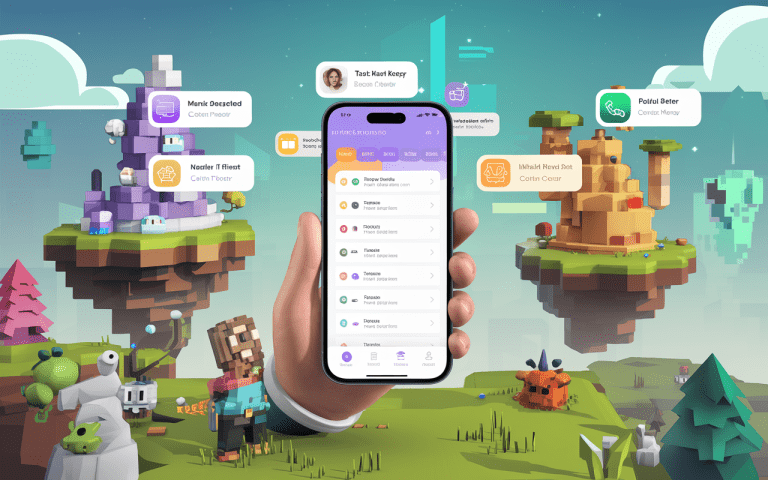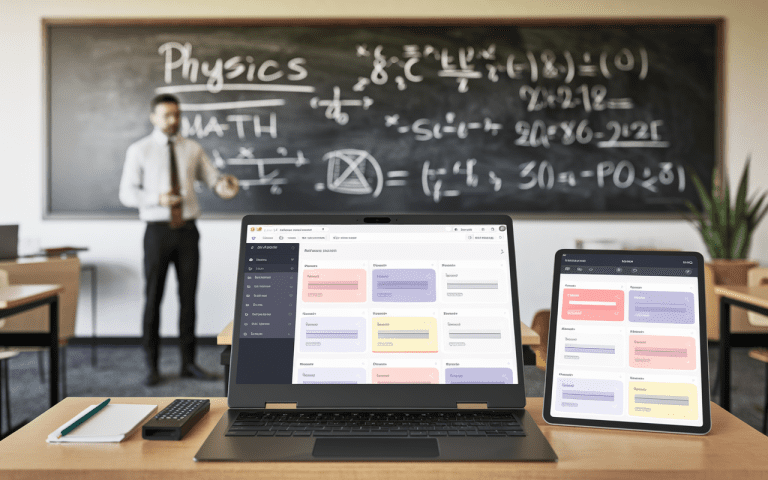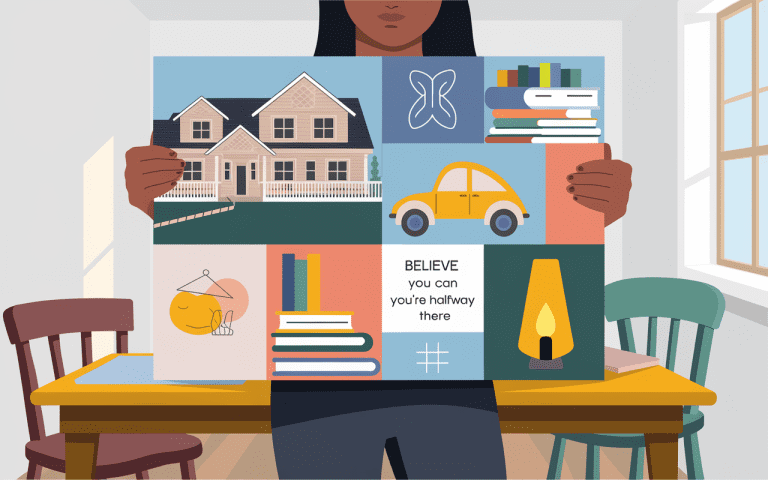Best Notes App: Your Ultimate Digital Assistant for Easier Work
Our author tested over 45 note-taking apps over a decade. They found a few memo apps that stand out. These apps make your work easier and act as your digital assistant.
They help you capture ideas, organize tasks, and boost your productivity. These tools are essential for anyone looking to improve their workflow.
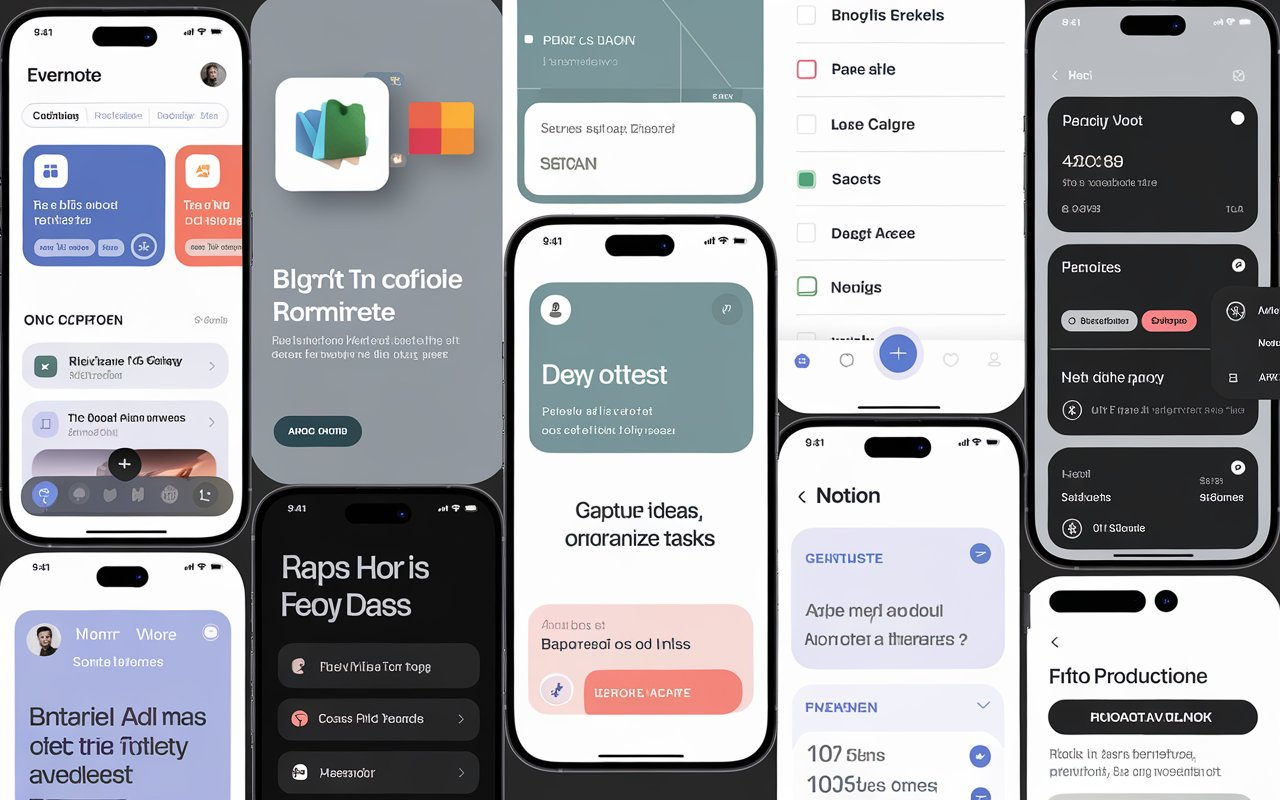
Talking Points:
- Looking for your perfect digital notebook? From OneNote’s Swiss Army knife approach to Keep’s sticky-note simplicity, there’s a note buddy for every style. Effie keeps it sleek, while Notion lets you build your own productivity palace.
- Before you pick your digital pen pal, think about what matters: Can you scribble offline? Does it play nice with all your gadgets? Will it be kind to your wallet?
- Speaking of free friends, OneNote’s like that overachiever who does everything – drawing, typing, organizing – while bouncing between your phone, tablet, and laptop without breaking a sweat.
- Learn about the standout writing apps for Apple users, Google power users, and those seeking collaboration-friendly platforms.
- Discover the benefits of open-source and power note-taking apps like Joplin and Effie.
What Makes a Great Note-Taking App?
Choosing digital notepad is key to boosting your productivity. Look for apps with tools like folders, tags, and search functions. These help keep your notes tidy and easy to find.
It’s also important for the app to work well with other tools you use. The best apps let you mix content from different sources. Plus, they should be easy to use on any device.
Key Features to Look for in a Note-Taking App
- Organizing features: Like having a personal librarian in your pocket – folders keep things tidy, tags make connections, and search finds exactly what you need before you finish asking.
- Integration capabilities: Seamless integration with other productivity tools and cross-device access to your notes.
- Ease of use: A clean, intuitive interface that makes capturing, editing, and retrieving notes a breeze.
- AI assistance: Imagine having a tiny genius in your pocket – that’s what AI brings to note-taking. While you jot down thoughts, it’s connecting dots and suggesting gold mines you might’ve missed.
- Cross-device access: Your notes shouldn’t play hide and seek between devices. They should pop up wherever you land, ready to roll.
Finding your perfect note app? Look for one that vibes with your style. It should catch ideas as fast as they come, keep them tidy without the headache, and show up ready to work wherever life takes you.
The Best Free Notes App: Microsoft OneNote
Microsoft OneNote is the top free note-taking app. It lets you capture ideas and jot down thoughts freely. You can access your notes on iOS, Android, macOS, and Windows, making it easy to stay organized.
OneNote has an Microsoft Office-like interface that’s easy to use. It allows you to write, draw, and organize your ideas freely. This means you can express yourself without the limits of traditional notes.
It also comes with 5GB of free storage on OneDrive. This is plenty for most personal users. Plus, you can sync notes across devices, keeping your information handy.
While it might not have the simplest design, OneNote is packed with features. It includes voice dictation in 27 languages and works well with Microsoft Office apps. This makes it a great choice for those looking for a free, powerful note-taking app.
| Feature | Description |
|---|---|
| Freeform Note-Taking | Jot down ideas, add images, and scribble with a stylus anywhere on the canvas. |
| Cross-Platform Availability | OneNote is available on iOS, Android, macOS, and Windows, syncing your notes across devices. |
| 5GB of Free Storage | The free plan offers ample storage for most personal note-taking needs. |
| Voice Dictation | Take notes hands-free with voice dictation in 27 languages. |
| Microsoft Office Integration | Seamlessly integrate with Microsoft Office apps like Excel and Word. |
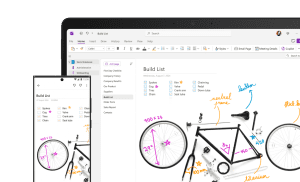
Best Notes App for Apple Users: Apple Notes
Apple Notes is a top pick for Apple users. It gives a clean, native-feeling experience on Macs and iPhones. Your notes sync across Apple devices with iCloud syncing.
It may not have all the features of other apps. But Apple Notes is great for jotting down ideas and making to-do lists. It’s perfect for quickly capturing information.
The app works well with the Apple ecosystem. It has a clean interface for organizing your thoughts. You can attach files and even password-protect notes for security.
- 90% of users use Apple Notes for jotting down quick thoughts or saving longer notes with attachments.
- 80% of users like scanning paper documents with the app’s document scanner.
- 75% of users use the app to secure sensitive data in locked notes.
- 70% of users make checklists for tasks like grocery lists or to-do lists.
- 60% of users find it useful to apply different text styles, like headings or bullet points.
- 50% of users use tables to organize information quickly.
- 40% of users collaborate on shared notes or folders with friends and colleagues.
- 30% of users find the search function helpful for finding specific information in their notes.
- 20% of users use the feature to create Quick Notes outside the app with an Apple Pencil or finger.
- 10% of users have trouble adding contents to existing notes from the top and want it improved.
Apple Notes may not have lots of features. But it offers a seamless native iOS experience for Apple users. Its simplicity and integration with Apple make it a top choice for a reliable note-taking app.

Best Notes App for Google Power Users: Google Keep
Google Keep is the top choice for those deeply into the Google world. It works well with other Google apps like Gmail, Calendar, and Drive. This makes it easy to get and use your notes every day.
The app is simple and fast. You can take a photo and it turns into text automatically. This is great for those who want to work quickly and efficiently.
Deep Integration with Google Apps
Google Keep stands out because it works well with other Google tools. You can make and see your notes in Gmail, Calendar, and Google Drive. This makes your work easier and keeps everything in one place.
Keep plays nice with your Google life, even if it skips some of the fancier tricks other apps pull. Start with a free chunk of space, or toss two dollars monthly at it for a serious upgrade. Easy on the wallet, especially if you’re already cozy in the Google universe.
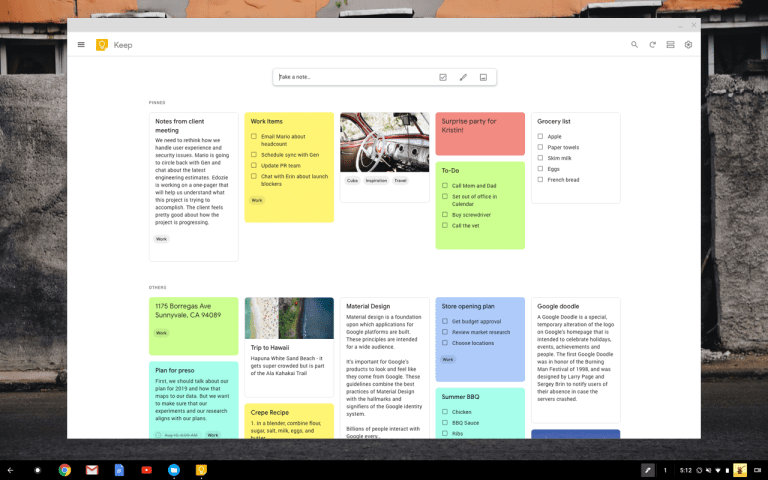
Google Keep is simple, fast, and works great with Google apps. It’s perfect for those who want to work efficiently. Its ease of use and seamless connection with other Google tools make it a top pick.
The Best Notes App for Collaboration: Notion
Notion is the top pick for team work in note-taking apps. It lets teams create, share, and edit notes and documents together in real-time. Notion is customizable, making it perfect for building knowledge bases, managing projects, or brainstorming with remote teams.
Notion is super flexible. It lets you make custom databases, kanban boards, and spreadsheets all in one place. This is great for teams needing a central spot for work. Plus, its AI-powered assistant helps with brainstorming and writing, boosting team productivity.
Notion might seem complex at first, but its strong features are worth it. You can link notes and create databases, making it a favorite for teams that want to work together well. With Notion, teams can easily work together, share ideas, and stay on the same page in one place.
| Feature | Notion | Google Keep | Microsoft OneNote |
|---|---|---|---|
| Collaborative Editing | ✔ | ✔ | ✔ |
| Customizable Workspace | ✔ | ✘ | ✘ |
| AI-Powered Assistance | ✔ | ✘ | ✔ |
| Pricing | $7/user/month | Free | Free, with paid upgrades |
For team management, knowledge bases, or better note-taking, Notion is the go-to. Its features and customizable space make it the best for teams looking for flexibility and productivity.
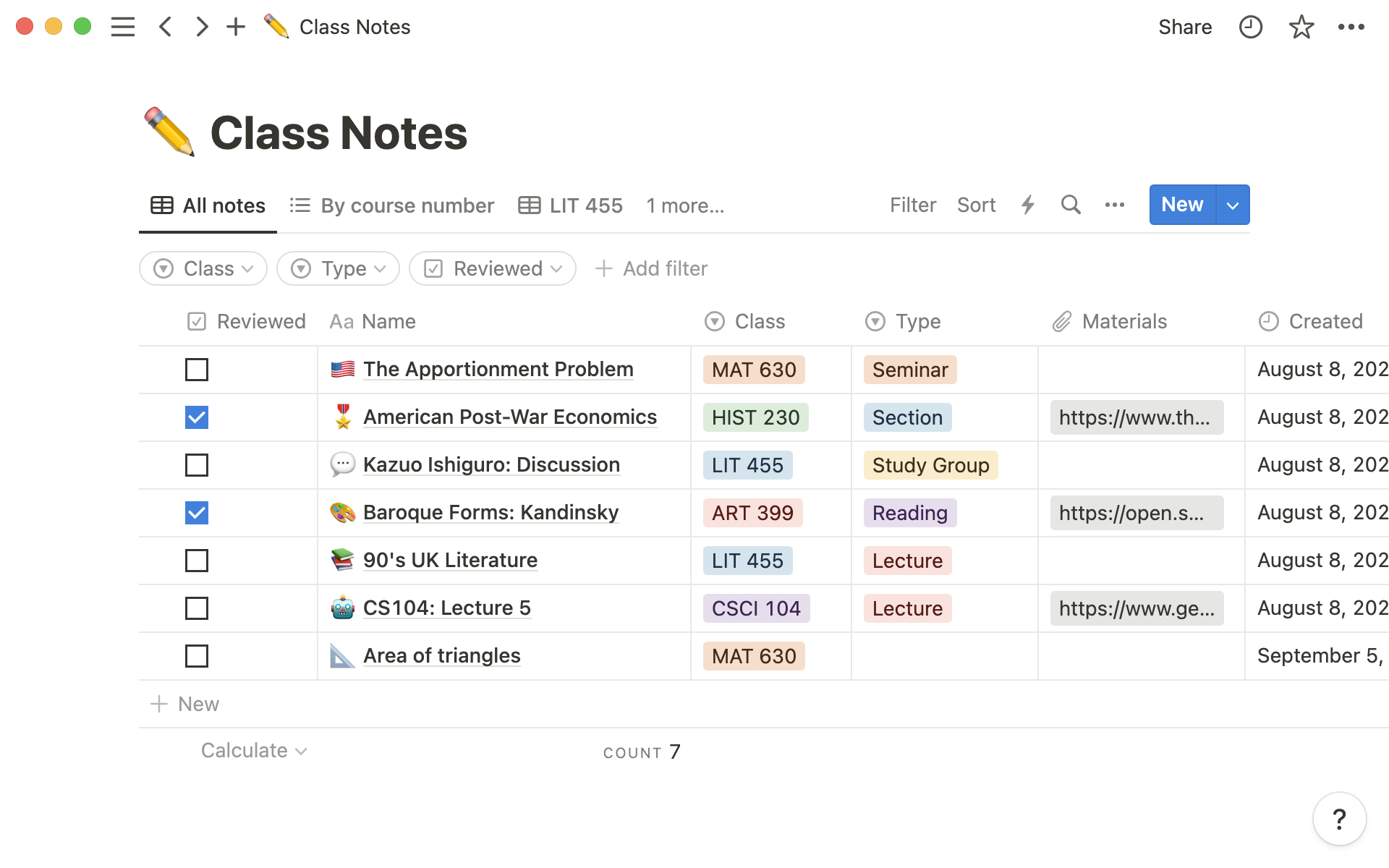
The Best Notes App for Power Note-Takers: Effie
Effie is a standout choice for power note-takers who want both flexibility and advanced features.Think of Effie as your brain’s best friend – it catches your wild ideas and helps them make sense. Drop those scattered thoughts onto its canvas and watch them link up like stars forming constellations.
Want to plot your next story? Or maybe untangle that big project? Effie’s mind maps turn mental spaghetti into clear pathways, showing you connections you never knew were there.
Effie’s version history is another valuable tool, allowing users to track changes and revert to previous versions if needed. This feature is especially useful for those who frequently refine or update their notes. Customizable yet simple, Effie provides a clean, distraction-free space that’s ideal for focused writing and creativity.
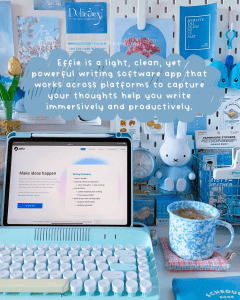
Effie is designed for power users who want to elevate their note-taking experience. From bi-directional linking for organizing thoughts to a frictionless writing experience, Effie has everything needed to take notes to the next level. This is one of powerful journaling apps for those who need an efficient way to manage information and enhance productivity.
The Best Open-Source Notes App: Joplin
Joplin is the top pick for those who care about privacy and want to customize their note app. Since it’s open-source, you can tinker under the hood till it purrs just right. And those privacy nerds? They love how it wraps your secrets in layers of encryption that even super spies can’t crack.
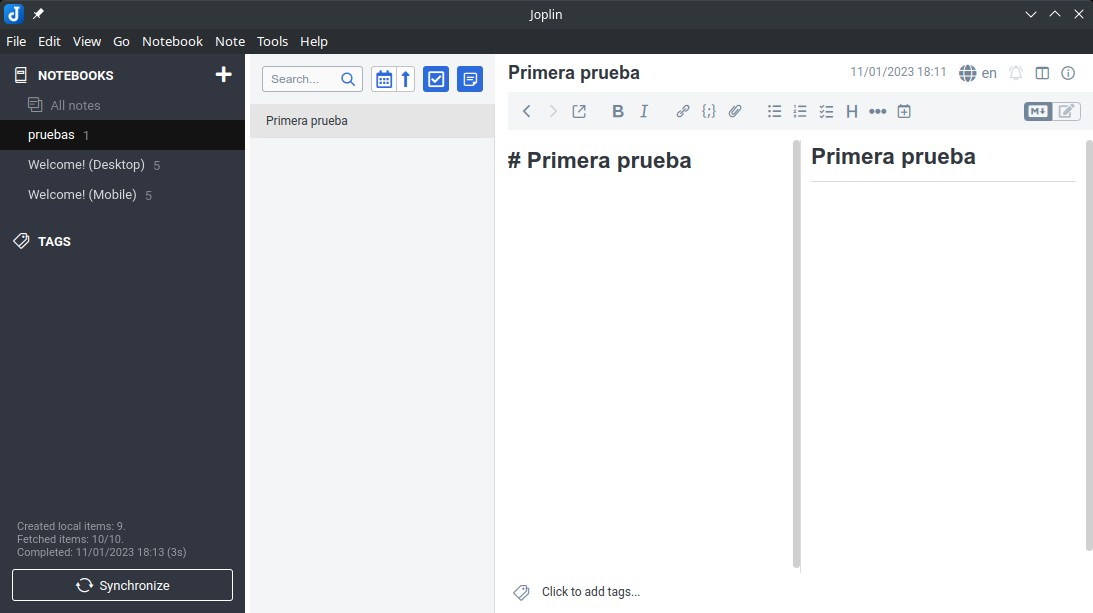
Joplin Cloud lets you sync your notes with services like Joplin Cloud, Dropbox, and OneDrive. This means you can access your notes on any device. Joplin also says it follows strict European Union privacy laws and uses strong encryption, giving users peace of mind.
Joplin might not have all the fancy features of some paid apps. But, its focus on privacy, security, and customization makes it great for open-source fans and those who value data safety. It’s been praised by Life Hacker, PCMag, and It’s FOSS as a top open-source note app.
People like Joplin for its ease of use and cool features like reminders and alarms. It also has a web clipper and strong encryption to keep notes private.
Conclusion
Finding the right note-taking app is key in today’s fast-paced world. Apps like Microsoft OneNote and Effie offer many features. They help you organize your thoughts and tasks.
When choosing a best notes app, think about what you need. Look at each app’s standout features. This will help you find the digital assistant that boosts your work and productivity apps.
Like picking the right coffee shop, finding your note app match is personal. Whether you’re all-in on Apple or need FBI-level search powers, we’ve got you covered.
Today’s note apps are like tiny productivity ninjas, turning your scattered thoughts into pure gold. Time to let these smart tools level up your daily hustle.
FAQ
What makes a great note-taking app?
A great note-taking app should have features like folders, tags, and a strong search function. It should also work well with other tools you use. The app should be easy to use and have AI to help summarize and analyze your notes. Plus, it should let you access your notes on any device.
What is the best free note-taking app?
Microsoft OneNote is the top free app for taking notes. It lets you write freely, add images, and use a stylus. It works on many platforms and keeps your notes in sync across devices.
What is the best notes app for Apple users?
Apple Notes is the best for Apple users. It offers a clean, native experience on Macs and iPhones. Your notes sync seamlessly across Apple devices with iCloud.
What is the best notes app for Google power users?
Google Keep is the best for those in the Google ecosystem. It integrates deeply with other Google apps and services. This makes it easy to capture and access your notes from your daily tools.
What is the best notes app for collaborative work?
Notion is the top choice for team work. It lets teams create, share, and edit notes, documents, and wikis in real-time. It offers rich integration and customization options.
What is the best notes app for power note-takers?
Effie is the best for serious note-takers. It stands out for its bi-directional linking between notes. This lets users build a vast network of ideas and information.
What is the best open-source notes app?
Joplin is the best open-source app for notes. It’s customizable and has many plugins. It also offers end-to-end encryption for secure note storage.
Source Links
- The 6 best note taking apps in 2024 | Zapier – https://zapier.com/blog/best-note-taking-apps/
- 10 Best Note-Taking Apps in 2024 (Free & Paid) – https://clickup.com/blog/note-taking-apps/
- The Best Note-Taking Apps for 2024 – https://www.pcmag.com/picks/the-best-note-taking-apps
- The best note-taking apps for collecting your thoughts and data – https://www.theverge.com/23942597/notes-text-evernote-onenote-keep-apps
- The best note-taking apps for iPad of 2024: Expert tested – https://www.zdnet.com/article/best-note-taking-app-for-ipad/
Elevate your note-taking with Effie—your ultimate tool for seamless ideas and productivity.
Capture thoughts, organize tasks, and stay focused with Effie’s intuitive features.
Try Effie Free