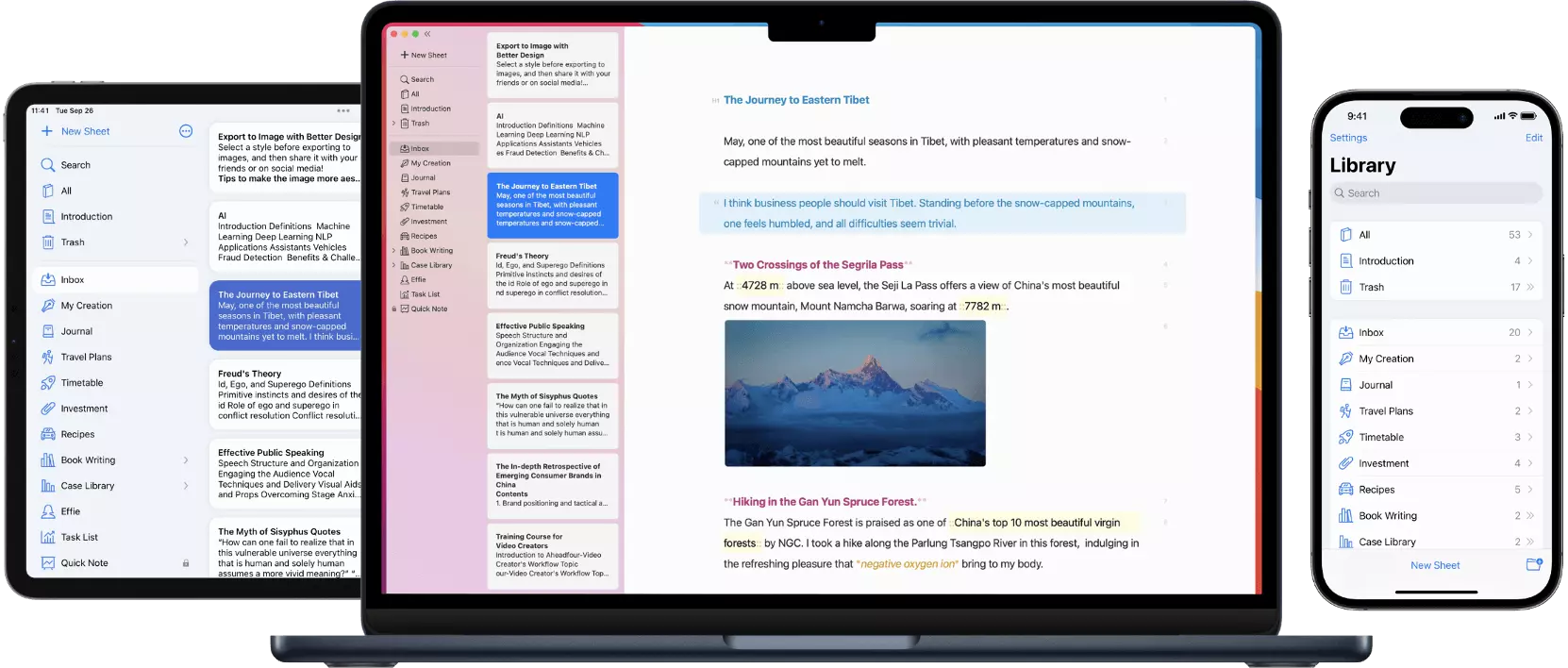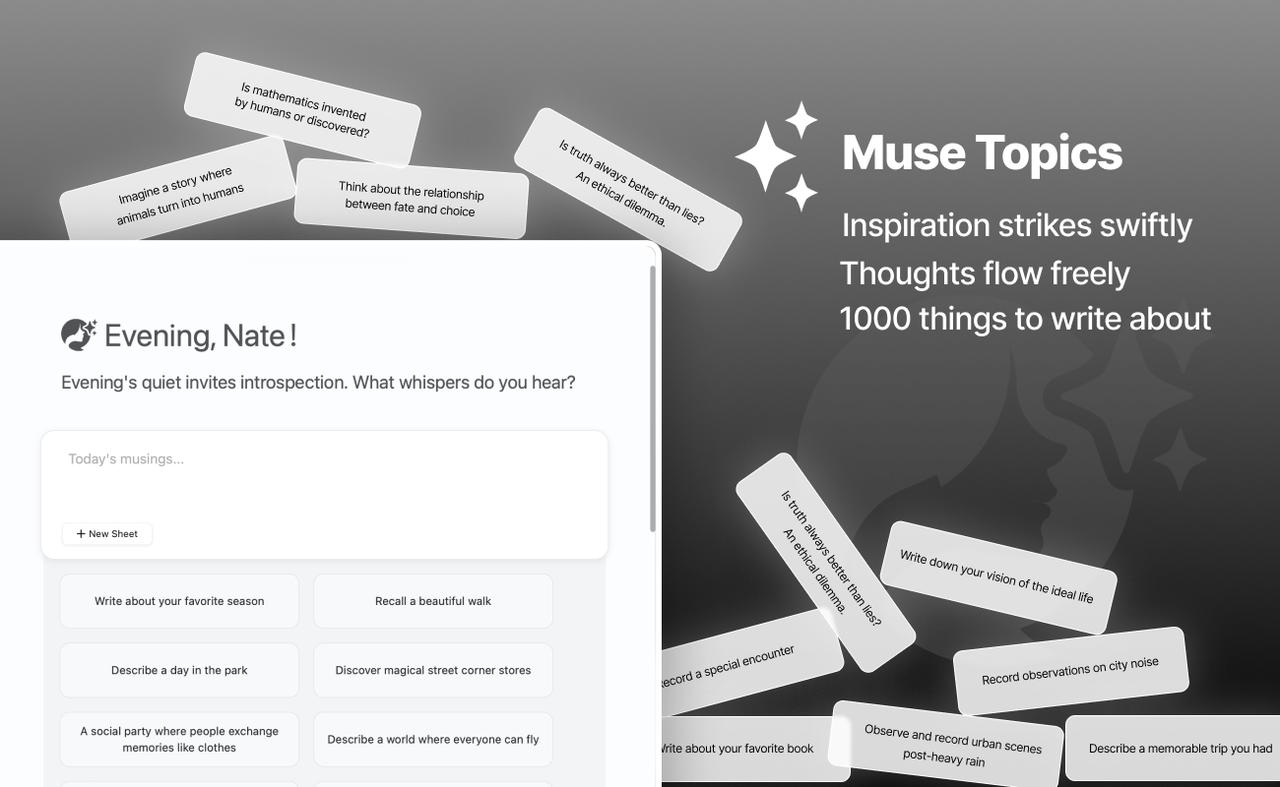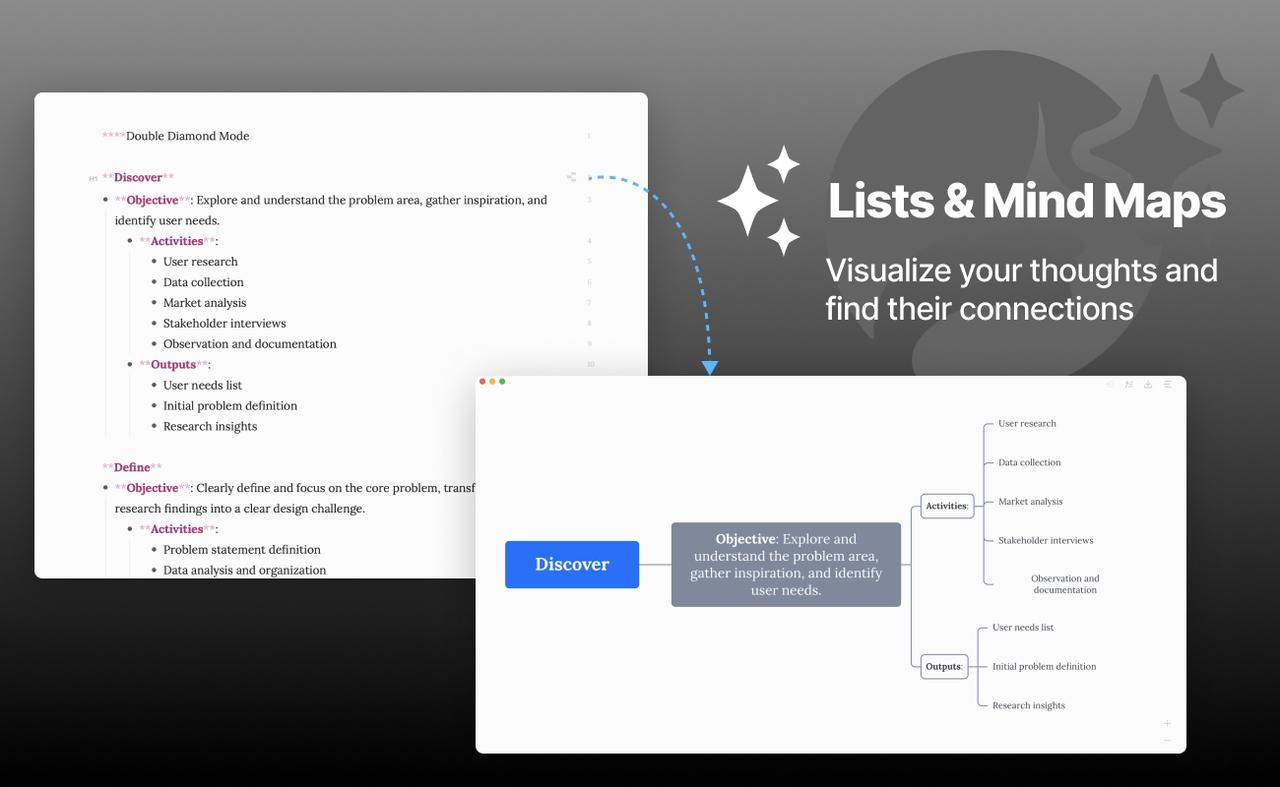Best Notes Taking App for Android: Does android have a notes app?
Many Android devices come with note-taking capabilities. From pre-installed options to downloadable apps, there’s no shortage of choices. Let’s explore how to make the most of note-taking tools on your Android smartphone or tablet.
We’ve got insights to share. Learn how to select an app that fits your requirements, enhancing your Android note-taking journey.
Does Android Have a Notes App
- Explore the built-in Android notes app and discover the capabilities of Samsung Notes, a comprehensive solution for Android users.
- Explore popular note apps for Android, like Effie and Simplenote.
- Consider how note organization and cross-device syncing can improve your workflow.
- Look for key app features such as text formatting, device syncing, and robust organizational tools.
Exploring Android’s Built-in Notes App
Many Android devices have a built-in notes app. It lets users easily jot down and organize their thoughts. Take Samsung Notes, for instance. This powerful tool lets you craft and organize notes on your smartphone, tablet, or PC with ease.
Top Third-Party Notes Apps for Android
Android has many third-party note-taking apps beyond its built-in options. Apps like Microsoft OneNote Android, Google Keep Android, Evernote, Simplenote, and ColorNote Notepad Notes stand out. They offer features like cloud syncing, collaboration, and advanced formatting. This variety allows users to find their ideal note-taking companion.
- Simplenote is a minimalist simplenote for android app focused on simplicity and speed. It’s free and has a clean interface, perfect for quick notes and syncing.
- ColorNote Notepad Notes is a colornote notepad notes android app that organizes notes by color, category, and tags. It also has checklists, reminders, and password protection for notes.
These are just a few of the many notes apps for android free out there. Each app has its own unique features. Users can try different best note taking app for android options to find the perfect one for them.
These are just a few of the many notes apps for android free out there. Each app has its own unique features. Users can try different best note taking app for android options to find the perfect one for them.
does android have a notes app
Does android have a notes app? Yes, Android devices usually have a notes app. But, the app might change based on who made the device. Brands like Samsung, Google, and others often have a notes app ready to go.
Google Keep Android is a top choice for Android users. It lets you write down quick thoughts, make lists, and save ideas. Plus, it keeps your notes in sync across all your devices.
Samsung Galaxy owners often prefer Samsung Notes. It supports text entry, sketching, and multimedia attachments. It’s a comprehensive tool for capturing ideas.
- Manage your notes seamlessly on mobile devices and computers
- Collaborate with others on shared notes
- Lock notes with a password for added security
- Integrate handwritten notes, photos, and voice recordings
- Access various writing tools like pens, pencils, and highlighters
Organizing and Syncing Your Notes
Effective note-taking on your Android device is more than just writing down ideas. It’s about organizing and syncing your notes for easy access and productivity. Many android note taking apps offer cloud syncing and cross-device access. This lets you get to your notes from smartphones, tablets, and computers.
Apps like Effie and Simplenote make syncing easy. Effie ensures your notes are always within reach. Access them on the go or at your workstation. Its multi-device support and cloud sync keep your thoughts organized across platforms.
Cloud Syncing and Cross-Device Accessibility
Cloud syncing is a big deal for note taking app for android. Evernote, for example, has plans with lots of storage. The free plan gives you 10 GB, and the Professional plan offers 20 GB. This lets you sync your notes across devices easily.
Many notes apps for android free also let you access your notes from any device. Evernote connects with Google Calendar, keeping your schedule and notes in sync. Microsoft OneNote uses Notebooks for organized notes, and ColorNote Notepad Notes lets you color-code for easy sorting.
Being able to organize and access your notes from anywhere boosts your productivity. The right best note taking app for android can make your workflow smoother. It keeps your important info right where you need it.
Note-Taking Essentials: Features to Look For
When looking for the top android note taking apps, key features are important. You need apps that let you jot down thoughts quickly or make checklists. Also, having options for images, drawings, and audio recordings makes a big difference.
It’s also vital to find apps that sync across devices. This means your notes apps for android free work on your phone, tablet, or computer. This keeps your workflow smooth and your notes always within reach.
Other great features include password protection for private info, tools for organizing like folders and tags, and connections with other apps. Knowing what you need helps you pick the best note taking app for android that fits your style and work.
| Feature | Importance | Recommended Apps |
|---|---|---|
| Quick note-taking | Essential | Google Keep Android, Microsoft OneNote |
| Rich formatting | Highly Desirable | Evernote, Notion |
| Cross-platform syncing | Essential | Evernote, Microsoft OneNote |
| Password protection | Recommended | Simplenote, Keep My Notes |
| Advanced organization | Highly Desirable | Notion, Noteshelf |
| Productivity integrations | Recommended | Notion, WPS Office |
Looking at these features helps you find the android note taking apps that meet your needs. This way, you can improve your note-taking experience.
Customizing Your Note-Taking Experience
Boost your productivity with customization in Android note-taking apps. Many best note taking app for android offer lots of ways to make your notes your own. Customize text appearance with various fonts, sizes, and colors.
You can also experiment with different writing implements like pens and highlighters. Some apps let you add your own backgrounds or themes. This makes your notes stand out. Plus, many android note taking apps have widgets for easy access from your home screen.
Customizing your app makes it fit your needs better. These options can boost your efficiency and make note-taking more enjoyable. Choose between minimalist or vibrant interfaces based on your taste.
Experiment with different settings to find your ideal setup. The notes apps for android free today have lots of options. This lets you tailor your note-taking experience to your liking.
By using the customization options in android note taking apps, you can make your note-taking better. Review the available features to find what suits your needs. This can help improve your productivity and efficiency.

Conclusion
Android users have numerous note-taking solutions at their fingertips. This includes Samsung Notes and Google Keep Android, as well as third-party apps. By knowing what each android note taking app offers, you can pick the best one for you.
Whether you need simplenote for Android or advanced features like cloud syncing, there’s an app for you. The right best note taking app for android can make you more productive and efficient.
Looking at notes apps for android free can help you find the perfect app for your needs. There are many options, from simple to feature-rich. Finding the right app can streamline your process, improve organization, and elevate your Android experience.
FAQ
Is there a default notes app on Android devices?
Yes, Android has a built-in notes app. The exact app depends on the device maker. Many phones and tablets come with apps like Google Keep Android or Samsung Notes.
What are the top third-party notes apps for Android?
Top third-party notes apps for Android include Microsoft OneNote Android and Google Keep Android. Evernote Android App, Simplenote, and ColorNote Notepad Notes Android are also popular. They offer features like cloud syncing and advanced formatting.
Which features are most important in an Android notes app?
Look for quick note-taking, rich formatting, and syncing across devices. Features like password protection and integration with other apps are also important. These ensure your notes are safe and easy to use.
How can I customize my note-taking experience on Android?
Customize your notes app with options like font and color changes. Choose writing tools and add backgrounds or themes. Some apps even allow you to add home screen widgets for quick note access.
Source Links
- Google Keep – Notes and Lists – Apps on Google Play – https://play.google.com/store/apps/details?id=com.google.android.keep&hl=en_US
- 12 best note-taking apps for your phone or tablet – https://www.androidpolice.com/best-note-taking-apps/
- Top 15 Android Note-Taking Apps for Enhanced Productivity in 2024 – https://krisp.ai/blog/note-taking-apps-for-android/
- The 17 Best (and Free) Note Taking Apps for Android – free note app – notepad on android – TimeCamp – https://www.timecamp.com/blog/best-and-free-note-taking-apps-android/