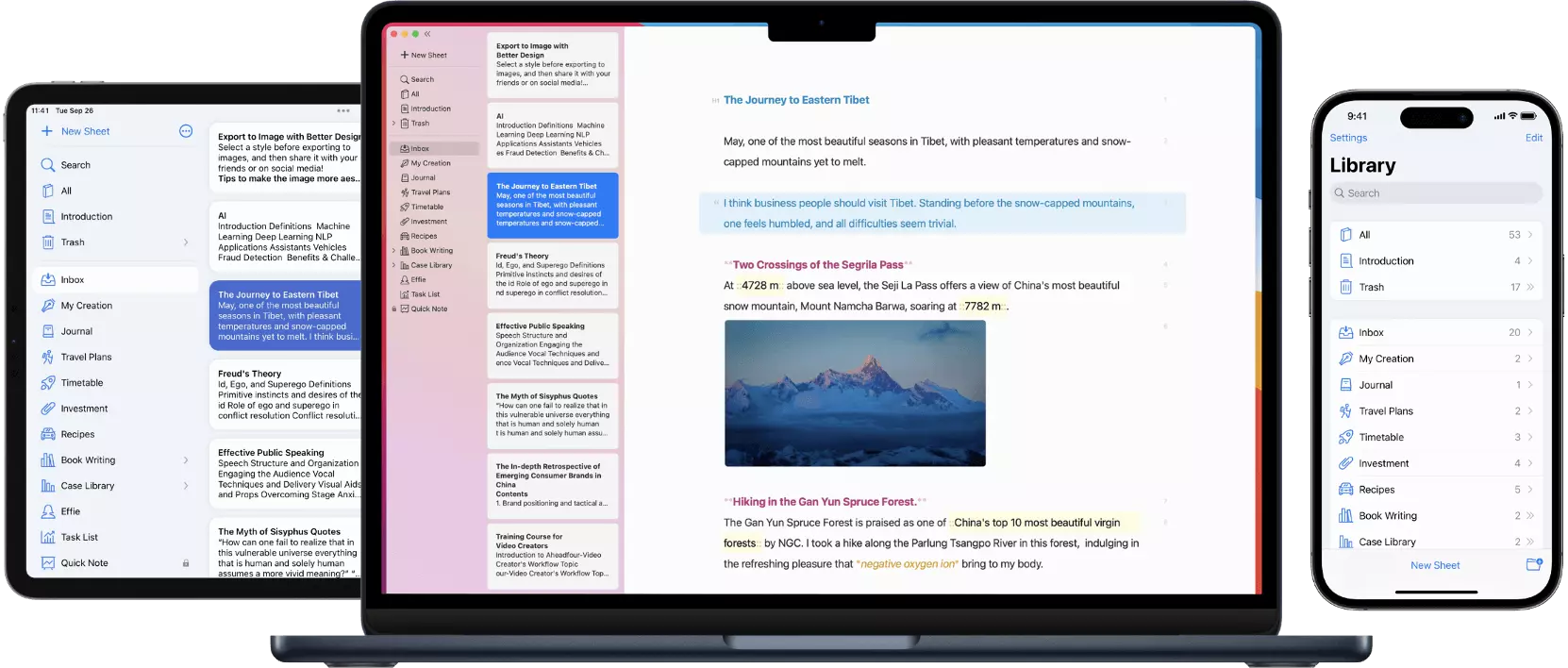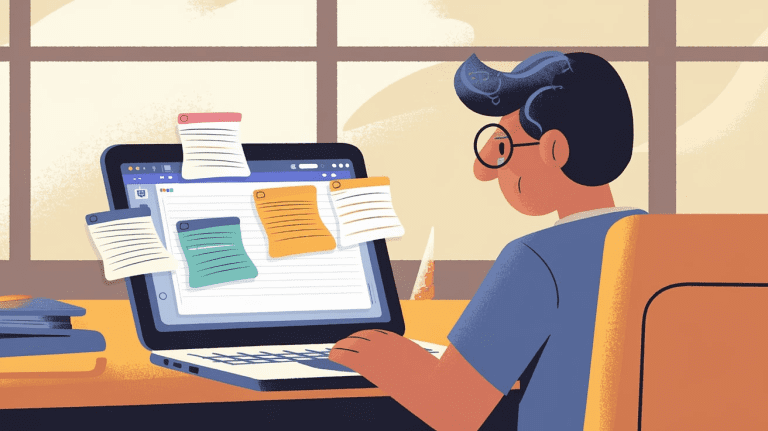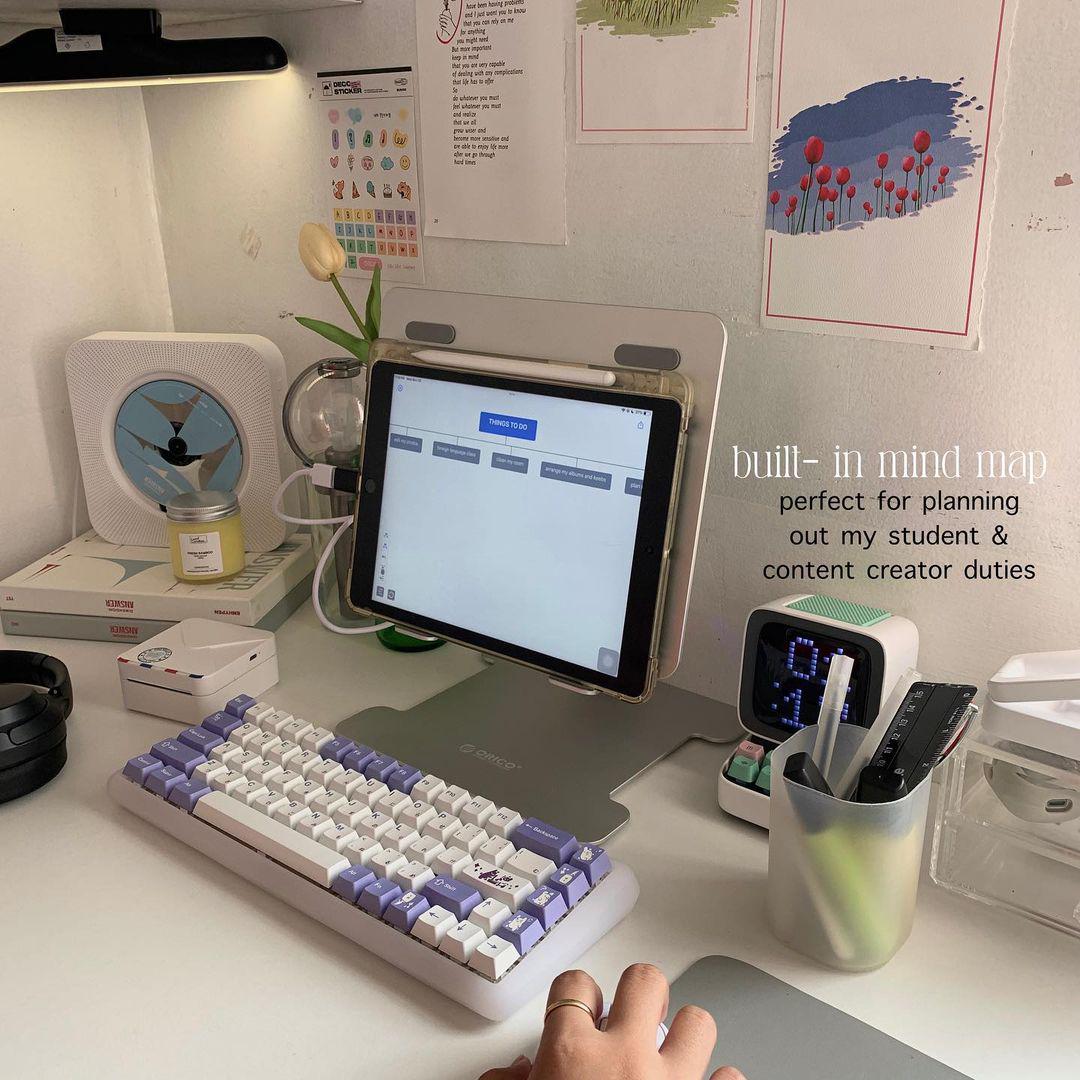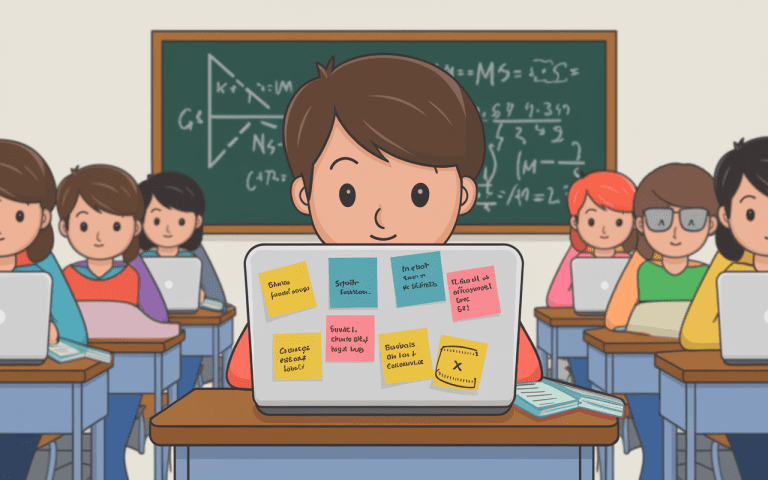Best Notetaking App Windows: Top Picks for 2024
Keeping track of notes on many devices is a pain. It’s not easy to pick a good Windows note app.No sweat – we did the legwork. Here’s our roundup of best notetaking app windows this year. This rundown of Windows productivity tools might just help you nail down the perfect app to get more done.
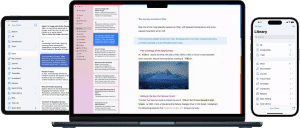
Key Takeaways
- Check out the best Windows note apps in 2024 for smooth, hassle-free writing
- Learn about the key features to look for in a powerful note management for windows, such as organizing tools, integration capabilities, and AI assistance
- Explore the free note-taking apps for windows options like Microsoft OneNote, as well as the robust choices for power users like Obsidian and Effie
- Understand the importance of finding the right note-taking app to capture your ideas, organize your thoughts, and boost your productivity
- Gain insights into the storage, file upload limits, and cross-platform availability of the top note-taking apps for Windows
Why You Need a Great Note-Taking App
In today’s fast world, a good note-taking app is crucial. These apps let you jot down ideas and important info anywhere. Then, you can easily find and organize them on all your devices. A top-notch app is like a second brain, keeping you on track with work and life.
Capture Ideas on the Go
Digital note-taking software let you write down ideas fast, no matter where you are. This way, you don’t miss out on inspiration or important details.
Organize Your Thoughts Effectively
Keeping your notes organized is vital for staying productive. The best apps have features like tagging and searching. They sync your notes across devices, making it easy to find what you need. This keeps you organized and boosts your productivity.
These note organization apps let you capture and access your notes anywhere. These apps make juggling work stuff and life stuff way easier.
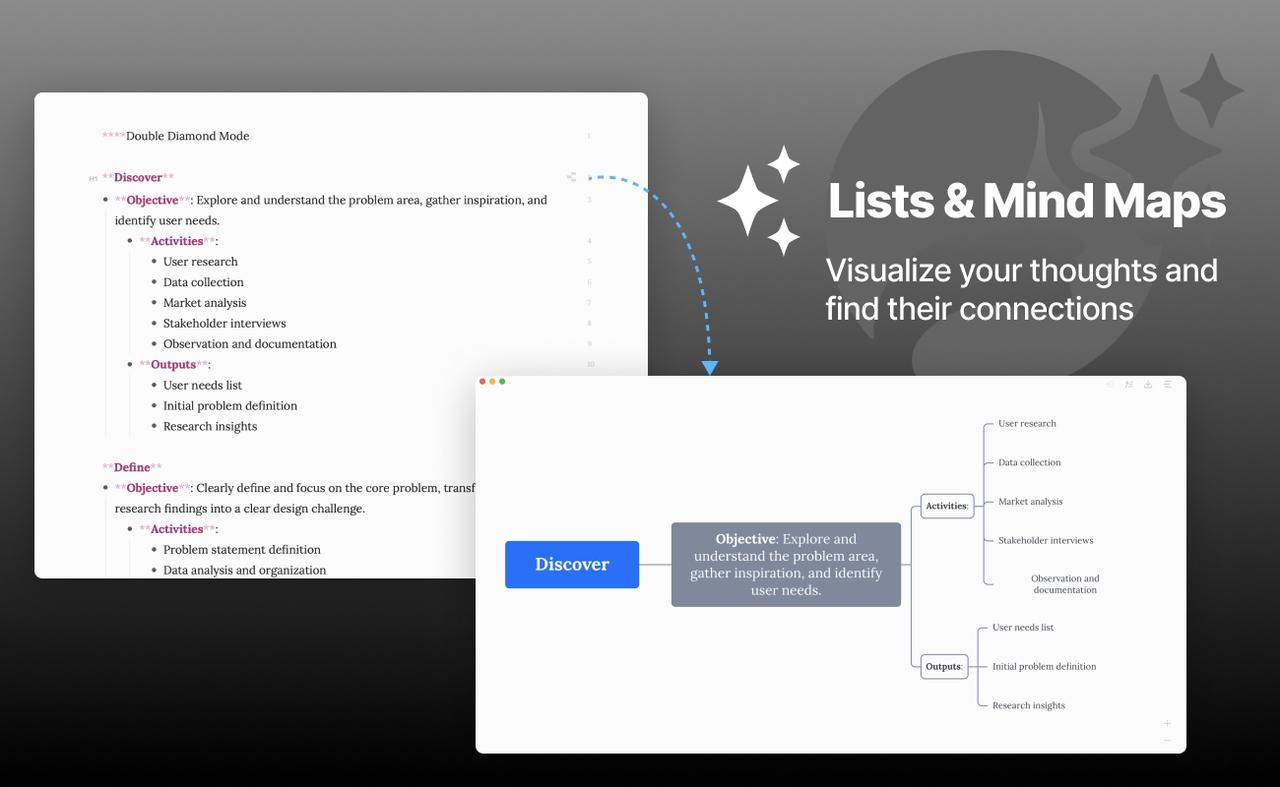
“Studies show we’re getting worse at focusing. Back in ’04, folks stuck with one task for 2.5 minutes. These days? We barely last 47 seconds. And our output’s just half of what grandpa managed back in the day.”
What Makes a Great Note App? Look for These
Choosing the right windows note-taking tools is key. It should make your work easier and more organized. The app should fit your needs and how you like to work.
Organizing Tools
Good organizing tools are a must. Look for apps with folders, tags, and strong search. These help you sort and find your notes fast. Choose a system that matches how you like to organize your notes.
Integration Capabilities
Integration with other apps is important. It makes your workflow smoother. Apps that connect with calendars and project management tools are great. They keep your notes handy and organized.
Ease of Use
Choose a simple app. It should be a breeze to write, change, and locate your jottings. No fuss is key when picking your note tool. The app should be simple and match how you naturally take notes.
AI Assistance
AI features can be a big help. Look for apps that summarize, transcribe, and organize your notes. These tools save time and help you jot down ideas better.
Cross-Device Access
Being able to access your notes anywhere is crucial. Your app should let you get to your notes from any device. This keeps your ideas and info always within reach.
Keep these things in mind and you’ll snag a note app that really works for you. It’ll keep your stuff in order and your ideas flowing all day.
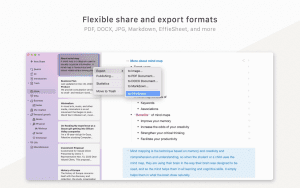
Microsoft OneNote: The Free and Flexible Option
OneNote from Microsoft is a standout in 2024’s note apps. It costs nothing and has tons of tools. Students, workers, and idea people love it. You can slap text, pics, sketches, and files anywhere you want on the page.
This app’s flexibility is a big plus. Unlike traditional note-taking apps, Microsoft OneNote lets you organize your thoughts freely. It also has a web clipper, syncs across devices, and offers strong organizational tools. This makes it a top pick for the best microsoft onenote free note-taking app for Windows.
One of the coolest things about Microsoft OneNote is its freeform canvas. You can click anywhere to add your onenote features and ideas. Great for visual people, as you can organize notes and drawings in a layout that clicks with your brain.
Microsoft OneNote also works well with other Microsoft products, like Microsoft 365. This is great for users already using Microsoft apps. OneNote gives Windows users tools like web saving, device syncing, and note organizing. It’s a strong option for taking notes on your computer.
“Microsoft OneNote is one of the best note-taking apps for Windows, thanks to its generous free version and extensive feature set.”
Effie: Best for AI-Powered Productivity
Effie stands out as a powerful AI-driven note management tool for Windows.It mixes taking notes with mind mapping, helping you think up, sort, and grow ideas easily. The Effie AI tool can shorten long notes, give you ideas when you’re stuck, and change how your writing sounds.
Local Storage and Data Ownership
With Effie, your work syncs across platforms without compromising privacy, as all data is securely stored locally on your device. This ensures complete control and privacy over your notes, making it a great choice for users focused on security and privacy.
Cross-Platform Availability
Effie works on Windows, macOS, iPadOS, iOS, and Android, ensuring that no matter where you are, your notes are always accessible. Effie integrates with cloud services like OneDrive, Dropbox, and more, providing flexibility and security when managing your data.
While Effie emphasizes simplicity and minimalism, it’s a robust tool for users seeking a high level of control over their notes, offering features like AI-powered expansion, tone adjustments, and mind mapping.
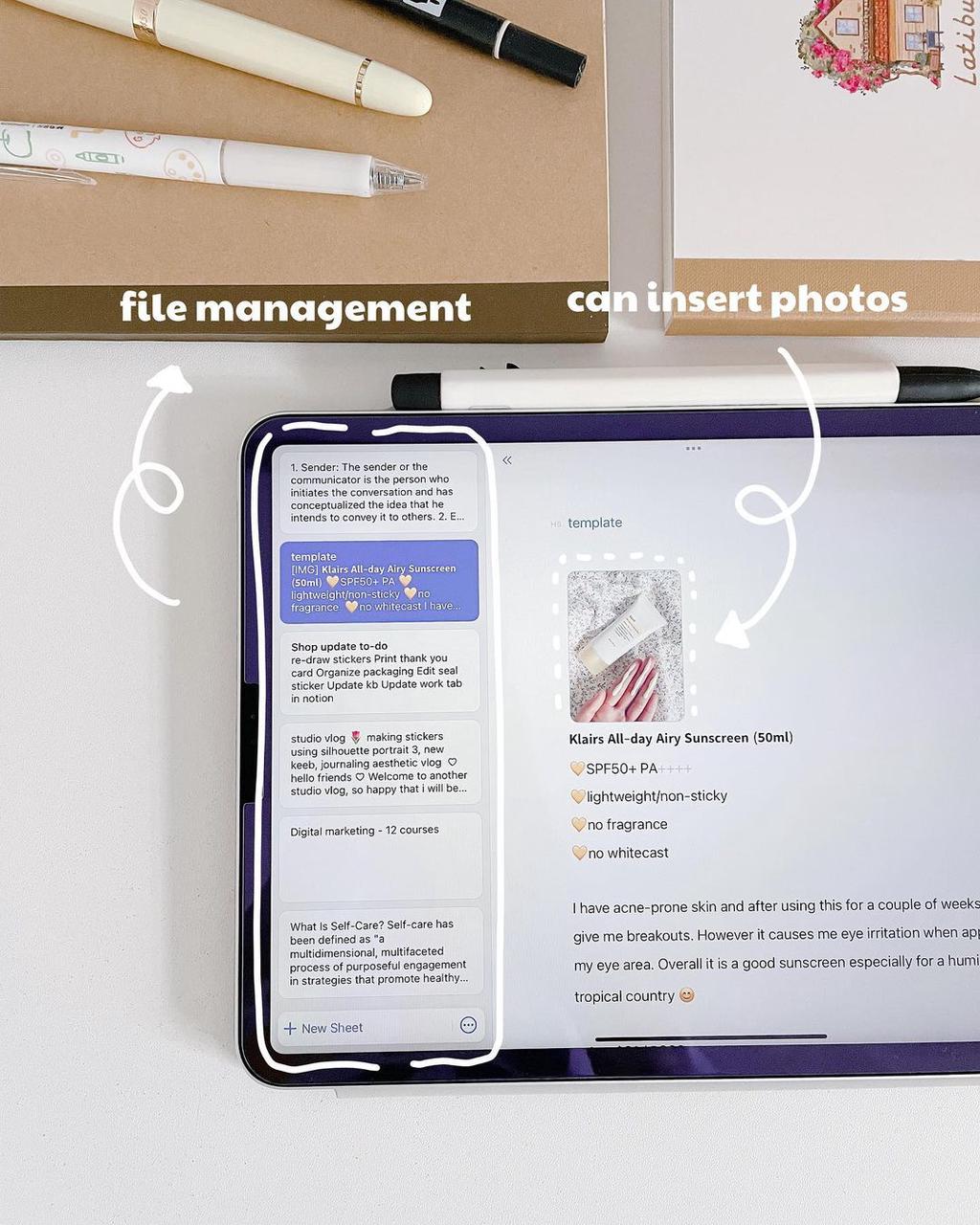
Best Notetaking App Windows for Power Users
For power users, Obsidian and Notion are top choices for Windows. They offer customization and features that meet the needs of advanced users. This lets users customize their note-taking experience to fit their needs.
Obsidian: Customize and Extend
Obsidian is a notes app you can change how you want. It has more than 1,200 add-ons made by users. This means users can add features like task management and code highlighting.
It supports bi-directional linking between notes. This creates a network of information. It’s a powerful way to organize and navigate thoughts.
Obsidian stores notes in plain text files for fast performance. It has a free plan with no cloud storage. Your notes stay private with this app. Pay $8 monthly for a year and get 10GB of online space.
Notion: Collaborative Workspace
Notion lets you write notes, handle projects, and team up with others. It helps mix various work tasks in one place. This includes meeting notes, Kanban boards, and wikis in one place.
Notion has free and paid plans.You get 2GB free. Want more? Pro gives you 100GB. Pay $49.99 yearly, $1.99 monthly, or $19.99 a year. Pick what fits you best, whether you’re alone or with a group.
For advanced note-taking apps for windows, Obsidian and Notion are the best. They offer customization, integration, and collaboration features. These customizable note-taking apps help users streamline their workflows and reach their full potential.
Conclusion
Finding the right note-taking app for Windows can change how I work. It helps me capture, organize, and use my ideas and information better. This article looked at the top apps for 2024, from Effie to Notion.
By thinking about what I need, I can pick the best app for me. Whether I want a full-featured app like Effie or something simple like Simplenote, there’s an app for everyone. These apps help me stay organized and productive.
Choosing the right app for 2024 is easier now. I can pick one that fits my workflow and helps me reach my goals. This post helped me pick a good app to make my notes better.
FAQ
Which note apps work well on Windows computers this year?
In 2024, people using Windows have good choices for note apps. Effie, OneNote, Obsidian, and Notion stand out. Each app offers special tools to fit various needs.
Why do folks call OneNote a top choice for Windows note-taking?
OneNote gives you freedom to jot things down. Add words, pictures, doodles, or files wherever you like on the page. It’s a Microsoft tool that lets your ideas flow naturally. It has a web clipper tool, syncs across platforms, and offers strong organization tools. Students, workers, and idea people love it. You can scribble thoughts in all sorts of ways. It’s a handy tool for different folks who need to keep track of stuff.
Why is Effie a great option for users who prioritize productivity and creativity?
Effie aims to boost your work output. It comes with a smart writing helper that uses AI to do things like sum up ideas and change how you sound for different readers. You can also make mind maps to see your thoughts laid out, then turn them into organized writing. This mix of features makes Effie great for people who want to get more done and be creative at the same time.
What makes Obsidian and Notion stand out as advanced note-taking apps for power users?
You can make Obsidian your own by adding plugins and changing how it looks. Notion’s different – it’s a team tool that mixes notes, to-do lists, and project stuff all in one place. Both let you shape your note-taking, just in different ways. Both are powerful tools for advanced users.
What key features should I consider when choosing a note-taking app for Windows?
Look for apps with strong organizing tools like folders, tags, and search. Also, consider integration with other tools you use. AI features for summarizing and transcribing notes are helpful. And make sure the app works across devices so you can access your notes anywhere.
Source Links
- The Best Note-Taking Apps for 2024 – https://www.pcmag.com/picks/the-best-note-taking-apps
- The 6 best note taking apps in 2024 | Zapier – https://zapier.com/blog/best-note-taking-apps/
- We Reviewed the 10 Best Note-Taking Apps in 2024 – https://clickup.com/blog/note-taking-apps/
- Why note-taking apps don’t make us smarter – https://www.platformer.news/why-note-taking-apps-dont-make-us/
- Note-Taking Apps: So Many Choices — Which Is Best for You? – https://www.alanet.org/legal-management/2021/september/columns/note-taking-apps-so-many-choices-which-is-best-for-you