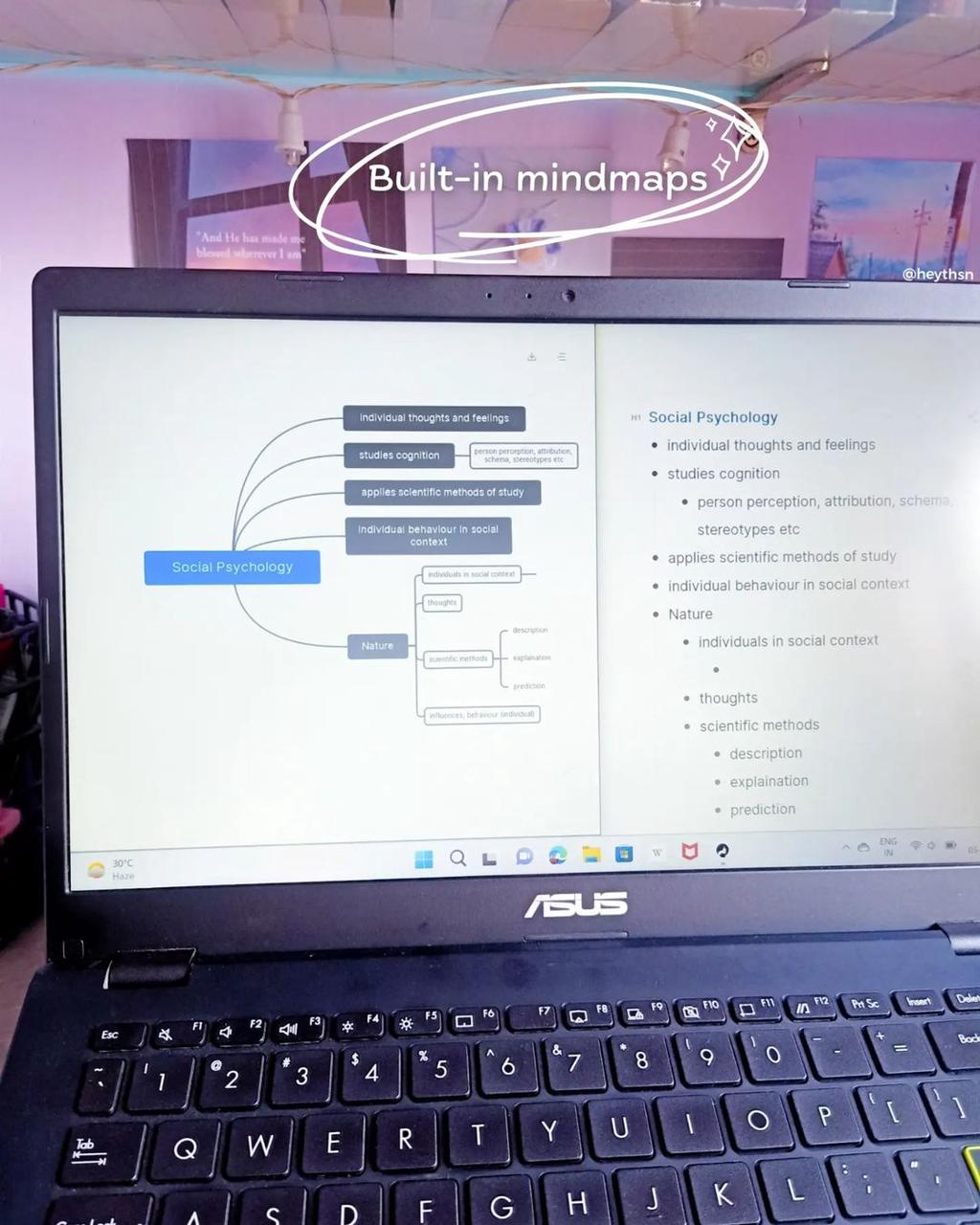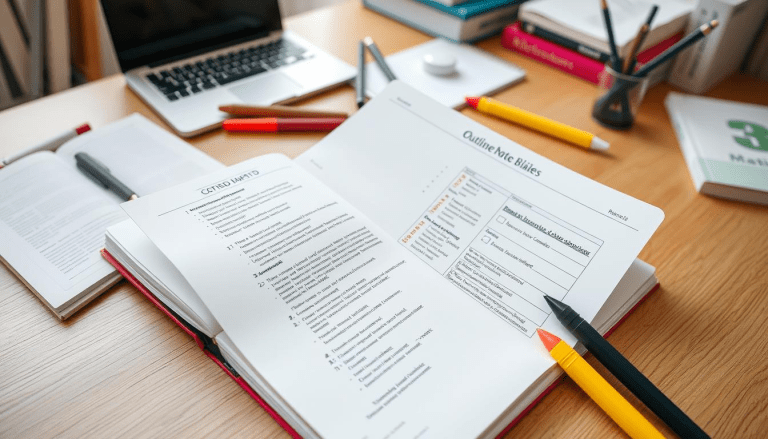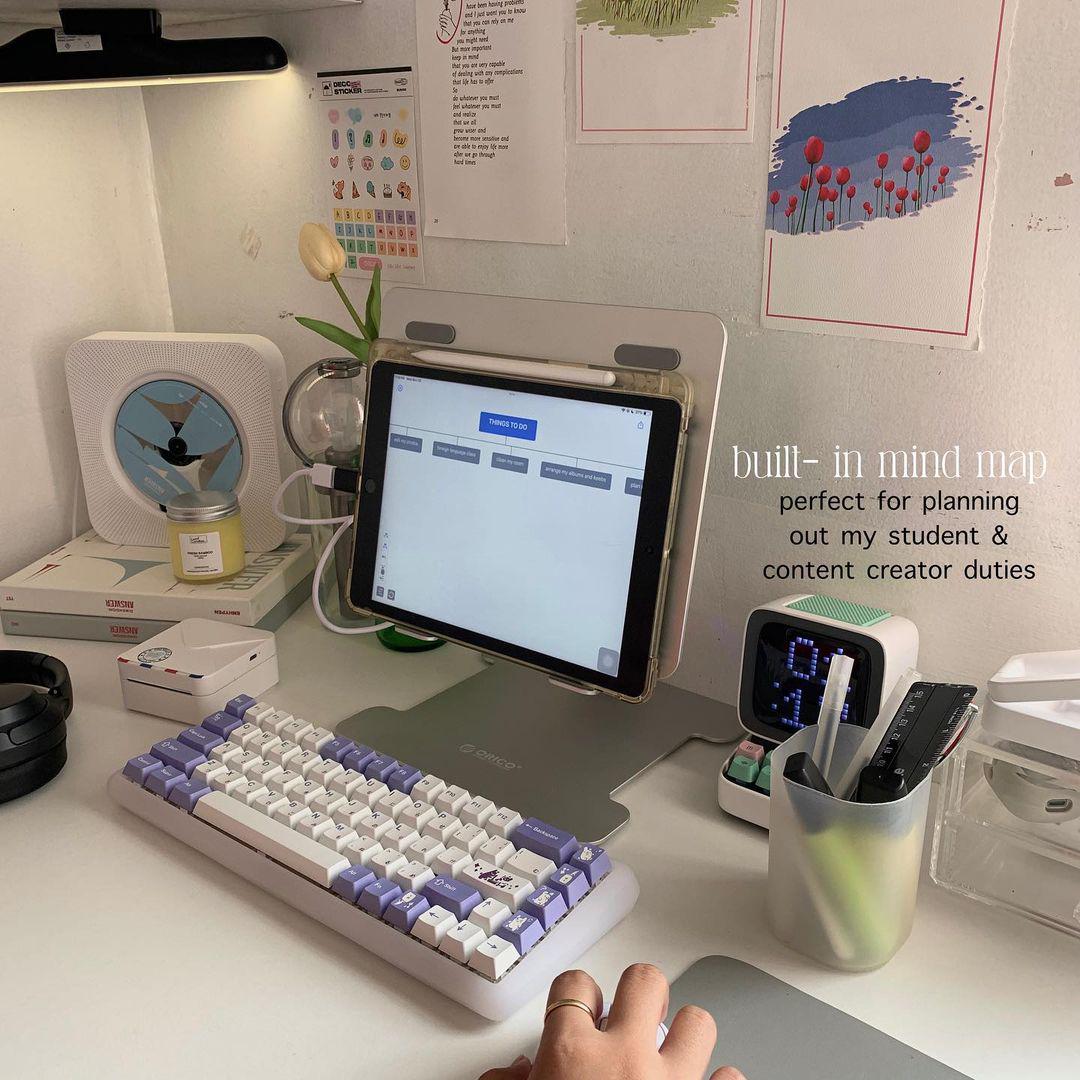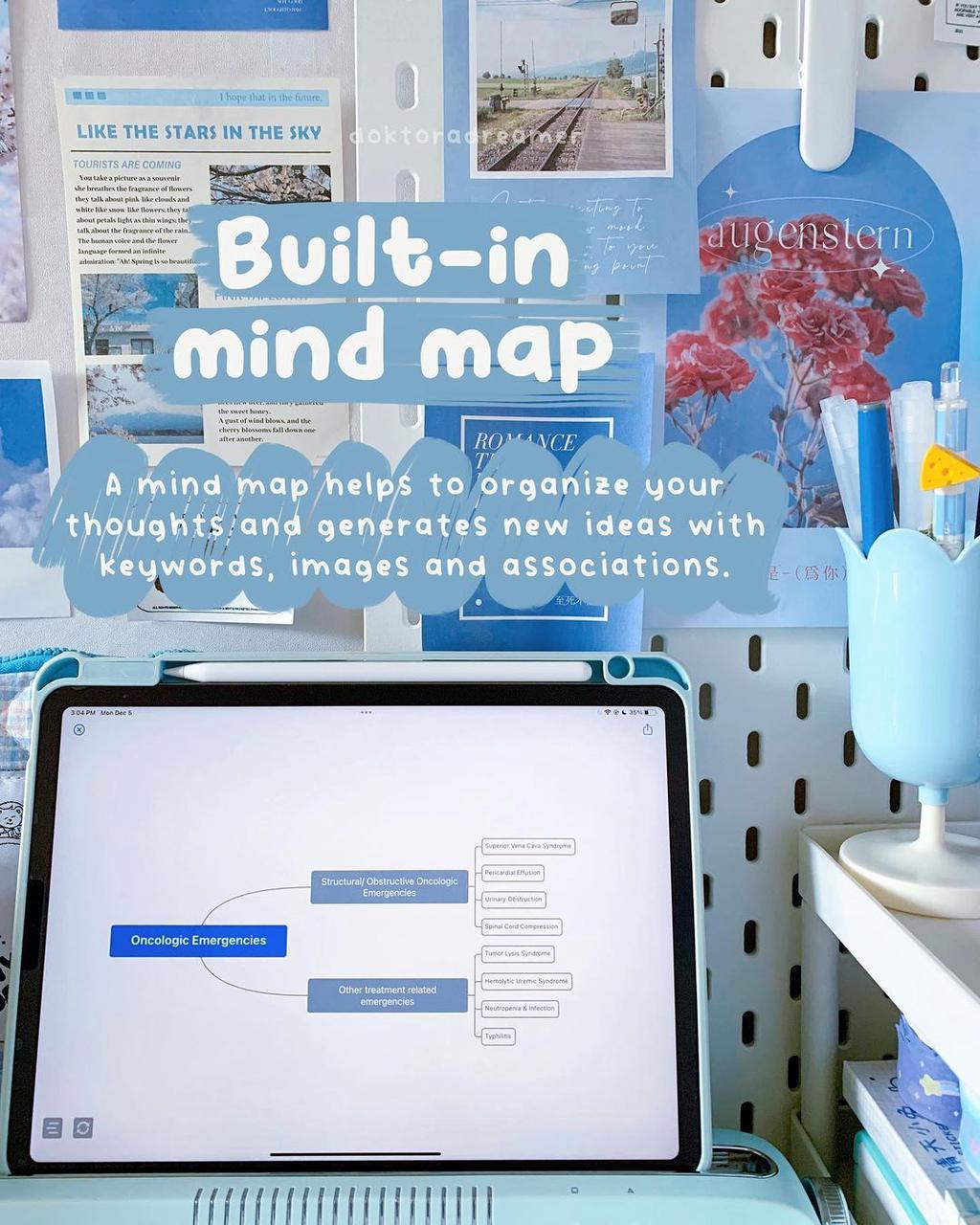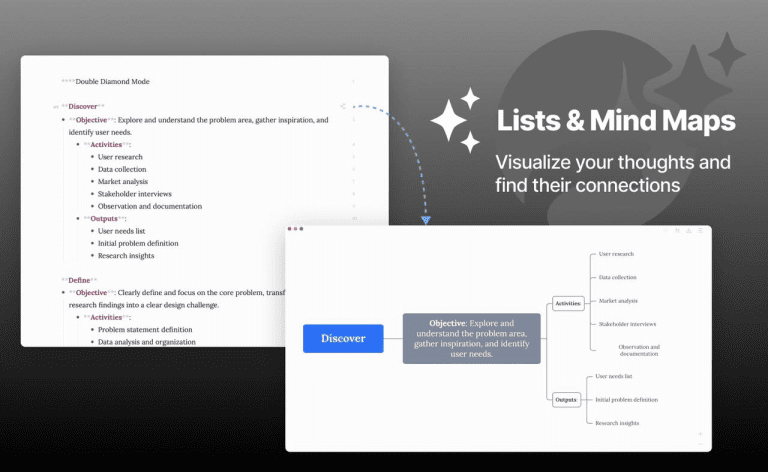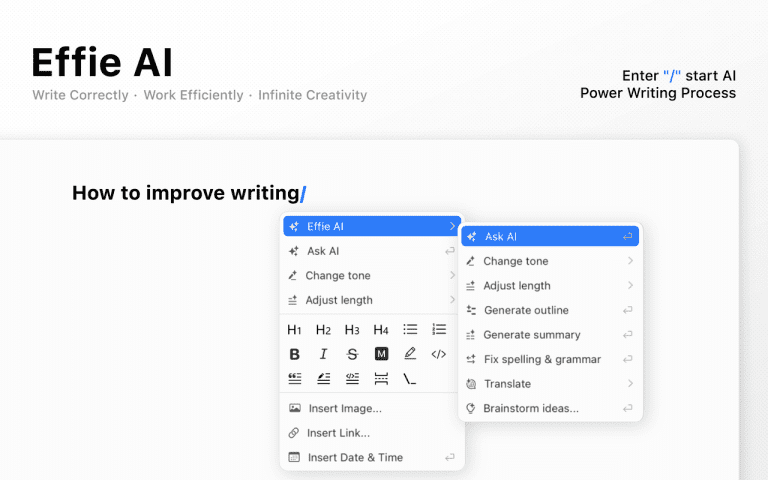Create Your Perfect Note Page: Organize & Inspire
Juggling endless tasks and meeting notes can be overwhelming for busy professionals. Finding an effective system to organize information can significantly enhance both productivity and creative thinking. Introducing the perfect note page – a digital space for creativity and organization. Here, we’ll explore how note-taking apps can change your work, learning, and teamwork.
Key Takeaways
- Discover the benefits of having a centralized digital note-taking system
- Learn how to choose the right note-taking app for your needs
- Explore strategies for organizing and customizing your note page
- Understand how note-taking apps can enhance collaboration and creativity
- Gain tips for effective and secure note-taking practices
What is a Note Page?
A note page is a digital space for capturing and organizing ideas. It’s like a virtual digital notebook for all your important information.
The versatility of digital notebooks makes them invaluable for various users, from students to professionals and artists. A well-designed note management tool can streamline workflows, boost efficiency, and nurture inventive ideas.
For those seeking a streamlined writing good note experience, Effie provides an AI-enhanced platform ideal for digital note creation. Its clean design caters to minimalists, offering an uncluttered space where writers can concentrate solely on their thoughts.
Effie’s multi-functional approach supports diverse needs, from composing texts to brainstorming, note taking, visualizing concepts, and organizing lists. With cross-platform note synchronization on Windows, Mac, iPad, iPhone, and Android devices, users can seamlessly continue their work wherever they go.
A note page is a central hub for your ideas and information. Using a note page can greatly improve your productivity and creativity. It turns note-taking into a dynamic, personal system.
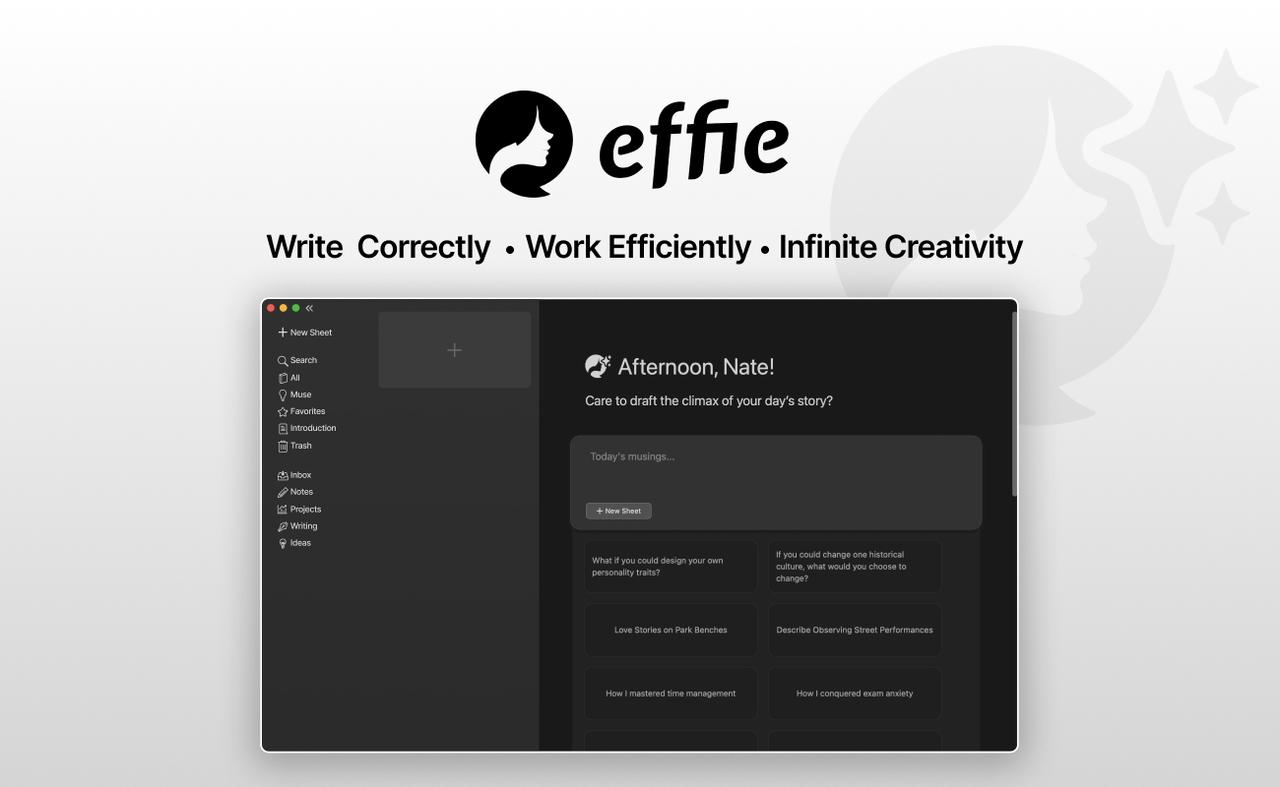
The Benefits of Having a Note Page
Streamline Your Note-Taking Process
Keeping your notes organized is key to remembering things and learning well. Studies show that writing notes by hand helps people remember ideas better than typing. But, typing might be easier on your brain when you’re writing down lots of information.
Keep All Your Information in One Centralized Location
Reviewing and organizing your notes regularly can make learning smoother. Spending time to make your notes clearer and more organized can boost your grades and understanding of the material.
Using a well-organized note page can really change the game. It helps you manage and access your information better.
Choosing the Right Note Page App
The note-taking tools market is growing fast, with a new app every week. Finding the right note page app can seem hard. But, by focusing on features that match your note-taking style, you can find the perfect app.
Features to Look for in a Note Page App
Look for features that boost your productivity and organization. Things like creating smart spaces, adding visuals, and working with others are key. Apps like Noteshelf offer customization, handwriting recognition, and AI to make note-taking easier.
Apps cater to different note-taking styles. “Architects” might like Notion‘s flexibility. “Gardeners” might prefer Roam Research‘s non-linear approach. “Librarians” might enjoy Evernote‘s wide range of features.
Other great apps include Coda, Tettra, Obsidian, TiddlyWiki, Bear, and Microsoft OneNote. Each has unique features. By comparing them, you can find the best app for your needs.
| Note Page App | Key Features | Suitable for |
|---|---|---|
| Noteshelf | Customization, handwriting recognition, AI-powered features | All note-taking styles |
| Notion | Flexibility, versatility, collaboration | Architects |
| Roam Research | Non-linear note-taking, interconnectivity | Gardeners |
| Evernote | Comprehensive features, web clipping, emailing into the app | Librarians |
The right note page app depends on your needs and preferences. By exploring different options, you can find the app that boosts your productivity and creativity.
Organizing Your note page
Effective note organization is key to making the most of your note page. Look for apps that allow you to create smart spaces and collections. These automatically sort and categorize your notes, bookmarks, and other content based on your preferences. This makes it easy to find and access the information you need, without the hassle of manual note management and note tagging.
Studies show that information workers lose up to two hours a week searching for lost digital documents. Organizing both physical and digital notes is crucial for success in notetaking. Some apps, like Evernote and Microsoft OneNote, let you create a table of contents with hyperlinks for quick navigation.
Creating Smart Spaces and Collections
Digital notetaking apps offer many features to help you stay organized, including:
- Templates for consistent note categorization
- Duplication tools for efficient note management
- Pens, highlighters, and lasso tools for visual note organization
- Nesting structures like folders and tags for easy note tagging
- OCR for searchability of handwritten or scanned notes
- Automatic saving and syncing with the cloud for accessibility
Using a consistent notetaking process saves time and prevents confusion. Summarizing notes at the end of a session helps with quick retrieval of key information. Creating a table of contents before starting to take notes makes finding specific sections easier.
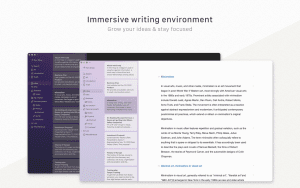
Different notetaking methods like outline, Cornell, and visual notes cater to various preferences and learning styles. Organizing notes into folders or notebooks by type, whether physically or digitally, helps in organizing and accessing notes effectively.
| Organization Idea | Description |
|---|---|
| Table of Contents | Create a table of contents with hyperlinks for quick navigation. |
| Bullet Journal | Keep a bullet journal format within digital notes for tracking work and setting goals. |
| Folder Structure | Group notes into folders or digital notepads for better organization. |
| Consistent Titles | Use a consistent title and date format for your notes. |
| Favorites and Shortcuts | Create shortcuts or mark favorite folders for quick access to frequently used notes. |
note page for Different Use Cases
Note page apps can be customized for many workflows. For designers, they act as visual moodboards. This lets designers organize inspiration, sketches, and images in one spot. Writers find a distraction-free space for writing, perfect for their research and note-taking.
Designers: Visual Moodboards and Inspiration
Designers use moodboards to spark their creativity. A good note page app helps them manage images, colors, and textures. It’s a digital library that keeps their projects looking consistent.
Writers: Distraction-free Writing Environment
Writers need a quiet space to write. A note page app offers this, combining writing, research, and planning. It lets writers focus without switching apps.
| Use Case | Key Features |
|---|---|
| Designers |
|
| Writers |
|
Customizing note page apps for specific needs boosts productivity and creativity. It makes work more efficient in various fields.
Capturing Ideas on the Go
In today’s fast world, jotting down thoughts quickly and accessing them anywhere is key. It should sync across your devices to keep you productive and inspired.
Quick Note-Taking and Syncing Across Devices
Choose note-taking apps with easy features for note taking on the go. Look for voice-to-text, handwriting recognition, and quick-entry widgets. These help you jot down ideas fast, without stopping your work.
| Feature | Benefit |
|---|---|
| Quick note-taking | Capture ideas instantly, without interrupting your creative flow |
| Note synchronization | Access your notes from any device, ensuring your ideas are always available |
| Cross-device accessibility | Seamlessly transition between devices, allowing you to build upon your thoughts and ideas |
Modern note-taking apps make note taking on the go easy. They keep your ideas close, no matter where you are.
Smart Bookmarking and Reading Experience
Note page apps can greatly improve your web browsing and reading. They offer smart bookmarking, which organizes your web clippings and articles. This makes it easier to stay focused and engaged with what you’re reading.
Many apps also have distraction-free reading modes. These modes remove ads and pop-ups, letting you dive into your reading without interruptions. This can help you remember more and understand what you’re reading better.
Pinalist is a well-liked note page app. It has a free plan with basic bookmarking features and up to 1,000 bookmarks. The Pro plan costs €3.99 a month or €29.88 a year. It adds features like unlimited bookmarks and daily backups.
Other than Pinalist, there are many note page apps and “read-it-later” tools. Pocket, Instapaper, Mailist, EmailThis, and Raindrop.io are some examples. It makes your web browsing and reading better. This lets you focus on the important content and become more productive and efficient.
Collaborating and Sharing Notes
In today’s world of remote work, sharing notes is key. Many apps let you edit notes together, comment, and share them with others. This makes teamwork easier.
iCloud Notes lets you work on notes together in real time. You need to be signed in to your Apple Account and have iCloud Notes turned on. The person who started the note can control who sees it and can change permissions.
Working together on notes brings many benefits. It combines everyone’s ideas and knowledge. This is different from working alone and can lead to better results.
To make note-taking better, you can share tasks or change who takes the main notes. Using the right tools is also important. Apps like note page apps make it easy to work together.
ClickUp is a great example. It has features like real-time editing and note-taking tools. It helps teams work together more effectively.
Sharing notes is useful in many situations. It helps teams work better together, whether it’s in meetings or on projects. This leads to better communication and success.
| Collaborative Note-Taking Benefits | Strategies for Effective Collaboration |
|---|---|
|
|
Using note collaboration and note sharing with note page apps can change the game. It boosts productivity and creativity in teams and individuals.
Tips for Effective Note-Taking
To get the most out of your notes, mix different types of media. Using visuals, audio, and multimedia can make your effective note-taking better. It can also spark creativity and share your ideas more clearly.
Leverage Visual Elements
Add sketches, diagrams, and images to your visual notes. These can help you grasp and remember information better. They also let you share your thoughts and ideas more clearly.
Harness Multimedia Capabilities
Record audio for lectures or interviews, and add video clips to your notes. Multimedia notes make learning more fun and engaging. They let you see and hear the information in new ways.
Using many note-taking tools and methods can boost your productivity and learning. It opens up new ways to be creative and efficient.
Privacy and Security Considerations
When picking a note page app, it’s key to focus on privacy and security. Look for apps with strong data protection, like end-to-end encryption and secure storage. These features help keep your note page privacy and data privacy safe.
Data protection uses tech like DLP, firewalls, and endpoint protection. These tools stop unauthorized access to sensitive info, like financial and medical data. It’s also important for the app to follow laws like GDPR and China’s data privacy law to ensure note page security and data security.
When choosing a note page app, make sure it has the right data protection features. This way, you can keep your note page privacy and data privacy safe. It gives you peace of mind as you jot down your ideas and references.
Trusted by Professionals and Creatives
Note page apps like Milanote and Noteshelf are favorites among professionals and creatives. They help users organize their ideas and boost productivity. People say these apps make their work easier and more creative.
Testimonials and Success Stories
These note page app reviews, note page app testimonials, and note page app success stories show how these tools change work. They improve organization, productivity, and creativity for many.
These apps offer a place to organize ideas in a visual way. They help users in many fields work better, be more innovative, and succeed more.
Conclusion
Creating the perfect note page can change how you work. If you’re a designer, writer, or professional, the right note page can help a lot. This article has tips on features, organization, and use cases. You can make your note-taking fit your needs and goals.
When making your perfect note page, think about privacy and security. Also, being able to jot down ideas anywhere is key. With the right tools, you can change how you take notes. Start making your perfect note page today and see how it improves your work.
FAQ
What is a note page?
A note page is a digital spot to jot down your thoughts and keep track of your ideas. It’s like a virtual notebook. You can store everything from notes and sketches to web pages and videos.
What features should I look for in a note page app?
Look for features that make your life easier, like smart spaces and multimedia support. Apps like Noteshelf offer customization, handwriting recognition, and AI to improve your note-taking.
How can I effectively organize my note page?
Good organization is key. Choose apps that let you create smart spaces and collections. This way, your notes and bookmarks are sorted for you, making it easy to find what you need.
How can I use a note page for different workflows and use cases?
Note page apps can fit various needs. Designers can use it as a moodboard for inspiration. Writers can enjoy a clean writing space that integrates with their research.
How can a note page app help me capture ideas on the go?
Being able to jot down ideas quickly is essential. Look for apps with quick note-taking and syncing across devices. This way, your notes are always ready when you are.
What are the benefits of using a note page app for web browsing and reading?
Note page apps enhance your browsing and reading. They offer smart bookmarking and reading modes to keep you focused.
How can I enhance my note-taking by integrating different media types?
Adding various media types like sketches and videos can boost your note-taking. It helps you capture information better and sparks creativity. This way, you can express your ideas more effectively.
What privacy and security features should I look for in a note page app?
Privacy and security are crucial. Choose apps with end-to-end encryption and secure storage. This ensures your data is safe, even for sensitive content.
Source Links
- Noteshelf | Note-taking app | AI-powered handwriting – https://www.noteshelf.net/
- The 6 best note taking apps in 2024 | Zapier – https://zapier.com/blog/best-note-taking-apps/
- Video: Create speaker notes – Microsoft Support – https://support.microsoft.com/en-us/office/video-create-speaker-notes-fc59586b-888f-4ebf-ab07-8a3cc8297867
- Class NotesPage | Apps Script | Google for Developers – https://developers.google.com/apps-script/reference/slides/notes-page
- Effective Note-Taking in Class – Learning Center – https://learningcenter.unc.edu/tips-and-tools/effective-note-taking-in-class/
- Note-taking and note-making: The ever-cherished art! – https://www.ncbi.nlm.nih.gov/pmc/articles/PMC9940558/