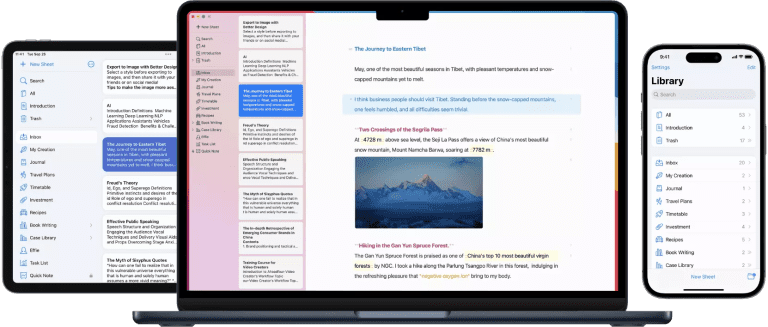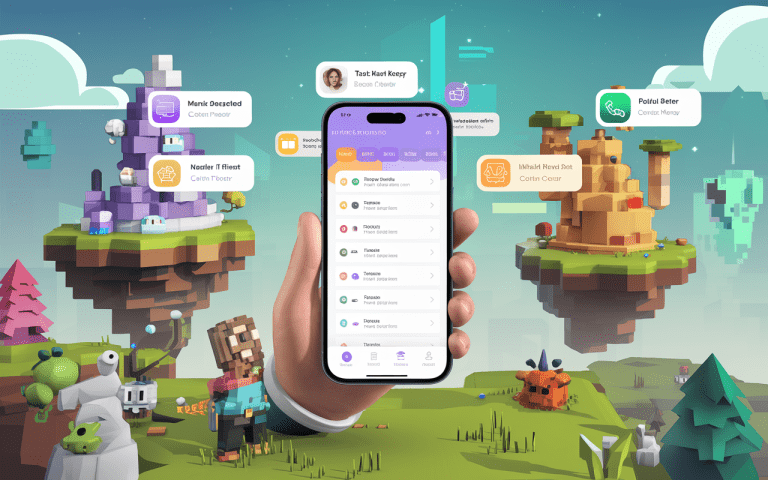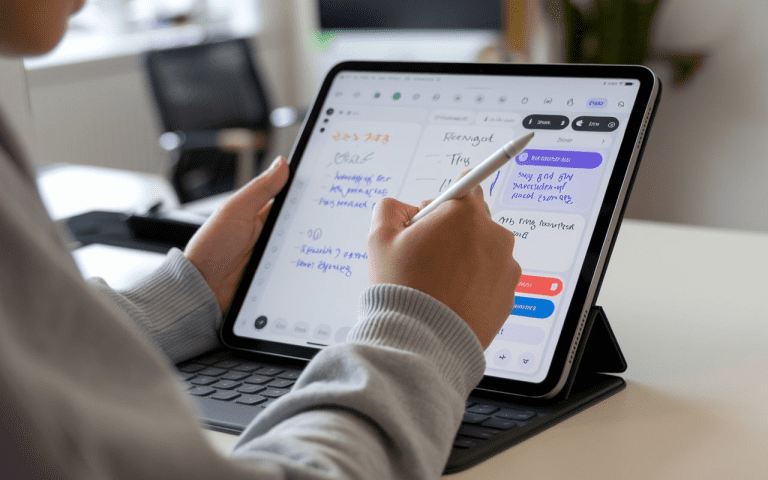Discover the Best Notes Application for Your Needs
Note taking is a personal thing. Everyone has their own way, from simple lists to detailed notes. There are apps made just for note-taking to make it easier. This article will show you the top notes application to help you work better. These notes applications are great for organizing, integrating, and using AI. They work on all your devices too.

Key Takeaways
- Tested over 45 different note-taking apps to find the best options
- Evaluated apps on criteria such as performance, ease of use, cross-platform accessibility, and value for money
- Focused on apps explicitly designed for note-taking, excluding super-niche and business collaboration tools
- Discovered free and paid note-taking apps with a range of features and storage options
- Identified top-rated note-taking apps based on user reviews and ratings
What Makes the Best Note-Taking App?
Looking for the perfect digital notepad? It’s all about the features. Good notes application help you organize your notes with folders, tags, and search.These notes applications blend smoothly with other software, simplifying your workflow.
User-friendly design matters too. Top notes applications offer quick writing, editing, and search features. Features like AI writing assistant can make your life easier, saving you time.
Cross-device access is crucial. Your notes application should work on computers, tablets, and smartphones alike. This way, your notes are always with you.
Organizing Features
- Folders and tags for efficient note categorization
- Powerful search functionality to quickly find specific notes
- Seamless integration with other productivity tools
Integration Capabilities
- Sync with calendars, email, and collaboration platforms
- Ability to embed files, images, and other content within notes
- Streamlined workflow by connecting notes to other apps and services
Ease of Use
- Intuitive interface for adding, editing, and accessing notes
- Seamless note-taking experience, whether typing or handwriting
- Customizable formatting options for enhanced readability
AI Assistance
- Automated note summarization and transcription
- Intelligent organization and suggestion features
- Voice-to-text functionality for hands-free note-taking
Cross-Device Access
- Ability to access notes across multiple devices and platforms
- Seamless synchronization of notes and updates
- Offline access and note-taking capabilities
Think about these features when choosing a notes app. A good notes application can speed up your work and simplify note-taking.
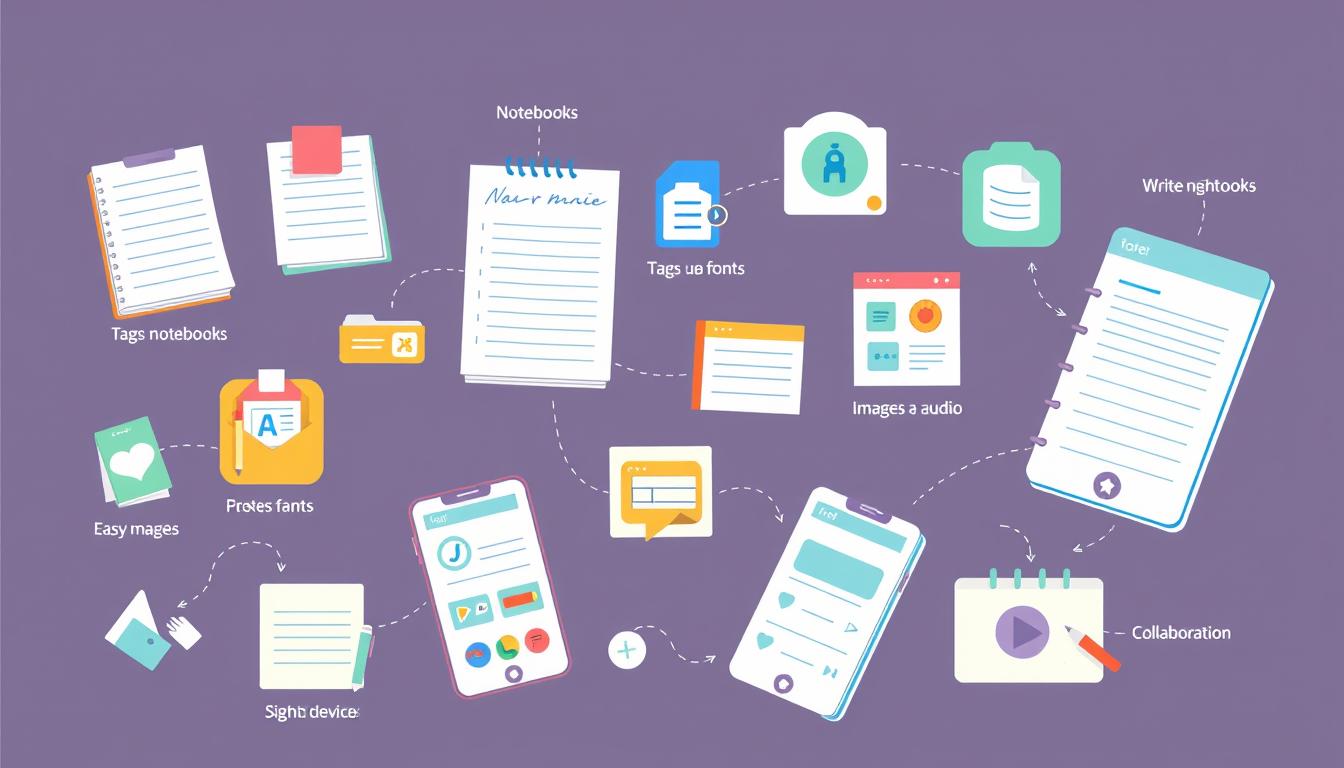
The Best Free Note-Taking App: Microsoft OneNote
OneNote stands out among free notes applications. Users can insert text, pictures, and sketches freely on pages. It syncs smoothly across devices, leveraging Microsoft’s platform.
OneNote Pros
- Generous Free Plan: OneNote has a free plan with 5GB of storage. It’s great for individuals and small teams.
- Freeform Note-Taking: Its layout lets users organize notes their way. This makes note-taking more intuitive and customizable.
- Familiar Interface: OneNote looks a lot like Microsoft Office. This makes it easy for those who already use Microsoft products.
OneNote Cons
OneNote is a strong app, but it has some downsides:
- Corporate Feel: Some might find it too business-like. It may not fit their personal note-taking style.
- Lack of Advanced AI Assistance: It doesn’t have the latest AI features. This includes help with organizing and summarizing notes.
Microsoft OneNote is a great free notes application for taking notes. It’s freeform and works well with Microsoft products. Its familiar design makes it a solid choice for those looking for a reliable note-taking app.
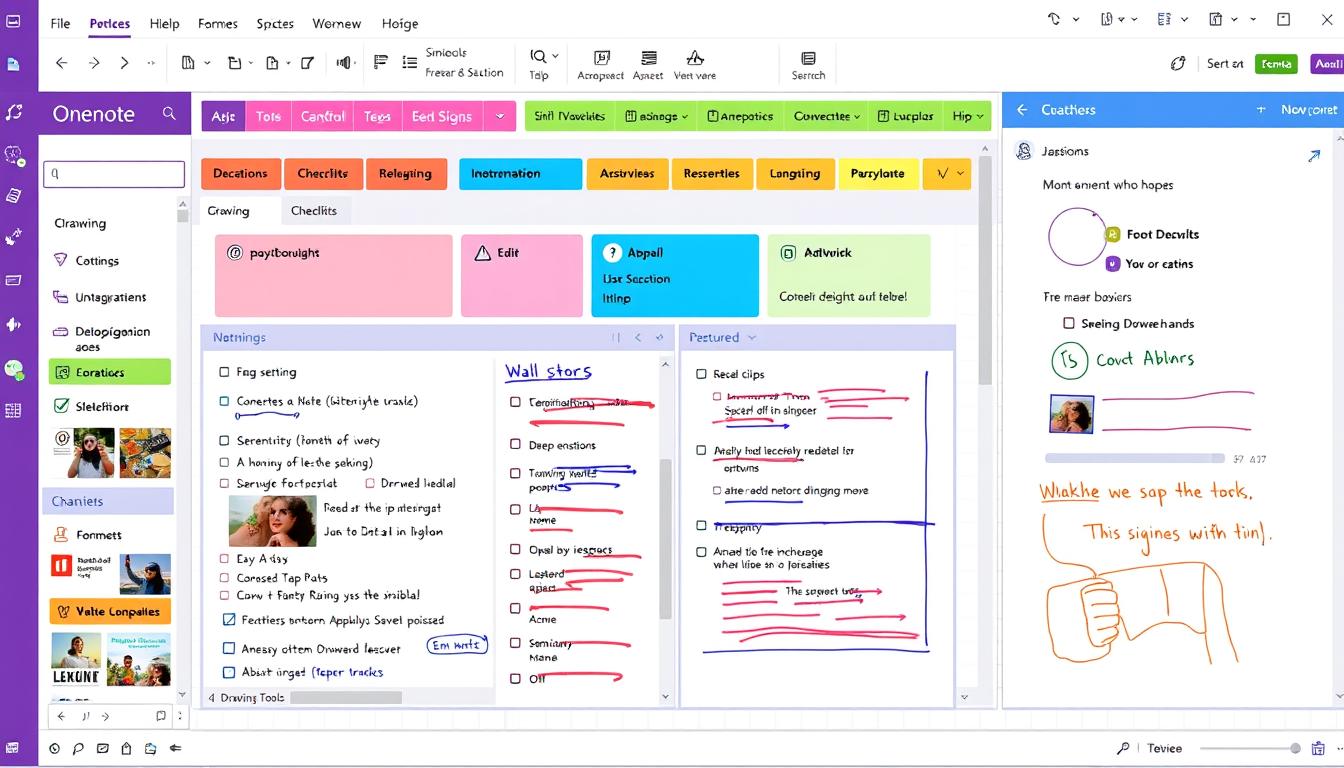
Effie for Note Management and Mind Mapping
For those who value minimalism and AI-powered features, Effie is a top choice. Effie offers a seamless note-taking experience across multiple platforms, with cross-device sync and AI writing assistance that helps with everything from organizing your notes to overcoming writer’s block. It integrates features like summarization, tone adjustments, and grammar fixes, which make it ideal for boosting productivity. Effie’s built-in mind map makes organizing ideas and turning them into structured content easier than ever.
Effie’s interface is clean, offering a frictionless note organizer with powerful note management features that include categorization, tagging, and a markup-based editor for distraction-free writing. Plus, with AI features, it brings a new level of personalization, offering quick suggestions, and improving your writing as you go. Effie also lets you access your notes across all devices, ensuring your work is always synced.
| Note-Taking App | Key Features | Pricing |
|---|---|---|
| Effie |
|
Free version with paid features |
| GoodNotes 6 |
|
Free (up to 3 notebooks), Paid plans from $9.99/year |
| OneNote |
|
Free, Paid plans from $6.99/month |
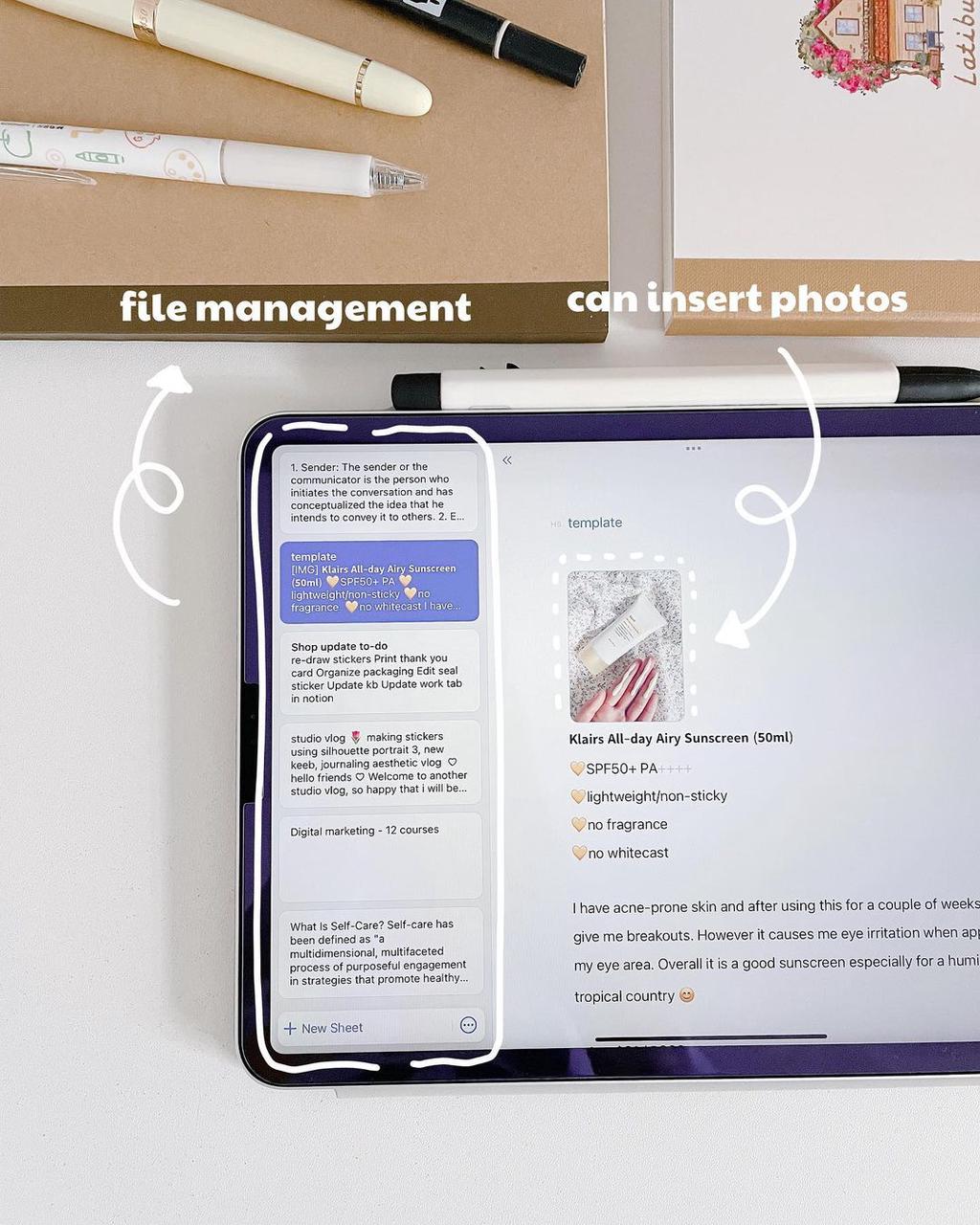
Google Keep for Quick Capture and notes application
Keep, Google’s notes application, offers straightforward and efficient note-taking. It’s ideal for capturing thoughts and sorting them quickly. It integrates well with other Google tools, ensuring easy access across devices.
Google Keep Features
Google Keep can handle different types of notes, like text, lists, drawings, and images. Its search function is strong, helping you find your notes quickly. It also works well with Google Calendar and Docs, boosting your productivity.
Users give Google Keep a 4.1 out of 5 rating, based on 1.53 million reviews. People like its ease of use but mention some issues. These include problems with editing fonts and voice notes, and concerns about AI features.
Despite these issues, Google Keep is still a top choice for many. It’s especially good for those who use Google apps a lot. Regular improvements and patches enhance the notes application’s performance.

Keep works on various devices – smartphones, tablets, PCs, and Chromebooks. It’s also accessible online. The newest update, version 2.2024.38200, launched on September 27, 2024, fixing issues and boosting speed.
Some users have faced problems, like duplicated notes and lost shared lists. But Google’s team is working hard to fix these issues. They aim to make Google Keep a reliable and smooth text editor.
Notion for Collaborative Workspaces
Notion goes beyond simple note-taking features. It’s a powerful platform for teamwork. Users can make rich documents, wikis, and databases. It’s known for its strong integration, custom templates, and AI features.
Notion Customization Options
Notion stands out for its customization. Users can make their own templates and views. This lets teams and individuals make Notion fit their needs perfectly.
Whether it’s for project management or personal knowledge, the options are vast.
Notion AI Assistance
Notion is getting smarter with AI. It has tools like autocomplete and summarization. These help users work faster, from research to planning.
As Notion’s AI grows, it becomes a top choice for teamwork.
Notion might be harder to learn than some apps. But it’s great for teamwork and offers a lot of features. Its customization and AI make it a top pick for many.
“Our team relies heavily on Notion for smooth project teamwork and knowledge management. Its flexible setup and smart tools have really stepped up our output and workflow.”

Power Note-Taking Apps: Obsidian and Joplin
For those looking for advanced note-taking, Obsidian and Joplin are great choices. These apps are for power users who want more control over their notes.
Obsidian’s Interlinked Notes
Obsidian is known for its bi-directional linking system. It lets users create a network of notes. The layout highlights connections between concepts clearly.
Obsidian has over 170 themes, making it super flexible. This notes application lets you build a personalized space for your notes that fits you perfectly.
Joplin as an Open-Source Alternative
Joplin is an open-source app that uses Markdown files. It’s a privacy-focused option compared to Evernote. Joplin has a toolbar for formatting, which is good for beginners.
Both Obsidian and Joplin are designed for offline use. Joplin offers end-to-end encryption, while Obsidian has it as a paid add-on.
| Feature | Obsidian | Joplin |
|---|---|---|
| Cross-platform availability | Yes | Yes |
| Customization options | Extensive (170+ themes) | Limited |
| Formatting assistance | Markdown expertise required | Dedicated formatting toolbar |
| Privacy and encryption | Offline-first, paid Sync add-on | Offline-first, end-to-end encryption |
| Plugin ecosystem | Extensive (200+ plugins) | Limited |
| Pricing | Sync add-on: $5/month, Publish: $10/month | Paid plan: $3.30/month (2GB storage, web clipper, collaboration) |
Choosing between Obsidian and Joplin depends on what you need. Obsidian is for those who want lots of customization and connections. Joplin is simpler, focusing on privacy and flexibility.
Conclusion
Picking a good notes app comes down to your own needs and preferences. Free options like OneNote from Microsoft are worth considering. Or you might prefer apps that play nice with your devices, such as Effie, Keep by Google, or Notion. Or maybe you prefer a customizable app like Obsidian.
If you’re looking for more control, apps like Obsidian and Joplin are great. They offer advanced features for better organization and connection. For those seeking a smart note manager with AI features to boost writing and productivity on any device, Effie stands out. Consider what matters most to you – simple interface, AI help, syncing across gadgets – when choosing. Rest assured, there’s a perfect notes app out there for you, whatever your requirements may be. Look at the features and how well they work with your devices. This way, you can find the app that makes your work and notes better.
FAQ
What should you seek in a good notes app?
Find apps that make sorting your notes a breeze. Good ones have folders, tags, and quick search. See if they play well with other tools you use and feel simple to navigate. Effie’s smart tools – note summaries, style tweaks, and grammar fixes – boost productivity and spark ideas when you’re stuck. These features keep you focused and your imagination active.
How does OneNote stack up against other notes apps?
For no-cost note-taking, OneNote from Microsoft stands out. It lets you take notes freely and works well with the Microsoft ecosystem. Its interface is familiar, like Office. But if you’re looking for more advanced AI-driven features and a minimalist interface across platforms, Effie is a strong alternative.
What are the benefits of using Effie for note management?
Effie offers a clean, distraction-free environment for writing and note management. Its AI-powered features allow for automated summarization, tone adjustments, and grammar checks, making it ideal for users who want enhanced productivity and ease of use. Effie syncs across multiple platforms, ensuring your notes are always accessible, making it a robust solution for note organizatio.
What makes Google Keep a good option for note-taking?
Google Keep is excellent for capturing and organizing ideas quickly. It integrates well with other Google apps and services. Its search function is strong, making it easy to find your notes.
How does Notion differ from traditional note-taking apps?
Notion goes beyond simple note-taking features. It’s a powerful platform for collaboration and creating documents, wikis, and databases. It’s customizable and has growing AI capabilities.
What are the advantages of using Obsidian and Joplin for advanced note-taking?
Obsidian stands out for its bi-directional linking system. It helps you see how your ideas are connected. Joplin, an open-source app, produces Markdown files. It’s customizable and focuses on privacy.
Source Links
- Google Keep – Notes and Lists – Apps on Google Play – https://play.google.com/store/apps/details?id=com.google.android.keep&hl=en_US
- Google Keep – Notes and lists – https://apps.apple.com/us/app/google-keep-notes-and-lists/id1029207872
- Collaborate in a workspace – Notion Help Center – https://www.notion.so/help/collaborate-within-a-workspace
- Your connected workspace for notes, docs & tasks | Notion – https://www.notion.so/personal
- Obsidian vs. Joplin: Which note-taking app fuels your productivity? – https://www.xda-developers.com/obsidian-vs-joplin-which-note-taking-app-fuels-your-productivity/
- Note-taking with Obsidian – https://calvin.me/note-taking-with-obsidian/
- 9 Note-Taking Apps to Make Your Life Easier | Rev – https://www.rev.com/blog/transcription-blog/best-note-taking-apps
- Conclusion Generator – https://originality.ai/conclusion-generator
- The Q/E/C Method of Notetaking — University Librarian – https://www.universitylibrarian.com/blog/the-qec-method-of-notetaking