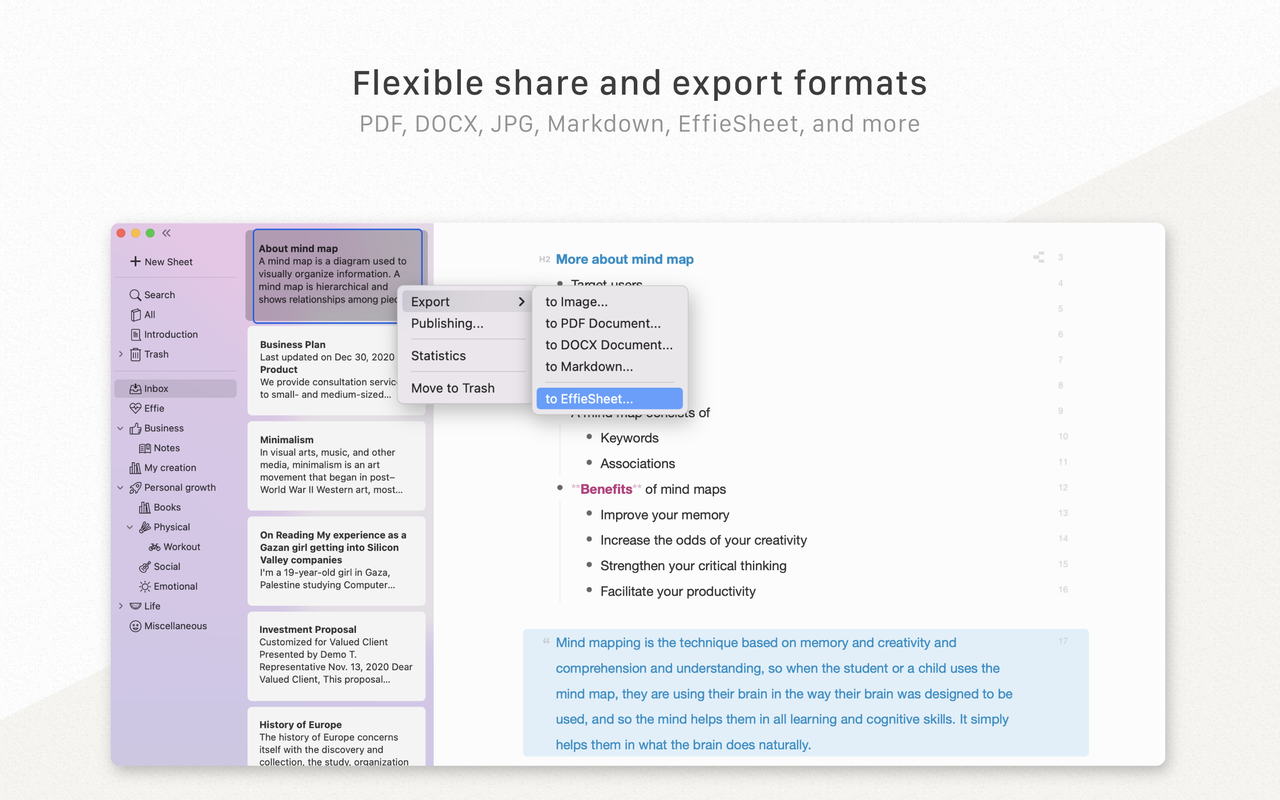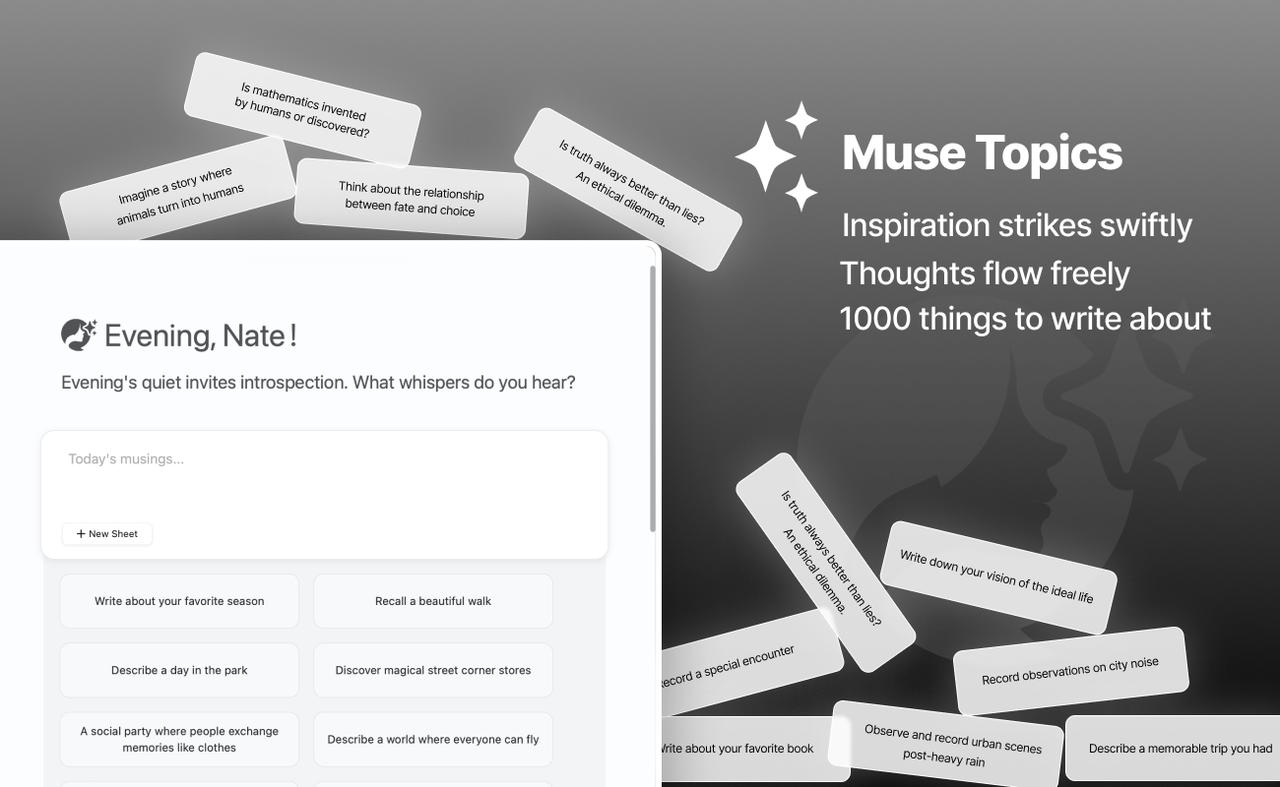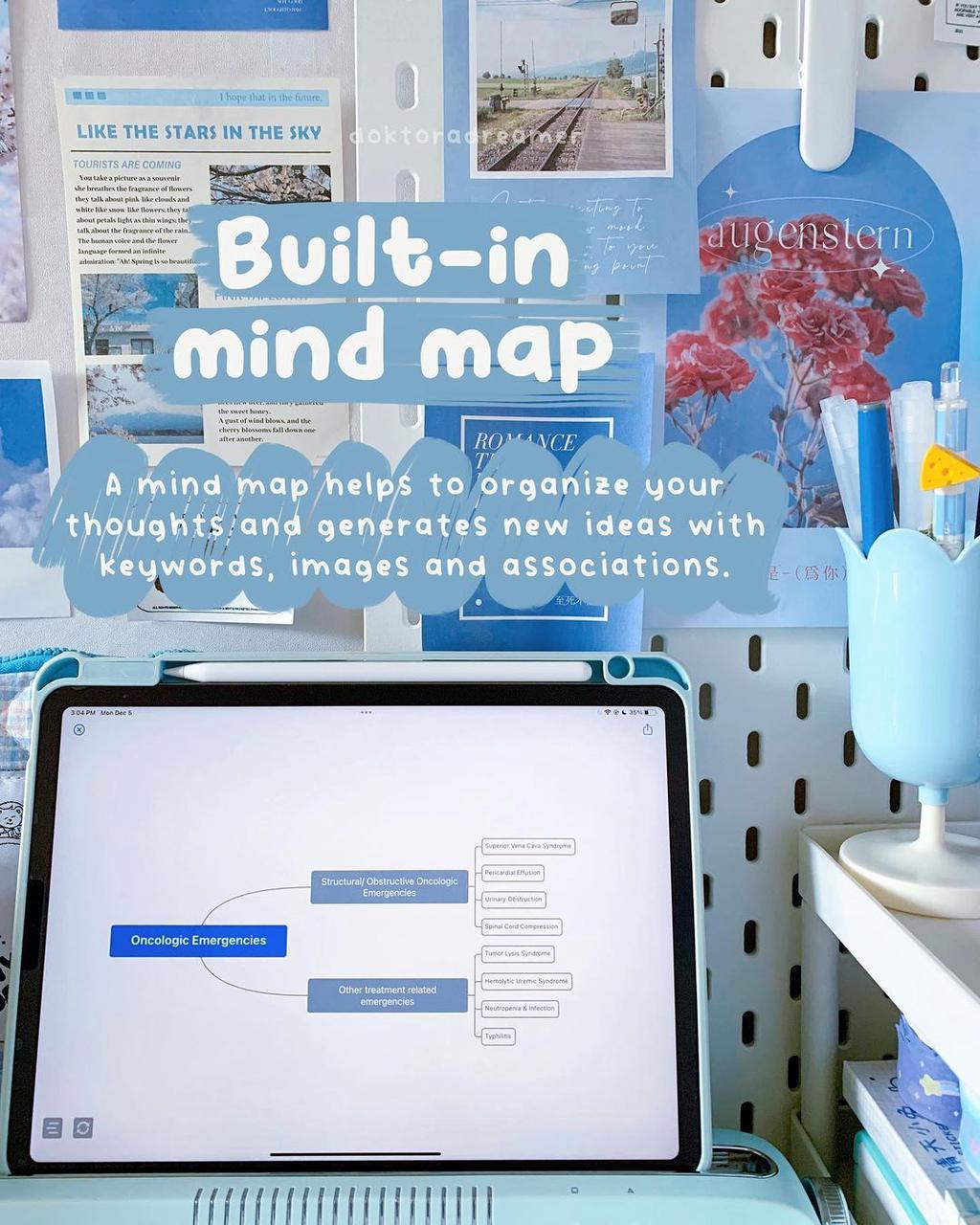How to Make a To Do List: Simple Steps for Success
Monday’s here. You’re ready to work. You pick up your notebook and pen. But as hours pass, your tasks pile up. You start feeling stressed and unproductive. Ring any bells? People enjoy marking tasks complete. But a poorly made list can backfire. Here are 15 tips for better to-do lists. We’ll explore ways to note, group, and order your jobs. A task list is simply a record of jobs to finish. It can include goal setting and daily planning. But just because you’ve written your to-dos down doesn’t mean your list is useful.
Effectively tracking when your work is due can help you prioritize and get great work done. But often, our to-do lists are disorganized and disconnected from our actual work. This leads to less clarity and more work about work.
Luckily, making a useful task list isn’t impossible. Use these 15 tricks for a to-do list that boosts your output.
Key Takeaways
- Using a to-do list app is the most effective method for organizing tasks
- Digital to-do lists offer benefits like easy sorting, prioritizing, and setting reminders
- Emphasis on time management and task completion through due dates and notifications
- Collaboration and teamwork are highlighted as advantages of organized to-do lists
- Recommended strategies include keeping daily lists concise, breaking down larger tasks, and prioritizing the most important items
Ditch Your Old Task List Habits
Let’s move on from basic pen-and-paper task lists. The digital age has brought us new tools like Effie. These apps make managing tasks easy, leaving the old ways behind.
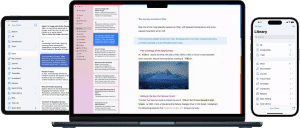
Sorting and Prioritizing Tasks
Digital to-do list apps like Effie let you sort and prioritize tasks easily. You can organize your work by due date, project, or importance. This keeps your focus on what’s most important.
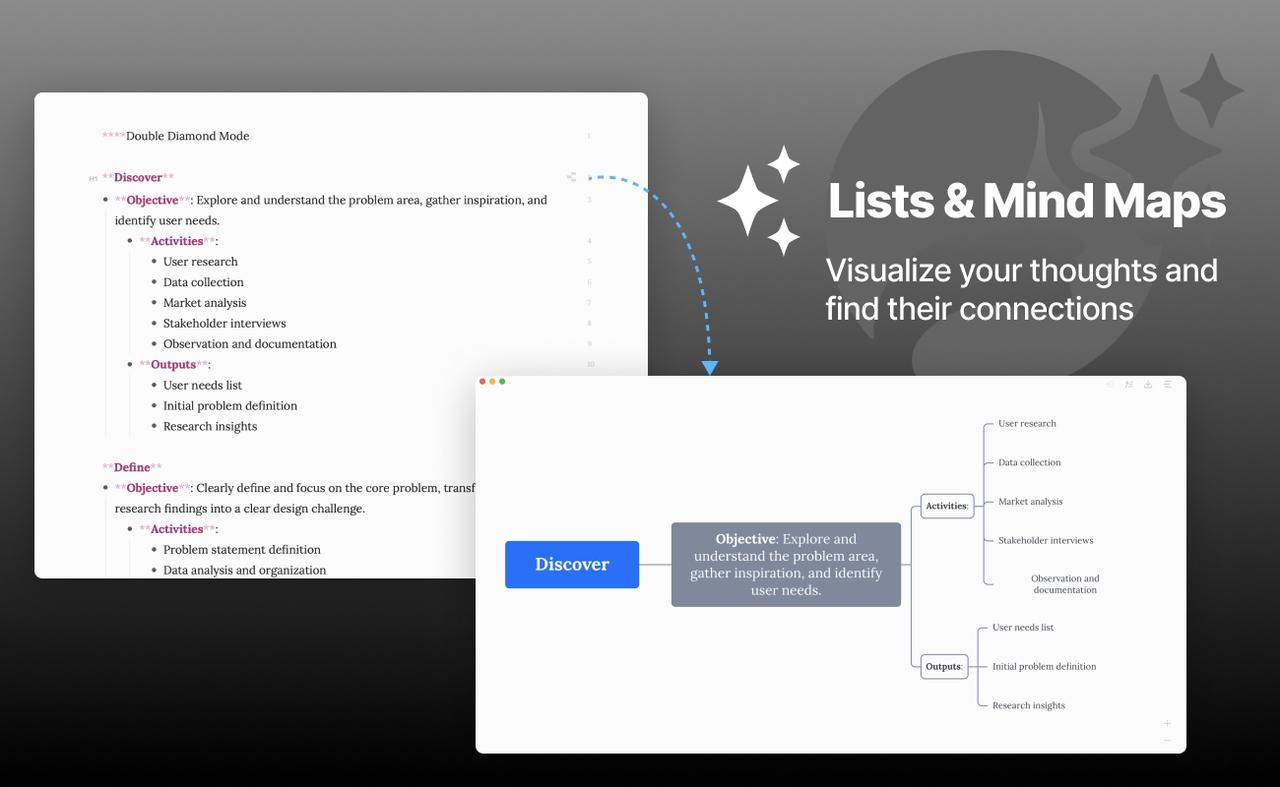
Impossible to Lose
Lost a paper to-do list? Those days are over. Effie sync your tasks on all devices. So, your tasks are always ready, wherever you are.
Adding Context and Details
No more cryptic notes on paper. Effie let you add details, notes, and attachments to tasks. This gives you all the info you need, right when you need it.


Creating Separate Lists
Managing personal and work tasks can be tough. But Effie make it simple to have separate lists. This keeps your life organized and helps you avoid feeling overwhelmed.
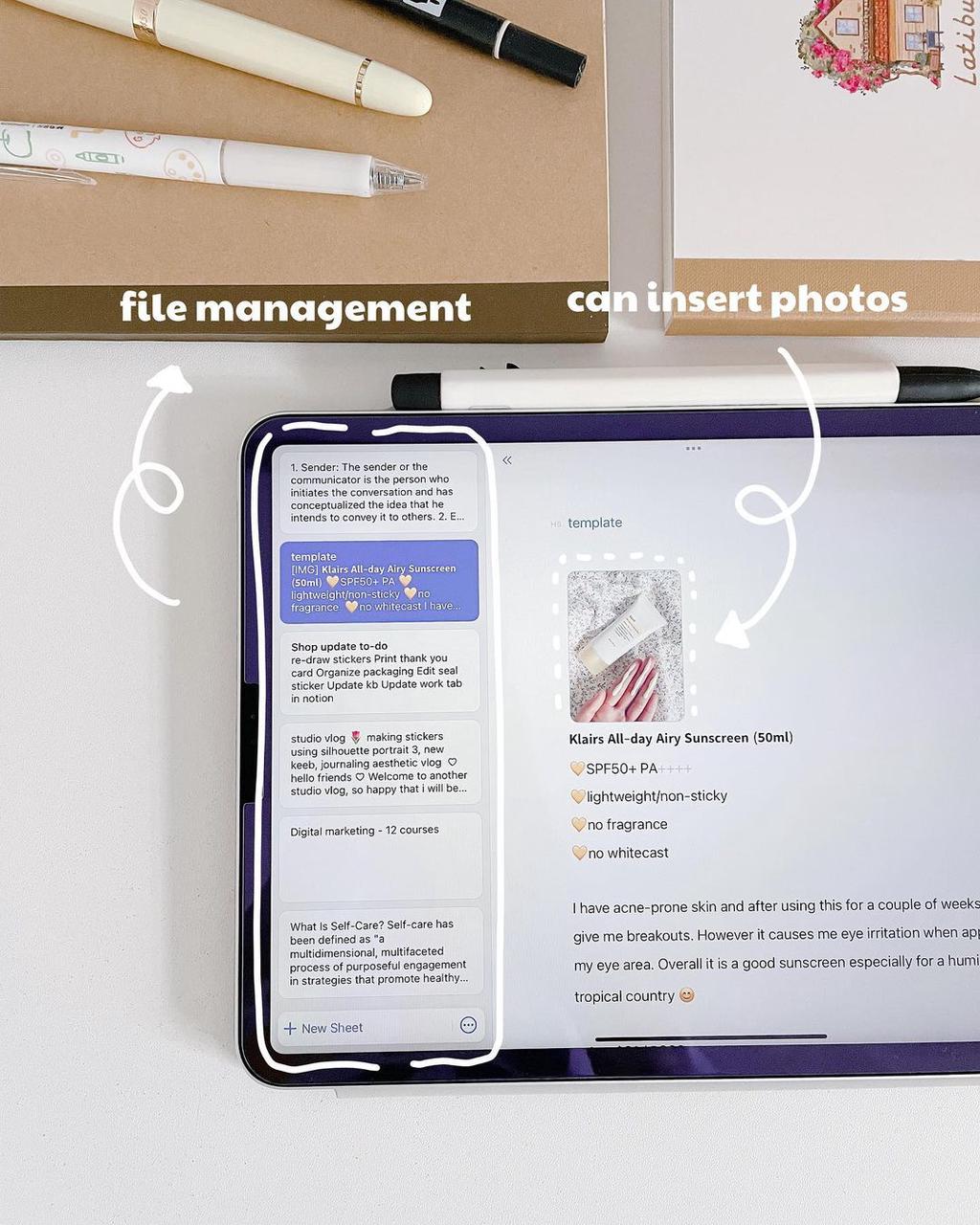
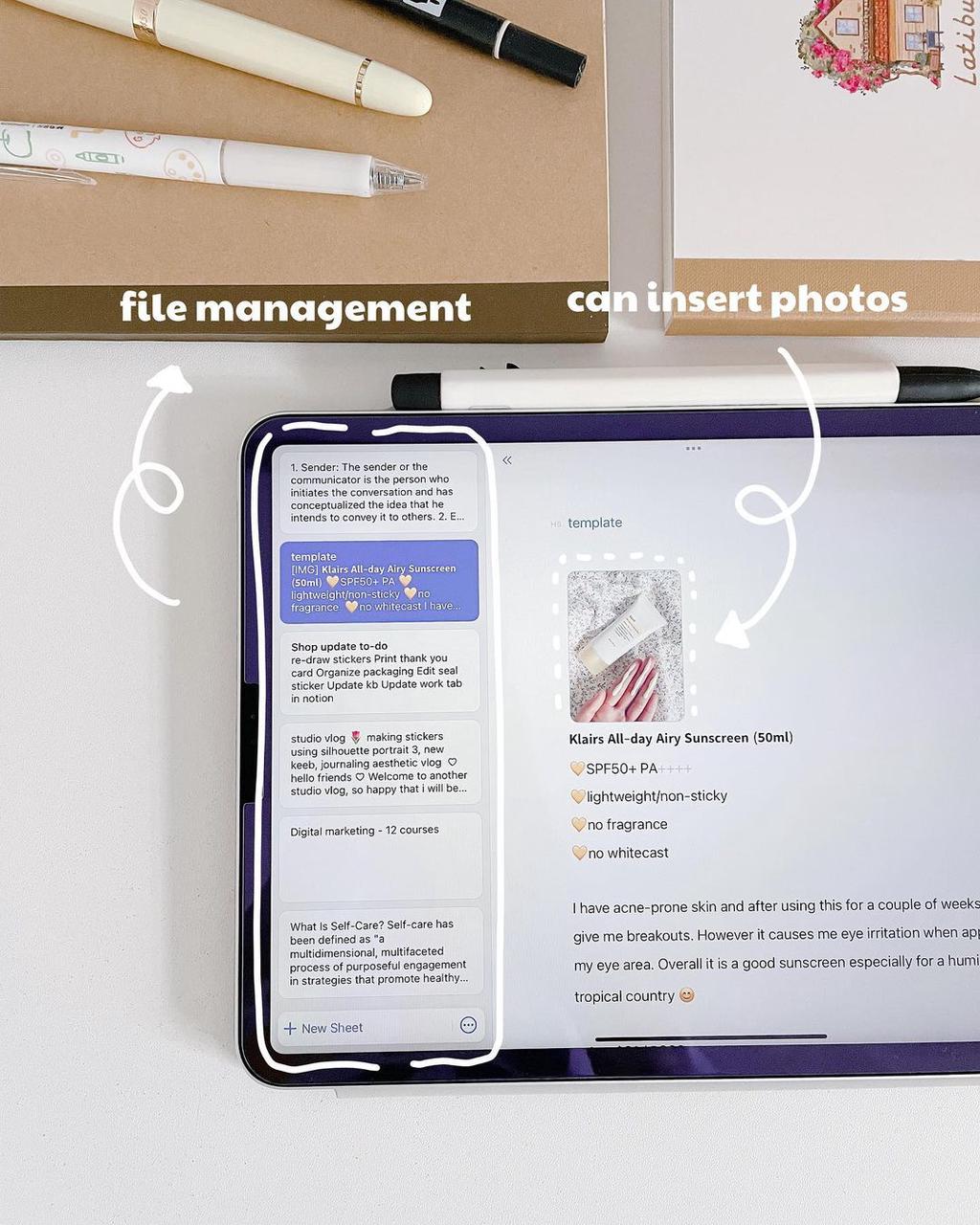
Setting Reminders and Due Dates
Forget deadlines or overlook tasks? Effie have reminders and due dates. This ensures you stay on track and meet your priorities.
Capture Everything
In our busy lives, tasks can pile up quickly. A simple to-do list helps manage daily activities, both at work and during free time. Keeping track of what needs doing is important for everyone. Writing down every idea or task helps you not miss anything.
Using a strong mobile to-do list app is a big plus. It lets you jot down tasks right away, instead of trying to remember them. This keeps you organized and lets you focus better.
For task management, the saying “out of sight, out of mind” is true. Writing down tasks as they come up keeps them from getting lost. It’s great for ideas or simple tasks, helping you keep up with your duties.
The best task management plans fit how you naturally think and act. If you often use your phone to note things, make it part of your routine. Success comes from a system that matches your needs and style.
“Write it down – it beats trying to remember.” – Old saying
When a new job or thought pops up, add it to your phone’s task list right away. This habit will make you better at handling your work and help you finish what you start.
how to make a to do list
Listing your jobs keeps you busy and in control. As soon as you think of something, write it down fast. This keeps your mind clear and focused on what’s important.
Write Tasks as Soon as They Come to Mind
Write down any new tasks as soon as they come up. This helps you focus on more important things. The two-minute rule is helpful – do tasks that take less than two minutes immediately.
Assign Due Dates
Adding due dates to your tasks helps you plan better. It keeps you on track and boosts your productivity. This way, you won’t forget important tasks.
Limit Yourself to 3-5 Tasks per Day
You might put too much on your list. Watch out – a big pile of jobs can stress you out. Stick to 3-5 important tasks each day. This approach helps you make progress and meet your writing tasks, due dates, and task limits.
A to-do list should help you, not stress you out. By writing tasks down, setting due dates, and limiting your daily tasks, you can stay productive and successful.
Organize Your Lists
To manage your to-do list better, think about making more than one list. Having separate lists for personal and work projects helps you stay focused. Batching similar tasks together also boosts your efficiency and productivity.
Create Separate Lists for Different Areas of Life
A digital to-do list app makes it easy to keep different lists for various parts of your life. You might have a list for home chores, work tasks, and team projects.This lets you work on key things without getting stressed out.
Batch Similar Tasks Together
Grouping similar tasks together, known as timeboxing, can make you more efficient and focused. Research shows that switching between tasks causes fatigue, affecting productivity. By doing tasks in batches, you save mental energy and work better.
| Benefit | Statistic |
|---|---|
| Improved Productivity | 71% of workers feel more stressed due to poor management skills, indicating the importance of efficient task organization. |
| Enhanced Focus | Digital to-do lists can rank tasks by due date, facilitating a clearer understanding of what to prioritize next. |
| Reduced Fatigue | Collaborative work to-do lists can improve workload management, capacity planning, productivity measurement, and task tracking within teams. |
Organizing your to-do lists and grouping similar tasks can simplify your work. It reduces distractions and boosts your productivity all day long.
Prioritize and Focus
Managing our daily tasks can be tough. But, learning to prioritize is crucial. It helps us focus on what’s most important and urgent. This way, we avoid missing deadlines and overlook key tasks.
A good way to rank tasks is the urgent-important box method. It sorts tasks into four areas: do now, schedule, delegate, and eliminate. This makes it easy to see which tasks need our immediate attention and which can wait.
The ABCDE Method is another useful tool. It labels tasks with letters based on their priority. A jobs are musts, B ones are key, C stuff is okay, D can be handed off, and E can be dropped. This way helps us do the big things but still move on other tasks.
Time chunking and the Pomodoro technique can also improve our productivity. They help us work without distractions and keep a steady pace. It’s also important to regularly check and adjust our priorities as deadlines and responsibilities change.
Ultimately, finding the right approach to prioritizing is key. By mastering prioritization and focus, we can be more productive. This ensures we’re making the most progress on what really matters.
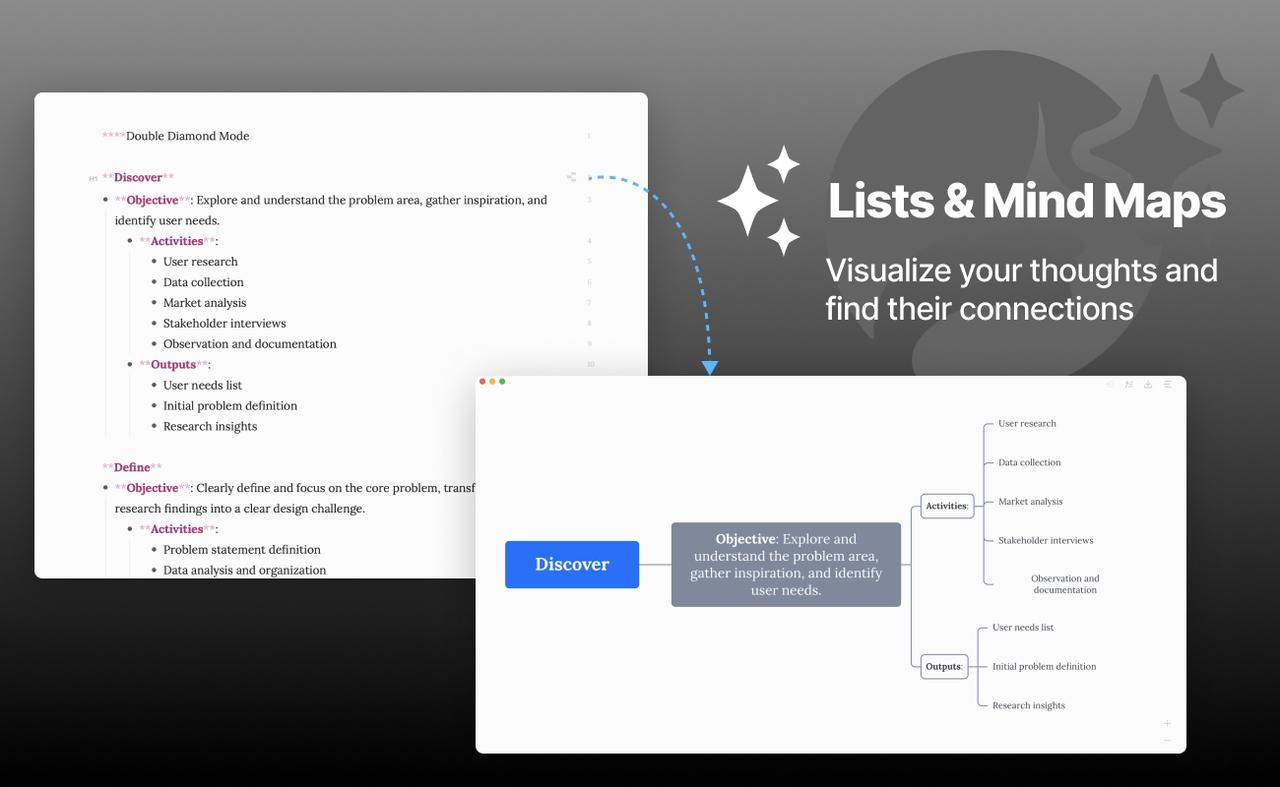
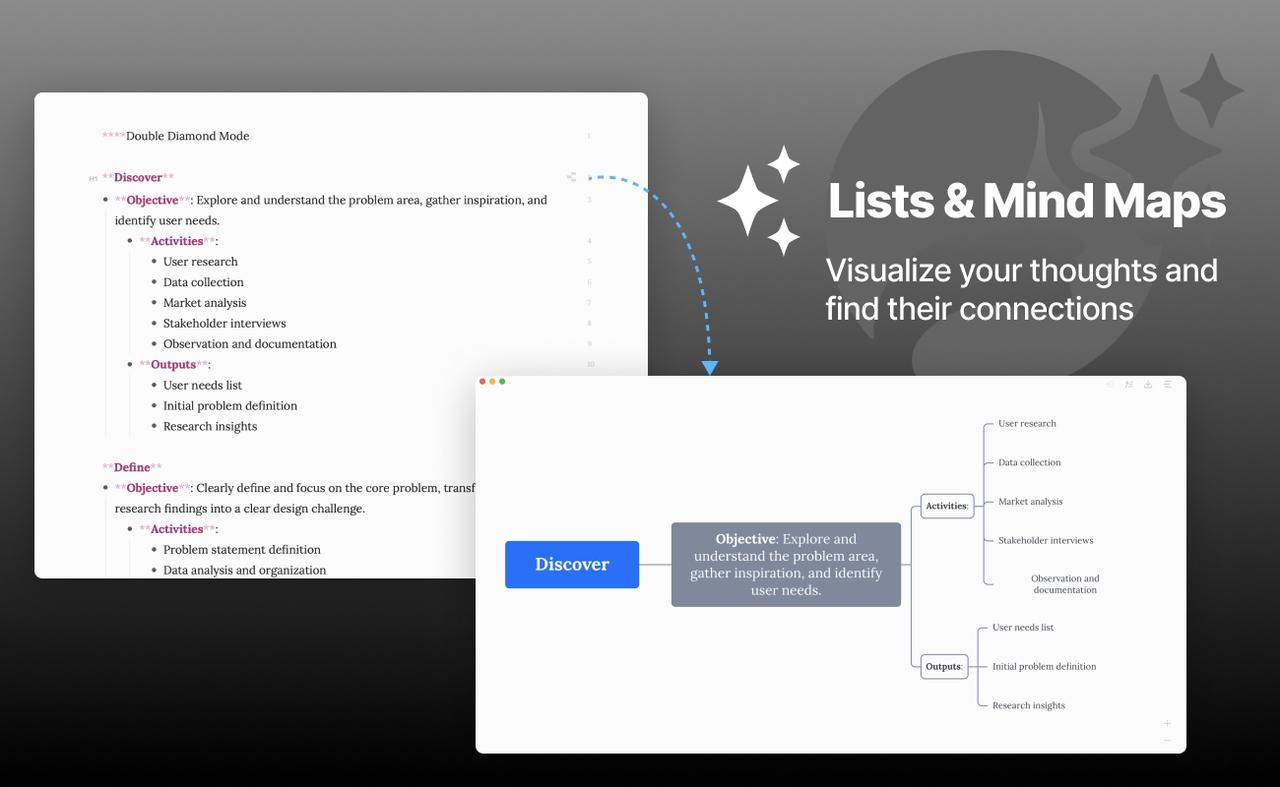
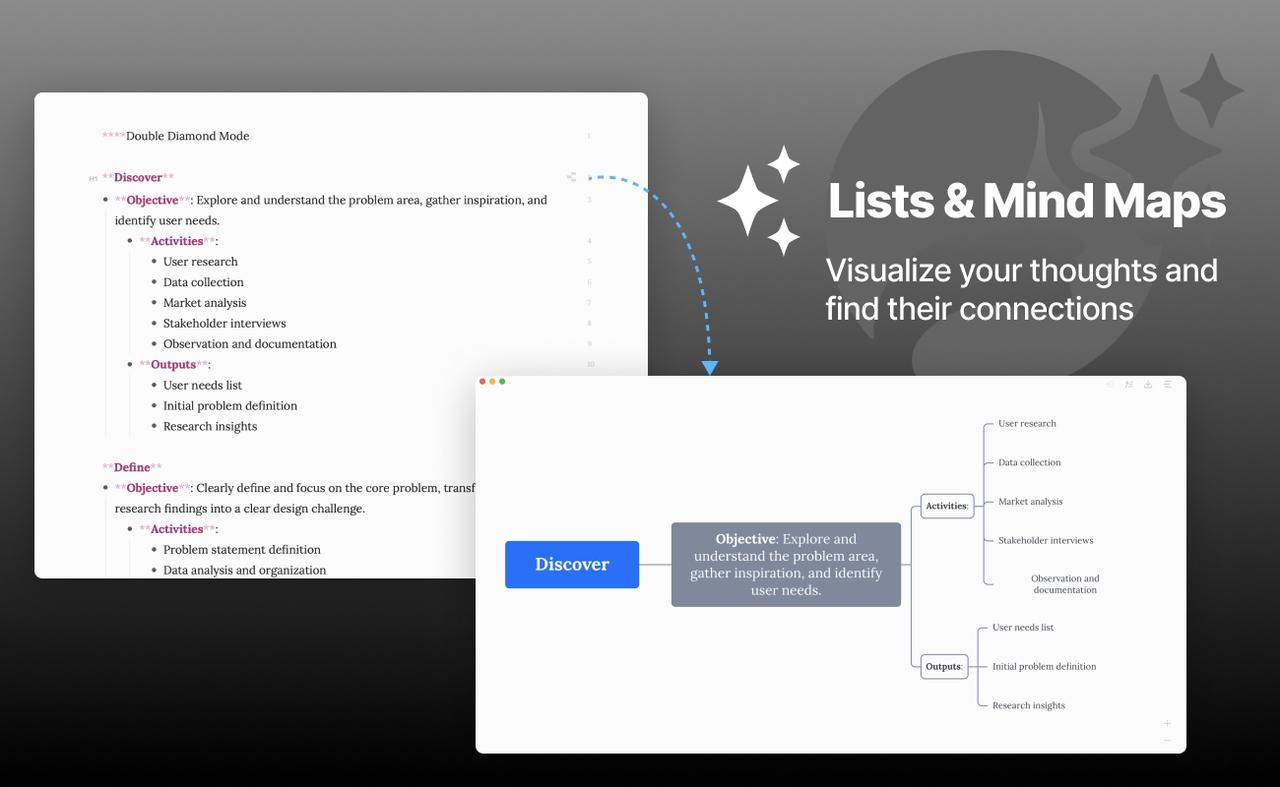
Review and Revise
Keeping an effective to-do list is a daily task. It’s key to check your list each day and see if it’s doable. Got too many tasks? Cut it down. Pick the ones that really matter.
Research shows that writing down your jobs can be good for more than just getting stuff done. It can lower anxiety and stop unwanted thoughts. Lists with clear deadlines help you focus on what needs to be done first.
Splitting big jobs into smaller bits helps you get it all done without freaking out. Check your task list often and change it as needed. This keeps you on track and feeling good about what you’ve finished.
- Begin each day by looking over your task list.
- Check if the tasks for the day are realistic and can be done.
- Put the most important tasks first and adjust your list as needed.
- Give tasks you can’t do in one day to others or schedule them for later.
- Be proud of what you’ve done and mark off finished tasks to keep yourself motivated.
Look over your task lists and fix them up now and then. It helps you handle your work better. Pick out the big stuff and change your list as you go. This keeps you moving forward without getting stuck. You won’t feel swamped by too many jobs this way.
| Benefit | Statistic |
|---|---|
| Reduced Anxiety and Intrusive Thoughts | A study shows that making a to-do list can be more helpful than doing tasks. It helps lower anxiety and unwanted thoughts in people who couldn’t reach their goals before. |
| Increased Productivity | Good to-do lists with clear deadlines help you focus on what’s most important. This ensures you finish key tasks on time. |
| Manageable Workload | Having too many tasks can make you less productive. Organizing tasks into smaller, doable parts helps you finish everything without feeling overwhelmed. |
“Writing down tasks reduces the risk of forgetting important responsibilities, leading to decreased stress levels.”
Conclusion
Using these to-do list tips can really change how you work in the STEM field. By keeping track of everything, organizing your lists, and setting priorities, you can manage your tasks better. This helps you move closer to your career goals.
A good to-do list keeps you focused and lowers stress. It helps you use your time wisely, whether you’re working on big projects or handling many tasks at once. These tips can make your work easier and help you succeed.
It’s important to find what works for you in the STEM world. Try out different methods, like the Pomodoro technique or task categories, until you find what boosts your productivity. With practice, you’ll master your to-do list and reach new heights in your STEM career.
FAQ
Why use a phone app for keeping track of tasks?
Phone apps for listing jobs help you put tasks in order. You can make the app buzz to remind you when things are due. These apps let you add notes to tasks and make different lists for work, home, and other stuff.
A big plus is you can check your tasks anywhere. Your list stays with you since it’s saved on your stuff.
What’s the point of noting tasks the moment they pop into your head?
Writing down tasks right away helps you focus. It keeps you from getting stuck on one thing. This way, you can move on to more important tasks.
How many tasks should you limit yourself to per day?
Limit yourself to 3-5 tasks a day. This avoids feeling overwhelmed. It helps you stay productive and achieve your goals.
Start with your most important tasks. This approach leads to better results.
Why is it important to create separate lists for different areas of life?
Having separate lists for work and personal tasks helps you stay focused. It keeps you from getting sidetracked by unrelated tasks. This boosts your efficiency and productivity.
How should you prioritize your tasks?
To focus on the right tasks, know which ones are most important. You can list them first or use tags to mark them. This way, you can see your most critical tasks easily.
Why should you check and update your task list each day?
Review your list every day to see if it’s realistic. If you have too many tasks, you’ll fail. Prioritize your tasks and adjust your list to fit your day.
Source Links
- Revamp your to-do list with these 15 tips [2024] – https://asana.com/resources/make-better-to-do-lists
- How to Make a To Do List (with Pictures) – wikiHow – https://www.wikihow.com/Make-a-To-Do-List
- Conquer Your To-Do List with the 1-3-5 Rule: A Simple Path to Productivity – Calendar – https://www.calendar.com/blog/conquer-your-to-do-list-with-the-1-3-5-rule-a-simple-path-to-productivity/
- Say goodbye to your to-do list and hello to the ‘did’ list | Welcome to the Jungle – https://www.welcometothejungle.com/en/articles/why-you-should-use-a-did-list