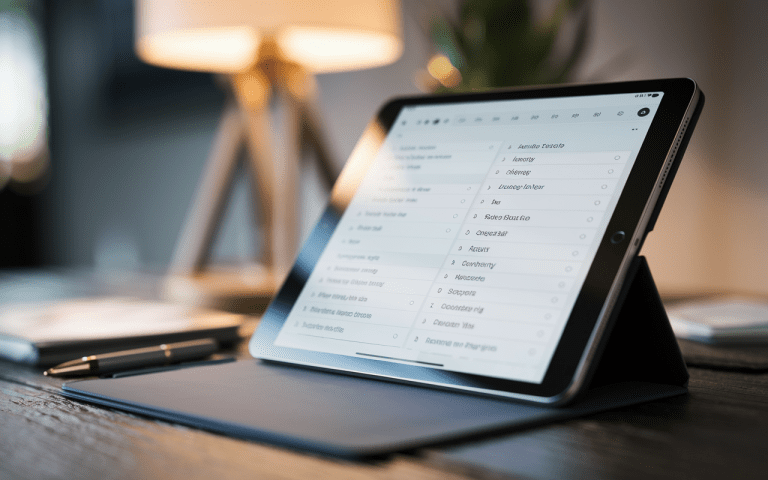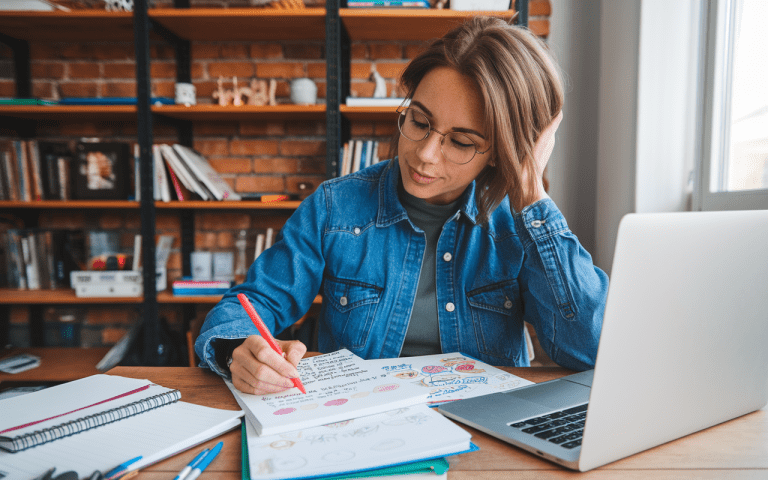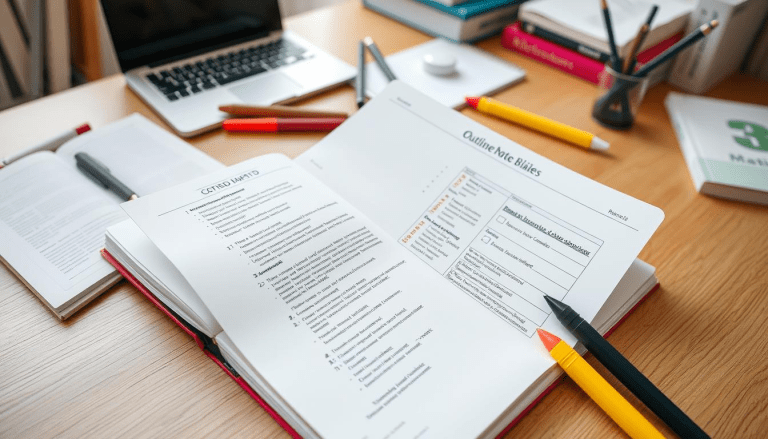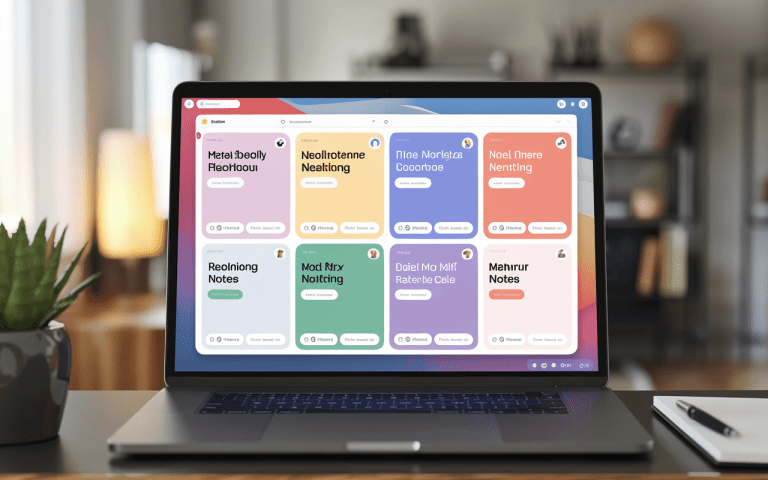Is There a Google Keep Mac App – Desktop Guide
Is there a Google Keep Mac app? Not currently. While Google Keep is a handy notes app for phones, there’s no official desktop app for MacOS. Many Mac users looking for Google Keep need alternatives since there’s no direct way to download Google Keep for Mac computers. If you need a Mac note-taking app, you’ll want to explore other options for desktop note-taking.

This guide will show you how to use Google Keep on your Mac. We’ll show you web options and desktop apps that work well. Perfect for students taking class notes, professionals tracking work tasks, or just staying on top of daily to-dos. Plus, you’ll see how to use Google Keep on your Mac even without a dedicated app.
Key Takeaways
- Google Keep does not have an official desktop app for Mac, only mobile apps and web-based access.
- Mac users can access Google Keep through web browsers like Chrome, Firefox, Edge, and Safari.
- Alternative desktop apps like Rambox offer a more integrated experience for managing Google Keep on Mac.
- Users can create desktop shortcuts to quickly access Google Keep on their Mac.
- Google Keep’s features and functionalities may differ between mobile and web-based versions.
Understanding Google Keep’s Desktop Availability
Lots of people love Google Keep for notes and to-do lists. While you can get Google Keep on your phone, Mac users often ask about a desktop version. There’s no official Google Keep Mac app, which leaves many searching for alternatives. The lack of a proper desktop app for Mac is a common complaint among Google Keep fans.
Web Browser Access Options
Google Keep is mainly used through web browsers. Having internet access means you can check your notes from anywhere. Just open Google Keep in your browser to update lists, make new notes, add reminders, or share notes with friends. The web version works pretty well for basic note-taking needs.
Mobile vs. Desktop Features
Google Keep’s website packs most features you need, though using it on your desktop takes some getting used to. If you use Chrome, grab the extension – it’s great for saving quick notes and bookmarks while surfing the web. Just keep in mind you’ll need internet to use it. No connection? Your changes will save once you’re back online.
Chrome Extension Functionality
The Google Keep Chrome extension comes in handy. Just click the toolbar button to write down ideas, make lists, or save stuff from websites you’re browsing. It feels more like having a real desktop app when you use the extension. This is especially useful for google keep for mac users who want to easily add note-taking to their daily tasks.
| Feature | Mobile App | Web Version | Chrome Extension |
|---|---|---|---|
| Note Creation | ✓ | ✓ | ✓ |
| Checklists | ✓ | ✓ | ✓ |
| Reminders | ✓ | ✓ | – |
| Offline Access | ✓ | – | – |
| Collaboration | ✓ | ✓ | – |
| Quick Capture | ✓ | – | ✓ |
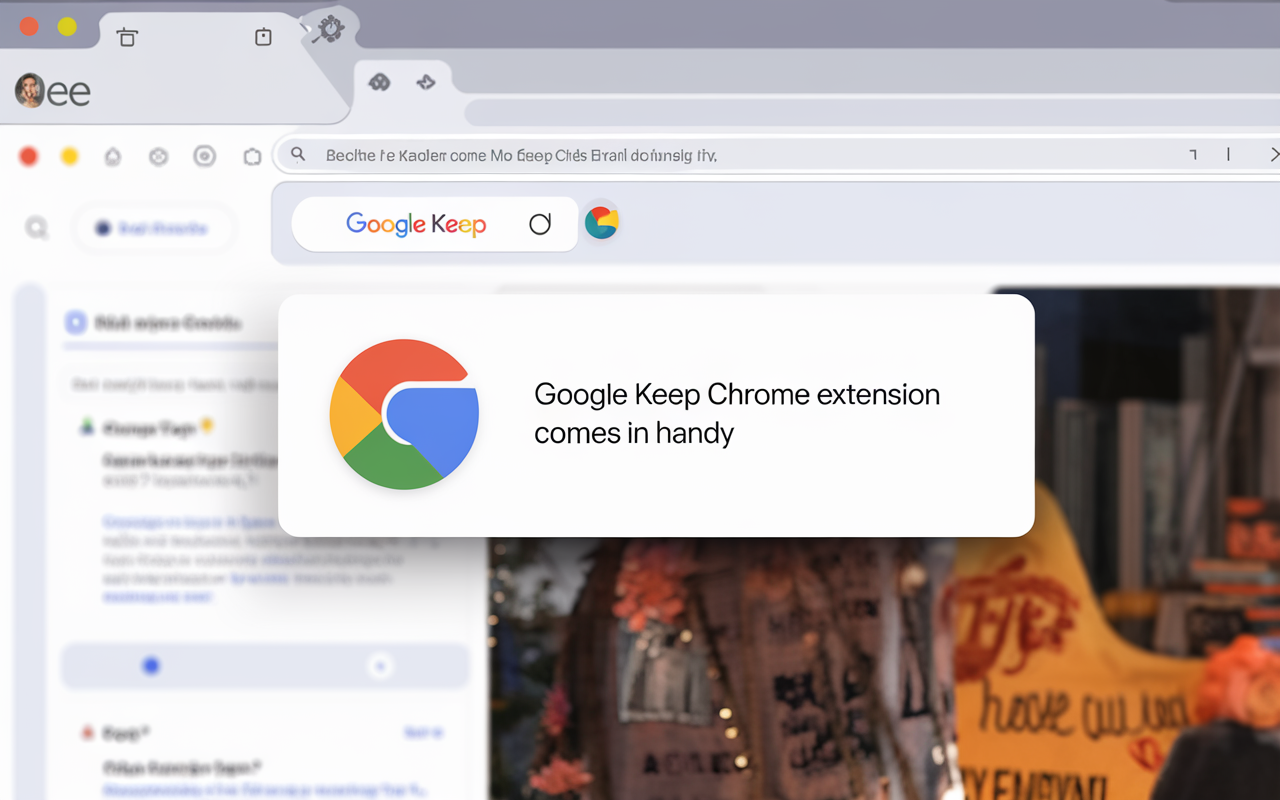
Is There a Google Keep Mac App
Google Keep is a favorite for note-taking and organization. But, there’s no Google Keep Mac app available officially. Still, Mac users can use Google Keep in different ways. This makes it easy to fit into their daily tasks.
One easy way to use Google Keep on a Mac is through the web version. Just go to keep.google.com in a browser. Here, you can make notes, work together, and set reminders right from your desktop.
For a better experience, Mac users looking for a more robust note-taking app can try Effie. Effie is available across multiple platforms and offers a powerful, minimalist interface combined with advanced tools for organizing thoughts and projects.
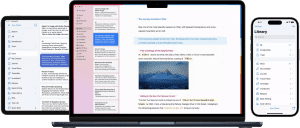
Unlike Google Keep, Effie provides offline functionality, along with an intuitive mind-mapping feature that allows users to structure ideas more creatively and comprehensively.
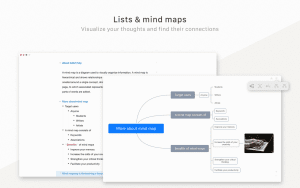
Creating Desktop Shortcuts for Google Keep on Mac
Mac users who often use Google Keep can make their work easier with desktop shortcuts. There are two main ways to do this: using Safari or installing Chrome. Both methods make Google Keep more accessible in your Mac workflow.
Safari Integration Method
Using Safari? You can add a Google Keep shortcut to your Mac’s home screen easily. Just go to the Google Keep website, click Share, then “Add to Home Screen.” Name your shortcut and click Add. Now, you can open Google Keep like an app from your desktop.
Chrome Browser Installation
Chrome users can follow a similar process. Open the Google Keep website, tap the three-dot menu, and choose “More tools.” Then, select “Create shortcut.” This will create a desktop icon for quick access to your google keep mac notes and tasks.
System Requirements and Compatibility
To create desktop shortcuts for google keep desktop app on Mac, you need a few things. You’ll need a compatible web browser like Safari or Chrome, and an internet connection. These shortcuts work well on all Mac models and macOS versions, giving you a smooth notes app for mac experience.
By using these easy steps, Mac users can have Google Keep always ready on their desktop. This makes note-taking and task management much easier.
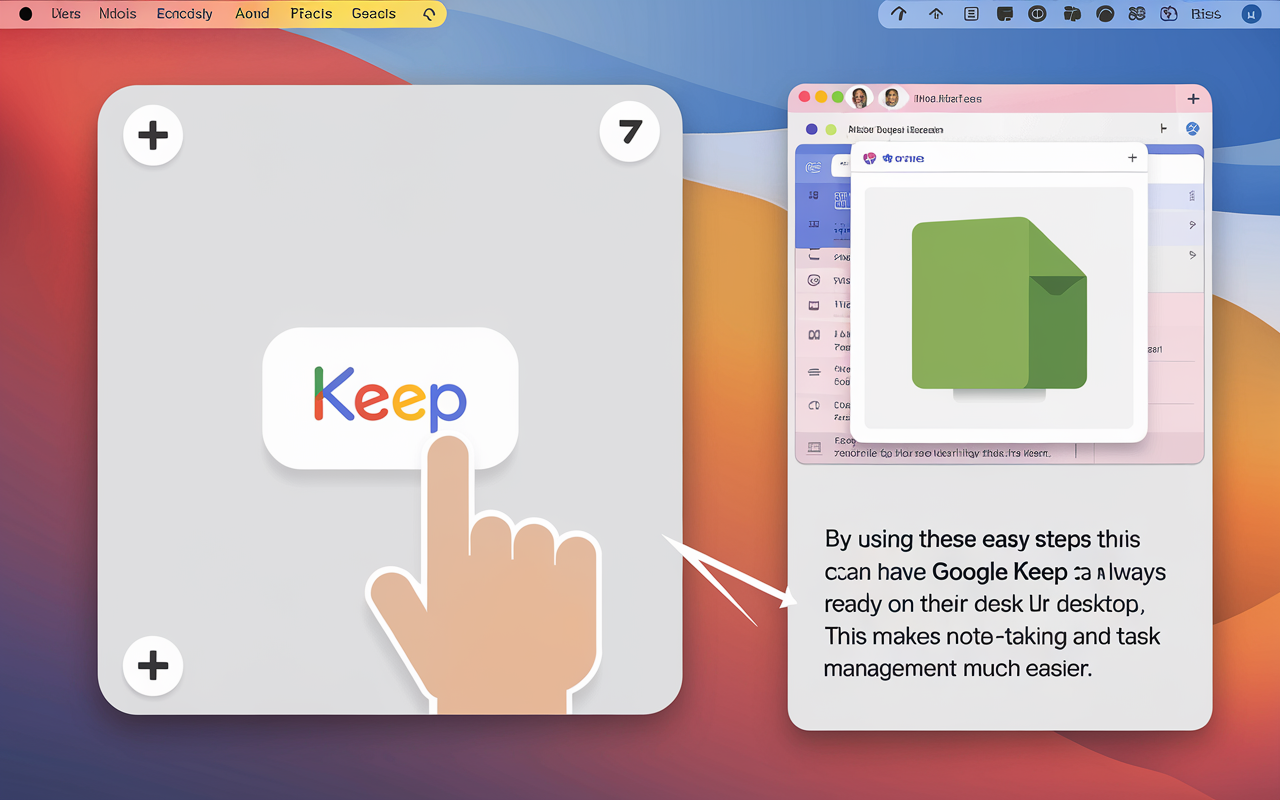
Using Effie as a Google Keep Alternative on macOS
For those looking for a dedicated note-taking app that functions seamlessly on Mac without relying on browser shortcuts, Effie stands out as a strong Google Keep alternative for macOS. Effie combines offline accessibility, cross-platform syncing, and AI-enhanced features to improve productivity. The app’s AI Review tool provides intelligent feedback on writing, helping users refine their work, organize tasks, and brainstorm ideas more effectively. This makes Effie an ideal choice for users who prefer an all-in-one app with advanced note-taking capabilities on their Mac. So, in conclusion, If you’re looking for a google keep alternative for mac, a google keep note taking app mac, or a is there a google keep mac app – desktop guide, Effie is a good choice.
FAQ
Is there a Google Keep Mac app?
No, there’s no official Google Keep desktop app for Mac. But, you can use Google Keep on Mac through web browsers or other methods. Alternatively, Effie is available as a native Mac app that provides an organized, minimalist space for note-taking and more.
How can I use Google Keep on my Mac?
Just open your favorite browser – Safari, Chrome, or Firefox works fine – and head to Google Keep’s website. You’ll find all the same note-taking features you’re used to from your phone. The website works pretty much like the mobile app.
What features are available in the Google Keep web version on Mac?
The Google Keep web version on Mac lets you make notes with checklists, drawings, and photos. You can also set reminders and work with others. But, it doesn’t work offline. Changes sync when you’re online again.
Is there a Google Keep Chrome extension for Mac?
Yes, there’s a Google Keep Chrome extension for Mac. It makes it easy to take notes and bookmark while browsing on your Mac.
Can I create desktop shortcuts for Google Keep on my Mac?
Yes, you can make desktop shortcuts for Google Keep using Safari or Chrome. This gives you an app-like experience on your Mac. You just need a compatible web browser and internet connection.
Is there a desktop app for Google Keep on Mac?
No, there’s no official desktop app for Google Keep on Mac. However, Effie offers a dedicated desktop app experience for Mac users that includes powerful features for note-taking, brainstorming, and project organization.
What are the benefits of using Effie for Google Keep on Mac?
Effie offers an advanced note-taking environment that includes AI assistance, mind mapping, and offline access. These features provide a complete notes app for Mac experience, making it one of the best note-taking apps for Mac users who need more functionality than the Google Keep web version provides.
Source Links
- Google Keep Review – https://www.pcmag.com/reviews/google-keep-web
- How to Get a Desktop App for Google Keep (Mac, PC & Linux) – https://wavebox.io/knowhow/how-to-get-a-desktop-app-for-google-keep-mac-pc-linux/
- Google Keep Keyboard Shortcuts – https://www.alphr.com/google-keep-keyboard-shortcuts/
- The Best Free App to Manage Multiple Email Accounts in 2024 – Rambox – https://rambox.app/blog/best-free-app-to-manage-multiple-email-accounts/
- Gmail Desktop App: How to Get It on Windows & Mac 2024 – Rambox – https://rambox.app/blog/how-to-get-gmail-app-for-your-desktop-windows-mac/
Effie: The Best Google Keep Alternative for Mac – Seamless, Smart, and Offline-Ready
Write, organize, and brainstorm with Effie’s powerful AI tools. Try it now and transform your productivity!
Try Effie Free