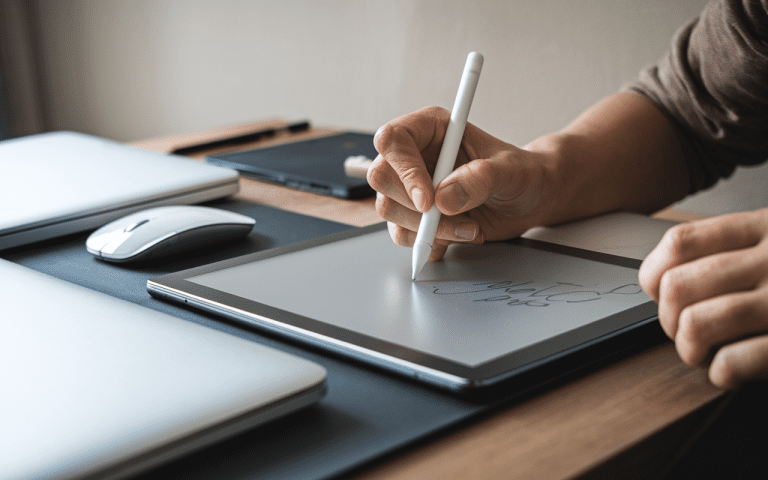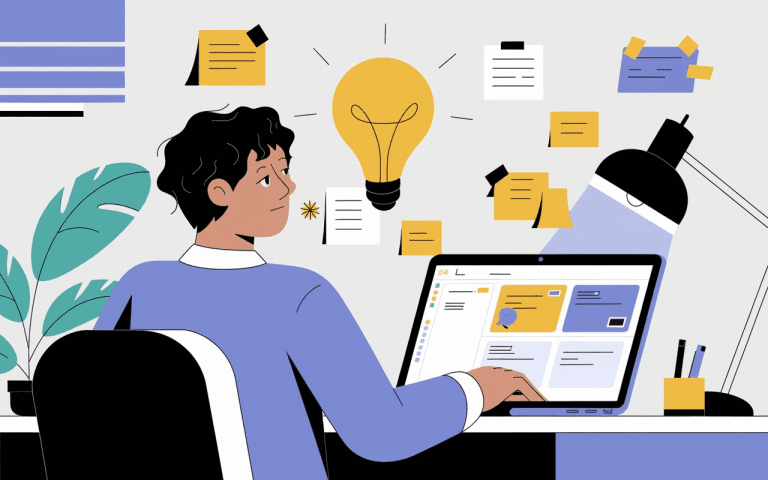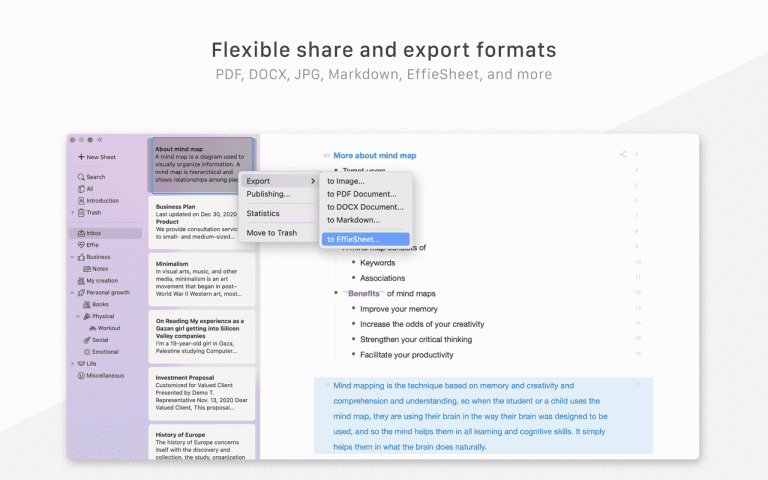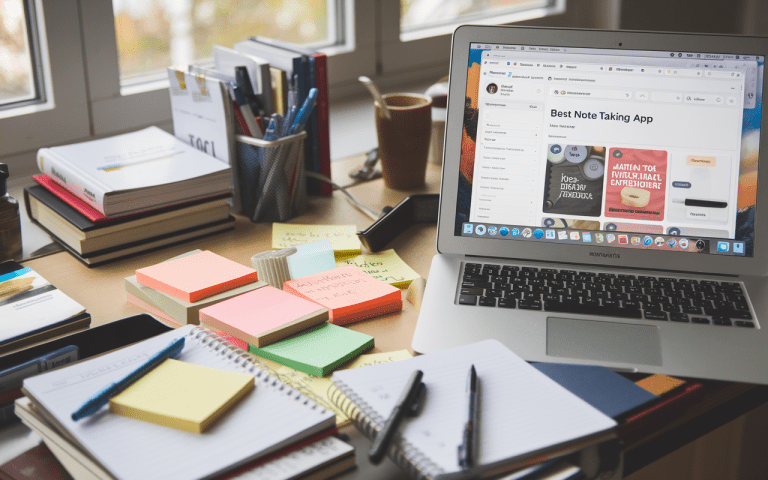MacBook Notes App: Organize Your Ideas with Ease
Ever had trouble keeping your thoughts and ideas straight on your MacBook? The MacBook Notes app might be what you need. As an Apple fan, I love how their products work together smoothly. The Notes app is no different.
The MacBook Notes app can transform your note-taking and idea management. It boosts productivity and sparks creativity. This tool simplifies organizing your thoughts, making it a breeze.
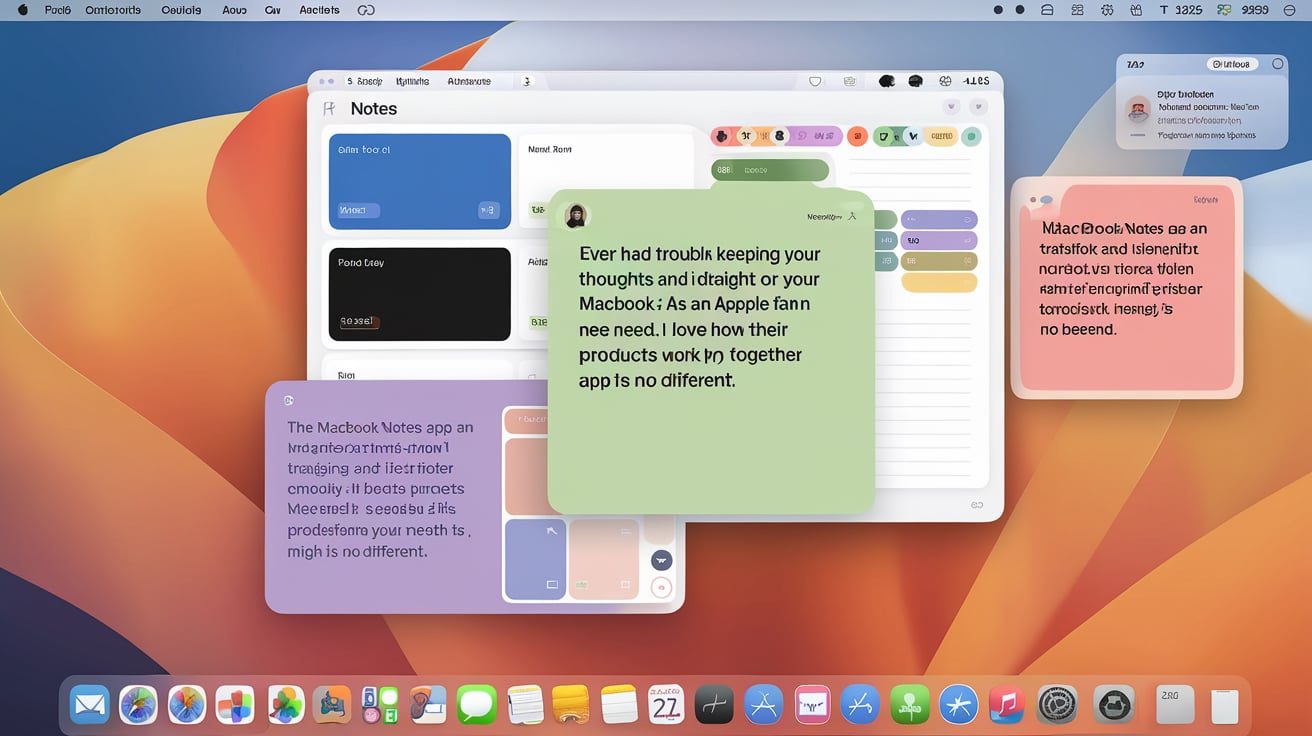
Key Takeaways
- Taking notes on a MacBook is straightforward with the Notes app. Its simple layout makes writing and organizing thoughts easy for users.
- Notes from your MacBook sync to all your Apple devices, letting you access them anywhere with ease.
- The app boasts powerful search and OCR capabilities, allowing you to quickly find and extract information from your notes.
- With its instant loading feature, the MacBook Notes app ensures your ideas are captured and organized with lightning speed.
- You can add various files to your notes, including papers, photos, and voice memos.
Capture Ideas Effortlessly with the MacBook Notes App
The MacBook Notes app is a powerful tool that works well with Apple devices. It lets you access your notes from anywhere. This way, you never miss a moment of inspiration.
Seamless Integration with Apple Ecosystem
The MacBook Notes app works great with Apple devices. You can quickly write down notes and reminders. It also lets you move your notes to other apps easily.
Your notes update on all Apple gadgets. Access them anywhere, anytime. The app’s reminders help you manage tasks and deadlines.
Powerful Search and OCR Capabilities
The app’s search and OCR features make note-taking better. It automatically finds dates and URLs in your notes. This saves you time and effort.
Widgets on your home and lock screens give you quick access to your notes. You can also add content to your notes from other apps. Siri and Shortcuts make capturing your thoughts even easier.
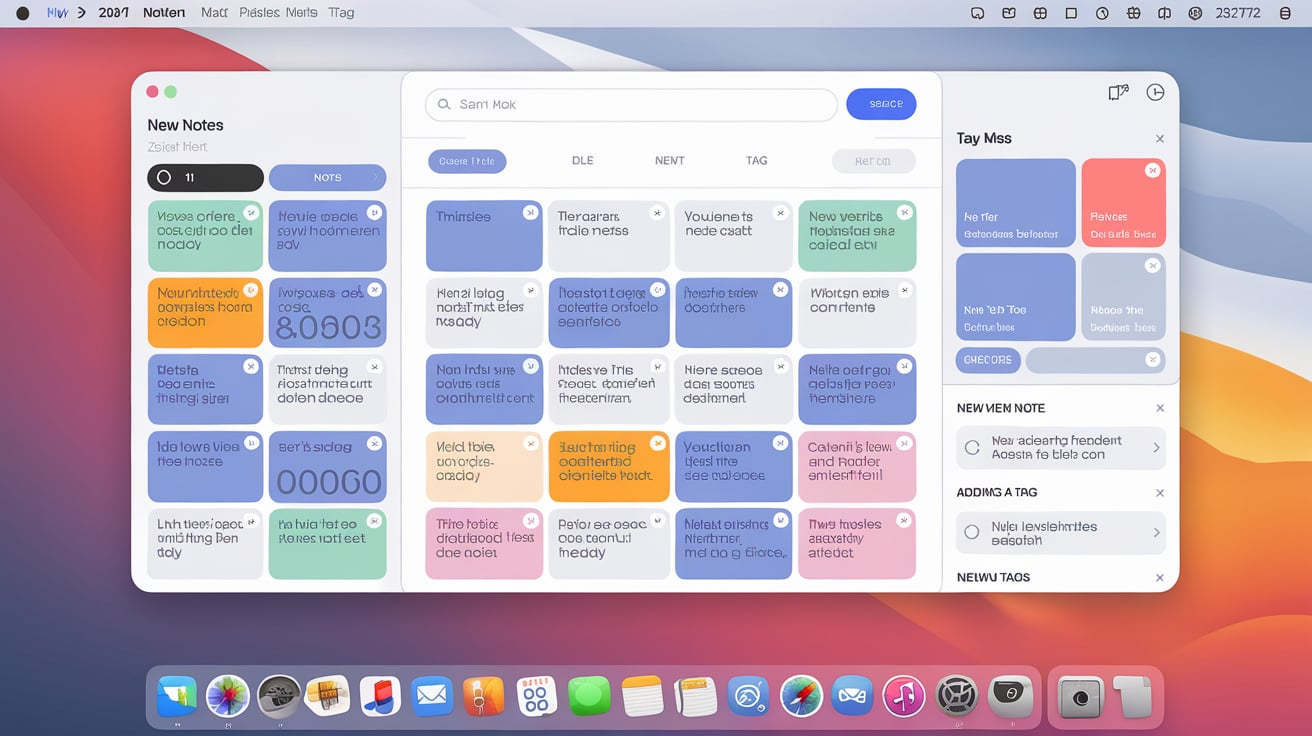
The latest macOS Sequoia supports the MacBook Notes app. It brings new features to keep your note-taking efficient. Users love it and have made some great suggestions for even more improvements.
The Best Native Notes App for macOS
The MacBook Notes app is a native macOS app. It has a clean and intuitive design that fits Apple’s operating system perfectly. Its simple yet powerful features make it easy to use. Users can quickly create, organize, and manage their notes. its a best app for mac note taking
Notes has a simple design that’s easy to use. You can write without anything getting in your way. The interface is not cluttered or complex.
Clean and Intuitive User Interface
The MacBook Notes app has a visually appealing design. The app fits smoothly into MacBook’s system. Its clean layout makes finding and using tools simple.
The app’s minimalist approach helps users focus on their note-taking tasks. It doesn’t overwhelm them with unnecessary visual elements. This makes it a popular choice among macOS users who value simplicity and efficiency.
The macos notes app user interface is designed to be user-friendly. It has intuitive controls and a layout that feels natural to Apple device users.
“The MacBook Notes app’s clean and intuitive user interface makes it a pleasure to use. I can quickly jot down ideas, organize my thoughts, and access all my notes with just a few clicks.”
The notes app user interface is praised for its simplicity and ease of use. MacBook owners looking for simple note-taking often prefer this built-in app.

macbook notes app: A Comprehensive Solution for Note-Taking
Apple’s note app for MacBooks is handy for writing things down. It works well with other Apple products. Students, workers, and anyone who likes to keep ideas in order can benefit from it.
One key feature is its integration with iCloud sync. This lets you access your notes on all Apple devices. Your notes are always at hand, helping you stay organized on the go.
- Seamlessly integrate your notes across all your Apple devices with iCloud synchronization
- Add different file types to your notes
- The app reads text in notes and pictures. Type keywords to quickly locate what you need, even from images. Advanced search helps you find information in seconds.
Sort notes with folders and tags. Make subfolders to break things down. Find stuff fast with simple layout. Organize easily to locate notes quickly.
“The MacBook Notes app is now a vital part of my daily routine. It fits perfectly with other Apple products and has strong features. This makes it essential for anyone wanting to boost their note-taking and get more done.”
The MacBook Notes app is perfect for jotting down quick thoughts or detailed meeting notes. It’s also great for working with others. Its features and design make it a top choice for Apple users.

Unlock Productivity with Apple Notes
As an Apple user, I’ve found the Notes app to be incredibly useful. It lets me capture ideas, attach files, and sync notes across devices. This means I can access my information anywhere.
Attach Files, Images, and Audio Recordings
The apple notes app is great for attaching different file types. I can add documents, images, audio recordings even support apple pencil notes . This makes my notes rich and detailed, perfect for meeting notes, brainstorming, or recording lectures.
Sync Across All Your Apple Devices
The notes app productivity shines because it syncs across my devices. This includes my Mac, iPhone, and iPad. So, my notes are always there, no matter which device I’m using. It helps me stay organized and on track with my tasks.
The notes app attachments feature is a game-changer for me. It lets me keep all important info in one place. Whether I’m studying, working, or just like organized notes, Apple Notes is essential for boosting productivity.

Effie: A Comprehensive Solution for Note-Taking
Effie is a powerful tool for note-taking that fits seamlessly into the workflow of students, professionals, and writers. Effie’s AI assistant goes beyond traditional note-taking by offering advanced features like summarizing, expanding text, changing tone, and checking grammar—all in real time as you write.
One key feature is its integration with cross-platform sync. This lets you access your notes on Windows, macOS, iPadOS, iOS, and Android devices. You can easily get to your notes from anywhere, keeping you organized.
- Seamlessly integrate your notes across all devices with Effie’s synchronization.
- Add PDFs, pictures, and web links to your notes. Keep all your stuff together easily. Drag files or use the button to attach them. Find things quick without looking in lots of places.
- Use Effie’s smart search and text scanning features to easily find what you’re looking for.
Group notes using folders and tags. Create main folders and sub-folders. Add labels to notes. This helps you keep things tidy and find stuff quickly..
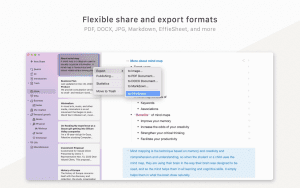
Unlock Productivity with Effie
As an AI-powered writing assistant, Effie is incredibly useful. It lets me capture ideas, attach files, and sync notes across devices. This means I can access my information anywhere. Its frictionless interface allows me to dive into writing without the distractions of a cluttered interface.
Effie’s text expansion and tone adjustment tools ensure your notes and drafts suit the audience or platform you’re writing for, boosting your productivity while making the entire process more seamless..
Effie: A Versatile Alternative
Effie goes beyond normal note-taking apps. It’s a smart writing tool with a simple look but powerful features. You can summarize, expand, and reorganize your writing easily. Effie works on different devices and keeps everything in sync. Scribble thoughts, create idea webs, or craft complete essays with Effie. It’s not just for quick notes – this tool does way more. From smartphones to laptops, Effie turns your rough ideas into smooth, finished writing wherever you are.
By choosing Effie, you gain access to a comprehensive suite of tools designed to boost creativity and organization, from writing summaries and outlines to expanding and translating text.
Attach Files, Images, and Audio Recordings
Just like Apple Notes, Effie supports the attachment of various file types, making your notes rich and detailed. Whether you’re attaching documents, images, or audio recordings, Effie ensures that your work is organized and accessible across all platforms. It’s a great tool for students, professionals, or anyone needing to manage ideas and tasks.
Sync Across All Your Devices
Effie shines by working on all your gadgets – PC, Mac, iPad, iPhone, or Android. Your stuff stays up-to-date everywhere, so you can grab your notes anytime. This helps you keep things tidy and get more done. If you need your work handy and current, Effie’s note-taking tools have you covered.
Conclusion
The MacBook Notes app is a powerful tool for note-taking. It works well with Apple products. Its clean design and easy-to-use features make it great for Mac users.
Other apps like Effie, Obsidian, and Joplin have their own benefits. But the MacBook Notes app is still a top pick for those who want a native Apple experience.
This app lets you customize fonts, colors, and more. It also has tags and Smart Folders for better organization. You can even manage your notes with mono-styled text and links.
In short, the MacBook Notes app is a great choice for note-taking.Simple, packed with tools, and fits right in with Apple stuff. Great for learners, workers, or Apple fans.
FAQ
What are the key features of the MacBook Notes app?
The MacBook Notes app has a clean design and loads quickly. It supports many file types and syncs your notes across Apple devices. This makes it great for taking notes on your Mac.
How does the MacBook Notes app integrate with the Apple ecosystem?
The MacBook Notes app works well with Apple devices. Jot thoughts down and find them on your Apple computer, phone, and tablet. This is thanks to its automatic syncing.
What makes the user interface of the MacBook Notes app stand out?
The MacBook Notes app is designed for macOS. It has a clean interface that fits Apple’s style. This makes it easy to use and organize your notes.
What types of note-taking activities can the MacBook Notes app support?
The MacBook Notes app supports many note-taking activities. You can jot down quick thoughts or create detailed meeting notes. Add papers, pictures, and voice clips to your jottings too.
How does the Apple Notes app compare to the MacBook Notes app?
Apple Notes is similar to the MacBook Notes app. It lets you attach files and sync across Apple devices. It’s a great choice for a native note-taking experience.
What are some alternatives to the MacBook Notes app?
Want other options? Try Effie with its smart features, clean look, and use on many devices. Or check out Obsidian or Joplin – they’re free to tweak and make your own.
Source Links
- The 5 best note taking apps for Mac in 2024 | Zapier – https://zapier.com/blog/best-note-taking-app-for-mac/
- EasyNotes – Note Taking Apps – https://apps.apple.com/us/app/easynotes-note-taking-apps/id6450029780
- Simplenote – Notes and Memos – https://apps.apple.com/us/app/simplenote-notes-and-memos/id692867256?mt=12
- Capture – Quick Notes – https://apps.apple.com/us/app/capture-quick-notes/id6458535284
- Nothing but Apple Notes: Exploring Hidden Features – https://medium.com/@paralloid/nothing-but-apple-notes-exploring-hidden-features-629999375815