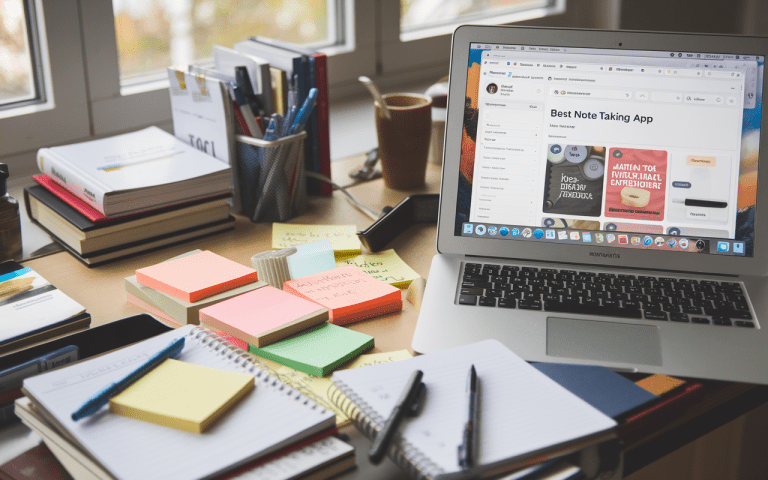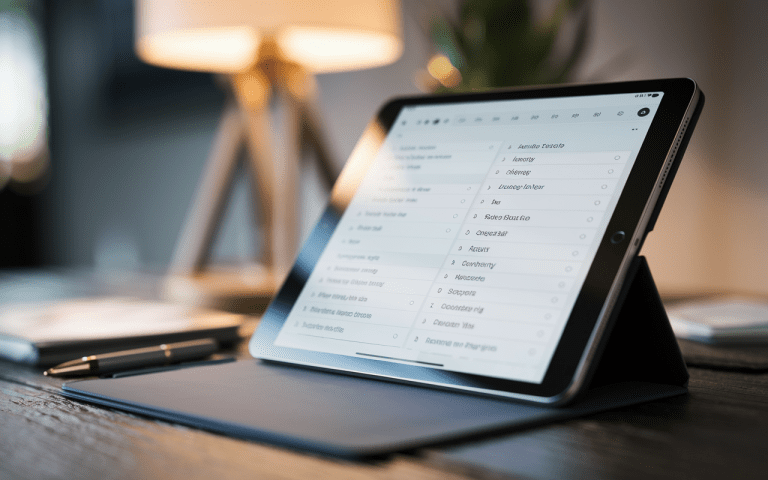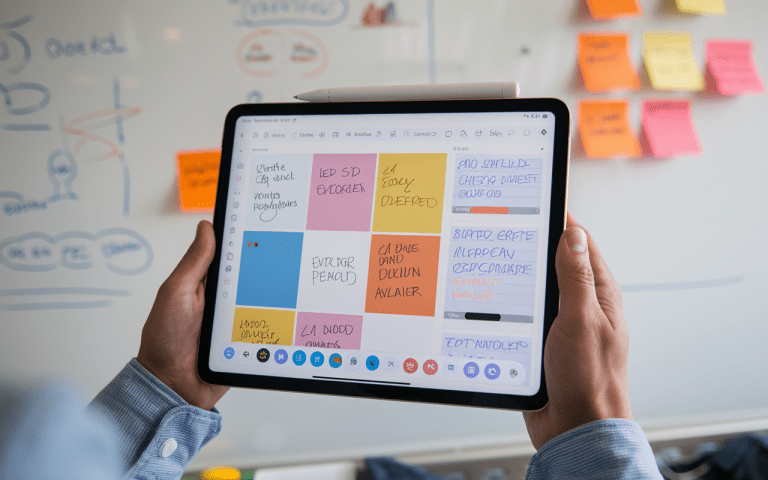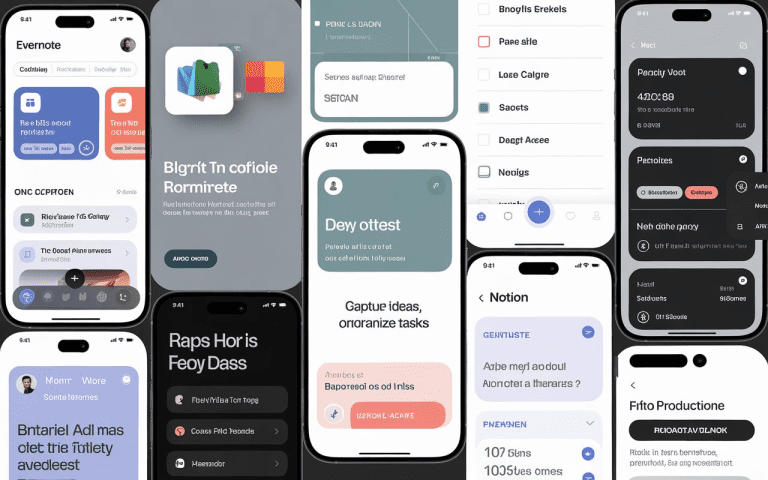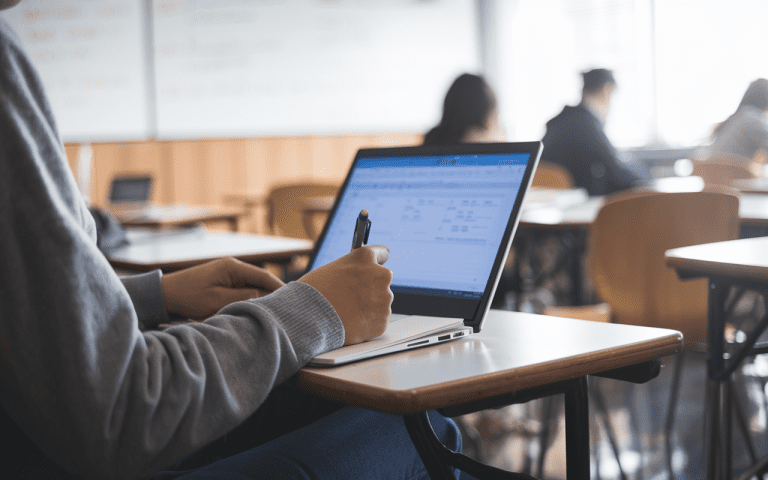Microsoft OneNote: What Alternative Products are Available?
As one of the most favorite note-taking app, OneNote is relied upon over 200 million users. This shows it’s a leader in digital note-taking. However, you might want a different app that fits your needs better. In this article, we’ll explore the best alternatives to OneNote and answer the question: other than Microsoft OneNote what alternative products are available for you?
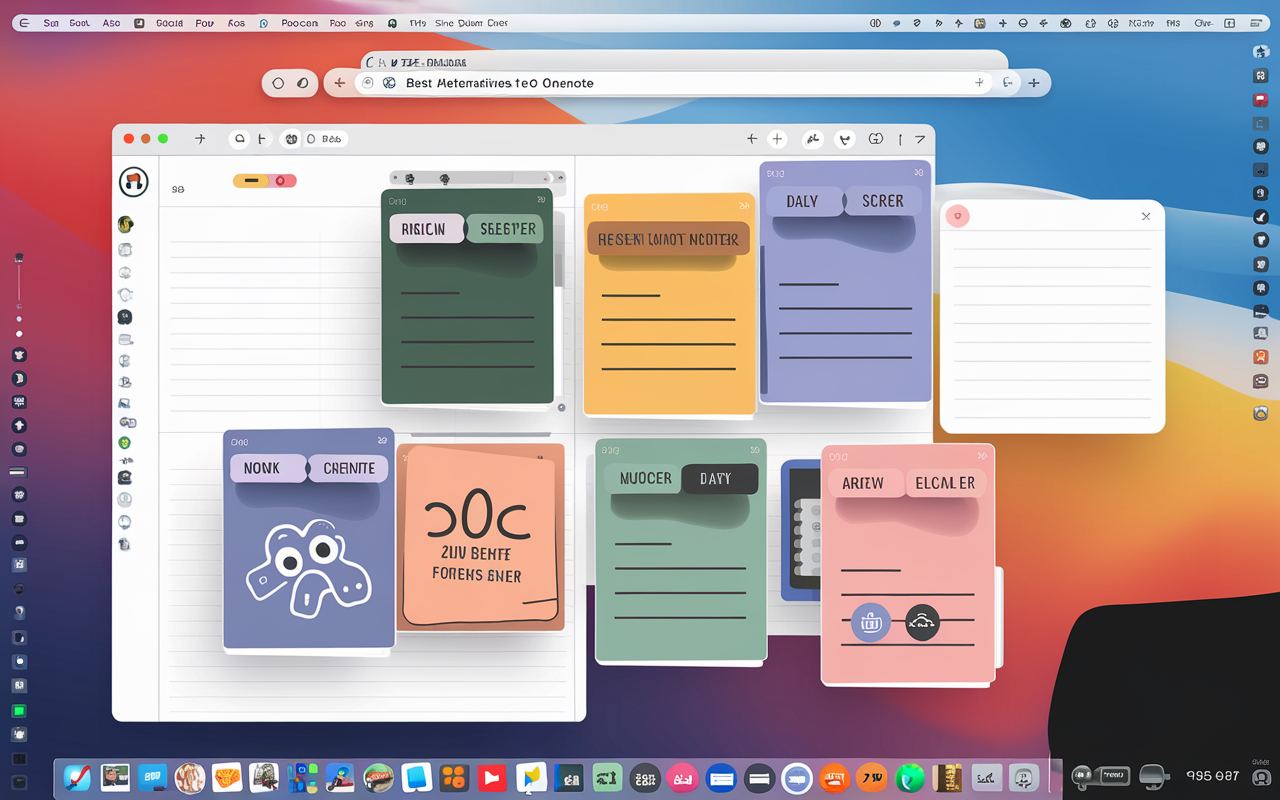
Talking Points
- Microsoft OneNote’s got a huge fan base, with over 200 million folks using it worldwide. But some people are on the hunt for other options. Why? Well, some find OneNote a bit tricky to use, with all its bells and whistles.
- Effie, Evernote, Google Keep, and Google Docs are among the top OneNote alternatives, each offering unique features and capabilities
- When picking a new note-taking buddy, think about how easy it is to use, if it works on all your gadgets, and if you can team up with pals on it.
We’ll dive into the good and not-so-good bits of different note apps here.
Introduction to Microsoft OneNote and Its Limitations
Overview of Microsoft OneNote
This Microsoft’s digital notebook has been being a super-smart notebook that’s won over all sorts of folks. It supports text, drawings, and audio, making it versatile. It works well with Microsoft’s cloud, OneDrive, making it a key tool for many.
Common Limitations of OneNote
Some users look for other apps because of OneNote‘s complex design. It can be too much for some. Also, it’s notability not always easy to use on all operating systems.
Some want more features or better ways to organize their notes.
With more people working remotely, the need for apps that work on all platforms is growing. This makes Microsoft OneNote‘s limitations clear, leading users to look for other options.
| Feature | Microsoft OneNote | Alternative Products |
|---|---|---|
| User Interface Complexity | Perceived as dense and overwhelming by some users | Offer more intuitive and minimalist interfaces, catering to varying user preferences |
| Platform Compatibility | Primarily designed for Windows, with some limitations on other platforms | Provide seamless cross-platform support, ensuring accessibility across devices and operating systems |
| Feature Set | Offers a robust set of features, but some users desire even more customization and advanced capabilities | Offer a diverse range of features and customization options, allowing users to tailor the experience to their specific needs |
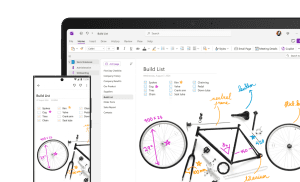
As users look for Microsoft OneNote alternatives, new note-taking apps have emerged. Each offers something unique to meet different needs. The next sections will dive into some top OneNote alternatives, showing what makes them stand out.
Criteria for Choosing a OneNote Alternative
Looking for a Microsoft OneNote replacement? There are important factors to think about. The app’s interface and how simple it is affect how well you’ll use it. Users want something easy to use, so they can focus on taking notes without hassle.
User Interface and Simplicity
A good OneNote alternative should have a clean design. It should make your content the main focus. This design helps you take notes easily, without getting lost in too many features.
Cross-Platform Compatibility
Effie provides seamless cross-platform support, allowing users to access their notes from Windows, macOS, iPadOS, iOS, and Android—making it easy to stay organized anywhere.
Collaboration Capabilities
If you work with others, the app’s collaboration tools are key. The best OneNote alternative should let you share and edit notes in real-time. This makes teamwork better and helps everyone work together smoothly.
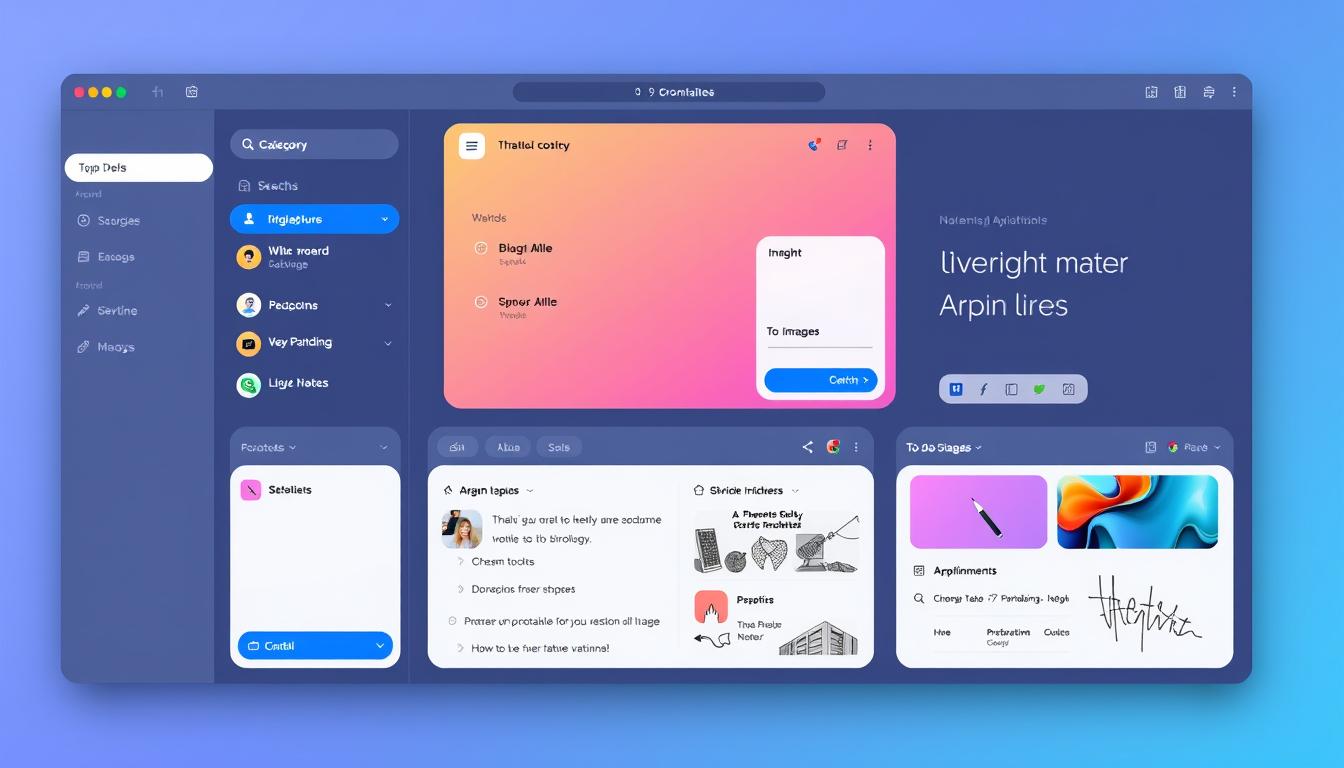
By looking at these points, you can find a OneNote alternative that fits your needs. It should match your work style, device use, and team needs. This will make you more productive and efficient.
Evernote: A Quick Note-Taking Solution
Looking for a solid note-taker to replace OneNote? Give Evernote a shot. It’s been around the block and lots of folks swear by it. This digital notebook’s got a big fan club, especially among those who like to keep their thoughts organized.
However, Evernote’s free version has its limits. Evernote’s free plan offers 60MB of storage each month. The paid Professional plan gives you 20GB of storage for $17.99 a month. This is important for users who need lots of storage for documents and multimedia.
Evernote’s web clipper is also a big plus. It captures web pages more accurately than OneNote’s web clipping, which saves pages as static images.
Evernote offers a complete note-taking solution. It’s great for those who want a simple interface, strong search, and easy web clipping. Even with its free plan’s limits, Evernote’s features make it a great choice for OneNote alternatives.

Effie: Prioritizing Privacy and Security
For users concerned about privacy, Effie also excels. While offering features for note-taking and content creation, Effie ensures that user data is secure and private. Its clean, intuitive design helps users capture ideas without unnecessary complexity.
- End-to-End Encryption Effie ensures that your notes are protected with secure data encryption.
- Minimalist Design Effie’s interface is designed to help users focus on ideas and creativity.
For users looking for a balance of simplicity and security in digital notebooks, Effie is a standout choice.
Effie focuses on simplicity while offering advanced AI features. Its built-in mind mapping tool helps users visualize ideas, while the AI writing assistant generates summaries, outlines, and even adjusts the tone of your notes. This makes Effie a perfect fit for those who need a versatile, intuitive note-taking app.
Unlike other apps, Effie also provides seamless synchronization across multiple platforms, so your notes stay updated wherever you are.

Microsoft onenote what alternative products are available
Microsoft OneNote is a popular note-taking app. But, users might look for other options that fit their needs better. Standard Notes is one such alternative. It focuses on privacy and security for digital notes.
Standard Notes: Prioritizing Privacy and Security
Standard Notes is a simple yet secure digital notebooks app. It values user privacy a lot. With end-to-end encryption, all notes are safe from unauthorized access. This makes it great for those who need strong data security. The app’s design is clean and focused. It helps users jot down their ideas easily.
Data Encryption
This is the super power of Standard Notes. Within this app all data, like notes, is encrypted before leaving your device. Only the authorized user can decrypt it. This keeps your data safe, even if it’s intercepted.
For those who care about their digital note privacy, Standard Notes is a top choice. It’s a secure note-taking app that puts privacy first.
Google Keep and Google Docs: Simplicity and Collaboration
Looking for alternatives to Microsoft OneNote? Effie, Google Keep, and Google Docs are excellent options, each offering unique benefits.While Google Keep is like a digital sticky note for your brain, on the other side, Effie’s got some fancy tricks up its sleeve. It can whip up outlines and sum up your notes like magic, using some pretty smart tech.
Google Keep is a straightforward tool lets you scribble ideas on the fly and keep them tidy. Its clean design lets you write notes, make lists, and add photos or voice recordings easily. It’s great for those who value speed and ease over lots of features.
Google Docs is a real team player when it comes to paperwork. It’s like a digital playground where everyone can play with words at once.This makes teamwork smooth, with everyone seeing changes right away. Plus, you can access your documents from anywhere, making it perfect for team projects.
| Features | Google Keep | Google Docs |
|---|---|---|
| Simplicity | ✓ | – |
| Collaborative Note-taking | – | ✓ |
| Advanced Formatting | – | ✓ |
| Cross-platform Compatibility | ✓ | ✓ |
Google Keep and Google Docs may not have all of OneNote’s features. But they each fill a specific need. Google Keep is perfect for fast note-taking. Google Docs is better for working together and needing more features.
Conclusion
These days, picking the perfect digital scribble pad is a big deal. Sure, OneNote’s been the go-to for loads of folks, but there’s a whole bunch of other options out there. Take Effie, Evernote, and Google Keep – each of them brings something special to the table.
Apps like Effie offer powerful AI tools for note-taking, writing assistance, and mind mapping, making them ideal for users seeking a clean, minimalist interface.
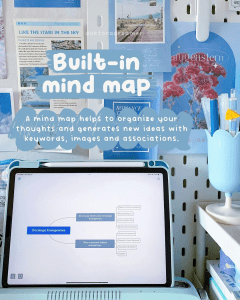
Effie stands out as a versatile digital notebook, offering smooth integration across various devices. It provides a compelling alternative to popular options like OneNote, Simplenote, Bear app, and Apple Notes. Today’s market brims with choices, making it simpler than ever to find the ideal tool for jotting down, structuring, and retrieving your thoughts.
FAQ
What are some alternative products to Microsoft OneNote?
Alternatives to Microsoft OneNote include Evernote, Effie, Standard Notes, Google Keep, and Google Docs.
How does Effie compare to Microsoft OneNote?
Effie is simpler for note-taking than OneNote. It has better search and organizes notes into notebooks and tags.
What makes Standard Notes a versatile OneNote alternative?
Standard Notes is great for note-taking and managing projects. It lets users create notes, databases, and templates for different needs.
Why would someone choose Evernote over Microsoft OneNote?
Evernote focuses on privacy with end-to-end encryption. It’s a top choice for those needing secure digital notes.
How do Google Keep and Google Docs differ from Microsoft OneNote?
Google Keep is simple and minimalistic. Google Docs is for editing documents together. Both are less complex than OneNote.
Source Links
- Top 10 Evernote Alternatives for Better Note-Taking – https://noteplan.co/blog/evernote-alternatives
- The 8 best Notion alternatives in 2024 | Zapier – https://zapier.com/blog/best-notion-alternatives/
- 14 Best Notion Alternatives and Competitors in 2024 – https://www.nuclino.com/alternatives/notion-alternatives
- OneNote Alternatives in 2024 | Lark Blog – https://www.larksuite.com/en_us/blog/onenote-alternatives
- Google Keep Vs OneNote | A Guide to Note-Taking Apps | ramsac – https://www.ramsac.com/blog/google-keep-vs-onenote/
Discover the smarter way to take notes with Effie — a powerful alternative to OneNote.
Effie combines simplicity with cutting-edge AI to boost your creativity and productivity.
Try Effie Free