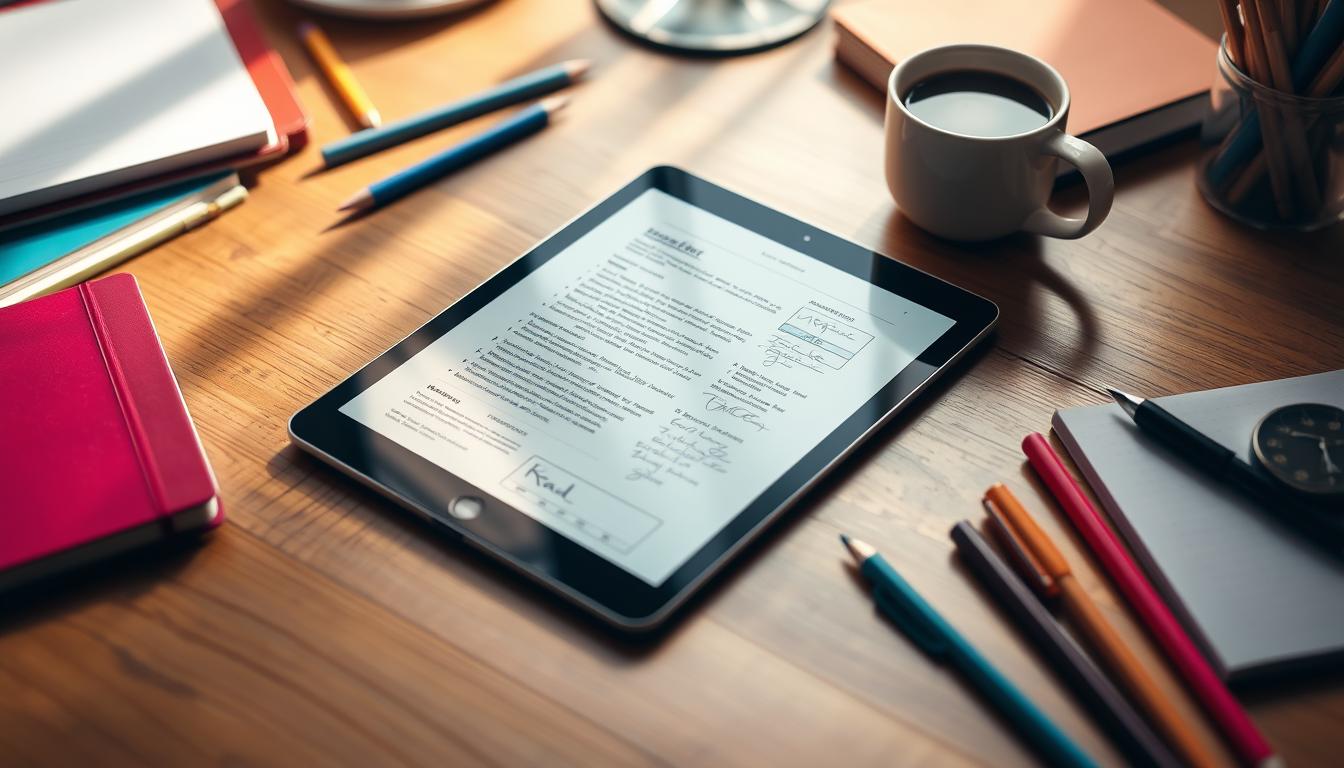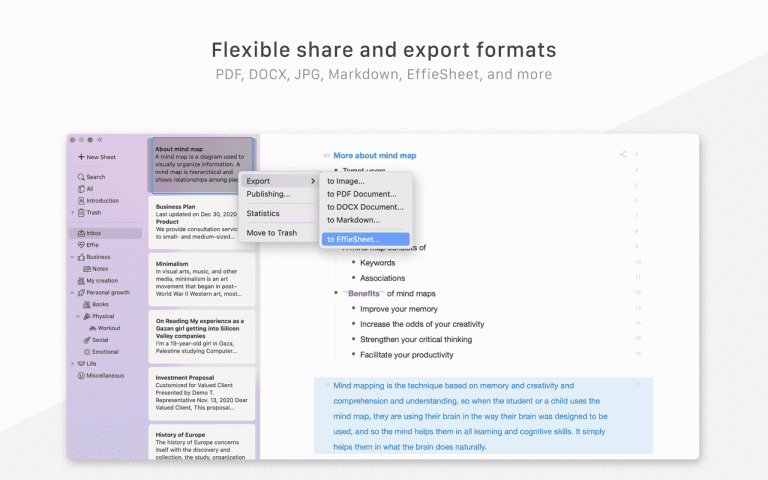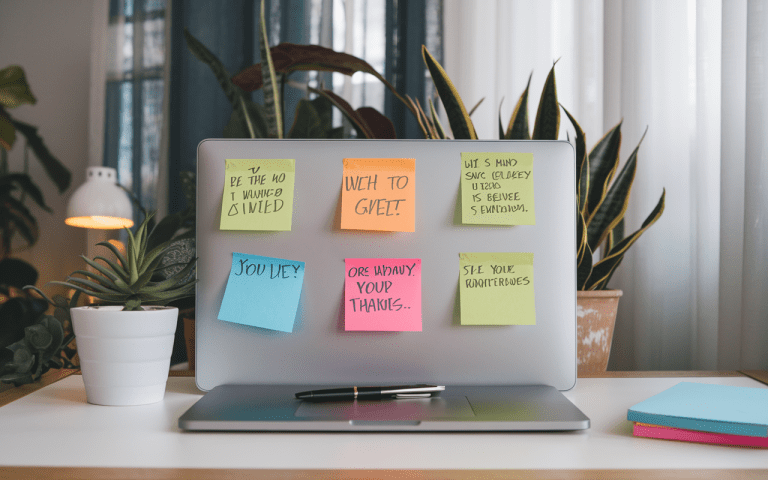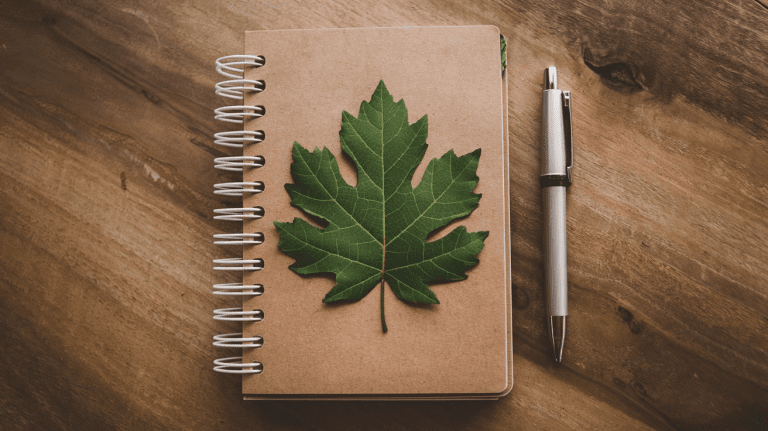Note Page: Create and Organize Your Digital Notes
Taking notes is crucial in our digital age. From my experience handling information daily, having a solid note page makes all the difference. It simplifies how I track tasks, manage projects, and store ideas.
Going digital with notes changed everything. My notes follow me everywhere, sync between my devices, and keep my workspace clean.
But setting up a solid digital note system isn’t easy. You need the right tools, smart organization, and the best features of digital platforms. I’m here to help you create and manage your digital note-taking app with ease.

Let’s explore digital note-taking basics. We’ll show you how to structure notes well and find better ways to sort them. Whether you’re new or experienced, you’ll discover how to make your digital notebook work harder for you.
Understanding Digital Note-Taking Fundamentals
Note-taking looks different now. People choose note-organizing tools, note management software, and note capture systems over traditional methods. Understanding these digital options helps find what fits you best. This makes collecting information simpler and helps you do more.
Map your thoughts visually using Effie’s mind mapping and note collaboration platform. Switch easily between list view and mind maps – Effie handles both, making note-taking flexible and natural.
Choosing the Right Note-Taking Method
Digital note-taking has many methods to fit different learning styles. The Cornell method uses a two-column layout for notes. The outline method organizes info in a hierarchical way. The sentence method focuses on short summaries.
The slide method is great for those who learn better visually. It lets you make digital slides for your notes.
With Effie’s built-in mind mapping and note collaboration platform, you can visually organize your ideas and thoughts. Whether you prefer the traditional list view or a visual mind map, Effie allows you to switch seamlessly between the two, making your note-taking more versatile and intuitive.
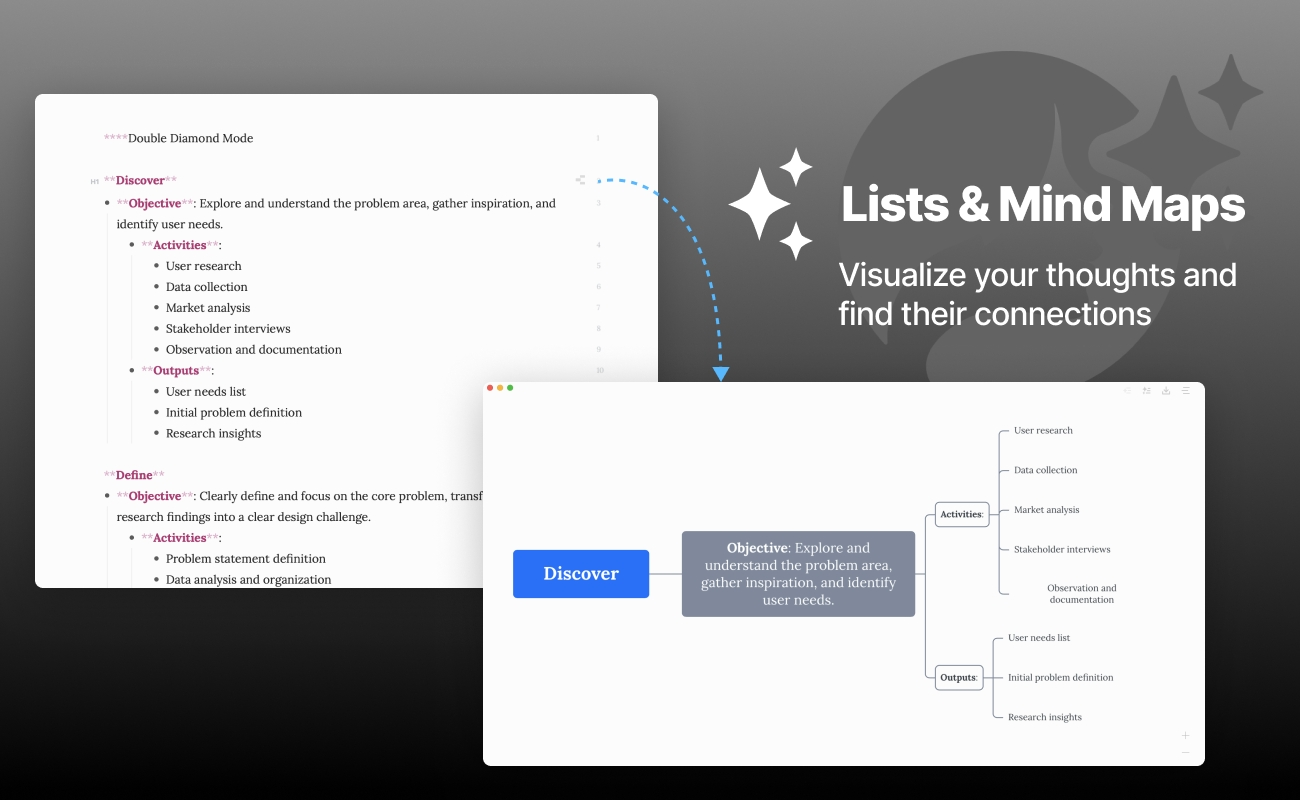
Essential Features of Digital Note Systems
Good note management software and note capture systems have key features. They sync across devices, have strong search functions, and let you add multimedia. These features make it easy to get to your notes, find what you need fast, and add pictures, sounds, and videos.
Effie offers all these features and more, with the added benefit of an AI-powered writing assistant. Effie’s AI features help with everything from summarizing text to rewriting and improving sentence structure. Plus, it supports multi-device syncing, so you can access your notes anytime, anywhere, and stay updated across all platforms.
Benefits of Digital Over Physical Notes
Switching to digital notes has many benefits. Note-organizing tools make it easy to keep things tidy. You can make folders, tags, and hierarchies to organize your notes well.
Digital notes also make it easy to find and edit information. This makes sharing and working together more efficient.
Apps like Evernote offer extra features. They include web clipping, scanning documents, and recording audio. These features make digital note-taking even better, helping you organize your thoughts easily.
Similarly, Effie provides a distraction-free writing environment and customizable themes, so you can tailor your note-taking space to your needs. Effie’s minimalist design keeps you focused, allowing you to capture ideas quickly without any distractions.
Building an Effective Note Page Structure
Creating a well-organized note page is key to better digital note-taking. It makes your notes clear and easy to find. Use headings and subheadings to organize your notes well. This helps you quickly understand the main points and details.
For project notes, having a dedicated notebook or folder helps a lot. It keeps everything in one spot, saving you time. Also, summarizing important points and actions at the end helps you review them fast.
Keeping a consistent format, like always putting titles and dates in the same spot, makes your notes easier to use. Tools like note collaboration platforms and note annotation tools help organize and share your notes smoothly.
Effie’s markup-based editor enhances your note page structure by offering easy-to-use formatting tools, including headings, bold text, and emphasis for clear organization. Whether you need to annotate a specific section or add bullet points, Effie allows for quick formatting, making your notes look professional and easy to navigate.
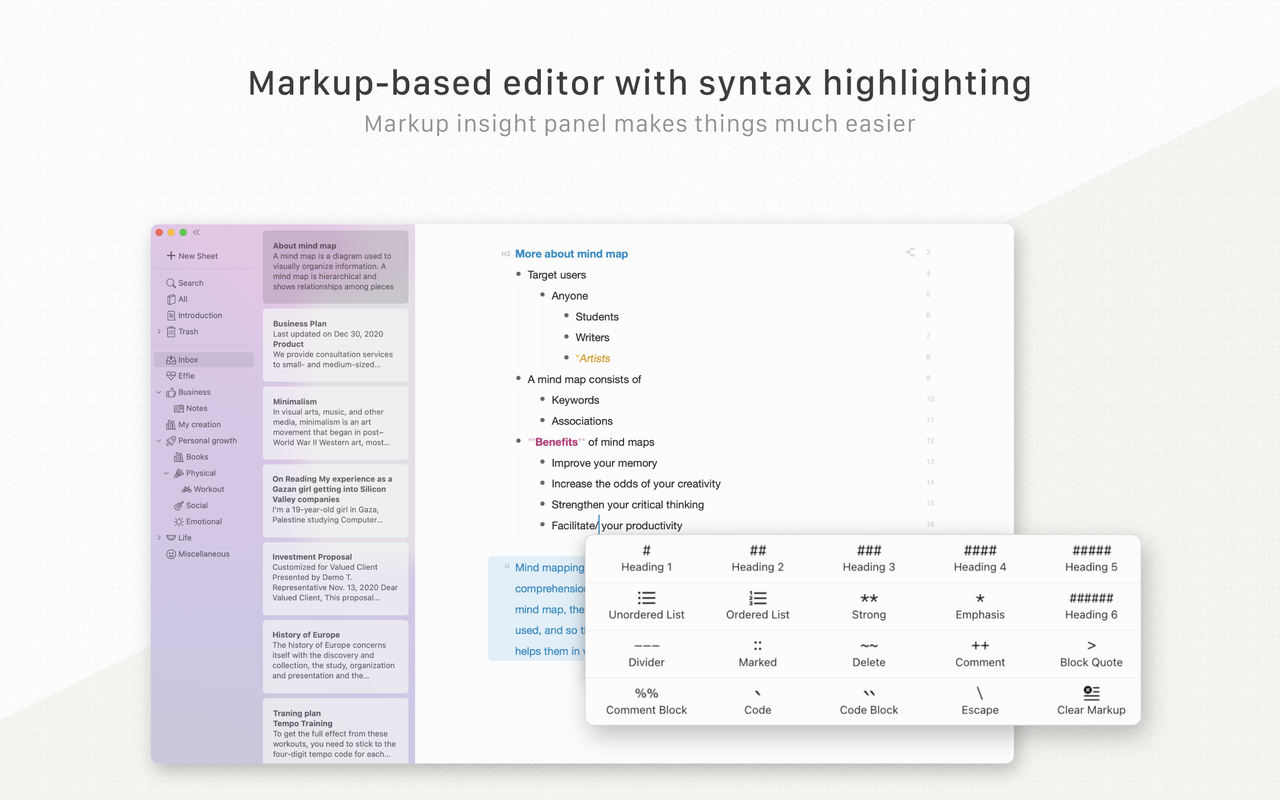
Using these tips, you can make a note page structure that lets you easily capture and find your ideas. It boosts your productivity and makes digital note-taking more effective.
Smart Organization Strategies for Your Note Page
Creating a good digital note-taking system is more than just writing down ideas. It’s about using smart ways to organize your notes. This can turn your note page into a key tool for getting things done. You can set up a logical filing system and keep your notes easy to find.
Creating a Logical Filing System
First, organize your notes into a clear filing system. Put notes about the same topic or project together. This makes it simple to find what you need fast. You can also use colors or icons to make different types of notes stand out.
Effie allows you to tag and categorize your notes, making it easier to locate specific content when you need it. You can organize by project, topic, or priority level, helping you stay on top of your tasks and ideas.
Implementing Tags and Categories
Using tags and categories can make your note organization even better. Add tags like project names or keywords to your notes. This helps you find specific notes quickly. Many note sharing application and note synchronization service tools also let you categorize notes for easy access.
With Effie, tags and categories aren’t just for organization—they also enhance collaboration. Effie’s note collaboration platform allows you to share notes and work together with ease, making it a great tool for teams and personal projects alike.
Maintaining Searchable Archives
As you collect more notes, keeping them organized is key. Organize your notes by date and use tags for easy searching. Digital note-taking tools often have great search features. This lets you find notes fast. Cleaning out old or unnecessary notes also keeps your space tidy.
Effie’s advanced search and tagging features make maintaining a searchable archive effortless. Whether you need to find a specific note or revisit past projects, Effie makes it simple to access your content in seconds.
By using these smart strategies, you can make your note page very useful. It becomes a place where you can work efficiently. With a good filing system, smart tags, and easy-to-search archives, you can get more out of your notes.
Conclusion
Effective digital note-taking and organization can change the game for personal productivity and info management. By learning the basics of digital note-taking, setting up a structured note page, and using smart organization strategies, you can build a strong system. This system makes it easy to capture, store, and find information.
Evernote is a great tool that offers many features to help with these tasks. It makes it simpler to remember things, complete tasks, and find information fast. With the right approach, digital notebooks and note-taking apps become key tools for personal and professional growth.
Effie enhances how you take and organize notes. With smart AI features, syncing across devices, and mind mapping tools, it’s perfect for boosting your work and ideas.
Finding the right mix between digital and physical is key. It helps create a smooth workflow that fits your needs and preferences. Better digital note-taking leads to more efficiency, creativity, and personal growth. This helps you achieve more with your time and tools.
To explore how Effie can help transform your note-taking experience, visit effie.pro today.
Source Links
- 9 Ways to Organize your Notes – https://paperlike.com/blogs/paperlikers-insights/organize-your-notes?srsltid=AfmBOorOZJhmHyc7u8aOHwDAomQTKIhgcPi8kR8GC3W52UMbBxg-UaYH
- Effective Note-Taking in Class – Learning Center – https://learningcenter.unc.edu/tips-and-tools/effective-note-taking-in-class/
- The Art of Note Formatting: How to Structure Notes for Clarity and Comprehension – https://www.supernormal.com/blog/the-art-of-note-formatting
- How to Organize a Notebook for Work – https://www.theorderexpert.com/how-to-organize-a-notebook-for-work/
- 9 Ways to Organize your Notes – https://paperlike.com/blogs/paperlikers-insights/organize-your-notes?srsltid=AfmBOopPIkbzq-AqZlp0Tnqbv39cECjMdveuWHezbgQ7TRhV5rGVvxBd
Organize and elevate your notes effortlessly with Effie.
Transform ideas into action with smart AI tools and seamless syncing.
Try Effie Free