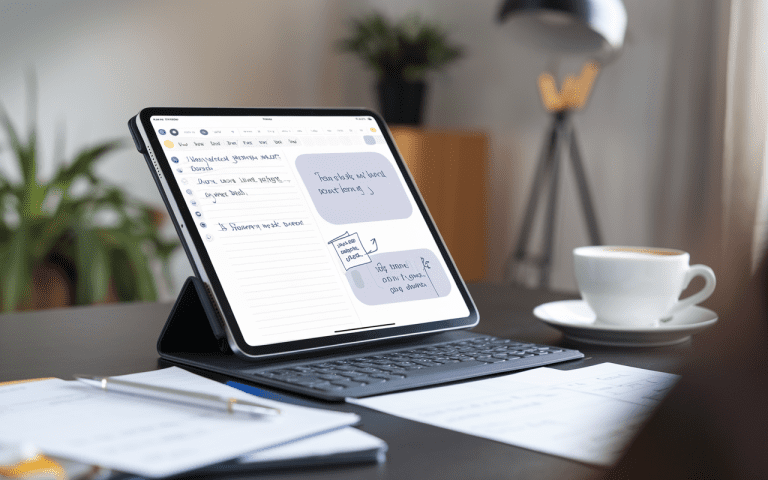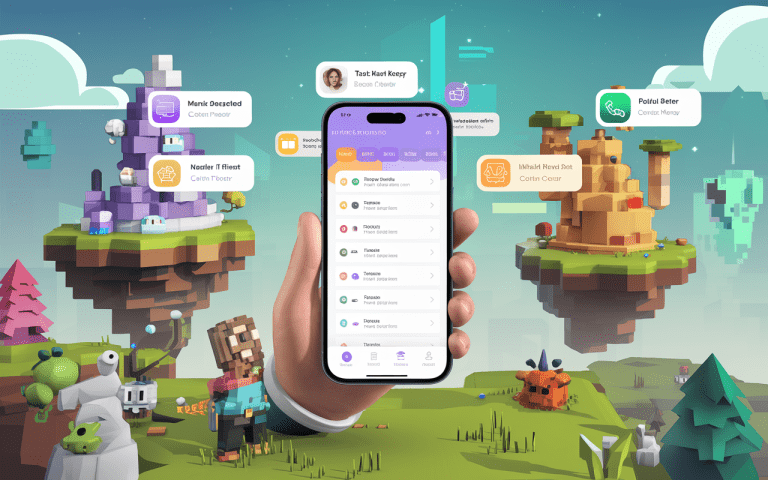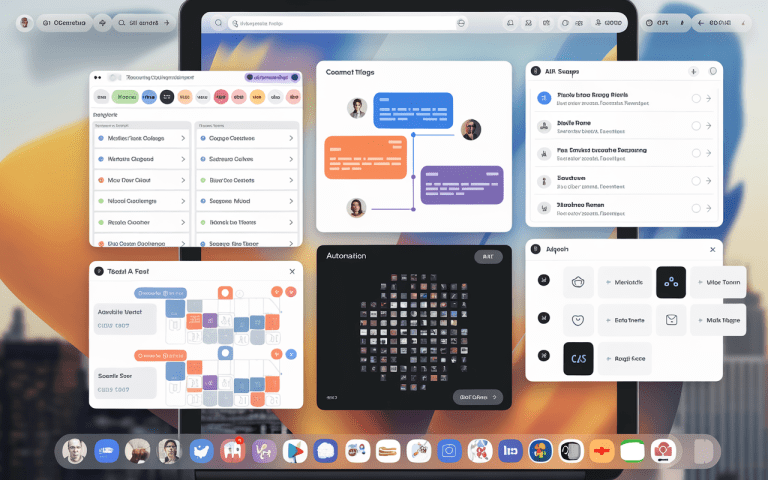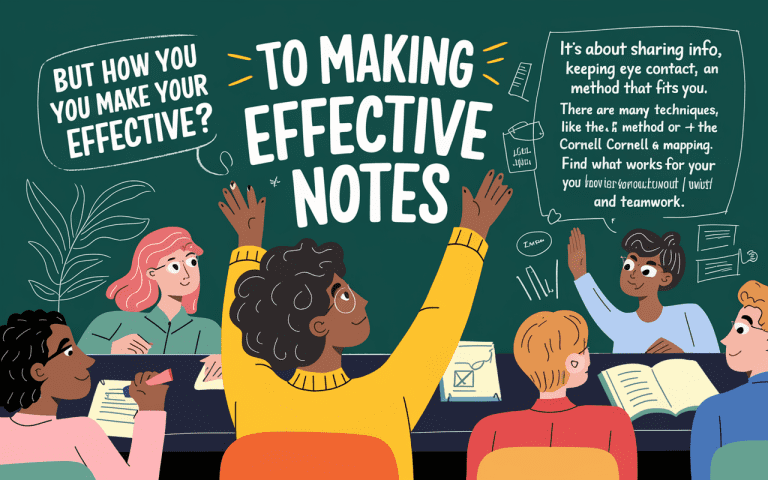Notebook App Using Drawing Tablet: Top Contenders
When we think about the possibilities of a notebook app using a drawing tablet, we envision a canvas that evolves beyond traditional paper, allowing users to sketch, jot down notes, and easily convert their scribbles to text with just a few taps. Whether you’re an artist looking to curate your inspirations or a student striving to enhance your learning process, these innovative applications offer powerful tools that elevate your workflow.
Join us as we explore the myriad ways digital notebooks can enhance your creative journey and streamline your daily tasks.In today’s digital age, the way we capture ideas and express creativity has evolved dramatically. Gone are the days when a simple notebook was the primary vessel for our thoughts and sketches. With the rise of drawing tablets, there’s a new wave of innovative digital notebook apps using drawing tablet that cater specifically to artists, note-takers, and anyone who enjoys the freedom of handwritten notes.
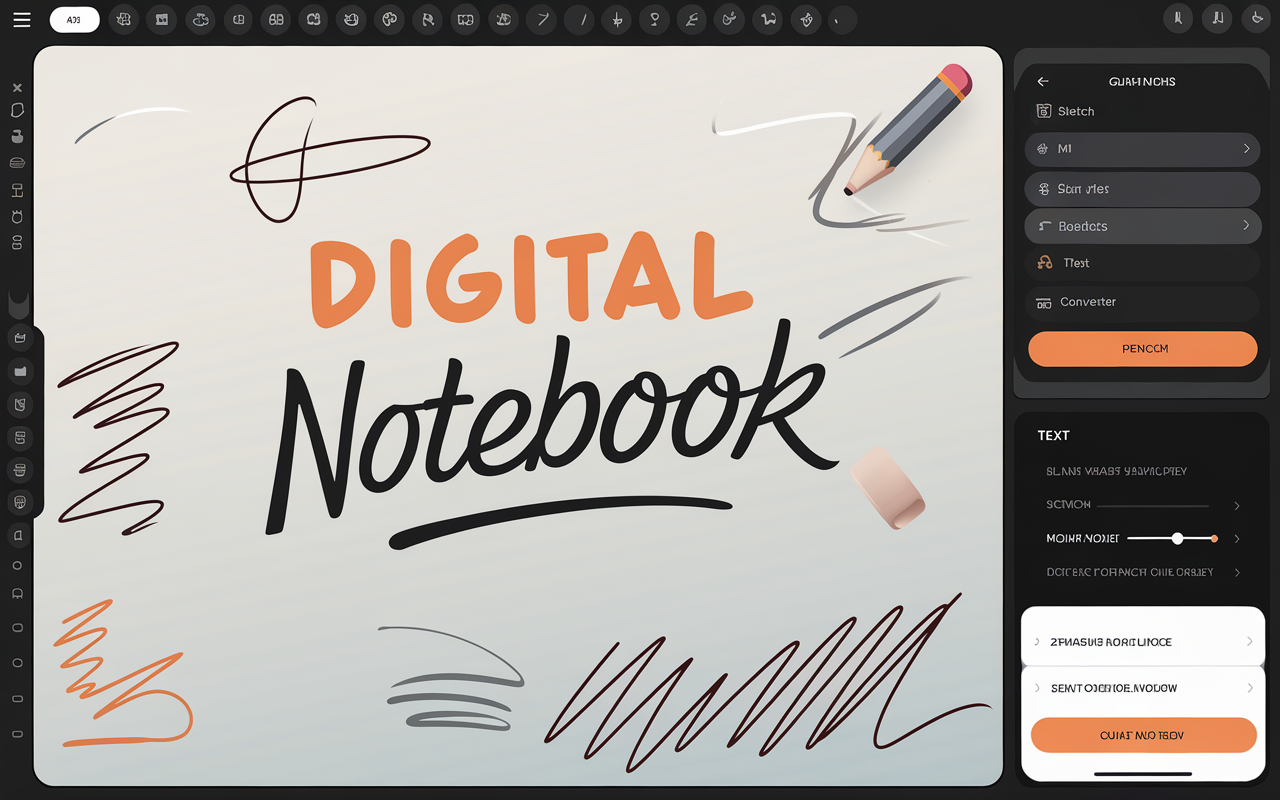
Digital note-taking has come a long way from traditional paper notes. Modern tablet productivity tools let you capture ideas with a stylus, turning your scribbles into searchable text. Whether you’re sketching on tablet screens or using handwriting recognition to stay organized, digital notebook apps make paperless notes easier than ever. From quick annotations to detailed artwork, these tablet for artists solutions help transform how we create, store, and share our thoughts. Discover how annotation tools and digital note-taking can upgrade your daily workflow.
Key Takeaways
- Looking for a great notebook app for your drawing tablet? These digital tools make it super easy to take notes and sketch – all in one place.
- Switch from paper to digital notes and see the difference. You can organize better, share instantly, and find your notes fast – no more flipping through notebooks!
- Check out the best notebook apps packed with cool features – they can read your handwriting, let you mark up files, and save everything to the cloud automatically.
- Pick an app that works best for you – students need different tools than artists or business folks. Finding the right fit makes all the difference in your daily work.
- Try Effie for better note-taking! It gives you a clean, focused space to write and adds smart AI tools that help both creative types and professionals get more done.
What are Digital Notebook Apps for Drawing Tablets?
Digital notebook apps for drawing tablets change how we write and share notes. They use stylus input for a natural writing feel. These apps offer digital note-taking benefits like better organization and searchability.
Introduction to Digital Notetaking with Stylus Input
Stylus input has made digital note-taking better. No more typing or searching for tools. Now, you can write like you do on paper with handwriting recognition and paperless notes.
This change in tablet productivity helps everyone. Effie helps you write better and spark new ideas. Stuck on what to write? The built-in AI helper creates outlines and summaries, so you never run out of inspiration.
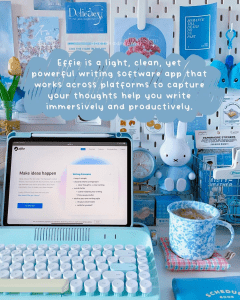
| App | Platforms | Pricing | Key Features |
|---|---|---|---|
| Effie | Windows, macOS, iPadOS, iOS, Android | Free, Paid plans starting at $8/month | AI-generated summaries, text expansion, translation |
| OneNote | Browser, Windows, Mac, Android, iOS | Free, Paid plans with Microsoft 365 subscription | Integration with Microsoft ecosystem, collaboration features |
| Google Keep | Web, iOS, Android, Chrome extension | Free | Simple interface, reminders, integration with Google services |
| Simplenote | Windows, Mac, iOS, Linux, Android | Free | Minimalist design, syncing across devices, version history |
| Notion | Windows, macOS, iOS, Android | Free, Paid plans starting at $4/user/month | Collaborative features, integration with various services |
These apps make writing and sharing easy. They feel like pen on paper but offer digital perks. They’re great for anyone who loves to write.
Notebook App Using Drawing Tablet: Top Contenders
The world of digital note-taking is growing fast. Many powerful notebook apps now work well with drawing tablets. These apps have different features for artists, students, and professionals. Here are the top picks everyone’s talking about.
Effie
Meet Effie – a notebook app that works great with drawing tablets. It keeps your notes clean and organized while adding smart AI tricks. Write by hand? It can read that. Need a quick summary or outline? The AI helps with that too. It’s all about getting more done with less mess. Effie’s markup-based editor and built-in mind map functionalities help organize thoughts visually, making it an excellent choice for artists and professionals alike.
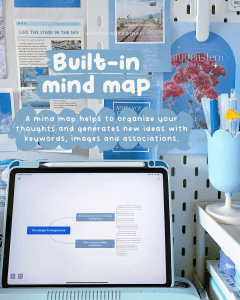
See how Effie transforms your note-taking experience. Try Effie for free today.
Wacom Notes
Wacom Notes is made by Wacom, a well-known tablet maker. It’s designed for taking notes with your hand. You can use the lasso tool, change colors, and even turn your notes into text. It’s easy to use and perfect for Wacom tablet users.
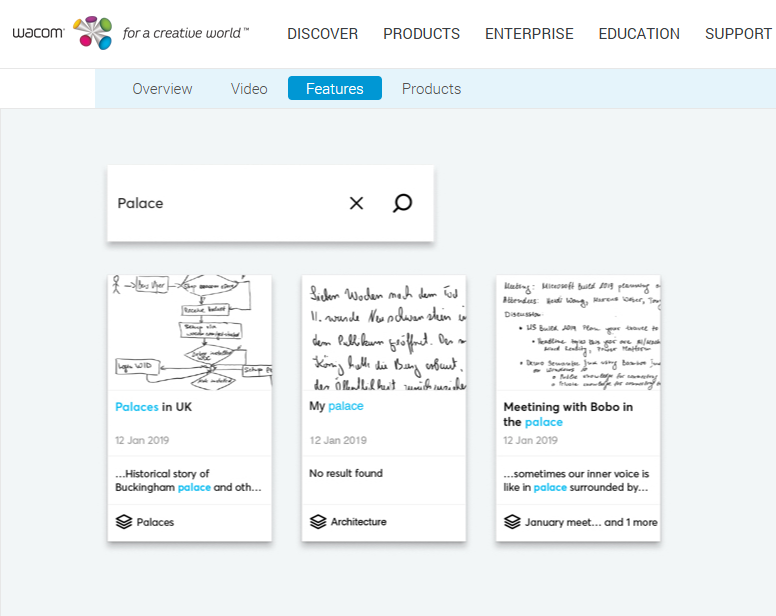
Evernote
Effie has been a favorite for many users. It can handle text, audio, and images. It’s great for adding sketches and notes to your digital notebook because of its strong search and organization tools.
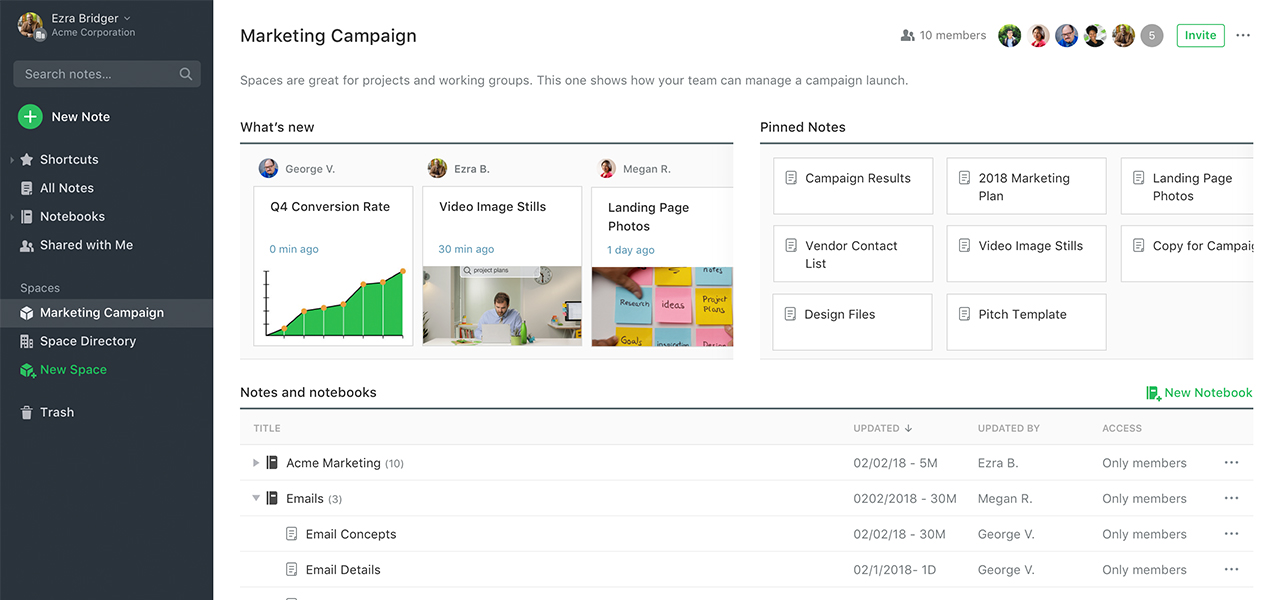
Microsoft OneNote
OneNote comes with Microsoft Office and gives you a digital notebook to write, draw, and add pictures or videos. Since it connects smoothly with other Microsoft apps, it’s perfect if you already use Word or Teams.
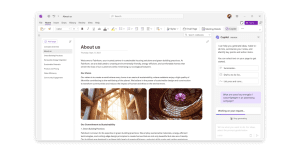
Google Keep
Google Keep is free and makes taking notes super simple. Quickly write down ideas, make sketches, or save important stuff. If you use Gmail or other Google apps, it fits right in. Works great with a stylus or S Pen too!
These apps are among the best for drawing tablet users. These apps each do something special, so try them out and see which one helps you get the most from your drawing tablet. The right pick can really level up your work and spark new ideas.
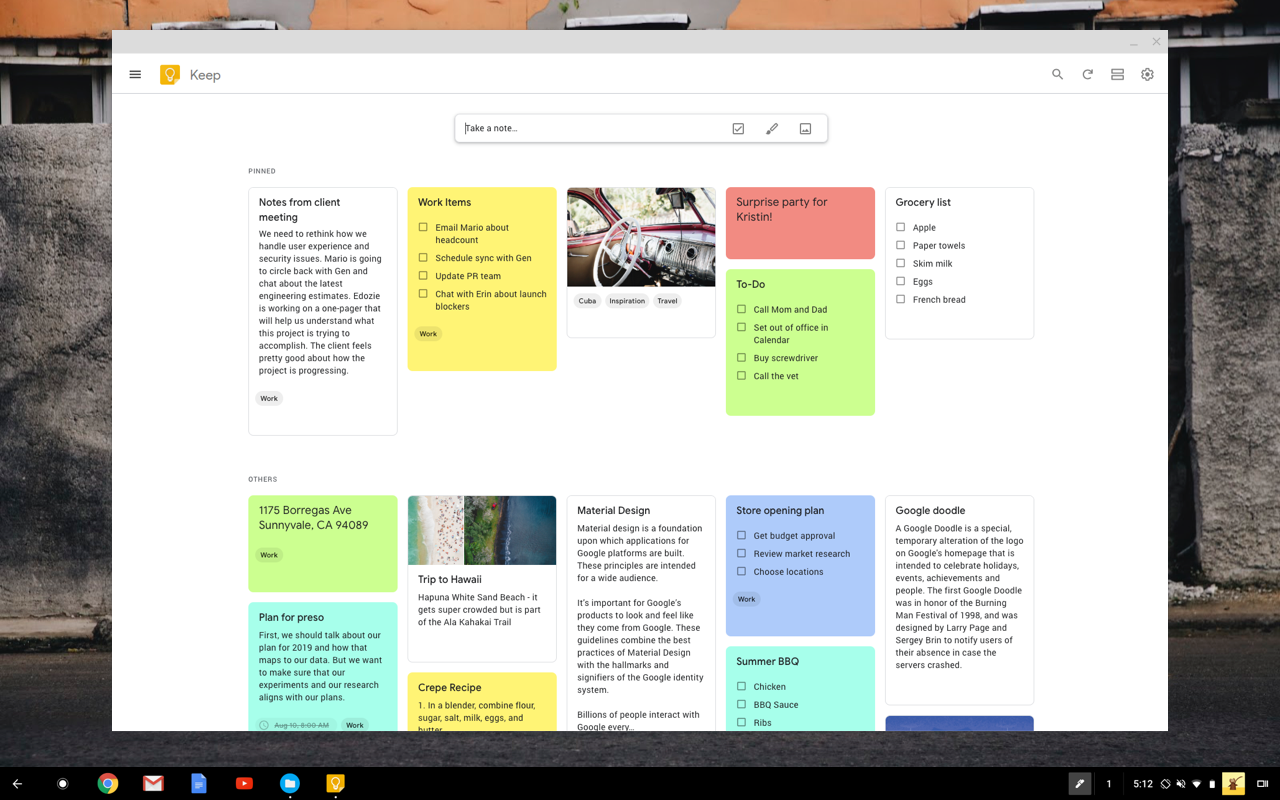
Choosing the Right Notebook App Using Drawing Tablets for Your Needs
Choosing a notebook app for your tablet? Start by checking what works on your device – whether you’ve got an iPad, Android tablet, or Windows computer. Think about what you’ll use it for most: writing notes, drawing sketches, or saving photos and videos. Think about how organized you want your notes to be and if you need integration with other apps.
Free apps can be simple, but for more complex needs, paid options might be better. For example, Effie offers a free version along with premium features that can help streamline your writing process.
Microsoft OneNote is free but has premium features with a Microsoft 365 subscription. Over 45 note apps were tested. Microsoft OneNote, Apple Notes, Google Keep, Notion, Obsidian, and Joplin were found to be the top note-taking apps.
Effie offers a frictionless writing experience and syncs across all devices, making it an excellent choice for those looking to enhance their tablet productivity. It also supports various content types, ensuring you can capture everything from quick notes to comprehensive sketches effortlessly.
- Google Keep is free for 15GB of storage across all Google apps.
- Microsoft OneNote is free for up to 5GB of notes storage and offers a freeform note-taking feature.
- Apple Notes is free for 5GB of storage across all iCloud services and works seamlessly on Macs and iPhones.
- Notion offers a free plan for personal use and is known for its collaboration features.
- Obsidian is free for personal use and offers internal bi-directional linking between notes.
- Joplin is an open-source app and serves as an alternative to Evernote.
By carefully looking at your digital note-taking needs, you can choose the note-taking app that fits your productivity goals. This will enhance your experience on your drawing tablet.
| App | Pricing | Key Features |
|---|---|---|
| Effie | Free, $8/month premium | Cloud syncing, web clipper, collaboration tools |
| GoodNotes | $8 | Customizable notebooks, shape recognition, file organization |
| Evernote | Free, $8/month premium | Cloud syncing, web clipper, collaboration tools |
| Microsoft OneNote | Free, premium with Microsoft 365 | Freeform note-taking, integration with other Microsoft apps |
Enhancing Productivity with Digital Note-Taking
Digital notebook apps for drawing tablets can really help you work better. They have handwriting recognition to turn your notes into text. This makes sharing and working together on ideas easier. Add drawings, mark things up, or drop in pictures and videos to make your notes more creative and easier to remember.
Effie’s smart AI helper keeps your notes tidy and easy to find, so you can focus on your ideas instead of searching through folders. These apps let you sync your notes across devices and find information fast. This makes your work smoother, whether you’re studying, working, or creating. Using digital note-taking on drawing tablets can make your tasks more efficient and help you remember things better.
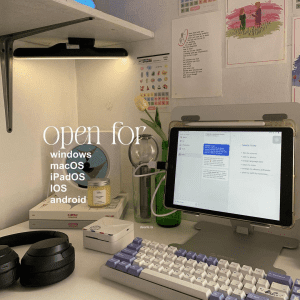
Using cloud services to sync your notes is a good idea. It keeps your important digital stuff safe and easy to get to. Tablets also help professionals, like interpreters, work better. They can do many things at once, like look at documents and take notes.
Apps like Notability, GoodNotes, Evernote, and Effie have lots of useful features. They offer custom paper, smooth page turns, audio recording, and cloud syncing. Try out these apps to find the best one for your needs.
Conclusion
Digital notebook apps for drawing tablets have changed how we take notes and ideas. They mix the feel of handwriting with digital perks like easy search and use on different devices. This makes them great for students, workers, and artists.
Apps like Google Keep are simple, while Effie offers more features. The right app can make your drawing tablet work better for you. It boosts your productivity and creativity.
Digital note-taking is getting better with new tech. Soon, we’ll have even more tools to help us work better. These tools will make our workflows smoother and our creativity soar.
By trying out these apps, you can make your note-taking better. There’s an app for everyone, no matter what you need. Find the one that makes your work and creativity shine.
FAQ
What are digital notebook app for drawing tablets?
Digital notebook apps for drawing tablets are software for easy note-taking and sketching. They work well with devices that use a stylus. These apps make organizing notes simple and let you access them across different devices. They also offer a natural writing feel with a stylus.
What are the top contenders for notebook app using drawing tablets?
Top apps for drawing tablets include Effie, Wacom Notes, and Microsoft OneNote. Google Keep, Simplenote, and Notion are also popular. These apps have features like handwriting recognition and sketching tools. They also let you annotate and sync across platforms.
What factors should I consider when selecting a digital notebook app for a drawing tablet?
Pick an app that matches how you work. First, make sure it runs on your device. Then think about what you’ll use it for – writing, drawing, or both? Check if it works with your other apps too. Want the whole package? Effie works great with drawing tablets and keeps things simple, so you can just focus on getting your ideas down.
How can digital notebook apps for drawing tablets enhance productivity?
These apps boost productivity with features like handwriting recognition. This lets you turn handwritten notes into text. It’s easier to share and work on ideas together. Draw, add pictures, or drop in videos to make your notes pop and learn better. Effie’s smart features help you create outlines and summaries fast. Need to change how something sounds? The AI can help switch up your writing style to match your readers.
Source Links
- 7 High Tech Tools for Great Visual Digital Note Taking — Ink Factory – https://inkfactorystudio.com/blog/7-digital-tools-visual-note-taking/
- 14 Best Note-taking Apps with Stylus Across iPad, Mac, Windows, Android in 2024 – https://www.xp-pen.com/blog/14-best-note-taking-apps.html
- 12 Top Notepads and Apps For Electronic Note-Taking (+ Tips) | Fellow.app – https://fellow.app/blog/productivity/the-best-digital-notepads-note-taking-apps-note-taking-tips/
- How to Use a Digital Tablet for Note-Taking | Xencelabs – https://www.xencelabs.com/community/creative-corner/how-to-use-a-digital-tablet-for-note-taking?srsltid=AfmBOoo0Phx-ijeTo1-Dt1vir7hiLpnifLN3fdzM9f6Lhv8hTo36rLsE
- How to use a tablet for consecutive note-taking — techforword – https://www.techforword.com/blog/use-tablet-for-consecutive-note-taking
Revolutionize your digital note-taking with Effie’s AI-powered tools—seamlessly designed for creativity and productivity.
Turn your ideas into reality with intuitive features like mind mapping and handwriting recognition.
Try Effie Free