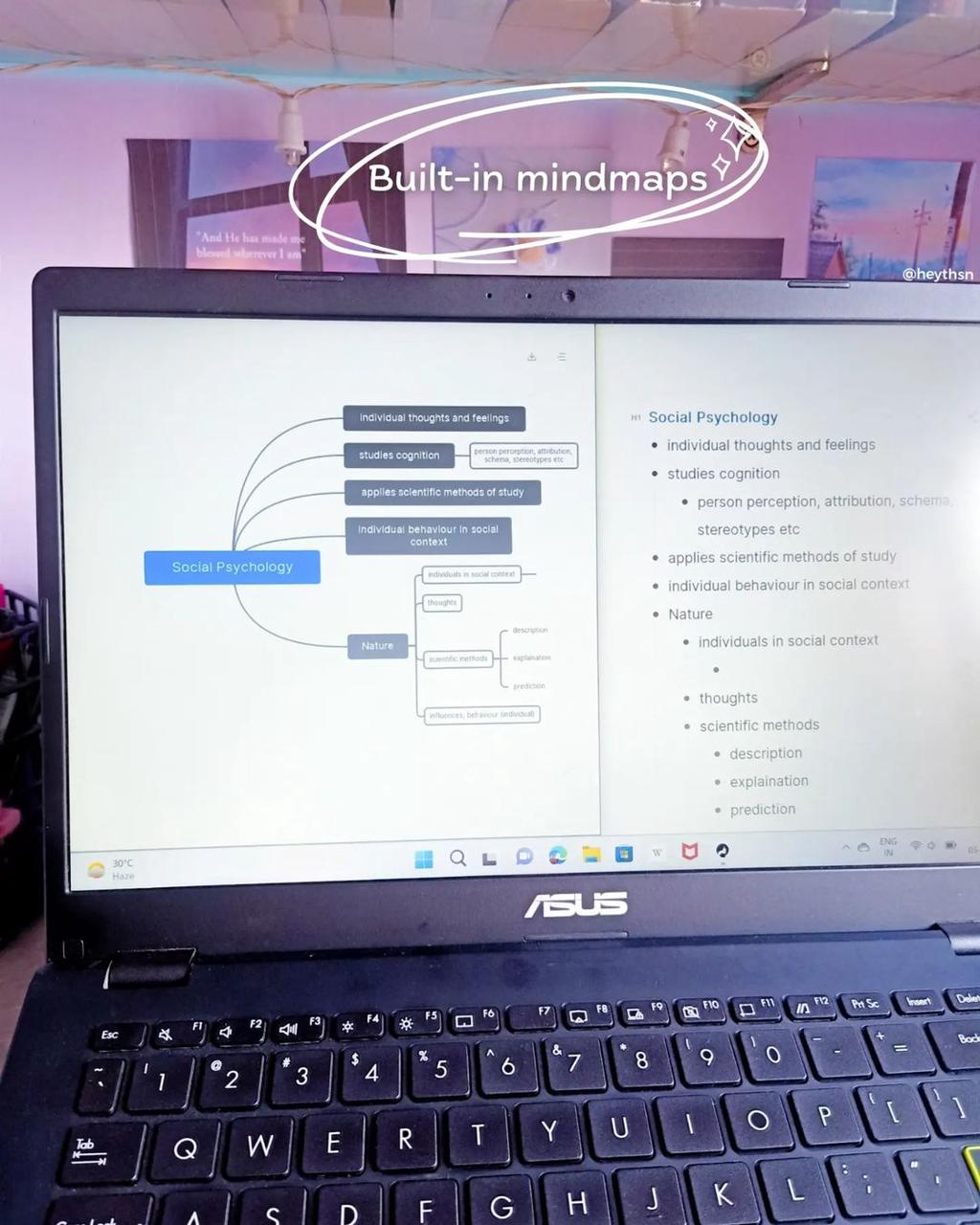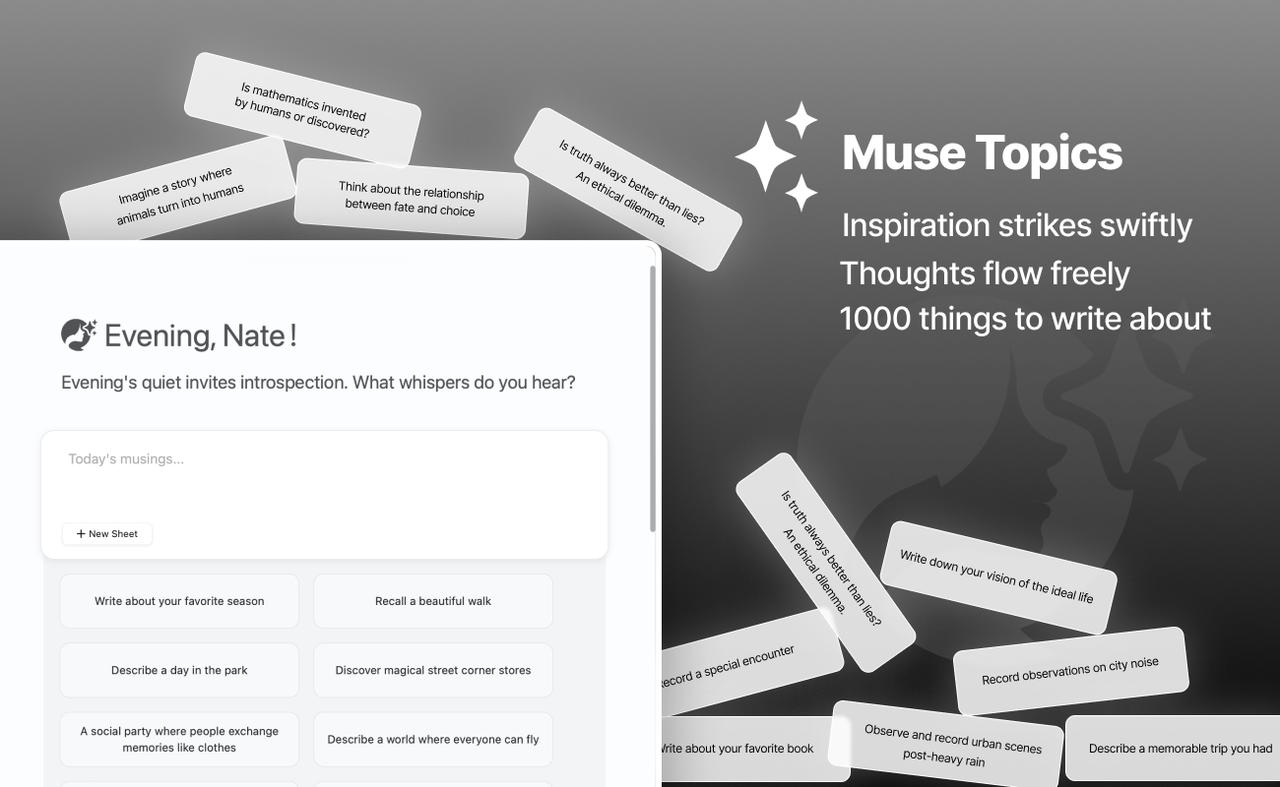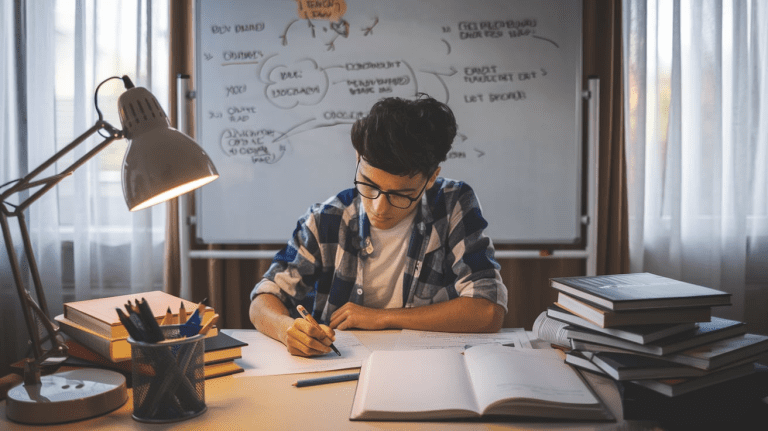Revision History Feature
What is Revision History?
The revision history feature allows you to view and restore previous edits to your sheet. Edits are automatically saved, enabling you to return to earlier versions at any time.
Features
- Automatic Saving: The system intelligently detects significant editing points, automatically creating Revision History versions after substantial changes or extended writing periods.
- 10 Records: You can view up to the latest 10 Revision History versions. This feature is available from Android version 4.3.0 onwards and is currently not supported on other platforms.
- Complete Content: Each Revision History version retains the complete content of your sheet.
Membership Benefits
- Effie Trial: Users can view only the most recent Revision History version.
- Effie Pro: Users can view all available Revision History versions (up to the last 10).
How to Use
Viewing Revision History
- Tap the menu icon on the sheet details page and select “Revision History”.
- In the revision history list, you will see:
- Editing timestamp
- Word count for each version
- The complete content of each version
Restoring Revision History Versions
- From the revision history list, choose the version you’d like to restore.
- In the version preview window, tap the “…” menu icon in the upper-right corner.
- Select either:
- “Restore to Current Sheet” to revert your sheet content to the selected version.
- “Restore as New Sheet” to create a new sheet from the selected Revision History version. You can then return to the sheet list to view it.
Important Notes
- Revision History records are stored locally only. Logging out or uninstalling the software will cause all Revision History records to be deleted automatically.
- When a sheet is permanently deleted from the recycle bin, all its Revision History records are also removed and cannot be recovered.