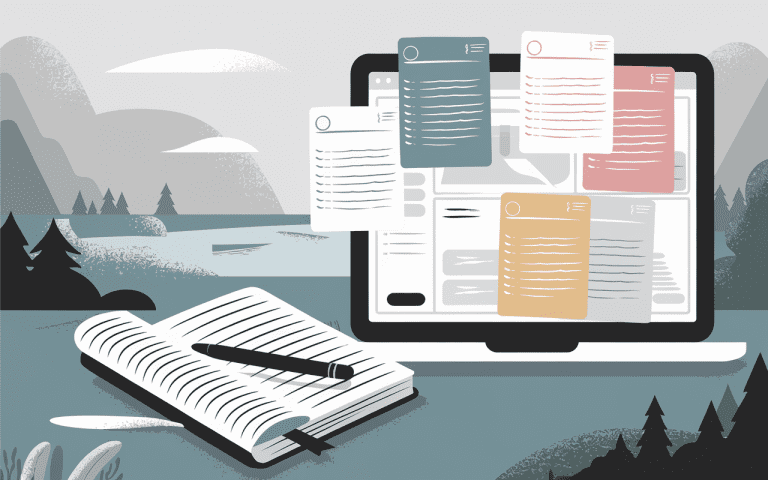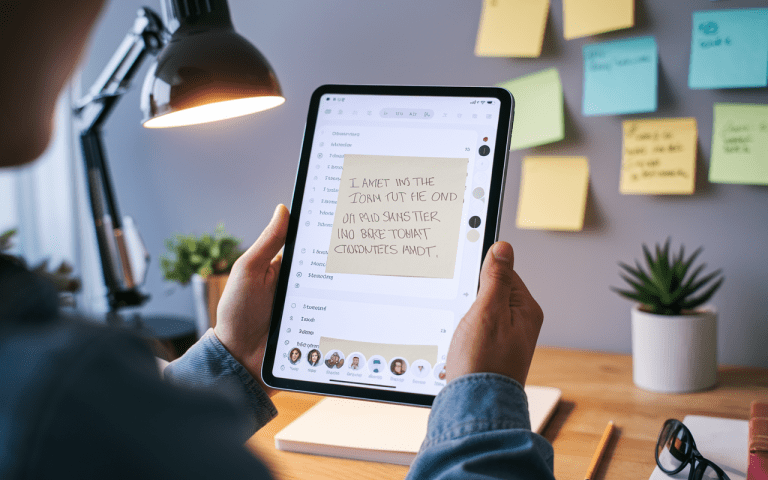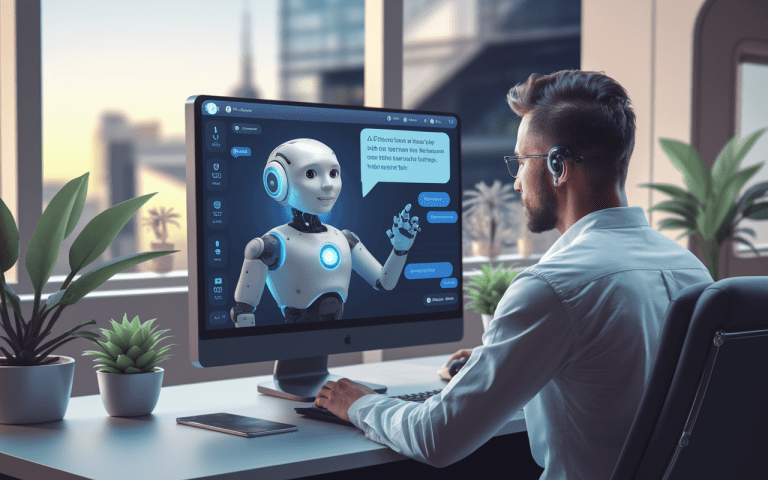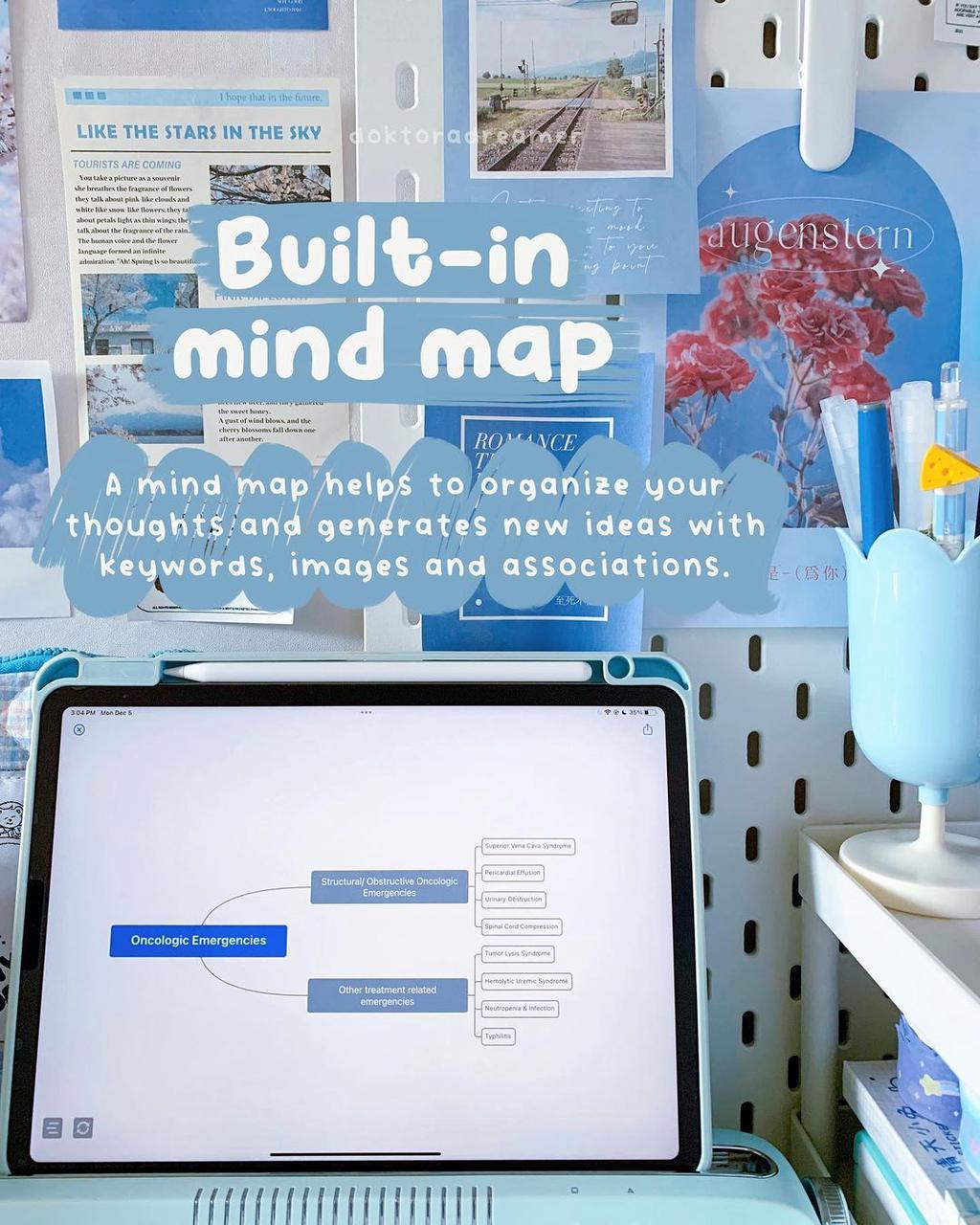The Best Note Taking App for Your Needs
Taking notes used to be a hassle until I found the right note taking software. Like many people, I needed a digital notebook that could handle everything from quick thoughts to detailed meeting notes. Testing different productivity apps taught me what works best for day-to-day organization.After months of using dozens of note management tools, I can tell you what works – no matter if you take notes in class, from home, or while running your business. They can change your productivity and workflow. So, we introducing the best note taking app for your needs.

Key Takeaways:
- Discover the essential features to look for in a top-notch note-taking app.
- Explore the best free note-taking app that’s available across all platforms.
- Learn about the seamless integration and native feel of Apple Notes for Apple users.
- Dive into the collaborative and customizable workspace of Effie, offering real-time AI-powered assistance.
- Uncover the power of Obsidian’s advanced note-taking with interlinked notes.
What Makes a Good Note-Taking App?
Finding the right note-taking app involves looking at key features. The top note-taking software offers more than basic text input. They include powerful organization tools, easy integration, and smart features to make your work flow better.
Key Features to Look for
To pick the ideal note-taking app for you, consider these essential note-taking app capabilities:
- Strong organization tools like folders, tags, and advanced search to help you sort and find your notes quickly
- Smooth integration with other apps and services you use, such as calendars, task managers, and team tools
- A simple, clean interface that lets you jot down ideas, meeting notes, and other key info fast
- AI tools like note summaries, transcriptions, and smart sorting to make note-taking easier
- Access your notes from any device, anywhere, for convenience
Let’s talk about what makes a good note taking app worth using. These tips helped me pick one that actually made my daily work easier.
The Best Free Note-Taking App: Microsoft OneNote
I landed on OneNote because it’s free and comes with plenty of space (5GB) to store my notes. It packs a lot into its free version too. This makes it a flexible and freeform note-taking experience for many users.
Effie also offers note management that integrates text, images, and mind maps, allowing you to easily jot down ideas and expand them with the help of AI-powered features.
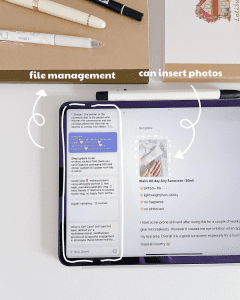
Apple Notes: Seamless Integration for Apple Users
For Apple users, Apple Notes offers a smooth note-taking experience. It works well with iOS and macOS. You can access your notes on all Apple devices thanks to iCloud syncing. Effie, like Apple Notes, offers a minimalistic interface and is designed for a clutter-free writing experience, helping you stay focused.
Google Keep: Quick Capture and Organization
Google Keep is ideal for Google power users. It excels in quick note capture, letting you save text, images, and audio easily. It also works well with other Google apps like Gmail and Calendar. Effie, however, takes things further with audio note recording and AI suggestions that help you brainstorm or organize thoughts more effectively.
Effie can also turn your notes into structured outlines, enhancing organization and productivity.
Notion: Collaborative, Customizable Workspace
Think of Notion as your entire workspace, not just another notes app. It’s a powerful tool for teams and individuals. It offers customization and integration, making it a top choice for productivity.
Effie offers similar collaboration features, allowing you to brainstorm, mind-map, and structure content with its built-in AI-powered organization tools, enhancing productivity while keeping everything streamlined.
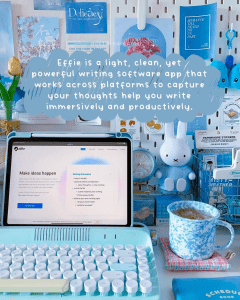
Obsidian: Advanced Note-Taking with Interlinked Notes
The Obsidian note-taking app is perfect for those who love to take notes. It lets you organize your notes in a special way. You can link notes together, making it easy to find connections between ideas.
Effie, while simpler in approach, also allows for advanced note-taking, offering smart linking between ideas using its mind map feature, which is perfect for creative and professional work.
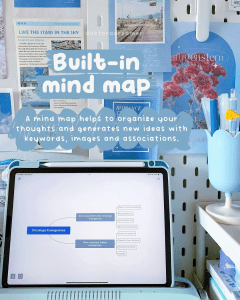
See how Effie transforms your note-taking experience. Try Effie for free today.
Best note taking app: Note-Taking App Overview
Finding the best note-taking app is not easy. The right app depends on your needs and how you work. Look for apps that organize well, integrate with other tools, are easy to use, and work on different devices.

I love how Effie feels like writing on paper but works smarter thanks to its AI tools. The best part? I can jump between my phone, tablet, laptop – pretty much any device – and my notes are always there, ready to go.
Free apps like Microsoft OneNote,Joplin and Effie have great features. Effie offer more customization, mind mapping, and AI features that help you expand, summarize, and enhance your notes automatically. Pick a notes app that feels natural for how you work – if it’s a hassle to write or find stuff, it won’t stick.
Conclusion
Since I started using a good notes app, keeping track of everything clicked. Trust me – when you find one that just works, it makes such a difference. The winners are usually simple to use but pack all the tools you need.
Before you pick a notes app, I’ll share what actually matters when using one daily. These include good organization tools, easy app integration, simple interfaces, and AI help. These features help you manage your notes better.
Apps like Effie stand out for their minimalist design, allowing you to focus purely on your writing. I got hooked on Effie’s smart AI tools – it fixes my typos, helps me write better, and even expands my quick notes into full thoughts. Love how clean the writing space is too. No clutter, just my ideas flowing onto the page. Plus the mind maps really help me think things through.
The world of note apps keeps getting bigger – we’re talking billions in the next few years. You’ve got tons of options out there – from free apps to premium ones like Effie. Just pick what helps you work better.
FAQ
What are the key features to look for in a good note-taking app?
I need my notes sorted easily – that’s why I look for apps with folders and tags that make sense. It should also have a powerful search function. Look for apps that integrate well with other services and have an easy-to-use interface.
Effie offers more than just note-taking with its AI tools that provide suggestions, summaries, and automatic text expansion. Additionally, Effie’s mind mapping and cross-platform sync help you manage your notes seamlessly across devices.
Why is Microsoft OneNote considered the best free note-taking app?
I mainly use OneNote because you get 5GB free – can’t beat that for a notes app. It has a wide range of features, just like paid apps. Its freeform note-taking experience is very flexible.
How do Apple Notes and Google Keep compare as note-taking apps?
If you’ve got Apple devices, their Notes app just works perfectly. It offers a clean and simple note-taking experience. On the other hand, Google Keep is perfect for Google users. Everything syncs nicely with your other Google stuff, and it’s super fast to use.
What makes Notion a versatile note-taking and collaboration platform?
I switched to Notion when I realized it does way more than notes. Now my team uses it for everything – our shared docs, project tracking, even our company wiki. It’s like a Swiss Army knife for work stuff.
Like Notion, I really dig how Effie lets my team work on stuff together. The AI helps us write better, and changes pop up instantly when someone adds something. Its mind mapping and AI-generated summaries help streamline workflows and improve overall productivity.
What sets Obsidian apart as an advanced note-taking app?
Obsidian is known for its customization and feature-rich note-taking. It stores notes as plain text files. This allows for strong organization and the ability to link notes together.
Enhance Your Note-Taking with Effie's Smart AI Features
Organize, expand, and elevate your notes effortlessly—explore Effie now!
Try Effie Free