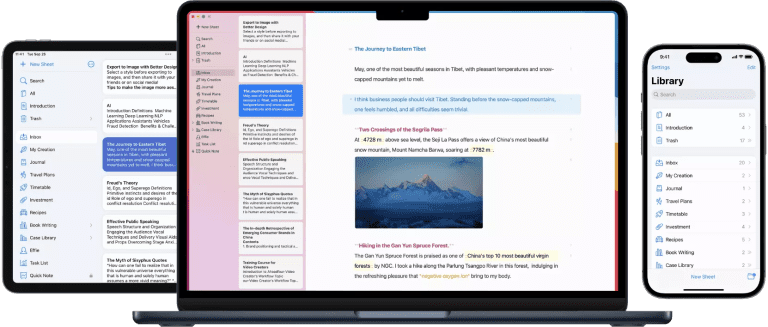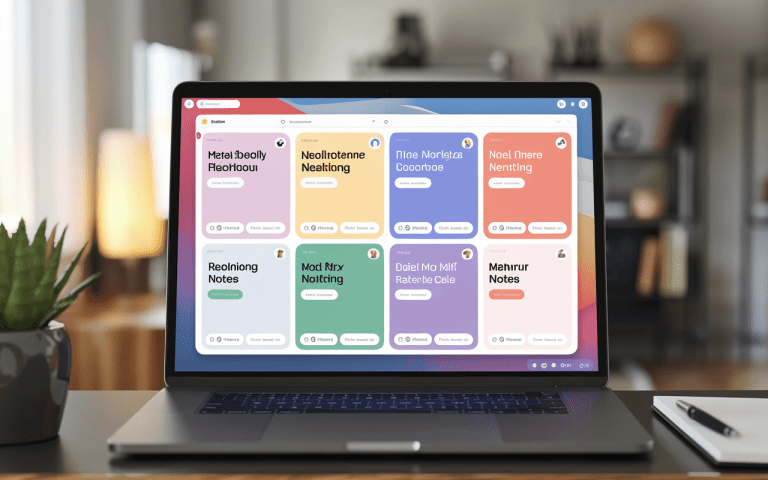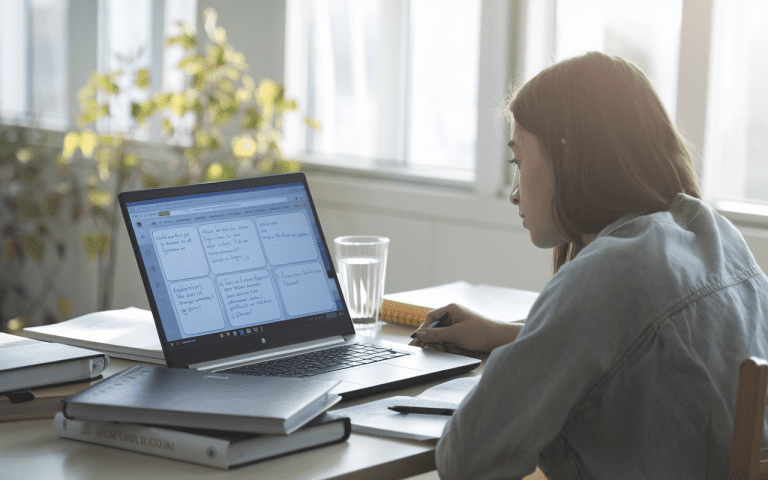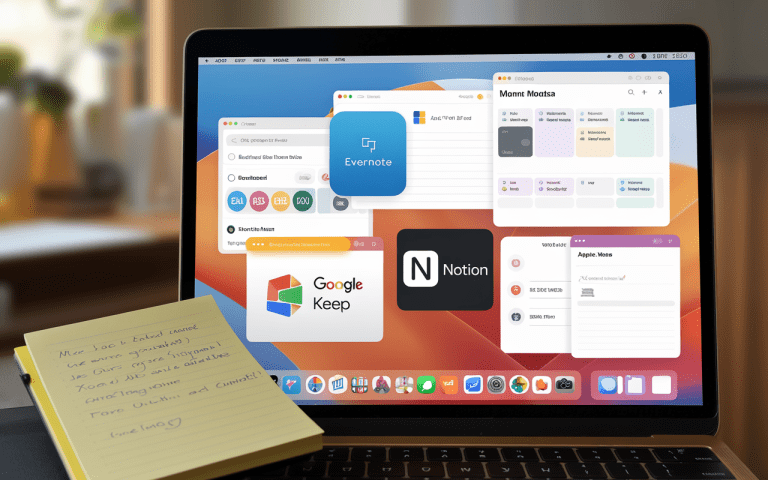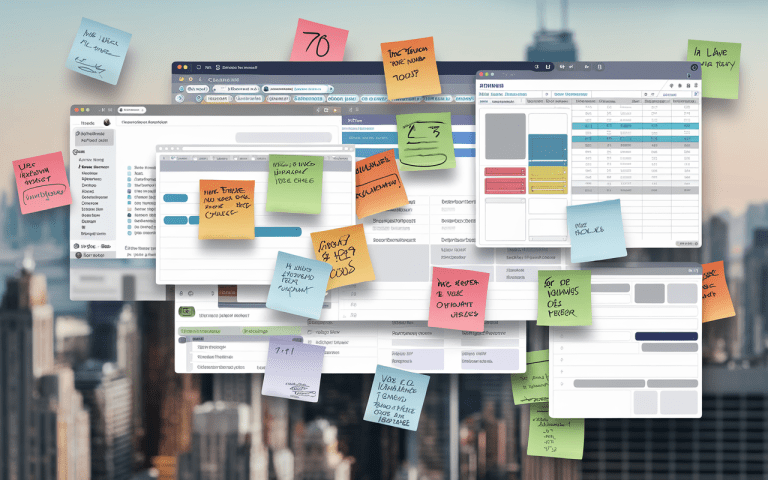Top 10 Best Notes App for iPad – Digital Note Taking
Are you, dear friend, fed up with your current mess with the notebooks and papers just lying wherever they want to? The iPad has become a great tool that has transformed the way one writes down and even keeps notes about something as mundane as one may encounter while writing. It might seem like a big job because there are numerous choices and a lot of options when it comes to choosing the best notes app for ipad. Let’s dive into the best iPad apps for making digital notes easy and efficient.
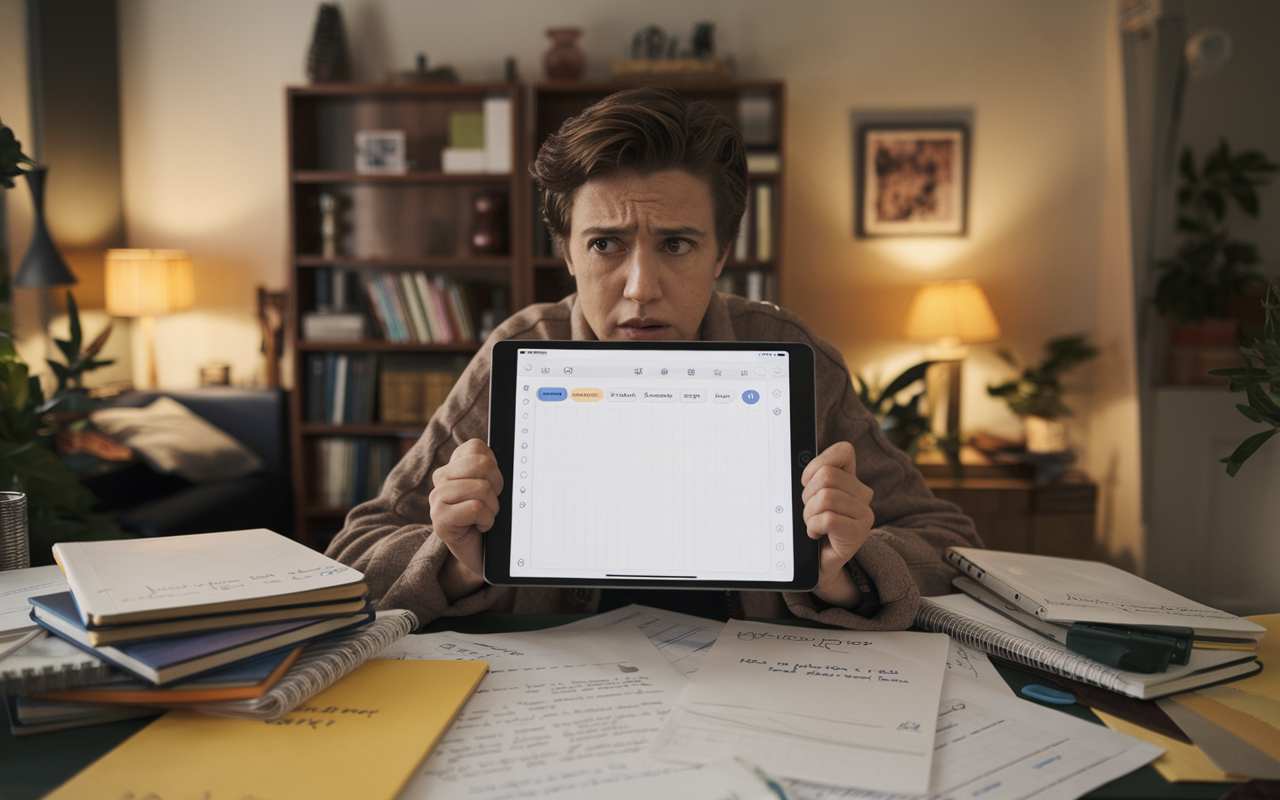
Key Takeaways
- Handwritten digital notes outperformed typed notes in terms of learning and retention.
- Examine key features such as handwriting recognition, audio synchronization, and organizing tools that improve the note-taking experience.
- Learn how the Apple Pencil may improve your digital note-taking accuracy and efficiency.
- Discover the best premium note-taking apps that provide sophisticated features and productivity tools.
- Discover free and built-in note-taking tools that include online synchronization and backup.
Understanding Digital Note-Taking on iPad
The iPad has become a key tool for note-taking, mixing handwritten and typed notes smoothly. The Apple Pencil makes it handwritten notes ipad easy to jot down ideas, changing how we write and think.
Benefits of Handwritten vs. Typed Notes
Handwritten notes on the iPad help us remember things better and understand them deeper. This is because writing by hand makes our brains work harder. On the other hand, typed notes are quicker to write and easier to sort through.
Essential Features for Digital Note-Taking
Top note-taking apps for the iPad have cool features like handwriting recognition and audio recording. They also let you annotate PDFs and sync notes in the cloud. Apps like Effie and Goodnotes 6 make digital notes feel like paper, but better organized and accessible.
Role of Apple Pencil in Note-Taking
The Apple Pencil makes writing on the iPad feel real. It responds to pressure and tilt, making your writing look natural. This, along with features like palm rejection, makes digital note-taking feel almost like writing on paper.
As digital note-taking grows, apps are adding more features. Now, you can have multi-note support, math conversion, and AI-powered tools. This lets everyone, from students to creatives, write, organize, and improve their ideas more easily and flexibly.
Best Notes App for iPad: Top Premium Solutions
Premium note-taking apps for iPad offer advanced features and a smooth user experience. Effie is a top choice with its AI powered. It also supports multi-note workspaces and has math conversion tools.
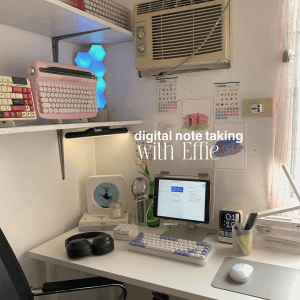
Goodnotes 6 is another great option, known for its customizable notebooks and nested storage.
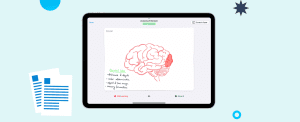
Nebo uses AI for top-notch handwriting-to-text conversion in 66 languages. These apps meet different user needs, with various pricing options. You can choose from subscriptions to one-time purchases.
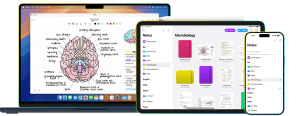
All top premium note-taking apps have key features like PDF annotation and cloud syncing. They also work well with Apple Pencil. Your choice depends on what you need for your digital note-taking on the iPad.
Whether you’re a student, professional, or just enjoy digital note-taking, these apps are great. They offer advanced features to boost your productivity and note-taking on the iPad.
Free and Built-in Note-Taking Options
If you’re looking for a free note-taking app for your iPad, you have some great choices. Apple Notes is a top pick, offering features like handwriting and quick note making. It also organizes your notes with smart folders.
Apple Notes works well with other Apple devices because it uses iCloud. This means you can access your notes from anywhere. It’s a big plus for those who use Apple products.
Some premium apps also have free versions. Effie are examples. These free versions let you try out the app before paying. They’re perfect for exploring digital note-taking on your iPad.
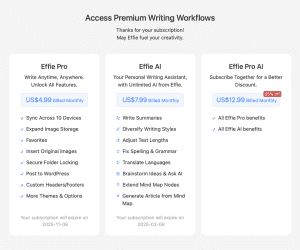
Cloud Syncing and Backup Options
Cloud syncing and backup are key for note-taking apps. Apple Notes uses iCloud for easy syncing across Apple devices. Other apps work with Dropbox or Google Drive, giving you more choices.
This flexibility is great for users who prefer different cloud services. It makes sure your notes are safe and accessible wherever you are.
Using free and built-in note-taking apps with cloud syncing is a smart move. It gives you a cost-effective way to take digital notes on your iPad. You can find an app that fits your needs perfectly.
Advanced Features and Productivity Tools
Best notes app for iPad are getting better. They now have advanced features and tools for different needs. Effie offer AI, mind-mapping, and better systems.
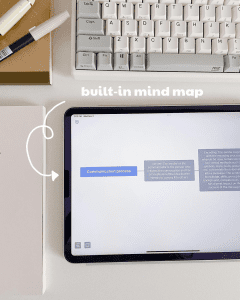
Nebo uses AI for tasks like PDF summaries and quiz making. Notes Writer Pro has AI tools for ideas and text editing. Milanote helps with creative planning through mind-mapping.
Noteful lets you organize notes in layers. This makes it easy to keep your ideas in order. You can then share your notes in many ways, helping students, workers, and artists.
These features meet various needs, from students to professionals. With sketch notes ipad, mind-mapping ipad apps, and productivity tools ipad notes, users can be more efficient and creative.
Conclusion
The best notes app for the iPad varies based on what you need. Effie and Goodnotes 6 are great for most users. They have strong handwriting support and tools to organize your notes. Apple Notes is a free option that works well with Apple products.
Apps like Nebo are top for turning handwriting into text. Milanote is perfect for planning creative projects. Think about handwriting recognition, organization, cloud syncing, and AI tools when picking the best app.
The iPad and Apple Pencil are great for taking notes. They make it easy to organize your notes digitally. With the right app and some tweaks, you can make your note-taking better and more productive.
Choosing which note app to install depends on the available options on the iPad. Find fresh ones that can make your work easier and identify how the ones you like suit you. Download one of these apps and be more productive in having a great idea that you want to make out easily.
FAQ
What are the key features to consider when choosing a note-taking app for iPad?
When picking a note-taking app for iPad, look for handwriting recognition and audio syncing. Also, consider organizational tools and if it works on different devices. Apps like Effie, Goodnotes 6, and Apple Notes stand out. They offer features like audio transcripts and customizable notebooks.
How do handwritten digital notes compare to typed notes on iPad?
Studies show handwritten digital notes are better for learning and remembering. The Apple Pencil makes writing and drawing feel more natural. It supports pressure and tilt, making your notes look better.
What are the top premium note-taking apps for iPad?
Top premium apps include Effie, Goodnotes 6, and Nebo. They have advanced features like audio syncing and support for multiple notes. You’ll also find math tools and AI-powered tools to help you.
What are the free and built-in note-taking options for iPad?
Apple Notes is a great free option with handwriting support and smart folders. Many premium apps also have free versions. These let you try before you buy.
What are some advanced features and productivity tools available in note-taking apps?
Advanced apps use AI for better productivity. They offer PDF summarization, concept clarification, and quiz generation. These tools help students and professionals alike.
Source Links
- The best note-taking apps for iPad of 2024: Expert tested – https://www.zdnet.com/article/best-note-taking-app-for-ipad/
- 10 Best Note-Taking Apps in 2024 (Free & Paid) – https://clickup.com/blog/note-taking-apps/
- Goodnotes vs. Notability: App Review [Updated for 2024] – https://paperlike.com/blogs/paperlikers-insights/app-review-goodnotes-vs-notability?srsltid=AfmBOorc9devdeM3VxAtwZxv1ZigvlqhMvaP-Hyyp5tPte-KU1DLeLAG
- The 8 best note-taking apps for iPad in 2024 | Zapier – https://zapier.com/blog/best-note-taking-app-for-ipad-iphone/
- 13 Best Notetaking Apps for iPad for 2024 – https://paperlike.com/blogs/paperlikers-insights/best-note-taking-apps-ipad?srsltid=AfmBOoo_WBsMpl1KZofay6ynnhE3X0wYgGVEVcPVfZF15ihoKURJDq4Q
Tired of messy notebooks and scattered ideas? Effie’s AI-powered writing tools can bring order and productivity to your note-taking game—try it now!
Transform how you take notes with Effie’s seamless, AI-driven experience on iPad. Boost your efficiency and creativity—start using Effie today!
Try Effie Free