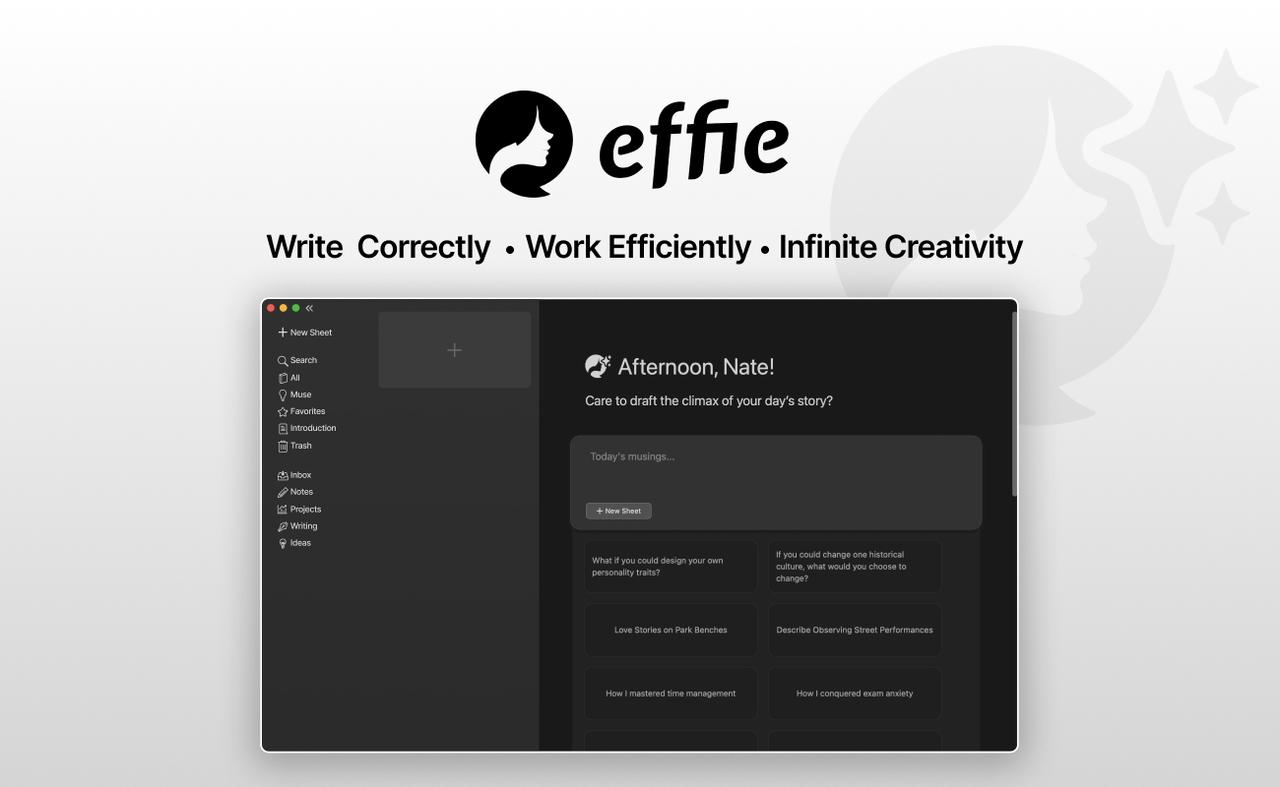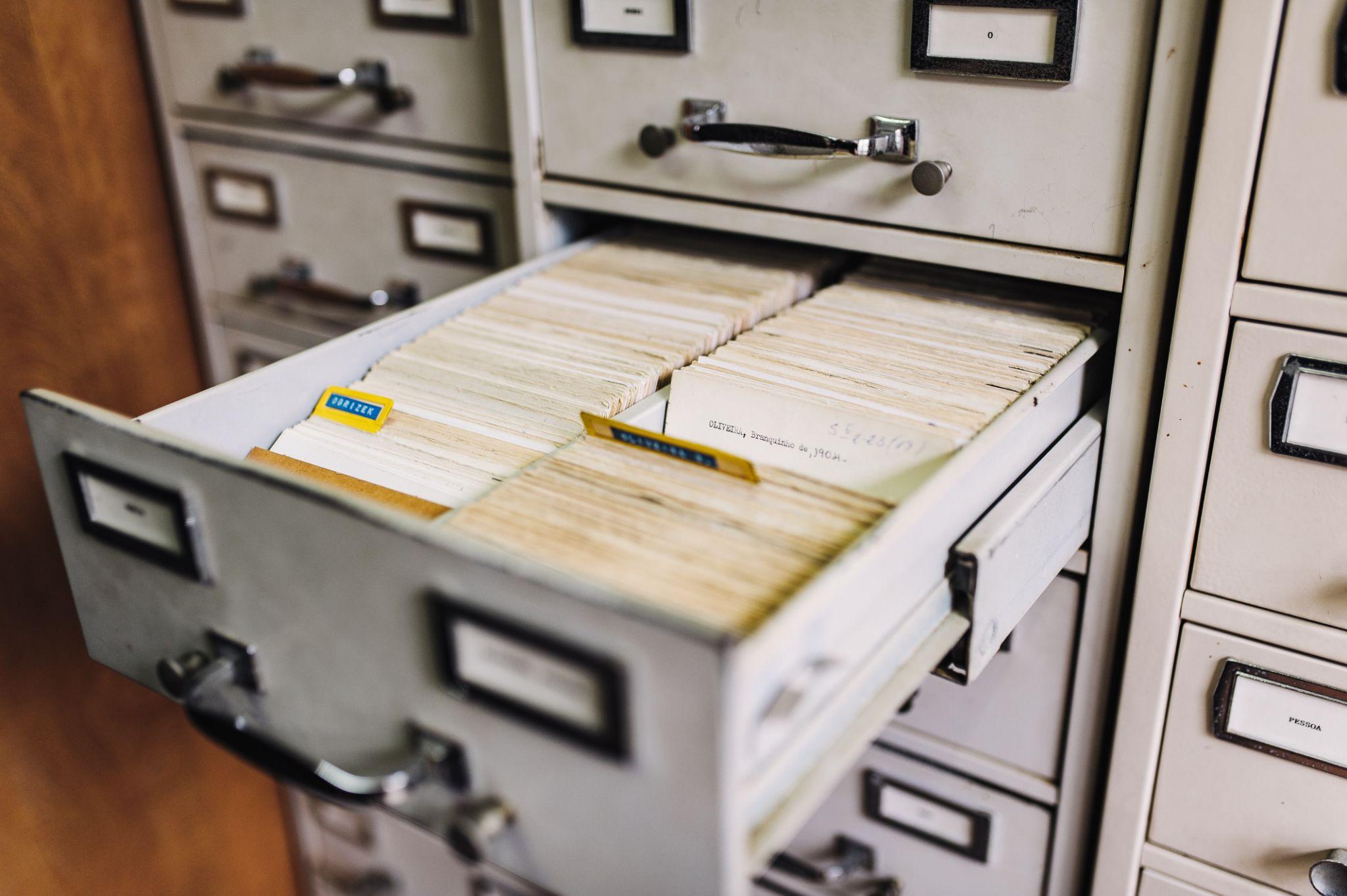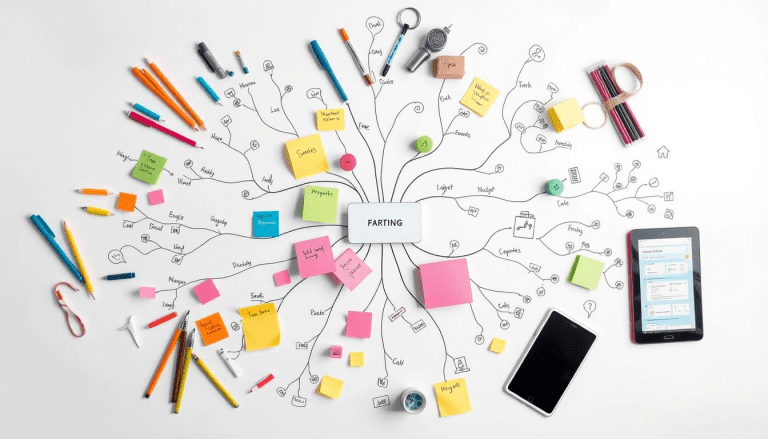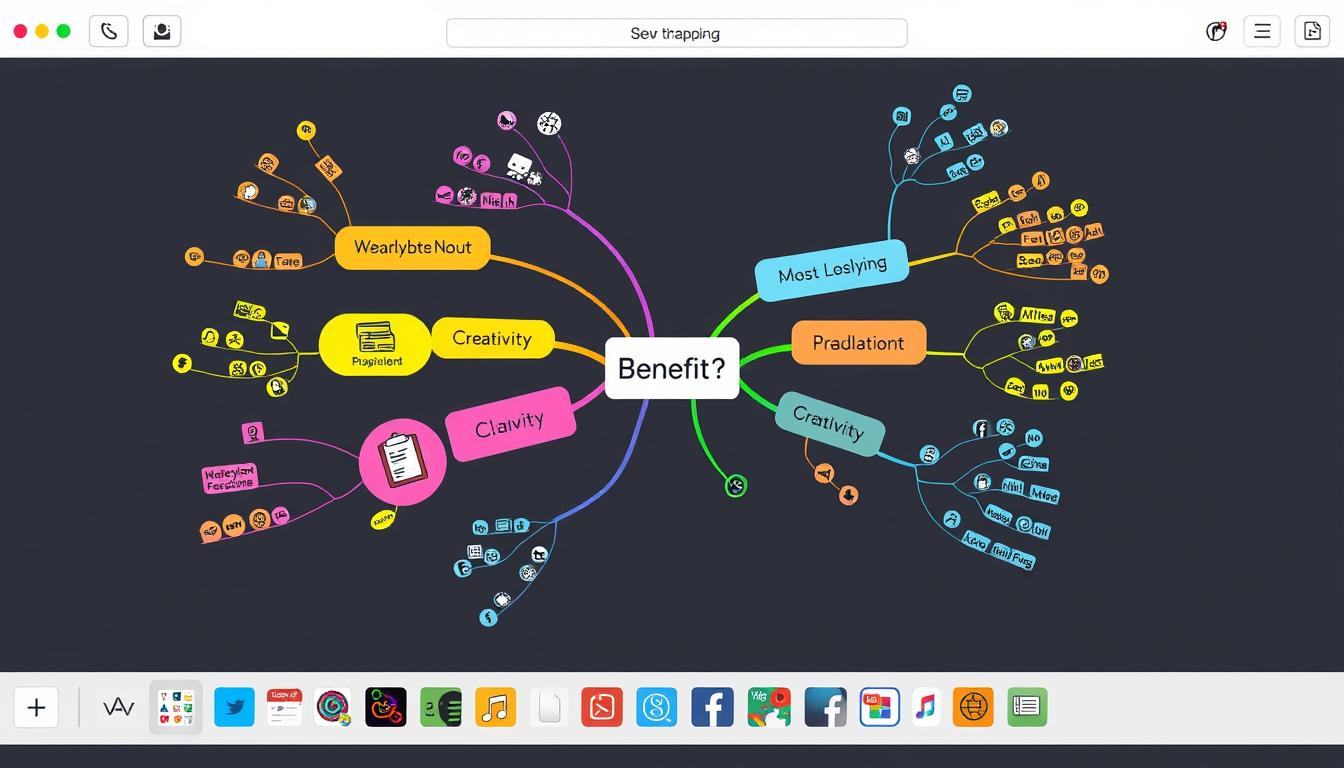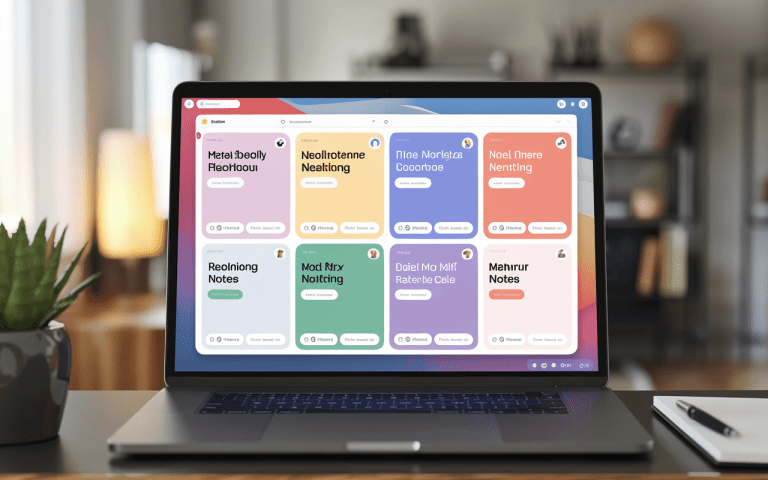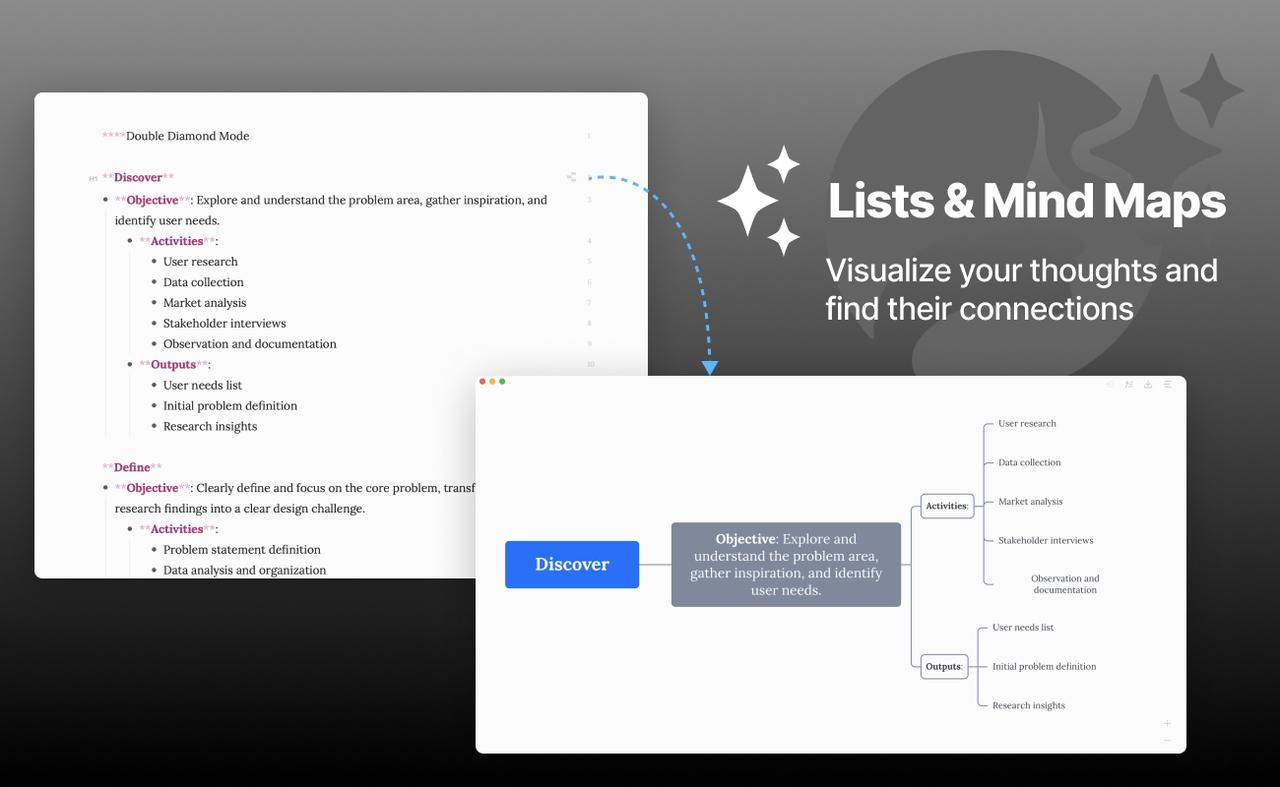Top Best App for Visual Notes for Creative Minds
Picture this – you can actually turn all those random thoughts floating in your head into cool digital stuff. This is what visual note-taking apps offer. They change the game for creative minds who love to see their ideas visually. Take Sarah, a graphic designer who thinks visually. She used to struggle with traditional notes, feeling lost. But then she found visual note-taking apps. These days, she whips up flowcharts and mind maps like it’s nothing, which makes her whole team’s life easier and gets her creative juices flowing. Hey, if you’re anything like Sarah (trust me, lots of us are!), you’re gonna love what’s out there – there are tons of best app for visual notes. You can find free options like Effie and Google Keep, or paid apps like Heptabase and Miro.
Key Takeaways:
- Visual note-taking apps are becoming increasingly popular among creative minds and visual thinkers.
- These apps offer a range of features, from mind mapping and diagramming apps to idea visualization and graphic organizers.
- The market is saturated with both free and subscription-based visual note-taking apps, catering to different user needs and budgets.
- Visual note-taking apps can help visual thinkers better capture, organize, and express their ideas, enhancing their creative and productive workflows.

What are Visual Note-Taking Apps?
Visual note-taking apps are made for people who learn better with pictures and colors. They make taking notes fun and interactive, unlike old-fashioned text notes. Users can draw and write on a virtual whiteboard, making their ideas pop.
Note-taking Apps for Visual Thinkers
These apps are perfect for those who think in pictures. They help create notes, diagrams, and mind maps. This makes it easier to understand and share ideas, using shapes, colors, and images.
Visualizing Ideas and Expressing Thoughts
Visual note-taking apps are more than just for notes. They help turn ideas into pictures and stories. This is great for planning projects, solving problems creatively, and keeping knowledge organized.
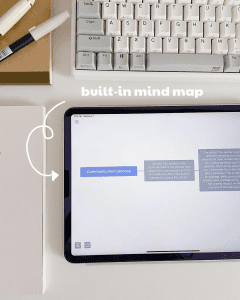
| App | Pricing | Key Features |
|---|---|---|
| Effie | Free for personal use | Minimalist design, AI-powered mind mapping, Effie Canvas for seamless visual note-taking, cross-platform sync |
| Heptabase | $6 to $12.50 USD per month | Flexible whiteboards, note connections, and integration with popular research tools |
| Scrintal | $350 USD lifetime plan | Visual note-taking with support for media and document integration, collaboration features |
Visual note-taking apps are a cool change from old text notes. They let visual thinkers capture and share ideas in a fun, engaging way.
Popular Visual Note-Taking Apps
The world of visual note-taking is full of different visual learning aids. Each one has special features and mind mapping software. These apps help visual thinkers and creative minds. Let’s look at some top picks and their prices.
Effie – Pricing: Free, with optional premium features
Effie is a versatile note-taking app that feels like a digital canvas for visual learners. It supports mind mapping and stores data locally with cross-platform sync, so users can take their ideas wherever they go. Effie is ideal for personal knowledge management (PKM) enthusiasts and those looking for secure, distraction-free environments for note-taking.
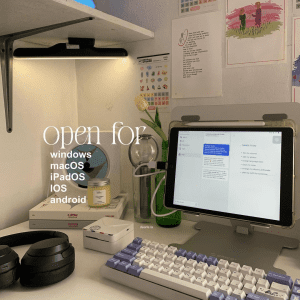
Heptabase – Pricing: $10/month or $96/year
Heptabase is a new favorite for visual note-taking, especially for researchers. It lets you link notes and manage digital whiteboards. This makes it great for organizing big ideas.
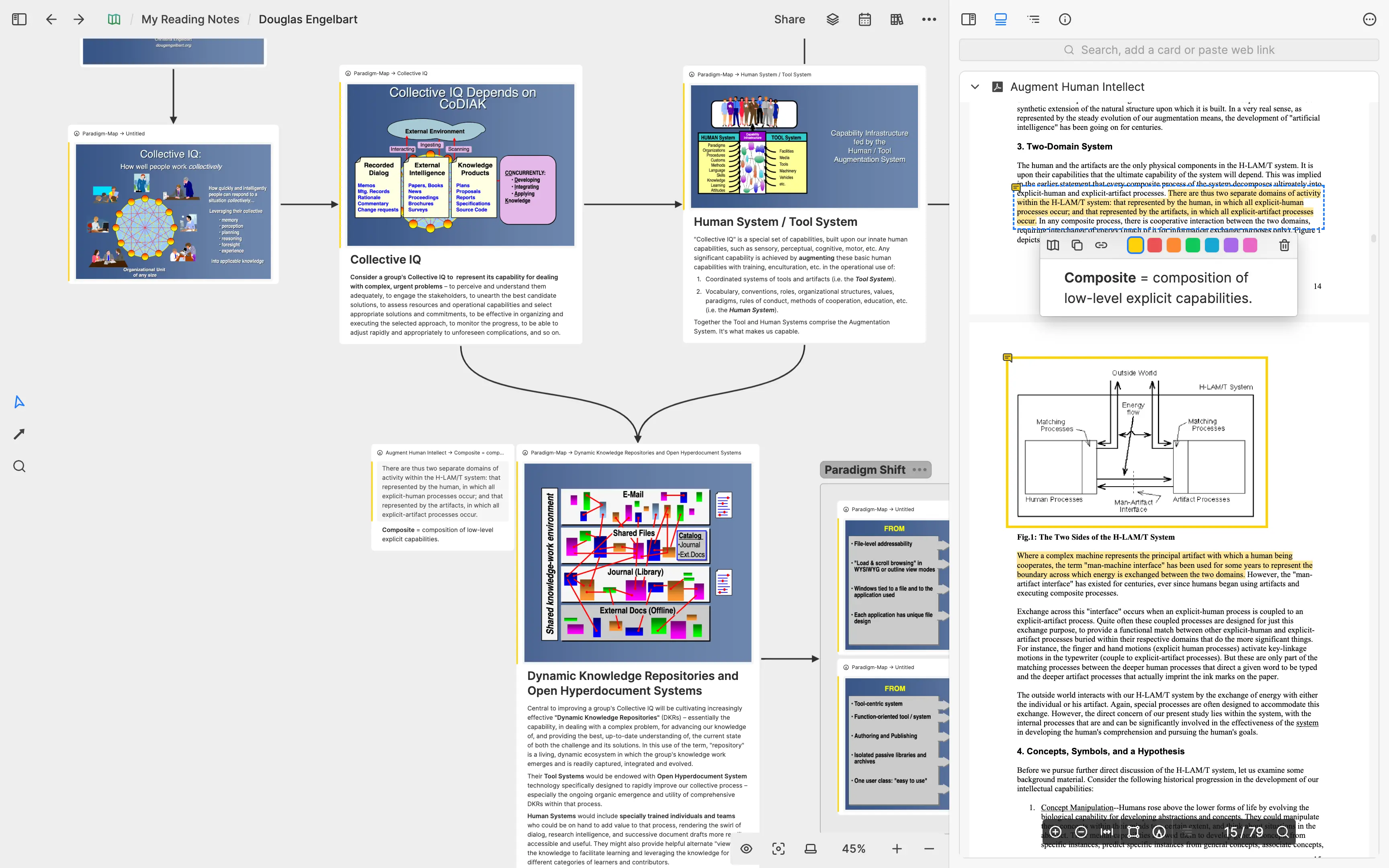
Napkin – Pricing: Free, $8/month for premium features
Napkin is simple but powerful. It’s made for jotting down and linking ideas. Its easy design is perfect as brainstorming tools and keeping notes for later.
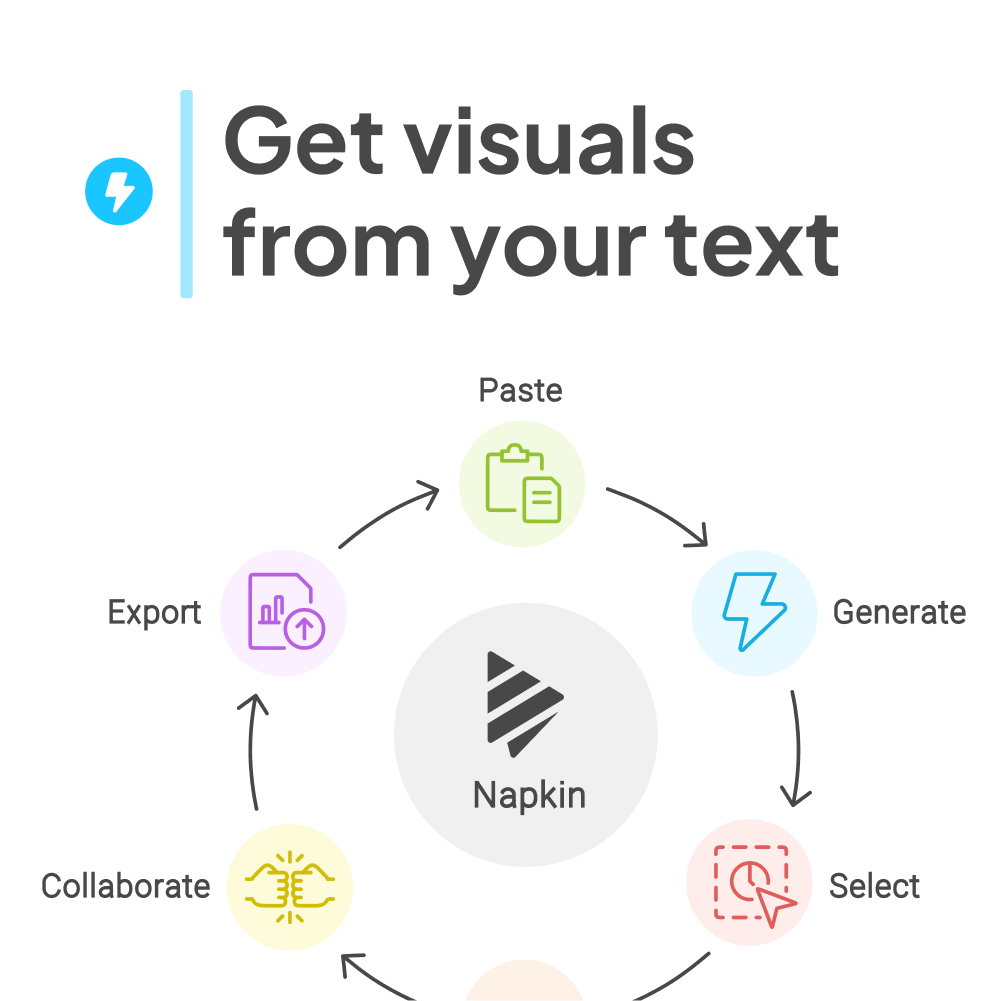
Logseq – Pricing: Free, $4/month for Logseq Pro
Logseq is known for its strong whiteboards for managing visual notes. It’s open-source and flexible. It’s great for organizing thoughts and ideas.
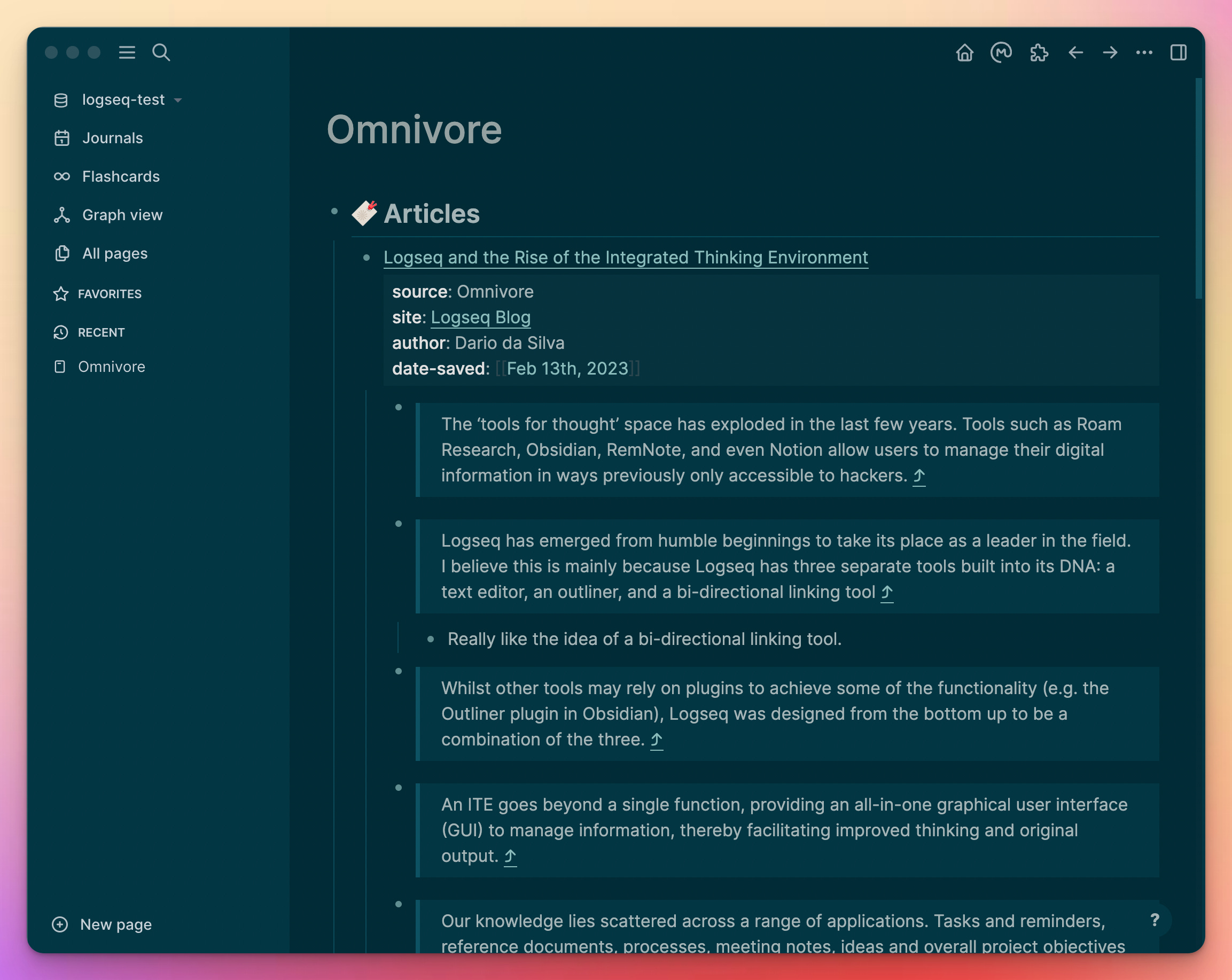
Scrintal – Pricing: $12/month or $96/year
Scrintal is a team tool for visual note-taking. It lets you add different media and documents. It’s easy for teams to work on visual projects and brainstorm together.
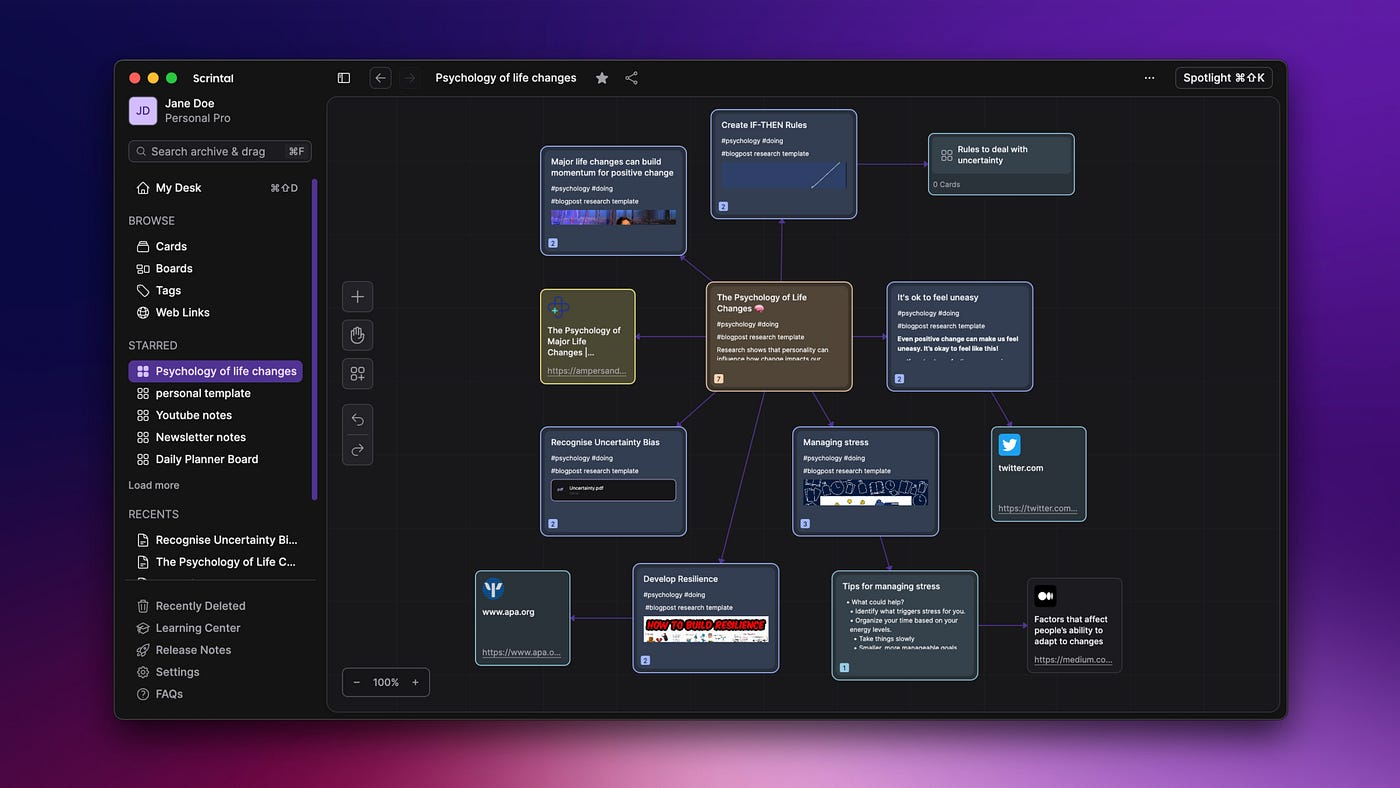
Other apps like mymind, Milanote, Google Keep, Miro, and Notion are also worth checking out. Each has its own special features and prices.
Obsidian – Best for PKM Visual Thinkers
Obsidian is a note-taking app that many love. It’s great for personal knowledge management (PKM) fans. The app has a Canvas feature that lets users create a workspace for notes. It’s free, secure, and perfect for those who like to see their ideas visually.
Obsidian Canvas for Whiteboard-like Note-taking
Obsidian’s Canvas is amazing for note-taking. It lets users arrange and link notes easily. This is great for PKM visual thinkers who like to organize their thoughts visually.
Local Storage and Offline Support for Note Security
Obsidian keeps your notes safe and offline. It stores them on your device, so your info is secure. This is perfect for visual note-taking app users who want privacy and can work offline. 69% of users feel that using Obsidian for various tasks enhances their efficiency in note-taking and documentation.”
Obsidian stands out with its canvas interface and focus on local storage. It’s a top pick for digital whiteboard tools and PKM visual thinkers. Its flexibility and security have made it a favorite for many.
Heptabase – Best for Researchers
Heptabase is a top choice for researchers and deep thinkers. It’s a visual note-taking app that connects notes and manages digital whiteboards. It’s becoming popular among Milanote users for its engaging way to organize research and ideas.
Connect Notes and Manage Whiteboards
Heptabase stands out for linking notes together. This creates a web of information. It’s perfect for researchers who need to organize complex ideas.
The app also has a strong whiteboard feature. It lets users arrange notes freely, making ideas more visual.

Napkin – Best for Idea Generation
Napkin is a top pick for those who think visually. It’s a visual thinking tools that makes it easy to capture and link ideas. It helps users turn their thoughts into something more and see how they connect.
Capture Ideas and Connect Them with Others
Napkin is great at catching ideas, big or small. Users can write down their thoughts quickly. Then, they can start making connections between them, creating a lively brainstorming session.
Curate a List of Ideas for Future Use
Napkin also helps users keep their ideas organized for later. It lets them store and sort their thoughts in one place. This way, they can go back and improve their ideas, opening up new possibilities.
Napkin shines in the world of visual note-taking apps. It’s perfect for creatives who love mixing text, images, and connections. It helps users capture, connect, and organize their ideas, making it a key tool for visual thinkers.
Best App for visual notes
Logseq is a top pick for visual note-taking apps, especially for PKM (Personal Knowledge Management) visual thinkers. It has a unique whiteboard feature. This lets users express their thoughts and ideas in a fun and engaging way.
The whiteboard in Logseq is like a digital canvas. Users can sketch, add PDFs, videos, and more to their notes. This makes note management more visual and helps users connect different pieces of information.
Logseq’s whiteboards work well with other app features like the graph view, calendar, and flashcards. It’s great for PKM visual thinkers.
Logseq also focuses on offline functionality and local storage. This means users’ notes and visual content stay safe and accessible, even without the internet. This is super useful for those who need to keep their data secure.
If you’re a student, researcher, or professional looking to improve your visual note-taking, Logseq’s whiteboards are a great choice. They’re perfect for best app for visual notes and digital whiteboard tools. Logseq supports visual thinking and personal knowledge management, making it ideal for those who love working visually.
Scrintal – Great for Collaboration
Scrintal is a top pick for those who love visual notes and teamwork. Scrintal uses “cards” that connect like Wikipedia pages. This makes your notes more organized and easy to follow. It also adds visual markers to show how cards are linked, making your notes clearer.
Scrintal is great for linking notes and boards together. It’s easy to find and share information during team meetings. You can also add lots of text and multimedia files, making it easy to use.
However, Scrintal doesn’t have a mobile app yet. Despite these issues, Scrintal is still a great choice for teams and individuals. It’s all about making note-taking and sharing ideas easy and fun.
Other Notable Visual Note-Taking Apps
There are many other visual note-taking apps besides the ones we’ve talked about. mymind, Milanote, Google Keep, Miro, and Notion are some notable ones. Each app has unique features for visual thinkers and learners.
Mymind – Best for Image-Centric Note-Taking
Mymind focuses on using images to capture and organize ideas. It lets users mix text, images, and multimedia in their notes. It’s great for those who like to express ideas visually.
Milanote – Best for Creative Project Management
Milanote is a tool for both note-taking and managing projects. It has a whiteboard-like interface for teams to brainstorm and plan. It’s perfect for creative professionals who need a visual space to work.
Google Keep – Best for Digital Sticky Notes
Google Keep is a simple app for jotting down ideas. It looks like sticky notes but is digital. It’s great for quick notes and ideas on the move.
Notion – Best for Customizable Visual Workspaces
Notion lets users create their own workspaces. It’s flexible and integrates well with other apps. It’s great for organizing thoughts and projects in a way that feels personal.
These apps, along with others, offer a wide range of features. They help visual thinkers and learners find the right tool for their needs. Exploring these options can help find the best app for note-taking, idea generation, and project management.
Conclusion
Visual note-taking apps are now more popular. They help creative minds and visual thinkers. Apps like Effie, Heptabase, Napkin, and Scrintal offer different features. These tools are great for anyone. Whether you’re researching, generating ideas, or working in a team. They help you work better and think more creatively. The world of visual note-taking apps is always changing. There are many options, from free to affordable paid plans.
FAQ
What are visual note-taking apps?
Visual note-taking apps are for people who think in pictures. They let you jot down notes and ideas on a virtual whiteboard. This is different from writing down lists.
What are the popular visual note-taking apps?
Top picks include Effie, Heptabase, Napkin, Logseq, Scrintal, mymind, Milanote, Google Keep, Miro, and Notion. They offer various features like whiteboard notes and collaboration tools.
What makes Effie a great option for visual thinkers?
Effie offers a Canvas feature for a whiteboard-like note-taking experience. It’s free, offline-friendly, and secure. This makes it a favorite for those who value privacy and versatility.
How does Heptabase cater to visual thinkers and researchers?
Heptabase is for deep thinkers and researchers. It lets you connect notes and manage whiteboards. It’s great for organizing research and visually representing ideas, especially for those who used Milanote.
What makes Napkin a good choice for idea generation?
Napkin is simple and creative for capturing ideas. It helps you connect and curate ideas. It’s perfect for visual thinkers who want to explore and expand their creative thoughts.
How does Logseq’s whiteboard feature enhance visual note management?
Logseq’s whiteboards expand its PKM experience. They offer a visual canvas for managing notes. You can sketch, add PDFs, videos, and more, making it great for visual thinkers.
What are the key features of Scrintal for visual collaboration?
Scrintal is great for collaboration. It links notes and uses a canvas to connect ideas. It supports various media types, making it versatile for teams and researchers.
What other notable visual note-taking apps are available?
Other notable apps include mymind, Milanote, Google Keep, Miro, and Notion. Each offers unique features like image-centric notes, project management, and customizable workspaces. They cater to different needs and preferences.
Source Links
- Free Visual Note-Taking App for Creatives – Milanote – https://milanote.com/product/note-taking
- 10 Best Note-Taking Apps in 2024 (Free & Paid) – https://clickup.com/blog/note-taking-apps/
- Your guide to visual note taking – https://medium.com/@danielasgharian/your-guide-to-visual-note-taking-dceacdca47c1
- The Best Note-Taking Apps for 2024 – https://www.pcmag.com/picks/the-best-note-taking-apps
- 7 High Tech Tools for Great Visual Digital Note Taking — Ink Factory – https://inkfactorystudio.com/blog/7-digital-tools-visual-note-taking/
Unleash your creative potential with Effie’s smart visual note-taking tools.
Capture, organize, and transform your ideas into stunning visuals effortlessly.
Try Effie Free