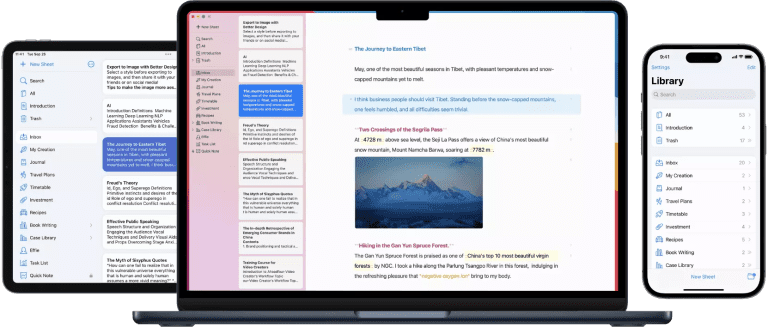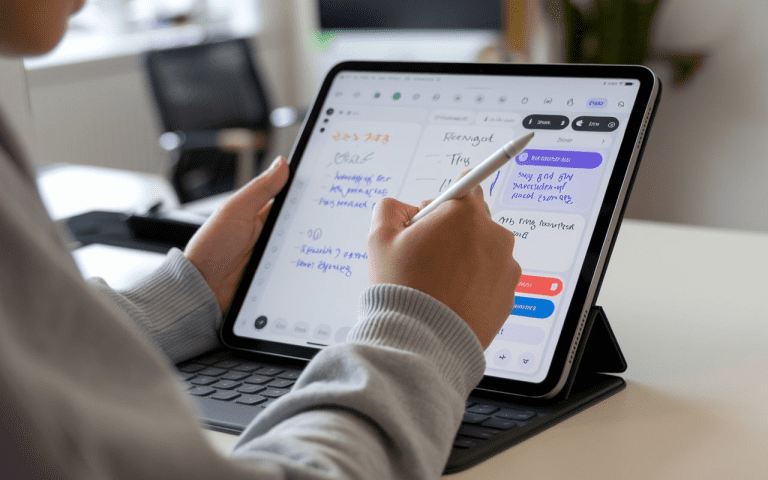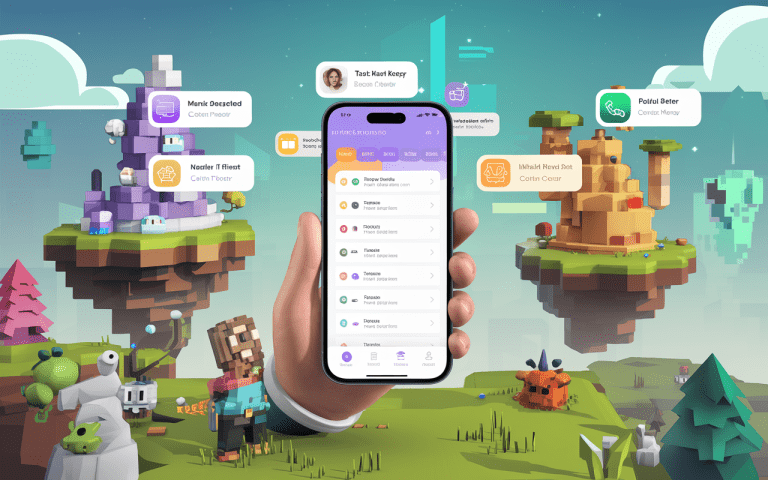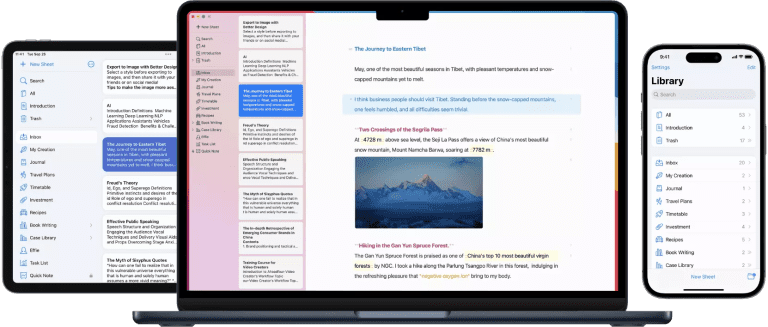Top Free Note Apps for iPhone: Organize & Create
The average person jots down over 22,000 notes yearly, emphasizing the need for efficient digital note-taking. A robust app enhances organization and productivity for students, professionals, and idea enthusiasts alike.We’ll explore top-notch free iPhone note-taking solutions, highlighting their standout features and organizational benefits.

Key Takeaways:
- With the typical individual creating 22,000+ notes annually, selecting an optimal note-taking tool is crucial.
- iPhone’s free note apps offer diverse capabilities, spanning text input, handwriting recognition, and voice-to-text conversion.
- The right mobile memo app can optimize your workflow and elevate productivity.
- Leading no-cost iPhone notepad options include Effie, Apple’s native Notes app, and Google Keep, among others.
- When choosing a writing app, consider user-friendliness, multi-device synchronization, and compatibility with other efficiency tools.
Exploring Digital Note Solutions
In our tech-driven era, mobile memo apps are essential for idea capture and task management. These tools facilitate note creation, iPhone to-do lists, and voice notes on various devices. They’re transforming information management for students, professionals, and organization enthusiasts.
Note-Taking’s Role in Everyday Life
Effective note-taking is a cornerstone skill across various life domains. They help us capture and find important info quickly, boosting our productivity and success. Note-taking apps make it easy to access our notes on any device and fit them into our work. They offer features like voice notes, task lists, document scanners, and ways to work together. These applications are revolutionizing daily information organization, sharing, and handling.
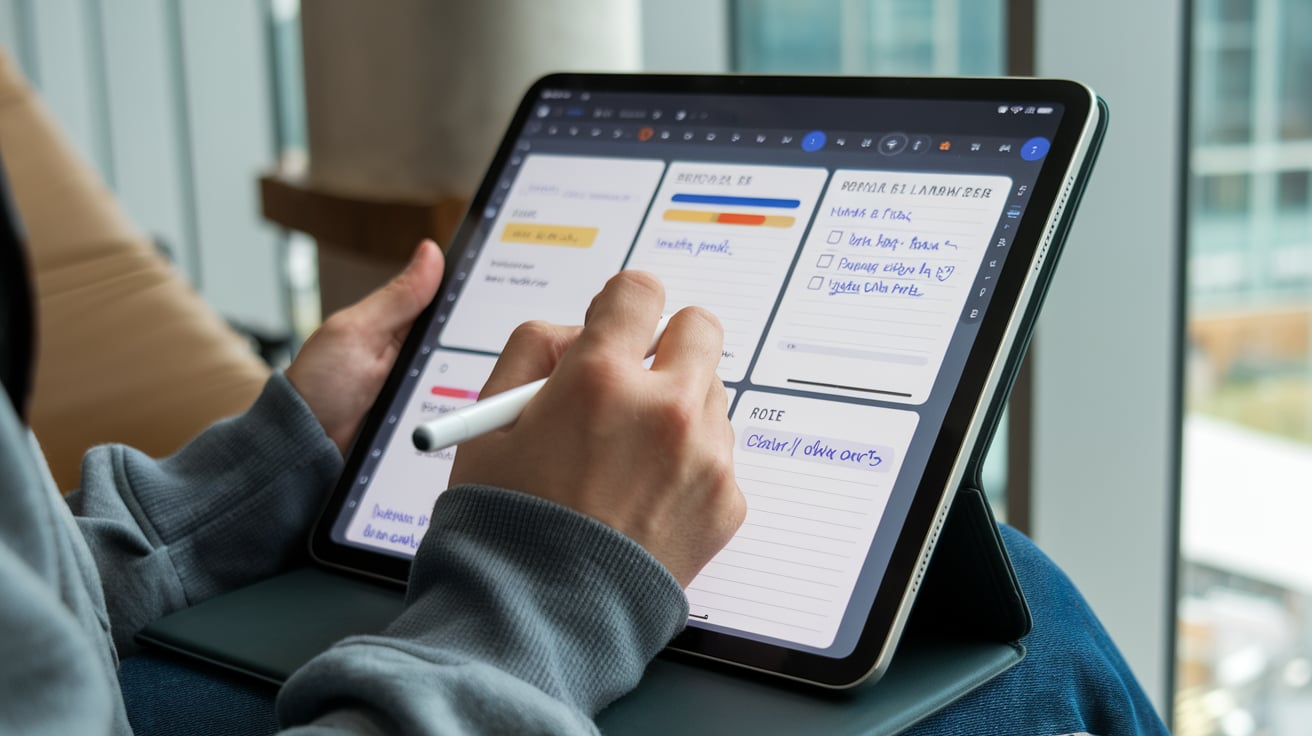
Critical Aspects in Selecting a Note App
Several key elements warrant consideration. First, find an app with good organizational tools. Look for folders, tags, and a strong search function. These make it easy to find your notes and keep them tidy. Also, check if the app works well with other writing apps and services you use.
The app should be easy to use. It should have a simple interface that lets you focus on your work. Features like AI summarization and handwriting recognition can make your experience better.
It’s also important that the app works on different devices. Being able to access your free note apps on iPhone and other devices can make you more productive. Look for an app that offers a free plan or a good paid option.
By considering these factors, you can find the note-taking app that works best for you. It will help you stay organized and focused in your daily task list and writing projects.
Apps like Effie integrate note-taking with additional productivity features such as list-making and AI-generated summaries, which streamline the writing process, allowing users to focus more on their tasks.
By looking at these factors and trying out different mobile memo apps, you can find the note-taking app that suits you best. It will help you stay organized and productive.
The right note-taking app can change your daily tasks for the better. It can improve your writing and help you manage your tasks more easily.

Effie: The Best Free Option
Effie is the top pick for free note-taking apps on iPhone. It lets you add text, drawings, and multimedia anywhere on the screen. This app works well with other Microsoft tools, making it easy to share your notes.
OneNote is known for its strong organization features. For those using an iPhone notepad, OneNote has many great features. You can save pictures and documents in your notes. It also has tools to find notes quickly, boosting your productivity.
Effie also focuses on security and accessibility. You can lock your notes with a password and use Touch ID for easy access. Cross-device synchronization ensures ubiquitous access to your notes.
Effie emerges as a top note-taking app contender among free iPhone notepad apps, boasting a comprehensive feature set that sets it apart.
While not free, Effie offers a streamlined writing experience with its minimalist interface, ideal for those seeking a versatile yet flexible, cross-platform solution.
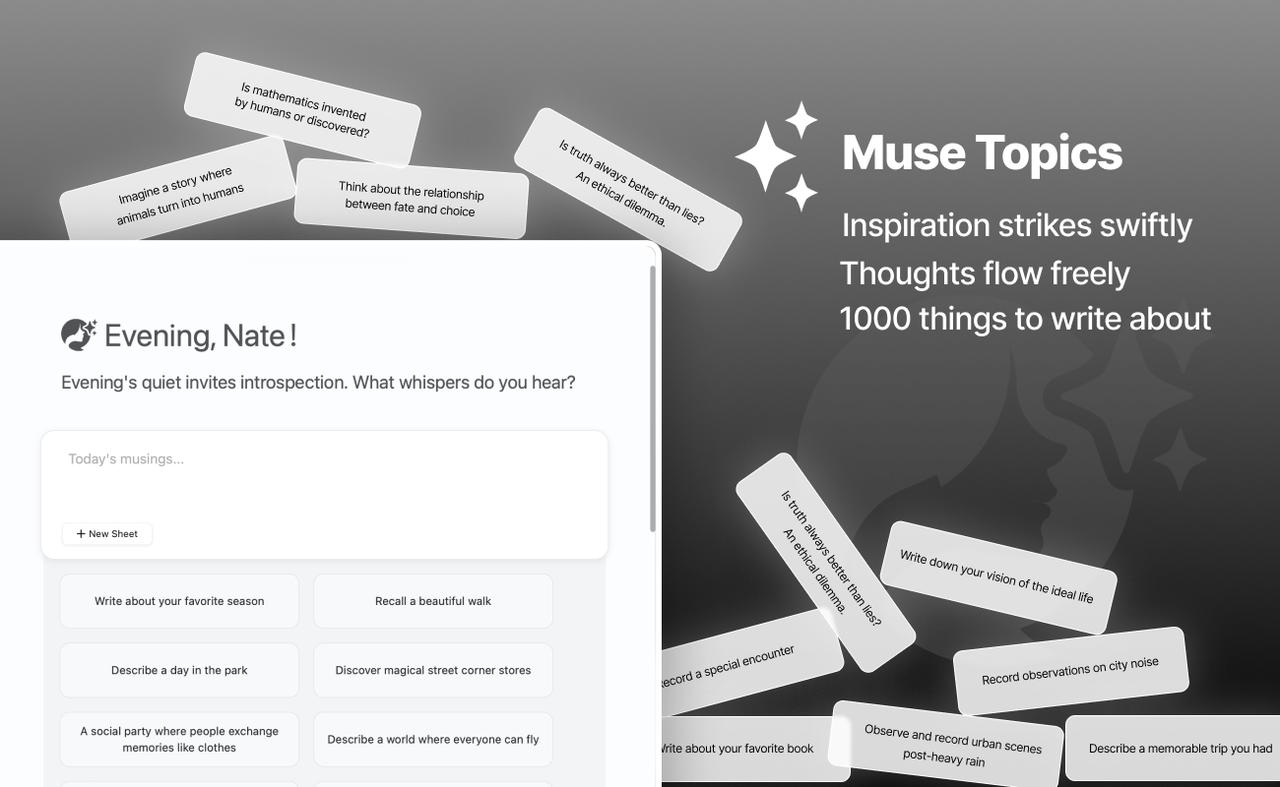
Other Top Free Note Apps for iPhone
There are many great free note-taking apps for iPhone besides Effie. Apple Notes and Google Keep are two top picks. They each have unique features that meet different user needs.
Apple Notes for Apple Users
Apple Notes is perfect for Apple fans. It has many formatting options. You can make checklists, draw, attach files, and more. This makes Apple Notes a great tool for taking notes.
Google Keep for Quick Capture and Organization
Google Keep is great for jotting down ideas fast and organizing them. It works well with other Google services. You can quickly write down thoughts, set reminders, and sort notes with labels and colors.
Its simple design and connection to Google make it a favorite for easy note-taking.
Both Apple Notes and Google Keep are easy to use and have features that fit their platforms. They are good choices for iPhone users looking for a free and reliable note app.
Whether you like Apple Notes for its Apple-centric features or Google Keep for its quick note-taking, these apps are great. They offer solid options for users looking for a reliable and feature-rich note app.
Selecting the Ideal Note-Taking App
How to identify the best iPhone note-taking app solution for your needs? Of Course, Look for features like folders, tags, and search. Also, check if it works well with other tools you use. The right app can help you stay organized and focused.
Key Considerations
- Organizational Features: Find apps with good organization tools. You want folders, tags, and easy search. This helps you find notes quickly.
- Integration with Other Tools: See how the app works with your calendar and project tools. Good integration boosts your productivity.
- Usability: Prioritize apps with straightforward interfaces.
- AI Integration: Seek out apps incorporating intelligent features. These can summarize notes, recognize handwriting, and transcribe voice. They make note-taking easier.
- Cross-Device Accessibility: Make sure you can access your notes on different devices. This includes your iPhone, iPad, and computer.
- Pricing and Free Plan Options: Check the app’s cost and free plans. The best app is one that fits your style and needs.

The best app is one that fits your style and needs. Take your time to find the perfect tool. It will help you stay organized and focused.
Effie distinguishes itself with a clutter-free workspace and AI-enhanced features like tone adjustment and grammar checks. Its cross-platform functionality and multi device synchronization ensure note accessibility everywhere.
Conclusion
In our fast-paced world, efficient note-taking apps are indispensable. Effie, Apple Notes, and Google Keep lead the pack, facilitating easy thought capture and organization.
When selecting a writing app, consider organizational capabilities, third-party integrations, and ease of use. Also, consider AI features and if it works on different devices. These tools can streamline daily life for students, professionals, and casual note-takers alike.
These apps offer great syncing, security, and writing features. They also recognize handwriting well. So, you can find the perfect app for your needs. Explore these powerful solutions to find your ideal match.
FAQ
What are the essential features of a noteworthy mobile memo app?
Look for apps with folders and tags for organization. Also, check if they integrate well with other apps. They should be easy to use and have AI features. Plus, they should work on different devices.
Why are note-taking apps important in our digital-centric lives?
Note-taking apps act as a digital second brain. They help us save ideas, thoughts, and important info anytime, anywhere. We can access them on many devices.
How does Effie stand out as a free note-taking app?
Effie offers a free form note-taking experience. It has strong organizational tools and works well with the Microsoft ecosystem. It caters to students, professionals, and those seeking a multifaceted app.
How can I determine the most suitable note-taking app for my requirements?
Evaluate the app’s organizational features and its ability to integrate with your existing toolkit. It should be easy to use and have AI features. Also, consider if it works on different devices and if it’s free or has a good price. Choose one that fits your personal and work needs.
Source Links
-
- We Reviewed the 10 Best Note-Taking Apps in 2024 – https://clickup.com/blog/note-taking-apps/
- The 6 best note taking apps in 2024 | Zapier – https://zapier.com/blog/best-note-taking-apps/
- Notes – https://apps.apple.com/us/app/notes/id1110145109
- How to choose the right note-taking app – https://nesslabs.com/how-to-choose-the-right-note-taking-app
- Best App for Notes iPhone: 8 Top Picks Compared for 2024 – https://noteplan.co/blog/best-app-for-notes-iphone