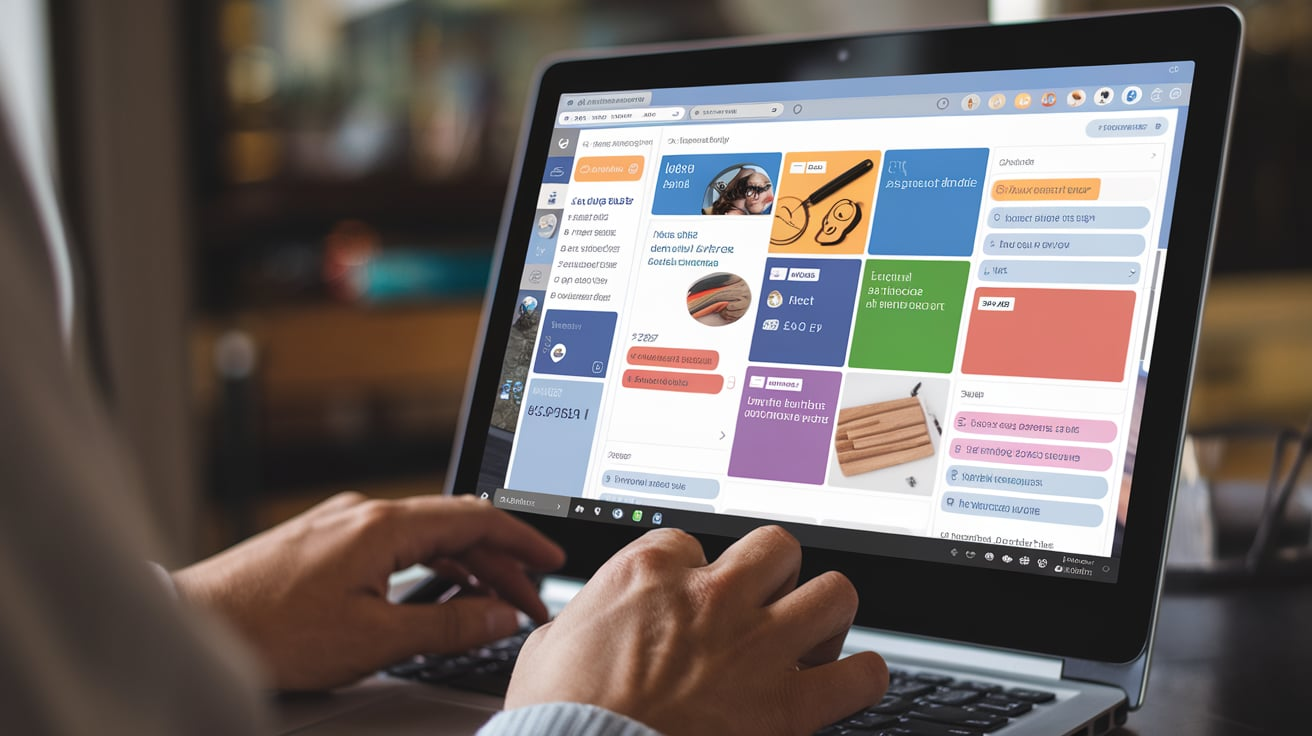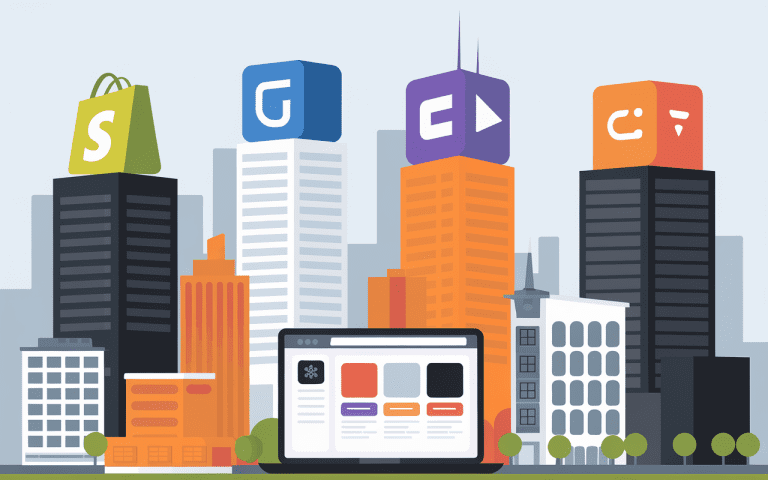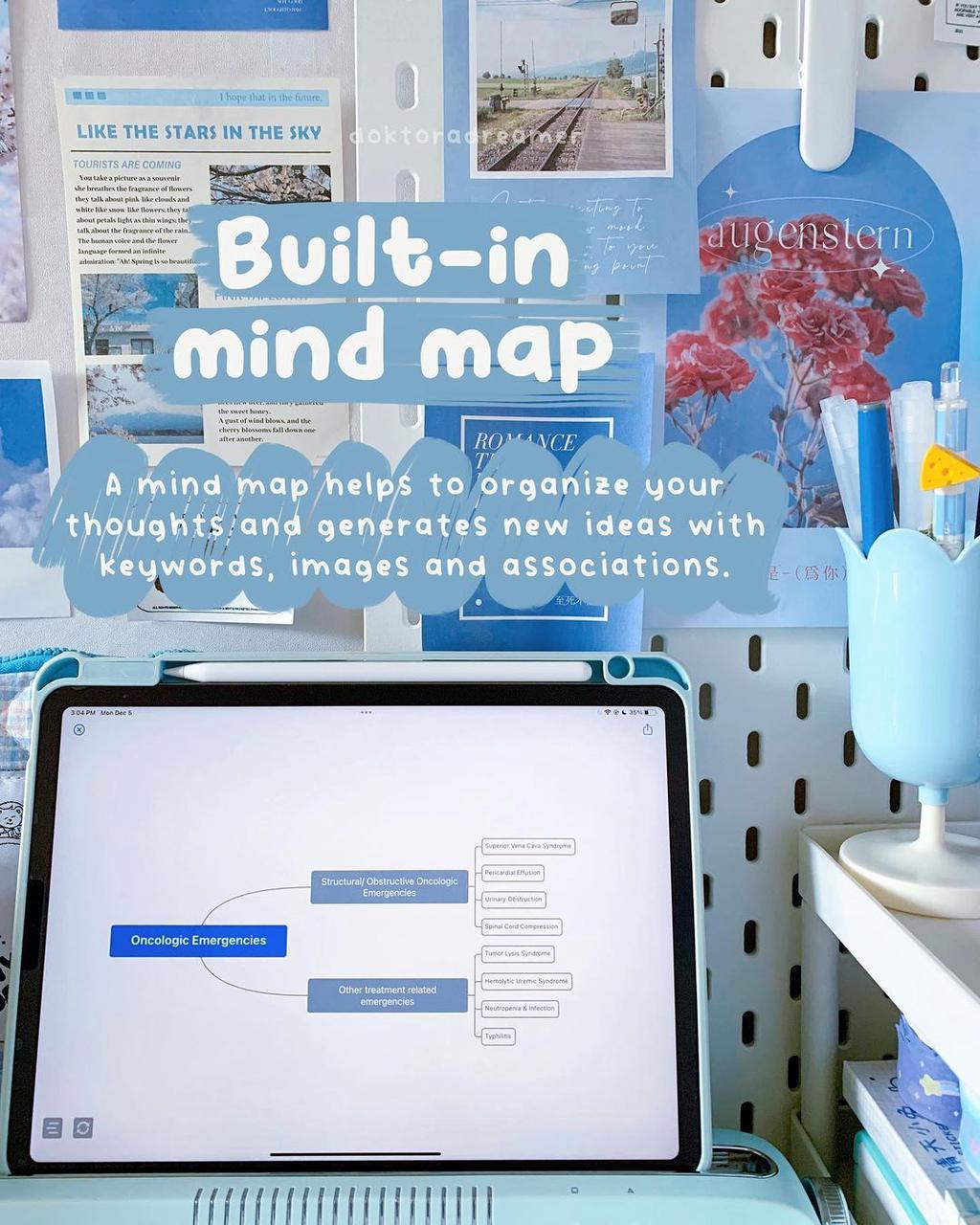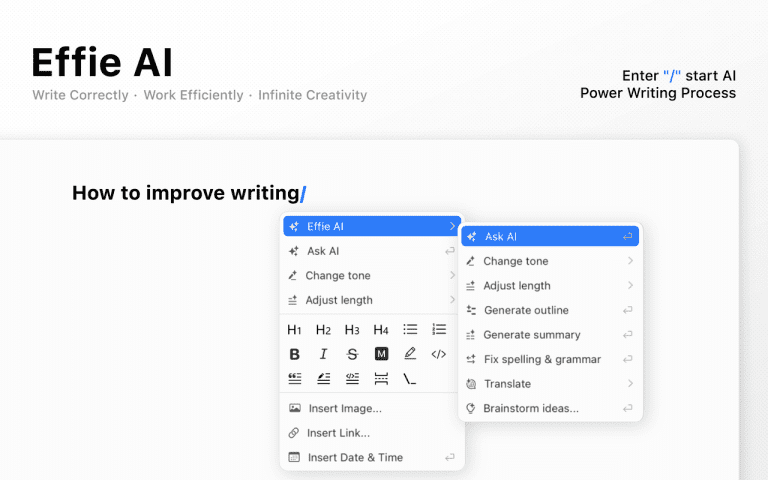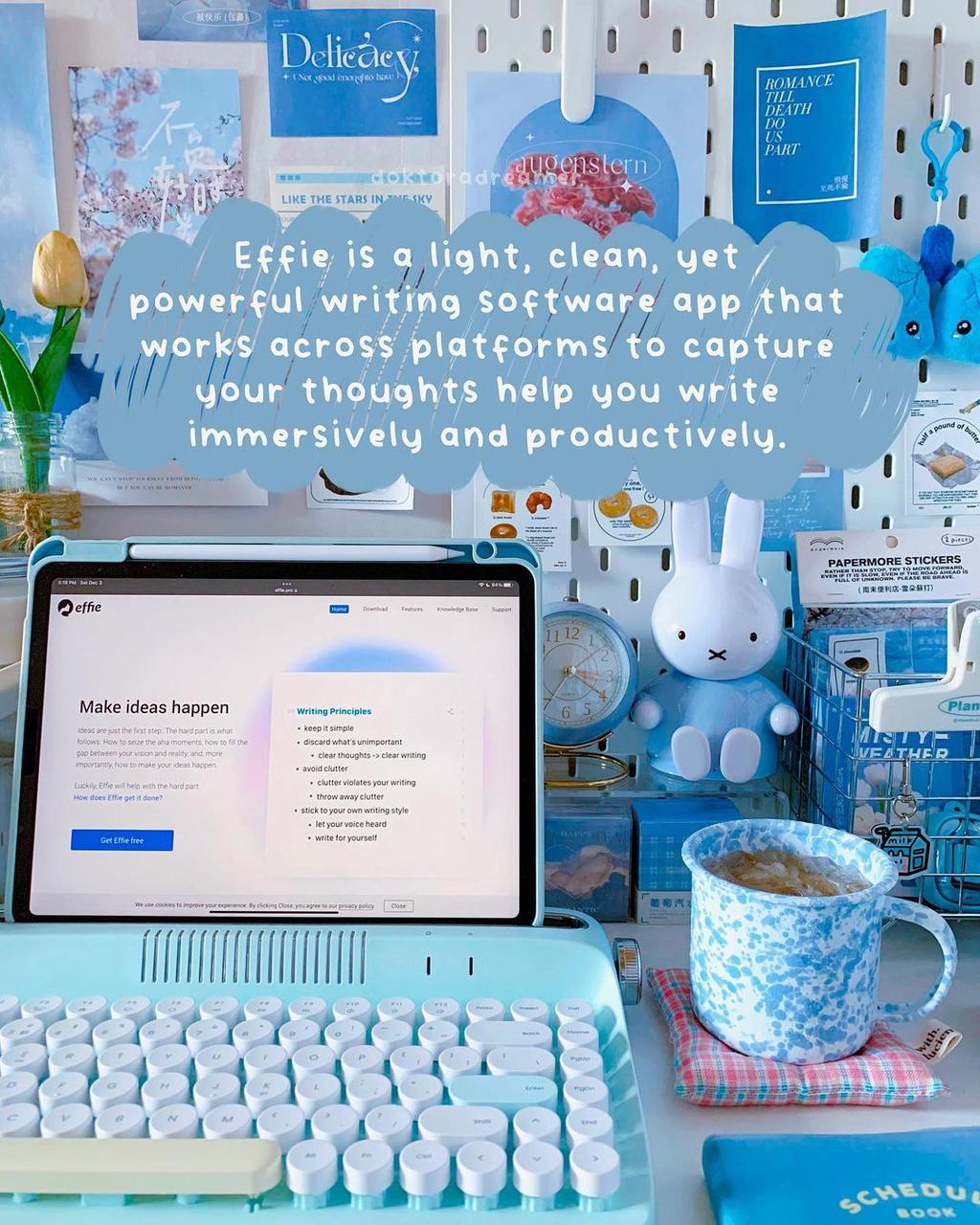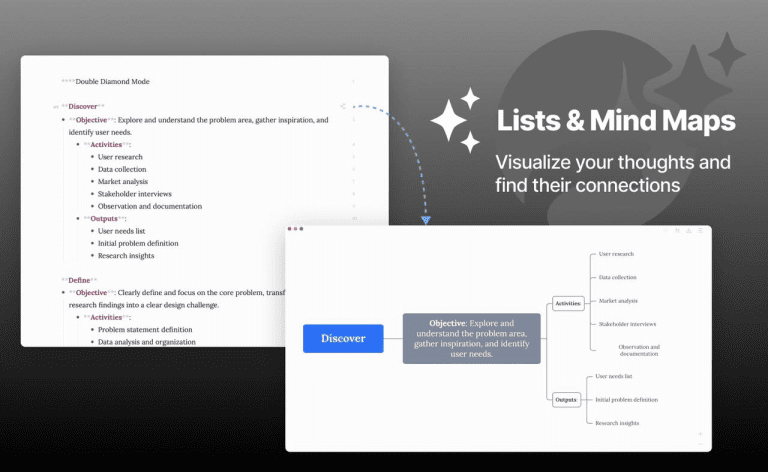Top Note Taking Apps for Windows: Best Choices
Notes are vital in our digital world. We use them for journals, study, and work. Windows has many note apps, making it tough to pick. Here are the best note taking application for Windows.
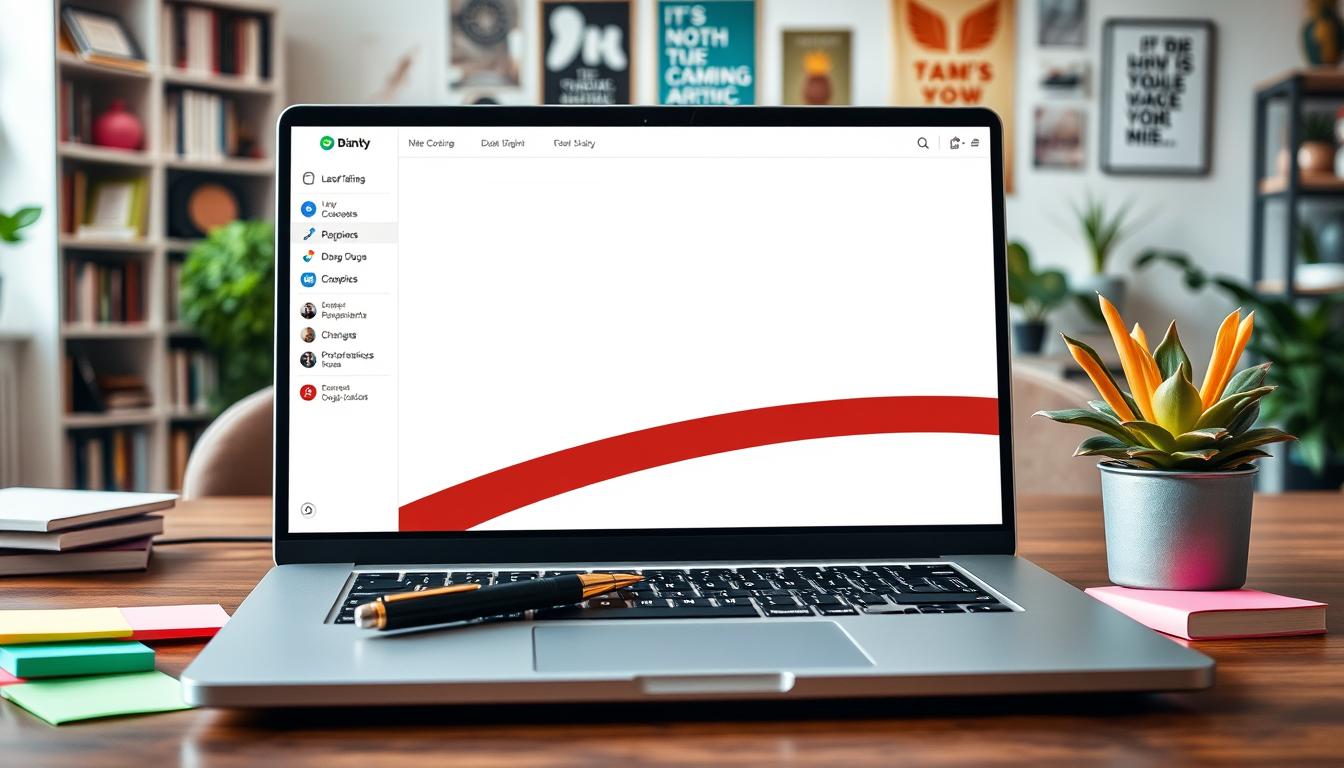
Key Notes:
- Find top Windows note apps, tested by pros.
- See why the best note taking application for Windows matters for work and order.
- Learn about top note apps like Microsoft OneNote, Evernote, and Notion.
- Check storage, cost, and where you can use these note tools.
- Boost your work with the right note app for you.
Introduction
Note-taking is key to capturing important info, ideas, and tasks. A good writing application or digital note-taking software offers benefits like easy access and organization. They help turn ideas into action, boosting productivity..
Digital notes have changed how we take notes. These apps make note-taking more efficient and versatile, whether you’re using a word processing tool or a digital notebook. They help organize thoughts and projects in one place.
Note-taking is vital in school and work. The right digital note-taking software can change how you work. It’s essential for students, professionals, and entrepreneurs.
The top note-taking apps offer features for all needs. They make accessing and organizing notes easy, whether you’re using best note taking application for Windows or exploring new journaling software for your productivity needs.
How Note-Taking is Changing
Technology has changed note-taking significantly. Digital apps, such as Windows note apps, are now preferred over traditional methods, offering a better way to manage information.
The move to digital note-taking is driven by the need for better organization and access. Cloud storage and advanced features make these tools essential, especially for those using a Windows note app.
As data and ideas grow, the need to manage them well increases. Good note-taking skills are valuable in school and work. They help quickly find and use important information in writing applications and text editor.
In the next sections, we’ll look at the top note-taking apps for Windows. We’ll explore their features and strengths to find the best one for you.
Best Note Taking Application for Windows
Windows users have many digital note-taking software options to choose from. These apps help organize your work, connect with other tools, and are easy to use. They make your work more efficient and productive.
Microsoft OneNote is a top choice. It has a free version with 5GB storage and paid plans for more storage. Apple Notes is free and works well on Apple devices, making it easy to use across different platforms.
Google Keep is known for its simple design and easy connection to Google services. It lets you move notes to Google Docs easily. Obsidian is great for those who want more features. It’s powerful but takes some time to learn.
| App | Pricing | Key Features |
|---|---|---|
| Microsoft OneNote | Free version with 5GB storage; Paid plans start at 1TB | Freeform canvas, integration with Microsoft 365 |
| Apple Notes | Free, seamlessly integrated with Apple ecosystem | Sync across Apple devices, password protection, sharing |
| Google Keep | Free, integrated with Google suite | Intuitive interface, integration with Google Docs |
| Obsidian | Free, paid plugins available | Powerful database management, deep customization |
These are some of the best note-taking applications for Windows. Each app has its own special features. Think about what you need, like organization tools, ease of use, or whether you’re looking for a Microsoft note app.
Microsoft OneNote: The Freeform Canvas
Microsoft OneNote is a top pick for notes, with a free version. It offers a freeform digital notebook experience. You can add text, pics, and more by clicking anywhere.
It works well with Microsoft 365 tools like Word, Excel, and Outlook, making it a great productivity app.
Key Features
OneNote has features that make it great for Microsoft 365 note-taking and Windows note app needs:
- Rich formatting options with support for text, images, audio, and video
- Cross-platform availability on Windows, Mac, iOS, Android, and the web for accessibility across devices
- Collaboration features for real-time sharing of notebooks, suitable for group projects
- Tagging and search functionality for easy categorization and quick access to notes
- Handwriting recognition for touch-enabled devices, converting handwritten notes to text
- Cloud syncing via OneDrive, enabling users to access their notes from anywhere
Its freeform digital notebook approach and deep integration with Microsoft windows note app with canvas make OneNote a top choice. It offers a comprehensive and versatile note-taking experience for those looking for a powerful microsoft onenote features solution.
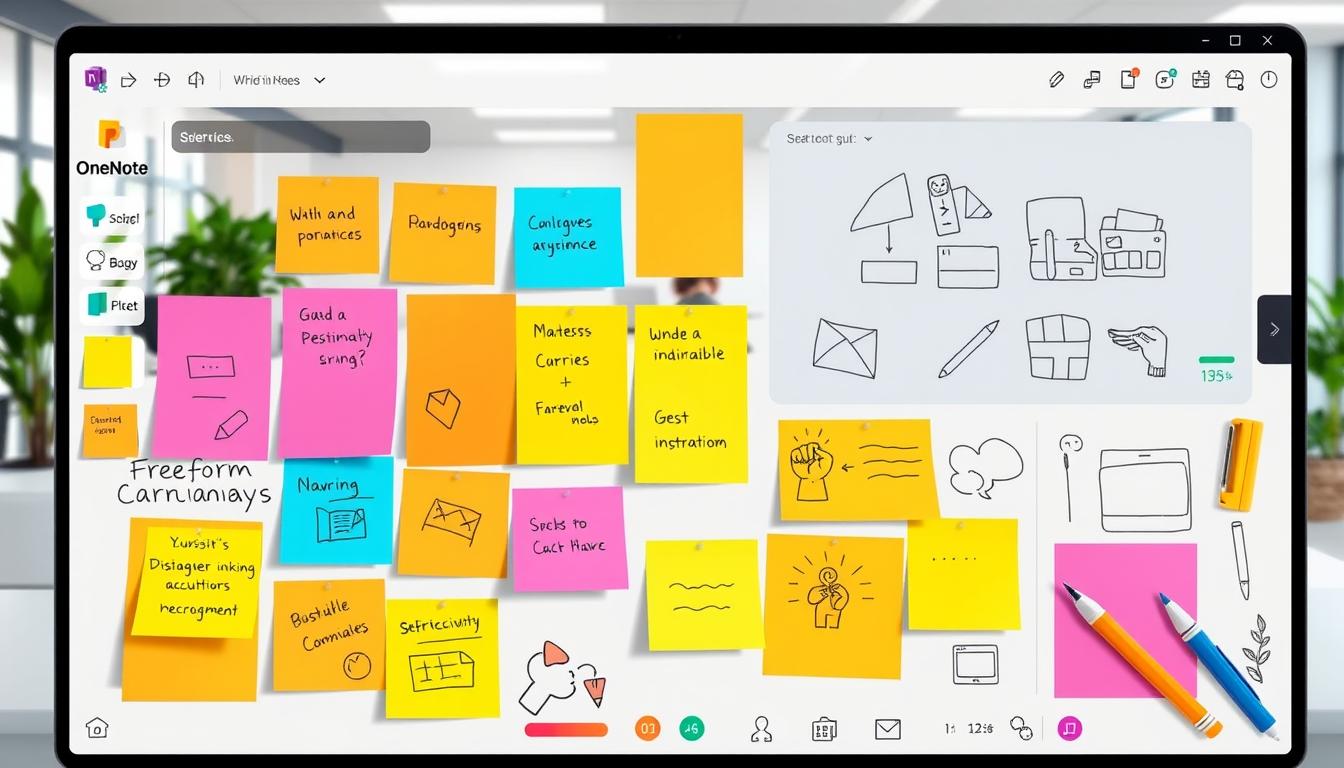
OneNote’s free layout, rich text options, and smooth use with Microsoft make it stand out for Windows note-taking.
Evernote: The Master
Evernote is still a top note app. It has many tools to keep users neat and busy. Since 2008, over 200 million people use it.
Powerful Search and Organization
Evernote shines with its search abilities. It lets users find notes quickly, even if they’re in images or documents. It supports 11 handwritten and 28 typewritten languages, making it useful for many people.
Evernote also has great tools for organizing notes. It has tags, notebooks, and ways to sort and filter notes. Meanwhile, the paid version from Evernote plans offer more. The Personal plan ($14.99/month) lets you access Evernote on any device, upload 10GB each month, and notes can be up to 200MB. The Professional plan ($17.99/month) adds features like scanning documents and annotating PDFs.
For teams, Evernote’s Teams plan ($24.99/user/month) has tools for working together. It also integrates with CRM solutions like Salesforce. This plan helps teams work better together.
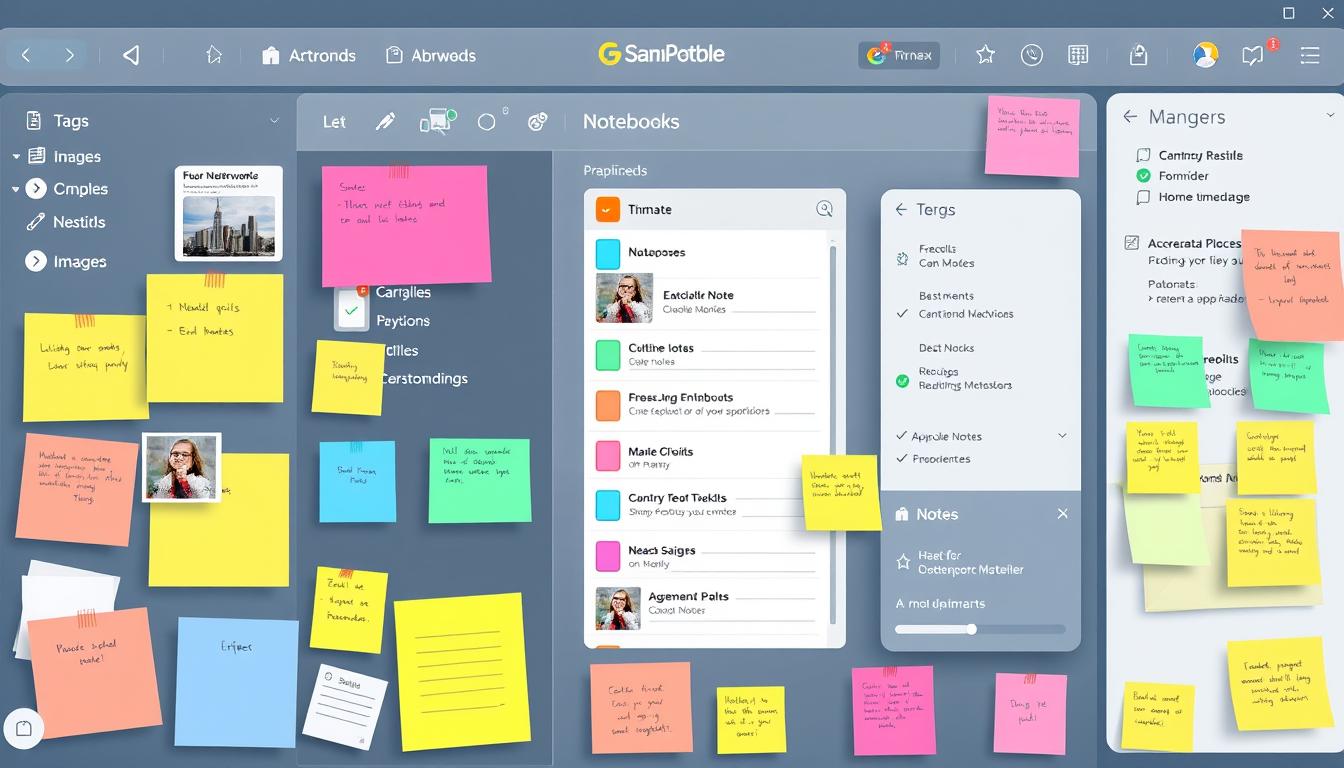
“Evernote’s robust search and organizational capabilities make it a powerful tool for managing notes and information, especially for those who need to juggle multiple projects and ideas.”
Notion: The Collaborative Workspace
As a powerful note-taking app, Notion is a digital workspace that combines note-taking, document creation, and project management.
Notion supports many content types, like text notes, images, databases, and wikis. You can create your own templates and workflows. This makes you feel in control and boosts your productivity. Though it can be a bit overwhelming, its flexibility and teamwork features are big pluses.
Rich Integrations and Customization
Notion stands out for its wide range of integrations. You can add content from web clippers, cloud storage, and other apps. This makes your workflow smooth and your information easy to find and organize.
Also, Notion lets you customize your workspace. You can make your own templates and databases. Its integrations and customization options make it versatile for handling different tasks and projects. It changes how you work and collaborate.
Having a writer’s block when creating a Note? You can just use Effie. Effie is an AI writing helper with a clean, quiet workspace. It helps with ideas, mind maps, and writer’s block.
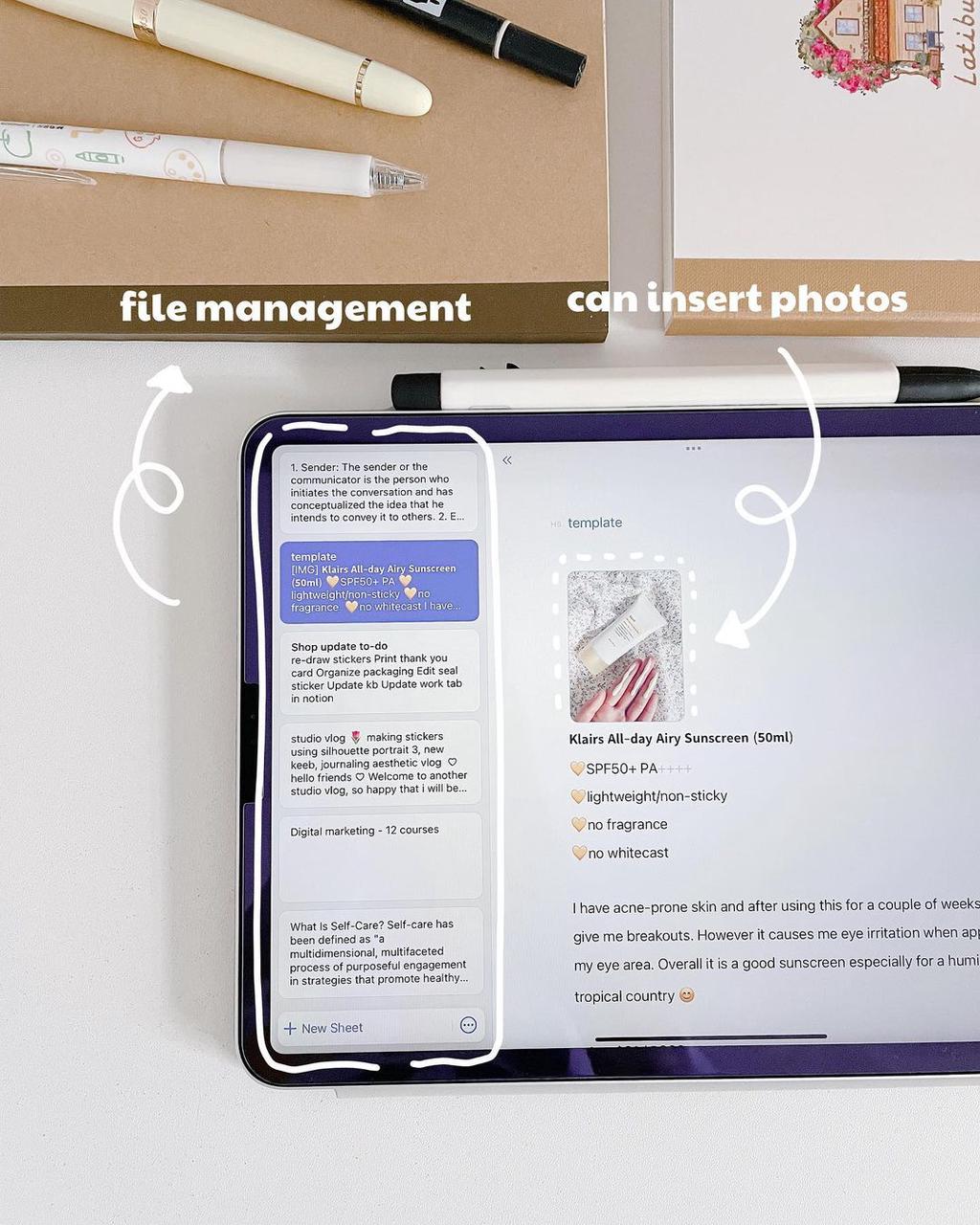
Conclusion
Windows has many note-taking apps to choose from. Each one is designed to meet different needs and preferences. For example, Microsoft OneNote offers a freeform canvas. Evernote is great for organizing, and Notion is perfect for working with others.
FAQ
What should a good note app have?
Pick a note app that fits how you work and helps you do more. Important features include good organization tools, app integration, easy use, AI help, and working on different devices.
What makes OneNote special?
Microsoft OneNote is known for its rich features. It’s free and works well with Microsoft tools. It has tools like notebooks and sections for organizing. It also has a web clipper, voice notes, and AI tools like Copilot to edit notes.
What’s good about Evernote?
Evernote helps organize and find notes well. It has strong search tools, including text in images and documents. It also has good tools for organizing, like tags and notebooks, and ways to sort and filter notes.
How is Notion different?
Notion is more than notes; it’s for notes, docs, and projects. You can change it and use it with other apps. It takes many types of content and lets you make your own forms and flows.
Why use a digital note app instead of paper?
Digital note apps have many advantages over paper. They let you access notes anywhere, organize and search them easily, and work with others. The best apps can help you turn ideas into actions, boosting your productivity.
Source Links
- The 6 best note taking apps in 2024 | Zapier – https://zapier.com/blog/best-note-taking-apps/
- The Best Note-Taking Apps for 2024 – https://www.pcmag.com/picks/the-best-note-taking-apps
- The best note-taking apps for collecting your thoughts and data – https://www.theverge.com/23942597/notes-text-evernote-onenote-keep-apps
- 11 Best Note Taking Apps for Windows and macOS – https://www.goskills.com/Office-Productivity/Resources/Best-note-taking-app
- Note-Taking Applications | Academic Technologies – https://academictechnologies.it.miami.edu/explore-technologies/technology-summaries/note-taking-applications/index.html