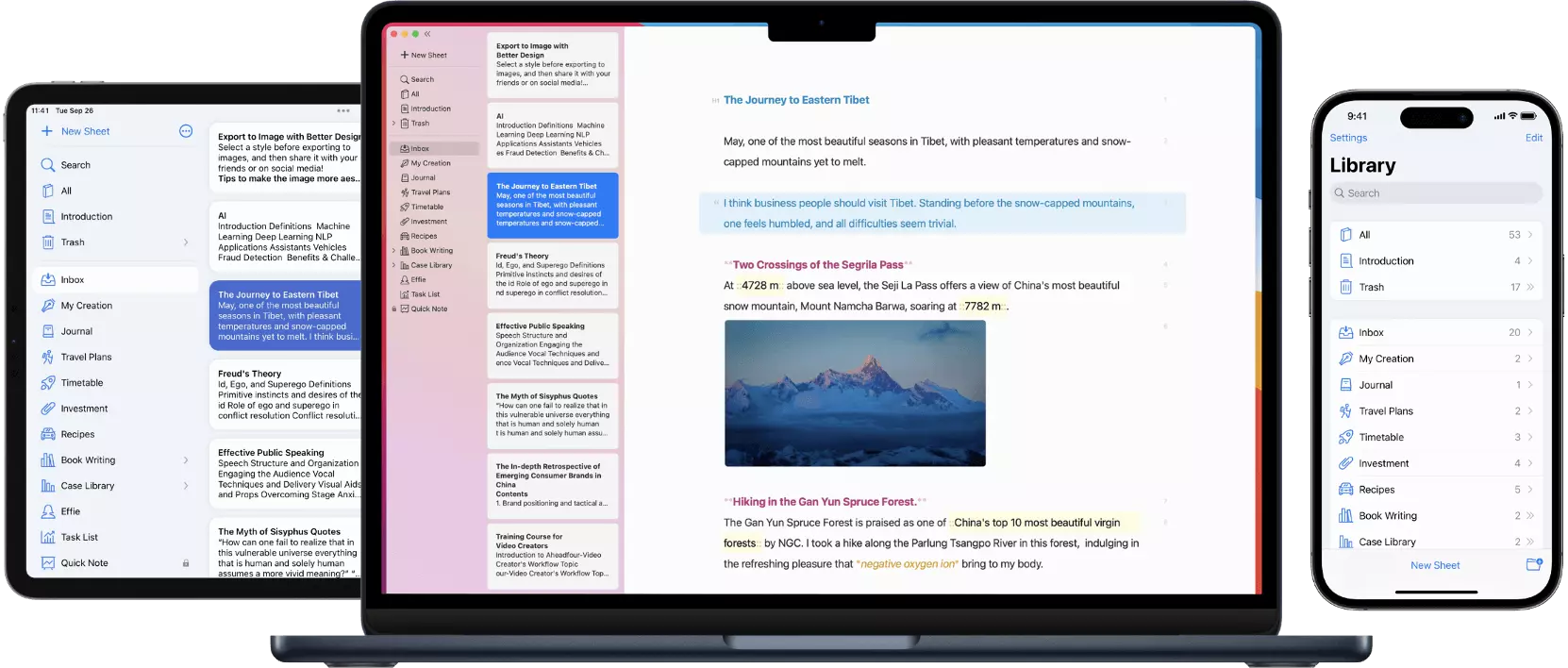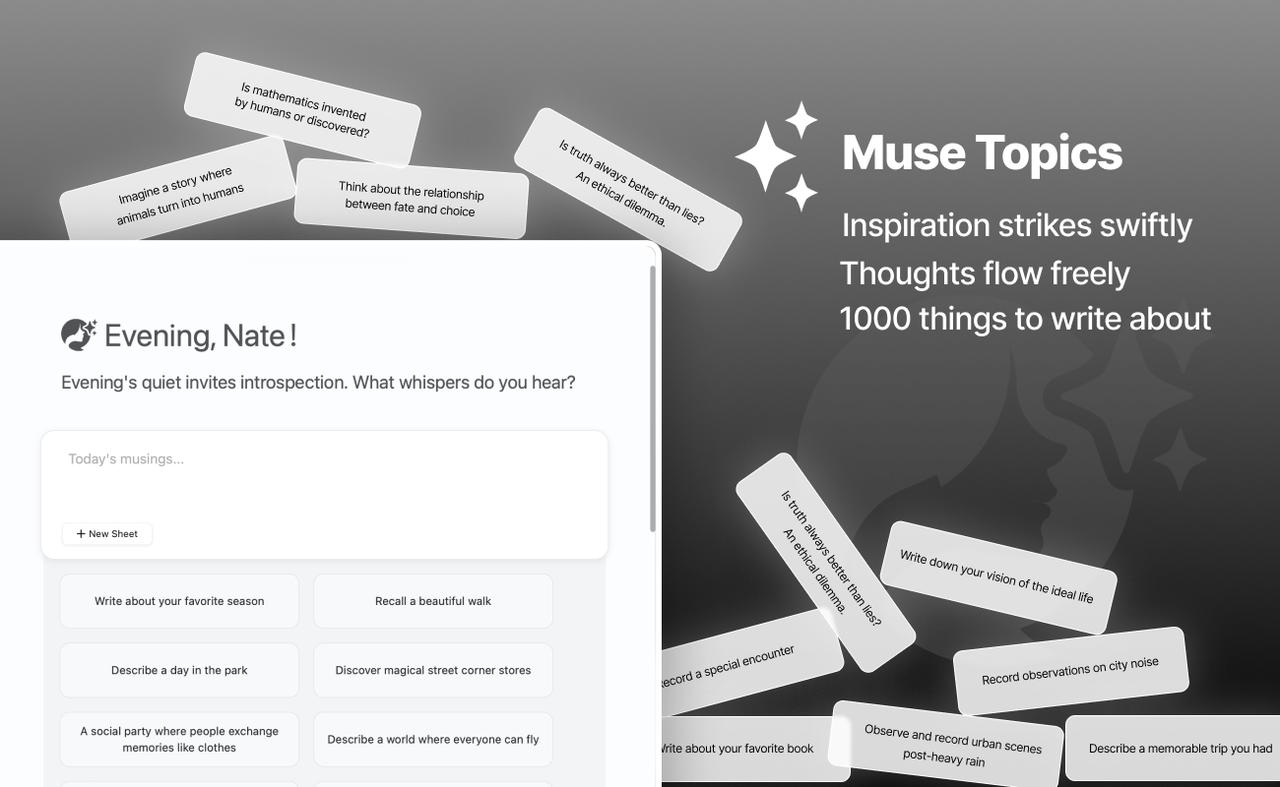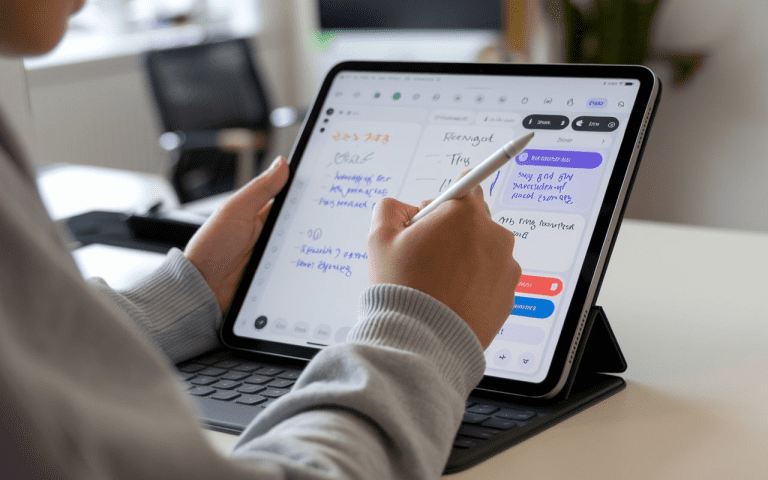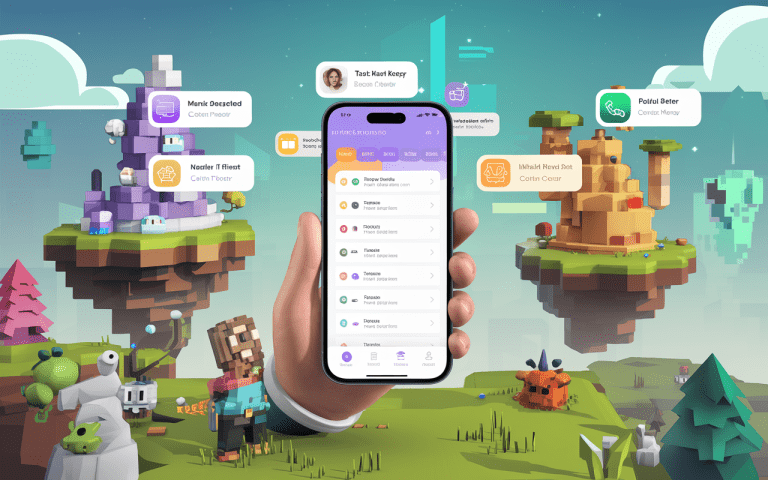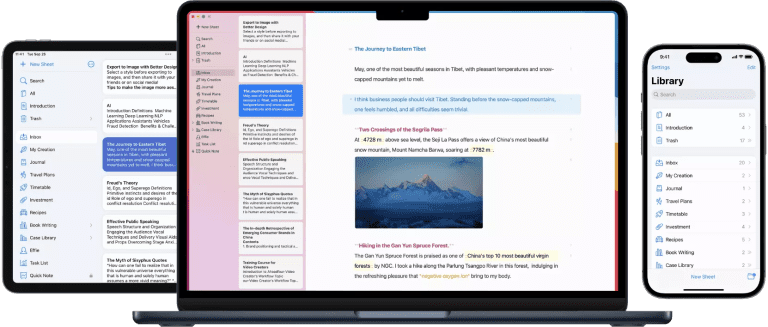What Are the Best Apps For Note Taking: Top Choices for Creativity
These days, top-notch note apps help us stay on track and boost productivity. Geez, the app store’s packed with choices! Picking the right one for you? Total brain-bender. You should focus on finding features that suit how you like to take notes and work.
Do you want a free app that’s easy to use? Want a tool for team stuff? Check out our list of what are the best apps for note taking. They’ll make your job smoother and save you time. Trust me, you’ll dig ’em.
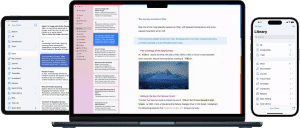
Key Takeaways
- Over 45 different note-taking apps were tested for online note-taking capabilities.
- The best note-taking apps prioritize functionality, ease of use, multi-platform availability, and value for money.
- Effie stands out as a feature-rich note-taking software offering a frictionless writing experience, built-in mind maps, and cross-platform synchronization.
- Specialized apps like Apple Notes, Google Keep, and Notion cater to specific user needs and preferences.
- Powerful note-taking tools like Obsidian and Joplin offer advanced organizational and customization options.
What Makes a Great Note-Taking App?
productivity apps like note-taking apps are key in today’s digital world. They help students, professionals, and learners stay organized. But what makes some apps better than others?
Key Features to Look For
Top note-taking apps have a few key features. They must be easy to use for taking, organizing, and finding notes. Quick and easy-to-use interfaces are crucial for jotting down ideas fast.
It’s also important for these apps to work on all your devices. The best apps sync your notes effortlessly across computers, phones, and tablets. This keeps your notes handy wherever you are.
Apps should also offer a good balance of free and paid features. Valuable free plans for basic needs and affordable subscriptions for more features are ideal. This way, the app grows with you and your budget.
Finally, the best apps support different note-taking styles. They let you take notes in text, diagrams, or doodles.You can jot stuff down however you like. It’s all about what works for your brain, ya know?
“The best note apps click with your brain. They pack nifty tricks to boost your game, but don’t feel like a chore to use. You want that Goldilocks mix – slick features that still vibe with how you roll.”
Note-taking tools choices are exploding these days. Fresh ones keep popping up left and right. If you know what makes an app rock, you’ll snag one that’s perfect for you. This can greatly improve your daily tasks and learning.
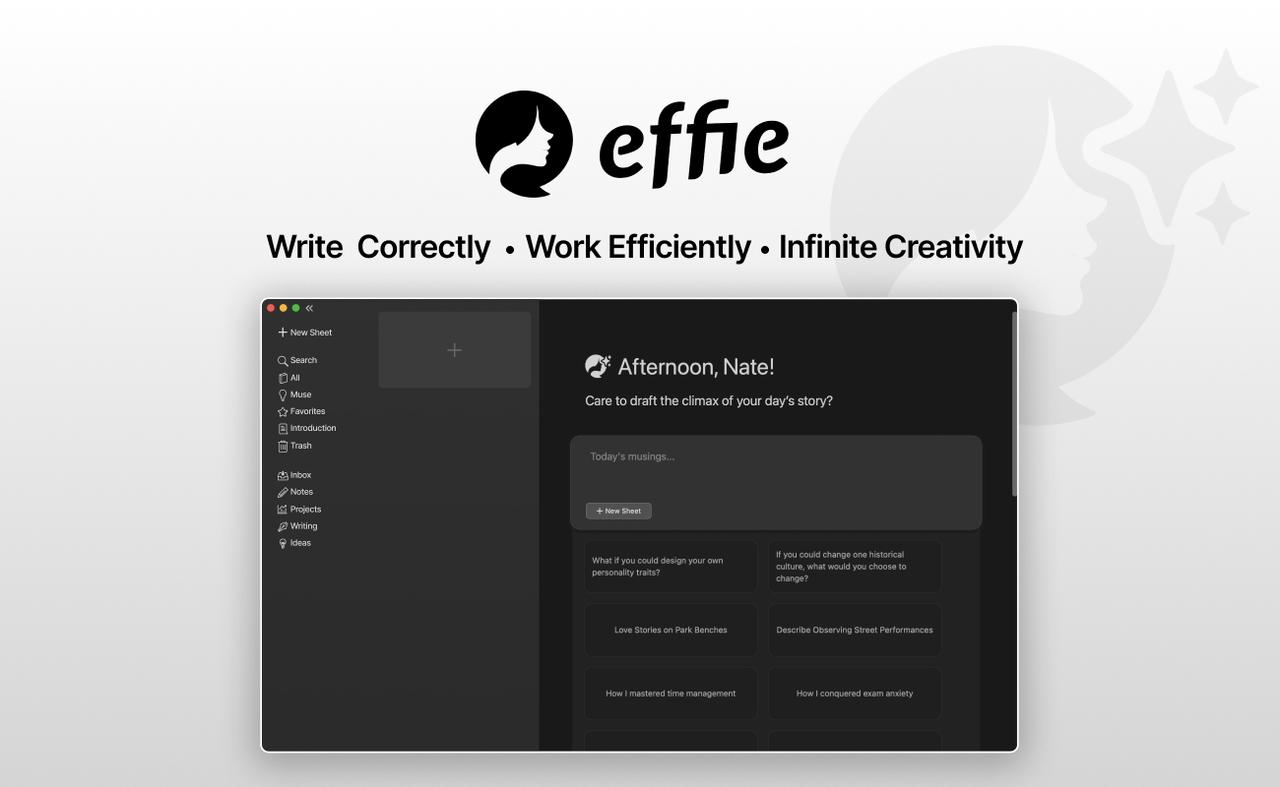
The Best Note-Taking Apps Reviewed
Effie – The Minimalist, AI-Powered Solution
Effie is a top pick among note-taking apps. It’s feature-rich, offering a frictionless writing experience along with a built-in mind map feature for enhanced note organization. With Effie, you can easily switch between structured lists and mind maps, allowing for better idea generation and management.Plus, it’s got some smart tech tricks up its sleeve. It can crunch down long notes, beef up short ones, or even flip ’em into different languages. Talk about a digital note-taking beast!
You can use it on pretty much any gadget – your PC, Mac, iPhone, Android, or just a web browser. Your notes follow you everywhere. Hop from your phone to your laptop without missing a beat – it’s that smooth.
| Feature | Effie |
|---|---|
| Pricing | Free with optional upgrades |
| Storage | Syncs across all your devices |
| Platforms | Windows, Mac, iOS, Android, Web |
| Handwriting Support | Yes |
| Multimedia Support | Yes (text, images, audio) |
| Collaboration | Yes |
Effie’s a winner ’cause it’s flexible, clean-looking, and works on all your stuff. Looking for a straightforward note app with hidden power? Check out Effie. Effie keeps things simple, yet offers a bunch of tools when you need them.
what are the best apps for note taking
Finding good note-taking apps helps you stay organized and get more done. Students, workers, and creative thinkers all benefit from the many options available. What are the best apps for note taking? Let’s look at some top choices for different needs. Let’s look at some top picks for a better digital note-taking experience.
Android users should check out Google Keep. It’s easy to use and works well with other Google services. For more features, Notion is a great choice. It has templates for habits, finances, trips, and teamwork.
Effie stands out for users who prioritize efficiency in note-taking and a clutter-free interface. Its ability to switch seamlessly between notes and mind maps, combined with its AI-powered writing assistance, makes it an ideal tool for boosting productivity.
Evernote was once popular, but it has faced issues lately. Its interface can be cluttered, and the push for paid upgrades is annoying. Joplin is a simpler, open-source alternative that lets you switch between Markdown and rich text.
Finding the best note-taking app depends on your needs and devices. Whether you want simplicity, teamwork features, or advanced formatting, there’s an app for you. Explore and find the one that boosts your productivity and captures your ideas well.
Conclusion
Note-taking apps can greatly improve our productivity and organization. There are many options, llike Effie, Obsidian with its community plugins, the PARA method, and cloud-synced apps like Obsidian Sync. Each one meets different needs and workflows.
New technologies like handwriting recognition and AI transcription are changing note-taking. Tools like Livescribe Smart Pens, Rocketbook, and apps like Glean, Effie, and Otter make capturing ideas easier. They help us stay organized in studies, projects, and work.
Using these note-taking apps and strategies can boost our efficiency and knowledge. It’s time to find the right tool for you. New note apps are coming out all the time. Give a few a shot and find your favorite.
FAQ
What are the key features to look for in a great note-taking app?
Good note apps are simple and run on phones and computers. It should offer both free and paid features. It’s important for it to edit and sort notes well, work offline, and sync across devices.
The app should also meet different note-taking needs.You can type, draw, and make charts too.
What are some of the best note-taking apps available?
Popular apps for notes are Effie, Notes from Apple, Keep by Google, Notion, Obsidian, and Joplin. Each app has unique strengths. The best one for you depends on your needs, like platform, organization, and features.
How can I develop effective note-taking strategies?
Effective note-taking involves organizing your notes and using tags and search. Add visual elements like diagrams and images. Use automation tools to make tasks easier.
What’s the best way to find a note app that suits me?
Pick a notes tool that works for your style and tasks. Consider how you take notes, the platforms you use, and your organization needs. Look for specialized features you might need.
By knowing what you need, you can find the best app for you.
How can I maximize my efficiency with a note-taking app?
To boost your efficiency, use automation tools and integrate your app with other tools. Develop a consistent way to organize and find your notes.
Try different techniques, like the Cornell method or mind mapping, to find what suits you best.
Source Links
- The 6 best note taking apps in 2024 | Zapier – https://zapier.com/blog/best-note-taking-apps/
- The Best Note-Taking Apps for 2024 – https://www.pcmag.com/picks/the-best-note-taking-apps
- We Reviewed the 10 Best Note-Taking Apps in 2024 – https://clickup.com/blog/note-taking-apps/
- How to choose the right note-taking app – https://nesslabs.com/how-to-choose-the-right-note-taking-app
- 13 Best Notetaking Apps for iPad for 2024 – https://paperlike.com/blogs/paperlikers-insights/best-note-taking-apps-ipad?srsltid=AfmBOorDTWvBFwCZaeKN0AlPQpG8bExyEBjLmetjVasJCHRP-a9yE-AO