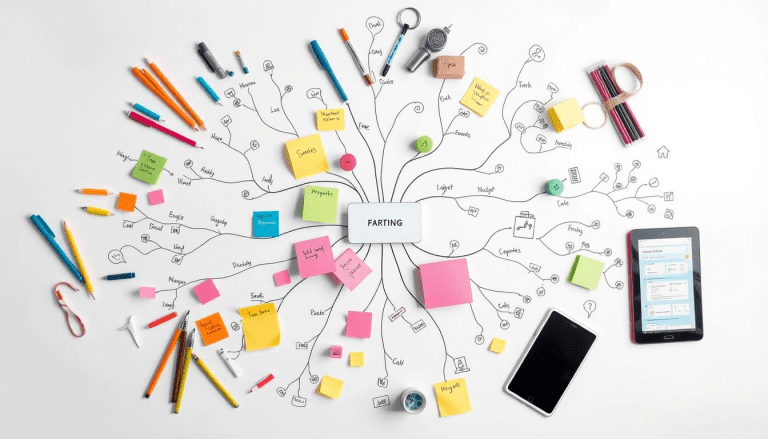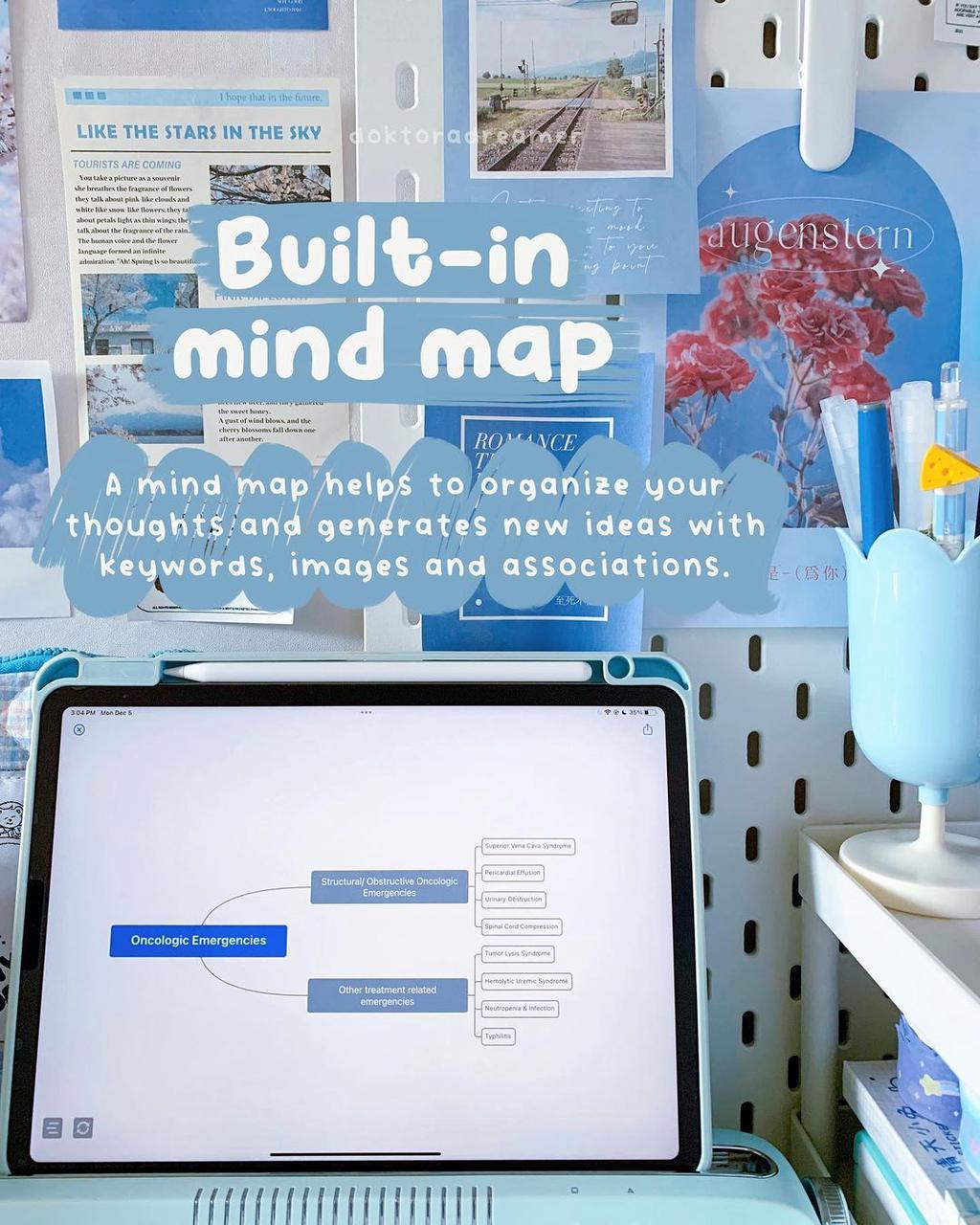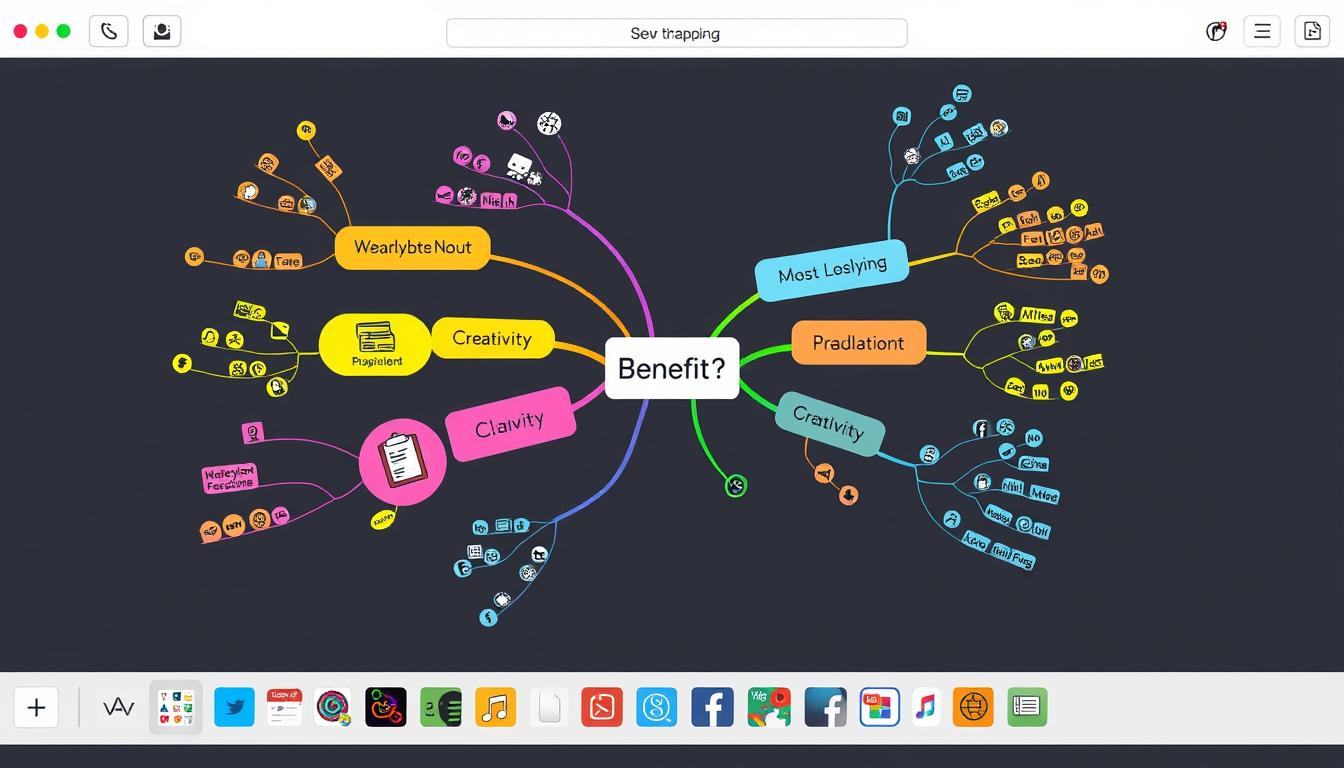What is a Mind Map Example: Visualize Your Ideas & Thoughts
You won’t believe how powerful mind maps can be – one good map can replace hundreds of pages of boring project docs! These nifty tools are great for getting your thoughts sorted and seeing the whole picture at once. Plus, they’re awesome at linking up ideas in cool new ways. Ready to give your brain a creativity boost?
What is a Mind Map Example?
A vibrant, intricate mind map filled with colorful branches and nodes, representing various ideas and concepts interconnected in a visually appealing, abstract style, emphasizing creativity and organization in thought visualization.
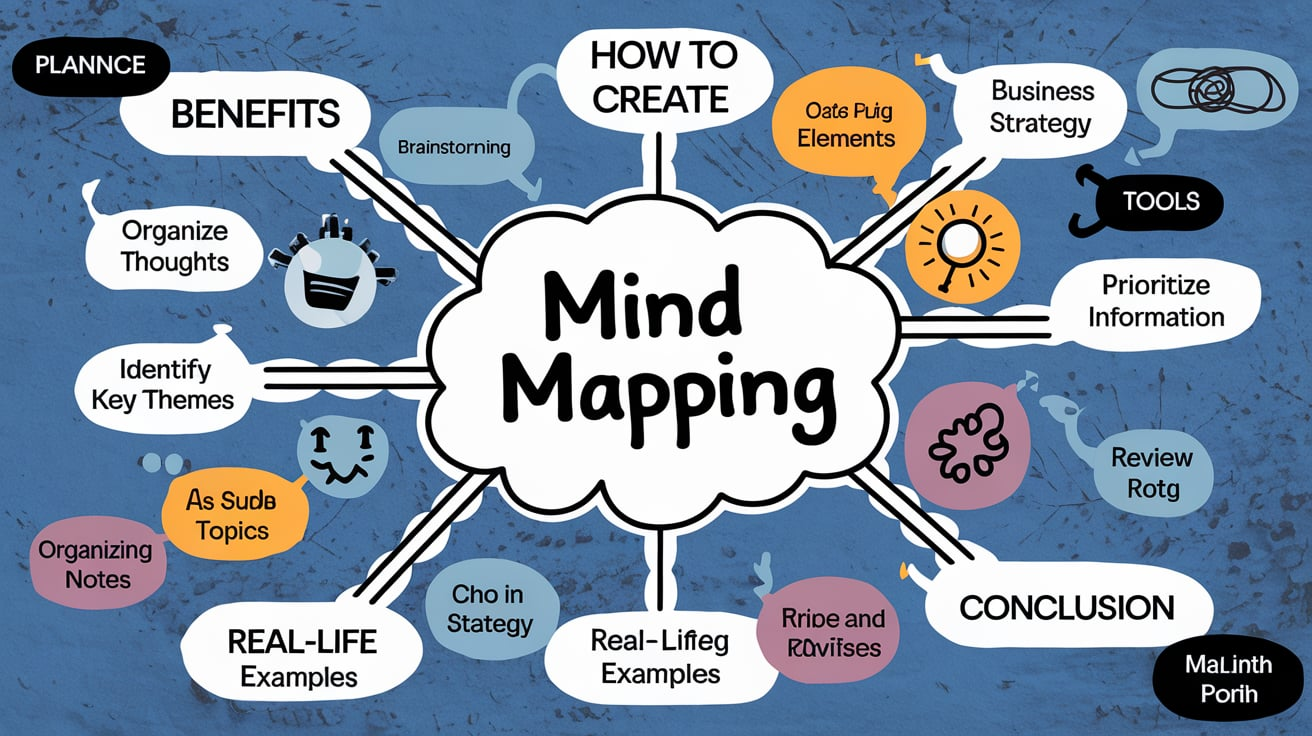
Key Takeaways
- Mind maps can replace lengthy project documentation, making complex plans more manageable.
- Mind maps assist in planning various stages of software development, from architecture to features.
- Mind maps can streamline financial planning by providing a visual representation of expenses and investments.
- Mind maps help organize marketing projects and website management, particularly for teams unfamiliar with coding.
- Mind maps enhance brainstorming sessions and note-taking, improving information retention and communication.
What is a Mind Map?
A mind map is a visual tool for exploring ideas. It has a central idea at the center, with related ideas branching out like a tree. This makes it easy to see how things are connected and to remember them better.
Mind mapping is useful in many areas, like planning and learning. It works with how our brains organize information. This makes it great for capturing and sharing complex ideas.
The basic parts of a mind map are:
- A central topic or idea in the center
- Main topics or subtopics branching out from the center
- Sub-topics or supporting ideas branching out from the main topics
- Keywords, images, and symbols used to represent and connect ideas
Mind mapping is a fun and effective way to learn and think. It helps you understand and remember things better. It also boosts your creativity and problem-solving skills.
Benefits of Using Mind Maps
Mind maps are great for both personal and work use. They help you organize ideas and remember things better. They also boost your creativity.
Effie’s mind mapping templates help you quickly create and adjust visual maps to suit your needs. This makes it easier to stay organized, tackle problems, and make clear decisions.
Research shows mind maps help students remember things 10-15% better than traditional methods. They make learning fun by linking new ideas to what you already know, making the learning process faster and deeper.
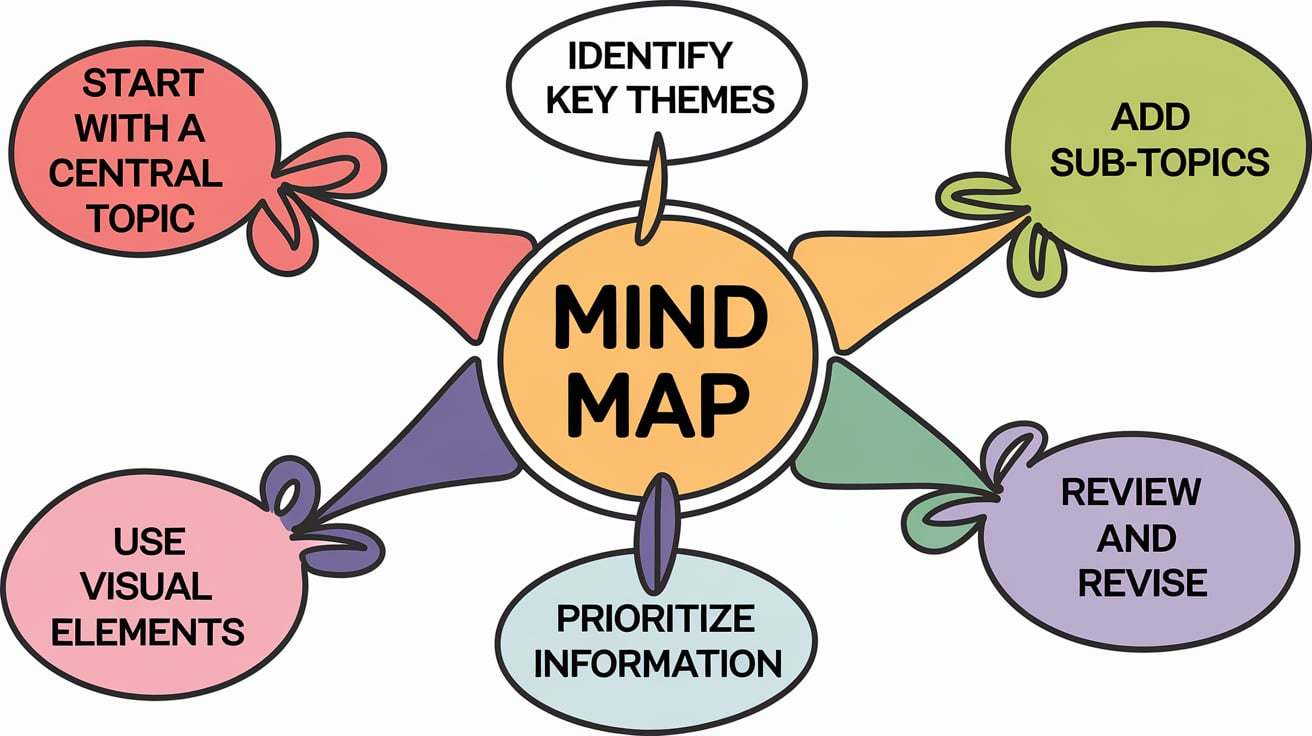
Types of Mind Map Examples
There are many types of mind maps for different needs:
- Brainstorming -Start with a central idea, then add related ideas and subtopics.
- Processing-Show step-by-step workflows, procedures, and timelines to see a project’s flow.
- Problem-Solving Mind Maps -Identify central issues, their causes, and solutions to solve problems fully.
- Business Planning Mind Maps – Organize company goals, strategies, and operations to improve your business plan.
- Organizational Structure Mind Maps -Map out departments, teams, and roles to clarify company structure and job duties.
- Sales Funnel Mind Maps – Visualize the lead conversion process to better your sales and customer engagement.
Effie’s mind map examples for business and students provide a simple yet powerful way to apply these techniques for planning, studying, and solving problems.
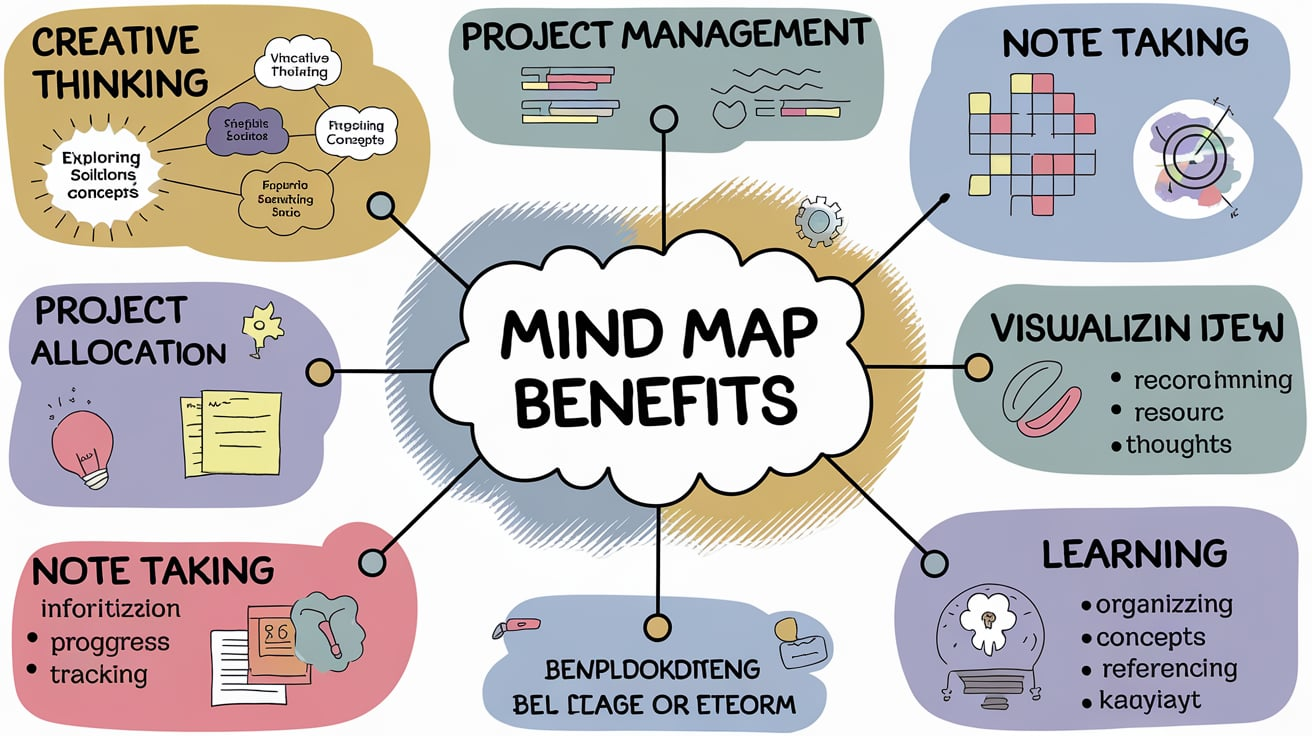
How to Create a Mind Map
Mind map helps you organize your thoughts. Whether you’re brainstorming, planning, or organizing notes, it helps you see things more clearly. Let’s go through the steps to create one.
- Start with a central topic: Write the main idea.This is the starting point for your ideas.
- Identify key themes:Choose the main themes or categories for your topic. These will form the main branches of your mind map.
- Add sub-topics: Under each main branch, list related ideas. These are your mind map’s secondary branches.
- Use visual elements: Add icons, images, or colors to make your map more engaging. It helps you remember and organize better.
- Prioritize information: Order your ideas by importance. This makes it easy to see what’s most crucial.
- Review and revise: Check your map often and update it. Mind mapping is a process that changes as you think more.
By following these steps, you’ll create a visual map of your ideas. It helps you think more creatively and efficiently.
With Effie’s mind map templates free download, you can start mind mapping in minutes, offering you a variety of customizable options to suit your personal or professional projects.
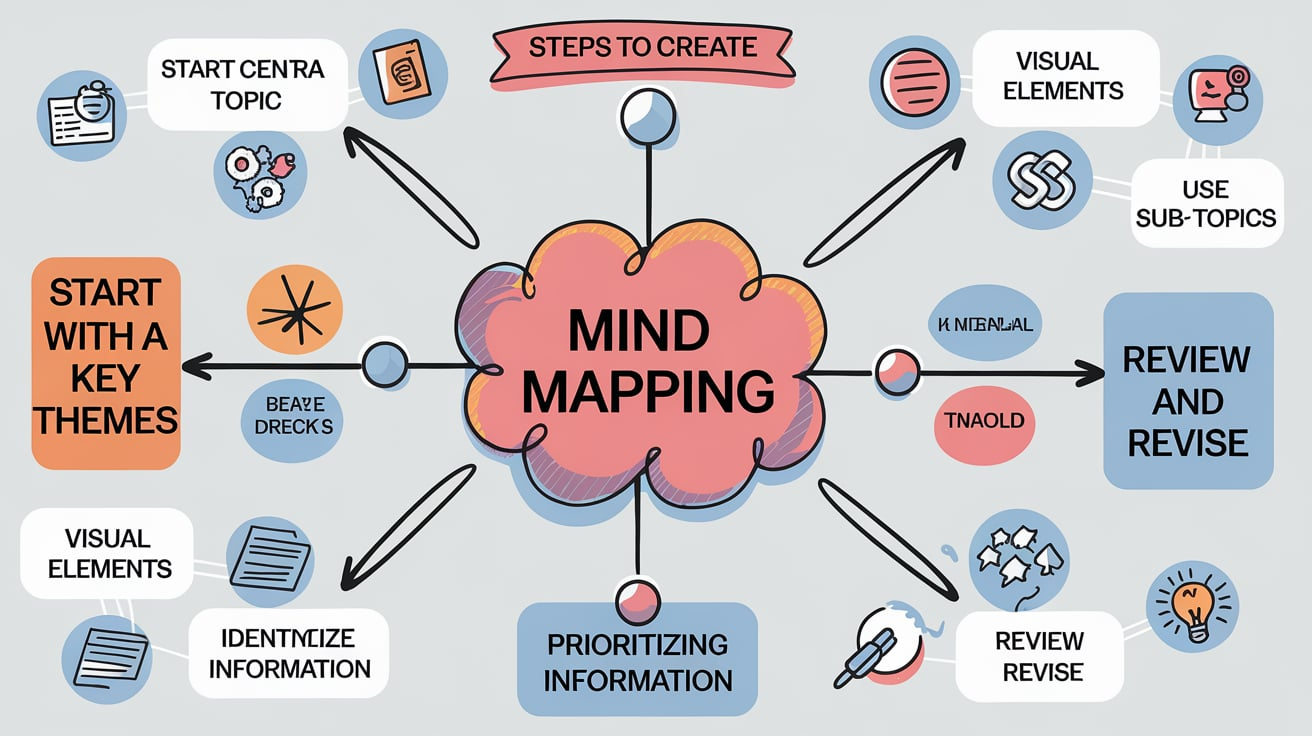
Mind Mapping Tools and Techniques
Mind mapping software and techniques are great for visualizing your ideas. They help you create diagrams that organize your thoughts. This makes complex ideas easier to understand and share.
Effie is a great option for mind mapping, offering easy-to-use templates and helpful tools to make the process smoother. You can add icons, symbols, and colors to make your mind maps clearer and spark creativity.
Whether you’re organizing ideas for a presentation or planning a strategy, Effie keeps mind mapping simple and effective. Plus, it syncs across platforms, so you can work from anywhere.
Mind Mapping Techniques
- Library Mind Maps:These help organize information from different sources.
- Planning Mind Maps:Used in businesses, they help make strategies and decisions.
- Presentation Mind Maps:These are great for engaging your audience and presenting information.
With Effie’s mind map techniques, you can easily visualize your ideas, explore new concepts, and create dynamic presentations.

Conclusion
Mind maps are an easy and effective way to help you reorganize your thinking. They help you to get into visual thinking, move forward your ideas and make you 10x as productive, creative and problem solver.
Effie provides an easy platform for students, professionals and startups to create mind maps that will let users link keywords, boost memory by almost 25%, make sure your creative thinking abilities increases while make sure your idea is organized right.
Continue to unlock the benefits of mind mapping that are activated from within you in both your personal and professional development initiatives. It changes the way you learn, the way your mind works and how you solve problems. This is because with visual thinking, you’re going to explode your productivity and creativity through the roof.
FAQ
What is mind map?
Mind map is a visual diagram that organizes information around a central idea. It’s a way to think and take notes that’s not linear. It lets you dive deep into a subject and connect different ideas.
What are some benefits of mind maps?
Mind maps help you organize your thoughts and see the big picture. They boost your creativity and connect ideas. They’re useful in both personal and work life.
What are some common examples of mind maps?
Common mind maps include those for students, business people, and creative brainstorming. They’re used for planning, making decisions, and solving problems.
How to create an effective mind map?
To make a good mind map, start with a central idea. Then add related ideas and subtopics. Use colors, images, and other visuals to make it engaging and easy to remember.
What are some popular mind mapping tools and software?
Many tools and techniques help you make mind maps, digital or by hand. Popular software includes Effie, Microsoft OneNote, Miro, Coggle, and MindNode.
Source Links
- 25 Mind Map Examples – What is a Mind Map? Ideas & Tips – https://clickup.com/blog/mind-map-examples/
- 40+ Mind Map Templates to Visualize Your Ideas – Venngage – https://venngage.com/blog/mind-map-templates/
- What is a mind map? Tips, examples, and templates | Mural – https://www.mural.co/blog/mind-mapping
- Mind map – https://en.wikipedia.org/wiki/Mind_map
- What is Mind Mapping? What Are Its Uses? | Mindmaps.com – https://www.mindmaps.com/what-is-mind-mapping/
- What is a Mind Map? Definition, Uses, Benefits and Templates – Venngage – https://venngage.com/blog/what-is-mind-map/
- 23 Mind Map Examples for Brainstorming & Planning | Figma – https://www.figma.com/resource-library/mind-map-examples/
- What is a Mind Map? | MindMapping.com – https://www.mindmapping.com/mind-map
- 10 Benefits of Mind Mapping – https://ideascale.com/blog/mind-map-advantages/
- Benefits of Mind Mapping | Lucidspark – https://lucidspark.com/blog/benefits-mind-mapping
- How to Make a Mind Map: A Beginner’s Guide to Mind Mapping – EdrawMind – https://www.edrawmind.com/article/how-to-make-a-mind-map.html
- How to Make a Mind Map – https://www.lucidchart.com/pages/how-to-make-a-mind-map
- What Is a Mind Map and How Do You Create One? | Wrike – https://www.wrike.com/blog/what-is-a-mind-map-how-to-create/
- What is a Mind Map & How to Effectively Do It – https://www.atlassian.com/work-management/project-management/mind-mapping
- No title found – https://www.edrawmind.com/article/techniques-for-mind-map.html
- What Is a Mind Map and How Can It Improve Your Productivity-EdrawMind – https://www.edrawmind.com/article/what-is-a-mind-map.html
- Visualizing Success: How Mind Maps Can Transform Your Life Copy – https://www.orcam.com/en-ie/blog/mind-map-examples