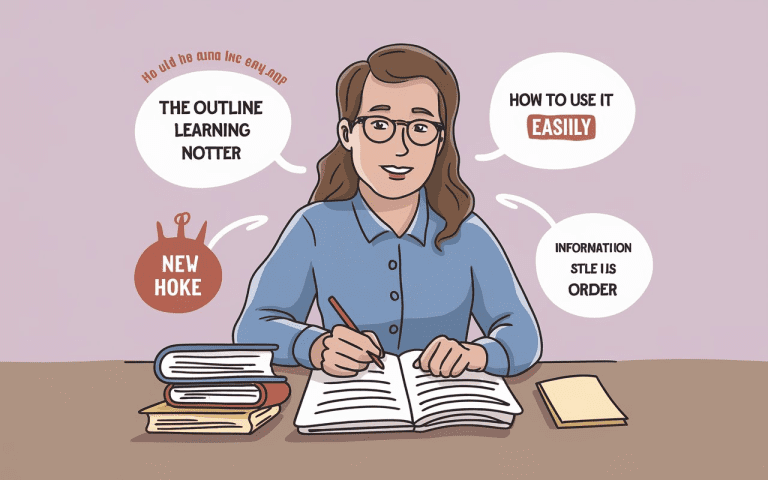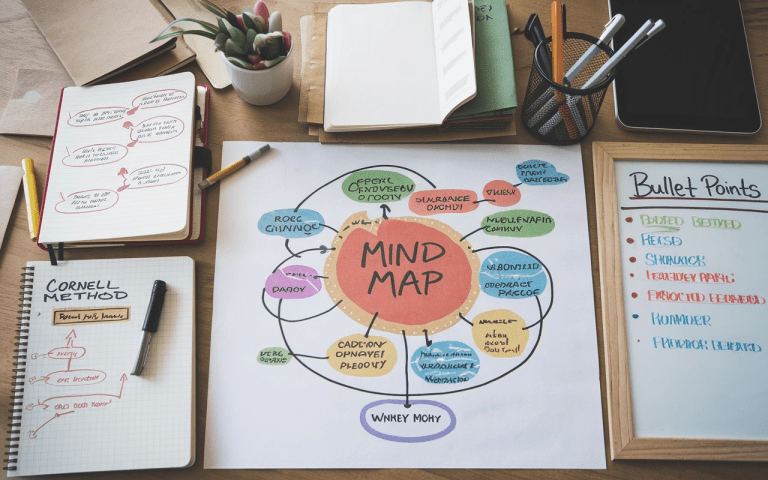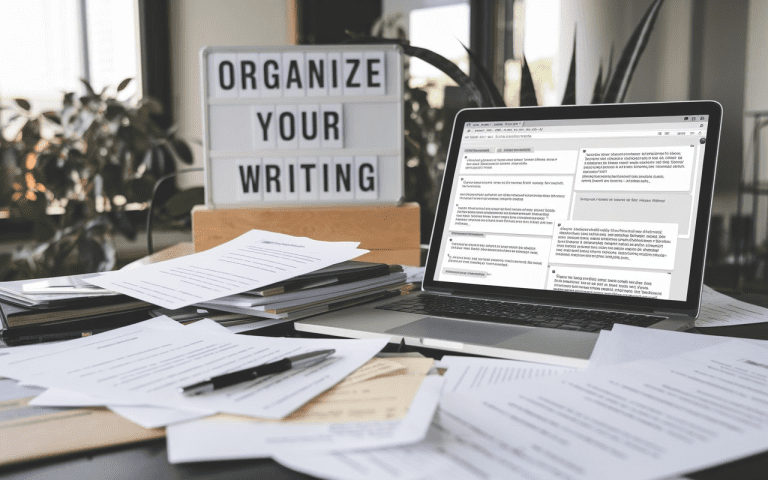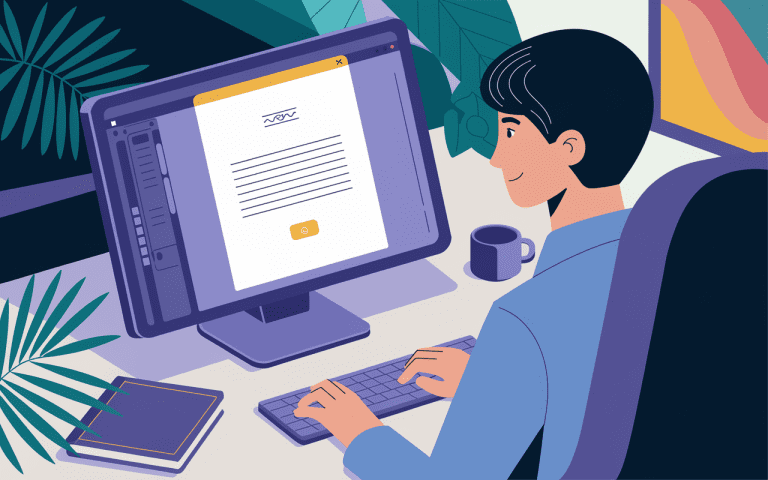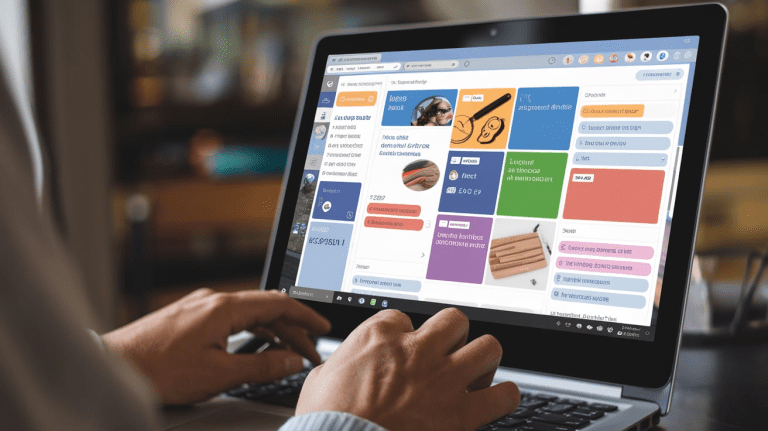What Is The Best iPad app For Taking Notes
Ever wondered What Is The Best iPad app For Taking Notes? I can help. As a writer, I know good note apps. I’ll show you my favorites. These apps keep you organized and boost your work. They’ll help you take better notes on your iPad. These apps make iPad note-taking easy. We’ll pick the right one for you.
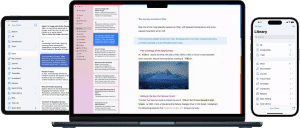
Key Takeaways
- Find what is the best iPad app for taking notes. We cover handwriting, digital books, pen use, marking up, and other cool features.
- Check out what makes each top note app special. We’ll look at costs and what users say. This makes it easy to find the right iPad note app for you.
- See how smart tech can make iPad note-taking faster and easier. We’ll check out apps with cool features for better iPad notes.
- Learn about note apps you pay for once and those you pay monthly. See which is better for your iPad note-taking needs.
- See what’s new in top iPad note apps. Latest features for better note-taking.
Introduction to the Best iPad Note-Taking Apps
iPads have made note-taking way easier than old paper methods. There’s lots of note apps to pick from, which can be tricky. We’ll check out some of the best iPad note apps including handwriting apps for ipad. We’ll see what’s good about each one and how much they cost. This will help you find the perfect app for your notes.
Key Takeaways
- Notability gets 4.7 stars from over 286,000 App Store users. It’s a top pick for iPad notes.
- Goodnotes 6 gets 4.7 stars from over 238,000 users. It feels like writing on real paper.
- Notability’s free, or $14.99 yearly. Goodnotes 6 has a free lite version, $9.99 yearly plan, or $29.99 one-time buy.
- Apple Notes comes free on iPads. It can’t record sound, but you can write and type on one page.
These are some top iPad note apps. Each has different features and costs. Think about what you need for notes, how much you want to spend, and what tools you want. This helps you find the best iPad note app to make your work easier and neater.
Effie: Smart AI Meets Full Note Taking
I’ve tried many iPad note-taking apps, but Effie is a real winner. It mixes clever tech with a neat, easy look. That’s why many call it one of the best iPad apps for notes.
Effie’s AI tools are amazing. It helps you organize your thoughts with mind mapping. It also turns your ideas into structured content and translates text. These features make your notes more productive and detailed.
I love how Effie works across all your devices. It works with lots of file types, good for job and home stuff. For work notes or new ideas, Effie’s simple design and handy tools make it special.
“Effie’s AI features have truly transformed my note-taking workflow. The ability to mind map and generate structured content has been a game-changer for my productivity.”
Want a smart note app with easy design? Check out Effie. It’s great for iPad mind maps and note-taking. Many think it’s one of the best iPad apps for notes.
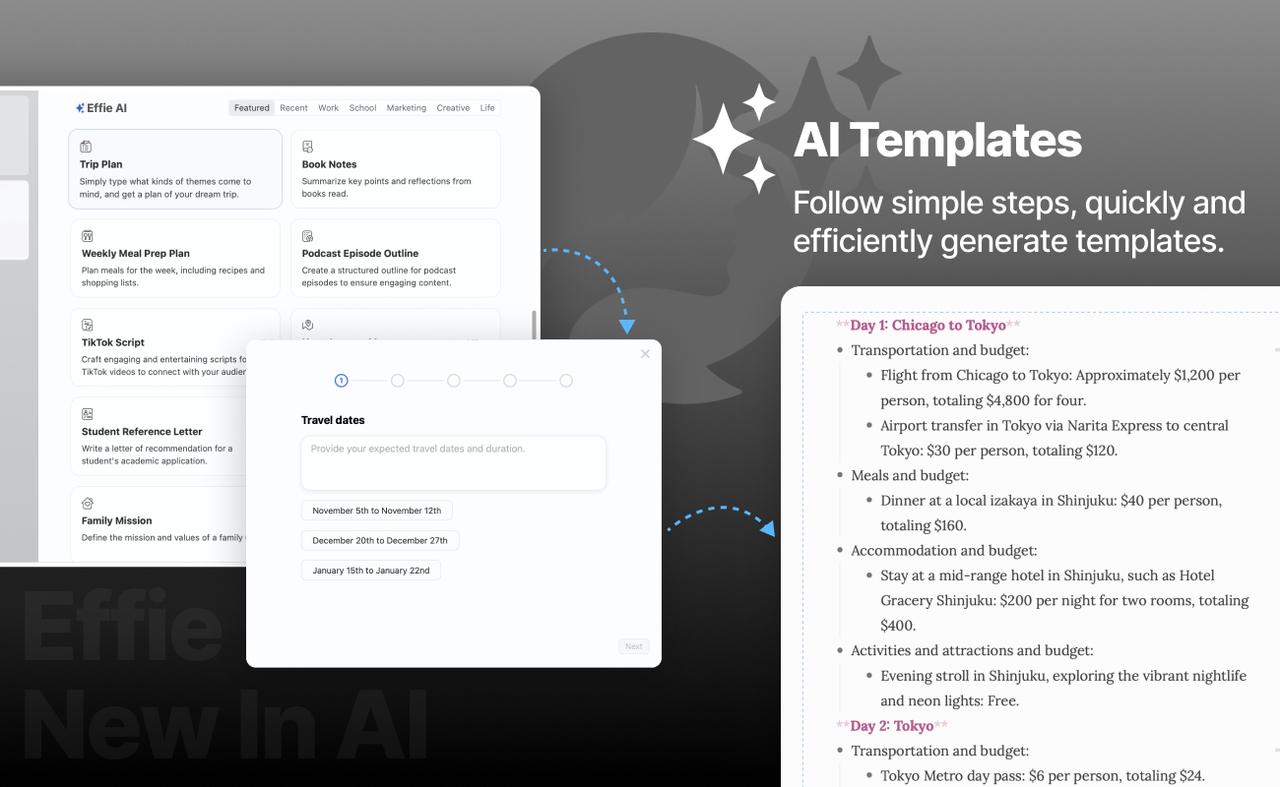
What is the Best iPad App for Taking Notes?
Searching for a top iPad note-taking app? There are many great options. Notability and GoodNotes 6 are favorites for their paper-like feel. They offer customizable templates, handwriting recognition, and PDF annotation.
Microsoft OneNote and Apple Notes are great for syncing across devices. They’re perfect for those with different gadgets. Every app has unique tools. Select the app that matches your style.
Notability gets 4.7 stars from 286,000+ App Store users. It’s free to try, with a $14.99 yearly plan for extras. You can record lectures, mix inputs, and export to PDF.
GoodNotes 6 also gets 4.7 stars from over 238,000 users. Try it free, pay $9.99 yearly, or buy for $29.99. It feels like real paper, reads your writing, and keeps notes neat.
Apple Notes started in 2007. It’s free and fits nicely with Apple stuff. It doesn’t have advanced features like audio recording but offers basics like nested folders and collaboration.
The best iPad app for taking notes depends on what you need. Think about the cost, features, and if it works with your devices. This will help you choose the right app for your work.
GoodNotes: Authentic Paper-like Experience
For notes that seem like pen on paper, try GoodNotes 6. It offers a deep, customizable experience that mixes handwriting and typing. With textured paper templates, many pen styles, and adjustable ink colors, GoodNotes 6 gives a real paper feel.
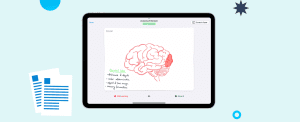
Highlights:
- GoodNotes 6 earned 4.7 stars from 238,000+ users. Users really like it.
- GoodNotes 6 offers a free version, $9.99 yearly plan, or $29.99 one-time buy.
- It packs neat tools like voice recording, dual views, and digital stickers. Great for many note styles.
- Your notes move with you in GoodNotes 6. Use them on iPad, iPhone, or Mac.
- Its palm rejection tech stops accidental marks, making the experience even more natural.
For those who love handwriting, GoodNotes 6 is a top pick. It offers a real, customizable, and feature-rich experience. Its focus on mimicking physical paper makes it a favorite among iPad users.
| Feature | GoodNotes 6 | Notability |
|---|---|---|
| Cost | Free version, $9.99 yearly, or $29.99 once | Free, Plus plan $2.99 yearly |
| Rating | 4.7 stars (238,000+ reviews) | 4.7 stars (286,000+ reviews) |
| Paper Customization | Unlimited paper templates, interchangeable designs | Multiple paper types, colors, and line styles |
| Audio Recording | Yes | Yes |
| Split Screen | Yes | No |
Effie: Minimalist and Powerful Writing Environment
Effie is a standout among iPad note-taking apps.Its clean, plain look helps you focus. Write, make stuff, or list ideas without getting sidetracked.
Highlights:
- Effie is one of the best note-taking apps for iPad. It combines AI with a simple design for smart notes. It’s easy to use and great for creating content and organizing notes across devices.
- Its advanced AI can shorten, expand, and translate text. This makes it useful for both creative and professional writing.
- The app’s minimalist design makes it easy to access all your notes and ideas. It syncs well across devices.
- Effie lets you write offline, so you can create anywhere, anytime. It also edits large documents quickly.
- Effie keeps your work safe by encrypting it with a unique key. It doesn’t have ads or share your data.
Effie is a top choice for iPad note-taking apps. Its focus on minimalism and AI features is unique. Its clean design and tools for note-taking make it perfect for digital creators and anyone looking for a focused writing space.
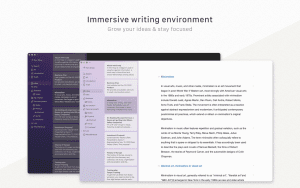
Picking The Best iPad App For Taking Notes for You
Lots of good note apps exist for iPad. You can choose from apps that feel like paper or have smart AI features.Your perfect note app depends on your own needs.
Apps like GoodNotes 6 and Notability offer a real paper feel. They have customizable notebooks and work well with the Apple Pencil.Students and workers who enjoy writing and sketching love these apps.
For notes on all your gadgets, check out Microsoft OneNote or Apple Notes. They sync across platforms. This means you can get to your notes on your iPad, iPhone, or MacBook easily.
Effie is special because it uses AI. It’s great for making idea maps, writing content, and focusing on your writing. It’s perfect for those who want smart digital tools.
Checking app features helps you decide. Some feel like paper, others have new tech tricks. You’ll find one you like.
| App | Key Features | Pricing |
|---|---|---|
| GoodNotes 6 | Realistic notebook feel, customizable templates, handwriting and drawing tools | Free to download, with in-app purchases for premium features |
| Notability | Powerful handwriting and annotation tools, subscription-based model | Subscription plans (monthly or yearly) |
| Microsoft OneNote | Handwriting recognition, collaboration tools, robust organization features | Free version available, with subscription plans for additional features |
| Apple Notes | Simple and intuitive note-taking, iCloud syncing, pre-installed on all iPads | Free |
| Effie | Smart AI features, idea mapping, content generation, distraction-free writing | Free to download, with subscription plans for advanced features |
Think about what you need and like. Then, you can find the best iPad app for taking notes.Your digital notes will get better and more useful with this.
Conclusion
The iPad is now a top choice for note-taking, thanks to many powerful apps. You can pick from apps like GoodNotes 6 for a real paper feel, or Effie for AI help. Or, you might like Notability and Apple Notes for their flexibility.
Looking into the best iPad note-taking apps can help you find the perfect tool.You’ll discover apps that make note-taking quicker and more efficient. Apps offer options like typing, writing by hand, sharing between devices, and smart tools. One of these apps will suit your needs.
When you explore digital notebook apps, stylus note-taking apps, and more, look for what fits your style.Pick an app that fits you and your iPad will work harder. You’ll create notes quicker, cleaner, and enjoy it more.
FAQ
What are the top iPad note-taking apps?
Top iPad note-taking apps are Effie, GoodNotes 6, Notability, OneNote, and Apple Notes. Each has unique features for different needs.
What should you want in an iPad app for notes?
Look for a paper-like writing experience, handwriting recognition, and PDF annotation. Also, consider integration with other apps and devices, AI tools, and easy organization and syncing.
How does Effie stand out among iPad note-taking apps?
Effie combines a simple, distraction-free design with advanced AI features. It offers idea mapping, note organization, text editing, and translation. IIt helps you work better and think up new ideas.
What are the benefits of using a digital note-taking app on an iPad?
Digital note-taking apps on the iPad have many benefits. They help you store and organize your notes, import media, and collaborate with others. They also use AI to make you more productive and efficient.
How does GoodNotes 6 provide a paper-like note-taking experience?
GoodNotes 6 gives a real paper-like feel with customizable templates, ink colors, and pen styles. It also has features like audio recording, split-screen, and a digital sticker library.
When choosing an iPad note app, consider your needs.
Think about what you really want from it. Look for a paper-like experience, cross-device use, AI tools, and good organization. Knowing what each app offers can help you choose the right one.
Source Links
- What is The Best Note Taking App for iPad: Top Picks Revealed – https://www.effie.pro/blog/what-is-the-best-note-taking-app-for-ipad-top-picks-revealed/
- The 8 best note-taking apps for iPad in 2024 | Zapier – https://zapier.com/blog/best-note-taking-app-for-ipad-iphone/
- 13 Best Notetaking Apps for iPad for 2024 – https://paperlike.com/blogs/paperlikers-insights/best-note-taking-apps-ipad?srsltid=AfmBOorfTq3bSqZ3dXZ4EzGD4rpdPpWj_nMoIv8jkDmA5DDHOff6Iean
- Notability: Notes, PDF – https://apps.apple.com/us/app/notability-notes-pdf/id360593530
- Top Productivity Apps for Mac on the iOS App Store in Oman – https://appfigures.com/top-apps/mac-app-store/oman/productivity?profile=product.334460286884.details
- What is The Best Note Taking App for iPad: Top Picks Revealed – https://www.effie.pro/blog/what-is-the-best-note-taking-app-for-ipad-top-picks-revealed/
- 13 Best Notetaking Apps for iPad for 2024 – https://paperlike.com/blogs/paperlikers-insights/best-note-taking-apps-ipad?srsltid=AfmBOoqEesEp0b9ZfIMN4M_SF_SRlZa_wrQLya1_PYR6NJAqkFDq8guL
- Best iPad Pro notetaking app of 2024 – https://www.techradar.com/news/best-note-taking-app-ipad-pro