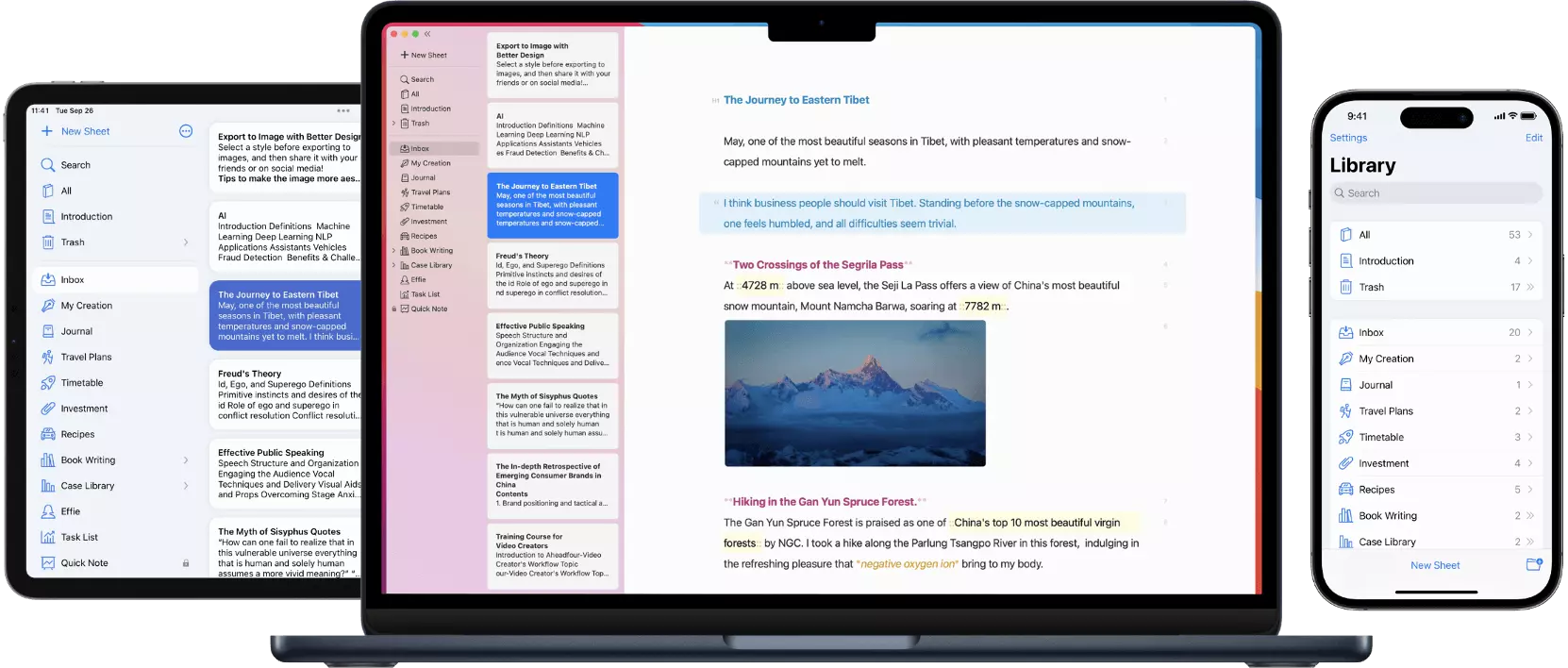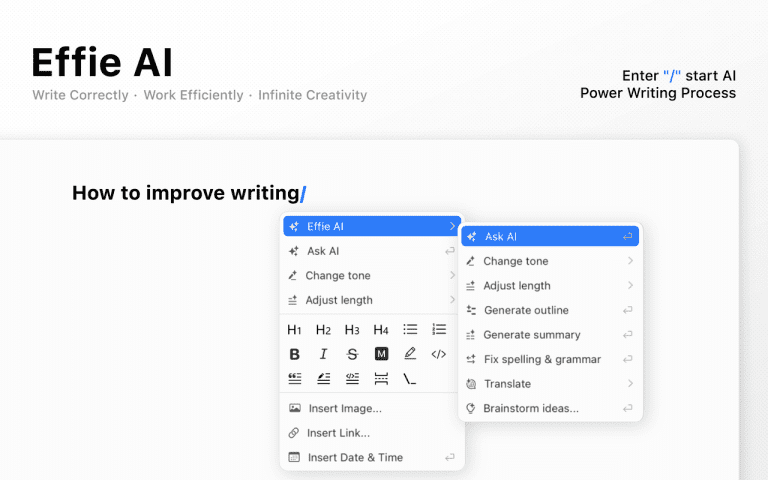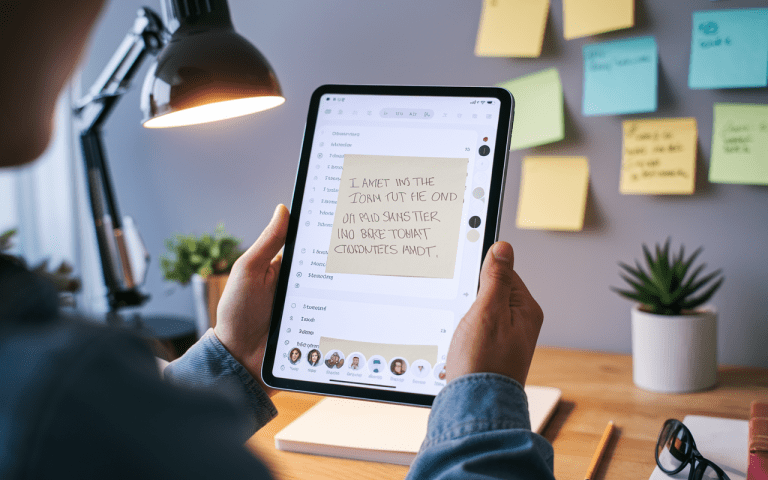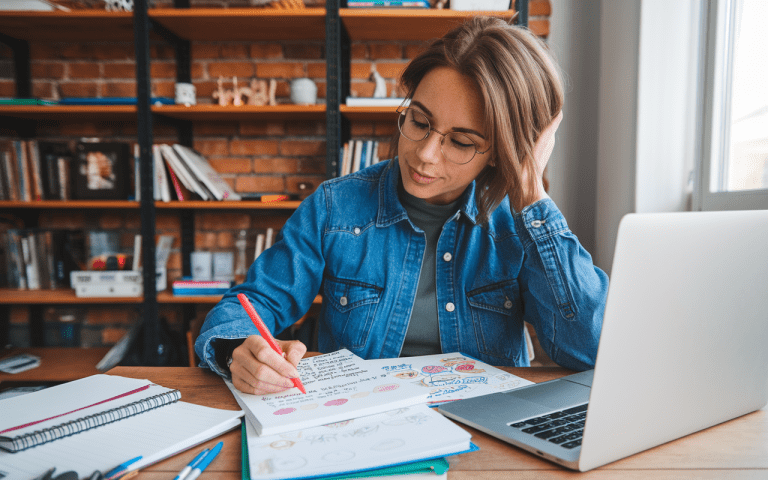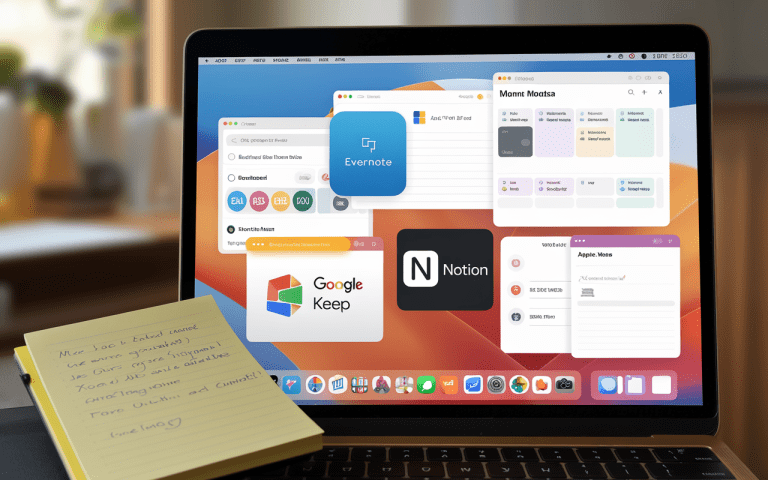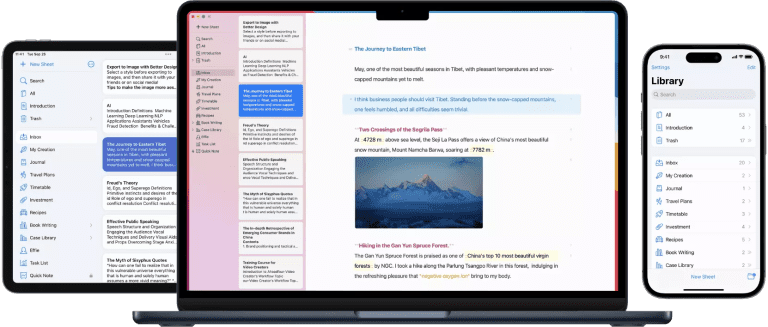What is the Best iPad app For Taking Notes: Top Picks
Looking for a great iPad app to write stuff down? I’m always making lists and taking notes for meetings and ideas. It’s important to find the right app that works well. No more bulky notebooks and loose papers. We write stuff differently now that everything’s on computers and phones.
This post checks out the best iPad apps for notes. We’ll look at the good and bad parts of each app. This helps you pick one that fits what you need.
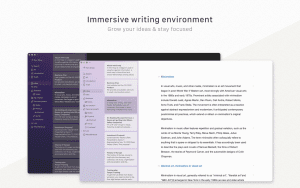
Key Takeaways
- Find top iPad apps that make taking notes easy. Some can read your writing, while others use smart tech to help out.
- Learn what’s good and not so good about popular note apps. We’ll look at ones like Notability, Effie, and Nebo.
- Check out what’s good and bad about Apple’s own note app. Compare it to other note apps available in the App Store.
- Find out about new note-taking tech. Some apps can change your writing to typed text and share notes across your devices.
- Gain insights to choose the perfect iPad note-taking app that aligns with your workflow and preferences.
Notability: The All-in-One Note-Taking Powerhouse
Many iPad owners really like using Notability for notes. It has many features that make it great for digital notes and document annotations. Its audio syncing feature is a big plus, letting you record audio while writing. This syncs your notes with the audio perfectly.
Key Features and Highlights
Notability also has handwriting recognition, math conversion, and can annotate PDFs and Word documents. You can even open and compare multiple documents at once. This makes it easier to work and take notes.
Limitations and Drawbacks
Notability is powerful, but it has some downsides. The free version doesn’t sync with iCloud, which is a big risk. It also has limited editing options, which might not be enough for serious note-takers.
| Feature | Notability | Microsoft OneNote |
|---|---|---|
| Platform Compatibility | iOS | Windows, macOS, Android, iOS |
| Note Organization | Simple folders and subjects | Flexible notebook-tab-page hierarchy |
| Focus | Simplicity and ease of use | Feature-rich versatility |
| Collaboration | Note-sharing | Real-time multi-user editing |
| Annotation Capabilities | Strong for handwriting and drawing | Versatile but not as focused |
Overall, Notability gives iPad users a complete digital note experience. But some may not like the free version’s limits or the price for all features.
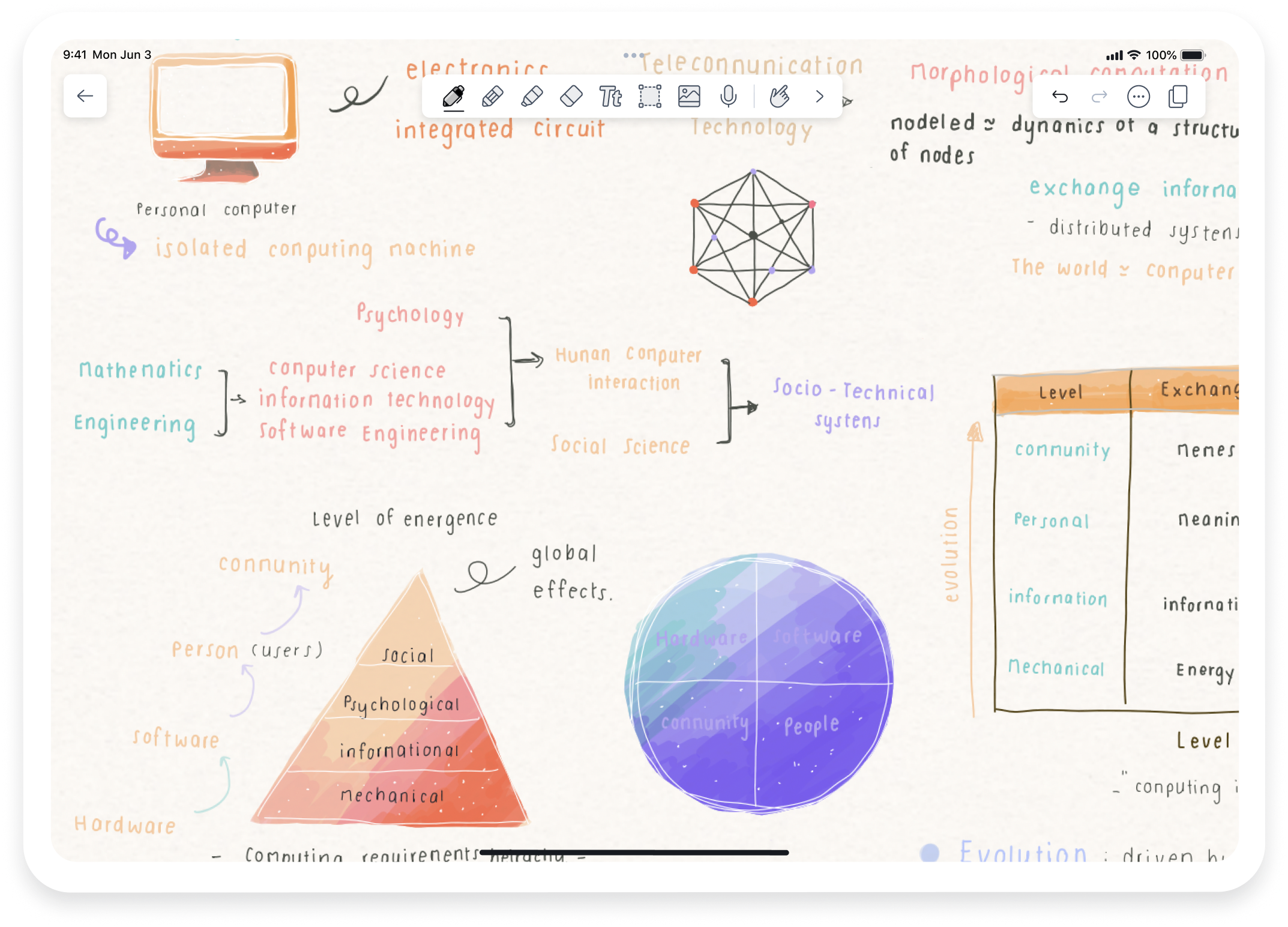
Effie: Unparalleled Organization and AI-Powered Writing
Looking for the best iPad app for taking notes? Try Effie. It’s great for students, workers, and idea lovers alike. This app stands out for iPad note-taking, making it easy to capture your thoughts. Effie helps you keep your notes organized and in order while offering powerful AI features that enhance your writing process.
Standout Features
Effie stands out with its many features. You can customize notebooks and folders to fit your needs. Choose the paper type, layout, and even the cover to make your workspace unique.
The app’s AI capabilities are a highlight. It can generate outlines, summaries, and even expand or shorten your text. This makes Effie great not only for note-taking but also for improving your writing with real-time feedback.
For those who like to annotate, Effie is great. You can import and annotate PDFs right in the app. This is super useful for taking notes during meetings or reviewing documents.
Effie also syncs your notes across devices. It works with iCloud and other cloud services. This means you can access your notes from any device, keeping your workflow consistent.
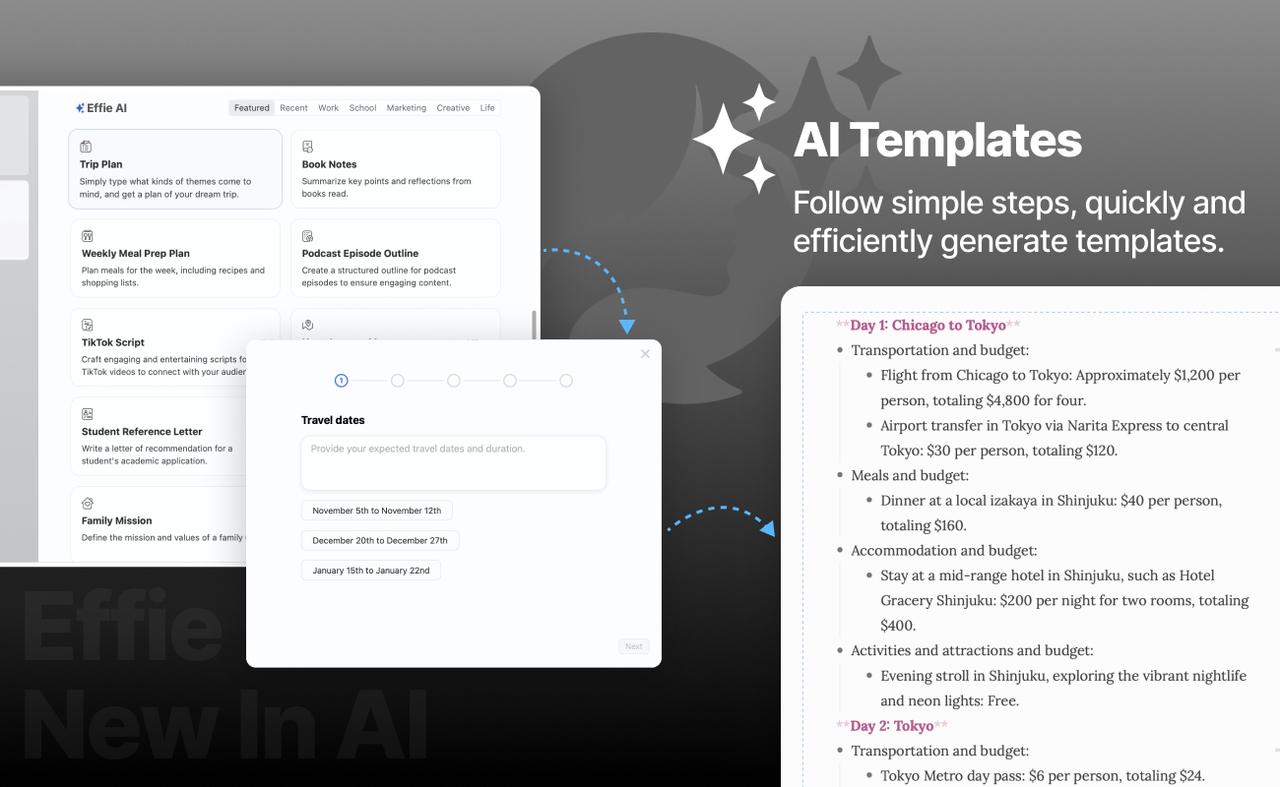
For students, Effie is a top choice. It offers features like custom paper types and folder organization. Its AI writing assistant and search capabilities make it a standout app for iPad annotation.
what is the best ipad app for taking notes
Apple’s Native Solution
Apple’s Notes app is a great choice for iPad users. It’s easy to use and supports handwritten and typed notes. You can also organize your notes with smart folders and tags.
Notes works well with the iPad stylus for note-taking. It’s easy to switch between typing and handwriting. This makes it great for both students and professionals.
While it lacks some advanced features, Notes is reliable and user-friendly. It’s perfect for those already using Apple devices. Its integration with other Apple products and support for students make it a solid choice.
Nebo: AI-Powered Handwriting-to-Text Conversion
If you love writing with a pen, Nebo is perfect for you. It turns your handwritten notes into digital text. This makes it a top pick for note-taking apps for iPad, iPad note-taking software, and digital handwritten notes.
Nebo works great with the Apple Pencil. It lets you write notes and then change them into text easily. This makes taking notes on your iPad smooth and natural.
Nebo does more than just text conversion. It lets you annotate PDFs and create structured notes. It even helps with simple math. The latest updates add features like PDF summarization and quizzes for students note-taking iPad and iPad app for meetings.
Nebo has a high App Store rating of 4.7. Users love it for its AI features and ease of use. Nicholas says it’s essential for meetings, and smoinuddin1110 loves its project management tools.
Nebo is great for students and professionals. Its AI-powered handwriting-to-text conversion and many features make it a top choice for iPad note-taking software.
“Nebo has become an essential part of my meeting workflow, allowing me to seamlessly capture handwritten notes and convert them to digital form.” – Nicholas
Nebo’s updates include AI for PDF summaries and quizzes. Mohammad Amin 1996 finds it great for student notes, making them easy to digitize.
Nebo is a standout for note-taking apps for iPad, iPad note-taking software, and best annotation app for iPad. It’s perfect for anyone who loves writing by hand but wants digital notes too.

Conclusion
Finding the best iPad app for taking notes is not easy. It depends on what you need and like. Apps like Notability, Effie, and Apple Notes each have special features.
For those who love writing by hand, the iPad with a stylus is great. The Apple Pencil makes writing feel natural. Notability’s zoom and grid templates help keep your notes tidy.
Pick a note app that matches how you work. Some people type, others write by hand, and many do both. Find what suits you. You’ll work better and like your iPad more with the right app.
FAQ
What is the best iPad app for taking notes?
Which note app works best on iPad depends on what you want. Notability, Effie, Apple Notes, and Nebo are top choices. They offer features like audio syncing, handwriting recognition, and PDF annotation.
What are the key features of Notability?
Notability is a powerful app for notes. It has audio syncing, handwriting recognition, and math conversion. It lets you add notes to PDF files, Word docs, and PowerPoint slides too.
What are the limitations of Notability?
Notability is great but has some downsides. The free version lacks iCloud syncing and backups. It also has limited editing options.
What makes Effie stand out?
Effie is known for its organization, AI-powered writing assistance, and customization. It lets you create customizable notebooks and folders. It also has a powerful AI writing assistant for outlines, summaries, and tone adjustments.
What are the benefits of using Apple’s native Notes app?
Apple’s Notes app is easy to use. It supports handwritten notes and typed text. It also integrates well with other Apple devices.
What are the key features of Nebo?
Nebo uses AI for a smooth handwriting-to-text conversion. It supports Apple Pencil and lets you annotate PDFs. It also has features like structured notes and math solutions.
Source Links
- The best note-taking apps for iPad of 2024: Expert tested – https://www.zdnet.com/article/best-note-taking-app-for-ipad/
- 13 Best Notetaking Apps for iPad for 2024 – https://paperlike.com/blogs/paperlikers-insights/best-note-taking-apps-ipad?srsltid=AfmBOortSrbaJ6z8BMPnmkzeAWhJ0N9kWpq0rQQbeQG1plMasFsuG_q4
- Onenote Vs. Notability: Which One Is Better Note-taking Tool ? – https://edworking.com/blog/productivity/onenote-vs-notability-which-one-is-better-note-taking-tool
- OneNote vs. Notability: Which Note-Taking Tool is Better? | ClickUp – https://clickup.com/blog/onenote-vs-notability/