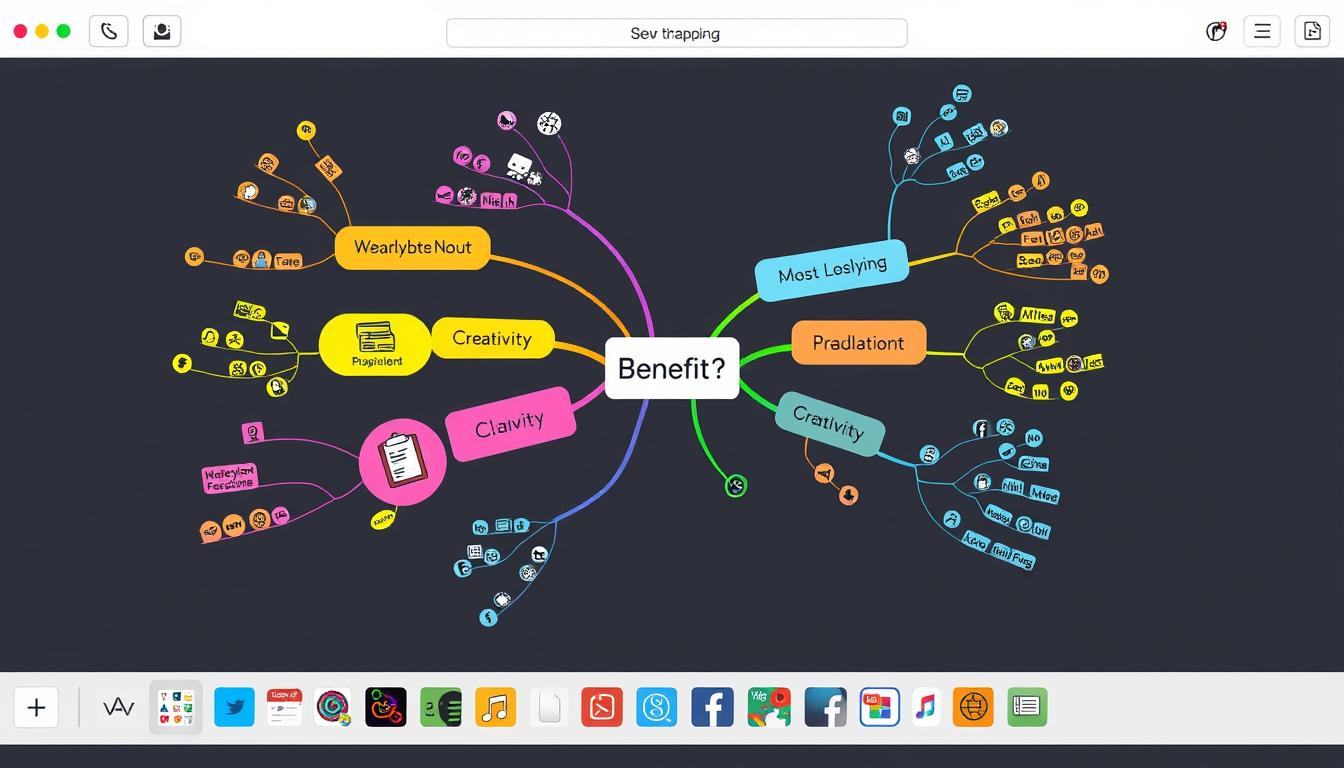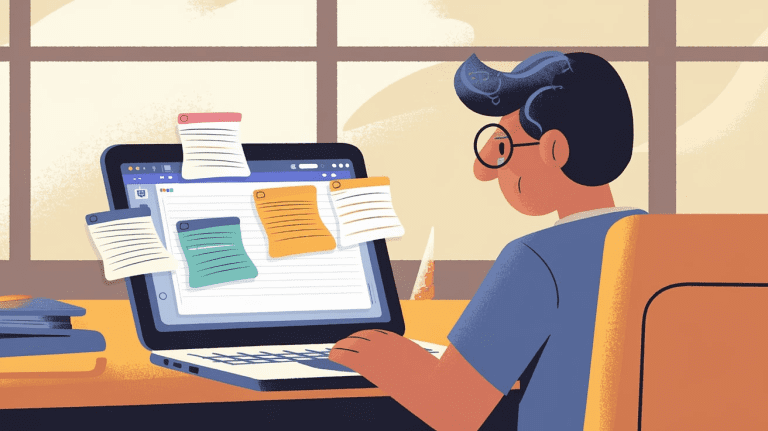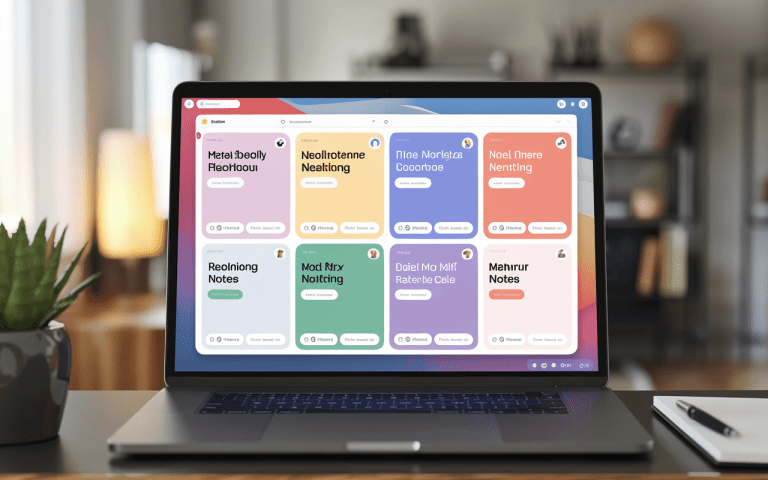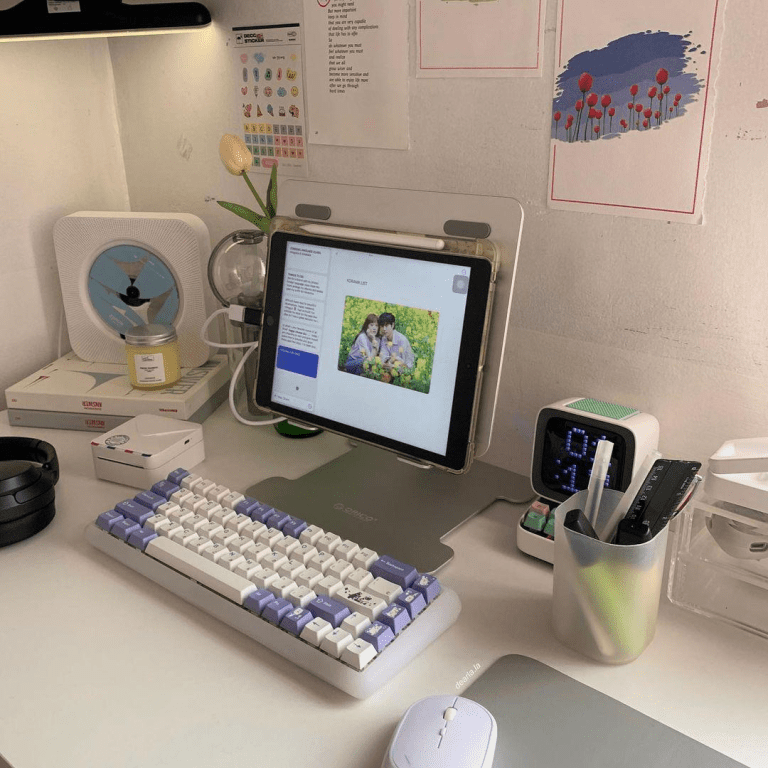What is The Best Note Taking App:Top Choices Revealed
Taking good notes is super important these days. A great note app can keep you organized. We’ll look at famous ones like Evernote, OneNote, Notion, and Effie to find what is the best note taking app. But there’s more! We’ll also show you some cool apps you might not know about. These could be perfect for you. The right note app can really change how you work and remember stuff. Let’s find one that fits you best.
Whether you’re a student, working, or doing creative projects, you can find a great note app. We’ll explore various apps and highlight what’s special about each one. This info helps you choose a note app that works for you. Some apps are good for quick notes, others for big projects. Look at what each app can do and pick one that matches your style. Whether you need note-taking applications, best note apps, top note-taking software, best note-taking tools, note-taking productivity apps, best apps for taking notes, efficient note-taking apps, and digital note-taking solutions that suit you.
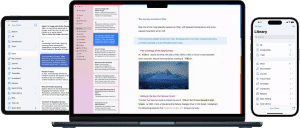
Key Takeaways
- Look at some popular note apps like Evernote, OneNote, Notion, and Effie.
- Discover the key features and capabilities of each app, helping you identify the optimal solution for your needs.
- Learn about the unique advantages of different note-taking apps, from seamless organization to powerful collaboration tools.
- Understand the importance of having an efficient and effective note-taking app in the digital age.
- Find the right balance between feature-rich options and simplistic, distraction-free note-taking experiences.
Introduction to Note Taking Apps
These days, everyone needs a good note app. You can save thoughts fast and find them later when you need them. This makes life easier when things get busy. These apps are key to managing our growing data and staying organized.
Importance of Note Taking Apps in the Digital Age
Note-taking apps are vital for several reasons:
- They boost productivity by letting us jot down ideas quickly, without stopping our work.
- They offer tools like tags and folders to help us organize and find information easily.
- With cloud syncing, our notes are always available on all our devices, wherever we are.
- Many apps also support multimedia, like images and audio, making our notes richer and more detailed.
Key Features to Look for in a Note Taking App
As you search for the best note taking app, look for these important features:
- A good note app should be simple to use. You want to write and sort your notes without trouble.
- The best note taking app lets you see your stuff on all your devices. This way, you can check or change your notes wherever you are. Easy writing and finding notes on any device is key.
- Look for advanced features like tags and search functions to help manage our notes.
- Good note apps let you add pictures and sound to your notes. This helps you save more types of info.
- The best note taking app works well with other tools too. It can connect to your calendar or to-do list. This makes your work easier.
When you look for these things, you’ll find an app that fits how you like to take notes and get stuff done. This will help us stay productive and keep our digital information organized.
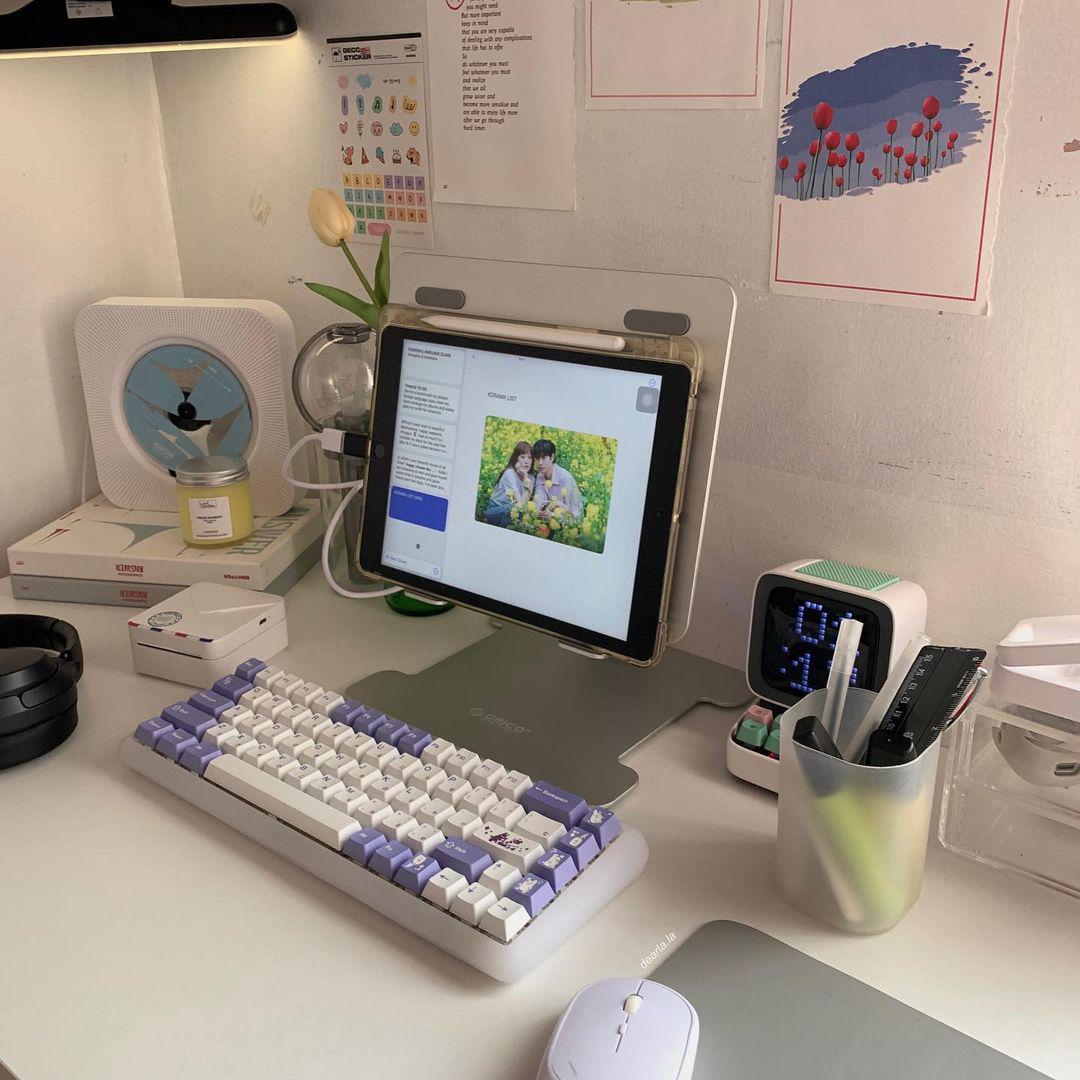
Evernote: The Versatile Note-Taking Giant
Many people like Evernote when looking for the best note taking app. It can do lots of things. You can write notes, record sound, and add pictures. You can even save stuff from websites. Evernote lets you store all sorts of stuff together. It’s great if you need to keep various types of notes. This makes it useful for people who collect different kinds of information. It’s great for working together too.
Overview of Evernote’s Features and Capabilities
Evernote has many cool features:
- Multi-format note-taking (text, audio, images, web clipping)
- Robust organization with tags, notebooks, and note views
- Seamless synchronization across devices
- Collaboration and sharing options
- A great feature to look for in the best note taking app is OCR. This fancy tool can read words in pictures and PDF files. It turns them into text you can search and change.
- Integrated web clipper for saving online content
OneNote: Microsoft’s Comprehensive Note-Taking Solution
Microsoft’s OneNote is packed with useful tools. Students find it handy for class notes. Workers like it for keeping job stuff in order. Anyone who wants neat, tidy notes will enjoy OneNote. It helps you sort your ideas and info in a way that makes sense to you.
It’s also great at organizing your notes. You can make notebooks, sections, and pages. OneNote fits nicely with other Microsoft stuff, like Outlook. This helps you keep all your info together. You can easily move between your notes and email or calendar.
Notion: The All-in-One Workspace for Notes and More
Notion brings together notes, tasks, and group stuff in one spot. It’s handy for keeping track of different things. You can change it to fit how you work. This makes it good for writing notes, handling projects, and working with others. Notion stands out because it’s so flexible. You can use it for lots of different jobs, not just writing down ideas.
Notion’s Unique Features and Flexibility
Notion can handle many types of content, from simple notes to complex databases. Users can make their workspace fit their needs. This is true for individuals and teams alike.
Use Cases for Notion
Notion is useful for many people. Notion keeps your stuff tidy and helps you get more done. If you’re in school, at work, or on a team, Notion can help. It works for different kinds of people. Notion helps you organize notes, set up your schedule, and work with friends. It’s great for keeping all your key info together. You can use it to tidy up your thoughts, plan tasks, or team up on projects. It’s like a digital desk where you can put all your important papers and ideas.
Effie: Minimalist Yet Powerful AI-Enhanced Note-Taking
Effie is easy to use and has a simple design. It offers a frictionless writing experience for users looking for a distraction-free environment. Effie keeps things simple but adds smart AI help. You might not get all the fancy stuff other apps have, but Effie makes writing and organizing notes really easy. It’s perfect if you want a straightforward app that still does a lot.
Integrating With Your Workflow Using Effie
Effie lets you make text notes, lists, and even mind maps. Effie has a smart helper that can make short versions of your notes, create outlines, and even change how your writing sounds. This is great if you want extra writing help but don’t like apps with too many buttons. Effie is good for people who want some advanced stuff without it being too complicated. The app keeps things simple but still gives you cool tools to make your writing better.
Effie shines because it works on lots of devices. You can see your notes on Windows, Mac, iPad, iPhone, and Android. This means your ideas are always with you.
Effie makes it easy to manage your workflow by offering tools like mind mapping, AI-generated outlines, and summaries. The markup-based editor also allows you to stylize your notes without interruptions, enhancing your productivity.
| Feature | Capability |
|---|---|
| Pricing | Effie is completely free to use. |
| Cross-Platform Sync | Available on Windows, macOS, iPadOS, iOS, and Android. |
| AI Assistance | Effie AI helps generate outlines, summaries, and fixes grammar. |
| Offline Access | Effie supports offline access and continues syncing once you’re online. |
While Effie might not have all the fancy extras some apps do, it’s still a top pick when thinking about what is the best note taking app. It’s simple to use but has some smart AI tools. This mix makes it great for people who want an easy app that works on all their devices.
What makes Effie stand out as a note-taking app?
Effie keeps things simple but smart. It has a clean look that helps you focus. Effie is great for people who want easy-to-use but clever tools. It can make short versions of your notes, change how your writing sounds, and fix grammar. If you like taking notes without fuss but still want some high-tech help, Effie might be just right. It’s good for folks who want to write quickly and neatly without too many extras getting in the way.
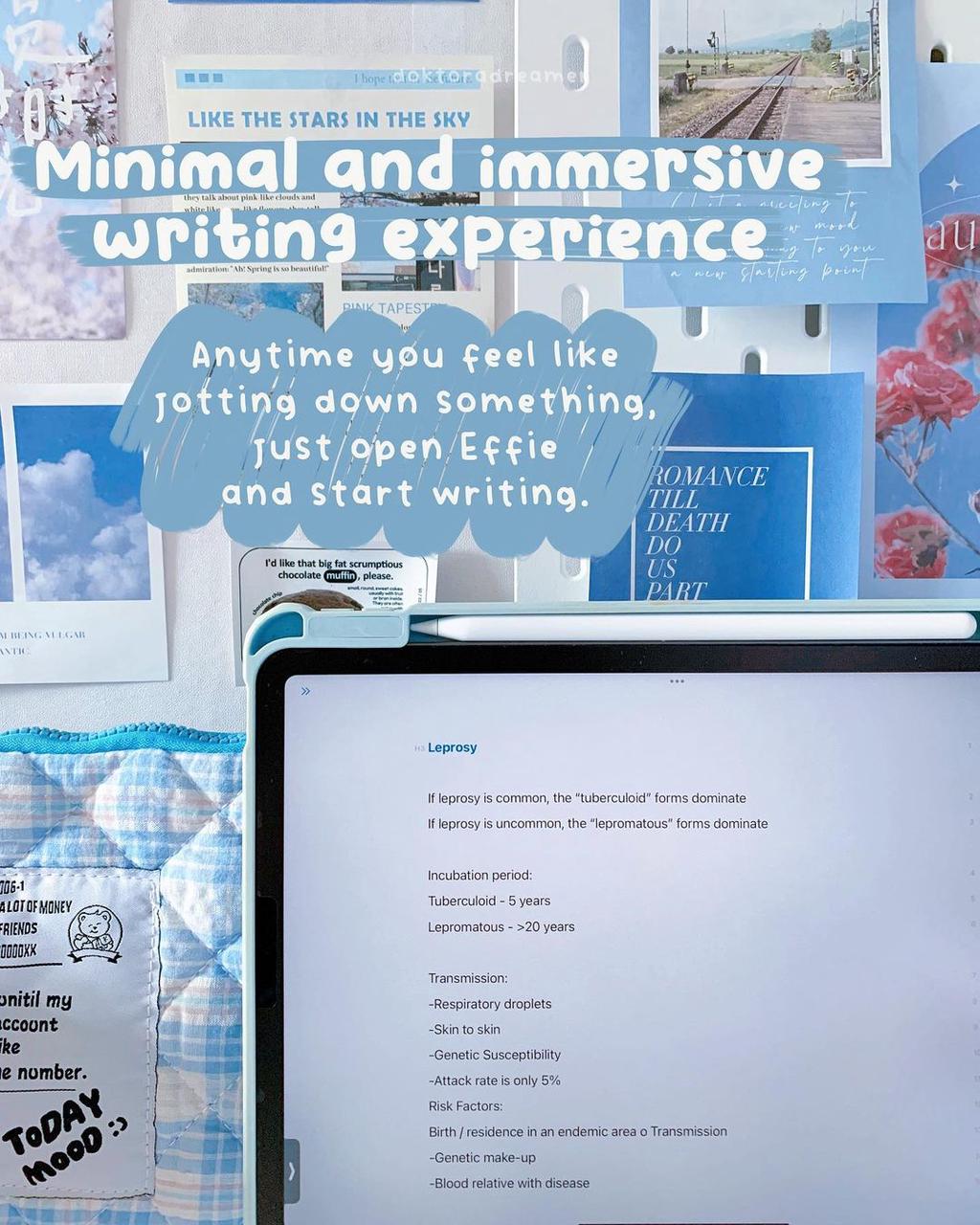
What is the best note taking app
Choosing the best note-taking app involves several key factors. Ease of use, organization, and search capabilities are crucial. Multimedia support, syncing across devices, and collaboration features also matter. Pricing and how well the app fits your needs are important too.
Comparison of Top Note-Taking Apps
| App | Pricing | Key Features |
|---|---|---|
| Evernote | Free version, $7.99/month for premium | Extensive organization tools, web clipping, audio recording, handwriting recognition |
| OneNote | Free version with 5GB storage, 1TB with Office 365 | Seamless integration with Microsoft Office, robust organization, collaboration tools |
| Notion | Free, $4/month for individual users | All-in-one workspace for notes, tasks, and project management, highly customizable |
| Effie | Free | Minimalist design, AI-powered writing assistance, cross-platform sync |
Conclusion
These days, having a good app for notes is really important. It helps people and groups stay organized. We’ve looked at some top apps like Evernote, OneNote, and Effie. Each one has its own cool things it can do. We showed you what makes each one special and who might like using them.
When picking a note app, it helps to know what’s important. It should help you sort your notes well. And if you can add pictures or sounds, that’s a plus. These things matter when picking an app.
Source Links
- The best note-taking apps for iPad of 2024: Expert tested – https://www.zdnet.com/article/best-note-taking-app-for-ipad/
- The 7 Best Note Taking Apps for Android | Zapier – https://zapier.com/blog/best-note-app-for-android/
- Best note taking apps of 2024 — Evernote, OneNote, Google Keep and more – https://www.tomsguide.com/round-up/best-note-taking-apps
- The Best Note-Taking Apps – Blog – Shift – https://shift.com/blog/apps-hub/the-best-note-taking-apps/
- We Reviewed the 10 Best Note-Taking Apps in 2024 – https://clickup.com/blog/note-taking-apps/
- The Best Note-Taking Apps for 2024 – https://www.pcmag.com/picks/the-best-note-taking-apps
- The Death of Evernote: Why you should look for another note-taking app – https://medium.com/@THLiterary/the-death-of-evernote-why-you-should-look-for-another-note-taking-app-ede7db592852
- The 6 best note taking apps in 2024 | Zapier – https://zapier.com/blog/best-note-taking-apps/
- The best note-taking apps for collecting your thoughts and data – https://www.theverge.com/23942597/notes-text-evernote-onenote-keep-apps
- Best note-taking app of 2024 – https://www.techradar.com/best/best-note-taking-app
- Notion Review – https://www.pcmag.com/reviews/notion
- Notion vs. OneNote: Which note-taking app should you use? [2024] | Zapier – https://zapier.com/blog/notion-vs-onenote/
- Notion: Notes, Tasks, AI – Apps on Google Play – https://play.google.com/store/apps/details?id=notion.id&hl=en_US
- Google Keep Review – https://www.pcmag.com/reviews/google-keep-web
- Why I Choose Google Keep for Note Taking – https://theeverydaytech.medium.com/why-i-choose-google-keep-for-note-taking-e59957be16bf
- Note-Taking Apps: So Many Choices — Which Is Best for You? – https://www.alanet.org/legal-management/2021/september/columns/note-taking-apps-so-many-choices-which-is-best-for-you
- Easy Notes – Note Taking Apps – Apps on Google Play – https://play.google.com/store/apps/details?id=easynotes.notes.notepad.notebook.privatenotes.note&hl=en_US
- Bear is the best personal note taking application — here’s why – https://medium.com/@gaborpinter/bear-is-the-best-personal-note-taking-application-heres-why-ca542febcd60
- The Best Note Taking Apps / Programs For College Students Fast Forward College Coaching – https://www.fastforwardcollegecoaching.com/post/the-best-note-taking-apps-programs-for-college-students
- Choosing a Note Taking App (I know, another note taking post!) – https://talk.macpowerusers.com/t/choosing-a-note-taking-app-i-know-another-note-taking-post/31636