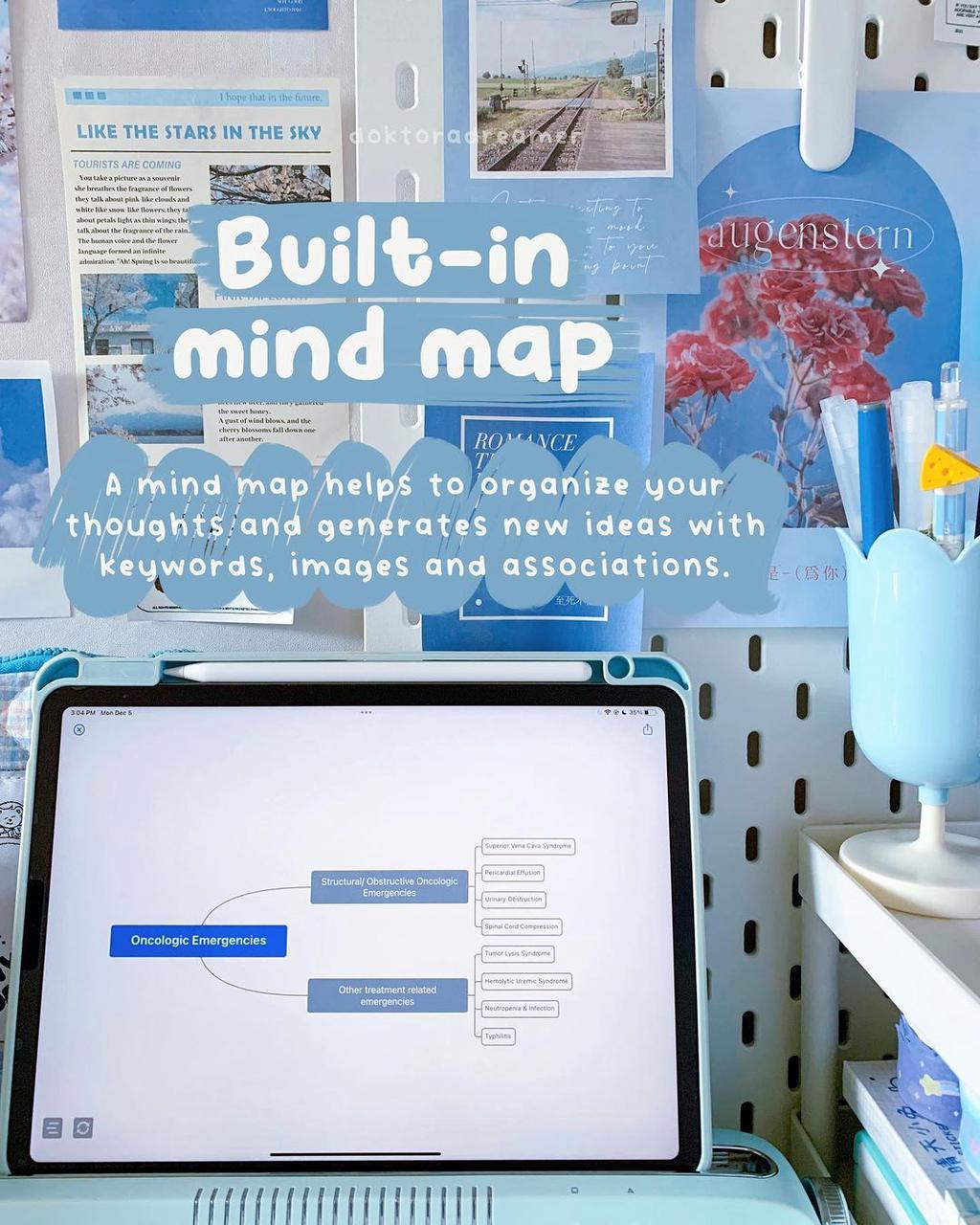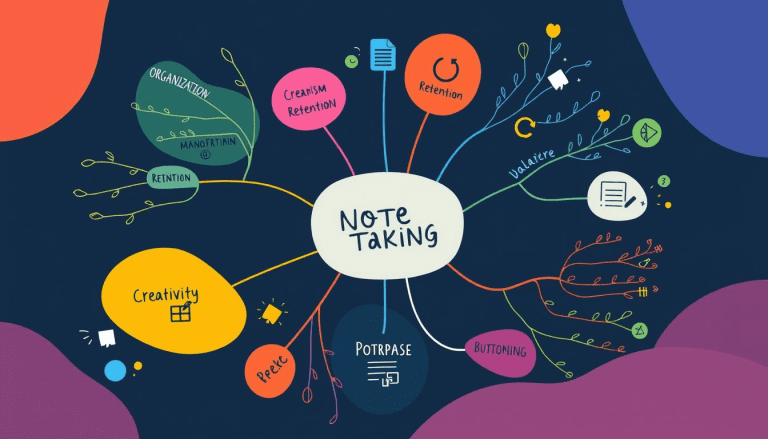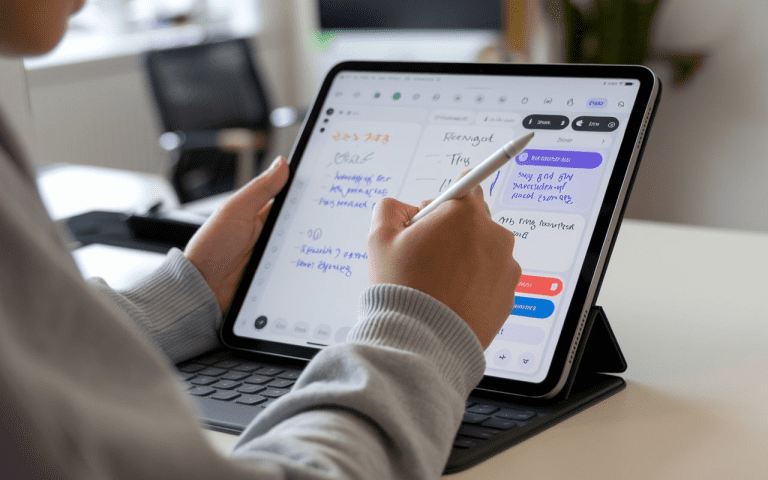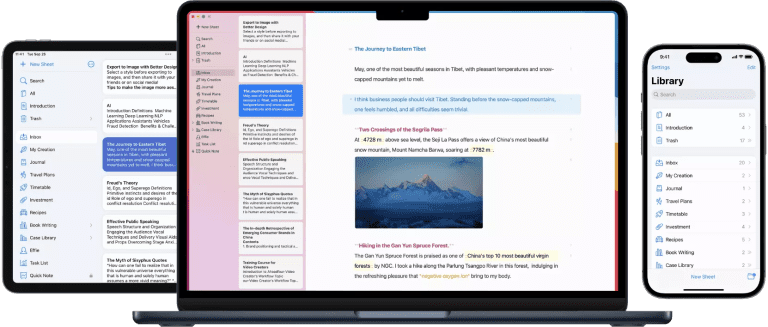What Is The Top Note-Taking App for Productivity
As someone who loves learning, I’ve always found good notes super helpful. It keeps me organized and helps me capture important ideas.These days, you can find lots of different apps for digital notebooks. They all have their own special tools.
I’m going to tell you about some best note application. They can help you get more done and achieve what you want.

Key Takeaways
- Note apps have all kinds of handy stuff. You can write freely, connect them with other work tools, and save your notes online.
- Good note apps work on different devices, update easily, and help you keep things tidy without much fuss.
- Things to think about when picking a note app include your specific needs, budget, and device compatibility.
- Popular note-taking apps like Microsoft OneNote, Effie, and Google Keep offer a balance of features and accessibility.
- Specialized apps like Obsidian and Joplin cater to power users with advanced customization and control over data storage.
Introduction to Note-Taking Apps
Note-taking apps are now key for better productivity and organization. They act as a central place for jotting down thoughts, meeting notes, and to-do lists. This helps users keep track of tasks and reference important details easily.
Being able to access notes on different devices is a big plus. It lets users write down ideas anywhere and switch between devices smoothly.
Importance of Note-Taking for Productivity
Good note-taking improves focus and makes workflows smoother. It ensures important info is saved. Note-taking apps offer a digital space for organizing and storing data.
This lets you watch your to-dos, due dates, and how you’re doing. It ups your output and helps you pick the right path.
Key Features to Look for in a Note-Taking App
- Robust Organization Tools: Features like folders, tags, and search make finding notes easy.
- Integration with Productivity Apps: Working well with other tools like calendars and project management software is key.
- Multimedia Support: Adding images, audio, and video makes notes more detailed and valuable.
- Cross-Platform Sync: Accessing notes on all devices is essential for staying productive.
Understanding why notes matter and what tools you need helps you choose a good app. Your work flows better, stuff stays organized, and you get more done.
Microsoft OneNote: The Versatile Note-Taking Solution
OneNote from Microsoft ranks high for digital notes. It offers a freeform and flexible way to take notes. Unlike traditional methods, OneNote lets you add text, drawings, and images anywhere on the page.
This style makes note-taking more natural and intuitive. You can jot down quick ideas, create detailed meeting minutes, or plan complex projects easily.
Freeform Note-Taking with OneNote
The layout in OneNote lets you organize freely. Notebooks, sections, and pages help sort your stuff. You can write or add things wherever you want on each page.
Integration with Microsoft Office Suite
OneNote fits nicely with other Microsoft tools. It’s easy to put stuff from Word, Excel, and PowerPoint into your notes. This helps you work better and keeps everything you need together.
Embedding Excel spreadsheets or PowerPoint presentations in OneNote pages is also easy. This makes it simpler to work on projects together.
OneNote and Microsoft Office together boost your productivity and efficiency. With its freeform note-taking and Office integration, OneNote is a powerful tool for today’s digital workflows.
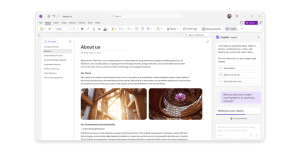
what is the best app for note taking
Evaluating the Top Note-Taking Apps
Your choice of note app varies based on your own needs. Look at how well the app organizes your notes, if it works with other tools, how easy it is to use, and if you can access it on different devices. Some apps are great for jotting down ideas freely. Some apps keep things basic with fewer extras.
Things to Think About When Picking a Note App
When picking a note-taking app, think about a few things. Good organization tools like folders and tags help you find your notes easily. A good app plays nice with other programs, helping you work smoother. It should also be simple to use, letting you write down thoughts fast.
Being able to use your notes on any device is important too. This lets you stay productive wherever you are.
| Note-Taking App | Key Features | Pricing |
|---|---|---|
| Effie | -Strong sorting with notebooks, tags, and search – Save web stuff and use offline – Add pictures, sound, and writing by hand |
– Free option with some limits |
| Microsoft OneNote | – Seamless integration with Microsoft Office suite – Freeform note-taking and organization – Collaboration and sharing capabilities | – Completely free to use |
| Google Keep | – Simple and minimalist interface – Quick capture of notes, lists, and reminders – Deep integration with other Google services | – Free to use |
By comparing the top note-taking apps, you can find the one that meets your productivity needs.
“The best note-taking app is the one that fits your unique workflow and preferences.”
Effie: Seamless Cross-Platform Compatibility and AI-Powered Features
Effie works great for people who want a simple, focused app for writing and notes. It runs on Windows, Mac, iPhone, and Android, so it’s ideal if you need your notes to match up easily on different devices.
Advantages of Using Effie
Effie offers a minimalist interface but is packed with powerful features like built-in AI to generate summaries and outlines. Effie’s AI assistant can help you organize your thoughts and even overcome writer’s block. Here are some benefits of using Effie:
- It works with multimedia notes, letting you add text, images, and even mind maps.
- Effie syncs across all platforms effortlessly, ensuring you always have your notes wherever you go.
- Its AI-powered review and grammar check features make it more than just a simple note-taking app.
- Effie’s blank canvas design offers a distraction-free environment, ideal for focusing on key tasks.
For users who need more than just basic notes, Effie is a versatile tool that offers both simplicity and advanced AI features.
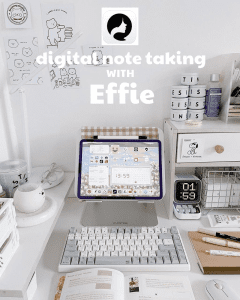
Google Keep: Quick Capture and Organization
Google Keep is a top note-taking app known for its ease and speed. Its clean design lets users jot down ideas, make lists, and save web pages easily. This makes it a go-to for quick notes and organization.
Google Keep shines because it works well with other Google tools. It connects smoothly with Gmail, Google Calendar, and Google Drive. This makes it easy to use notes in daily tasks, boosting productivity.
Streamlined Note-Taking and Organization
Google Keep might not have all the bells and whistles of other apps. But, its focus on being fast and easy to use is a big plus. Its simple design and ability to add images, lists, and voice notes make it easy to capture and organize info.
| Feature | Google Keep | Evernote |
|---|---|---|
| Pricing | Completely free, utilizing Google account storage with a 15GB limit before requiring an upgrade. | Offers a free plan with limitations, and premium plans starting at $7.99/month for increased features and storage. |
| Organizational Tools | Simpler notes with checklists, images, and voice recordings. Excels in task management with features like location-based reminders and Google Calendar integration. | Provides more in-depth note-taking features, such as rich-text formatting, support for multiple media types, and collaboration-friendly options. Offers a structured approach with notebooks, tags, and various viewing options. |
| Ecosystem Integration | Seamlessly integrates with the wider Google suite, including Gmail, Calendar, and Google Drive. cloud sync. | Recently acquired by Bending Spoons, Evernote is working on modernizing its infrastructure and enhancing performance. |
Keep by Google isn’t fancy, but it’s good for fast notes and sorting. It’s just right if you want an easy, useful note app that works well with other Google stuff.
Conclusion
The best note-taking app for you depends on your needs and likes. Apps like Microsoft OneNote offer freeform writing. Effie and Google Keep are great for quick notes and advanced AI features.
When picking a note-taking app, think about what you need. Look at organizational tools, app integration, and how easy it is to use. Also, consider if it works on different devices.
Apps like Bear have simple designs and Markdown support. Bear also has a distraction-free mode. ClickUp Docs offers advanced features for better organization.
Choosing the right app means finding one that fits your style and needs. By trying out different apps, you can find the perfect one.Using it keeps your stuff in order and gets more done.
FAQ
What should you check for in a good note app?
Look for apps with strong organizational tools like folders and tags. They should also have a good search function. Make sure they integrate well with other productivity apps. The ability to add multimedia and sync across devices is also important.
Is Microsoft OneNote the best app for note taking?
OneNote offers a freeform note-taking experience. Its canvas-like interface makes capturing ideas easy. It fits nicely with other Microsoft tools, making it even more useful.
How do I pick the right app for my notes?
Check how it organizes stuff and works with other apps you use. Make sure it’s simple and works on your phone and computer. Think about if you need things like handwriting recognition or recording voice notes. Pick what fits how you work best.
What are the advantages of using Effie for note-taking?
Effie works well for people who like simple looks but strong tools.It works on all your devices – computer, tablet, or phone – keeping your notes handy everywhere. It has a smart helper that can sum up info, make outlines, and give you ideas when stuck. The clean layout helps you focus on writing and taking notes without distractions.
How does Google Keep stand out as a note-taking app?
Google Keep is perfect for quick note-taking. Its simple design lets you jot down ideas fast. It also integrates well with the Google ecosystem, making it a top choice.
Source Links
- The Best Note-Taking Apps for 2024 – https://www.pcmag.com/picks/the-best-note-taking-apps
- The 6 best note taking apps in 2024 | Zapier – https://zapier.com/blog/best-note-taking-apps/
- We Reviewed the 10 Best Note-Taking Apps in 2024 – https://clickup.com/blog/note-taking-apps/
- The Best Note-Taking Apps – Blog – Shift – https://shift.com/blog/apps-hub/the-best-note-taking-apps/